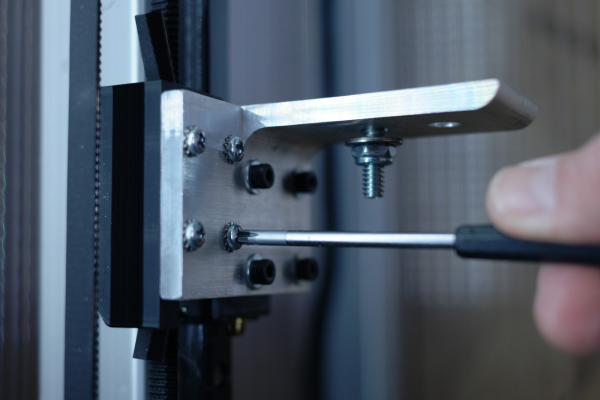ALL pictures rejected as TOO large!!!
Posted by jhansx
|
ALL pictures rejected as TOO large!!! June 03, 2019 09:00PM |
Registered: 4 years ago Posts: 20 |
|
Re: ALL pictures rejected as TOO large!!! June 03, 2019 11:33PM |
Registered: 11 years ago Posts: 5,780 |
So don't post the pictures in your message. Put them in google drive, drop box, or any of dozens of other hosting services and post links.
Ultra MegaMax Dominator 3D printer: [drmrehorst.blogspot.com]
Ultra MegaMax Dominator 3D printer: [drmrehorst.blogspot.com]
|
Re: ALL pictures rejected as TOO large!!! June 04, 2019 03:29AM |
Admin Registered: 16 years ago Posts: 13,884 |
... or reduce them to a "sound" size 
Viktor
--------
Aufruf zum Projekt "Müll-freie Meere" - [reprap.org] -- Deutsche Facebook-Gruppe - [www.facebook.com]
Call for the project "garbage-free seas" - [reprap.org]

Viktor
--------
Aufruf zum Projekt "Müll-freie Meere" - [reprap.org] -- Deutsche Facebook-Gruppe - [www.facebook.com]
Call for the project "garbage-free seas" - [reprap.org]
|
Re: ALL pictures rejected as TOO large!!! June 04, 2019 07:10AM |
Registered: 11 years ago Posts: 5,780 |
Like this:
Use the picture button in the message composer and paste in a URL for the picture you want. It will put a small version in the post and if you click on it it will take you to the large version at the remote URL.
Ultra MegaMax Dominator 3D printer: [drmrehorst.blogspot.com]
Use the picture button in the message composer and paste in a URL for the picture you want. It will put a small version in the post and if you click on it it will take you to the large version at the remote URL.
Ultra MegaMax Dominator 3D printer: [drmrehorst.blogspot.com]
|
Re: ALL pictures rejected as TOO large!!! June 04, 2019 09:24AM |
Admin Registered: 16 years ago Posts: 13,884 |
... what's wrong with rescaling the image to reduce web traffic?
Here an image with originally 3MB, reduced to 600kB:
Viktor
--------
Aufruf zum Projekt "Müll-freie Meere" - [reprap.org] -- Deutsche Facebook-Gruppe - [www.facebook.com]
Call for the project "garbage-free seas" - [reprap.org]
Here an image with originally 3MB, reduced to 600kB:
Viktor
--------
Aufruf zum Projekt "Müll-freie Meere" - [reprap.org] -- Deutsche Facebook-Gruppe - [www.facebook.com]
Call for the project "garbage-free seas" - [reprap.org]
|
Re: ALL pictures rejected as TOO large!!! June 04, 2019 10:08AM |
Registered: 11 years ago Posts: 5,780 |
I didn't realize "web traffic" was a thing...
Ultra MegaMax Dominator 3D printer: [drmrehorst.blogspot.com]
Ultra MegaMax Dominator 3D printer: [drmrehorst.blogspot.com]
|
Re: ALL pictures rejected as TOO large!!! June 04, 2019 10:43AM |
Admin Registered: 11 years ago Posts: 3,096 |
Sometimes I use IMGUR, sometimes I use the forums build-in upload. Both work fine for me  If you need it to be resized and you don't have software for that, just use IMGUR. Works fine.
If you need it to be resized and you don't have software for that, just use IMGUR. Works fine.
http://www.marinusdebeer.nl/
 If you need it to be resized and you don't have software for that, just use IMGUR. Works fine.
If you need it to be resized and you don't have software for that, just use IMGUR. Works fine.http://www.marinusdebeer.nl/
|
Re: ALL pictures rejected as TOO large!!! June 04, 2019 10:59AM |
Admin Registered: 16 years ago Posts: 13,884 |
... have you ever scanned through forum threads with "big" images with a slow internet connection? 
Viktor
--------
Aufruf zum Projekt "Müll-freie Meere" - [reprap.org] -- Deutsche Facebook-Gruppe - [www.facebook.com]
Call for the project "garbage-free seas" - [reprap.org]

Viktor
--------
Aufruf zum Projekt "Müll-freie Meere" - [reprap.org] -- Deutsche Facebook-Gruppe - [www.facebook.com]
Call for the project "garbage-free seas" - [reprap.org]
|
Re: ALL pictures rejected as TOO large!!! June 04, 2019 11:39AM |
Registered: 9 years ago Posts: 465 |
Alas, this was all much less trouble before Photobucket got greedy and screwed up most of the forums that I've participated on, but that is a problem with relying on an external web service.
It's bad enough when users delete their accounts, or delete their photos from the service to reduce their overall usage, but that's another matter. Other services will reduce your image if up upload one too large, but that's a lot to ask for a free forum that doesn't exist primarily to serve you tons of ads. So it's not too much to ask for you to edit down the size of the uploaded images yourself.
That said, I've had the forum complain about images being too large when I've already edited them down well below the stated size limit.
MBot3D Printer
MakerBot clone Kit from Amazon
Added heated bed.
Leadscrew self-built printer (in progress)
Duet Wifi, Precision Piezo parts
It's bad enough when users delete their accounts, or delete their photos from the service to reduce their overall usage, but that's another matter. Other services will reduce your image if up upload one too large, but that's a lot to ask for a free forum that doesn't exist primarily to serve you tons of ads. So it's not too much to ask for you to edit down the size of the uploaded images yourself.
That said, I've had the forum complain about images being too large when I've already edited them down well below the stated size limit.
MBot3D Printer
MakerBot clone Kit from Amazon
Added heated bed.
Leadscrew self-built printer (in progress)
Duet Wifi, Precision Piezo parts
|
Re: ALL pictures rejected as TOO large!!! June 04, 2019 12:51PM |
Registered: 10 years ago Posts: 14,672 |
I can understand limits on the size of uploaded images, but I too find it tedious to have to load an image editor to reduce the resolution and size of the hi-res image that my smartphone has captured before I upload it (not just on this forum, on other forums too). Ideally, if the image needs to be rescaled to reduce it to an acceptable size, that would be done automatically, either in the browser, or in the HTTP upload process (which I expect would require an extension to the HTTP protocol), or by the software that runs the forum (which I expect is not a facility provided by the forum software).
I expect that browsers will before long provide a resample option when uploading images. Meanwhile, here is a tip. When taking pictures of small objects to upload, move away from the object and use the digital zoom facility of the smartphone. That reduces the image resolution and hence the size.
Edited 2 time(s). Last edit at 06/05/2019 04:34PM by dc42.
Large delta printer [miscsolutions.wordpress.com], E3D tool changer, Robotdigg SCARA printer, Crane Quad and Ormerod
Disclosure: I design Duet electronics and work on RepRapFirmware, [duet3d.com].
I expect that browsers will before long provide a resample option when uploading images. Meanwhile, here is a tip. When taking pictures of small objects to upload, move away from the object and use the digital zoom facility of the smartphone. That reduces the image resolution and hence the size.
Edited 2 time(s). Last edit at 06/05/2019 04:34PM by dc42.
Large delta printer [miscsolutions.wordpress.com], E3D tool changer, Robotdigg SCARA printer, Crane Quad and Ormerod
Disclosure: I design Duet electronics and work on RepRapFirmware, [duet3d.com].
|
Re: ALL pictures rejected as TOO large!!! June 05, 2019 06:06AM |
Registered: 9 years ago Posts: 752 |
I use ifran view batch function to reduce the images in a folder. It's quick and easy to use:
--
Kind regards
Imqqmi
NFAN CoreXY printer:
[reprap.org]
- Open irfan view,
- Open an image in irfan view, hit ctrl+r to open the resample window, here you can set the 'resample, better quality' setting to lanczos. close this screen.
- Hit the b key to open the batch processing function.
- Select JPG as image format and click options. I usually use 95 as quality setting, but the default 80 will work fine.
- Check the Use advanced options. Click the advanced button.
- Check the resize option with maximum width and height set to say 1000 pixels with 'set one or both sides to:'.
- Resized images may get a bit blurry, you can set sharpen to the value 20 in the upper right corner.
- Check Use resample function. The setting for this is in the single resize panel (see step two) panel. I use the lanczos setting for best quality. Close the advanced panel.
- In the batch conversion panel, select the files you wish to resize, drag them to the input files panel or use the add (all) button.
- For the destination folder I usually press the Use current Look in folder. Then add a \resized after it so the original images aren't overwritten. It will automatically create the folder.
- Then you can use start batch.
- The settings you've applied will stick so you don't have to go through all that again.
- For the next time, just open an image in the folder you wish to resize, hit the b key, add the files to the batch, change the output folder and hit start. This will take less than a minute.
- now you can upload it onto a website and reference it here. I usually upload it to my website using ftp. It'll always work and is not subject to changes in policy of a third party.
--
Kind regards
Imqqmi
NFAN CoreXY printer:
[reprap.org]
Sorry, only registered users may post in this forum.