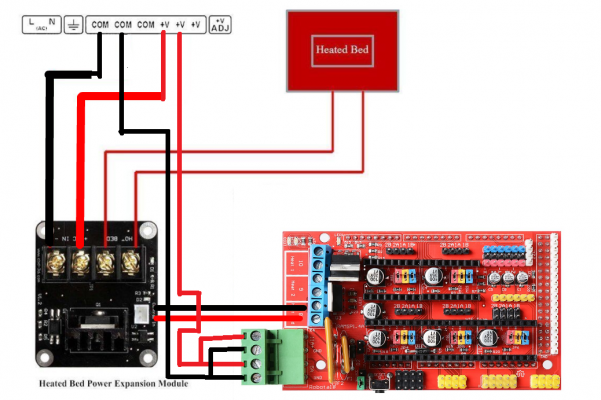External Mosfet board problem
Posted by dggt6
|
External Mosfet board problem November 14, 2019 06:40AM |
Registered: 4 years ago Posts: 10 |
Hello,
I have just installed an external mosfet board and appear to have wired it up correctly as nearly everything works.
Everything except for the heated bed!
The mosfet board shows a red led which I presume is power to the board.
When I trigger the heater in the software, the Ramps LED lights up and I get 12V across D8.
Should the mosfet board light a another LED when it is functioning?
The signal wire to the mosfet board is apparently polarity sensitive but is NOT marked on the board.
Swapping the polarity didn't make any difference.
Has anyone had any experience with these mosfet board?
Many thanks for any assistance,
Regards,
Doug
I have just installed an external mosfet board and appear to have wired it up correctly as nearly everything works.
Everything except for the heated bed!
The mosfet board shows a red led which I presume is power to the board.
When I trigger the heater in the software, the Ramps LED lights up and I get 12V across D8.
Should the mosfet board light a another LED when it is functioning?
The signal wire to the mosfet board is apparently polarity sensitive but is NOT marked on the board.
Swapping the polarity didn't make any difference.
Has anyone had any experience with these mosfet board?
Many thanks for any assistance,
Regards,
Doug
|
Re: External Mosfet board problem November 14, 2019 07:18AM |
Admin Registered: 13 years ago Posts: 7,000 |
I use this type... and I reverse engineered the circuit as I was curious [easyeda.com]
The control wires do not have a polarity. They directly connect to a bridge rectifier
"You can put DC into a bridge rectifier. You don't have to worry about polarity, the bridge will route the voltage for you. You will loose about 1.4 volts through the bridge"
There are two leds on the mosfet board, one lights when control is active the other when it has DC-IN
Should be like this
Edited 1 time(s). Last edit at 11/14/2019 07:35AM by Dust.
The control wires do not have a polarity. They directly connect to a bridge rectifier
"You can put DC into a bridge rectifier. You don't have to worry about polarity, the bridge will route the voltage for you. You will loose about 1.4 volts through the bridge"
There are two leds on the mosfet board, one lights when control is active the other when it has DC-IN
Should be like this
Edited 1 time(s). Last edit at 11/14/2019 07:35AM by Dust.
|
Re: External Mosfet board problem November 14, 2019 04:56PM |
Registered: 4 years ago Posts: 10 |
Thanks Dust.
That diagram is almost identical to the one I followed except mine had the control lead swapped for polarity. I did try swapping the wires with no effect.
I only get the red LED on the mofset board.
I also get the red LED on the Ramps when the heater is activated. The printer then shuts down as the heater has not heated.
Perhaps I got 2 bad external boards?????
Cheers,
Doug
That diagram is almost identical to the one I followed except mine had the control lead swapped for polarity. I did try swapping the wires with no effect.
I only get the red LED on the mofset board.
I also get the red LED on the Ramps when the heater is activated. The printer then shuts down as the heater has not heated.
Perhaps I got 2 bad external boards?????
Cheers,
Doug
|
Re: External Mosfet board problem November 14, 2019 06:11PM |
Admin Registered: 13 years ago Posts: 7,000 |
|
Re: External Mosfet board problem November 14, 2019 07:17PM |
Registered: 4 years ago Posts: 10 |
|
Re: External Mosfet board problem November 15, 2019 01:15AM |
Registered: 4 years ago Posts: 10 |
|
Re: External Mosfet board problem November 15, 2019 01:30AM |
Registered: 4 years ago Posts: 10 |
|
Re: External Mosfet board problem November 15, 2019 02:46AM |
Admin Registered: 13 years ago Posts: 7,000 |
Yea sounds like no control signal getting through...
The signal wires are very very thin, are you 100% sure the wires are touching the metal in the D8 plugs? I put ferrules on mine to make sure...
With the module unplugged, put the signal wires on a 9v battery (either way) . The D2 led should light up.
Not sure were you are measuring, but if signal was getting to the optocoupler the d2 led would be on...
In your picture the optocoupler is on the right of the heatsink. On the left is the bridge rectifier
NB if this is a ramps you do still need 12v (bed power ie D8 power) plugged into the 12v 11amp side.
The signal wires are very very thin, are you 100% sure the wires are touching the metal in the D8 plugs? I put ferrules on mine to make sure...
With the module unplugged, put the signal wires on a 9v battery (either way) . The D2 led should light up.
Not sure were you are measuring, but if signal was getting to the optocoupler the d2 led would be on...
In your picture the optocoupler is on the right of the heatsink. On the left is the bridge rectifier
NB if this is a ramps you do still need 12v (bed power ie D8 power) plugged into the 12v 11amp side.
|
Re: External Mosfet board problem November 15, 2019 03:41AM |
Registered: 4 years ago Posts: 10 |
A small measure of success.......
I had the heated bed off and disconnected so I can turn the printer over but I connected it and the blue LED comes on and the bed heats!!
I swapped the control wires over and when I turned the hot end on the bed heated but when I turned the bed on, nothing. Perhaps my hot end has gone open or the wiring has disconnected????
Will investigate further......
Yes I still have power to the ramps board, the fans are working and the hotend and bed heating red LEDs light up when switched on.
Thanks for the suggestions,
Doug
I had the heated bed off and disconnected so I can turn the printer over but I connected it and the blue LED comes on and the bed heats!!
I swapped the control wires over and when I turned the hot end on the bed heated but when I turned the bed on, nothing. Perhaps my hot end has gone open or the wiring has disconnected????
Will investigate further......
Yes I still have power to the ramps board, the fans are working and the hotend and bed heating red LEDs light up when switched on.
Thanks for the suggestions,
Doug
|
Re: External Mosfet board problem November 15, 2019 03:59AM |
Registered: 4 years ago Posts: 10 |
Sorry, only registered users may post in this forum.