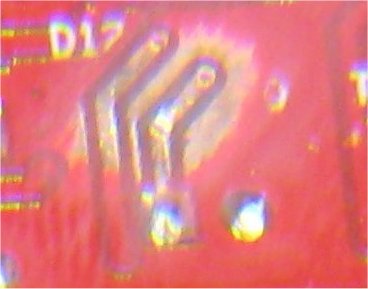End Stop Problem. Anyone can help me ?
Posted by kenanbyrk
|
End Stop Problem. Anyone can help me ? May 03, 2020 04:49PM |
Registered: 3 years ago Posts: 1 |
Hello everyone !
I'm working on my own design 3D printer and I have an end stop problem that I can't fix.
My 3D printer like Prusa i3 Model. 2 motor control the Z axis, Heated Bed on the Y axis and extruder on the X axis
Y axis endstop always open. When I home to Y axis it continues to moving and it causes terrible noise and mechanical compulsion.
NOTES
I check the cable connection many times, its OK
Endstops plugged into the min sections on RAMPS boad.
Endstop is not broken, it is working (i tryed).
I change the RAMPS, nothing changed.
The endstop positions is correct (minimum positions of axises)
Motor directions is correct. (Moving throughout to min position when I moved manually)
I'm using Repetier Host to manual control.
INFORMATIONS
Boards : ATMega 2560 CH340 & RAMPS 1.4
Step Motor Drivers : A4988
End Stop Type

My Firmware : I used a marlin fimware. I'm new about this so i don't know very well the codes.
Here is my M119 commands..
Free Position ---------------- Pressing X endstop-------------------Pressing Y endstop------------Pressing Z endstop
Xendstop OPEN -------------- Xendstop TRIGGERED -------------- Xendstop OPEN ----------------- Xendstop OPEN
Yendstop OPEN -------------- Yendstop OPEN ------------------------ Yendstop OPEN ----------------- Yendstop OPEN
Zendstop OPEN -------------- Zendstop OPEN ------------------------ Zendstop OPEN ----------------- Zendstop TRIGGERED
My End Stop settings in configuration.h file
//===========================================================================
//============================== Endstop Settings ===========================
//===========================================================================
// @section homing
// Specify here all the endstop connectors that are connected to any endstop or probe.
// Almost all printers will be using one per axis. Probes will use one or more of the
// extra connectors. Leave undefined any used for non-endstop and non-probe purposes.
#define USE_XMIN_PLUG
#define USE_YMIN_PLUG
#define USE_ZMIN_PLUG
//#define USE_XMAX_PLUG
//#define USE_YMAX_PLUG
//#define USE_ZMAX_PLUG
// Enable pullup for all endstops to prevent a floating state
#define ENDSTOPPULLUPS
#if DISABLED(ENDSTOPPULLUPS)
// Disable ENDSTOPPULLUPS to set pullups individually
//#define ENDSTOPPULLUP_XMAX
//#define ENDSTOPPULLUP_YMAX
//#define ENDSTOPPULLUP_ZMAX
//#define ENDSTOPPULLUP_XMIN
//#define ENDSTOPPULLUP_YMIN
//#define ENDSTOPPULLUP_ZMIN
//#define ENDSTOPPULLUP_ZMIN_PROBE
#endif
// Enable pulldown for all endstops to prevent a floating state
//#define ENDSTOPPULLDOWNS
#if DISABLED(ENDSTOPPULLDOWNS)
// Disable ENDSTOPPULLDOWNS to set pulldowns individually
//#define ENDSTOPPULLDOWN_XMAX
//#define ENDSTOPPULLDOWN_YMAX
//#define ENDSTOPPULLDOWN_ZMAX
//#define ENDSTOPPULLDOWN_XMIN
//#define ENDSTOPPULLDOWN_YMIN
//#define ENDSTOPPULLDOWN_ZMIN
//#define ENDSTOPPULLDOWN_ZMIN_PROBE
#endif
// Mechanical endstop with COM to ground and NC to Signal uses "false" here (most common setup).
#define X_MIN_ENDSTOP_INVERTING false // Set to true to invert the logic of the endstop.
#define Y_MIN_ENDSTOP_INVERTING false // Set to true to invert the logic of the endstop.
#define Z_MIN_ENDSTOP_INVERTING false // Set to true to invert the logic of the endstop.
#define X_MAX_ENDSTOP_INVERTING false // Set to true to invert the logic of the endstop.
#define Y_MAX_ENDSTOP_INVERTING false // Set to true to invert the logic of the endstop.
#define Z_MAX_ENDSTOP_INVERTING false // Set to true to invert the logic of the endstop.
#define Z_MIN_PROBE_ENDSTOP_INVERTING false // Set to true to invert the logic of the probe.
I'm working on my own design 3D printer and I have an end stop problem that I can't fix.
My 3D printer like Prusa i3 Model. 2 motor control the Z axis, Heated Bed on the Y axis and extruder on the X axis
Y axis endstop always open. When I home to Y axis it continues to moving and it causes terrible noise and mechanical compulsion.
NOTES
I check the cable connection many times, its OK
Endstops plugged into the min sections on RAMPS boad.
Endstop is not broken, it is working (i tryed).
I change the RAMPS, nothing changed.
The endstop positions is correct (minimum positions of axises)
Motor directions is correct. (Moving throughout to min position when I moved manually)
I'm using Repetier Host to manual control.
INFORMATIONS
Boards : ATMega 2560 CH340 & RAMPS 1.4
Step Motor Drivers : A4988
End Stop Type

My Firmware : I used a marlin fimware. I'm new about this so i don't know very well the codes.
Here is my M119 commands..
Free Position ---------------- Pressing X endstop-------------------Pressing Y endstop------------Pressing Z endstop
Xendstop OPEN -------------- Xendstop TRIGGERED -------------- Xendstop OPEN ----------------- Xendstop OPEN
Yendstop OPEN -------------- Yendstop OPEN ------------------------ Yendstop OPEN ----------------- Yendstop OPEN
Zendstop OPEN -------------- Zendstop OPEN ------------------------ Zendstop OPEN ----------------- Zendstop TRIGGERED
My End Stop settings in configuration.h file
//===========================================================================
//============================== Endstop Settings ===========================
//===========================================================================
// @section homing
// Specify here all the endstop connectors that are connected to any endstop or probe.
// Almost all printers will be using one per axis. Probes will use one or more of the
// extra connectors. Leave undefined any used for non-endstop and non-probe purposes.
#define USE_XMIN_PLUG
#define USE_YMIN_PLUG
#define USE_ZMIN_PLUG
//#define USE_XMAX_PLUG
//#define USE_YMAX_PLUG
//#define USE_ZMAX_PLUG
// Enable pullup for all endstops to prevent a floating state
#define ENDSTOPPULLUPS
#if DISABLED(ENDSTOPPULLUPS)
// Disable ENDSTOPPULLUPS to set pullups individually
//#define ENDSTOPPULLUP_XMAX
//#define ENDSTOPPULLUP_YMAX
//#define ENDSTOPPULLUP_ZMAX
//#define ENDSTOPPULLUP_XMIN
//#define ENDSTOPPULLUP_YMIN
//#define ENDSTOPPULLUP_ZMIN
//#define ENDSTOPPULLUP_ZMIN_PROBE
#endif
// Enable pulldown for all endstops to prevent a floating state
//#define ENDSTOPPULLDOWNS
#if DISABLED(ENDSTOPPULLDOWNS)
// Disable ENDSTOPPULLDOWNS to set pulldowns individually
//#define ENDSTOPPULLDOWN_XMAX
//#define ENDSTOPPULLDOWN_YMAX
//#define ENDSTOPPULLDOWN_ZMAX
//#define ENDSTOPPULLDOWN_XMIN
//#define ENDSTOPPULLDOWN_YMIN
//#define ENDSTOPPULLDOWN_ZMIN
//#define ENDSTOPPULLDOWN_ZMIN_PROBE
#endif
// Mechanical endstop with COM to ground and NC to Signal uses "false" here (most common setup).
#define X_MIN_ENDSTOP_INVERTING false // Set to true to invert the logic of the endstop.
#define Y_MIN_ENDSTOP_INVERTING false // Set to true to invert the logic of the endstop.
#define Z_MIN_ENDSTOP_INVERTING false // Set to true to invert the logic of the endstop.
#define X_MAX_ENDSTOP_INVERTING false // Set to true to invert the logic of the endstop.
#define Y_MAX_ENDSTOP_INVERTING false // Set to true to invert the logic of the endstop.
#define Z_MAX_ENDSTOP_INVERTING false // Set to true to invert the logic of the endstop.
#define Z_MIN_PROBE_ENDSTOP_INVERTING false // Set to true to invert the logic of the probe.
|
Re: End Stop Problem. Anyone can help me ? May 03, 2020 09:10PM |
Registered: 6 years ago Posts: 1,863 |
I had a problem on one of my brand new Controllers, as you can see in the photo below the circuit trace under the silk screen is open.
Could not see the broken trace before I removed the silk screen material, though when using a multi-meter deturmined that there was a problem.
After finding the broken trace simply soldered the crack closed an no more problem.
I would check to see if you too have a broken connection on the Y-Axis end-stop circuit.
You could quickly change the Y-Min end-stop with the Y-Max simply by changing the numbers in Pins, this way you could use the Y-Max end-stop for the Y-Min end-stop function..
Edited 1 time(s). Last edit at 05/03/2020 09:17PM by Roberts_Clif.
Computer Programmer / Electronics Technician
Could not see the broken trace before I removed the silk screen material, though when using a multi-meter deturmined that there was a problem.
After finding the broken trace simply soldered the crack closed an no more problem.
I would check to see if you too have a broken connection on the Y-Axis end-stop circuit.
You could quickly change the Y-Min end-stop with the Y-Max simply by changing the numbers in Pins, this way you could use the Y-Max end-stop for the Y-Min end-stop function..
Edited 1 time(s). Last edit at 05/03/2020 09:17PM by Roberts_Clif.
Computer Programmer / Electronics Technician
|
Re: End Stop Problem. Anyone can help me ? May 03, 2020 11:50PM |
Admin Registered: 13 years ago Posts: 7,002 |
Sorry, only registered users may post in this forum.