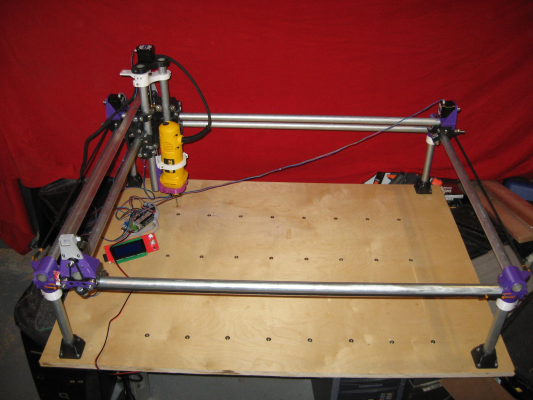Prnter wont print circles just ovals
Posted by zurferjoe
|
Prnter wont print circles just ovals May 28, 2023 02:54PM |
Registered: 7 years ago Posts: 101 |
My printer wont print circles ! Only ovals ! Any idea whats happening ?? I run Simplify 3d slicer up till now no problem .The program is written with Fusion 360 and has always been perfect ! Any ideas what happening please ?? I have now tried it out with a simple test circle and that dont work either !!
|
Re: Prnter wont print circles just ovals May 28, 2023 03:40PM |
Registered: 6 years ago Posts: 1,863 |
Your 3D Printer firmware steps need to be calibrated.
On my 3D Printer it is this line "#define DEFAULT_AXIS_STEPS_PER_UNIT { 80, 80, 1600, 94.4962144 }"
And calibrated below
THis is what I used to calibrate steps
Computer Programmer / Electronics Technician
On my 3D Printer it is this line "#define DEFAULT_AXIS_STEPS_PER_UNIT { 80, 80, 1600, 94.4962144 }"
And calibrated below
#define DEFAULT_AXIS_STEPS_PER_UNIT { 79.7, 79.7, 1594, 94.4962144 }
THis is what I used to calibrate steps
Computer Programmer / Electronics Technician
|
Re: Prnter wont print circles just ovals May 28, 2023 08:33PM |
Admin Registered: 13 years ago Posts: 7,000 |
|
Re: Prnter wont print circles just ovals May 29, 2023 04:25AM |
Registered: 7 years ago Posts: 101 |
WOW ! How right you are !! Ive been printing for 6 years now and always seem to be altering things to fit ! And not checking the measurements ! How can I be so stupid after al these years ? It takes practice I know ! So checked it and all my test squares where out by a few thou but not square ! How do I go about correcting this please ? I have a German RepRap V3 , it has a welded up frame so no movement and its square ! Hope you can lead me out of the darkness , Harry
|
Re: Prnter wont print circles just ovals May 29, 2023 09:58AM |
Registered: 11 years ago Posts: 5,780 |
Quote
Roberts_Clif
Your 3D Printer firmware steps need to be calibrated.
On my 3D Printer it is this line "#define DEFAULT_AXIS_STEPS_PER_UNIT { 80, 80, 1600, 94.4962144 }"
And calibrated below
#define DEFAULT_AXIS_STEPS_PER_UNIT { 79.7, 79.7, 1594, 94.4962144 }
THis is what I used to calibrate steps
79.7 steps/mm should not be correct unless your X and Y axes have some sort of planetary gear boxes. The motors are either 200 or 400 steps/rev, the belt pitch is probably 2mm, and the drive pulleys definitely have a whole number of teeth. Set steps/mm back to 80.
You've got almost 6mm error in an 80 mm diameter gear. If the axes are that far out of square, it should be obvious by looking at the printer. I doubt that large error is due to axes not being square- you probably would have noticed it a long time ago, and the mechanism would probably bind. However, if the X and Y axes aren't square, it's possible the Z axis is also out of square with the XY plane. I'd check that, too. Print a cube and measure diagonals, including the XZ and YZ planes. When you're calibrating or checking squareness, do not use one of those tiny 20mm "calibration" cubes that are so commonly used. 20 mm is too small to calibrate anything unless your printer have a 30x30x30 print envelope. Print a large object. A 100 mm cube has 141 mm diagonals that can be measured with the very common 6" caliper. You don't have to print a solid 100 mm cube- just one corner will do. See: [www.youmagine.com]
What sort of printer is this? Can you post photos? Are there multiple motors driving either the X or Y axis?
What are the acceleration and jerk settings?
Edited 2 time(s). Last edit at 05/29/2023 11:17AM by the_digital_dentist.
Ultra MegaMax Dominator 3D printer: [drmrehorst.blogspot.com]
|
Re: Prnter wont print circles just ovals May 29, 2023 04:48PM |
Registered: 6 years ago Posts: 1,863 |
OK!!!
But these numbers give me perfect 20mm test cubes...
Other than that can not tell you why it works..
I also 3D Printed a complete MPCNC that worked perfectly until had to dissemble it for lack of space for it to sit...
Edited 1 time(s). Last edit at 05/29/2023 04:57PM by Roberts_Clif.
Computer Programmer / Electronics Technician
But these numbers give me perfect 20mm test cubes...
Other than that can not tell you why it works..
I also 3D Printed a complete MPCNC that worked perfectly until had to dissemble it for lack of space for it to sit...
Edited 1 time(s). Last edit at 05/29/2023 04:57PM by Roberts_Clif.
Computer Programmer / Electronics Technician
|
Re: Prnter wont print circles just ovals May 29, 2023 06:23PM |
Registered: 11 years ago Posts: 5,780 |
When you measure anything, there will be some error in the measurement. If you're measuring with a caliper, the error might be on the order of 0.1 mm depending on how you hold the caliper and the basic accuracy of the caliper itself. If you measure an actual 20mm object and there's 0.1 mm error, say 20.1 mm you'll correct for it by reducing steps/mm. That may get your 20mm object to read 20mm after the correction, but now if you print a larger object, the error will be multiplied by 5x. OTOH, if you measure a large object with an error of 0.1 mm, when you print smaller objects the error will be divided- i.e. smaller. I suggest a 100mm cube because most people have 6" calipers. Ideally, you'd print an object that is the maximum size that fits your printer's bed, but most people don't have any way to accurately measure a diagonal of a 250 or 300 mm cube. Unless you're only going to print objects that are 20 mm or smaller, it is just silly to "calibrate" with a 20mm cube. I don't care how many people do it, it's still silly. It's like trying to level a print bed using 4 screws. A lot of people did that for a long time, too, even though it made no sense.
Over or under extrusion is enough to throw your 20mm calibration off. I would use simple math to work out the X,Y, and Z, steps/mm.
A picture of the MPCNC is nice, but it doesn't tell me anything about your printer. Is this a corexy, bed flinger, delta, or something else? What are speed, jerk, and acceleration? A picture (of the printer) is worth a thousand words/questions/answers.
An error of almost 6mm in an 80 mm diameter object is not likely the result of only poor calibration. That's a big error. Something else is probably wrong, though calibration should be fixed, too.
Ultra MegaMax Dominator 3D printer: [drmrehorst.blogspot.com]
Over or under extrusion is enough to throw your 20mm calibration off. I would use simple math to work out the X,Y, and Z, steps/mm.
A picture of the MPCNC is nice, but it doesn't tell me anything about your printer. Is this a corexy, bed flinger, delta, or something else? What are speed, jerk, and acceleration? A picture (of the printer) is worth a thousand words/questions/answers.
An error of almost 6mm in an 80 mm diameter object is not likely the result of only poor calibration. That's a big error. Something else is probably wrong, though calibration should be fixed, too.
Ultra MegaMax Dominator 3D printer: [drmrehorst.blogspot.com]
|
Re: Prnter wont print circles just ovals May 31, 2023 10:44AM |
Registered: 7 years ago Posts: 101 |
My printer is a German RepRap Protos V3 , and now it seems I have taken the wrong information and applied it and erased the software/firmware entierly , by flashing the original Arduino repeiter software/ firmware that was supplied with the printer !!! It tells me fault after fault when trying to upload it . Ive been told this softare in no longer compatible for my machine anymore !! In the end it seems I just needed to calibrate the movement after all !! never checked it then whenI did I screwed up !! Hope you can help Harry
Edited 1 time(s). Last edit at 05/31/2023 11:09AM by zurferjoe.
Edited 1 time(s). Last edit at 05/31/2023 11:09AM by zurferjoe.
Sorry, only registered users may post in this forum.