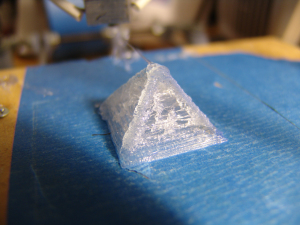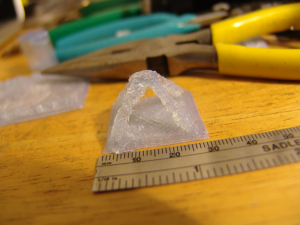How to Increase Z height? Reduce Strings?
Posted by owism8
|
How to Increase Z height? Reduce Strings? July 03, 2011 11:51AM |
Registered: 13 years ago Posts: 248 |
Hello All. I test printed a Pyramid to see the stringing which goes on after retracting 25mm. I obviously need to increase that.
My question is mainly that I noticed that the higher the print head goes in the z, the more the tip starts to dig into the plastic. What setting should I change to make the print head go higher with every layer?
See the photos below:
Heres my blog on it: [omemon.wordpress.com]
Thanks for your replies!
Edited 1 time(s). Last edit at 07/03/2011 11:52AM by owism8.
My question is mainly that I noticed that the higher the print head goes in the z, the more the tip starts to dig into the plastic. What setting should I change to make the print head go higher with every layer?
See the photos below:
Heres my blog on it: [omemon.wordpress.com]
Thanks for your replies!
Edited 1 time(s). Last edit at 07/03/2011 11:52AM by owism8.
|
Re: How to Increase Z height? Reduce Strings? July 03, 2011 01:25PM |
Registered: 12 years ago Posts: 1,611 |
It looks like you haven't set up the motor steps per mm for each axis in you firmware. This is part of the calibration process, and would make your pyramid print the correct size, and probably sort out Z axis and extruder problems - 25mm is a HUGE amount to retract! The pyramid is supposed to be 38.1mm (X) by 38.1mm (Y) by 33mm (Z).
I did it like this: Open repsnapper (or other host software that lets you move the axes manually), tell the X axis to move +100 (start from 'Home'), and measure how far it really moves. I expect yours is moving 70mm, as your pyramid printed out approximately 28mm wide. When a gcode command gets sent to the reprap, the reprap firmware in the onboard electronics converts the gcode from millimeters to the number of motor steps to achieve the movement. By default, it is usually set to 40, so the electronics tells the stepper motor to move 40 steps to move the axis 1mm. This is about correct for a Mendel. Depending on a variety of factors (size of pulleys, number of steps per revolution of your stepper motors, number of teeth on pulley, size of belt etc etc) this may not be accurate for your reprap. To achieve a move of 100mm, at 40 steps per mm, the reprap will tell the stepper motor to move 40x100 = 4000 steps. If yours is only moving 70mm, you need to increase the number of steps, as for 4000 steps it is moving only 70mm. 4000/70 = 57.14 steps per mm.
You now need to change this in the reprap firmware. I'm not going to cover this in detail, as it depends on your electronics and the firmware you are using. There are a few guides around to do this, search for them. Basically, you'll need to download the Arduino/Sanguino firmware tools, and the firmware you are using (tonokip/teacup/5D/Sprinter). Open the firmware file, and navigate to the configuration.h tab, and find the X_STEPS_PER_MM for your machine (again, may be different for different electronics/firmware combinations) and change from 40 to 57.14 (this is just an example). Then save and upload the firmware to the reprap electronics.
You then need to repeat the process, checking it moves the correct distance, and then repeat the process for each of the other axes, including the extruder.
This is, to be honest, one of the more complicated parts of setting up a reprap, and took me quite a while to figure out. This is just an outline of the process. There are people on IRC who will guide you through the process. They deserve heaps of praise!
I did it like this: Open repsnapper (or other host software that lets you move the axes manually), tell the X axis to move +100 (start from 'Home'), and measure how far it really moves. I expect yours is moving 70mm, as your pyramid printed out approximately 28mm wide. When a gcode command gets sent to the reprap, the reprap firmware in the onboard electronics converts the gcode from millimeters to the number of motor steps to achieve the movement. By default, it is usually set to 40, so the electronics tells the stepper motor to move 40 steps to move the axis 1mm. This is about correct for a Mendel. Depending on a variety of factors (size of pulleys, number of steps per revolution of your stepper motors, number of teeth on pulley, size of belt etc etc) this may not be accurate for your reprap. To achieve a move of 100mm, at 40 steps per mm, the reprap will tell the stepper motor to move 40x100 = 4000 steps. If yours is only moving 70mm, you need to increase the number of steps, as for 4000 steps it is moving only 70mm. 4000/70 = 57.14 steps per mm.
You now need to change this in the reprap firmware. I'm not going to cover this in detail, as it depends on your electronics and the firmware you are using. There are a few guides around to do this, search for them. Basically, you'll need to download the Arduino/Sanguino firmware tools, and the firmware you are using (tonokip/teacup/5D/Sprinter). Open the firmware file, and navigate to the configuration.h tab, and find the X_STEPS_PER_MM for your machine (again, may be different for different electronics/firmware combinations) and change from 40 to 57.14 (this is just an example). Then save and upload the firmware to the reprap electronics.
You then need to repeat the process, checking it moves the correct distance, and then repeat the process for each of the other axes, including the extruder.
This is, to be honest, one of the more complicated parts of setting up a reprap, and took me quite a while to figure out. This is just an outline of the process. There are people on IRC who will guide you through the process. They deserve heaps of praise!
|
Re: How to Increase Z height? Reduce Strings? July 03, 2011 02:51PM |
Registered: 12 years ago Posts: 1,611 |
Please ignore all of the above if you SCALED the pyramid DOWN. I hadn't thought of that! Though looking at your pictures, it does seem that your flow rate is high. The pyramid should have quite slim vertices. I have made it a couple of times. Are you using Skeinforge 40 or 41? I do, and have a Bowden cable (which generally needs more retraction than direct feed extruders) and my retraction distance setting is 2.75mm. If you set the retraction distance too high, it will spend so long retracting and then winding out you get blobbing where it waits.
|
Re: How to Increase Z height? Reduce Strings? July 03, 2011 05:19PM |
Registered: 13 years ago Posts: 248 |
Yeah I did scale it down. Im sorry i didnt mention that I scaled it down to 30 by 30mm. but again the height came out to 16 mm when it should have been 25mm so thats a big issue.
I have SF 38. Yes your right about long retractions , while its working it leaves blobs, but it has reduced threads from before so thats a plus.
So If I reduce my flow rate thatll slow down the extruder right? I'll also try to increase the the feed rate since they go hand in hand. Currently my feed rate is 12 and my flow rate is 18. What do you suggest I change them to?
Thanks for your long response. I really appreciate everyones efforts on this forum to help everyone out.
I really appreciate everyones efforts on this forum to help everyone out.
I have SF 38. Yes your right about long retractions , while its working it leaves blobs, but it has reduced threads from before so thats a plus.
So If I reduce my flow rate thatll slow down the extruder right? I'll also try to increase the the feed rate since they go hand in hand. Currently my feed rate is 12 and my flow rate is 18. What do you suggest I change them to?
Thanks for your long response.
 I really appreciate everyones efforts on this forum to help everyone out.
I really appreciate everyones efforts on this forum to help everyone out.
|
Re: How to Increase Z height? Reduce Strings? July 03, 2011 05:49PM |
Registered: 12 years ago Posts: 1,611 |
I don't know! I never used the earlier Skeinforge, only v40 and 41. I think it's time everyone moved to the latest version, the disparity between the versions is causing huge support problems! In version 41 it is far simpler to set up the extrusion settings, and you set the flow rate and feed rate the same - it takes the guesswork out of it. Your flow rate is much higher than the feed rate. I would still say that your Z axis motor steps setting is incorrect. You need to try moving it a set distance, and measuring if it actually moves that far. Really, sort that out, and move to SF41 and a lot of your problems will be solved - don't persevere with SF38, it's a dead end, not being developed any more.
|
Re: How to Increase Z height? Reduce Strings? July 03, 2011 06:11PM |
Registered: 13 years ago Posts: 248 |
|
Re: How to Increase Z height? Reduce Strings? July 03, 2011 06:47PM |
Registered: 12 years ago Posts: 1,611 |
|
Re: How to Increase Z height? Reduce Strings? July 03, 2011 07:13PM |
Registered: 12 years ago Posts: 1,611 |
Edit: okay, just read the bit on your blog where you talk about this!
I've just noticed your Bowden cable connecting your extruder to the hot end on your blog - it's incredibly long. It's always going to cause problems with hysterisis, which is the compression of the filament and stretching of the tube, which means you'll need a lot of retraction to clear up stringers, but then leads to blobbing as it rewinds after retraction. I have a Bowden cable on my repstrap and it's as short as possible, with the extruder mounted on top of the reprap frame. The general advice seems to keep the cable in the region of 30-40cm. It's why the extruder is usually mounted above the hot end, where possible. Here's a picture of my setup:
Edited 1 time(s). Last edit at 07/03/2011 07:17PM by droftarts.
I've just noticed your Bowden cable connecting your extruder to the hot end on your blog - it's incredibly long. It's always going to cause problems with hysterisis, which is the compression of the filament and stretching of the tube, which means you'll need a lot of retraction to clear up stringers, but then leads to blobbing as it rewinds after retraction. I have a Bowden cable on my repstrap and it's as short as possible, with the extruder mounted on top of the reprap frame. The general advice seems to keep the cable in the region of 30-40cm. It's why the extruder is usually mounted above the hot end, where possible. Here's a picture of my setup:
Edited 1 time(s). Last edit at 07/03/2011 07:17PM by droftarts.
|
Re: How to Increase Z height? Reduce Strings? July 03, 2011 07:52PM |
Registered: 15 years ago Posts: 38 |
Looks like you are going through the same growing pains most of us hit while getting our machines to print well!
Getting the firmware steps per mm set correctly is the first thing you want to do. I tried tuning skeinforge first but ended up repeating most of it because I hadn't calibrated my firmware first. I would also recommend going to the latest version of skeinforge - it'll probably help you in the long run.
Germanicus
Getting the firmware steps per mm set correctly is the first thing you want to do. I tried tuning skeinforge first but ended up repeating most of it because I hadn't calibrated my firmware first. I would also recommend going to the latest version of skeinforge - it'll probably help you in the long run.
Germanicus
|
Re: How to Increase Z height? Reduce Strings? July 04, 2011 08:47AM |
Registered: 13 years ago Posts: 248 |
@droftarts: Yeah my cable is 70cm long. Thanks for your advice. I also have to be careful when I cut it shorter that It doesn't push against the x axis or else my belt starts slipping. That happened when I positioned my extruder too close to the machine once, and it was fixed by just increasing the distance.
I was just checking the techzone 3dtoolchain.com website and the settings it has as default for this huxley is:
35mm for retraction, (mine is 25mm)
210C for temp (mine is 230c!)
And there is a scale multiplyer for teh Z axis of 1.36 (dunno where i can do that in sf?)
Hm... how do I incorporate that into skienforge? I sent techzone a message yesterday asking them if they have an update to their firmware so it can incorporate skienforge41.
Anyways, thanks for your help guys.
I was just checking the techzone 3dtoolchain.com website and the settings it has as default for this huxley is:
35mm for retraction, (mine is 25mm)
210C for temp (mine is 230c!)
And there is a scale multiplyer for teh Z axis of 1.36 (dunno where i can do that in sf?)
Hm... how do I incorporate that into skienforge? I sent techzone a message yesterday asking them if they have an update to their firmware so it can incorporate skienforge41.
Anyways, thanks for your help guys.
|
Re: How to Increase Z height? Reduce Strings? July 04, 2011 01:28PM |
Registered: 12 years ago Posts: 1,611 |
Ugh, that's a hack, giving users random numbers to multiply by to get accurate sizes. It just means that the firmware configuration needs changing. Otherwise you are having to do it each time for each axis, and when you're trying to be accurate with Skeinforge, predicting results becomes really difficult. I wouldn't even say 1.36 is accurate for you, as your pyramid was supposed to be 25mm high and came out 16mm; 16mm x 1.36 = 21.76mm. Should be 25/16 = 1.5625.
Looking at the techzone monolithic board [www.techzonecom.com] (I think it's what you said you have), it seems to be a straightforward Sanguino-based board using the 5D firmware. Here's the wiki page for it, which has the firmware files, and shows how to download and install the firmware: [www.reprap.org]
You lose nothing by downloading it and taking a look. If you are going to upload to your board, back up the firmware on the board first, just in case you want to revert to it. You can then change the configuration.h file and get your stepping correct, and upload the new firmware and settings to your board. And change your extruder calibration when you upgrade to SF41. I know it's scary and a steep learning curve, but it's worth it in the end!
Regarding retraction - if you are using Skeinforge 38, your retraction distances are probably about right. Because SF41 measures filament input into the extruder and calculates extrude, as opposed to SF38 which makes you measure filament from the hot end (which is kind of difficult), there is (roughly) an 18 times difference between the retraction settings in each.
IGNORE THIS BIT IF YOU AREN'T INTERESTED IN THE MATHS!
It's the ratio between the cross-section of the input filament (3mm diameter):
= pi * r2 = 3.14 * 1.52 = 7mm2
vs cross-section of the extruded filament (0.7mm diameter from a 0.5mm nozzle)
= pi * r2 = 3.14 * 0.352 = 0.38mm2
So, 7mm2 / 0.382 = 18.4
I retract 2.75mm in SF41, I would expect to be retracting around 2.75 * 18 = 49.5mm in SF38, so perhaps your numbers don't sound so bad; in fact, perhaps you need to retract more. I did a load of testing, moving up in 0.25mm steps on test cubes until the stringing disappeared. While it eliminated 95% of stringing, it causes blobbing when filament winds back out, as it takes a second to do this and the nozzle is stationary. I tend to get a ridge up one side of parts, but a lot less stringing. It's one or the other with a Bowden, so it seems.
Looking at the techzone monolithic board [www.techzonecom.com] (I think it's what you said you have), it seems to be a straightforward Sanguino-based board using the 5D firmware. Here's the wiki page for it, which has the firmware files, and shows how to download and install the firmware: [www.reprap.org]
You lose nothing by downloading it and taking a look. If you are going to upload to your board, back up the firmware on the board first, just in case you want to revert to it. You can then change the configuration.h file and get your stepping correct, and upload the new firmware and settings to your board. And change your extruder calibration when you upgrade to SF41. I know it's scary and a steep learning curve, but it's worth it in the end!
Regarding retraction - if you are using Skeinforge 38, your retraction distances are probably about right. Because SF41 measures filament input into the extruder and calculates extrude, as opposed to SF38 which makes you measure filament from the hot end (which is kind of difficult), there is (roughly) an 18 times difference between the retraction settings in each.
IGNORE THIS BIT IF YOU AREN'T INTERESTED IN THE MATHS!
It's the ratio between the cross-section of the input filament (3mm diameter):
= pi * r2 = 3.14 * 1.52 = 7mm2
vs cross-section of the extruded filament (0.7mm diameter from a 0.5mm nozzle)
= pi * r2 = 3.14 * 0.352 = 0.38mm2
So, 7mm2 / 0.382 = 18.4
I retract 2.75mm in SF41, I would expect to be retracting around 2.75 * 18 = 49.5mm in SF38, so perhaps your numbers don't sound so bad; in fact, perhaps you need to retract more. I did a load of testing, moving up in 0.25mm steps on test cubes until the stringing disappeared. While it eliminated 95% of stringing, it causes blobbing when filament winds back out, as it takes a second to do this and the nozzle is stationary. I tend to get a ridge up one side of parts, but a lot less stringing. It's one or the other with a Bowden, so it seems.
|
Re: How to Increase Z height? Reduce Strings? July 04, 2011 09:38PM |
Registered: 13 years ago Posts: 248 |
Thanks for your extensive help droftarts.
Id prefer stringing over blobs any day since I can remove strings.
I reduced temp from 230 to 225 to 220 to 215 and strings are reducing a little each time. I also tried the unscaled print of the pyramid and it looks OK but still not the resolution which looks like its sharp edged on the sides.
I will work on the firmware now.
Id prefer stringing over blobs any day since I can remove strings.
I reduced temp from 230 to 225 to 220 to 215 and strings are reducing a little each time. I also tried the unscaled print of the pyramid and it looks OK but still not the resolution which looks like its sharp edged on the sides.
I will work on the firmware now.
Sorry, only registered users may post in this forum.