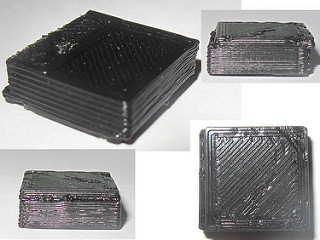ORD BOT HADRON
Posted by kourou
|
Re: ORD BOT HADRON July 14, 2013 04:36PM |
Registered: 10 years ago Posts: 49 |
J'utilise déjà le jus d'ABS, cela donne de bon résultats, pour la première couche, mais cela ne garantit toujours pas la déformation des coins.
Je n'ai pas pu faire de teste avec la fonction brim ce weekend, mais je vais reprendre mes testes demain soir. Je vous tiendrez au courant.
Merci a tous pour votre mobilisation !
Je n'ai pas pu faire de teste avec la fonction brim ce weekend, mais je vais reprendre mes testes demain soir. Je vous tiendrez au courant.
Merci a tous pour votre mobilisation !
|
Re: ORD BOT HADRON July 14, 2013 04:42PM |
Registered: 11 years ago Posts: 730 |
Tu n'as toujours pas indiqué si tu imprime directement sur le verre ou sur ruban... 
Parfois ça aide d'ajouter de petites plaques dans les coins pour empêcher le décollement. Ils n'ont qu'à faire l'épaisseur de la première couche, on les taille au couteau après l'impression.
Ils sont de forme hexagonale sur ces pièces. [www.thingiverse.com]

Parfois ça aide d'ajouter de petites plaques dans les coins pour empêcher le décollement. Ils n'ont qu'à faire l'épaisseur de la première couche, on les taille au couteau après l'impression.
Ils sont de forme hexagonale sur ces pièces. [www.thingiverse.com]
|
Re: ORD BOT HADRON July 14, 2013 04:52PM |
Registered: 12 years ago Posts: 405 |
c'est justement la fonction du brim, sauf que ça le fait sur tout le pourtour de la pièce.
[www.thingiverse.com]
[www.thingiverse.com]
|
Re: ORD BOT HADRON July 15, 2013 02:07AM |
Registered: 10 years ago Posts: 49 |
|
Re: ORD BOT HADRON July 15, 2013 01:24PM |
Registered: 10 years ago Posts: 49 |
Ca marche ! Je suis en train de faire ma première pièces utile (un support comparateur pour ord bot pour contrôler le z facilement).
J'ai fais plusieurs petites modifications :
- Le brim de 6 mm.
- étaler le jus d'ABS au pinceau et non sopalin, se qui permet d'être plus uniforme (plus épais) dans la dépose sur le bed chaud.
- 105° pour le bed à la place de 100°.
L'impression est en cours, je mettrai à disposition le ficher STL du support et une photo de sa fonction prochainement.
Merci a tous
Super !!!
J'ai fais plusieurs petites modifications :
- Le brim de 6 mm.
- étaler le jus d'ABS au pinceau et non sopalin, se qui permet d'être plus uniforme (plus épais) dans la dépose sur le bed chaud.
- 105° pour le bed à la place de 100°.
L'impression est en cours, je mettrai à disposition le ficher STL du support et une photo de sa fonction prochainement.
Merci a tous
Super !!!
|
Re: ORD BOT HADRON July 15, 2013 01:35PM |
Registered: 11 years ago Posts: 780 |
|
Re: ORD BOT HADRON July 15, 2013 06:14PM |
Registered: 11 years ago Posts: 730 |
Quote
pomalin
c'est justement la fonction du brim, sauf que ça le fait sur tout le pourtour de la pièce.
Bien sûr, sauf que justement ça fait tout le pourtour de la pièce et c'est donc plus de travail à enlever. Alors que quelques plaques judicieusement placées peuvent faire l'affaire. Mais bon, c'est vrai qu'il faut expérimenter, ça risque de ne pas être efficace du premier coup.
|
Re: ORD BOT HADRON July 15, 2013 06:35PM |
Registered: 12 years ago Posts: 405 |
Et surtout que là il faut calculer l'épaisseur du "patch" alors que le brim se fait tout seul, dans le slicer et pas dans la modélisation.
Mais c'est une bonne solution aussi je pense.
@minimarc : cool si ça marche.
[www.thingiverse.com]
Mais c'est une bonne solution aussi je pense.
@minimarc : cool si ça marche.
[www.thingiverse.com]
|
Re: ORD BOT HADRON July 16, 2013 01:38PM |
Registered: 10 years ago Posts: 49 |
|
Re: ORD BOT HADRON August 06, 2013 03:56PM |
Registered: 11 years ago Posts: 780 |
bonsoir,
le suis en train de régler l'axe Z avec le tuto [mchobby.be]
mais quand je fais tourner les 2 moteurs avec la même hauteur de chaque côté des tiges filetées huilée , j'ai un blocage au bout d'un tour ou plusieurs .
je remet de niveau au pied a coulisse de chaque côté et retente ,c'est pareil comme si un moteur tournais plus vite que l'autre, .
test fais avec pronterface ,marlin 1.0.0 ,arduino 1.0.5.
a vos neurones
merci d'avance
kourou
le suis en train de régler l'axe Z avec le tuto [mchobby.be]
mais quand je fais tourner les 2 moteurs avec la même hauteur de chaque côté des tiges filetées huilée , j'ai un blocage au bout d'un tour ou plusieurs .
je remet de niveau au pied a coulisse de chaque côté et retente ,c'est pareil comme si un moteur tournais plus vite que l'autre, .
test fais avec pronterface ,marlin 1.0.0 ,arduino 1.0.5.
a vos neurones

merci d'avance
kourou
|
Re: ORD BOT HADRON August 06, 2013 04:54PM |
Registered: 12 years ago Posts: 405 |
Salut, tu es sûr que tes moteurs Z sont pile poil dans l'axe des écrous ? essaye de désserrer très légèrement les écrous de l'axe Z sur les montants X, et retente les déplacements.
[www.thingiverse.com]
[www.thingiverse.com]
|
Re: ORD BOT HADRON August 07, 2013 03:54AM |
Registered: 11 years ago Posts: 780 |
bonjour,
j'avais déjà entièrement desserré les moteurs, monté les tiges et en vue plongeante, j'ai tout centré au fur et a mesure mais je crois que je vais démonté les tiges car quand elles tournent j'ai l'impression qu'il y en a une qui n'ai pas droite ou c'est un effet d'optique !
je vais m'y remettre ,allez au boulot.
kourou
j'avais déjà entièrement desserré les moteurs, monté les tiges et en vue plongeante, j'ai tout centré au fur et a mesure mais je crois que je vais démonté les tiges car quand elles tournent j'ai l'impression qu'il y en a une qui n'ai pas droite ou c'est un effet d'optique !
je vais m'y remettre ,allez au boulot.

kourou
|
Re: ORD BOT HADRON August 09, 2013 04:06PM |
Hello tous le monde !
J'ai également acheté une Hadron ORD Bot chez eMotion Tec.
Je suis comptant de mon achat, et malgré quelques soucis avec une alim à découpage foireuse (remplacer ce jour et gratuitement par eMoition ).
).
J'ai tout monté sans trop de difficulté, j'ai également fait la première phase de calibration, j'ai posé mes end stop... Bref prête pour imprimer la première pièce !
!
Maintenant je galère un peu pour trouver un tuto, du genre "Imprimer sa première pièce pour NewBe" ! Est ce que vous avez une bonne adresse ?
@toute !
J'ai également acheté une Hadron ORD Bot chez eMotion Tec.
Je suis comptant de mon achat, et malgré quelques soucis avec une alim à découpage foireuse (remplacer ce jour et gratuitement par eMoition
 ).
).J'ai tout monté sans trop de difficulté, j'ai également fait la première phase de calibration, j'ai posé mes end stop... Bref prête pour imprimer la première pièce
 !
!Maintenant je galère un peu pour trouver un tuto, du genre "Imprimer sa première pièce pour NewBe" ! Est ce que vous avez une bonne adresse ?
@toute !
|
Re: ORD BOT HADRON August 11, 2013 03:08AM |
Registered: 11 years ago Posts: 780 |
bonjour,
hé bien moi gros soucis!!
j'ai mis de niveau le plateau chauffant,revérifier les tiges ,descendu l'extrudeur au raz du lit avec une feuille de papier pour test et les 2 moteurs Z tournent impeccablement.
je prends les mesures et j'ai toujours 6mm de différence entre les 2 et si j'essaie de remettre de niveau ça bloque j'ai qu'un moteur qui tourne
 ,je répète que tout a été démonté ,parallèle ,d'équerre ,je pige +.
,je répète que tout a été démonté ,parallèle ,d'équerre ,je pige +.
je vais lui faire passer le mur du son ou allez a Toulouse chez Emotiontech "1.30 h de route" ,voir Franck qu'il regarde s'il n'y a pas un défaut quelque part ou c'est moi qui est con
ou allez a Toulouse chez Emotiontech "1.30 h de route" ,voir Franck qu'il regarde s'il n'y a pas un défaut quelque part ou c'est moi qui est con 
@ yoannd, bien content pour toi ,tu n'as pas rencontrer ce problème ? idem pour moi ,l'alim naze.
kourou
hé bien moi gros soucis!!
j'ai mis de niveau le plateau chauffant,revérifier les tiges ,descendu l'extrudeur au raz du lit avec une feuille de papier pour test et les 2 moteurs Z tournent impeccablement.
je prends les mesures et j'ai toujours 6mm de différence entre les 2 et si j'essaie de remettre de niveau ça bloque j'ai qu'un moteur qui tourne

 ,je répète que tout a été démonté ,parallèle ,d'équerre ,je pige +.
,je répète que tout a été démonté ,parallèle ,d'équerre ,je pige +. je vais lui faire passer le mur du son
 ou allez a Toulouse chez Emotiontech "1.30 h de route" ,voir Franck qu'il regarde s'il n'y a pas un défaut quelque part ou c'est moi qui est con
ou allez a Toulouse chez Emotiontech "1.30 h de route" ,voir Franck qu'il regarde s'il n'y a pas un défaut quelque part ou c'est moi qui est con 
@ yoannd, bien content pour toi ,tu n'as pas rencontrer ce problème ? idem pour moi ,l'alim naze.
kourou
|
Re: ORD BOT HADRON August 11, 2013 06:35AM |
Registered: 12 years ago Posts: 405 |
je me répète, essaye de dessérer les deux vis qui tiennent les écrous de l'axe Z sue les montants X. ça va leur donner un peu de jeu nécessaire.
[www.thingiverse.com]
[www.thingiverse.com]
|
Re: ORD BOT HADRON August 11, 2013 06:40AM |
Registered: 11 years ago Posts: 780 |
c fait mon ami ,mais rien plus ,je viens de re regarder tout et c pareil roudouiou
j'ai commencer par ça pour voir mais que que tout est serrer normalement c pareil
bon je vais me préparer la gamelle et je revois ça après la sieste pas la peine de s'énerver .
pas la peine de s'énerver .
kourou

j'ai commencer par ça pour voir mais que que tout est serrer normalement c pareil
bon je vais me préparer la gamelle et je revois ça après la sieste
 pas la peine de s'énerver .
pas la peine de s'énerver .kourou
|
Re: ORD BOT HADRON August 11, 2013 01:15PM |
Registered: 11 years ago Posts: 780 |
hé merde ,j'arrive a mettre mes 2 moteurs Z au top ,le lit chauffant impec ,je veux mettre le fil en écartant le tendeur avec les 2 ressort détendus et paf il me reste dans les mains 
faut que je démonte l'extrudeur pour le changer fait ch!;^)=
il était fendu quand je l'ai installé et je pensais qu'il tiendrait ,ben non!
allez au boulot
pas mieux je viens de voir que le support est fendu aussi
Edited 1 time(s). Last edit at 08/11/2013 01:26PM by kourou.
kourou

faut que je démonte l'extrudeur pour le changer fait ch!;^)=
il était fendu quand je l'ai installé et je pensais qu'il tiendrait ,ben non!
allez au boulot
pas mieux je viens de voir que le support est fendu aussi

Edited 1 time(s). Last edit at 08/11/2013 01:26PM by kourou.
kourou
|
Re: ORD BOT HADRON August 11, 2013 01:29PM |
Registered: 12 years ago Posts: 405 |
|
Re: ORD BOT HADRON August 11, 2013 02:23PM |
Registered: 11 years ago Posts: 780 |
bon c fini reste plus qu'a trouver pour faire le point zéro et faire un cube test 
kourou

kourou
|
yoannd
Re: ORD BOT HADRON August 13, 2013 04:36AM |
pomalin Wrote:
-------------------------------------------------------
> je me répète, essaye de dessérer les deux vis
> qui tiennent les écrous de l'axe Z sue les
> montants X. ça va leur donner un peu de jeu
> nécessaire.
Afirmatif, je resous ce problème en assurant du jeux au niveau des pièces fixées sur l'axe X (en desserant les écrous)..... bah quoi je répette aussi > <
<
-------------------------------------------------------
> je me répète, essaye de dessérer les deux vis
> qui tiennent les écrous de l'axe Z sue les
> montants X. ça va leur donner un peu de jeu
> nécessaire.
Afirmatif, je resous ce problème en assurant du jeux au niveau des pièces fixées sur l'axe X (en desserant les écrous)..... bah quoi je répette aussi >
 <
<
|
Re: ORD BOT HADRON August 13, 2013 05:01AM |
Re Ola,
Bon ça y est j'ai fini l'assemblage et le premier test du Cube, bon le premier il est null, le second un peu mieux et le troisième ce n'est toujours pas ça.
Il semblerait que j'ai un problème de repositionnement de l'axe Y. J'ai pourtant bien vérifier la mécanique, et il ne semble pas y avoir de problème de ce côté là. Je n'ai pas de aut du moteur pas à pas (mais comment le savoir réellement ?).
Voyez vous un autre cas ?
Merci,
Yoann
Bon ça y est j'ai fini l'assemblage et le premier test du Cube, bon le premier il est null, le second un peu mieux et le troisième ce n'est toujours pas ça.
Il semblerait que j'ai un problème de repositionnement de l'axe Y. J'ai pourtant bien vérifier la mécanique, et il ne semble pas y avoir de problème de ce côté là. Je n'ai pas de aut du moteur pas à pas (mais comment le savoir réellement ?).
Voyez vous un autre cas ?
Merci,
Yoann
|
Re: ORD BOT HADRON August 13, 2013 04:38PM |
Registered: 10 years ago Posts: 66 |
|
Re: ORD BOT HADRON August 15, 2013 02:08PM |
Registered: 11 years ago Posts: 780 |
bon j'ai réussi a faire bouger la bête et essayer de faire le test du cube après avoir suivi le tuto de McHobby .be mais je dois avoir quelque chose de mal placer car la tête descend bien se positionne mais s'écrase sur le verre au point de faire pencher le hot end et d'arracher le scotch !!
ci dessous la
Configuration_v0_3.h spécial Ord Bot Hadron
merci pour ceux qui jetterons un oeil ou 2
#ifndef CONFIGURATION_H
#define CONFIGURATION_H
// This configurtion file contains the basic settings.
// Advanced settings can be found in Configuration_adv.h
// BASIC SETTINGS: select your board type, temperature sensor type, axis scaling, and endstop configuration
//User specified version info of this build to display in [Pronterface, etc] terminal window during startup.
//Implementation of an idea by Prof Braino to inform user that any changes made
//to this build by the user have been successfully uploaded into firmware.
#define STRING_VERSION_CONFIG_H __DATE__ " " __TIME__ // build date and time
// Who made the changes.
// Voir notre fiche produit "Ord Bot Hadron - KIT- Préassemblé" et ses tutoriels
// [mchobby.be]
//
#define STRING_CONFIG_H_AUTHOR "(MCHobby.be, Ord Bot Hadron, v0.3)"
// Change Log:
// 29 jul 2013 - v0.1 - première version
// 29 jul 2013 - v0.2 - Verifier que le MotherBoard=33 defini FAN_PIN=9 (cfr pin.h)
// 12 aout 2013 - V0.3 - Changer le DEFAULT_AXIS_STEPS_PER_UNIT pour extrudeur
// SERIAL_PORT selects which serial port should be used for communication with the host.
// This allows the connection of wireless adapters (for instance) to non-default port pins.
// Serial port 0 is still used by the Arduino bootloader regardless of this setting.
#define SERIAL_PORT 0
// This determines the communication speed of the printer
// #define BAUDRATE 250000
#define BAUDRATE 115200
//// The following define selects which electronics board you have. Please choose the one that matches your setup
// 10 = Gen7 custom (Alfons3 Version) "https://github.com/Alfons3/Generation_7_Electronics"
// 11 = Gen7 v1.1, v1.2 = 11
// 12 = Gen7 v1.3
// 13 = Gen7 v1.4
// 3 = MEGA/RAMPS up to 1.2 = 3
// 33 = RAMPS 1.3 (Power outputs: Extruder, Bed, Fan)
// 34 = RAMPS 1.3 (Power outputs: Extruder0, Extruder1, Bed)
// 4 = Duemilanove w/ ATMega328P pin assignment
// 5 = Gen6
// 51 = Gen6 deluxe
// 6 = Sanguinololu < 1.2
// 62 = Sanguinololu 1.2 and above
// 63 = Melzi
// 7 = Ultimaker
// 71 = Ultimaker (Older electronics. Pre 1.5.4. This is rare)
// 8 = Teensylu
// 81 = Printrboard (AT90USB1286)
// 82 = Brainwave (AT90USB646)
// 9 = Gen3+
// 70 = Megatronics
// 90 = Alpha OMCA board
// 91 = Final OMCA board
// 301 = Rambo
#ifndef MOTHERBOARD
#define MOTHERBOARD 33
#endif
//// The following define selects which power supply you have. Please choose the one that matches your setup
// 1 = ATX
// 2 = X-Box 360 203Watts (the blue wire connected to PS_ON and the red wire to VCC)
#define POWER_SUPPLY 1
//===========================================================================
//=============================Thermal Settings ============================
//===========================================================================
//
//--NORMAL IS 4.7kohm PULLUP!-- 1kohm pullup can be used on hotend sensor, using correct resistor and table
//
//// Temperature sensor settings:
// -2 is thermocouple with MAX6675 (only for sensor 0)
// -1 is thermocouple with AD595
// 0 is not used
// 1 is 100k thermistor - best choice for EPCOS 100k (4.7k pullup)
// 2 is 200k thermistor - ATC Semitec 204GT-2 (4.7k pullup)
// 3 is mendel-parts thermistor (4.7k pullup)
// 4 is 10k thermistor !! do not use it for a hotend. It gives bad resolution at high temp. !!
// 5 is 100K thermistor - ATC Semitec 104GT-2 (Used in ParCan) (4.7k pullup)
// 6 is 100k EPCOS - Not as accurate as table 1 (created using a fluke thermocouple) (4.7k pullup)
// 7 is 100k Honeywell thermistor 135-104LAG-J01 (4.7k pullup)
// 8 is 100k 0603 SMD Vishay NTCS0603E3104FXT (4.7k pullup)
// 9 is 100k GE Sensing AL03006-58.2K-97-G1 (4.7k pullup)
// 10 is 100k RS thermistor 198-961 (4.7k pullup)
//
// 1k ohm pullup tables - This is not normal, you would have to have changed out your 4.7k for 1k
// (but gives greater accuracy and more stable PID)
// 51 is 100k thermistor - EPCOS (1k pullup)
// 52 is 200k thermistor - ATC Semitec 204GT-2 (1k pullup)
// 55 is 100k thermistor - ATC Semitec 104GT-2 (Used in ParCan) (1k pullup)
#define TEMP_SENSOR_0 1
#define TEMP_SENSOR_1 0
#define TEMP_SENSOR_2 0
#define TEMP_SENSOR_BED 1
// Actual temperature must be close to target for this long before M109 returns success
#define TEMP_RESIDENCY_TIME 10 // (seconds)
#define TEMP_HYSTERESIS 3 // (degC) range of +/- temperatures considered "close" to the target one
#define TEMP_WINDOW 1 // (degC) Window around target to start the recidency timer x degC early.
// The minimal temperature defines the temperature below which the heater will not be enabled It is used
// to check that the wiring to the thermistor is not broken.
// Otherwise this would lead to the heater being powered on all the time.
#define HEATER_0_MINTEMP 5
#define HEATER_1_MINTEMP 5
#define HEATER_2_MINTEMP 5
#define BED_MINTEMP 5
// When temperature exceeds max temp, your heater will be switched off.
// This feature exists to protect your hotend from overheating accidentally, but *NOT* from thermistor short/failure!
// You should use MINTEMP for thermistor short/failure protection.
#define HEATER_0_MAXTEMP 275
#define HEATER_1_MAXTEMP 275
#define HEATER_2_MAXTEMP 275
#define BED_MAXTEMP 150
// If your bed has low resistance e.g. .6 ohm and throws the fuse you can duty cycle it to reduce the
// average current. The value should be an integer and the heat bed will be turned on for 1 interval of
// HEATER_BED_DUTY_CYCLE_DIVIDER intervals.
//#define HEATER_BED_DUTY_CYCLE_DIVIDER 4
// PID settings:
// Comment the following line to disable PID and enable bang-bang.
#define PIDTEMP
#define PID_MAX 256 // limits current to nozzle; 256=full current
#ifdef PIDTEMP
//#define PID_DEBUG // Sends debug data to the serial port.
//#define PID_OPENLOOP 1 // Puts PID in open loop. M104/M140 sets the output power from 0 to PID_MAX
#define PID_FUNCTIONAL_RANGE 10 // If the temperature difference between the target temperature and the actual temperature
// is more then PID_FUNCTIONAL_RANGE then the PID will be shut off and the heater will be set to min/max.
#define PID_INTEGRAL_DRIVE_MAX 255 //limit for the integral term
#define K1 0.95 //smoothing factor withing the PID
#define PID_dT ((16.0 * 8.0)/(F_CPU / 64.0 / 256.0)) //sampling period of the temperature routine
// If you are using a preconfigured hotend then you can use one of the value sets by uncommenting it
// Ultimaker
#define DEFAULT_Kp 22.2
#define DEFAULT_Ki 1.08
#define DEFAULT_Kd 114
// Makergear
// #define DEFAULT_Kp 7.0
// #define DEFAULT_Ki 0.1
// #define DEFAULT_Kd 12
// Mendel Parts V9 on 12V
// #define DEFAULT_Kp 63.0
// #define DEFAULT_Ki 2.25
// #define DEFAULT_Kd 440
#endif // PIDTEMP
// Bed Temperature Control
// Select PID or bang-bang with PIDTEMPBED. If bang-bang, BED_LIMIT_SWITCHING will enable hysteresis
//
// uncomment this to enable PID on the bed. It uses the same ferquency PWM as the extruder.
// If your PID_dT above is the default, and correct for your hardware/configuration, that means 7.689Hz,
// which is fine for driving a square wave into a resistive load and does not significantly impact you FET heating.
// This also works fine on a Fotek SSR-10DA Solid State Relay into a 250W heater.
// If your configuration is significantly different than this and you don't understand the issues involved, you proabaly
// shouldn't use bed PID until someone else verifies your hardware works.
// If this is enabled, find your own PID constants below.
//#define PIDTEMPBED
//
//#define BED_LIMIT_SWITCHING
// This sets the max power delived to the bed, and replaces the HEATER_BED_DUTY_CYCLE_DIVIDER option.
// all forms of bed control obey this (PID, bang-bang, bang-bang with hysteresis)
// setting this to anything other than 256 enables a form of PWM to the bed just like HEATER_BED_DUTY_CYCLE_DIVIDER did,
// so you shouldn't use it unless you are OK with PWM on your bed. (see the comment on enabling PIDTEMPBED)
#define MAX_BED_POWER 256 // limits duty cycle to bed; 256=full current
#ifdef PIDTEMPBED
//120v 250W silicone heater into 4mm borosilicate (MendelMax 1.5+)
//from FOPDT model - kp=.39 Tp=405 Tdead=66, Tc set to 79.2, argressive factor of .15 (vs .1, 1, 10)
#define DEFAULT_bedKp 10.00
#define DEFAULT_bedKi .023
#define DEFAULT_bedKd 305.4
//120v 250W silicone heater into 4mm borosilicate (MendelMax 1.5+)
//from pidautotune
// #define DEFAULT_bedKp 97.1
// #define DEFAULT_bedKi 1.41
// #define DEFAULT_bedKd 1675.16
// FIND YOUR OWN: "M303 E-1 C8 S90" to run autotune on the bed at 90 degreesC for 8 cycles.
#endif // PIDTEMPBED
//this prevents dangerous Extruder moves, i.e. if the temperature is under the limit
//can be software-disabled for whatever purposes by
#define PREVENT_DANGEROUS_EXTRUDE
//if PREVENT_DANGEROUS_EXTRUDE is on, you can still disable (uncomment) very long bits of extrusion separately.
#define PREVENT_LENGTHY_EXTRUDE
#define EXTRUDE_MINTEMP 170
#define EXTRUDE_MAXLENGTH (X_MAX_LENGTH+Y_MAX_LENGTH) //prevent extrusion of very large distances.
//===========================================================================
//=============================Mechanical Settings===========================
//===========================================================================
// Uncomment the following line to enable CoreXY kinematics
// #define COREXY
// corse Endstop Settings
#define ENDSTOPPULLUPS // Comment this out (using // at the start of the line) to disable the endstop pullup resistors
#ifndef ENDSTOPPULLUPS
// fine Enstop settings: Individual Pullups. will be ignord if ENDSTOPPULLUPS is defined
#define ENDSTOPPULLUP_XMAX
#define ENDSTOPPULLUP_YMAX
#define ENDSTOPPULLUP_ZMAX
#define ENDSTOPPULLUP_XMIN
#define ENDSTOPPULLUP_YMIN
//#define ENDSTOPPULLUP_ZMIN
#endif
#ifdef ENDSTOPPULLUPS
#define ENDSTOPPULLUP_XMAX
#define ENDSTOPPULLUP_YMAX
#define ENDSTOPPULLUP_ZMAX
#define ENDSTOPPULLUP_XMIN
#define ENDSTOPPULLUP_YMIN
#define ENDSTOPPULLUP_ZMIN
#endif
// The pullups are needed if you directly connect a mechanical endswitch between the signal and ground pins.
const bool X_ENDSTOPS_INVERTING = true; // set to true to invert the logic of the endstops.
const bool Y_ENDSTOPS_INVERTING = true; // set to true to invert the logic of the endstops.
const bool Z_ENDSTOPS_INVERTING = true; // set to true to invert the logic of the endstops.
//#define DISABLE_MAX_ENDSTOPS
// For Inverting Stepper Enable Pins (Active Low) use 0, Non Inverting (Active High) use 1
#define X_ENABLE_ON 0
#define Y_ENABLE_ON 0
#define Z_ENABLE_ON 0
#define E_ENABLE_ON 0 // For all extruders
// Disables axis when it's not being used.
#define DISABLE_X false
#define DISABLE_Y false
#define DISABLE_Z false
#define DISABLE_E false // For all extruders
#define INVERT_X_DIR false // for Mendel set to false, for Orca set to true
#define INVERT_Y_DIR false // for Mendel set to true, for Orca set to false
#define INVERT_Z_DIR false // for Mendel set to false, for Orca set to true
#define INVERT_E0_DIR true // for direct drive extruder v9 set to true, for geared extruder set to false
#define INVERT_E1_DIR false // for direct drive extruder v9 set to true, for geared extruder set to false
#define INVERT_E2_DIR false // for direct drive extruder v9 set to true, for geared extruder set to false
// ENDSTOP SETTINGS:
// Sets direction of endstops when homing; 1=MAX, -1=MIN
#define X_HOME_DIR -1
#define Y_HOME_DIR -1
#define Z_HOME_DIR -1
#define min_software_endstops true //If true, axis won't move to coordinates less than HOME_POS.
#define max_software_endstops true //If true, axis won't move to coordinates greater than the defined lengths below.
// Travel limits after homing
#define X_MAX_POS 200
#define X_MIN_POS 0
#define Y_MAX_POS 200
#define Y_MIN_POS 0
#define Z_MAX_POS 150
#define Z_MIN_POS 0
#define X_MAX_LENGTH (X_MAX_POS - X_MIN_POS)
#define Y_MAX_LENGTH (Y_MAX_POS - Y_MIN_POS)
#define Z_MAX_LENGTH (Z_MAX_POS - Z_MIN_POS)
// The position of the homing switches
//#define MANUAL_HOME_POSITIONS // If defined, MANUAL_*_HOME_POS below will be used
//#define BED_CENTER_AT_0_0 // If defined, the center of the bed is at (X=0, Y=0)
//Manual homing switch locations:
#define MANUAL_X_HOME_POS 0
#define MANUAL_Y_HOME_POS 0
#define MANUAL_Z_HOME_POS 0
//// MOVEMENT SETTINGS
#define NUM_AXIS 4 // The axis order in all axis related arrays is X, Y, Z, E
#define HOMING_FEEDRATE {50*60, 50*60, 4*60, 0} // set the homing speeds (mm/min)
// default settings
//MCHobby: Default STEPS Per Unit for Extruder was 1387
// according to [reprap.org]
// I will change and adapt the value
//
#define DEFAULT_AXIS_STEPS_PER_UNIT {78.7402,78.7402,2560,625.33} // default steps per unit for OrdBot Hadron
#define DEFAULT_MAX_FEEDRATE {500, 500, 5, 45} // (mm/sec)
#define DEFAULT_MAX_ACCELERATION {9000,9000,100,10000} // X, Y, Z, E maximum start speed for accelerated moves. E default values are good for skeinforge 40+, for older versions raise them a lot.
#define DEFAULT_ACCELERATION 3000 // X, Y, Z and E max acceleration in mm/s^2 for printing moves
#define DEFAULT_RETRACT_ACCELERATION 3000 // X, Y, Z and E max acceleration in mm/s^2 for r retracts
//
#define DEFAULT_XYJERK 20.0 // (mm/sec)
#define DEFAULT_ZJERK 0.4 // (mm/sec)
#define DEFAULT_EJERK 5.0 // (mm/sec)
//===========================================================================
//=============================Additional Features===========================
//===========================================================================
// EEPROM
// the microcontroller can store settings in the EEPROM, e.g. max velocity...
// M500 - stores paramters in EEPROM
// M501 - reads parameters from EEPROM (if you need reset them after you changed them temporarily).
// M502 - reverts to the default "factory settings". You still need to store them in EEPROM afterwards if you want to.
//define this to enable eeprom support
//#define EEPROM_SETTINGS
//to disable EEPROM Serial responses and decrease program space by ~1700 byte: comment this out:
// please keep turned on if you can.
//#define EEPROM_CHITCHAT
//LCD and SD support
//#define ULTRA_LCD //general lcd support, also 16x2
//#define SDSUPPORT // Enable SD Card Support in Hardware Console
//#define ULTIMAKERCONTROLLER //as available from the ultimaker online store.
//#define ULTIPANEL //the ultipanel as on thingiverse
// The RepRapDiscount Smart Controller (white PC
// [reprap.org]
#define REPRAP_DISCOUNT_SMART_CONTROLLER
// The GADGETS3D G3D LCD/SD Controller (blue PC
// [reprap.org]
//#define G3D_PANEL
//automatic expansion
#if defined(ULTIMAKERCONTROLLER) || defined(REPRAP_DISCOUNT_SMART_CONTROLLER) || defined(G3D_PANEL)
#define ULTIPANEL
#define NEWPANEL
#endif
// Preheat Constants
#define PLA_PREHEAT_HOTEND_TEMP 180
#define PLA_PREHEAT_HPB_TEMP 70
#define PLA_PREHEAT_FAN_SPEED 255 // Insert Value between 0 and 255
#define ABS_PREHEAT_HOTEND_TEMP 240
#define ABS_PREHEAT_HPB_TEMP 100
#define ABS_PREHEAT_FAN_SPEED 255 // Insert Value between 0 and 255
#ifdef ULTIPANEL
// #define NEWPANEL //enable this if you have a click-encoder panel
#define SDSUPPORT
#define ULTRA_LCD
#define LCD_WIDTH 20
#define LCD_HEIGHT 4
#else //no panel but just lcd
#ifdef ULTRA_LCD
#define LCD_WIDTH 16
#define LCD_HEIGHT 2
#endif
#endif
// Increase the FAN pwm frequency. Removes the PWM noise but increases heating in the FET/Arduino
//#define FAST_PWM_FAN
// M240 Triggers a camera by emulating a Canon RC-1 Remote
// Data from: [www.doc-diy.net]
// #define PHOTOGRAPH_PIN 23
// SF send wrong arc g-codes when using Arc Point as fillet procedure
//#define SF_ARC_FIX
#include "Configuration_adv.h"
#include "thermistortables.h"
#endif //__CONFIGURATION_H
kourou
ci dessous la
Configuration_v0_3.h spécial Ord Bot Hadron
merci pour ceux qui jetterons un oeil ou 2

#ifndef CONFIGURATION_H
#define CONFIGURATION_H
// This configurtion file contains the basic settings.
// Advanced settings can be found in Configuration_adv.h
// BASIC SETTINGS: select your board type, temperature sensor type, axis scaling, and endstop configuration
//User specified version info of this build to display in [Pronterface, etc] terminal window during startup.
//Implementation of an idea by Prof Braino to inform user that any changes made
//to this build by the user have been successfully uploaded into firmware.
#define STRING_VERSION_CONFIG_H __DATE__ " " __TIME__ // build date and time
// Who made the changes.
// Voir notre fiche produit "Ord Bot Hadron - KIT- Préassemblé" et ses tutoriels
// [mchobby.be]
//
#define STRING_CONFIG_H_AUTHOR "(MCHobby.be, Ord Bot Hadron, v0.3)"
// Change Log:
// 29 jul 2013 - v0.1 - première version
// 29 jul 2013 - v0.2 - Verifier que le MotherBoard=33 defini FAN_PIN=9 (cfr pin.h)
// 12 aout 2013 - V0.3 - Changer le DEFAULT_AXIS_STEPS_PER_UNIT pour extrudeur
// SERIAL_PORT selects which serial port should be used for communication with the host.
// This allows the connection of wireless adapters (for instance) to non-default port pins.
// Serial port 0 is still used by the Arduino bootloader regardless of this setting.
#define SERIAL_PORT 0
// This determines the communication speed of the printer
// #define BAUDRATE 250000
#define BAUDRATE 115200
//// The following define selects which electronics board you have. Please choose the one that matches your setup
// 10 = Gen7 custom (Alfons3 Version) "https://github.com/Alfons3/Generation_7_Electronics"
// 11 = Gen7 v1.1, v1.2 = 11
// 12 = Gen7 v1.3
// 13 = Gen7 v1.4
// 3 = MEGA/RAMPS up to 1.2 = 3
// 33 = RAMPS 1.3 (Power outputs: Extruder, Bed, Fan)
// 34 = RAMPS 1.3 (Power outputs: Extruder0, Extruder1, Bed)
// 4 = Duemilanove w/ ATMega328P pin assignment
// 5 = Gen6
// 51 = Gen6 deluxe
// 6 = Sanguinololu < 1.2
// 62 = Sanguinololu 1.2 and above
// 63 = Melzi
// 7 = Ultimaker
// 71 = Ultimaker (Older electronics. Pre 1.5.4. This is rare)
// 8 = Teensylu
// 81 = Printrboard (AT90USB1286)
// 82 = Brainwave (AT90USB646)
// 9 = Gen3+
// 70 = Megatronics
// 90 = Alpha OMCA board
// 91 = Final OMCA board
// 301 = Rambo
#ifndef MOTHERBOARD
#define MOTHERBOARD 33
#endif
//// The following define selects which power supply you have. Please choose the one that matches your setup
// 1 = ATX
// 2 = X-Box 360 203Watts (the blue wire connected to PS_ON and the red wire to VCC)
#define POWER_SUPPLY 1
//===========================================================================
//=============================Thermal Settings ============================
//===========================================================================
//
//--NORMAL IS 4.7kohm PULLUP!-- 1kohm pullup can be used on hotend sensor, using correct resistor and table
//
//// Temperature sensor settings:
// -2 is thermocouple with MAX6675 (only for sensor 0)
// -1 is thermocouple with AD595
// 0 is not used
// 1 is 100k thermistor - best choice for EPCOS 100k (4.7k pullup)
// 2 is 200k thermistor - ATC Semitec 204GT-2 (4.7k pullup)
// 3 is mendel-parts thermistor (4.7k pullup)
// 4 is 10k thermistor !! do not use it for a hotend. It gives bad resolution at high temp. !!
// 5 is 100K thermistor - ATC Semitec 104GT-2 (Used in ParCan) (4.7k pullup)
// 6 is 100k EPCOS - Not as accurate as table 1 (created using a fluke thermocouple) (4.7k pullup)
// 7 is 100k Honeywell thermistor 135-104LAG-J01 (4.7k pullup)
// 8 is 100k 0603 SMD Vishay NTCS0603E3104FXT (4.7k pullup)
// 9 is 100k GE Sensing AL03006-58.2K-97-G1 (4.7k pullup)
// 10 is 100k RS thermistor 198-961 (4.7k pullup)
//
// 1k ohm pullup tables - This is not normal, you would have to have changed out your 4.7k for 1k
// (but gives greater accuracy and more stable PID)
// 51 is 100k thermistor - EPCOS (1k pullup)
// 52 is 200k thermistor - ATC Semitec 204GT-2 (1k pullup)
// 55 is 100k thermistor - ATC Semitec 104GT-2 (Used in ParCan) (1k pullup)
#define TEMP_SENSOR_0 1
#define TEMP_SENSOR_1 0
#define TEMP_SENSOR_2 0
#define TEMP_SENSOR_BED 1
// Actual temperature must be close to target for this long before M109 returns success
#define TEMP_RESIDENCY_TIME 10 // (seconds)
#define TEMP_HYSTERESIS 3 // (degC) range of +/- temperatures considered "close" to the target one
#define TEMP_WINDOW 1 // (degC) Window around target to start the recidency timer x degC early.
// The minimal temperature defines the temperature below which the heater will not be enabled It is used
// to check that the wiring to the thermistor is not broken.
// Otherwise this would lead to the heater being powered on all the time.
#define HEATER_0_MINTEMP 5
#define HEATER_1_MINTEMP 5
#define HEATER_2_MINTEMP 5
#define BED_MINTEMP 5
// When temperature exceeds max temp, your heater will be switched off.
// This feature exists to protect your hotend from overheating accidentally, but *NOT* from thermistor short/failure!
// You should use MINTEMP for thermistor short/failure protection.
#define HEATER_0_MAXTEMP 275
#define HEATER_1_MAXTEMP 275
#define HEATER_2_MAXTEMP 275
#define BED_MAXTEMP 150
// If your bed has low resistance e.g. .6 ohm and throws the fuse you can duty cycle it to reduce the
// average current. The value should be an integer and the heat bed will be turned on for 1 interval of
// HEATER_BED_DUTY_CYCLE_DIVIDER intervals.
//#define HEATER_BED_DUTY_CYCLE_DIVIDER 4
// PID settings:
// Comment the following line to disable PID and enable bang-bang.
#define PIDTEMP
#define PID_MAX 256 // limits current to nozzle; 256=full current
#ifdef PIDTEMP
//#define PID_DEBUG // Sends debug data to the serial port.
//#define PID_OPENLOOP 1 // Puts PID in open loop. M104/M140 sets the output power from 0 to PID_MAX
#define PID_FUNCTIONAL_RANGE 10 // If the temperature difference between the target temperature and the actual temperature
// is more then PID_FUNCTIONAL_RANGE then the PID will be shut off and the heater will be set to min/max.
#define PID_INTEGRAL_DRIVE_MAX 255 //limit for the integral term
#define K1 0.95 //smoothing factor withing the PID
#define PID_dT ((16.0 * 8.0)/(F_CPU / 64.0 / 256.0)) //sampling period of the temperature routine
// If you are using a preconfigured hotend then you can use one of the value sets by uncommenting it
// Ultimaker
#define DEFAULT_Kp 22.2
#define DEFAULT_Ki 1.08
#define DEFAULT_Kd 114
// Makergear
// #define DEFAULT_Kp 7.0
// #define DEFAULT_Ki 0.1
// #define DEFAULT_Kd 12
// Mendel Parts V9 on 12V
// #define DEFAULT_Kp 63.0
// #define DEFAULT_Ki 2.25
// #define DEFAULT_Kd 440
#endif // PIDTEMP
// Bed Temperature Control
// Select PID or bang-bang with PIDTEMPBED. If bang-bang, BED_LIMIT_SWITCHING will enable hysteresis
//
// uncomment this to enable PID on the bed. It uses the same ferquency PWM as the extruder.
// If your PID_dT above is the default, and correct for your hardware/configuration, that means 7.689Hz,
// which is fine for driving a square wave into a resistive load and does not significantly impact you FET heating.
// This also works fine on a Fotek SSR-10DA Solid State Relay into a 250W heater.
// If your configuration is significantly different than this and you don't understand the issues involved, you proabaly
// shouldn't use bed PID until someone else verifies your hardware works.
// If this is enabled, find your own PID constants below.
//#define PIDTEMPBED
//
//#define BED_LIMIT_SWITCHING
// This sets the max power delived to the bed, and replaces the HEATER_BED_DUTY_CYCLE_DIVIDER option.
// all forms of bed control obey this (PID, bang-bang, bang-bang with hysteresis)
// setting this to anything other than 256 enables a form of PWM to the bed just like HEATER_BED_DUTY_CYCLE_DIVIDER did,
// so you shouldn't use it unless you are OK with PWM on your bed. (see the comment on enabling PIDTEMPBED)
#define MAX_BED_POWER 256 // limits duty cycle to bed; 256=full current
#ifdef PIDTEMPBED
//120v 250W silicone heater into 4mm borosilicate (MendelMax 1.5+)
//from FOPDT model - kp=.39 Tp=405 Tdead=66, Tc set to 79.2, argressive factor of .15 (vs .1, 1, 10)
#define DEFAULT_bedKp 10.00
#define DEFAULT_bedKi .023
#define DEFAULT_bedKd 305.4
//120v 250W silicone heater into 4mm borosilicate (MendelMax 1.5+)
//from pidautotune
// #define DEFAULT_bedKp 97.1
// #define DEFAULT_bedKi 1.41
// #define DEFAULT_bedKd 1675.16
// FIND YOUR OWN: "M303 E-1 C8 S90" to run autotune on the bed at 90 degreesC for 8 cycles.
#endif // PIDTEMPBED
//this prevents dangerous Extruder moves, i.e. if the temperature is under the limit
//can be software-disabled for whatever purposes by
#define PREVENT_DANGEROUS_EXTRUDE
//if PREVENT_DANGEROUS_EXTRUDE is on, you can still disable (uncomment) very long bits of extrusion separately.
#define PREVENT_LENGTHY_EXTRUDE
#define EXTRUDE_MINTEMP 170
#define EXTRUDE_MAXLENGTH (X_MAX_LENGTH+Y_MAX_LENGTH) //prevent extrusion of very large distances.
//===========================================================================
//=============================Mechanical Settings===========================
//===========================================================================
// Uncomment the following line to enable CoreXY kinematics
// #define COREXY
// corse Endstop Settings
#define ENDSTOPPULLUPS // Comment this out (using // at the start of the line) to disable the endstop pullup resistors
#ifndef ENDSTOPPULLUPS
// fine Enstop settings: Individual Pullups. will be ignord if ENDSTOPPULLUPS is defined
#define ENDSTOPPULLUP_XMAX
#define ENDSTOPPULLUP_YMAX
#define ENDSTOPPULLUP_ZMAX
#define ENDSTOPPULLUP_XMIN
#define ENDSTOPPULLUP_YMIN
//#define ENDSTOPPULLUP_ZMIN
#endif
#ifdef ENDSTOPPULLUPS
#define ENDSTOPPULLUP_XMAX
#define ENDSTOPPULLUP_YMAX
#define ENDSTOPPULLUP_ZMAX
#define ENDSTOPPULLUP_XMIN
#define ENDSTOPPULLUP_YMIN
#define ENDSTOPPULLUP_ZMIN
#endif
// The pullups are needed if you directly connect a mechanical endswitch between the signal and ground pins.
const bool X_ENDSTOPS_INVERTING = true; // set to true to invert the logic of the endstops.
const bool Y_ENDSTOPS_INVERTING = true; // set to true to invert the logic of the endstops.
const bool Z_ENDSTOPS_INVERTING = true; // set to true to invert the logic of the endstops.
//#define DISABLE_MAX_ENDSTOPS
// For Inverting Stepper Enable Pins (Active Low) use 0, Non Inverting (Active High) use 1
#define X_ENABLE_ON 0
#define Y_ENABLE_ON 0
#define Z_ENABLE_ON 0
#define E_ENABLE_ON 0 // For all extruders
// Disables axis when it's not being used.
#define DISABLE_X false
#define DISABLE_Y false
#define DISABLE_Z false
#define DISABLE_E false // For all extruders
#define INVERT_X_DIR false // for Mendel set to false, for Orca set to true
#define INVERT_Y_DIR false // for Mendel set to true, for Orca set to false
#define INVERT_Z_DIR false // for Mendel set to false, for Orca set to true
#define INVERT_E0_DIR true // for direct drive extruder v9 set to true, for geared extruder set to false
#define INVERT_E1_DIR false // for direct drive extruder v9 set to true, for geared extruder set to false
#define INVERT_E2_DIR false // for direct drive extruder v9 set to true, for geared extruder set to false
// ENDSTOP SETTINGS:
// Sets direction of endstops when homing; 1=MAX, -1=MIN
#define X_HOME_DIR -1
#define Y_HOME_DIR -1
#define Z_HOME_DIR -1
#define min_software_endstops true //If true, axis won't move to coordinates less than HOME_POS.
#define max_software_endstops true //If true, axis won't move to coordinates greater than the defined lengths below.
// Travel limits after homing
#define X_MAX_POS 200
#define X_MIN_POS 0
#define Y_MAX_POS 200
#define Y_MIN_POS 0
#define Z_MAX_POS 150
#define Z_MIN_POS 0
#define X_MAX_LENGTH (X_MAX_POS - X_MIN_POS)
#define Y_MAX_LENGTH (Y_MAX_POS - Y_MIN_POS)
#define Z_MAX_LENGTH (Z_MAX_POS - Z_MIN_POS)
// The position of the homing switches
//#define MANUAL_HOME_POSITIONS // If defined, MANUAL_*_HOME_POS below will be used
//#define BED_CENTER_AT_0_0 // If defined, the center of the bed is at (X=0, Y=0)
//Manual homing switch locations:
#define MANUAL_X_HOME_POS 0
#define MANUAL_Y_HOME_POS 0
#define MANUAL_Z_HOME_POS 0
//// MOVEMENT SETTINGS
#define NUM_AXIS 4 // The axis order in all axis related arrays is X, Y, Z, E
#define HOMING_FEEDRATE {50*60, 50*60, 4*60, 0} // set the homing speeds (mm/min)
// default settings
//MCHobby: Default STEPS Per Unit for Extruder was 1387
// according to [reprap.org]
// I will change and adapt the value
//
#define DEFAULT_AXIS_STEPS_PER_UNIT {78.7402,78.7402,2560,625.33} // default steps per unit for OrdBot Hadron
#define DEFAULT_MAX_FEEDRATE {500, 500, 5, 45} // (mm/sec)
#define DEFAULT_MAX_ACCELERATION {9000,9000,100,10000} // X, Y, Z, E maximum start speed for accelerated moves. E default values are good for skeinforge 40+, for older versions raise them a lot.
#define DEFAULT_ACCELERATION 3000 // X, Y, Z and E max acceleration in mm/s^2 for printing moves
#define DEFAULT_RETRACT_ACCELERATION 3000 // X, Y, Z and E max acceleration in mm/s^2 for r retracts
//
#define DEFAULT_XYJERK 20.0 // (mm/sec)
#define DEFAULT_ZJERK 0.4 // (mm/sec)
#define DEFAULT_EJERK 5.0 // (mm/sec)
//===========================================================================
//=============================Additional Features===========================
//===========================================================================
// EEPROM
// the microcontroller can store settings in the EEPROM, e.g. max velocity...
// M500 - stores paramters in EEPROM
// M501 - reads parameters from EEPROM (if you need reset them after you changed them temporarily).
// M502 - reverts to the default "factory settings". You still need to store them in EEPROM afterwards if you want to.
//define this to enable eeprom support
//#define EEPROM_SETTINGS
//to disable EEPROM Serial responses and decrease program space by ~1700 byte: comment this out:
// please keep turned on if you can.
//#define EEPROM_CHITCHAT
//LCD and SD support
//#define ULTRA_LCD //general lcd support, also 16x2
//#define SDSUPPORT // Enable SD Card Support in Hardware Console
//#define ULTIMAKERCONTROLLER //as available from the ultimaker online store.
//#define ULTIPANEL //the ultipanel as on thingiverse
// The RepRapDiscount Smart Controller (white PC

// [reprap.org]
#define REPRAP_DISCOUNT_SMART_CONTROLLER
// The GADGETS3D G3D LCD/SD Controller (blue PC

// [reprap.org]
//#define G3D_PANEL
//automatic expansion
#if defined(ULTIMAKERCONTROLLER) || defined(REPRAP_DISCOUNT_SMART_CONTROLLER) || defined(G3D_PANEL)
#define ULTIPANEL
#define NEWPANEL
#endif
// Preheat Constants
#define PLA_PREHEAT_HOTEND_TEMP 180
#define PLA_PREHEAT_HPB_TEMP 70
#define PLA_PREHEAT_FAN_SPEED 255 // Insert Value between 0 and 255
#define ABS_PREHEAT_HOTEND_TEMP 240
#define ABS_PREHEAT_HPB_TEMP 100
#define ABS_PREHEAT_FAN_SPEED 255 // Insert Value between 0 and 255
#ifdef ULTIPANEL
// #define NEWPANEL //enable this if you have a click-encoder panel
#define SDSUPPORT
#define ULTRA_LCD
#define LCD_WIDTH 20
#define LCD_HEIGHT 4
#else //no panel but just lcd
#ifdef ULTRA_LCD
#define LCD_WIDTH 16
#define LCD_HEIGHT 2
#endif
#endif
// Increase the FAN pwm frequency. Removes the PWM noise but increases heating in the FET/Arduino
//#define FAST_PWM_FAN
// M240 Triggers a camera by emulating a Canon RC-1 Remote
// Data from: [www.doc-diy.net]
// #define PHOTOGRAPH_PIN 23
// SF send wrong arc g-codes when using Arc Point as fillet procedure
//#define SF_ARC_FIX
#include "Configuration_adv.h"
#include "thermistortables.h"
#endif //__CONFIGURATION_H
kourou
|
Re: ORD BOT HADRON August 15, 2013 02:23PM |
Registered: 12 years ago Posts: 405 |
ton endstop Z fonctionne bien ? Tu as quoi comme paramètre de première couche dans slic3r ?
[www.thingiverse.com]
[www.thingiverse.com]
|
Re: ORD BOT HADRON August 15, 2013 02:32PM |
Registered: 11 years ago Posts: 780 |
< ton endstop Z fonctionne bien ? > oui
j'en sais rien je vais refaire un test avec repetier car avec Pronterface je n'ai pas vu dans Slic ,on ne rigole pas
je vais refaire un test avec repetier car avec Pronterface je n'ai pas vu dans Slic ,on ne rigole pas 
bon alors <> ;layer height 0.4 mm First layer height 0.35 mm or %
c'est ce que tu demandes ?
Edited 2 time(s). Last edit at 08/15/2013 04:15PM by kourou.
kourou
j'en sais rien
 je vais refaire un test avec repetier car avec Pronterface je n'ai pas vu dans Slic ,on ne rigole pas
je vais refaire un test avec repetier car avec Pronterface je n'ai pas vu dans Slic ,on ne rigole pas 
bon alors <> ;layer height 0.4 mm First layer height 0.35 mm or %
c'est ce que tu demandes ?
Edited 2 time(s). Last edit at 08/15/2013 04:15PM by kourou.
kourou
|
Re: ORD BOT HADRON August 15, 2013 05:17PM |
Registered: 12 years ago Posts: 405 |
oui c'est ce que je demandais, et ça ne devrait pas pousser la buse, ou arracher le scotch, sauf si ton home de Z est trop bas. Normalement, si tu as le dernier slic3r, quand tu lance l'impression, il fait un home de tous les axes, puis il remonte Z de 5 mm, puis il redescends à la hauteur de couche demandée, (0.35 dans ton cas) puis il va là où l'impression va se faire, puis il imprime.
Donc, si ça force au déplacement vers l'emplacement de l'impresion, c'est que ton home est trop bas. Essaye de le régler avec le plateau chaud, et pas froid.
[www.thingiverse.com]
Donc, si ça force au déplacement vers l'emplacement de l'impresion, c'est que ton home est trop bas. Essaye de le régler avec le plateau chaud, et pas froid.
[www.thingiverse.com]
|
Re: ORD BOT HADRON August 16, 2013 02:17AM |
Registered: 11 years ago Posts: 780 |
bonjour tous,
n'oubliez pas que vous parler a un + que débutant
> Slirc 3r V 0.9.9- dev je viens de passer a V 0.9.10.12
c justement quand j'ai fais un test que la tête est descendue a chercher le home ,a fait un carré pour tous les angles et c là que j'ai vu que ça appuyais trop.
je comprends pour le home Z mais je pige pas comment le régler !!
merci pomalin
Edited 1 time(s). Last edit at 08/16/2013 02:30AM by kourou.
kourou
n'oubliez pas que vous parler a un + que débutant

c justement quand j'ai fais un test que la tête est descendue a chercher le home ,a fait un carré pour tous les angles et c là que j'ai vu que ça appuyais trop.
je comprends pour le home Z mais je pige pas comment le régler !!
merci pomalin
Edited 1 time(s). Last edit at 08/16/2013 02:30AM by kourou.
kourou
|
Re: ORD BOT HADRON August 16, 2013 04:08AM |
Registered: 12 years ago Posts: 405 |
|
Re: ORD BOT HADRON August 16, 2013 04:10AM |
Registered: 11 years ago Posts: 103 |
|
Re: ORD BOT HADRON August 17, 2013 05:01AM |
Registered: 11 years ago Posts: 780 |
Sorry, only registered users may post in this forum.