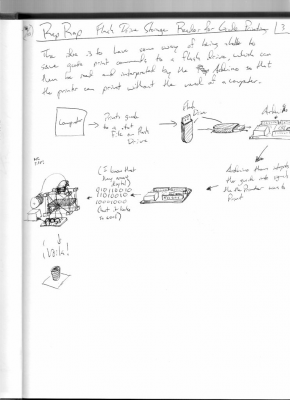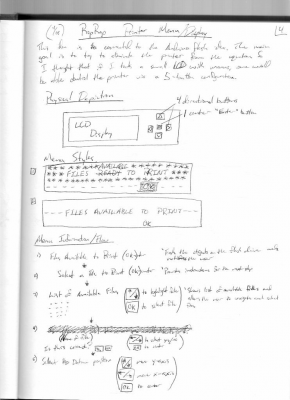|
No Computers Attached!!! May 11, 2008 05:48PM |
Registered: 16 years ago Posts: 235 |
Sod I had an idea a few months ago, and Forrest with his T2 has brought the concept back into focus. The idea is to equip some sort of larger memory capcity to the printer to create a type of cache, where print instructions can be stored until they are ready to be processed by the electronics. Forrest suggested using EEPROM because it is the easiest to implement, and for him, hes says it will allow T2 around 6 hours of uninterrupted printing.
This uninterrupted printing is only part of my goal. Like Forrest figured in his blog [3dreplicators.com] , having the computer running while the printer is running will be about 25% of the cost of printing. This is what makes me want to eliminate the computer from the process of printing entirely. I propose having a bunch of cheap SD or USB sticks which the computer can put all of the printing data onto before the print ever takes place. One would then be able to choose the piece that they would like to print from a library of these sticks. They would then insert the stick into a device which would allow for the electronics to red and print the file contained on the device, without being attached to a computer.
This is where the difficulties come. SD and USB sticks use FAT protocols. I have no idea how to make an arduino or any other PIC impliment these protocols. If someone could figure that out (I'll have a go in about a month or so), then I think reprap could be on its way to having the printer print itself without the need of a computer, or at least a powerful computer.
Also, if you create a navigation system on the printer, then one could have a large USB or SD drive, with hundreds of different objects' printing commands stored on it. The user could then scroll through and choose the object they like; again, without the use of a computer.
Imagine a box arriving in a 3rd world village. Inside, the contents are a kit for all of the printer's hardware, the pcbs and all the electrical components, a solar panel/wind turbine, and OLPC or EEE and a set or one USB drive which contains all of the information needed to print the parts for another printer. The impact would be incredible!
Edited 1 time(s). Last edit at 05/11/2008 06:14PM by Jay Swift.
Jay
This uninterrupted printing is only part of my goal. Like Forrest figured in his blog [3dreplicators.com] , having the computer running while the printer is running will be about 25% of the cost of printing. This is what makes me want to eliminate the computer from the process of printing entirely. I propose having a bunch of cheap SD or USB sticks which the computer can put all of the printing data onto before the print ever takes place. One would then be able to choose the piece that they would like to print from a library of these sticks. They would then insert the stick into a device which would allow for the electronics to red and print the file contained on the device, without being attached to a computer.
This is where the difficulties come. SD and USB sticks use FAT protocols. I have no idea how to make an arduino or any other PIC impliment these protocols. If someone could figure that out (I'll have a go in about a month or so), then I think reprap could be on its way to having the printer print itself without the need of a computer, or at least a powerful computer.
Also, if you create a navigation system on the printer, then one could have a large USB or SD drive, with hundreds of different objects' printing commands stored on it. The user could then scroll through and choose the object they like; again, without the use of a computer.
Imagine a box arriving in a 3rd world village. Inside, the contents are a kit for all of the printer's hardware, the pcbs and all the electrical components, a solar panel/wind turbine, and OLPC or EEE and a set or one USB drive which contains all of the information needed to print the parts for another printer. The impact would be incredible!
Edited 1 time(s). Last edit at 05/11/2008 06:14PM by Jay Swift.
Jay
|
Re: No Computers Attached!!! May 11, 2008 06:21PM |
Admin Registered: 17 years ago Posts: 1,915 |
Using SD's and USB memory sticks is a bit tricky at times. You may want to take a look at Jan Axelson's book on the subject.
[www.amazon.com]
[www.amazon.com]
|
Re: No Computers Attached!!! May 11, 2008 06:46PM |
Registered: 16 years ago Posts: 293 |
I suggest that you use the USB stick (or SD card, whichever is easier) but leave it in the RepRap appliance at all times. Making the storage device compatible with both PC and RepRap controller would be a limitation you don't need. It might be easier to transfer it to the RepRap controller, which stores it in its own format, which is more simple to write to AND read back. I personally see no advantage to walking to my RepRap and attaching a 'safely removed' USB stick there. I'd prefer sending it to the RepRap which is idle at that time or just add it to the queue. If the appliance depends on the USB stick, you cannot add something in the meantime. I think it is actually crucial if you want a RepRap to really do production of many customized items, you need a flexible queue manager. It's a great advantage to remove the dependence of the PC at all times, but surely we don't need to remove it completely: enough computers at a time, we just don't want it to have to stay connected to the RepRap at all times. Increasing the amount of RepRaps if you want to scale up production would also become easier.
Regards,
Erik de Bruijn
[Ultimaker.com] - [blog.erikdebruijn.nl]
Regards,
Erik de Bruijn
[Ultimaker.com] - [blog.erikdebruijn.nl]
|
Re: No Computers Attached!!! May 11, 2008 11:09PM |
Registered: 16 years ago Posts: 235 |
Very good to point out Erik. I think that any way to implement it will work. What I do like about being able to remove the USB device is that if one does not have the storage space in their computer or they may not have rights to the storage space on the computer or what have you, they could have a set of different USB sticks with different printing queues on them. I guess that I am just fond of a 'trading card' like appeal that these USB sticks might have.
Jay
Jay
|
Re: No Computers Attached!!! May 12, 2008 12:08AM |
Admin Registered: 17 years ago Posts: 1,915 |
I think that the strength to the "trading card" approach is that for most people who just want to print something out, a full set of print instructions is going to be quite adequate. In fact, to do the modeling and development of an object to print requires, in many cases, quite a powerful workstation with a lot of memory. Given that, what might wind up getting traded around are files of the print instructions rather than STL files of the objects.
Further, eventually we will have to prewarp printed objects to account for the post print warping that they do as they cool, much as injection molding people already do. That implies a considerable amount of very sophisticated modeling and simulation that may well be quite beyond the capacity of our $100 laptop crowd in the more remote areas of the 3rd world or, indeed, the kids here, whose parents can only afford to spring for a $500 laptop or desktop. Those sorts of machines haven't got a lot of punch. They can, however, route print instructions to a reprap machine either via usb or, say, an SD card quite well.
Further, eventually we will have to prewarp printed objects to account for the post print warping that they do as they cool, much as injection molding people already do. That implies a considerable amount of very sophisticated modeling and simulation that may well be quite beyond the capacity of our $100 laptop crowd in the more remote areas of the 3rd world or, indeed, the kids here, whose parents can only afford to spring for a $500 laptop or desktop. Those sorts of machines haven't got a lot of punch. They can, however, route print instructions to a reprap machine either via usb or, say, an SD card quite well.
|
Re: No Computers Attached!!! May 12, 2008 03:26AM |
Registered: 16 years ago Posts: 361 |
As I vauely recall mentioning before, possibly in response to a post by Forrest, this sort of thing is very non-trivial.
For USB, you'll need access to some hardware that implements USB host mode, I believe. Its probably not at all the sort of thing you'll want to be trying to implement yourself. Cheap microprocessors do exist that will do this... google should list you a few. Then you'll only need to think about implementing the USB mass storage device specification, and some FAT filesystem handling code. You may even find that this has been done for you if you search hard enough... I know little enough about the precise sorts of hardware that would be useful that I won't post the (almost certainly unhelpful) fruits of my searching
SD cards may/may not be easier. Consider that SD is not an open standard... wouldbe manufacturers have to cough up a hefty license fee to the consortium that controls the standard. This may make components more expensive or complex or hard to come by... I've not researched this to be honest.
Next I see you want a nice display too.
This is rapidly turning in to a 'real' computer. I'd suggest that you simply use something like a soekris [soekris.com] (low power, small size, x86 based) or gumstix [gumstix.com] (very low power, tiny, ARM/XScale based) embedded board and run linux on it, thus handily sidestepping a whole load of issues, not least the fact that both platforms offer a hefty amount of processing power and provide a decent amount of useful IO connectivity.
You probably wouldn't assemble one of those yourself, and they're not massively cheap (over
For USB, you'll need access to some hardware that implements USB host mode, I believe. Its probably not at all the sort of thing you'll want to be trying to implement yourself. Cheap microprocessors do exist that will do this... google should list you a few. Then you'll only need to think about implementing the USB mass storage device specification, and some FAT filesystem handling code. You may even find that this has been done for you if you search hard enough... I know little enough about the precise sorts of hardware that would be useful that I won't post the (almost certainly unhelpful) fruits of my searching

SD cards may/may not be easier. Consider that SD is not an open standard... wouldbe manufacturers have to cough up a hefty license fee to the consortium that controls the standard. This may make components more expensive or complex or hard to come by... I've not researched this to be honest.
Next I see you want a nice display too.
This is rapidly turning in to a 'real' computer. I'd suggest that you simply use something like a soekris [soekris.com] (low power, small size, x86 based) or gumstix [gumstix.com] (very low power, tiny, ARM/XScale based) embedded board and run linux on it, thus handily sidestepping a whole load of issues, not least the fact that both platforms offer a hefty amount of processing power and provide a decent amount of useful IO connectivity.
You probably wouldn't assemble one of those yourself, and they're not massively cheap (over
|
Anonymous User
Re: No Computers Attached!!! May 12, 2008 04:35AM |
Another nice solution would be to use the Ethernet Shield for Arduino from Ladyada:
[ladyada.net]
It'd then look like more an office printer, shared on the network Maybe CUPS could be extend to be used with RepRap?
Maybe CUPS could be extend to be used with RepRap?
[ladyada.net]
It'd then look like more an office printer, shared on the network
 Maybe CUPS could be extend to be used with RepRap?
Maybe CUPS could be extend to be used with RepRap?
|
Re: No Computers Attached!!! May 12, 2008 05:55AM |
Registered: 16 years ago Posts: 30 |
Sounds like you might want to look into the Rabbit Cores. Here's a brief overview
[www.rabbit.com]
Some worth noting, the 4000 at $56 includes RJ45 and 32 meg flash memory. The 4300 at $81 w/ SD card, RJ45 and FAT file. Then there's the 3700 at $39 includes RJ45 and 1 meg flash. All of these are power full enough to run a REPRAP. The use of a Rabbit Core also allows for easy conversion to other techs, like ZibBee or 802.11.
[www.rabbit.com]
Some worth noting, the 4000 at $56 includes RJ45 and 32 meg flash memory. The 4300 at $81 w/ SD card, RJ45 and FAT file. Then there's the 3700 at $39 includes RJ45 and 1 meg flash. All of these are power full enough to run a REPRAP. The use of a Rabbit Core also allows for easy conversion to other techs, like ZibBee or 802.11.
|
Re: No Computers Attached!!! May 12, 2008 07:07AM |
Registered: 16 years ago Posts: 361 |
|
Erik de Bruijn
Re: No Computers Attached!!! May 12, 2008 07:18AM |
I think linux stamp (completely open source design) could be much more powerful. I for one would like to see the RepRap run linux instead of the other way around 
My colleague has just ordered one of these, and we'll be developing an appliance based on this system. We like the fact that everything is open and it is a building block as powerful as you'd ever reasonably need (okay, maybe that's not true, 64k ought to have been enough?)
We'll receive it this week, I think. I'll keep you posted about this stamp.
[www.opencircuits.com]

My colleague has just ordered one of these, and we'll be developing an appliance based on this system. We like the fact that everything is open and it is a building block as powerful as you'd ever reasonably need (okay, maybe that's not true, 64k ought to have been enough?)
We'll receive it this week, I think. I'll keep you posted about this stamp.
[www.opencircuits.com]
|
Re: No Computers Attached!!! May 12, 2008 07:41AM |
Registered: 16 years ago Posts: 293 |
Here's a picture of the linux stamp:
If you look at the SD card it's about 7 x 11 cm. It could be smaller but it uses a large area for I/O header pins to connect other boards. It may be hard to reprap boards that carry TQFP or smaller processor packages though. But if we use professionally made PCBs anyway, why not have one that properly runs linux.
Regards,
Erik de Bruijn
[Ultimaker.com] - [blog.erikdebruijn.nl]
If you look at the SD card it's about 7 x 11 cm. It could be smaller but it uses a large area for I/O header pins to connect other boards. It may be hard to reprap boards that carry TQFP or smaller processor packages though. But if we use professionally made PCBs anyway, why not have one that properly runs linux.
Regards,
Erik de Bruijn
[Ultimaker.com] - [blog.erikdebruijn.nl]
|
Re: No Computers Attached!!! May 12, 2008 07:49AM |
Registered: 16 years ago Posts: 361 |
Ahh, now that does look interesting, if only because it looks like you could conceivably assemble one yourself; something that you can't do with a gumstix.
I can't tell if it has a bunch of GPIO pins available for triggering steppers though... it sounds like the sort of thing that it *should* have, mind you. The gumstix has all sorts of nifty looking breakout boards for driving various things such as lcd displays, or robot bits.
I can't tell if it has a bunch of GPIO pins available for triggering steppers though... it sounds like the sort of thing that it *should* have, mind you. The gumstix has all sorts of nifty looking breakout boards for driving various things such as lcd displays, or robot bits.
|
Re: No Computers Attached!!! May 12, 2008 08:03AM |
Registered: 16 years ago Posts: 80 |
an SD card would probably be simplest, note that all SD cards actually speak the fully open MMC protocol which is just plain old SPI! Far easier to speak than USB. The arduino even has built in hardware to speak it. I actually had something of the same plan and am modifying my electronics some appropriately, namely I am adding a couple cheap port expanders to give me 16 extra general IO lines. Not only to free up valuable ADC and PWM ports on the arduino, but also to give me a few buttons and an LCD display on the reprap itself, and some breathing room for future development.
|
Re: No Computers Attached!!! May 12, 2008 11:46AM |
Registered: 16 years ago Posts: 113 |
I might as well toss in my two cents. I wanted to hold off on this until I determined if it was feasible, however.
PIC24FJ256GB106/108/110. TQFP 64 through 100 pin packages. 16 MIPS 16 bit MCU with USB On the Go and available FAT 16 and Host Mode Mass Storage code to start with. ,
Remappable digital peripheral pins and a charge time measurement unit (CTMU) connected to the 16 analog IO. 16 Kbyte RAM 256 Kbyte Flash.
Add in an SPI Nokia Knockoff display and you have an entire HMI front end hardware setup. Nokia display for user use, probably a few LEDs for attention and status. USB OTG as has been discussed. Button interface provided by the analog CTMU acting as a capacitive touch interface. I wanted to build a test board to see if it can simply detect touches on multiple close together channels (as a Motorola app note says their parts can) as then a much larger than 16 key keypad could be designed (I wanted 2 x 12 key keypads plus three sliders which is possible with 0 and 1 interleaving of 16 IO). Much of the remappable pins would go to a pin header on the back. This header could be connected to the current Arduino design. I was planning on seeing how much overhead was left and implementing a RepRap interpreter plus a stepper and IO daughterboard for my own take on the RR electronics.
Routing of the board would have to be carefully done to keep the buttons sensitive and separated, but I've seen examples before. Most of the electronics would fit under the LCD in one corner, the rest is just etched copper, so the part count is a lot lower.
PIC24FJ256GB106/108/110. TQFP 64 through 100 pin packages. 16 MIPS 16 bit MCU with USB On the Go and available FAT 16 and Host Mode Mass Storage code to start with. ,
Remappable digital peripheral pins and a charge time measurement unit (CTMU) connected to the 16 analog IO. 16 Kbyte RAM 256 Kbyte Flash.
Add in an SPI Nokia Knockoff display and you have an entire HMI front end hardware setup. Nokia display for user use, probably a few LEDs for attention and status. USB OTG as has been discussed. Button interface provided by the analog CTMU acting as a capacitive touch interface. I wanted to build a test board to see if it can simply detect touches on multiple close together channels (as a Motorola app note says their parts can) as then a much larger than 16 key keypad could be designed (I wanted 2 x 12 key keypads plus three sliders which is possible with 0 and 1 interleaving of 16 IO). Much of the remappable pins would go to a pin header on the back. This header could be connected to the current Arduino design. I was planning on seeing how much overhead was left and implementing a RepRap interpreter plus a stepper and IO daughterboard for my own take on the RR electronics.
Routing of the board would have to be carefully done to keep the buttons sensitive and separated, but I've seen examples before. Most of the electronics would fit under the LCD in one corner, the rest is just etched copper, so the part count is a lot lower.
|
Re: No Computers Attached!!! May 12, 2008 08:20PM |
Registered: 16 years ago Posts: 235 |
I like the gumstick thing. [gumstix.com] have a computer package for $415 which gives your a 4.5 inch screen, an SD slot, a linux computer with FAT capability etc, with a USB port as well. This means that I don't have to do anything except figure out how to get Chris Meaghan's GUI onto the computer and I am set. THe price is what is killing me though. I have already spent a thousand bucks on REX, so adding this much more is kind of a stretch. It looks like I may need to get a second summer job.
Edited 1 time(s). Last edit at 05/12/2008 08:23PM by Jay Swift.
Jay
Edited 1 time(s). Last edit at 05/12/2008 08:23PM by Jay Swift.
Jay
|
Re: No Computers Attached!!! May 12, 2008 08:58PM |
Admin Registered: 17 years ago Posts: 1,915 |
I used to be quite interested in Gumstix, till I tried working out the price of one of their systems instead of just looking at the cost of the parts. Dell, for example, gives you a full-blown desktop with a full-sized monitor for $499.
[www.dell.com]~~
[www.dell.com]~~
|
Re: No Computers Attached!!! May 12, 2008 09:38PM |
Registered: 16 years ago Posts: 113 |
|
Re: No Computers Attached!!! May 12, 2008 10:08PM |
Registered: 16 years ago Posts: 235 |
|
Re: No Computers Attached!!! May 13, 2008 12:28AM |
Registered: 16 years ago Posts: 536 |
Yeah, I just plugged my Eeepc into my multimeter, and it only uses about 35 watts, 28 with the display off. I haven't got the reprap software running on it yet, but I haven't bothered yet, still too busy doing other things. Should be relatively easy, but what do I know.
I think having a lot of memory on the reprap would be great - you could just shut off the PC and let it run. But there's no way I would want to run a reprap without a PC handy, or at least some method of re-designing the parts I'm printing when I find a minor flaw that needs revising, which means I need a keyboard, mouse, and display, which means I might as well use a cheap PC.
On the other hand, it would be neat if the reprap had all the stl files in ROM to rebuild itself - you just press a button, and it replicates. Kinda reminds me of something else...
I think having a lot of memory on the reprap would be great - you could just shut off the PC and let it run. But there's no way I would want to run a reprap without a PC handy, or at least some method of re-designing the parts I'm printing when I find a minor flaw that needs revising, which means I need a keyboard, mouse, and display, which means I might as well use a cheap PC.
On the other hand, it would be neat if the reprap had all the stl files in ROM to rebuild itself - you just press a button, and it replicates. Kinda reminds me of something else...

|
Re: No Computers Attached!!! May 13, 2008 12:31AM |
Registered: 16 years ago Posts: 113 |
|
Re: No Computers Attached!!! May 13, 2008 01:01AM |
Registered: 16 years ago Posts: 80 |
Yes. You don't even need another arduino. Although it isn't in the pick-n-place video I made, there was also an LCD attached displaying status. You can get standardized one or two line lcd modules for $2-3 each. they require 6 IO lines, but a 74X595 or two gives us all the IO lines we want. A full interface could be done for ~$15 I think.
|
Re: No Computers Attached!!! May 13, 2008 11:37AM |
Registered: 16 years ago Posts: 447 |
The main advantage of an SD card over an EEPROM chip is that the card usually has some sort of "wear leveling" algorithm to prevent any single memory location from failing due to excessive write cycles. In this situation, though, it's unlikely you'd ever run into that problem.
Too bad no one makes SPI static RAM. They'd be really handy for a lot of different microcontroller projects.
Any estimates on the number of bytes required for a complete print? Under 1MB?
Too bad no one makes SPI static RAM. They'd be really handy for a lot of different microcontroller projects.
Any estimates on the number of bytes required for a complete print? Under 1MB?
|
Re: No Computers Attached!!! May 13, 2008 12:26PM |
Registered: 16 years ago Posts: 113 |
They do, but the economics aren't there. Most are 1KB or 2KB. There's been up and down talk of building a pseudo SRAM 16MB module over on Sparkfun out of a CPLD and a SDRAM chip onto a DIP carrier, but there wasn't enough interest. The CPLD could have been reprogrammed to act as a SRAM module or a DPRAM module (we were doing camera interface discussion at the time). A SPI interface would not have been too difficult to implement.
Now, I've also marvelled at the Microchip EEPROM chips. Another, larger option are the Atmel Dataflash chips. These come in sizes up to 64Mbit and are even faster once you get the data flowing. They have ping pong SRAM buffers onchip to compensate for the Flash lag time. SOIC though, but at least it's one of the largest surface mounts so it should not pose too much a soldering problem.
Now, I've also marvelled at the Microchip EEPROM chips. Another, larger option are the Atmel Dataflash chips. These come in sizes up to 64Mbit and are even faster once you get the data flowing. They have ping pong SRAM buffers onchip to compensate for the Flash lag time. SOIC though, but at least it's one of the largest surface mounts so it should not pose too much a soldering problem.
|
Re: No Computers Attached!!! May 13, 2008 02:37PM |
Registered: 16 years ago Posts: 447 |
SOI Sentinel Wrote:
-------------------------------------------------------
> There's been up and down talk of
> building a pseudo SRAM 16MB module over on
> Sparkfun out of a CPLD and a SDRAM chip onto a DIP
> carrier, but there wasn't enough interest.
Too bad. I really could've used something like that a few years ago. I had implemented a stripped-down FAT16 CF interface in a 16F877. Got the read working but needed a RAM buffer for writing.
-------------------------------------------------------
> There's been up and down talk of
> building a pseudo SRAM 16MB module over on
> Sparkfun out of a CPLD and a SDRAM chip onto a DIP
> carrier, but there wasn't enough interest.
Too bad. I really could've used something like that a few years ago. I had implemented a stripped-down FAT16 CF interface in a 16F877. Got the read working but needed a RAM buffer for writing.
|
Re: No Computers Attached!!! May 13, 2008 06:37PM |
Registered: 16 years ago Posts: 235 |
|
Re: No Computers Attached!!! May 13, 2008 08:37PM |
Admin Registered: 17 years ago Posts: 1,915 |
|
Re: No Computers Attached!!! May 13, 2008 09:09PM |
Registered: 16 years ago Posts: 235 |
|
Re: No Computers Attached!!! May 13, 2008 09:17PM |
Registered: 16 years ago Posts: 370 |
redskinsjbs Wrote:
-------------------------------------------------------
> so what is that in gcode? like an hour?
I'm in the middle of slicing a sample STL in Skeinforge and will post the file size when I finish. However, it has been running for 1.2 hours now (not that anyone's counting...) and hasn't finished, so it's anyone's guess how long it will take to slice the entire object. It is admittedly a rather complex file, and I'm only giving python one of my system's processors to monopolize so it won't slow down my general computer usage.
-------------------------------------------------------
> so what is that in gcode? like an hour?
I'm in the middle of slicing a sample STL in Skeinforge and will post the file size when I finish. However, it has been running for 1.2 hours now (not that anyone's counting...) and hasn't finished, so it's anyone's guess how long it will take to slice the entire object. It is admittedly a rather complex file, and I'm only giving python one of my system's processors to monopolize so it won't slow down my general computer usage.
|
Re: No Computers Attached!!! May 13, 2008 11:25PM |
Registered: 16 years ago Posts: 235 |
|
Re: No Computers Attached!!! May 14, 2008 12:43AM |
Registered: 16 years ago Posts: 370 |
I kept all of the defaults, 0.8mm extrusion diameter and 0.9mm extrusion ratio (not sure what that number means).
I tried to slice it twice, and it failed both times after more than two hours of thinking. I'll have to figure out what the problem is with my model. That's enough for one night though.
I tried to slice it twice, and it failed both times after more than two hours of thinking. I'll have to figure out what the problem is with my model. That's enough for one night though.
Sorry, only registered users may post in this forum.