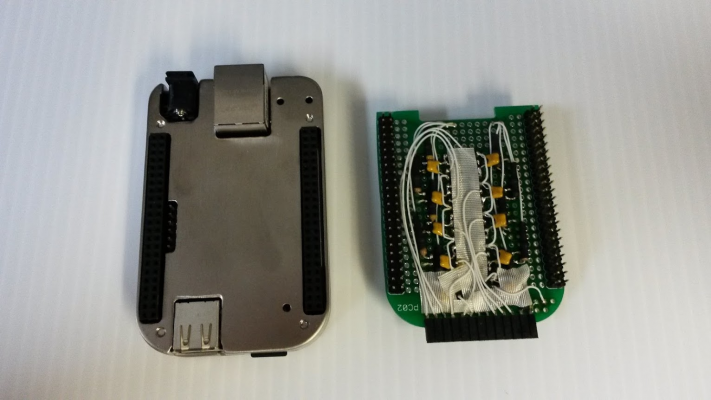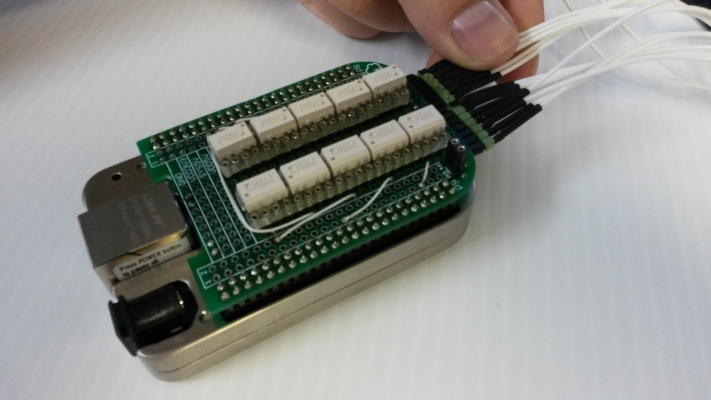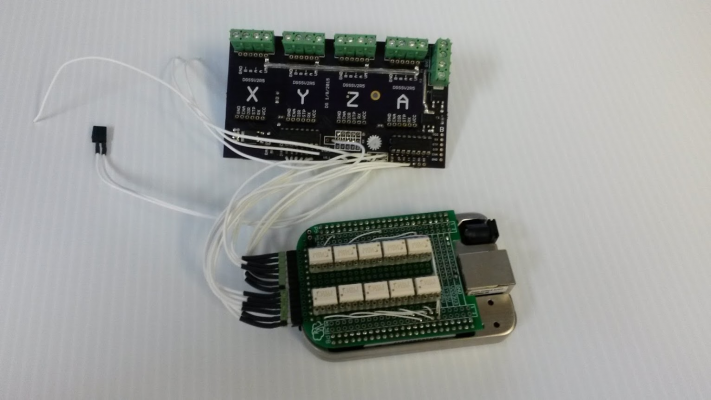RAMPS for BeagleBone
Posted by cdsteinkuehler
|
Re: RAMPS for BeagleBone October 04, 2014 06:10PM |
Registered: 9 years ago Posts: 8 |
I actually had a quesiton regarding the board that you designed that is currently being sold through Pico. Is there a straightforward way to power the BBB from the CRAMPS board. I see that there is a 5V. Is that a 5V out on the board that can be used to directly power the BBB? Also, is the best approach for an LCD to use a breakout board like the one sold by Waveshare, the DVK530 ?
|
Re: RAMPS for BeagleBone October 04, 2014 06:59PM |
Registered: 10 years ago Posts: 62 |
There are 5V screw terminals you can use to power the BeagleBone. The connection is wired directly to the 5V "barrel jack" on the 'Bone, so you can use either, depending on which is more convinent based on your available power supply. You must supply 5V via either the barrel jack or the screw terminals for the BBB to function. The CRAMPS board does not geneate 5V from the motor or heater supply rail.
|
Re: RAMPS for BeagleBone January 04, 2015 12:05AM |
Registered: 9 years ago Posts: 483 |
|
Re: RAMPS for BeagleBone January 04, 2015 09:55AM |
Registered: 10 years ago Posts: 62 |
I don't have any 3D models of the CRAMPS board, but you might be able to get something useful out of KiCad. If you do a 3D view of the PCB, it looks like most of the big parts are there. I'm not sure if there's a 3D export option or not (I'm old school and do PCB design in 2 dimensions). 

|
Re: RAMPS for BeagleBone January 04, 2015 11:38AM |
Registered: 10 years ago Posts: 5 |
KiCAD(2013-jul-07) can export a wrl file but when I view the CAMPS board in the KiCAD 3D viewer that's a shifted plane under the board so that is also in the exported wrl file. Blender imports the wrl file and can export an stl file. I don't know KiCAD so I have no idea what that shifted plane is or what to do with it. Attached snapshot of the KiCAD 3D view.
|
Re: RAMPS for BeagleBone January 04, 2015 05:08PM |
Registered: 9 years ago Posts: 483 |
|
Re: RAMPS for BeagleBone January 04, 2015 05:26PM |
Registered: 10 years ago Posts: 62 |
The PCB is 3.9" x 3.9" x 0.062". The tall components on the top of the board (TO-220, fuses, Pololus) are generally under 0.75" unless you've got tall heatsinks on the Pololu drivers (the heatsinks I have stick up about as high as the TO-220's). There are no components on the back of the board except for the P8/P9 pin headers that plug into the BeagleBone, so everything else on the back (soldered pins for the through-hole parts) is under 0.1".
|
Re: RAMPS for BeagleBone January 04, 2015 06:23PM |
Registered: 9 years ago Posts: 483 |
|
Re: RAMPS for BeagleBone January 07, 2015 12:15AM |
Registered: 9 years ago Posts: 2 |
Quote
cdsteinkuehler
I am working on a BeagleBone Cape version of the RAMPS design, called CRAMPS. I have a stub page created in the RepRap wiki, and KiCAD design files are on github. The design is based primarily on the RAMPS-FD, with changes where needed for the BeagleBone.
The schematic is mostly complete except for assigning some I/O on the BeagleBone P8/P9 pin headers, which I will do based on the PCB layout (in progress). I would appreciate any design review or comments on the schematic.
Features are pretty much identical to the RAMPS-FD, except for the AUX expansion connectors. There is an SPI interface available that will work with the RAMPS-EXT extruder expansion boards, and an I2C header. Both the I2C and SPI headers are 5V tolerant, to allow easier interfacing to existing 5V Arduino add-ons. I plan on using pass-through connectors to support additional expansion, so the large AUX4 connector has been removed, and the AUX2 analog connector has been modified to allow direct interfacing to a 4-wire resistive touch-screen.
Questions and comments welcome!
Charles,
Have you done anything on the software side for the touch screen, or only free-up the pins?
I am trying to figure out what kind of driver circuit I need.
My screen is like this:
-Dean
|
Re: RAMPS for BeagleBone January 07, 2015 04:27AM |
Registered: 10 years ago Posts: 14,672 |
To drive a touch screen it is best to use a purpose-built chip such as the XPT2046 or ADS7843. These have an SPI interface. There is an Arduino driver called Utouch for this chip, but the coordinates it returns are way out sometimes. I have a fixed version in my ARM-based TFT controller for 3D printers, source code is at [github.com].
Edited 1 time(s). Last edit at 01/07/2015 04:27AM by dc42.
Large delta printer [miscsolutions.wordpress.com], E3D tool changer, Robotdigg SCARA printer, Crane Quad and Ormerod
Disclosure: I design Duet electronics and work on RepRapFirmware, [duet3d.com].
Edited 1 time(s). Last edit at 01/07/2015 04:27AM by dc42.
Large delta printer [miscsolutions.wordpress.com], E3D tool changer, Robotdigg SCARA printer, Crane Quad and Ormerod
Disclosure: I design Duet electronics and work on RepRapFirmware, [duet3d.com].
|
Re: RAMPS for BeagleBone January 07, 2015 06:26AM |
Registered: 10 years ago Posts: 62 |
The BeagleBone has support for a 4-wire resistive touch screen. I have not used a touch screen with the 'Bone personally, but I have seen reports where many others have (but not with a CRAMPS board specifically).
In addition to the built-in touch screen controller, it is possible to use USB controllers or external chips if you're low on pins.
In addition to the built-in touch screen controller, it is possible to use USB controllers or external chips if you're low on pins.
|
Re: RAMPS for BeagleBone May 03, 2015 08:40AM |
Registered: 8 years ago Posts: 1 |
|
Re: RAMPS for BeagleBone May 03, 2015 08:56AM |
Registered: 10 years ago Posts: 62 |
Quote
TomWS
Looking at the Rev. V2.1 schematic, I see you have provision for a Cape Identification EEPROM. Is this necessary for the latest MachineKit image to recognize the cape? If so, is the EEPROM contents documented somewhere?
The latest version is 2.2, not 2.1 (there were minor changes). It's not necessary to program the EEPROM to use the board with Machinekit, it just loads the overlay at boot time instead of when you first run Machinekit. If you want to program the EEPROM, example contents can be found on github:CRAMPS.00A0.eeprom
Check the CRAMPS page on the RepRap wiki as well, that's where I try to keep links to the latest versions of the design files.
|
Re: RAMPS for BeagleBone June 15, 2015 02:59PM |
Registered: 9 years ago Posts: 136 |
Hey Charles,
I like your work and I´d love to use your CRAMPs board, but the problem is known: It´s unavailable :-)
So, I read about the option of using the RAMPS-FD board and directly wire it to the BBB. What do you think about this?
I know that the RAMPS-FD is flawed and that the flaws won´t go away by using a BBB but I think I could live with the known problems... there´s even a fix for most of the problems.
I happen to have an unused RAMPS-FD arround and I just ordered a BBB... so if I unserstood this french postings correctly, It comes out to just wiring the two together.. no other parts needed...right?
http://hackaday.com/2014/04/19/beaglebone-black-ramps/
Also, what else would you recommend?
I like your work and I´d love to use your CRAMPs board, but the problem is known: It´s unavailable :-)
So, I read about the option of using the RAMPS-FD board and directly wire it to the BBB. What do you think about this?
I know that the RAMPS-FD is flawed and that the flaws won´t go away by using a BBB but I think I could live with the known problems... there´s even a fix for most of the problems.
I happen to have an unused RAMPS-FD arround and I just ordered a BBB... so if I unserstood this french postings correctly, It comes out to just wiring the two together.. no other parts needed...right?
http://hackaday.com/2014/04/19/beaglebone-black-ramps/
Also, what else would you recommend?
|
Re: RAMPS for BeagleBone June 15, 2015 03:01PM |
Registered: 9 years ago Posts: 136 |
|
Re: RAMPS for BeagleBone June 15, 2015 03:04PM |
Registered: 10 years ago Posts: 62 |
CRAMPS boards are available, I'm just not the one selling them. You can buy one from Jon Elson at Pico-Systems: [pico-systems.com]
As for using a RAMPS-FD, the wiring would get messy, but there's no reason you can't use a RAMPS-FD with the BBB if you know what you're doing. The main thing to watch for is probably the analog signals (if you're going to be using the thermistor inputs). The BBB has a 1.8V limit on the analog input pins...if you exceed this you'll fry the CPU.
As for using a RAMPS-FD, the wiring would get messy, but there's no reason you can't use a RAMPS-FD with the BBB if you know what you're doing. The main thing to watch for is probably the analog signals (if you're going to be using the thermistor inputs). The BBB has a 1.8V limit on the analog input pins...if you exceed this you'll fry the CPU.
|
Re: RAMPS for BeagleBone June 15, 2015 03:07PM |
Registered: 10 years ago Posts: 62 |
Quote
Yellobello
Other questiion:
When I would use Machinekit togehther with the BBB.. will it be realtime linux pulsing the stepper drivers straight with the CPU´s I/O or is it using the separate microcontrollers for this task?
A bit of both, actually. With Machinekit on the BBB, you get realtime linux doing the motion planning (servo thread typically executing at 1 KHz), but the actual step/dir pulses are generated by the PRUs (basically dual 200 MHz 32-bit on-chip microcontrollers), which is one of the reasons the BBB works _much_ better at motion control than other generic ARM Cortex-A boards.

|
Re: RAMPS for BeagleBone June 15, 2015 03:11PM |
Registered: 12 years ago Posts: 10 |
|
Re: RAMPS for BeagleBone June 15, 2015 04:14PM |
Registered: 9 years ago Posts: 2 |
I made a buffer cape using a breadboard.
This cape will transfer signals between the BeagleBone, and the Stepper Drivers without sharing the same power supply.
Any power surges or sparks will not reach the delicate circuitry.
This cape will transfer signals between the BeagleBone, and the Stepper Drivers without sharing the same power supply.
Any power surges or sparks will not reach the delicate circuitry.
|
Re: RAMPS for BeagleBone May 08, 2016 01:34AM |
Registered: 7 years ago Posts: 1 |
I have made a case for the Beaglebone/CRAMPS combo. If you would like to print one you can find it on thingiverse: [www.thingiverse.com] . If you would like one printed for you I can do that too for a modest printing fee and shipping.
|
Re: RAMPS for BeagleBone January 14, 2018 09:33AM |
Registered: 6 years ago Posts: 6 |
Sorry, only registered users may post in this forum.