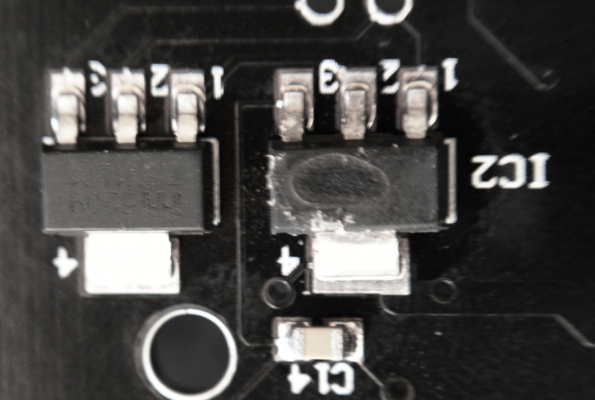Megatronics V2- Inverted end stop damage IC2
Posted by MRGiacalone2005
|
Megatronics V2- Inverted end stop damage IC2 May 15, 2014 08:36PM |
Registered: 9 years ago Posts: 21 |
Here is a picture of my Megatronics V2 board from the bottom
.
What you are seeing is apparently an interrupt controller called IC2 on the Sainsmart Megatronics V2.
FYI: it has been widely documented that the Sainsmart Megatronics board does not tell you the order of the min max end stops. And a few have burn the boards completely (http://forums.reprap.org/read.php?219,160740,261843#msg-261843 http://forums.reprap.org/read.php?219,160740,301598#msg-301598) Orienting the USB input to your bottom left and looking at the board from the top, the end stop pins should be S - + from left to right. If you connect them backwards (+ - S) and press the switch, your IC2 and perhaps others stuff might burn as well.
I am trying to find out what exactly is damaged in the board and if possible replace the interrupt. So far everything works. However fro those of you that have this board from Sainsmart I need you to do me a two favours.
1) can you tell me if you can power the board with only the power supply unit connected and no USB cable hooked up? I don't recall if it was able to do so but now I need to have a USB cable for the board to start and the PSU for everything to move and work properly. (The PSU alone won't turn the board on)
2) can you tell me the information on top of the interrupt controller named IC2, or send a picture where I can read it? The heat burned the cover and I have no way of reading the name from the top.
Marcelo R G
.
What you are seeing is apparently an interrupt controller called IC2 on the Sainsmart Megatronics V2.
FYI: it has been widely documented that the Sainsmart Megatronics board does not tell you the order of the min max end stops. And a few have burn the boards completely (http://forums.reprap.org/read.php?219,160740,261843#msg-261843 http://forums.reprap.org/read.php?219,160740,301598#msg-301598) Orienting the USB input to your bottom left and looking at the board from the top, the end stop pins should be S - + from left to right. If you connect them backwards (+ - S) and press the switch, your IC2 and perhaps others stuff might burn as well.
I am trying to find out what exactly is damaged in the board and if possible replace the interrupt. So far everything works. However fro those of you that have this board from Sainsmart I need you to do me a two favours.
1) can you tell me if you can power the board with only the power supply unit connected and no USB cable hooked up? I don't recall if it was able to do so but now I need to have a USB cable for the board to start and the PSU for everything to move and work properly. (The PSU alone won't turn the board on)
2) can you tell me the information on top of the interrupt controller named IC2, or send a picture where I can read it? The heat burned the cover and I have no way of reading the name from the top.
Marcelo R G
|
Re: Megatronics V2- Inverted end stop damage IC2 May 15, 2014 10:03PM |
Registered: 10 years ago Posts: 903 |
My SainSmart Megatronics 2.0 encountered a short circuit due to a bad crimp on one of the external display ribbon cables. Since then, it will only run from USB power. I never wasted my time troubleshooting it.
If I interpret the top left corner of the schematics page correctly, IC2 is probably the 5V voltage regulator, since pin #3 of that device is connected directly to pin #2 of the SRC12v jumper pins. I assume that you have not Googled for the Megatronics 2.0 schematics or data sheet downloads on RepRapDiscount.com's web site, and strongly recommend that you download both since the data sheet shows pictures of the board with all connector labels at the beginning as well as the defective mask missing several pin labels that SainSmart unfortunately put into production at the end. That picture at the beginning that shows all of the correct pin labels saved my board from getting trashed by mis-wired endstops.....
If I interpret the top left corner of the schematics page correctly, IC2 is probably the 5V voltage regulator, since pin #3 of that device is connected directly to pin #2 of the SRC12v jumper pins. I assume that you have not Googled for the Megatronics 2.0 schematics or data sheet downloads on RepRapDiscount.com's web site, and strongly recommend that you download both since the data sheet shows pictures of the board with all connector labels at the beginning as well as the defective mask missing several pin labels that SainSmart unfortunately put into production at the end. That picture at the beginning that shows all of the correct pin labels saved my board from getting trashed by mis-wired endstops.....
|
Re: Megatronics V2- Inverted end stop damage IC2 May 16, 2014 09:54AM |
Admin Registered: 13 years ago Posts: 7,000 |
|
Re: Megatronics V2- Inverted end stop damage IC2 May 16, 2014 10:19AM |
Registered: 13 years ago Posts: 1,352 |
The endstop pinout is probably | +vcc | gnd | signal | i think to ensure that also optoendstops can be used, which need vcc. I think the OP probably wired the mechanical endstop between vcc and gnd, thus shorting them to each other. This backs up the assumption that the ic2 is probably the 5v regulator, assumption which could be tested after desoldering the defect part, and checking to see where the tracks lead to. And if so, that can be replaced by a 7805 which can be found anywhere.
|
Re: Megatronics V2- Inverted end stop damage IC2 May 16, 2014 12:35PM |
Registered: 9 years ago Posts: 21 |
Yes that should be a regulator. Maybe that is why I was not able to locate the part. I plugged the mechanical switch in the vcc like an optical end stop because it has a LED on it. Not sure if I'll be using it though.
vreihen. You confirm that it was possible to start the board without using a USB. Because now I'm thinking that, assuming your IC2 is not damaged and you are having the same issue, then perhaps replacing the regulator won't solve it. Right? I just wanted to be able to print from an SD card without having to have the PC hooked up to the printer.
Anyway great help guys thanks.
Marcelo R G
vreihen. You confirm that it was possible to start the board without using a USB. Because now I'm thinking that, assuming your IC2 is not damaged and you are having the same issue, then perhaps replacing the regulator won't solve it. Right? I just wanted to be able to print from an SD card without having to have the PC hooked up to the printer.
Anyway great help guys thanks.
Marcelo R G
|
Re: Megatronics V2- Inverted end stop damage IC2 May 16, 2014 08:05PM |
Registered: 10 years ago Posts: 903 |
My IC2 doesn't appear to have a hole in it, but I have not tested it to see if it is working. I am only confirming that my board could run without USB power at one point before it encountered a short circuit that broke the on-board 5V power. Since I have a PC sitting right next to it, I just chose to use USB power and not troubleshoot it any further.....
|
Re: Megatronics V2- Inverted end stop damage IC2 May 22, 2014 01:27AM |
Registered: 9 years ago Posts: 3 |
|
Re: Megatronics V2- Inverted end stop damage IC2 May 28, 2014 06:31AM |
Registered: 10 years ago Posts: 6 |
Hello friend
I had the same problem and solved almost,
PCB in the plane of board indicates that a regulator IC2, MC33269ST-3.3T3
But as shown this is 3.3V, I replace with a similar AMS1117 3.3V SOT223, and works partially because the card requires 5V, and buy AMS1117 5V SOT223 I'm waiting for it to arrive.
my apologies for the Spanish to English translation
and the other question is positive ic2 regulated 5V to power the board from the power and remove the USB.
regards
I had the same problem and solved almost,
PCB in the plane of board indicates that a regulator IC2, MC33269ST-3.3T3
But as shown this is 3.3V, I replace with a similar AMS1117 3.3V SOT223, and works partially because the card requires 5V, and buy AMS1117 5V SOT223 I'm waiting for it to arrive.
my apologies for the Spanish to English translation
and the other question is positive ic2 regulated 5V to power the board from the power and remove the USB.
regards
|
Re: Megatronics V2- Inverted end stop damage IC2 May 28, 2014 06:44AM |
Registered: 10 years ago Posts: 6 |
|
Re: Megatronics V2- Inverted end stop damage IC2 August 01, 2017 11:29AM |
Registered: 8 years ago Posts: 9 |
|
Re: Megatronics V2- Inverted end stop damage IC2 August 01, 2017 11:20PM |
Admin Registered: 13 years ago Posts: 7,000 |
This image
Seems to show that the one not labeled is the 3.3v regulator (says so on the chip, click to get large version)
Therefor IC2 is the 5v regulator.
Also end stops are normally connected to 5v. So shorting them would normally kill 5v regulator
Edited 2 time(s). Last edit at 08/01/2017 11:28PM by Dust.
Seems to show that the one not labeled is the 3.3v regulator (says so on the chip, click to get large version)
Therefor IC2 is the 5v regulator.
Also end stops are normally connected to 5v. So shorting them would normally kill 5v regulator
Edited 2 time(s). Last edit at 08/01/2017 11:28PM by Dust.
Sorry, only registered users may post in this forum.