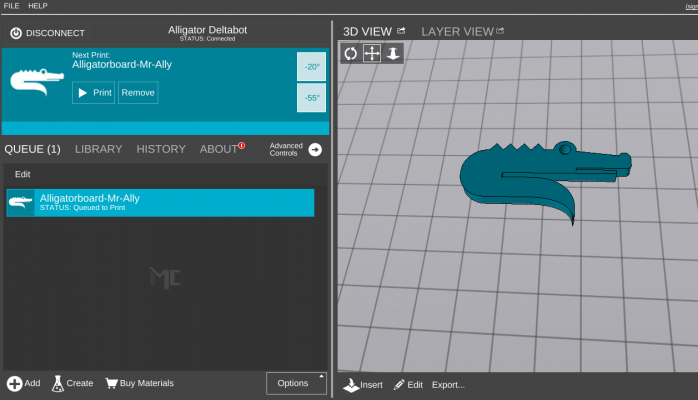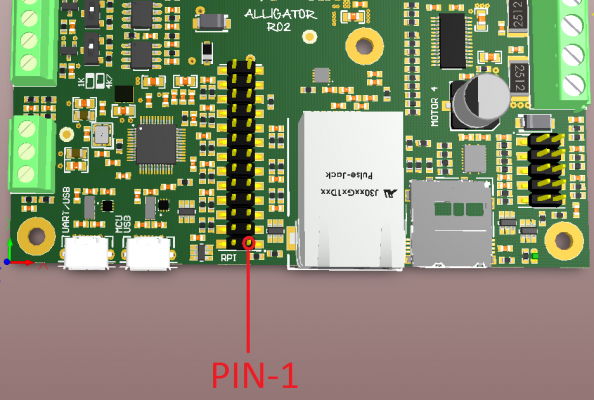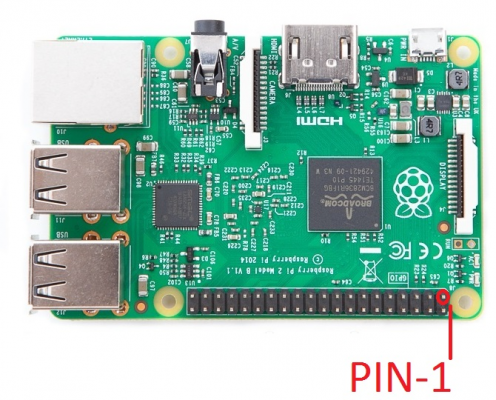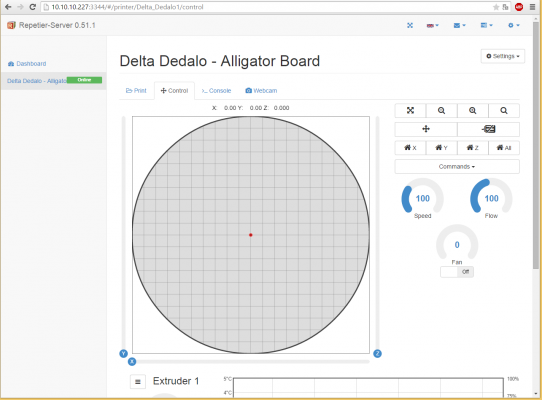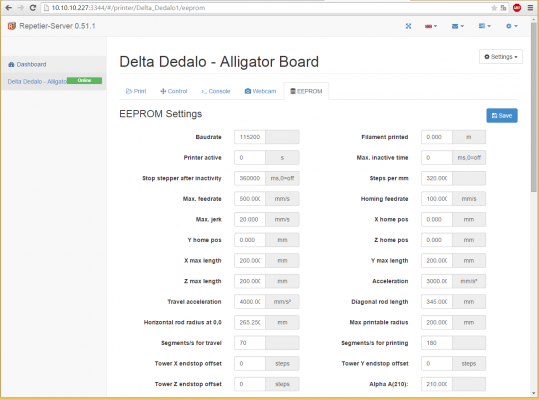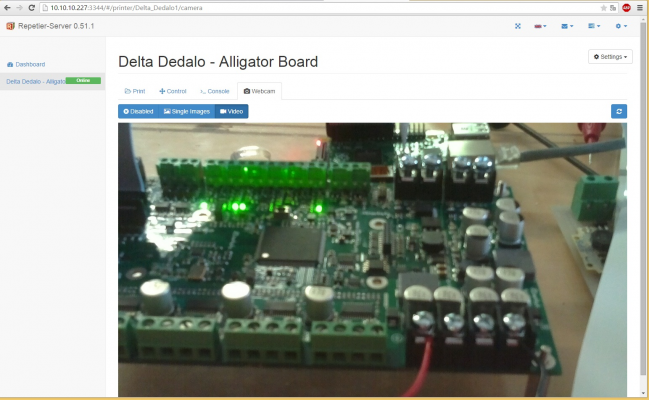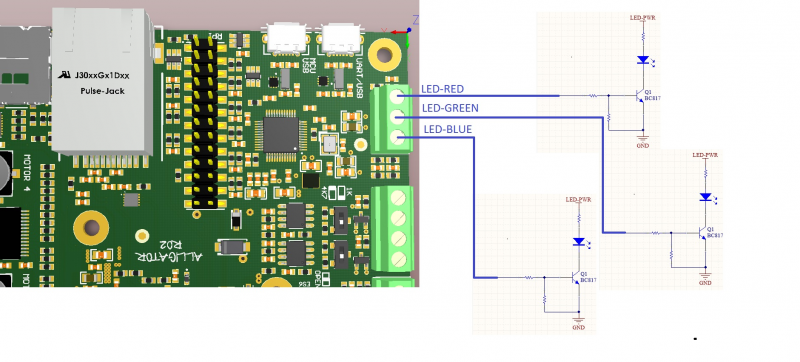Alligator Board Q & A
Posted by geotete
|
Alligator Board Q & A April 23, 2015 02:13PM |
Registered: 9 years ago Posts: 17 |
Hi everybody,
I was one of the one's that had the luck to get an Alligator Board!
I think is a great board with lot of great features and with a 32 bits processor!
Besides the user manual and the wiring connections scheme, there isn't a lot of online information, also sending to the Alligator team emails with questions, will be a big effort for them!
Also in this forum there is more than 300 post in Italian about this board, but there is the language barrier.
So, I would like with this topic that we all could share and contribute with our experiences with the Alligator Board, and that everybody with doubts or problems could post in here to help everybody!
I'm not affiliated with the Alligator team or with 3dartists, I'm just a owner of one that I get in indiegogo, with some questions.
All the best,
GeoTete
Edited 1 time(s). Last edit at 04/23/2015 02:29PM by geotete.
I was one of the one's that had the luck to get an Alligator Board!
I think is a great board with lot of great features and with a 32 bits processor!
Besides the user manual and the wiring connections scheme, there isn't a lot of online information, also sending to the Alligator team emails with questions, will be a big effort for them!
Also in this forum there is more than 300 post in Italian about this board, but there is the language barrier.
So, I would like with this topic that we all could share and contribute with our experiences with the Alligator Board, and that everybody with doubts or problems could post in here to help everybody!
I'm not affiliated with the Alligator team or with 3dartists, I'm just a owner of one that I get in indiegogo, with some questions.
All the best,
GeoTete
Edited 1 time(s). Last edit at 04/23/2015 02:29PM by geotete.
|
Re: Alligator Board Q & A April 24, 2015 12:29PM |
Registered: 9 years ago Posts: 3 |
Hi,
you're right. For the moment the only forum in which our backers talk about their experiences with Alligator is in Italian. It’s not a problem for us to answer your private mails but a public forum in English might definitely be useful to more people.
We make an update right now to address backers to this post for problems or curiosities.
Anyway we are working on expanding the documentation.
Michele, 3DArtists Team
you're right. For the moment the only forum in which our backers talk about their experiences with Alligator is in Italian. It’s not a problem for us to answer your private mails but a public forum in English might definitely be useful to more people.
We make an update right now to address backers to this post for problems or curiosities.
Anyway we are working on expanding the documentation.
Michele, 3DArtists Team
|
Re: Alligator Board Q & A April 24, 2015 02:38PM |
Registered: 8 years ago Posts: 24 |
|
Re: Alligator Board Q & A April 24, 2015 06:30PM |
Registered: 9 years ago Posts: 17 |
Hi Everybody,
To have an answer from 3DArtists in less than 24 hours, after the creation of this topic, only shows the commitment that this team has to their product!
I really appreciate your "official" recognition for this topic!
It's great news to know that you are expanding the documentation.
Thanks!
Geotete
To have an answer from 3DArtists in less than 24 hours, after the creation of this topic, only shows the commitment that this team has to their product!
I really appreciate your "official" recognition for this topic!
It's great news to know that you are expanding the documentation.
Thanks!
Geotete
|
Re: Alligator Board Q & A April 25, 2015 01:04PM |
Registered: 8 years ago Posts: 24 |
Good evening,
in case of connecting magentic endstops I need some help.
On my Alligator Board there is no +5V ES to supply my max. endstops for a delta printer.
According to wiring diagram there should be power.
Is there anything missing like a jumper or solder bridge or is it a matter of firmware?
Using Repetier at the moment.
Maybe some can help?
Thanx in advance,
thomas
in case of connecting magentic endstops I need some help.
On my Alligator Board there is no +5V ES to supply my max. endstops for a delta printer.
According to wiring diagram there should be power.
Is there anything missing like a jumper or solder bridge or is it a matter of firmware?
Using Repetier at the moment.
Maybe some can help?
Thanx in advance,
thomas
|
Re: Alligator Board Q & A April 26, 2015 12:32PM |
Registered: 8 years ago Posts: 24 |
|
Re: Alligator Board Q & A April 26, 2015 12:52PM |
Registered: 9 years ago Posts: 3 |
|
Re: Alligator Board Q & A April 26, 2015 12:52PM |
Registered: 9 years ago Posts: 3 |
Regarding Thomas' problem, as we explained him by email, it was due to the fact that he was measuring the end stops voltage by measuring from the screw of the terminal block and this procedure is not recommended.
The reason is that, if this screw is not sufficiently tightened, many times doesn't make contact and this doesn't allow proper measurement.
You must, then, measure on the wire connected to the connector.
The reason is that, if this screw is not sufficiently tightened, many times doesn't make contact and this doesn't allow proper measurement.
You must, then, measure on the wire connected to the connector.
|
Re: Alligator Board Q & A April 26, 2015 02:15PM |
Registered: 8 years ago Posts: 24 |
|
Re: Alligator Board Q & A April 28, 2015 10:55AM |
Registered: 9 years ago Posts: 17 |
|
Re: Alligator Board Q & A April 29, 2015 01:04AM |
Registered: 8 years ago Posts: 24 |
|
Re: Alligator Board Q & A May 01, 2015 01:57PM |
Registered: 8 years ago Posts: 24 |
Hi,
finally got my AlligatorBoard working on my delta printer.
Still need some adjustment in firmware and some more detailled slicer settings needed to be done.
I am satisfied with the board and can recommend it to anyone who want to build or modify a printer.
Good job, you guys from 3DArtists.
By the way, is there some more documentation on your schedule?
Cu,
Thomas
finally got my AlligatorBoard working on my delta printer.
Still need some adjustment in firmware and some more detailled slicer settings needed to be done.
I am satisfied with the board and can recommend it to anyone who want to build or modify a printer.
Good job, you guys from 3DArtists.
By the way, is there some more documentation on your schedule?
Cu,
Thomas
|
Re: Alligator Board Q & A May 04, 2015 04:06PM |
Registered: 8 years ago Posts: 5 |
Hey there,
I have two of these. One is going on my new Kossel (build log is at Kossel build log), one is shelved for some unknown awesomeness.
Does anybody know if Mattercontrol supports this board? I tried it and I couldn't get it to connect.
Chris
I have two of these. One is going on my new Kossel (build log is at Kossel build log), one is shelved for some unknown awesomeness.
Does anybody know if Mattercontrol supports this board? I tried it and I couldn't get it to connect.
Chris
|
Re: Alligator Board Q & A May 07, 2015 12:31AM |
Registered: 8 years ago Posts: 24 |
|
Re: Alligator Board Q & A May 07, 2015 06:40AM |
Registered: 11 years ago Posts: 95 |
Hi Thomas,
Alligator + Repetier works with MatterControl , I am trying now with my PC, these are the steps to configure:
- Power Alligator with 12-24V power in
- Plug UART/USB port in your PC
- Run MatterControl software
- Navigate to File -> Add printer -> Add
- Select Make : Other
- Select Model: Other
- Save & Continue
- Set Baud Rate to 115200 and Continue
- Click to Manually Configure Connection
- Select your serial port associated to Alligator UART
- Click Connect
your alligator is ready to communicate with MatterControl
I take this opportunity to remind all users not use the Native port in the presence of 12-24V
Native port has OTG function, they are directly connected to 5V power !
Do not connect Native USB port to the PC in presence of 12-24V power input.
Program and communicate with Alligator and with your printer only from the USB/UART port.
Native port connected directly to the PC can be used only for board testing or programming without 12-24V power input .
Alligator + Repetier works with MatterControl , I am trying now with my PC, these are the steps to configure:
- Power Alligator with 12-24V power in
- Plug UART/USB port in your PC
- Run MatterControl software
- Navigate to File -> Add printer -> Add
- Select Make : Other
- Select Model: Other
- Save & Continue
- Set Baud Rate to 115200 and Continue
- Click to Manually Configure Connection
- Select your serial port associated to Alligator UART
- Click Connect
your alligator is ready to communicate with MatterControl

I take this opportunity to remind all users not use the Native port in the presence of 12-24V
Native port has OTG function, they are directly connected to 5V power !
Do not connect Native USB port to the PC in presence of 12-24V power input.
Program and communicate with Alligator and with your printer only from the USB/UART port.
Native port connected directly to the PC can be used only for board testing or programming without 12-24V power input .
|
Re: Alligator Board Q & A May 07, 2015 07:57AM |
Registered: 10 years ago Posts: 14,672 |
Quote
MarcoAntonini
I take this opportunity to remind all users not use the Native port in the presence of 12-24V
Native port has OTG function, they are directly connected to 5V power !
Do not connect Native USB port to the PC in presence of 12-24V power input.
Program and communicate with Alligator and with your printer only from the USB/UART port.
Native port connected directly to the PC can be used only for board testing or programming without 12-24V power input .
You mean that despite having a native USB port capable of high speeds and with built-in flow control, you are forcing users to communicate with the board over the lower-speed USB-over-serial interface, which doesn't have flow control? That makes me glad I have a Duet and not an Alligator.
Large delta printer [miscsolutions.wordpress.com], E3D tool changer, Robotdigg SCARA printer, Crane Quad and Ormerod
Disclosure: I design Duet electronics and work on RepRapFirmware, [duet3d.com].
|
Re: Alligator Board Q & A May 07, 2015 08:22AM |
Registered: 11 years ago Posts: 95 |
|
Re: Alligator Board Q & A May 07, 2015 10:48AM |
Registered: 8 years ago Posts: 24 |
Hello Marco,
later on I will check if I can get a connection via Mattercontrol software.
May I ask you what server software are you running on the raspberry pi connected to the Alligator board?
And please tell me how to make use of the open drain pwm outputs. I would like to set up status leds to show in different colours the status of the printer.
Thank you very much in advance.
Kind regards,
THOMAS
later on I will check if I can get a connection via Mattercontrol software.
May I ask you what server software are you running on the raspberry pi connected to the Alligator board?
And please tell me how to make use of the open drain pwm outputs. I would like to set up status leds to show in different colours the status of the printer.
Thank you very much in advance.
Kind regards,
THOMAS
|
Re: Alligator Board Q & A May 07, 2015 12:36PM |
Registered: 11 years ago Posts: 95 |
To connect raspberryPi just plug the 26-pin ribbon cable, these are references to connect it:
For the RaspberryPi software you can install Repetier-Server or Octoprint, new Repetier Server has a very nice look, these are the steps to install it :
- Connect with a terminal via SSH to your raspberry.
- Run the raspi-config command :
- Download Repetier Server :
- Install Repetier-Server :
- At this point start Repetier-Server with the command:
- Connected with a browser to http: //Raspberry_ip:3344 and configure your Printer
Edited 1 time(s). Last edit at 05/07/2015 12:38PM by MarcoAntonini.
For the RaspberryPi software you can install Repetier-Server or Octoprint, new Repetier Server has a very nice look, these are the steps to install it :
- Connect with a terminal via SSH to your raspberry.
- Run the raspi-config command :
sudo raspi-configNavigate to advanced option -> Serial -> Select No -> Finish , the RPI serial port is ready to communicate with Alligator.
- Download Repetier Server :
wget "http://www.repetier-server.com/en/?wpdmdl=186" -O Repetier-Server-0.51.1.deb
- Install Repetier-Server :
sudo dpkg -i Repetier-Server-0.51.1.deb
- At this point start Repetier-Server with the command:
/etc/init.d/RepetierServer restart
- Connected with a browser to http: //Raspberry_ip:3344 and configure your Printer

Edited 1 time(s). Last edit at 05/07/2015 12:38PM by MarcoAntonini.
|
Re: Alligator Board Q & A May 07, 2015 01:11PM |
Registered: 11 years ago Posts: 95 |
PWM Connector are directly connected to the processor, they will not be able to drive a power load.
To drive your RGB LED are needed external transistor :
To drive your RGB LED are needed external transistor :
|
Re: Alligator Board Q & A May 07, 2015 02:13PM |
Registered: 8 years ago Posts: 24 |
|
Re: Alligator Board Q & A May 08, 2015 06:42PM |
Registered: 8 years ago Posts: 52 |
I hope someone could help me with my situation, I am at the point of applying firmware and connecting using a printer driver like repetier host or pronterface. It seems that I can make the Alligator board take the firmware for Repetier, I can flash and reflash it using either the USB/UART dip switch dance, or take it off power and use the native usb/MCU, with relative ease, but I cannot seem to connect to it afterwards using the USB UART via the com port. I have tried 250000, 230000, 115200, 76800, 57600, I've switched from Windows to Linux Ubuntu, uninstalled the FTDI driver and re-installed it. tried multiple usb ports (on my laptop) and even tried multiple USB cables. I tried using pronterface, repetier, event the arduino com console interface, even putty, but no luck on any response coming from the alligator board. it does seem to respond when I reboot it, and I can reflash it and see the mechanical results from just the simple default homing, is promising, however I cannot get anything to communicate with it.
Is this a limitation of repetier in this specific consition? would you suggest the marlin bits over repetier firmware? is there a sample code I could run to just prove there can be console/USB/UART serial response?

Is this a limitation of repetier in this specific consition? would you suggest the marlin bits over repetier firmware? is there a sample code I could run to just prove there can be console/USB/UART serial response?

|
Re: Alligator Board Q & A May 08, 2015 06:55PM |
Registered: 8 years ago Posts: 52 |
This looks great, and I am off to go find a way to make this cable this afternoon. I still cannot talk to my printer via USB UART port, and not anxious to plug into the MCU port given past guidance about the 5v power, so I have been extremely keenly interested in the raspberry pi options. are there any special bits of code I need to interface with the raspberry pi and the alligator board this way? how does this connect up with octoprint? I'm just a little bit more familiar with that one...
also from your pictures, I see you have a USB cable plugged into the native/MCU USB port. what is that connected to? and, how is your raspberry pi getting power? I didn't see a USB connected to it either; does it get it's power from the alligator board in this case? if so I really, really need to be able talk to my alligator
also from your pictures, I see you have a USB cable plugged into the native/MCU USB port. what is that connected to? and, how is your raspberry pi getting power? I didn't see a USB connected to it either; does it get it's power from the alligator board in this case? if so I really, really need to be able talk to my alligator

|
Re: Alligator Board Q & A May 08, 2015 07:34PM |
Registered: 11 years ago Posts: 95 |
Hi EljefedsecurIT ,
in Repetier-Firmware is possible to set the communication port, check if your communication is set to USB/UART .
In HAL.h file search the RFSERIAL variable and change it with:
Raspberry does not require an external power supply, Alligator will power your raspberry
in Repetier-Firmware is possible to set the communication port, check if your communication is set to USB/UART .
In HAL.h file search the RFSERIAL variable and change it with:
#define RFSERIAL Serial // Programming port of the due //#define RFSERIAL SerialUSB // Native USB Port of the due
Raspberry does not require an external power supply, Alligator will power your raspberry

|
Re: Alligator Board Q & A May 08, 2015 09:11PM |
Registered: 8 years ago Posts: 52 |
|
Re: Alligator Board Q & A May 08, 2015 09:19PM |
Registered: 8 years ago Posts: 52 |
|
Re: Alligator Board Q & A May 08, 2015 09:27PM |
Registered: 8 years ago Posts: 13 |
|
Re: Alligator Board Q & A May 09, 2015 03:56AM |
Registered: 11 years ago Posts: 95 |
|
Re: Alligator Board Q & A May 09, 2015 04:08AM |
Registered: 11 years ago Posts: 95 |
|
Re: Alligator Board Q & A May 09, 2015 05:28AM |
Registered: 9 years ago Posts: 17 |
Sorry, only registered users may post in this forum.