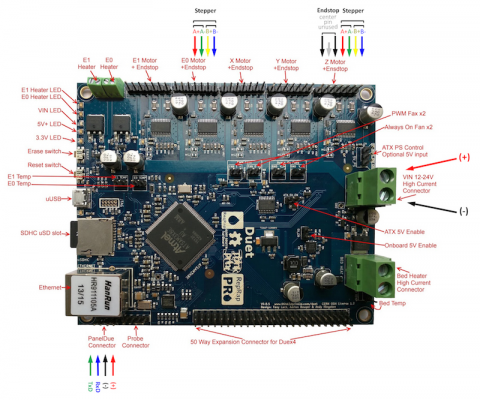New Duet: motors not moving
Posted by blindahl
|
New Duet: motors not moving December 07, 2015 07:19PM |
Registered: 8 years ago Posts: 12 |
I'm setting up a new Duet 0.8.5 to run a homebrew printer that previously had a Printrboard.
I've customized the config.g, and the thermistor & hot end seem to be doing OK. However, none of the motors (x,y,z, or extruder) show any signs of activity. Everything is hooked up OK, as far as I can tell. The only difference with the wiring diagram here [reprap.org] is that the motor looms are BGRB instead of BGBR, since that's the way the existing looms were wired. I figured I'd just switch the motor direction in config if necessary. However, no matter which motor I hook up (including a brand new one with a matching factory loom on it), there's no hint of motion.
Is there any way to diagnose what's going on? I wouldn't think ALL the stepper drivers would go bad, nor all the available motors. I'm a little limited on test equipment, only a multimeter. Should there be any lights on the board when a motor runs? I do get a light for the one endstop switch I have installed.
TIA...
brian
I've customized the config.g, and the thermistor & hot end seem to be doing OK. However, none of the motors (x,y,z, or extruder) show any signs of activity. Everything is hooked up OK, as far as I can tell. The only difference with the wiring diagram here [reprap.org] is that the motor looms are BGRB instead of BGBR, since that's the way the existing looms were wired. I figured I'd just switch the motor direction in config if necessary. However, no matter which motor I hook up (including a brand new one with a matching factory loom on it), there's no hint of motion.
Is there any way to diagnose what's going on? I wouldn't think ALL the stepper drivers would go bad, nor all the available motors. I'm a little limited on test equipment, only a multimeter. Should there be any lights on the board when a motor runs? I do get a light for the one endstop switch I have installed.
TIA...
brian
|
Re: New Duet: motors not moving December 08, 2015 03:46AM |
Registered: 10 years ago Posts: 14,672 |
1. Check which firmware version the board is running. Look on the web interface settings page or run M115 to find out.
2. Run M906 to check that the motor currents have been set.
3. Check you have applied 12V or 24V power to the correct set of terminals.
4. If the printer is a delta, then until it has been homed, the only types of move allowed are G1 S1 and G1 S2 moves with the printer in relative mode i.e. G91 sent first.
Edited 1 time(s). Last edit at 12/08/2015 03:47AM by dc42.
Large delta printer [miscsolutions.wordpress.com], E3D tool changer, Robotdigg SCARA printer, Crane Quad and Ormerod
Disclosure: I design Duet electronics and work on RepRapFirmware, [duet3d.com].
2. Run M906 to check that the motor currents have been set.
3. Check you have applied 12V or 24V power to the correct set of terminals.
4. If the printer is a delta, then until it has been homed, the only types of move allowed are G1 S1 and G1 S2 moves with the printer in relative mode i.e. G91 sent first.
Edited 1 time(s). Last edit at 12/08/2015 03:47AM by dc42.
Large delta printer [miscsolutions.wordpress.com], E3D tool changer, Robotdigg SCARA printer, Crane Quad and Ormerod
Disclosure: I design Duet electronics and work on RepRapFirmware, [duet3d.com].
|
Re: New Duet: motors not moving December 08, 2015 06:08PM |
Registered: 8 years ago Posts: 12 |
Thanks for the response, dc42... here's what I see:
Pretty sure the power is hooked up right (12V, via one of the "drive" connectors on an old ATX power supply with the soft boot line shorted to ground), as all the lights come on without USB hooked up.
And it's not a delta, so it shouldn't have those issues.
Here's the config.g, in case there's something really strange that i'm missing:
Really hoping there's something stupid that I've missed.
brian
p.s. i sent a similar query via the 'contact us' form at Think3dPrint3d back on Friday, but haven't had a response as of yet.
M115 <-FIRMWARE_NAME:RepRapFirmware FIRMWARE_VERSION:1.09h-dc42-t3p3-duet0.85 ELECTRONICSuet (+ Extension) DATE:2015-08-26 M906 <-Axis currents (mA) - X:800, Y:1000, Z:800, E:800:800:800:800:800:800, idle factor 30
Pretty sure the power is hooked up right (12V, via one of the "drive" connectors on an old ATX power supply with the soft boot line shorted to ground), as all the lights come on without USB hooked up.
And it's not a delta, so it shouldn't have those issues.
Here's the config.g, in case there's something really strange that i'm missing:
; Lobo3D config file for dc42 Duet firmware M111 S0 ; Debug off M550 PLobo3D ; Machine name (can be anything you like) M551 Prepare ; Machine password (currently not used) M540 P0xBE:0xEF:0xDE:0xAD:0xFE:0xED ; MAC Address ;*** Adjust the IP address and gateway in the following 2 lines to suit your network M552 P0 ; IP address (0 = use DHCP) M554 P192.168.1.1 ; Gateway M553 P255.255.255.0 ; Netmask M555 P2 ; Set output to look like Marlin G21 ; Work in millimetres G90 ; Send absolute coordinates... M83 ; ...but relative extruder moves M574 X0 Y0 Z1 S1 ; set endstop configuration (Z endstop only, at low end, active high) M906 X800 Y1000 Z800 E800 ; Set motor currents (mA) M563 P0 D0 H1 ; Define tool 0 G10 P0 S0 R0 ; Set tool 1 operating and standby temperatures M92 E150 ; Set extruder steps per mm (single nozzle) ;*** If you have a dual-nozzle build, remove or comment out the previous line, and un-comment the following 3 lines ;M563 P1 D1 H2 ; Define tool 1 ;G10 P1 S0 R0 ; Set tool 1 operating and standby temperatures ;M92 E420:420 ; Set extruder steps/mm (dual nozzle) ;*** If you have a modulated IR probe without on-board microcontroller, change P1 to P2 in the following M558 P0 ; no Z probe ;M558 P1 ; Use an unmodulated Z probe or an intelligent Z probe ;G31 Z1.20 P500 ; Set the probe height and threshold (put your own values here) ;*** If you have a Duet board with 4.7K thermistor series resistors, change R1000 to R4700 to the following M305 commands M305 P0 R4700 H0 L0 ; Put your own H and/or L values here to set the bed thermistor ADC correction M305 P1 T100000 B4388 R4700 H0 L0 ; Put your own H and/or L values here to set the first nozzle thermistor ADC correction M305 P2 R4700 H0 L0 ; Put your own H and/or L values here to set the second nozzle thermistor ADC correction ;*** Adjust the XY coordinates in the following M557 commands to suit your build and the position of the IR sensor M557 P0 X60 Y0 ; Four... M557 P1 X60 Y165 ; ...probe points... M557 P2 X222 Y165 ; ...for bed... M557 P3 X222 Y0 ; ...levelling ;M557 P4 X141 Y82.5 ; 5th probe point for levelling (un-comment this if you are using a dc42 differential IR probe) ;*** if you are using axis compensation, put the figures in the following command M556 S78 X0 Y0 Z0 ; Axis compensation here M92 X87.4891 Y87.4891 Z4199.4751 ; set axis steps/mm M201 X2000 Y2000 Z100 E10000 ; Accelerations (mm/s^2) M203 X30000 Y30000 Z480 E2700 ; Maximum speeds (mm/min) M566 X600 Y600 Z30 E20 ; Minimum speeds mm/minute M208 X220 Y240 Z200 ; set axis maxima (adjust to suit your machine) M208 X0 Y0 Z-1 S1 ; set axis minimum (adjust to make X=0 the edge of the bed) ; T0 ; select first hot end
Really hoping there's something stupid that I've missed.
brian
p.s. i sent a similar query via the 'contact us' form at Think3dPrint3d back on Friday, but haven't had a response as of yet.
|
Re: New Duet: motors not moving December 08, 2015 08:34PM |
Registered: 12 years ago Posts: 116 |
Having spent an embarrassing time with the same symptom myself and sending the Duet back to T3D3D it turned out that I had my steppers completely misfired. I assumed the colors of the wires indicated the poles. I've commissioned a dozen 3D printers and know better! Make sure yours are wired properly and actually TEST the stepper with a voltmeter or with a "spin test" to feel resistance.
[sublimelayers.blogspot.com]
A strategy for Successful (and Great) Prints [forum.seemecnc.com]
Strategies for Resolving Print Artifacts [forum.seemecnc.com]
[www.EclecticAngler.com]
[sublimelayers.blogspot.com]
A strategy for Successful (and Great) Prints [forum.seemecnc.com]
Strategies for Resolving Print Artifacts [forum.seemecnc.com]
[www.EclecticAngler.com]
|
Re: New Duet: motors not moving December 08, 2015 08:38PM |
Registered: 8 years ago Posts: 12 |
|
Re: New Duet: motors not moving December 08, 2015 08:40PM |
Registered: 12 years ago Posts: 116 |
Did they work connected to the Duet? Can you test them from another controller or on another machine? I had another machine and when I tried the steppers on it, they worked but connected to Duet they did not.
[sublimelayers.blogspot.com]
A strategy for Successful (and Great) Prints [forum.seemecnc.com]
Strategies for Resolving Print Artifacts [forum.seemecnc.com]
[www.EclecticAngler.com]
[sublimelayers.blogspot.com]
A strategy for Successful (and Great) Prints [forum.seemecnc.com]
Strategies for Resolving Print Artifacts [forum.seemecnc.com]
[www.EclecticAngler.com]
|
Re: New Duet: motors not moving December 08, 2015 08:45PM |
Registered: 8 years ago Posts: 12 |
They were previously attached to a Geeeetech Printrboard, which failed last week. The symptoms at that point were that one of them wouldn't move at all, and a second one went into shakes as if one wire had become disconnected. The other two (z and extruder) still worked OK. Connected to the Duet, none of them worked at all, and neither did a new motor. I'll revisit the wiring to be sure. It'd be really nice if the Duet docs showed an a/a'/b/b' notation for the connectors, instead of going by color, which is the only thing I've seen. Links to the contrary would be appreciated. 
brian

brian
|
Re: New Duet: motors not moving December 08, 2015 08:50PM |
Registered: 12 years ago Posts: 116 |
This might help, I created this and sent it to T3DP3D after my experience.
[sublimelayers.blogspot.com]
A strategy for Successful (and Great) Prints [forum.seemecnc.com]
Strategies for Resolving Print Artifacts [forum.seemecnc.com]
[www.EclecticAngler.com]
[sublimelayers.blogspot.com]
A strategy for Successful (and Great) Prints [forum.seemecnc.com]
Strategies for Resolving Print Artifacts [forum.seemecnc.com]
[www.EclecticAngler.com]
|
Re: New Duet: motors not moving December 08, 2015 09:08PM |
Registered: 8 years ago Posts: 12 |
|
Re: New Duet: motors not moving December 08, 2015 09:10PM |
Registered: 12 years ago Posts: 116 |
Well, it sounds like you've got a bad Duet then. Have you contacted their support?
[sublimelayers.blogspot.com]
A strategy for Successful (and Great) Prints [forum.seemecnc.com]
Strategies for Resolving Print Artifacts [forum.seemecnc.com]
[www.EclecticAngler.com]
[sublimelayers.blogspot.com]
A strategy for Successful (and Great) Prints [forum.seemecnc.com]
Strategies for Resolving Print Artifacts [forum.seemecnc.com]
[www.EclecticAngler.com]
|
Re: New Duet: motors not moving December 08, 2015 09:12PM |
Registered: 8 years ago Posts: 12 |
|
Re: New Duet: motors not moving December 08, 2015 09:13PM |
Registered: 12 years ago Posts: 116 |
I'm sure you will, they were quite responsive and helpful with me.
[sublimelayers.blogspot.com]
A strategy for Successful (and Great) Prints [forum.seemecnc.com]
Strategies for Resolving Print Artifacts [forum.seemecnc.com]
[www.EclecticAngler.com]
[sublimelayers.blogspot.com]
A strategy for Successful (and Great) Prints [forum.seemecnc.com]
Strategies for Resolving Print Artifacts [forum.seemecnc.com]
[www.EclecticAngler.com]
|
Re: New Duet: motors not moving December 09, 2015 05:02AM |
Registered: 10 years ago Posts: 14,672 |
I see that you are running one of t3p3's firmware versions. I know they have a version that remaps the motors to the expansion connector so that you can use external drivers, so I am wondering whether you have that one loaded? You could try upgrading the firmware to my 1.09m-dc42 version. To download it, follow this link [github.com] and press the Raw button. Firmware flashing instructions are here [reprappro.com] (start at "Required software").
Edited 2 time(s). Last edit at 12/09/2015 05:04AM by dc42.
Large delta printer [miscsolutions.wordpress.com], E3D tool changer, Robotdigg SCARA printer, Crane Quad and Ormerod
Disclosure: I design Duet electronics and work on RepRapFirmware, [duet3d.com].
Edited 2 time(s). Last edit at 12/09/2015 05:04AM by dc42.
Large delta printer [miscsolutions.wordpress.com], E3D tool changer, Robotdigg SCARA printer, Crane Quad and Ormerod
Disclosure: I design Duet electronics and work on RepRapFirmware, [duet3d.com].
|
Re: New Duet: motors not moving December 09, 2015 10:34AM |
Registered: 8 years ago Posts: 12 |
|
Re: New Duet: motors not moving December 09, 2015 10:37AM |
Registered: 12 years ago Posts: 116 |
Wow, mystery solved. That's great. And now my annotated Duet drawing is out in the wild.
[sublimelayers.blogspot.com]
A strategy for Successful (and Great) Prints [forum.seemecnc.com]
Strategies for Resolving Print Artifacts [forum.seemecnc.com]
[www.EclecticAngler.com]
[sublimelayers.blogspot.com]
A strategy for Successful (and Great) Prints [forum.seemecnc.com]
Strategies for Resolving Print Artifacts [forum.seemecnc.com]
[www.EclecticAngler.com]
|
Re: New Duet: motors not moving December 21, 2015 09:01AM |
Registered: 9 years ago Posts: 68 |
Snap! I had the same issue having downloaded the latest T3P3 firmware. With the dc42-M firmware the motors worked first time.
The only surprise was that the X and Y axes were 120 degrees out from where they were with my previous RAMPS controller, which turned out to be that I had the motors connected X,Y,Z,E on the DUET instead of Z,Y,X,E.
Edited 4 time(s). Last edit at 12/21/2015 09:58AM by gowen.
The only surprise was that the X and Y axes were 120 degrees out from where they were with my previous RAMPS controller, which turned out to be that I had the motors connected X,Y,Z,E on the DUET instead of Z,Y,X,E.
Edited 4 time(s). Last edit at 12/21/2015 09:58AM by gowen.
|
Re: New Duet: motors not moving December 21, 2015 11:02AM |
Registered: 10 years ago Posts: 293 |
I thought the end stop center pin was +V not unused. If it were not +V than my JohnSL FSR board wouldn't be working. The other two are signal and ground and but I'm not home to reference which is which. It would be nice to get them properly labeled. I made guesses based on the diagram here [reprap.org] that signal is closest to the steppers (yellow) and Ground was furthest (grey). It seems they followed the R/C servo style wiring which makes far more sense than the way most boards have end stops wired.
Quote
mhackney
This might help, I created this and sent it to T3DP3D after my experience.
[attachment 67300 Duet_0.8.5_Wiring.jpg]
|
Re: New Duet: motors not moving December 21, 2015 11:30AM |
Registered: 9 years ago Posts: 68 |
Looking at the Schematic (https://github.com/T3P3/Duet/blob/master/Duet0.8.5/Duet0.8.5_Schematic.pdf) - page 4 the centre pin is +3.3V.
Edited 1 time(s). Last edit at 12/21/2015 11:31AM by gowen.
Edited 1 time(s). Last edit at 12/21/2015 11:31AM by gowen.
|
Re: New Duet: motors not moving December 21, 2015 01:31PM |
Registered: 10 years ago Posts: 14,672 |
Quote
WZ9V
I thought the end stop center pin was +V not unused. If it were not +V than my JohnSL FSR board wouldn't be working. The other two are signal and ground and but I'm not home to reference which is which. It would be nice to get them properly labeled.
They are labelled on the back of the board. I guess there wasn't room on the front. The centre pin is unused if you are connecting an ordinary endstop microswitch, but as you say it is needed to supply 3.3V power when connecting FSR boards, opto sensors, Hall endstop switches etc.
Edited 1 time(s). Last edit at 12/21/2015 07:26PM by dc42.
Large delta printer [miscsolutions.wordpress.com], E3D tool changer, Robotdigg SCARA printer, Crane Quad and Ormerod
Disclosure: I design Duet electronics and work on RepRapFirmware, [duet3d.com].
|
Re: New Duet: motors not moving December 21, 2015 02:24PM |
Registered: 12 years ago Posts: 116 |
@WZ9V, sorry, that was bad annotating on my part. I meant as dc42 stated, that the center is unused with mechanical end stop switches. I also use the JohnSL with FSRs on all my printers/Duets and you certainly need the power from the middle pin!
[sublimelayers.blogspot.com]
A strategy for Successful (and Great) Prints [forum.seemecnc.com]
Strategies for Resolving Print Artifacts [forum.seemecnc.com]
[www.EclecticAngler.com]
[sublimelayers.blogspot.com]
A strategy for Successful (and Great) Prints [forum.seemecnc.com]
Strategies for Resolving Print Artifacts [forum.seemecnc.com]
[www.EclecticAngler.com]
Sorry, only registered users may post in this forum.