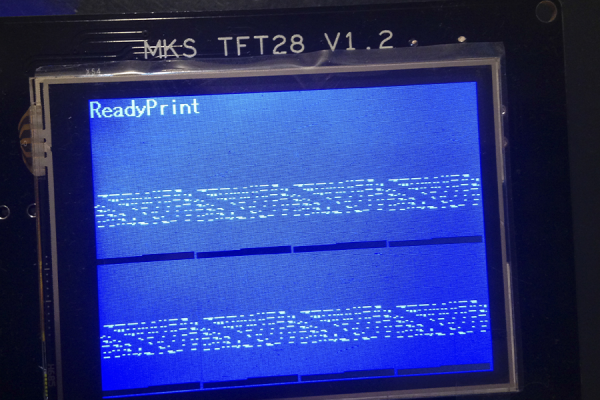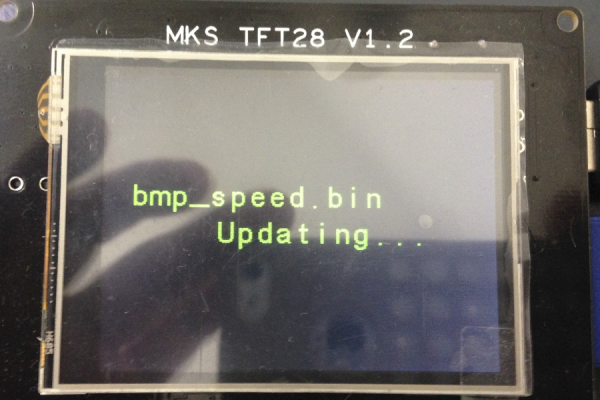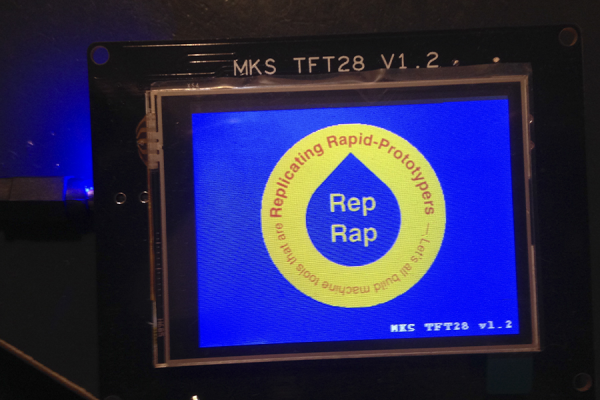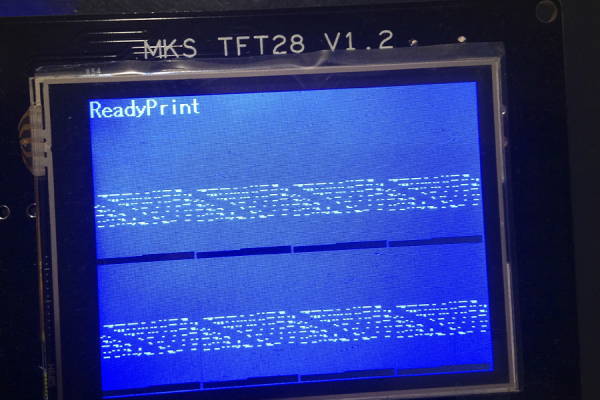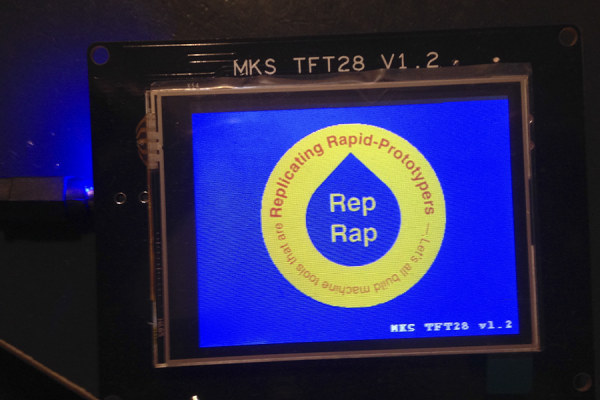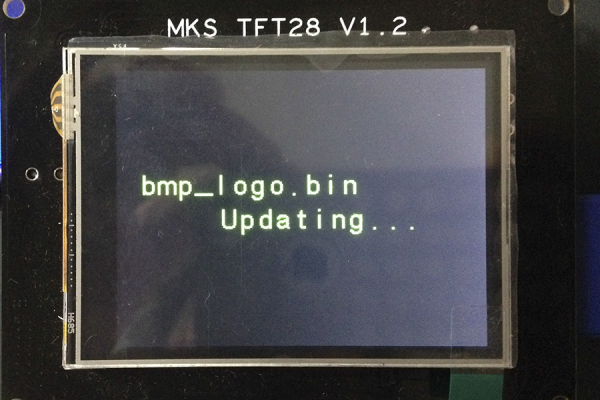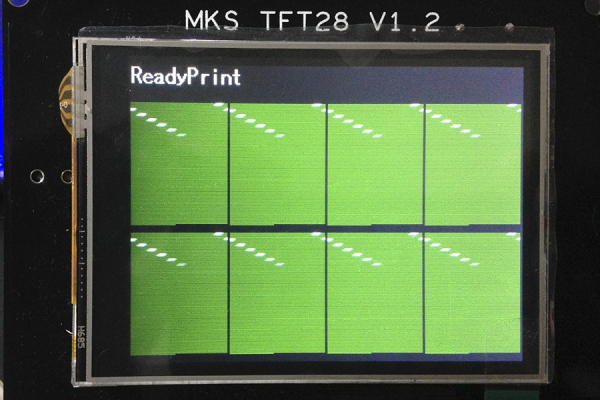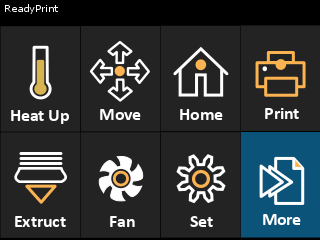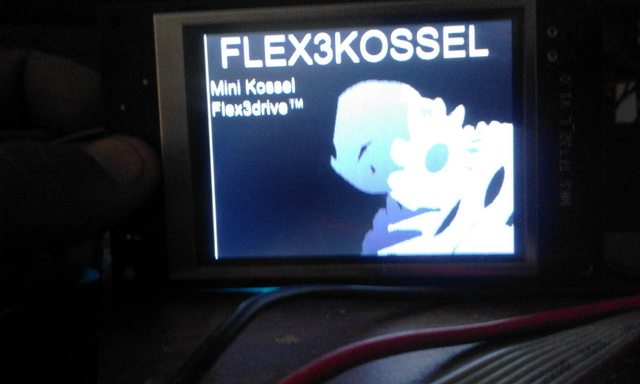troubleshooting with TFT28 V1.2
Posted by jmn47
|
troubleshooting with TFT28 V1.2 June 18, 2016 11:41AM |
Registered: 7 years ago Posts: 8 |
hi evrybody
i bought a MKS SBASE and a TFT28 V1.2 from China.
At first launch of the screen, it's work, the icon is in chinese.
But when i did the upgrade with the firmware on the SD card, the icon become blurred...
I'm tested all firmware from Github but it's the same thing.
Does someone have an idea to fix that?
thanks
(sorry for my english i'm french)
i bought a MKS SBASE and a TFT28 V1.2 from China.
At first launch of the screen, it's work, the icon is in chinese.
But when i did the upgrade with the firmware on the SD card, the icon become blurred...
I'm tested all firmware from Github but it's the same thing.
Does someone have an idea to fix that?
thanks
(sorry for my english i'm french)
|
Re: troubleshooting with TFT28 V1.2 June 24, 2016 07:36AM |
Registered: 7 years ago Posts: 8 |
i have the MKS SBASE V1.2 but the pb not came from the MKS SBASE.
the screen is power supply without the SBASE, with 12V and i set the jumper on the rear of the TFT28 to 12v.
I don't need SBASE to update the firmware of the screen.
this is some exemple when i upgrade the firmware
the updating seems good, and the home screen is good too, it's just the button that is not displayed correctly
the screen is power supply without the SBASE, with 12V and i set the jumper on the rear of the TFT28 to 12v.
I don't need SBASE to update the firmware of the screen.
this is some exemple when i upgrade the firmware
the updating seems good, and the home screen is good too, it's just the button that is not displayed correctly
|
Re: troubleshooting with TFT28 V1.2 June 24, 2016 11:38PM |
Registered: 9 years ago Posts: 245 |
Where did you find the firmware? The image you show is not from MKS own Github firmware.Quote
jmn47
i have the MKS SBASE V1.2 but the pb not came from the MKS SBASE.
the screen is power supply without the SBASE, with 12V and i set the jumper on the rear of the TFT28 to 12v.
I don't need SBASE to update the firmware of the screen.
this is some exemple when i upgrade the firmware
the updating seems good, and the home screen is good too, it's just the button that is not displayed correctly
At least none of my displays had that logo.
Did any of you modify your firmware?
Edited 1 time(s). Last edit at 06/24/2016 11:39PM by dintid.
My Instructables - both total newbie instructables and some for intermediate users.
My Designs on Thingiverse
YouTube channel containing a few 3D printing videos - they are videos for my Instructables, and mostly not standalone.
Ultius / Tantillus Thingiverse Group
|
Re: troubleshooting with TFT28 V1.2 June 25, 2016 02:57AM |
Registered: 7 years ago Posts: 8 |
yes it came from your own MKS Github, it's the french firmware...
i modify anything
this is with the english firmware V1.1.4
i modify anything
this is with the english firmware V1.1.4
|
Re: troubleshooting with TFT28 V1.2 June 25, 2016 03:25AM |
Registered: 9 years ago Posts: 245 |
Official Github Makerbase site:Quote
jmn47
yes it came from your own MKS Github, it's the french firmware...
i modify anything
this is with the english firmware V1.1.4
[github.com]
Direct link to V1.1.4
[github.com]
If those were used I can only recommend talking to MKS via Aliexpress
Edited 1 time(s). Last edit at 06/25/2016 03:26AM by dintid.
My Instructables - both total newbie instructables and some for intermediate users.
My Designs on Thingiverse
YouTube channel containing a few 3D printing videos - they are videos for my Instructables, and mostly not standalone.
Ultius / Tantillus Thingiverse Group
|
Re: troubleshooting with TFT28 V1.2 June 25, 2016 03:26AM |
Registered: 7 years ago Posts: 8 |
|
Re: troubleshooting with TFT28 V1.2 June 28, 2016 11:20AM |
Registered: 12 years ago Posts: 227 |
|
Re: troubleshooting with TFT28 V1.2 June 29, 2016 12:47AM |
Registered: 9 years ago Posts: 245 |
Don't think you can. They have not published any pre-compiled firmware files.Quote
karabas
How to customize the menu? (not only additional 7 icons).
How to change font?
Where I can get IDE to make my custom menu?
Did you manage to make custom icons? When I create them bmp - .bin files using the small program they have put on github my MKS device just hangs.
My Instructables - both total newbie instructables and some for intermediate users.
My Designs on Thingiverse
YouTube channel containing a few 3D printing videos - they are videos for my Instructables, and mostly not standalone.
Ultius / Tantillus Thingiverse Group
|
Re: troubleshooting with TFT28 V1.2 June 29, 2016 06:29AM |
Registered: 12 years ago Posts: 227 |
Quote
dintid
Don't think you can. They have not published any pre-compiled firmware files.Quote
karabas
How to customize the menu? (not only additional 7 icons).
How to change font?
Where I can get IDE to make my custom menu?
Did you manage to make custom icons? When I create them bmp - .bin files using the small program they have put on github my MKS device just hangs.
No problem with selfmade icons. Just draw in photoshop or any PSD editor and convert to bin
I want rearrange all icons but not only last 7.
I want constant temp reading independent of navigating.
I want conditional assigning of my gcode to icons.
Current version is useless for me.
They do not realize if they go opensource everybody will buy MKS TFT display.
Until that even Nextion seems to be more useful.
|
Re: troubleshooting with TFT28 V1.2 June 29, 2016 06:49AM |
Registered: 9 years ago Posts: 245 |
I just realized it was the size that caused problems here. Wasn't aware of the different limitations.Quote
karabas
Quote
dintid
Don't think you can. They have not published any pre-compiled firmware files.Quote
karabas
How to customize the menu? (not only additional 7 icons).
How to change font?
Where I can get IDE to make my custom menu?
Did you manage to make custom icons? When I create them bmp - .bin files using the small program they have put on github my MKS device just hangs.
No problem with selfmade icons. Just draw in photoshop or any PSD editor and convert to bin
I want rearrange all icons but not only last 7.
I want constant temp reading independent of navigating.
I want conditional assigning of my gcode to icons.
Current version is useless for me.
They do not realize if they go opensource everybody will buy MKS TFT display.
Until that even Nextion seems to be more useful.
320*240 is for logo (opening image)
78*104 is for icons.
You know how to assign 2 gcode commands to a single icon in the more section? Like raise hotend 20mm and then extrude 10mm filament? Should each command be seperated, or?
You should email the ones responsible for it. You find their email in the pdf with instructions on their Github site.
That said, you rather get what you pay for.. it's very cheap as it is. You can always read temperatures in Preheat menu.
My Instructables - both total newbie instructables and some for intermediate users.
My Designs on Thingiverse
YouTube channel containing a few 3D printing videos - they are videos for my Instructables, and mostly not standalone.
Ultius / Tantillus Thingiverse Group
|
Re: troubleshooting with TFT28 V1.2 June 29, 2016 07:53AM |
Registered: 12 years ago Posts: 227 |
Quote
dintid
You know how to assign 2 gcode commands to a single icon in the more section? Like raise hotend 20mm and then extrude 10mm filament? Should each command be seperated, or?
.
I think as function in config ( didnot try myself)
# "Function" command line
> Function_btn1_cmd: M84;
> Function_btn2_cmd: G28; G29;
|
Re: troubleshooting with TFT28 V1.2 June 29, 2016 08:28AM |
Registered: 9 years ago Posts: 245 |
Quote
karabas
Quote
dintid
You know how to assign 2 gcode commands to a single icon in the more section? Like raise hotend 20mm and then extrude 10mm filament? Should each command be seperated, or?
.
I think as function in config ( didnot try myself)
# "Function" command line
> Function_btn1_cmd: M84;
> Function_btn2_cmd: G28; G29;
Yea, makes sense

You can by the way hide or show those two icons and change their functions if you like (I bet you allready knew that, but just wanted to say it anyway
 )
)My Instructables - both total newbie instructables and some for intermediate users.
My Designs on Thingiverse
YouTube channel containing a few 3D printing videos - they are videos for my Instructables, and mostly not standalone.
Ultius / Tantillus Thingiverse Group
|
Re: troubleshooting with TFT28 V1.2 June 30, 2016 05:03AM |
Registered: 12 years ago Posts: 227 |
No I didnot, thanx. Now I have noticed display control lines in configQuote
dintid
Quote
karabas
Quote
dintid
You know how to assign 2 gcode commands to a single icon in the more section? Like raise hotend 20mm and then extrude 10mm filament? Should each command be seperated, or?
.
I think as function in config ( didnot try myself)
# "Function" command line
> Function_btn1_cmd: M84;
> Function_btn2_cmd: G28; G29;
Yea, makes sense
You can by the way hide or show those two icons and change their functions if you like (I bet you allready knew that, but just wanted to say it anyway)

|
Re: troubleshooting with TFT28 V1.2 July 03, 2016 03:42AM |
Registered: 12 years ago Posts: 21 |
I found some really nice images from majurca and its on github now my LCD looks great.
https://github.com/majurca/MKS-TFT28-NEW-PICTURES
https://github.com/majurca/MKS-TFT28-NEW-PICTURES
|
Re: troubleshooting with TFT28 V1.2 July 11, 2016 12:28PM |
Registered: 11 years ago Posts: 973 |
Updated mine to above buttons some are missing but i will go through it proper and see if i can fix them, i had trouble get the custom logo i edited after few tries done it but not perfect,
my tft is 32 version and found i had to save the file as a 16bit bmp then in the lcd program obviously 16bit width 320 height 240
Check my rubbish blog for my prusa i3
up and running
[3dimetech.blogspot.co.uk]
my tft is 32 version and found i had to save the file as a 16bit bmp then in the lcd program obviously 16bit width 320 height 240
Check my rubbish blog for my prusa i3
up and running
[3dimetech.blogspot.co.uk]
|
Re: troubleshooting with TFT28 V1.2 July 11, 2016 04:46PM |
Registered: 12 years ago Posts: 21 |
I had hard time getting proper 16bit images from illustrator or other software's so found this software which can do it easily.
http://www.etrusoft.com/graphic-converter/index.htm
http://www.etrusoft.com/graphic-converter/index.htm
|
Re: troubleshooting with TFT28 V1.2 July 28, 2016 02:19PM |
Registered: 7 years ago Posts: 3 |
Hi everybody
I am happy that you like the images that I have done.
[github.com]
I also add some commands for bed leveling associated custom buttons.
I am happy that you like the images that I have done.
[github.com]
I also add some commands for bed leveling associated custom buttons.
|
Re: troubleshooting with TFT28 V1.2 September 03, 2016 12:23PM |
Registered: 7 years ago Posts: 3 |
|
Re: troubleshooting with TFT28 V1.2 September 12, 2016 02:56AM |
Registered: 7 years ago Posts: 1 |
|
Re: troubleshooting with TFT28 V1.2 November 20, 2016 04:39AM |
Registered: 8 years ago Posts: 103 |
|
Re: troubleshooting with TFT28 V1.2 November 20, 2016 05:01AM |
Registered: 9 years ago Posts: 221 |
there is not step by step.
just download from the github the right version of the firmware onto the SD card's root and that's all
MKSTFT_V1.1.5_English is what you needdirect to the folder
just download from the github the right version of the firmware onto the SD card's root and that's all
MKSTFT_V1.1.5_English is what you needdirect to the folder
|
Re: troubleshooting with TFT28 V1.2 November 20, 2016 05:01AM |
Registered: 9 years ago Posts: 221 |
|
Re: troubleshooting with TFT28 V1.2 November 20, 2016 04:08PM |
Registered: 7 years ago Posts: 2 |
Quote
majurca
Hi everybody
I am happy that you like the images that I have done.
[github.com]
I also add some commands for bed leveling associated custom buttons.
Working for me also. Nice work and thanks.
So what do we use to convert the .svg to .bin? I'm using Ubuntu so pretty much any app will work but I can't find anything using Google so I must be asking for something which doesn't make since.
|
Re: troubleshooting with TFT28 V1.2 November 27, 2016 05:16PM |
Registered: 7 years ago Posts: 505 |
Hi, I found out Gibut Version 1.2.0
someone knows what implements from 1.1.5?
There is the possibility of the filament gearbox G-Code M600?
I am using MarlinKimbra.
I hope someone changes the icons of 1.2.0 that I find ugly.
Edited 1 time(s). Last edit at 11/27/2016 05:17PM by paolopa.
someone knows what implements from 1.1.5?
There is the possibility of the filament gearbox G-Code M600?
I am using MarlinKimbra.
I hope someone changes the icons of 1.2.0 that I find ugly.
Edited 1 time(s). Last edit at 11/27/2016 05:17PM by paolopa.
|
Re: troubleshooting with TFT28 V1.2 November 29, 2016 12:06PM |
Registered: 9 years ago Posts: 3 |
Hi guys,
I was playing with my custom bmp_logo and I can't make it work, even though I was following the steps from how to customize logo guide.
I have attached bmp version of logo. When use that Img2Lcd software as per instructions and upload to the tft28. If someone can tell me what I am doing wrong?
I was playing with my custom bmp_logo and I can't make it work, even though I was following the steps from how to customize logo guide.
I have attached bmp version of logo. When use that Img2Lcd software as per instructions and upload to the tft28. If someone can tell me what I am doing wrong?
|
Re: troubleshooting with TFT28 V1.2 November 30, 2016 07:50AM |
Registered: 11 years ago Posts: 973 |
I had trouble but i had to open paint and save it as a 16 bit bmp image for it to work also same settings as in the lcd2tft program
Check my rubbish blog for my prusa i3
up and running
[3dimetech.blogspot.co.uk]
Check my rubbish blog for my prusa i3
up and running
[3dimetech.blogspot.co.uk]
|
Re: troubleshooting with TFT28 V1.2 November 30, 2016 05:20PM |
Registered: 9 years ago Posts: 3 |
|
Re: troubleshooting with TFT28 V1.2 January 03, 2017 07:23AM |
Registered: 10 years ago Posts: 629 |
|
Re: troubleshooting with TFT28 V1.2 January 30, 2017 08:41AM |
Registered: 7 years ago Posts: 232 |
|
Re: troubleshooting with TFT28 V1.2 February 07, 2017 01:01PM |
Registered: 7 years ago Posts: 3 |
Sorry, only registered users may post in this forum.