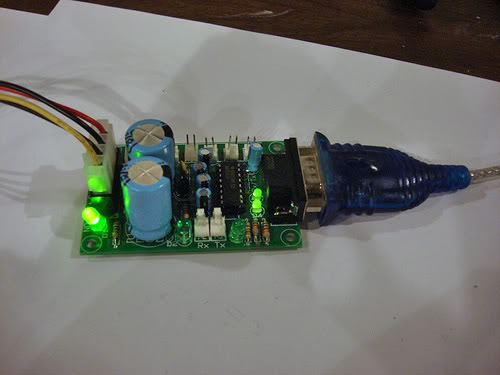TX/RX problem [solved]
Posted by Dylan
|
TX/RX problem [solved] December 21, 2007 03:59AM |
Registered: 16 years ago Posts: 146 |
I am trying to debug my power comm board, but can't get any echo back.
I tried doing what it said on the com board page about just shorting pin 2 & 3 and seeing if it will echo back with just hardware, but that won't work either. I know my cable works and that it's connected to the pc properly because it's the cable I use to program my PICs.
Any ideas?
I am using the serial communicator from picBasic Pro to connect through. Every time I try to use Hyperterminal it seems to take up all the processor without doing anything.
I'm not sure what port # it's supposed to be.1 & 2 are in use somewhere and I tried sending something through 3-9 with tx and rx shorted directly on the cable.
That page should also be updated, it doesn't say when to put on the chip, if anything needs to be done with it first.
thanks
Edited 1 time(s). Last edit at 12/23/2007 12:11AM by Dylan.
I tried doing what it said on the com board page about just shorting pin 2 & 3 and seeing if it will echo back with just hardware, but that won't work either. I know my cable works and that it's connected to the pc properly because it's the cable I use to program my PICs.
Any ideas?
I am using the serial communicator from picBasic Pro to connect through. Every time I try to use Hyperterminal it seems to take up all the processor without doing anything.
I'm not sure what port # it's supposed to be.1 & 2 are in use somewhere and I tried sending something through 3-9 with tx and rx shorted directly on the cable.
That page should also be updated, it doesn't say when to put on the chip, if anything needs to be done with it first.
thanks
Edited 1 time(s). Last edit at 12/23/2007 12:11AM by Dylan.
|
Re: TX/RX problem December 21, 2007 04:09PM |
Admin Registered: 17 years ago Posts: 1,487 |
|
Re: TX/RX problem December 21, 2007 04:22PM |
Registered: 16 years ago Posts: 270 |
Does Hyperterminal give a response if you simply connect pin 2 to 3 without the comms board connected i.e. just computer and cable if not the problem is PC end probably setting Hyperterminal incorrectly.
Under FILE - PROPERTIES make sure you have Com1 etc selected and under the configure option that flow control is NONE.
I'm surprised COM1 & COM2 are in use do you have Active sync or similar installed as this will take a COM port even if it's not using it and it's most likely that your actual external COM ports are 1 & 2 and as such you must use these.
I hope I'm not teaching my grandmother to suck eggs!
Ian
[www.bitsfrombytes.com]
Under FILE - PROPERTIES make sure you have Com1 etc selected and under the configure option that flow control is NONE.
I'm surprised COM1 & COM2 are in use do you have Active sync or similar installed as this will take a COM port even if it's not using it and it's most likely that your actual external COM ports are 1 & 2 and as such you must use these.
I hope I'm not teaching my grandmother to suck eggs!
Ian
[www.bitsfrombytes.com]
|
Re: TX/RX problem December 21, 2007 09:25PM |
Registered: 16 years ago Posts: 146 |
I don't know why it wasn't working the first time. I was probably on the wrong port. I got it working though. I had the jumper from pin 2 and 3 touching the metal casing which was probably messing with it.
Who would I have to message about updating the pages, that section needs more clarification. Such as:
without the chip in the socket there needs to be a bridge shorting pin 13 and 14 to get echo back.
With the chip in the socket then you connect the tx and rx headers on the board itself.
That should be clarified. I probably tried to test it with the chip out and that won't work. I also tried nopHeads list on how to test it, but I think the cable I used to short pin 13 and 14 was too long and added too much resistance (not sure on that though)
thanks for the help. I got it to work, on to the next step....
Who would I have to message about updating the pages, that section needs more clarification. Such as:
without the chip in the socket there needs to be a bridge shorting pin 13 and 14 to get echo back.
With the chip in the socket then you connect the tx and rx headers on the board itself.
That should be clarified. I probably tried to test it with the chip out and that won't work. I also tried nopHeads list on how to test it, but I think the cable I used to short pin 13 and 14 was too long and added too much resistance (not sure on that though)
thanks for the help. I got it to work, on to the next step....
|
Re: TX/RX problem December 25, 2007 07:44PM |
Admin Registered: 16 years ago Posts: 476 |
Dylan wrote:
> Who would I have to message about updating the
> pages, that section needs more clarification. Such
> as: without the chip in the socket there needs to be a
> bridge shorting pin 13 and 14 to get echo back.
> With the chip in the socket then you connect the
> tx and rx headers on the board itself.
> That should be clarified.
Anyone on the Core Team, plus a few others, can change Wiki pages.
Which part of which page do you think needs this change? How exactly would you change it?
The test instructions for a UCB are at [reprap.org] [http://reprap.org/bin/view/Main/UniversalControllerBoard_1_2#Testing_Rounds] as far as I know. Is that where you are suggesting a change?
Jonathan
> Who would I have to message about updating the
> pages, that section needs more clarification. Such
> as: without the chip in the socket there needs to be a
> bridge shorting pin 13 and 14 to get echo back.
> With the chip in the socket then you connect the
> tx and rx headers on the board itself.
> That should be clarified.
Anyone on the Core Team, plus a few others, can change Wiki pages.
Which part of which page do you think needs this change? How exactly would you change it?
The test instructions for a UCB are at [reprap.org] [http://reprap.org/bin/view/Main/UniversalControllerBoard_1_2#Testing_Rounds] as far as I know. Is that where you are suggesting a change?
Jonathan
|
Re: TX/RX problem December 25, 2007 08:07PM |
Registered: 16 years ago Posts: 146 |
No, I was talking about the power comm board.
[reprap.org]
It doesn't say when to insert the RS232 chip.
You have to bridge different pins to get echo back depending on whether the chip is in or not. That page doesn't seem to say anyting about the chip, but it's nice and specific about everything else.
[reprap.org]
It doesn't say when to insert the RS232 chip.
You have to bridge different pins to get echo back depending on whether the chip is in or not. That page doesn't seem to say anyting about the chip, but it's nice and specific about everything else.
|
Re: TX/RX problem December 25, 2007 08:32PM |
Admin Registered: 16 years ago Posts: 476 |
Dylan wrote:
> No, I was talking about the power comm board.
> [reprap.org]
> 3#Test_2_Communications
> It doesn't say when to insert the RS232 chip.
OK, that makes sense. Now it says to leave it out for Test 1 and insert it for Test 2. Which matches the pictures next to each test :-)
Jonathan
Jonathan
> No, I was talking about the power comm board.
> [reprap.org]
> 3#Test_2_Communications
> It doesn't say when to insert the RS232 chip.
OK, that makes sense. Now it says to leave it out for Test 1 and insert it for Test 2. Which matches the pictures next to each test :-)
Jonathan
Jonathan
|
Re: TX/RX problem [solved] December 25, 2007 08:57PM |
Registered: 16 years ago Posts: 146 |
cool, that'll probably help some newcomers.
Just in case anyone else has this problem I thought I'd make the photo a little more clear.
feel free to take it and use it if you want.
Just in case anyone else has this problem I thought I'd make the photo a little more clear.
feel free to take it and use it if you want.
Sorry, only registered users may post in this forum.