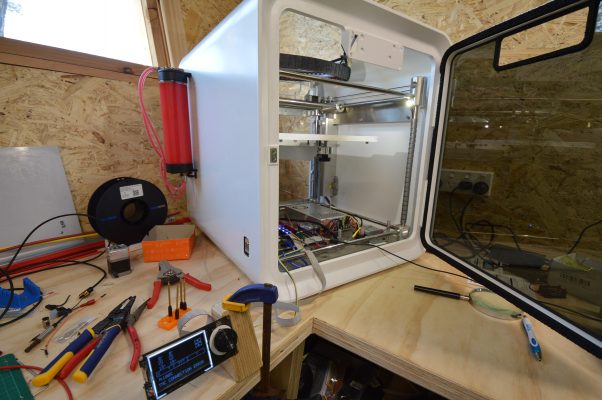Problem with SPI, need solution for Azteeg X5 GT board, SPI not working
Posted by Jasontwd
|
Problem with SPI, need solution for Azteeg X5 GT board, SPI not working November 25, 2019 12:08AM |
Registered: 5 years ago Posts: 10 |
HI,
Im new to the X5 GT board and just installing into my cube pro re build, running:
Marlin 2.0.x Bugfix ( current version)
Pauncatt Bigfoot 2660 drivers on 5 slots
Viki2 LCD
Water cooled Cube Pro hack
E3D Karaken 4 print head
Ive attached my config, pins and config.adv files in case.
Im have big problems getting the SPI to return via M122 a connection as below.
Can anyone suggest anything they can see obvious and wrong??
cheers
Jason
"Send: M122
Recv: X Y Z E E1
Recv: Enabled true true true true true
Recv: Set current 800 800 800 800 800
Recv: RMS current 673 673 673 673 673
Recv: MAX current 949 949 949 949 949
Recv: Run current 23/31 23/31 23/31 23/31 23/31
Recv: Hold current
Recv: CS actual
Recv: PWM scale
Recv: vsense 1=.165 1=.165 1=.165 1=.165 1=.165
Recv: stealthChop
Recv: msteps 16 16 16 16 16
Recv: tstep
Recv: pwm
Recv: threshold
Recv: [mm/s]
Recv: OT prewarn
Recv: OT prewarn has
Recv: been triggered
Recv: off time 3 3 3 3 3
Recv: blank time 24 24 24 24 24
Recv: hysteresis
Recv: -end -1 -1 -1 -1 -1
Recv: -start 1 1 1 1 1
Recv: Stallguard thrs 0 0 0 0 0
Recv: DRVSTATUS X Y Z E E1
Recv: stst
Recv: olb
Recv: ola
Recv: s2gb
Recv: s2ga
Recv: otpw
Recv: ot
Recv: Driver registers:
Recv: X 0x00:00:00:00 Bad response!
Recv: Y 0x00:00:00:00 Bad response!
Recv: Z 0x00:00:00:00 Bad response!
Recv: E 0x00:00:00:00 Bad response!
Recv: E1 0x00:00:00:00 Bad response!
Recv:
Recv:
Recv: Testing X connection... Error: All LOW
Recv: Testing Y connection... Error: All LOW
Recv: Testing Z connection... Error: All LOW
Recv: Testing E connection... Error: All LOW
Recv: Testing E1 connection... Error: All LOW
Recv: ok"
Project:
Im new to the X5 GT board and just installing into my cube pro re build, running:
Marlin 2.0.x Bugfix ( current version)
Pauncatt Bigfoot 2660 drivers on 5 slots
Viki2 LCD
Water cooled Cube Pro hack
E3D Karaken 4 print head
Ive attached my config, pins and config.adv files in case.
Im have big problems getting the SPI to return via M122 a connection as below.
Can anyone suggest anything they can see obvious and wrong??
cheers
Jason
"Send: M122
Recv: X Y Z E E1
Recv: Enabled true true true true true
Recv: Set current 800 800 800 800 800
Recv: RMS current 673 673 673 673 673
Recv: MAX current 949 949 949 949 949
Recv: Run current 23/31 23/31 23/31 23/31 23/31
Recv: Hold current
Recv: CS actual
Recv: PWM scale
Recv: vsense 1=.165 1=.165 1=.165 1=.165 1=.165
Recv: stealthChop
Recv: msteps 16 16 16 16 16
Recv: tstep
Recv: pwm
Recv: threshold
Recv: [mm/s]
Recv: OT prewarn
Recv: OT prewarn has
Recv: been triggered
Recv: off time 3 3 3 3 3
Recv: blank time 24 24 24 24 24
Recv: hysteresis
Recv: -end -1 -1 -1 -1 -1
Recv: -start 1 1 1 1 1
Recv: Stallguard thrs 0 0 0 0 0
Recv: DRVSTATUS X Y Z E E1
Recv: stst
Recv: olb
Recv: ola
Recv: s2gb
Recv: s2ga
Recv: otpw
Recv: ot
Recv: Driver registers:
Recv: X 0x00:00:00:00 Bad response!
Recv: Y 0x00:00:00:00 Bad response!
Recv: Z 0x00:00:00:00 Bad response!
Recv: E 0x00:00:00:00 Bad response!
Recv: E1 0x00:00:00:00 Bad response!
Recv:
Recv:
Recv: Testing X connection... Error: All LOW
Recv: Testing Y connection... Error: All LOW
Recv: Testing Z connection... Error: All LOW
Recv: Testing E connection... Error: All LOW
Recv: Testing E1 connection... Error: All LOW
Recv: ok"
Project:
|
Re: Problem with SPI, need solution for Azteeg X5 GT board, SPI not working March 09, 2020 03:01PM |
Registered: 12 years ago Posts: 13 |
@Jasontwd
Hello there! Have you ever found a solution to this problem? I am struggling with almost the same setup and the same error. It only fails with the LCD connected though (I have the mini Viki Wifi). Without it, my azteeg x5 gt can talk to the stepper drivers without any problems...
my thread: [reprap.org]
Hello there! Have you ever found a solution to this problem? I am struggling with almost the same setup and the same error. It only fails with the LCD connected though (I have the mini Viki Wifi). Without it, my azteeg x5 gt can talk to the stepper drivers without any problems...
my thread: [reprap.org]
|
Re: Problem with SPI, need solution for Azteeg X5 GT board, SPI not working March 09, 2020 05:53PM |
Registered: 5 years ago Posts: 10 |
@xnopasaranx
HI, Short answer NO.
Ive hit a brick wall with Panucatt, they are not supporting this issue and dont get back to me in any way, despite several attempts.
While I like the board, and still use it, I would not buy another based on support being slack as.
I use octoprint on Rpi 4 parallel to the X5 so this gives me an interface to use and no LCD.
I am looking at using the stock LCD in the cube Pro Trio and just looking at pin outs for it soon.
Conclusion>
I wouldn't use again and Makerbase Ronin Nano boards are great until better options become available. Their touchscreen and board combo work out of the box and 32bit.
cheers
jas
HI, Short answer NO.
Ive hit a brick wall with Panucatt, they are not supporting this issue and dont get back to me in any way, despite several attempts.
While I like the board, and still use it, I would not buy another based on support being slack as.
I use octoprint on Rpi 4 parallel to the X5 so this gives me an interface to use and no LCD.
I am looking at using the stock LCD in the cube Pro Trio and just looking at pin outs for it soon.
Conclusion>
I wouldn't use again and Makerbase Ronin Nano boards are great until better options become available. Their touchscreen and board combo work out of the box and 32bit.
cheers
jas
|
Re: Problem with SPI, need solution for Azteeg X5 GT board, SPI not working March 10, 2020 12:46PM |
Registered: 12 years ago Posts: 13 |
@Jasontwd
that's too bad. I have also noticed that panucatts support is basically non existant. He (I believe it's a one man operation) sells very expensive hardware and then doesn't give a damn about it, which is too bad because the boards are very well designed.
If I had known this beforehand, I would've bought something else. I didn't want to cheap out with some chinese MKS or some other clone, because I wanted to support the community. Sadly panucatt doesn't seem to be interested in the community at all?
Also the board is designed for smoothieware and with that in mind, I joined their IRC channel to ask for help about driving dual Z axis first.
Their reaction to my request was so toxic that I decided to drop smoothieware immediately and go straight to marlin. I understand that they cannot support a board they didn't design, but I was merely (and politely) looking for people who also use an azteeg, not demanding support for a chinese clone.
I will continue to chase this issue and see if we can narrow it down. Maybe someone else will profit from it in the future and people who are stuck with smoothieware and a community not willing to help or even exchange thoughts can switch to a nicer firmware and ecosystem including a much more friendly community.
that's too bad. I have also noticed that panucatts support is basically non existant. He (I believe it's a one man operation) sells very expensive hardware and then doesn't give a damn about it, which is too bad because the boards are very well designed.
If I had known this beforehand, I would've bought something else. I didn't want to cheap out with some chinese MKS or some other clone, because I wanted to support the community. Sadly panucatt doesn't seem to be interested in the community at all?
Also the board is designed for smoothieware and with that in mind, I joined their IRC channel to ask for help about driving dual Z axis first.
Their reaction to my request was so toxic that I decided to drop smoothieware immediately and go straight to marlin. I understand that they cannot support a board they didn't design, but I was merely (and politely) looking for people who also use an azteeg, not demanding support for a chinese clone.
I will continue to chase this issue and see if we can narrow it down. Maybe someone else will profit from it in the future and people who are stuck with smoothieware and a community not willing to help or even exchange thoughts can switch to a nicer firmware and ecosystem including a much more friendly community.
|
Re: Problem with SPI, need solution for Azteeg X5 GT board, SPI not working March 10, 2020 04:40PM |
Registered: 5 years ago Posts: 10 |
@xnopasaranx
Totally hear you and concur there.....its a real pity. They don't care at all as they a smoothie thru and thru by the sounds.
I haven't run smoothie only ever marlin 2.0.x and above.
I installed Marlin2.0.4 on the X5 and i must say works very well.
If you manage to work out the Viki screen Id be happy to help trouble shoot with you on it.
Ive gone the other way now and installed "Octo Screen" on my Pi4 that is installed next to the X5 on board the printer and this gives me a touchscreen solution for my printer running octoprint off Marlin 2.0.4
I got as far as this email to Roy @ Panucatt.
"Hi Roy,
Just an update on my X5 GT board and the rebuild.
After some testing and looking over marlin 2.0.x bugfix Ive found where the SPI issue was.
Ive now loaded the latest stable release of the new Marlin 2.0 and have the X5 GT working very well with all settings and functioning TMC_DEBUG via M122.
All working very well and printer is running smooth.
What I found was:
The Viki2 LCD was sharing a wrong pin in the pins file and corrupts the X5 when its plugged in!
The problem is down to 2 files from what I can see.
Azteeg Pins file
DOGLCD file ( pins need remapping to suit X5 with viki LCD)
Some where in there is a missing pin mapping to the chip or too many connections via SPI, Im no expert but only is a problem when the LCD is plugged in."
Totally hear you and concur there.....its a real pity. They don't care at all as they a smoothie thru and thru by the sounds.
I haven't run smoothie only ever marlin 2.0.x and above.
I installed Marlin2.0.4 on the X5 and i must say works very well.
If you manage to work out the Viki screen Id be happy to help trouble shoot with you on it.
Ive gone the other way now and installed "Octo Screen" on my Pi4 that is installed next to the X5 on board the printer and this gives me a touchscreen solution for my printer running octoprint off Marlin 2.0.4
I got as far as this email to Roy @ Panucatt.
"Hi Roy,
Just an update on my X5 GT board and the rebuild.
After some testing and looking over marlin 2.0.x bugfix Ive found where the SPI issue was.
Ive now loaded the latest stable release of the new Marlin 2.0 and have the X5 GT working very well with all settings and functioning TMC_DEBUG via M122.
All working very well and printer is running smooth.
What I found was:
The Viki2 LCD was sharing a wrong pin in the pins file and corrupts the X5 when its plugged in!
The problem is down to 2 files from what I can see.
Azteeg Pins file
DOGLCD file ( pins need remapping to suit X5 with viki LCD)
Some where in there is a missing pin mapping to the chip or too many connections via SPI, Im no expert but only is a problem when the LCD is plugged in."
|
Re: Problem with SPI, need solution for Azteeg X5 GT board, SPI not working March 14, 2020 10:04PM |
Registered: 6 years ago Posts: 93 |
Dual Z in smoothieware isn't too hard once you find the near impossible to find clues. LOL
Herculien's machine gave me the clues, as his has a dual z.
First, Copy your config.txt off to the side or add a 1 to the copy's filename, so you have an untouched/unchanged reference.
There's 3 jumpers next to the E1 driver socket [JM6]. Connect them with 3 jumpers. This locks both E sockets in step with each other.
Then you swap numbers in the config.txt, the E1 pin numbers go in the Z part of the config, and Z pin numbers into the E1 part.
Your extruder motor will plug into the Z socket, and your two Z motors will plug into the two E sockets.
If your config.txt has the section for a second extruder, comment all those lines out. Mentioning the E2 pins anywhere will cause problems.
No need to increase current for Z, both are set to what you set for Z in config.txt (aka a single motors current needs).
As for the 2660's, I wasn't that successful with them. I use the 6128's.
Herculien's machine gave me the clues, as his has a dual z.
First, Copy your config.txt off to the side or add a 1 to the copy's filename, so you have an untouched/unchanged reference.
There's 3 jumpers next to the E1 driver socket [JM6]. Connect them with 3 jumpers. This locks both E sockets in step with each other.
Then you swap numbers in the config.txt, the E1 pin numbers go in the Z part of the config, and Z pin numbers into the E1 part.
Your extruder motor will plug into the Z socket, and your two Z motors will plug into the two E sockets.
If your config.txt has the section for a second extruder, comment all those lines out. Mentioning the E2 pins anywhere will cause problems.
No need to increase current for Z, both are set to what you set for Z in config.txt (aka a single motors current needs).
As for the 2660's, I wasn't that successful with them. I use the 6128's.
|
Re: Problem with SPI, need solution for Azteeg X5 GT board, SPI not working March 18, 2020 10:59AM |
Registered: 12 years ago Posts: 13 |
|
Re: Problem with SPI, need solution for Azteeg X5 GT board, SPI not working March 21, 2020 06:48PM |
Registered: 6 years ago Posts: 93 |
No Problem!
I did just take a peek back into that config.txt I was running at the time, and it doesn't look like I disabled anything in the E2 section except the SPI frequency that is already disabled in the config.txt you download from Panucatt.
I guess that would make sense that your CPU can talk to the driver on that socket, but step/dir/eng pins are tied to E1 with the 3 jumpers.
I did just take a peek back into that config.txt I was running at the time, and it doesn't look like I disabled anything in the E2 section except the SPI frequency that is already disabled in the config.txt you download from Panucatt.
I guess that would make sense that your CPU can talk to the driver on that socket, but step/dir/eng pins are tied to E1 with the 3 jumpers.
Sorry, only registered users may post in this forum.