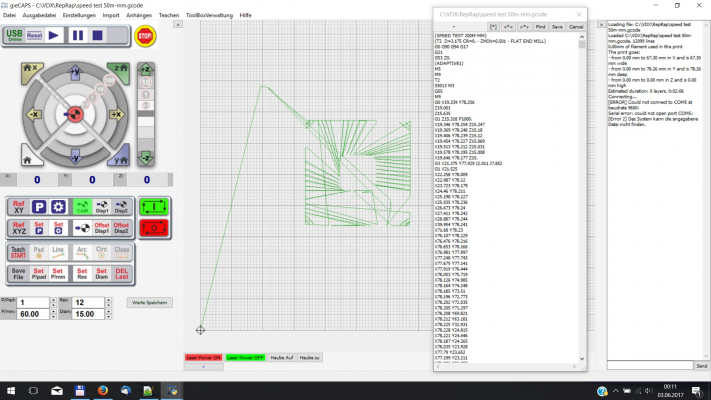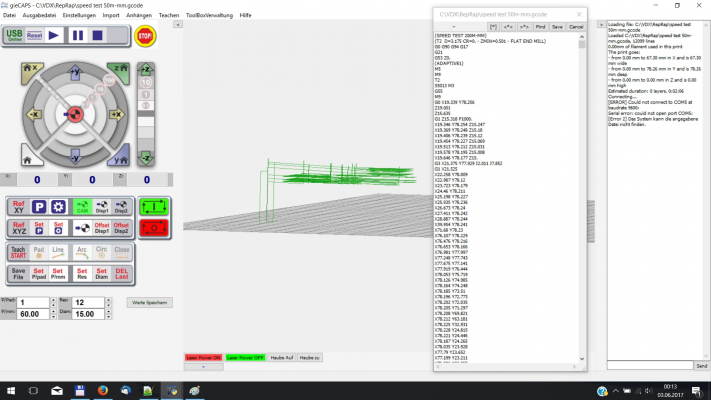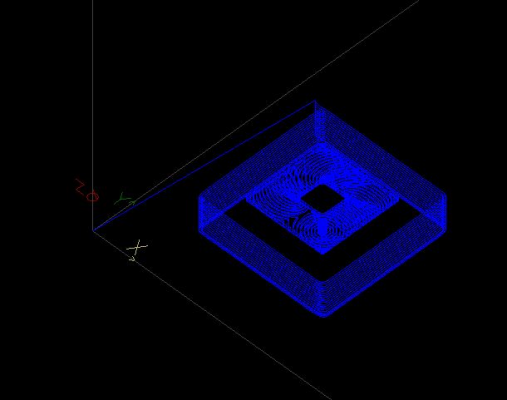G-code for ramps 1.4
Posted by Fireblood54
|
G-code for ramps 1.4 June 01, 2017 06:38AM |
Registered: 6 years ago Posts: 4 |
Hi all.
Been looking at other post but not getting the correct info, yet.
I build a CNC router with Ramp 1.4 driving it. Using marlin firmware and repitier host for communication ATM.
It works fairly good if I use it with the manual controls.
My problem is when using cam software only half (not even correctly) of the lines show on repitier host, and that's what the machine tries to do. Tried a few different cam programs aswell
Is there a specific type of gcode I have to post process to, tried a few different ways but still getting the same problems.
Any advise would be appreciated.
Thanks in advance
Been looking at other post but not getting the correct info, yet.
I build a CNC router with Ramp 1.4 driving it. Using marlin firmware and repitier host for communication ATM.
It works fairly good if I use it with the manual controls.
My problem is when using cam software only half (not even correctly) of the lines show on repitier host, and that's what the machine tries to do. Tried a few different cam programs aswell
Is there a specific type of gcode I have to post process to, tried a few different ways but still getting the same problems.
Any advise would be appreciated.
Thanks in advance
|
Re: G-code for ramps 1.4 June 01, 2017 09:20AM |
Admin Registered: 16 years ago Posts: 13,884 |
... check your steps_per_mm settings - if a line is shorter than the step-distance, it won't be drawn.
You can attach a specific G-code, so we can try to get the accurate cause ...
Viktor
--------
Aufruf zum Projekt "Müll-freie Meere" - [reprap.org] -- Deutsche Facebook-Gruppe - [www.facebook.com]
Call for the project "garbage-free seas" - [reprap.org]
You can attach a specific G-code, so we can try to get the accurate cause ...
Viktor
--------
Aufruf zum Projekt "Müll-freie Meere" - [reprap.org] -- Deutsche Facebook-Gruppe - [www.facebook.com]
Call for the project "garbage-free seas" - [reprap.org]
|
Re: G-code for ramps 1.4 June 02, 2017 02:47AM |
Registered: 8 years ago Posts: 5,232 |
|
Re: G-code for ramps 1.4 June 02, 2017 10:13AM |
Registered: 6 years ago Posts: 4 |
tried quite a few
Autodesk Fusion 360 is fairly decedent and you can use it for design and cam, and best is you can use it for free.
you get a 30 day free trail and then you can register as a hobbyist for a free licence
Also used Inventor HSM (at a friend) which is like a huge upgrade to Fusion 360 but you have to buy it.
They where pretty easy for me to use as i am used to working with their software.
Autodesk Fusion 360 is fairly decedent and you can use it for design and cam, and best is you can use it for free.
you get a 30 day free trail and then you can register as a hobbyist for a free licence
Also used Inventor HSM (at a friend) which is like a huge upgrade to Fusion 360 but you have to buy it.
They where pretty easy for me to use as i am used to working with their software.
|
Re: G-code for ramps 1.4 June 02, 2017 10:25AM |
Registered: 6 years ago Posts: 4 |
|
Re: G-code for ramps 1.4 June 02, 2017 06:18PM |
Admin Registered: 16 years ago Posts: 13,884 |
... the G-code don't have the "E-values" to calculate the extrudate, so you will see only the "free moving" G0-paths, not the "printed lines" -- you have to convert it into a "printing format" to get something usefull.
Here two representations of your file in my Pronterface-variant:
Edited 1 time(s). Last edit at 06/02/2017 06:24PM by VDX.
Viktor
--------
Aufruf zum Projekt "Müll-freie Meere" - [reprap.org] -- Deutsche Facebook-Gruppe - [www.facebook.com]
Call for the project "garbage-free seas" - [reprap.org]
Here two representations of your file in my Pronterface-variant:
Edited 1 time(s). Last edit at 06/02/2017 06:24PM by VDX.
Viktor
--------
Aufruf zum Projekt "Müll-freie Meere" - [reprap.org] -- Deutsche Facebook-Gruppe - [www.facebook.com]
Call for the project "garbage-free seas" - [reprap.org]
|
Re: G-code for ramps 1.4 June 03, 2017 03:00AM |
Registered: 8 years ago Posts: 5,232 |
|
Re: G-code for ramps 1.4 June 03, 2017 05:44AM |
Registered: 6 years ago Posts: 4 |
|
Re: G-code for ramps 1.4 June 03, 2017 04:35PM |
Admin Registered: 16 years ago Posts: 13,884 |
... I've written different "converters", which reads specific vector-formats (HPGL, Isel-NCP, Gerber, (limited) SVG and some special customer formats) and writes a slightly modified "RepRap-G-Code", optimized for my Pronterface-variant. -- It's meant for paste-dispensing, laser-engraving and camera-controls, so no thermal handling.
To convert "common" G-code into "RepRap-G-code" you have to calculate the vector length of the actual G1 line and add it as "E xxx" after the XYZ-coordinates.
Attached a sample code ...
Viktor
--------
Aufruf zum Projekt "Müll-freie Meere" - [reprap.org] -- Deutsche Facebook-Gruppe - [www.facebook.com]
Call for the project "garbage-free seas" - [reprap.org]
To convert "common" G-code into "RepRap-G-code" you have to calculate the vector length of the actual G1 line and add it as "E xxx" after the XYZ-coordinates.
Attached a sample code ...
Viktor
--------
Aufruf zum Projekt "Müll-freie Meere" - [reprap.org] -- Deutsche Facebook-Gruppe - [www.facebook.com]
Call for the project "garbage-free seas" - [reprap.org]
|
Re: G-code for ramps 1.4 June 04, 2017 02:17AM |
Registered: 8 years ago Posts: 5,232 |
Sorry, only registered users may post in this forum.