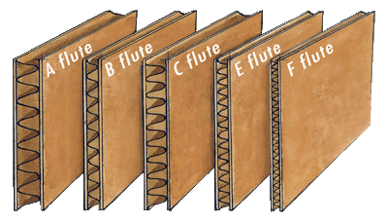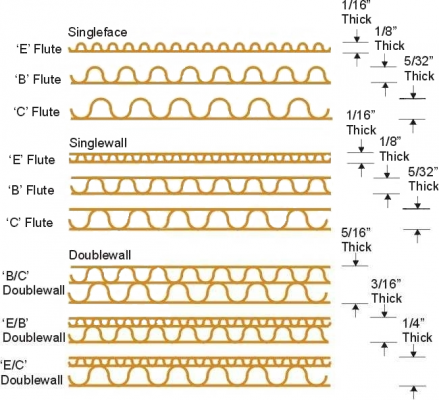Laser cut templates/techniques for papercraft
Posted by Ohmarinus
|
Laser cut templates/techniques for papercraft February 13, 2015 07:21AM |
Admin Registered: 11 years ago Posts: 3,096 |
Hi guys, I have been looking for inspiration on laser cutting techniques for papercraft.. My 2W 445nm diode can cut through 300gr paper in one go, but thick materials are a bit more difficult for the laser so I decided to invest some time in designing papercraft models for now.
Sometimes I draw up shapes in Rhinoceros, import them into pepakura and then lasercut the shapes, while keeping the fold lines as dotted lines, so that it cuts short lines where it should be folded. Engraving fold lines doesn't work as the paper usually tears when you fold it on engraved lines, this is because still the paper consists of layers. Folding is very nice with short cut lines.
Besides this I've been working on sliding geometric shapes, these are made with modular shapes that you can lasercut 20 modules of, or 12 or 30, whatever, and then slide them together to form a huge geometric shape.
But besides this, there isn't really any site like thingiverse where you can find lasercut projects. I've seen a few on instructables but they usually require lasercutting wood.
Currently I'm designing lamp shades with thick paper that's usually used for modelmaking. I've been engraving wooden models with my signature and did some packaging designs with paper and thin cardboard.
Of the cardboards, all the solid types are very hard to cut, even harder to cut than wood, I think it's because of it's high density. Then there is the cardboard type with a 'wavey' folded layer in between two thicker pieces, so it has air, but also thickness inside. This cuts very well, usually takes two passes because of the focal point of the laser and the depth it has to cut through the cardboard.
Here is a wavey type of cardboard, the internal sizing of the holes is called a 'flute type'
[www.dusobox.com]
More on flutes [www.hagercontainers.com]
Still working on an improved cutting surface, right now I have my cutting material right on top of a super-flat piece of MDF, but I think that using a 'honeycomb' kind of raster that allows air to be under the material might allow for better cutting. I also expect the cuts to be 'cleaner' as the laser doesn't bump onto an underlaying surface and thus heats up surrounding materials even more.
Maybe we can make a collection of sites that offer interesting techniques and 'physibles' (the official name) for lasercutting mostly with paper?
Edited 2 time(s). Last edit at 02/13/2015 07:25AM by Ohmarinus.
http://www.marinusdebeer.nl/
Sometimes I draw up shapes in Rhinoceros, import them into pepakura and then lasercut the shapes, while keeping the fold lines as dotted lines, so that it cuts short lines where it should be folded. Engraving fold lines doesn't work as the paper usually tears when you fold it on engraved lines, this is because still the paper consists of layers. Folding is very nice with short cut lines.
Besides this I've been working on sliding geometric shapes, these are made with modular shapes that you can lasercut 20 modules of, or 12 or 30, whatever, and then slide them together to form a huge geometric shape.
But besides this, there isn't really any site like thingiverse where you can find lasercut projects. I've seen a few on instructables but they usually require lasercutting wood.
Currently I'm designing lamp shades with thick paper that's usually used for modelmaking. I've been engraving wooden models with my signature and did some packaging designs with paper and thin cardboard.
Of the cardboards, all the solid types are very hard to cut, even harder to cut than wood, I think it's because of it's high density. Then there is the cardboard type with a 'wavey' folded layer in between two thicker pieces, so it has air, but also thickness inside. This cuts very well, usually takes two passes because of the focal point of the laser and the depth it has to cut through the cardboard.
Here is a wavey type of cardboard, the internal sizing of the holes is called a 'flute type'
[www.dusobox.com]
More on flutes [www.hagercontainers.com]
Still working on an improved cutting surface, right now I have my cutting material right on top of a super-flat piece of MDF, but I think that using a 'honeycomb' kind of raster that allows air to be under the material might allow for better cutting. I also expect the cuts to be 'cleaner' as the laser doesn't bump onto an underlaying surface and thus heats up surrounding materials even more.
Maybe we can make a collection of sites that offer interesting techniques and 'physibles' (the official name) for lasercutting mostly with paper?
Edited 2 time(s). Last edit at 02/13/2015 07:25AM by Ohmarinus.
http://www.marinusdebeer.nl/
|
Re: Laser cut templates/techniques for papercraft February 13, 2015 09:18AM |
Admin Registered: 16 years ago Posts: 13,888 |
... here's the link to Pepakura Designer, a software to design or convert 3D-paperwork objects - [tamasoft.co.jp]
Cutting and stacking 3D objects from thin sheets was called "LOM-fabbing" in the 90-ties - there were big comercial machines, laminating objects with dimensions untils some meters in size
Viktor
--------
Aufruf zum Projekt "Müll-freie Meere" - [reprap.org] -- Deutsche Facebook-Gruppe - [www.facebook.com]
Call for the project "garbage-free seas" - [reprap.org]
Cutting and stacking 3D objects from thin sheets was called "LOM-fabbing" in the 90-ties - there were big comercial machines, laminating objects with dimensions untils some meters in size

Viktor
--------
Aufruf zum Projekt "Müll-freie Meere" - [reprap.org] -- Deutsche Facebook-Gruppe - [www.facebook.com]
Call for the project "garbage-free seas" - [reprap.org]
|
Re: Laser cut templates/techniques for papercraft February 13, 2015 09:47AM |
Admin Registered: 11 years ago Posts: 3,096 |
Hey thanks  I mention pepakura in the second sentence in the opening post
I mention pepakura in the second sentence in the opening post 
I am running it on my mac through Wine, great stuff. Sometimes it has trouble with faces, that's the only thing. I think maybe the dialogs don't always work as they are supposed to on my Mac.
The cutting and stacking is interesting, however, the 123D Make app is not working correctly on mac, so it's impossible to work with, I have opened up a topic about it on Autodesk's site, but they haven't responded for a long time so I dropped the program.
The most interesting for me is still cutting/folding/gluing, and the sliding techniques where you lasercut an extra part to slide both other surfaces into. I have been trying to work our a Grasshopper script in Rhino for doing just that, but it's not working yet. Besides that I only use the free Rhino for Mac that's in beta testing at home, so currently I can't use the grasshopper script as it only works with the PC version of Rhinoceros..
Manual labor is still find for now, but when I'm going to do bigger projects, I will have to start scripting because large models require a lot of repetitive actions to create the connections, as they are all based on an algorithmic manual action.
http://www.marinusdebeer.nl/
 I mention pepakura in the second sentence in the opening post
I mention pepakura in the second sentence in the opening post 
I am running it on my mac through Wine, great stuff. Sometimes it has trouble with faces, that's the only thing. I think maybe the dialogs don't always work as they are supposed to on my Mac.
The cutting and stacking is interesting, however, the 123D Make app is not working correctly on mac, so it's impossible to work with, I have opened up a topic about it on Autodesk's site, but they haven't responded for a long time so I dropped the program.
The most interesting for me is still cutting/folding/gluing, and the sliding techniques where you lasercut an extra part to slide both other surfaces into. I have been trying to work our a Grasshopper script in Rhino for doing just that, but it's not working yet. Besides that I only use the free Rhino for Mac that's in beta testing at home, so currently I can't use the grasshopper script as it only works with the PC version of Rhinoceros..
Manual labor is still find for now, but when I'm going to do bigger projects, I will have to start scripting because large models require a lot of repetitive actions to create the connections, as they are all based on an algorithmic manual action.
http://www.marinusdebeer.nl/
|
Re: Laser cut templates/techniques for papercraft February 13, 2015 10:14AM |
Admin Registered: 16 years ago Posts: 13,888 |
... I've overseen your reference ...
Here some links to some free papercraft content ... many more with googling:
[www.papercraftmuseum.com]
[www.papercraftsquare.com]
Viktor
--------
Aufruf zum Projekt "Müll-freie Meere" - [reprap.org] -- Deutsche Facebook-Gruppe - [www.facebook.com]
Call for the project "garbage-free seas" - [reprap.org]
Here some links to some free papercraft content ... many more with googling:
[www.papercraftmuseum.com]
[www.papercraftsquare.com]
Viktor
--------
Aufruf zum Projekt "Müll-freie Meere" - [reprap.org] -- Deutsche Facebook-Gruppe - [www.facebook.com]
Call for the project "garbage-free seas" - [reprap.org]
|
Re: Laser cut templates/techniques for papercraft April 06, 2015 09:03AM |
Registered: 12 years ago Posts: 15 |
Quote
Still working on an improved cutting surface, right now I have my cutting material right on top of a super-flat piece of MDF, but I think that using a 'honeycomb' kind of raster that allows air to be under the material might allow for better cutting. I also expect the cuts to be 'cleaner' as the laser doesn't bump onto an underlaying surface and thus heats up surrounding materials even more.
This has been a area of consideration for me as well. Having a high temperature laser cutting through just one material and not what's below while (in my case) still having a very clean & level surface below ... I've been wondering if a piece of smooth graphite plate could work? Will accept high temperatures, is black and probably absorbing the light going through ...
Could it work?
Cheers,
Jesper
Edited 1 time(s). Last edit at 04/06/2015 09:03AM by evalon.
Sorry, only registered users may post in this forum.