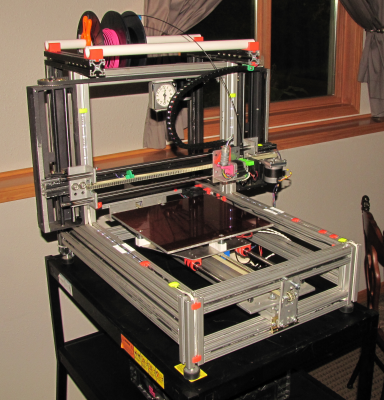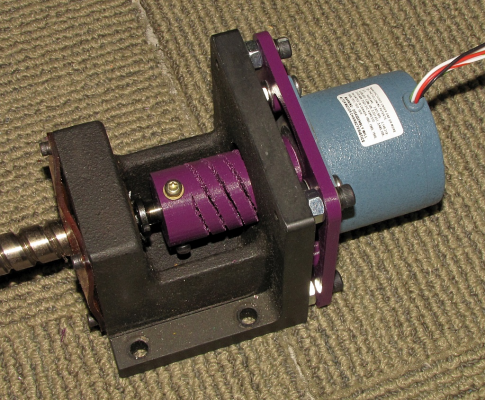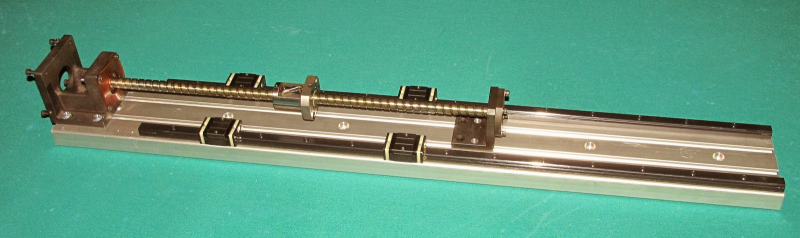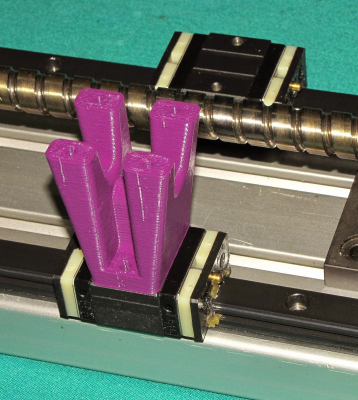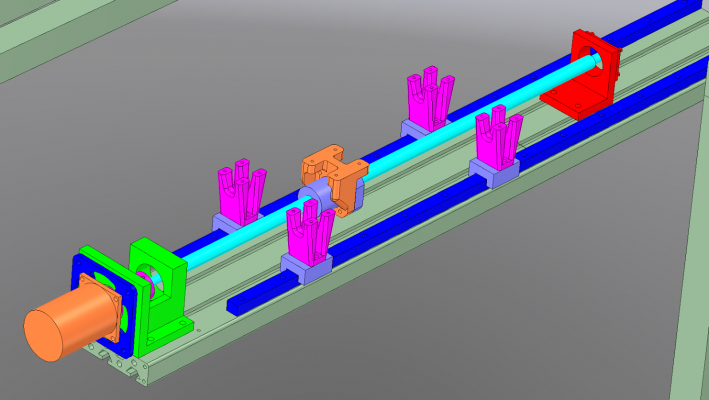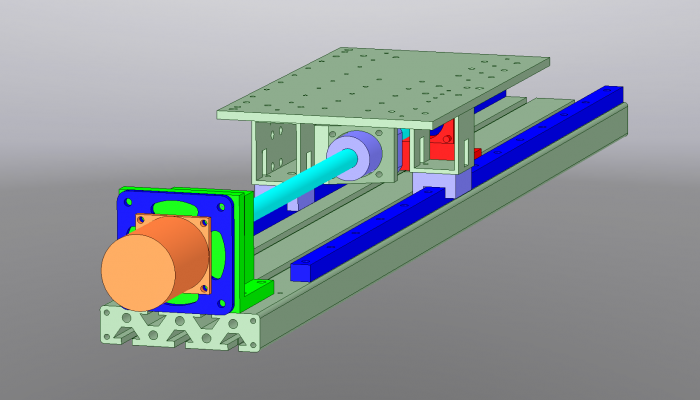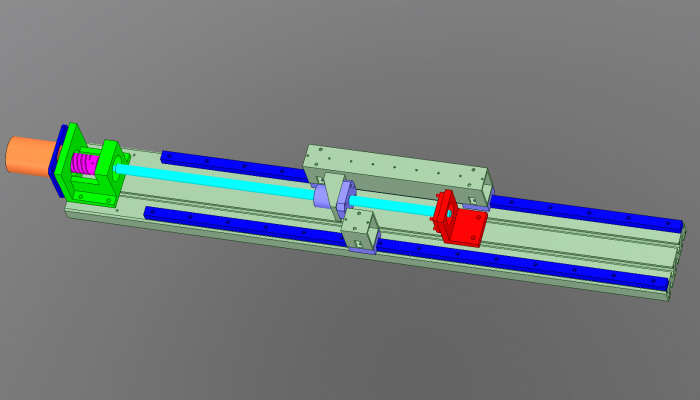Vibration/noise problem
Posted by the_digital_dentist
|
Vibration/noise problem November 08, 2014 09:01PM |
Registered: 11 years ago Posts: 5,780 |
My printer has 12"x12.5"x 1/4" cast aluminum tooling plate bed riding on and aluminum undercarriage with 4x Thompson Super 8 ball bushings and 1/2" guide rails. The bed is moved by a NEMA-23 stepper with a 5mm pitch, steel core, urethane drive belt and matching pulley. When printing at low speeds the whole thing vibrates and makes noise. If I disable the motor current and push it by hand I get the same vibration at the same low speed (maybe 5mm/sec). If I disconnect the belt and push the printbed along by hand it moves smoothly and quietly at all speeds. I added an Astrodyne antivibration motor mount and it did not help. I've tried tweaking bushing fitment and belt tension but the problem persists. I tried removing one of the 4 bushings and there was no change so I tried removing a second bushing from the same side (leaving just two bushings on one rail) and still no change. I tried preloading the bed by hanging a weight from it and there was no change. I tried swapping in a motor by a different manufacturer but got the same result (both were 200 steps/rev).
Since it behaves the same whether the motor is energized or not I am thinking that the vibration produced by the steps in the motor is exciting a mechanical resonance in the massive print bed that is supported by two springs (the 660mm long, 1/2" guide rails).
Any ideas on how to stop the vibration/noise?
I don't see any problems in print quality that I would attribute to this vibration, but who knows, once the vibration is fixed I may see some improvement.
Edited 3 time(s). Last edit at 11/09/2014 10:20AM by the_digital_dentist.
Since it behaves the same whether the motor is energized or not I am thinking that the vibration produced by the steps in the motor is exciting a mechanical resonance in the massive print bed that is supported by two springs (the 660mm long, 1/2" guide rails).
Any ideas on how to stop the vibration/noise?
I don't see any problems in print quality that I would attribute to this vibration, but who knows, once the vibration is fixed I may see some improvement.
Edited 3 time(s). Last edit at 11/09/2014 10:20AM by the_digital_dentist.
|
Re: Vibration/noise problem November 09, 2014 10:18AM |
Registered: 11 years ago Posts: 5,780 |
I just ordered some 9mm wide GT2 belt and pulleys from Folger and will give that a try to see if it helps either the vibration problem or print quality. The pulleys are for 5mm shafts so I'll have to bore them out to 1/4", but that will be quick and easy.
I am now preparing to try a ball screw drive instead of the belt. I pulled a ball screw assembly from a scrapped industrial machine and made an adapter to allow me to mount the NEMA-23 stepper on the NEMA-34 mount and I printed a flexible shaft coupler/adapter. I'll try driving the screw this way using the electronics in the printer and if it looks promising I'll modify the machine to accept the screw mechanism. Having just bolted the motor to the screw, when I turn it by hand I hear some vibration coming from the motor mount area- maybe the bearing that supports the screw, but it is pretty quiet and I can't feel any vibration at the ball nut riding on the screw. The original motor was a 200W servomotor. If the screw works well, I may use the original motor and add the necessary driver and power supply. The machine used to move around a 20+kg mass, so it should be able to throw my little print bed around as if it were nothing at all.
I am now preparing to try a ball screw drive instead of the belt. I pulled a ball screw assembly from a scrapped industrial machine and made an adapter to allow me to mount the NEMA-23 stepper on the NEMA-34 mount and I printed a flexible shaft coupler/adapter. I'll try driving the screw this way using the electronics in the printer and if it looks promising I'll modify the machine to accept the screw mechanism. Having just bolted the motor to the screw, when I turn it by hand I hear some vibration coming from the motor mount area- maybe the bearing that supports the screw, but it is pretty quiet and I can't feel any vibration at the ball nut riding on the screw. The original motor was a 200W servomotor. If the screw works well, I may use the original motor and add the necessary driver and power supply. The machine used to move around a 20+kg mass, so it should be able to throw my little print bed around as if it were nothing at all.
|
Re: Vibration/noise problem November 12, 2014 12:05AM |
Registered: 10 years ago Posts: 363 |
|
Re: Vibration/noise problem November 13, 2014 09:41PM |
Registered: 10 years ago Posts: 1,381 |
It looks to me like the idler belt pulley is retained by tension only, is this correct? Possibly there is some flexing or movement in this component. You stated that if you remove the belt the vibration is eliminated. The belt looks like it's installed backwards, is there a twist in it? If your time/energy permits I would like to see if the GT2 belt makes any difference.
Edited 2 time(s). Last edit at 11/13/2014 09:43PM by A2.
Edited 2 time(s). Last edit at 11/13/2014 09:43PM by A2.
|
Re: Vibration/noise problem November 14, 2014 01:48PM |
Registered: 10 years ago Posts: 869 |
You can see the twist in the 2nd picture. It's just running on the backside of the belt around a bearing, fairly typical.
I presume that you've looked for any place where the belt may rub up against something. Are the bearings and the mounting points in a straight line, making sure that none of them are pulling to the angle to mess with alignment? Does the idler bearing spin smoothly?
When you removed the belt and manually moved the bed, were you pushing on the bed with your fingers or were you pulling on the bed as the belt would? If you were pushing on it, your hand might have been dampening it and not making as much noise. One of the things that helped with noise on my machine was to make sure the balls in the linear bearings were aligned at 45 degree angles to vertical/horizontal, like an X, instead of straight up and down and left and right like a +. With the former, the load is transferred to 2 rows of balls, where the latter all the weight rides on a single row.
One other thing is the bolt that you use to tighten the idler. If that is just using tension of metal on metal, it might be vibrating loose and tight as the belt moves. try putting something under the bolt to dampen it from metal-on-metal contact and see if that makes a difference too.
I presume that you've looked for any place where the belt may rub up against something. Are the bearings and the mounting points in a straight line, making sure that none of them are pulling to the angle to mess with alignment? Does the idler bearing spin smoothly?
When you removed the belt and manually moved the bed, were you pushing on the bed with your fingers or were you pulling on the bed as the belt would? If you were pushing on it, your hand might have been dampening it and not making as much noise. One of the things that helped with noise on my machine was to make sure the balls in the linear bearings were aligned at 45 degree angles to vertical/horizontal, like an X, instead of straight up and down and left and right like a +. With the former, the load is transferred to 2 rows of balls, where the latter all the weight rides on a single row.
One other thing is the bolt that you use to tighten the idler. If that is just using tension of metal on metal, it might be vibrating loose and tight as the belt moves. try putting something under the bolt to dampen it from metal-on-metal contact and see if that makes a difference too.
|
Re: Vibration/noise problem November 21, 2014 07:55PM |
Registered: 11 years ago Posts: 5,780 |
It's pretty good, but I am always striving to make it better. More photos of the printer and some recent prints for the SnakeBite extruder here: https://drive.google.com/drive/#folders/0BxckS0Y4E9lzN1hlOGtaeUdZcUUQuote
Garry Bartsch
Sorry I can't comment on the vibration but that's a wicked looking Heavy Metal printer. How's it's print quality?
Quote
A2
It looks to me like the idler belt pulley is retained by tension only, is this correct? Possibly there is some flexing or movement in this component. You stated that if you remove the belt the vibration is eliminated. The belt looks like it's installed backwards, is there a twist in it? If your time/energy permits I would like to see if the GT2 belt makes any difference.
Yes, the pulley is retained by the belt tension, and yes there is a 1/2 twist in the belt. I found that twisting the belt did two things- it reduced the tendency of the belt to bounce up and down and reduced/eliminated some minor artifacts in the surface of prints. The tensioner is made of 1/4" aluminum plate and the bearings are mounted on a 1/4" threaded rod sitting in a milled groove. There's no flex or chance for this to vibrate or move anywhere but where the tension screw tells it to go. I did swap in a GT2 belt and pulley on the motor this week. No change, still vibrates and makes noise.
Quote
cdru
I presume that you've looked for any place where the belt may rub up against something. Are the bearings and the mounting points in a straight line, making sure that none of them are pulling to the angle to mess with alignment? Does the idler bearing spin smoothly?
When you removed the belt and manually moved the bed, were you pushing on the bed with your fingers or were you pulling on the bed as the belt would? If you were pushing on it, your hand might have been dampening it and not making as much noise. One of the things that helped with noise on my machine was to make sure the balls in the linear bearings were aligned at 45 degree angles to vertical/horizontal, like an X, instead of straight up and down and left and right like a +. With the former, the load is transferred to 2 rows of balls, where the latter all the weight rides on a single row.
One other thing is the bolt that you use to tighten the idler. If that is just using tension of metal on metal, it might be vibrating loose and tight as the belt moves. try putting something under the bolt to dampen it from metal-on-metal contact and see if that makes a difference too.
I've checked for clearance issues. I did try manually pulling the belt to move the bed and it makes no difference. Yes, I think the bearings are mounted so the balls are in a + configuration. I'll try rotating them 45 degrees and see what happens. The belt tension is high enough that there is no way for the tensioning screw to bounce against the machine's frame. The idler bearings are as smooth as greased butter. The vibration is definitely coming from the undercarriage.
I tested the screw drive mechanism to see if it would be any quieter. It seems OK, but the support bearing at the motor end of the screw seems to rattle a little. I don't feel any vibration on the ball nut when it is running, so it will probably be quieter than the belt drive. There is video of it here: http://mark.rehorst.com/misc/MVI_0655.MOV. I will upload it to Vimeo shortly and post a link here when it is ready. Here is the vimeo link: Screw drive test video
The screw pitch is 10mm so I went from about 82 steps per mm via the 5mm pitch belt to 320 steps per mm for the screw drive. I suspect the screw drive may limit the maximum speed in the Y axis. Right now I run the motors from the 12V power supply, but may switch to 24V to try to squeeze a little more performance out of them.
I just ordered some linear guides and blocks via ebay and will rebuild the undercarriage to use them and the screw drive when they arrive, assuming I can mount them accurately enough that they don't bind. I have access to a Brideport milling machine at the makerspace and should be able to at least drill mounting holes precisely if not also milling a slot in which to mount the rails.
I also ordered a linear guide to use in the X axis and will be redesigning that part of the machine as well. I'll probably keep the belt drive there because the moving mass is much lower than in the Y axis. Lower mass means fewer print artifacts from the belt stretching every time the motion starts/stops/reverses.
Edited 2 time(s). Last edit at 11/21/2014 08:05PM by the_digital_dentist.
|
Re: Vibration/noise problem November 22, 2014 01:41AM |
Registered: 10 years ago Posts: 363 |
Quote
the_digital_dentist
It's pretty good, but I am always striving to make it better. More photos of the printer and some recent prints for the SnakeBite extruder here: https://drive.google.com/drive/#folders/0BxckS0Y4E9lzN1hlOGtaeUdZcUU
Very nice prints. That is a cool extruder. I am fascinated by how many different ways people can accomplish the same task. I guess that is the beauty of RepRap.
|
Re: Vibration/noise problem November 22, 2014 01:48AM |
Registered: 10 years ago Posts: 580 |
Mark,
That's a nice printer.
I also had problems with noise, using nema23 motors.
My delta printer is enclosed, and the noise was much louder inside, that got me thinking that the belts were resonating.
At the beginning I had printed motor mounts out of ABS on some Afinia printers at my maker space. It turned out that these were also resonating.
The way I solved it (about 75%) was by building some solid steel motor mounts. That quieted it right down, it was very dramatic.
I think nema23's just vibrate more because of their greater torque.
Thanks for sharing the info on your page.
My printer: Raptosaur - Large Format Delta - [www.paulwanamaker.wordpress.com]
Can you answer questions about Calibration, Printing issues, Mechanics? Write it up and improve the Wiki!
That's a nice printer.
I also had problems with noise, using nema23 motors.
My delta printer is enclosed, and the noise was much louder inside, that got me thinking that the belts were resonating.
At the beginning I had printed motor mounts out of ABS on some Afinia printers at my maker space. It turned out that these were also resonating.
The way I solved it (about 75%) was by building some solid steel motor mounts. That quieted it right down, it was very dramatic.
I think nema23's just vibrate more because of their greater torque.
Thanks for sharing the info on your page.
My printer: Raptosaur - Large Format Delta - [www.paulwanamaker.wordpress.com]
Can you answer questions about Calibration, Printing issues, Mechanics? Write it up and improve the Wiki!
|
Re: Vibration/noise problem November 22, 2014 08:34PM |
Registered: 11 years ago Posts: 5,780 |
|
Re: Vibration/noise problem November 23, 2014 12:08AM |
Registered: 10 years ago Posts: 580 |
I'm running the steppers at 28v, using a 36v power supply that I just adjusted down using it's adjustment. I put special heat syncs on the drivers, and use a powerful fan on them.
I haven't had any problems, except that I had the extruder's driver turned up too far and it was overheating and cutting out for a second. I figured this when it was preheating, and I was hearing a clunk sound every 40 seconds or so. I pulled on the filament, and when it made that clunk sound it pulled out easily... So I just turned that driver down a bit.
I have low speed fans on all the steppers so I do not worry about them ever getting hot. (I also use 12 ohm resistors on the fans so they run very quietly).
The motors I have are .9 degree, they have tons of torque, and they seem to run at quite high speed.
On Thursday I started printing a vase at 60mm/sec. and there was some overheating at the corners, so I started experimenting. I cranked the controller bit by bit up to 350% feedrate (about 200mm/sec) and everything worked perfectly, the overheated corners were now perfect and all was smooth. The motors had a high pitch. I was very happy with that, the fastest I've printed.
I had also recently set the drivers down from 32 microsteps to 16 (after I replaced the motor mounts so it was much quieter), and that made a huge difference with performance, it eliminated the stuttering that was happening on high speed moves and printing.
So, I think the higher voltage is a good thing.
I haven't had any problems, except that I had the extruder's driver turned up too far and it was overheating and cutting out for a second. I figured this when it was preheating, and I was hearing a clunk sound every 40 seconds or so. I pulled on the filament, and when it made that clunk sound it pulled out easily... So I just turned that driver down a bit.
I have low speed fans on all the steppers so I do not worry about them ever getting hot. (I also use 12 ohm resistors on the fans so they run very quietly).
The motors I have are .9 degree, they have tons of torque, and they seem to run at quite high speed.
On Thursday I started printing a vase at 60mm/sec. and there was some overheating at the corners, so I started experimenting. I cranked the controller bit by bit up to 350% feedrate (about 200mm/sec) and everything worked perfectly, the overheated corners were now perfect and all was smooth. The motors had a high pitch. I was very happy with that, the fastest I've printed.
I had also recently set the drivers down from 32 microsteps to 16 (after I replaced the motor mounts so it was much quieter), and that made a huge difference with performance, it eliminated the stuttering that was happening on high speed moves and printing.
So, I think the higher voltage is a good thing.
|
Re: Vibration/noise problem November 23, 2014 09:09AM |
Registered: 11 years ago Posts: 5,780 |
Looks like a great printer! Much more presentable than MegaMax. What temperature do you run inside the cabinet when printing ABS? Is all the heat provided by the print bed and the motors or do you have an additional heater?
I normally run my printer inside a thermal enclosure (http://www.thingiverse.com/thing:269586), letting the print bed heater provide all the heat. It takes about 5 minutes for the bed to reach 105C. I keep the door propped open a little to regulate the temperature to about 40-45C inside the box and find that ABS prints without warping or delamination. I have had MegaMax outside of the box recently for photos and because I'm preparing to convert the Y axis to screw drive.
I'll look into higher voltage on the steppers- I run a RAMPS board and will have to check the voltage ratings of the capacitors, etc. to make sure it can handle it before make the change. With the screw drive I will have a heavy screw turning as well as the heavy bed to slam back and forth so I may need the extra oomph in the Y axis motor to keep all that moving mass under control. If it becomes a problem I can always use the original 200W servomotor, but I'd have to get a power supply and a gecko driver for it which is a little $$$.
Edited 1 time(s). Last edit at 11/23/2014 09:20AM by the_digital_dentist.
I normally run my printer inside a thermal enclosure (http://www.thingiverse.com/thing:269586), letting the print bed heater provide all the heat. It takes about 5 minutes for the bed to reach 105C. I keep the door propped open a little to regulate the temperature to about 40-45C inside the box and find that ABS prints without warping or delamination. I have had MegaMax outside of the box recently for photos and because I'm preparing to convert the Y axis to screw drive.
I'll look into higher voltage on the steppers- I run a RAMPS board and will have to check the voltage ratings of the capacitors, etc. to make sure it can handle it before make the change. With the screw drive I will have a heavy screw turning as well as the heavy bed to slam back and forth so I may need the extra oomph in the Y axis motor to keep all that moving mass under control. If it becomes a problem I can always use the original 200W servomotor, but I'd have to get a power supply and a gecko driver for it which is a little $$$.
Edited 1 time(s). Last edit at 11/23/2014 09:20AM by the_digital_dentist.
|
Re: Vibration/noise problem November 23, 2014 05:21PM |
Registered: 10 years ago Posts: 580 |
Thanks! I'm currently running the chamber at about 60C, but it's not controlled yet. I am thinking of adding an Arduino controller for regulating the temp in the chamber separately - to cut off the bed heat if needed, and set the speed of an exhaust fan. I also have to prop the door, about 1/4 inch to make sure it does not overheat.
I have a string of 4 25 watt bulbs just for light, hidden behind one of the towers, in addition to 200W on the build plate currently. That is the only heat sources other than the hot end. The motors are on the top of the cabinet with all the electronics, so there's no heat from them inside.
I am building a custom 60v, 500W power supply so it will heat up quicker, as it takes about 25 mins now - I'm testing that electronics. I just need to finish all the things I designed, it takes much more time getting things to work when all the pieces are not in place.
I agree, a heated chamber really helps things print nicely. The layers of the vase I printed were just like one piece.
As long as you tune your accelerations I think a Nema23 at 24v would handle the Y axis.
There is an additional setting in Slic3r for Frequency that I need to use, and should allow me to print faster. As you can imagine with the long arms there are sure to be resonant frequencies, and I think this Frequency setting will help. I know now I can print at 200mm/sec if it's not printing infil, but infill is what sets up the resonance for me. I had to turn the acceleration down a lot to eliminate lost steps, but I think I will be able to turn it up again with the Frequency setting set.
My printer: Raptosaur - Large Format Delta - [www.paulwanamaker.wordpress.com]
Can you answer questions about Calibration, Printing issues, Mechanics? Write it up and improve the Wiki!
I have a string of 4 25 watt bulbs just for light, hidden behind one of the towers, in addition to 200W on the build plate currently. That is the only heat sources other than the hot end. The motors are on the top of the cabinet with all the electronics, so there's no heat from them inside.
I am building a custom 60v, 500W power supply so it will heat up quicker, as it takes about 25 mins now - I'm testing that electronics. I just need to finish all the things I designed, it takes much more time getting things to work when all the pieces are not in place.
I agree, a heated chamber really helps things print nicely. The layers of the vase I printed were just like one piece.
As long as you tune your accelerations I think a Nema23 at 24v would handle the Y axis.
There is an additional setting in Slic3r for Frequency that I need to use, and should allow me to print faster. As you can imagine with the long arms there are sure to be resonant frequencies, and I think this Frequency setting will help. I know now I can print at 200mm/sec if it's not printing infil, but infill is what sets up the resonance for me. I had to turn the acceleration down a lot to eliminate lost steps, but I think I will be able to turn it up again with the Frequency setting set.
My printer: Raptosaur - Large Format Delta - [www.paulwanamaker.wordpress.com]
Can you answer questions about Calibration, Printing issues, Mechanics? Write it up and improve the Wiki!
|
Re: Vibration/noise problem November 25, 2014 11:49AM |
Registered: 11 years ago Posts: 5,780 |
The linear guides have arrived and are smooth as butter! Getting ready to mount them later today...
I'm going to try printing the standoffs that connect the bearing blocks to the undercarriage. If that doesn't work well I may have to mill some from aluminum. Fingers crossed!
I'm going to try printing the standoffs that connect the bearing blocks to the undercarriage. If that doesn't work well I may have to mill some from aluminum. Fingers crossed!
|
Re: Vibration/noise problem December 07, 2014 01:58AM |
Registered: 11 years ago Posts: 5,780 |
Update: the screw drive vibrates badly at some speeds. I decided to beef up the undercarriage plate to 1/4" cast aluminum tooling plate. I also replaced the printed plastic standoffs with aluminum tubing.
The new configuration has the reference side set up with a 280mm long piece of aluminum tubing for the standoff screwed to two bearing blocks. The other side has a short piece of tubing screwed to a single bearing block. The ball nut coupler is screwed to the reference side standoff.
Tomorrow I will run it through all combinations of microstepping and run speed tests to see how it behaves.
At this point I am convinced that the vibration at certain speeds is coming mainly from the stepper and is one of the problems with using stepper motors. Fortunately the speed varies constantly while printing (unlike my test set up) and the thing is pretty quiet most of the time.
With this bearing and screw drive set-up, and the next step conversion of the X axis to linear guide, I have full confidence that any errors in the prints will be the result of something other than the mechanical positioning mechanism.
The new configuration has the reference side set up with a 280mm long piece of aluminum tubing for the standoff screwed to two bearing blocks. The other side has a short piece of tubing screwed to a single bearing block. The ball nut coupler is screwed to the reference side standoff.
Tomorrow I will run it through all combinations of microstepping and run speed tests to see how it behaves.
At this point I am convinced that the vibration at certain speeds is coming mainly from the stepper and is one of the problems with using stepper motors. Fortunately the speed varies constantly while printing (unlike my test set up) and the thing is pretty quiet most of the time.
With this bearing and screw drive set-up, and the next step conversion of the X axis to linear guide, I have full confidence that any errors in the prints will be the result of something other than the mechanical positioning mechanism.
|
Re: Vibration/noise problem December 10, 2014 08:42AM |
Registered: 11 years ago Posts: 5,780 |
Well, screw drive is definitely noisier than belt drive. I installed the screw drive mechanism last night and tried a test print. At certain speeds the thing vibrates a lot. When you think about it, it makes sense because there's no belt to buffer the vibration from the motor- just a lot of metal to metal contact throughout the drive mechanism. One interesting change in the sound profile is that the Y-axis sounds quite musical when printing on a curved path. I'm not sure why a NEMA-23 stepper should vibrate so much more than a NEMA-17 motor.
I ended up leaving ustepping at 16 usteps per step resulting in 320 usteps per mm (just over 3 um per microstep!). Initial tests indicated that speed topped out at 110 mm/sec, quite a bit faster than I normally print. The test print failed when the Y-axis couldn't keep up with some of the gcode commands so I'll have to experiment a little to see where I need to limit speeds, jerk, and acceleration. The screw drive adds a LOT of moving mass to the Y axis. I believe that once it's all tuned up it will print just a little slower than the belt drive did, and I'm OK with that.
I'm going to be replacing the Arduino/RAMPS electronics with a Smoothieboard, and crank the voltage on the steppers up to at least 24V.
One disadvantage of the screw drive that I failed to anticipate is that when leveling the bed I have to either manually or electronically turn the drive screw to move the bed under the extruder nozzle. I used to just push or pull the bed which was a lot faster and easier. Even in the belt drive configuration I didn't have to level the bed very often- the machine is so solidly built that once set it stayed put until I took something apart and put it back together. I was able to add thumbwheels to the bed leveling screws with the change to screw drive. I can now level the bed from below without any tools, just like everyone else with a 3D printer. One thing I noticed is that the linear guides, being fully supported by an aluminum base plate, don't flex appreciably when pushing on the bed. The 1/2" round guide rails I used previously used to flex when pushing on the bed.
The screw drive mechanism is quite a bit longer than the printer and capable of moving the bed about 50% farther than it needs to in my machine. I left the base plate and linear guide rails long in case I decide to lengthen the bed/machine to match the screw drive's capabilities. Right now I have a 12" square print bed, but with this drive I could go to 16" square.
I ended up leaving ustepping at 16 usteps per step resulting in 320 usteps per mm (just over 3 um per microstep!). Initial tests indicated that speed topped out at 110 mm/sec, quite a bit faster than I normally print. The test print failed when the Y-axis couldn't keep up with some of the gcode commands so I'll have to experiment a little to see where I need to limit speeds, jerk, and acceleration. The screw drive adds a LOT of moving mass to the Y axis. I believe that once it's all tuned up it will print just a little slower than the belt drive did, and I'm OK with that.
I'm going to be replacing the Arduino/RAMPS electronics with a Smoothieboard, and crank the voltage on the steppers up to at least 24V.
One disadvantage of the screw drive that I failed to anticipate is that when leveling the bed I have to either manually or electronically turn the drive screw to move the bed under the extruder nozzle. I used to just push or pull the bed which was a lot faster and easier. Even in the belt drive configuration I didn't have to level the bed very often- the machine is so solidly built that once set it stayed put until I took something apart and put it back together. I was able to add thumbwheels to the bed leveling screws with the change to screw drive. I can now level the bed from below without any tools, just like everyone else with a 3D printer. One thing I noticed is that the linear guides, being fully supported by an aluminum base plate, don't flex appreciably when pushing on the bed. The 1/2" round guide rails I used previously used to flex when pushing on the bed.
The screw drive mechanism is quite a bit longer than the printer and capable of moving the bed about 50% farther than it needs to in my machine. I left the base plate and linear guide rails long in case I decide to lengthen the bed/machine to match the screw drive's capabilities. Right now I have a 12" square print bed, but with this drive I could go to 16" square.
|
Re: Vibration/noise problem December 13, 2014 04:27PM |
Registered: 11 years ago Posts: 5,780 |
OK, after some study I believe I have a handle on the vibration problem. It is inherent in the steppers- the detent force required to make it go from one step to another causes the vibration at low speeds and resonance effects cause it at higher speeds. The driver on the RAMPS board is no help- it is just a dumb driver that is capable of microstepping. All is not lost! A decent stepper driver that uses a DSP to control sine wave currents to the motor is supposed to make it run much more smoothly. I have ordered such a driver and will be installing it as soon as it arrives. In the meantime I am figuring out how to calculate the necessary motor torque for the moving mass and acceleration I want to use. I suspect my motor is too weak. I am also building a power supply to to power the motor at 30V or so. If the new driver works I'll order one for the X axis as well.
|
Re: Vibration/noise problem December 13, 2014 09:34PM |
Registered: 10 years ago Posts: 580 |
|
Re: Vibration/noise problem December 14, 2014 06:31PM |
Registered: 10 years ago Posts: 14,672 |
I would be surprised if you get significantly less vibration using sine wave drivers instead of 1/16 microstepping; but I am willing to be persuaded otherwise. Bear in mind that much or perhaps most of the firmware out there typically doesn't send the step commands at uniform intervals when you do a diagonal move, because they use the Bresenham algorithm or a similar approximation to calculate when to send steps. I have some experimental firmware for the Duet that does send the steps at the correct times. It requires the calculation of a 64-bit square root for each step while accelerating and decelerating, and the 84MHz 32-bit processor is just about fast enough to do that for reasonable movement speeds.
Large delta printer [miscsolutions.wordpress.com], E3D tool changer, Robotdigg SCARA printer, Crane Quad and Ormerod
Disclosure: I design Duet electronics and work on RepRapFirmware, [duet3d.com].
Large delta printer [miscsolutions.wordpress.com], E3D tool changer, Robotdigg SCARA printer, Crane Quad and Ormerod
Disclosure: I design Duet electronics and work on RepRapFirmware, [duet3d.com].
|
Re: Vibration/noise problem December 16, 2014 12:16AM |
Registered: 11 years ago Posts: 5,780 |
I'll be installing a DM542 driver module (http://www.americanmotiontech.com/upload/Manuals/DM542m.pdf) and replacing the AT Mega2560/RAMPS boards with a SmoothieBoard. The SmoothieBoard can provide up to 200k pulses per sec to the steppers compared to the 40k pulses per sec with the ATmega2560. That means I can increase microstepping which is supposed to help with vibration, especially at low speeds. We'll see...
After running a bunch of test prints at various jerk, acceleration, and speed settings I have come to the conclusion that my motor does not have sufficient torque to drive the Y-axis at reasonable print speeds. Using the calculator here: [www.orientalmotor.com] and giving it as much known data as available and conservative estimates of other data, I determined that the motor I have been trying to use only supplies about 1/2 the necessary torque. I have ordered a bigger motor and will install it as soon as it arrives.
After running a bunch of test prints at various jerk, acceleration, and speed settings I have come to the conclusion that my motor does not have sufficient torque to drive the Y-axis at reasonable print speeds. Using the calculator here: [www.orientalmotor.com] and giving it as much known data as available and conservative estimates of other data, I determined that the motor I have been trying to use only supplies about 1/2 the necessary torque. I have ordered a bigger motor and will install it as soon as it arrives.
|
Re: Vibration/noise problem December 16, 2014 07:56AM |
Registered: 9 years ago Posts: 34 |
Try both motors - larger motors have a higher voltage requirement due to the higher inductance and you may find 30v more suited to the smaller motor. In general, go as high as you (reasonably) can with the voltage - I increased the voltage to my Nema23 motors to 68v and it made a massive difference to the maximum speed.
You said "I'm not sure why a NEMA-23 stepper should vibrate so much more than a NEMA-17 motor." - I think it's down to the higher inductance giving the driver a hard time handling the back EMF - this is where good digital drives and high voltages help - some drives can be tuned to the motors and others are adaptive - I have two different ones on my lathe and the newer one is much smoother (both using the same power supply).
You said "I'm not sure why a NEMA-23 stepper should vibrate so much more than a NEMA-17 motor." - I think it's down to the higher inductance giving the driver a hard time handling the back EMF - this is where good digital drives and high voltages help - some drives can be tuned to the motors and others are adaptive - I have two different ones on my lathe and the newer one is much smoother (both using the same power supply).
|
Re: Vibration/noise problem December 16, 2014 11:38PM |
Registered: 11 years ago Posts: 5,780 |
That's encouraging! The new motor is in and bolted to the machine, waiting for the driver to arrive later this week. The driver is good up to 50V, but my power supply is about 32V under load. I'll try the driver and power supply with both motors. If I have to I can build a higher voltage supply- I have a transformer that can easily do the job.
|
Re: Vibration/noise problem December 20, 2014 10:08AM |
Registered: 11 years ago Posts: 5,780 |
The new driver and smoothieboard are in and connected along with the 32V supply on the Y-axis. Result: the DSP controller, power supply, and higher torque motor throw the Y-axis around like it isn't even there and the thing wails like a banshee! The print bed is an aluminum plate stood up by three screws at its edges making it a perfect, harsh resonator. I'm still doing some tuning and tweaking, but I don't think the thing is ever going to as quiet (less noisy) as it was with the belt drive.
Next step- install a DSP driver, higher torque motor, and 32V supply on the X axis...
I'm having lots of fun with this stuff!
I gotta say, I'm liking the smoothieboard...
Edited 1 time(s). Last edit at 12/20/2014 10:10AM by the_digital_dentist.
Next step- install a DSP driver, higher torque motor, and 32V supply on the X axis...
I'm having lots of fun with this stuff!
I gotta say, I'm liking the smoothieboard...
Edited 1 time(s). Last edit at 12/20/2014 10:10AM by the_digital_dentist.
|
Re: Vibration/noise problem January 05, 2015 10:37PM |
Registered: 11 years ago Posts: 5,780 |
OK, a lot has happened in the last couple weeks. I installed the SmoothieBoard and DSP driver/32V supply for the Y-axis. I had some problems with the Smoothieboard at first but they were solved by replacing the uSD card that came with the board with one purchased from Walmart. The machine has been cranking out beautiful prints running up to 100 mm/sec. I've been redesigning/building a replacement for the existing X-axis and it should be ready for installation in a few more days, after I get a chance to wire a couple boards to make connections to the extruder. The new X-axis will use a BullDog XL extruder with an E3D V6 hot end. You can see a progress report with pictures here: [groups.google.com]
The DSP driver I ordered 3 weeks ago (with expedited shipping) arrived today so I connected it to the X-axis in the machine along with another 32V supply to power it. It works great, as expected.
Now I'm thinking about rebuilding the machine's frame to fit the longer Y-axis...
The DSP driver I ordered 3 weeks ago (with expedited shipping) arrived today so I connected it to the X-axis in the machine along with another 32V supply to power it. It works great, as expected.
Now I'm thinking about rebuilding the machine's frame to fit the longer Y-axis...
Sorry, only registered users may post in this forum.