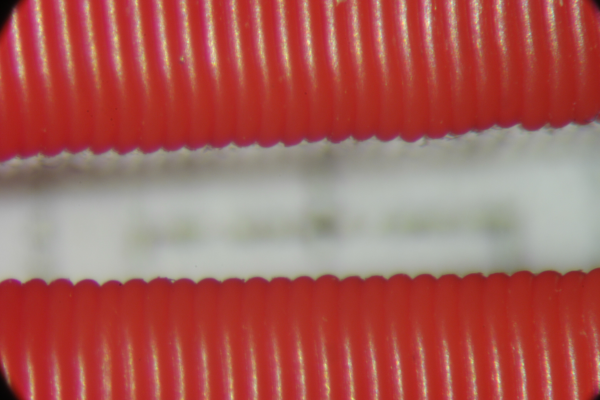Which bed should i purchase for print under 100 microns ?
Posted by conG
|
Which bed should i purchase for print under 100 microns ? March 03, 2016 01:59PM |
Registered: 11 years ago Posts: 19 |
Hi !
Actually, i have an alu bed which has a flatness tolerance of 0.2mm!! between two corners.
I'm working on a new printer and i would like to have some advice about what i should buy to have an enough flatness tolerance for printing under 100 microns, like 0.01mm ...
Any suggestions ?
Edited 3 time(s). Last edit at 03/03/2016 02:55PM by conG.
Actually, i have an alu bed which has a flatness tolerance of 0.2mm!! between two corners.
I'm working on a new printer and i would like to have some advice about what i should buy to have an enough flatness tolerance for printing under 100 microns, like 0.01mm ...
Any suggestions ?
Edited 3 time(s). Last edit at 03/03/2016 02:55PM by conG.
|
Anonymous User
Re: Which bed should i purchase for print under 100 microns ? March 04, 2016 02:13AM |
Quote
conG
Hi !
Actually, i have an alu bed which has a flatness tolerance of 0.2mm!! between two corners.
I'm working on a new printer and i would like to have some advice about what i should buy to have an enough flatness tolerance for printing under 100 microns, like 0.01mm ...
Any suggestions ?
Wow, 0.01mm ???? It is a real CNC, not a plastic printer

If your plate is at least 6mm thick, you can have it milled or you can do it the old way, with a file, Prussian blue and a good ruler.
Edited 1 time(s). Last edit at 03/04/2016 02:24AM by MKSA.
|
Re: Which bed should i purchase for print under 100 microns ? March 04, 2016 11:01AM |
Registered: 11 years ago Posts: 5,780 |
How big is the bed going to be? Will you be heating it?
I recently ran some flatness tests on my printer's cast aluminum tooling plate bed at 105C (ABS print temperature). The test includes flex in the X and Y axis and printer fame because I clamped a digital dial gauge to the extruder carriage. My bed plate is 317 x 305 x 6.35 mm. You can see results of the flatness scan here: [vimeo.com]
You'll see a total variation of about 90 um over the entire surface. My printer's construction is quite rigid (see the link in my sig, below), so I don't think much of the apparent warp is due to sagging in the X axis, and sagging in the Y axis would reduce apparent warp. I previously thought the warp was caused mainly by lateral pressure from the support screws when the bed is heated, caused by expansion of the bed plate against the screws, but that doesn't occur in this test because I modified the construction of the printer to eliminate that effect. Now I'm thinking it is mainly due to temperature differentials between the center and edges/corners of the plate. It is probably some combination of all three, but we may never know the individual contributions. All you can do is build everything as rigidly as possible and hope for the best (unless you have access to software that can model and predict the performance and the knowledge to use it properly).
I can print almost edge to edge on this plate using 1st layer thickness of 200 or 250 um. If I wanted to print a very large object at 100 um I probably couldn't print over the entire surface unless I used a thicker first layer (200-250 um) or a raft. If you watch the scan you'll see the plate droops at the corners. A 100 um first layer could probably be successful over the central 75% of the bed.
I'll be running a scan at room temperature to compare to the heated scan today and post a link to the video when it's ready.
Ultra MegaMax Dominator 3D printer: [drmrehorst.blogspot.com]
I recently ran some flatness tests on my printer's cast aluminum tooling plate bed at 105C (ABS print temperature). The test includes flex in the X and Y axis and printer fame because I clamped a digital dial gauge to the extruder carriage. My bed plate is 317 x 305 x 6.35 mm. You can see results of the flatness scan here: [vimeo.com]
You'll see a total variation of about 90 um over the entire surface. My printer's construction is quite rigid (see the link in my sig, below), so I don't think much of the apparent warp is due to sagging in the X axis, and sagging in the Y axis would reduce apparent warp. I previously thought the warp was caused mainly by lateral pressure from the support screws when the bed is heated, caused by expansion of the bed plate against the screws, but that doesn't occur in this test because I modified the construction of the printer to eliminate that effect. Now I'm thinking it is mainly due to temperature differentials between the center and edges/corners of the plate. It is probably some combination of all three, but we may never know the individual contributions. All you can do is build everything as rigidly as possible and hope for the best (unless you have access to software that can model and predict the performance and the knowledge to use it properly).
I can print almost edge to edge on this plate using 1st layer thickness of 200 or 250 um. If I wanted to print a very large object at 100 um I probably couldn't print over the entire surface unless I used a thicker first layer (200-250 um) or a raft. If you watch the scan you'll see the plate droops at the corners. A 100 um first layer could probably be successful over the central 75% of the bed.
I'll be running a scan at room temperature to compare to the heated scan today and post a link to the video when it's ready.
Ultra MegaMax Dominator 3D printer: [drmrehorst.blogspot.com]
|
Re: Which bed should i purchase for print under 100 microns ? March 04, 2016 02:09PM |
Registered: 11 years ago Posts: 19 |
Hi! Thanks for reply 
Like i said, i'm actually working on a new printer but before prototype, i would like to modelize it and i didn't choose yet the size of the bed. Maybe 20x20x20 would be a good compromise beetween heating it and volume building for me.
Yes, i would heating the bed (it seems to be a better solution than cold be, if i'm right ?!).

Like i said, i'm actually working on a new printer but before prototype, i would like to modelize it and i didn't choose yet the size of the bed. Maybe 20x20x20 would be a good compromise beetween heating it and volume building for me.
Yes, i would heating the bed (it seems to be a better solution than cold be, if i'm right ?!).
|
Re: Which bed should i purchase for print under 100 microns ? March 04, 2016 02:14PM |
Registered: 11 years ago Posts: 19 |
I saw in the community's space Ultimaker that users can print to 60 microns without any problems. My main goal is to be as precise as possible (no replicable, under 1K€). I know that usual reprap can have a precision of 5 microns in THEORY because you can't print as lower as that for few reasons (structure rigidity, bed flatness, ...).
This is what i'm going to work on it !
Edited 1 time(s). Last edit at 03/04/2016 02:14PM by conG.
This is what i'm going to work on it !
Edited 1 time(s). Last edit at 03/04/2016 02:14PM by conG.
|
Re: Which bed should i purchase for print under 100 microns ? March 04, 2016 04:39PM |
Registered: 11 years ago Posts: 5,780 |
I have printed in 50 um layers. The question is over how much of the bed surface can you do that. Since printing becomes painfully slow with such thin layers, you're probably never going to try to print a large object (or multiple small objects) that way.
Once the first layer is down and sticking, I would think many moderately rigid printers would be fine printing in 50um layers - just not the first layer. The extruder has to be really well calibrated to print in super thin layers.
Ultra MegaMax Dominator 3D printer: [drmrehorst.blogspot.com]
Once the first layer is down and sticking, I would think many moderately rigid printers would be fine printing in 50um layers - just not the first layer. The extruder has to be really well calibrated to print in super thin layers.
Ultra MegaMax Dominator 3D printer: [drmrehorst.blogspot.com]
|
Re: Which bed should i purchase for print under 100 microns ? March 04, 2016 06:40PM |
Registered: 11 years ago Posts: 5,780 |
Here's the room temperature bed plate flatness scan which includes flex in the frame and X and Y axes.
Ultra MegaMax Dominator 3D printer: [drmrehorst.blogspot.com]
Ultra MegaMax Dominator 3D printer: [drmrehorst.blogspot.com]
|
Re: Which bed should i purchase for print under 100 microns ? March 05, 2016 03:37AM |
Registered: 11 years ago Posts: 19 |
Good! but i would say, it's a little bit tricky to say "you can print at 50 microns but only in the center of the bed". An other goal is to have a printer who can be reliable and that any users can use without knowing anything about the printer it-self (without building it, or simply working out-of-the-box).
What about taking a large bed and cutting at a lower size if the center is all-right ? Is this at this step that edge are curving around ?
Edited 1 time(s). Last edit at 03/05/2016 01:58PM by conG.
What about taking a large bed and cutting at a lower size if the center is all-right ? Is this at this step that edge are curving around ?
Edited 1 time(s). Last edit at 03/05/2016 01:58PM by conG.
|
Re: Which bed should i purchase for print under 100 microns ? March 05, 2016 03:51AM |
Registered: 10 years ago Posts: 14,672 |
Quote
conG
Good! but i would say, it's a little bit tricky to say "you can print at 50 microns but only in the center of the bed".
Why don't you print on a raft laid down at a larger layer height, to take up any unevenness in the bed?
Quote
conG
An other goal is to have a printer who can be reliable and that any anonyne ubsers can use without knowing anything but the printer it-self (without building it, or simply working out-of-the-box).
With good mechanical design and good electronics (not Arduino/RAMPS) you should be able to make most things work out-of-the-box, but at least the following are going to need some user involvement to get right:
1. Bed levelling. If the bed is moving, then after the machine is transported it's likely to need re-levelling. Possible ways round this include:
- Use a delta design (so the bed is fixed) with auto delta calibration built into the firmware. I think the RepRapPro Fisher design had the potential to be sold as a fully-built printer to novices.
- Design the printer mechanics so that any tilting of the bed caused by transport will be minimal, and use automatic bed compensation to correct for the resulting small errors.
2. Extrusion. Users need to know how to prime the nozzle, how to unload filament, and how to deal with nozzle jams should they occur.
3. What slicing parameters to adjust to resolve printing problems.
Edited 1 time(s). Last edit at 03/05/2016 03:53AM by dc42.
Large delta printer [miscsolutions.wordpress.com], E3D tool changer, Robotdigg SCARA printer, Crane Quad and Ormerod
Disclosure: I design Duet electronics and work on RepRapFirmware, [duet3d.com].
|
Anonymous User
Re: Which bed should i purchase for print under 100 microns ? March 05, 2016 05:19AM |
Quote
conG
I saw in the community's space Ultimaker that users can print to 60 microns without any problems. My main goal is to be as precise as possible (no replicable, under 1K€). I know that usual reprap can have a precision of 5 microns in THEORY because you can't print as lower as that for few reasons (structure rigidity, bed flatness, ...).
This is what i'm going to work on it !
The Ultimaker is one of the best approach for a 3D cartesian printer. The frame is a box, the plate only moves in the Z direction, the way the light head moves along the X and Y carriage is good (in fact it is what I intended to do too).
Obviously designed by people who knows the theory and practice

The first thing to envision, is that, the structure of the machine.
A flat bed, is not a challenge in fact provided we stay in the 20cm range, it is the easiest part.
I would like to see a reprap with a 5 micron precision. Neither in theory (people should learn more about theory !) nor practice. Precision, is for all 3 axes, too. Obviously people claiming that don't know what a micron is (or may be they speak in "thou"
 ), what precision means and are not serious.
), what precision means and are not serious. Besides, we are dealing with a filament of molted plastic ! What about the time to print ? Compute it, you will see.
|
Re: Which bed should i purchase for print under 100 microns ? March 05, 2016 08:24AM |
Registered: 11 years ago Posts: 5,780 |
Quote
conG
Good! but i would say, it's a little bit tricky to say "you can print at 50 microns but only in the center of the bed". An other goal is to have a printer who can be reliable and that any anonyne ubsers can use without knowing anything but the printer it-self (without building it, or simply working out-of-the-box).
We have an expression in the US that neatly sums up marketing/advertising language: "the large print giveth, and the small print taketh away". Being able to print only at the center of the bed is definitely a small print sort of thing, if it ever shows up in print at all. In a similar vein, many machines are called "ABS compatible" which usually means only that the extruder can get up to ABS printing temperatures, and if you're lucky, maybe the bed as well, but unless the machine is enclosed and the print chamber kept warm, you won't be printing ABS parts more than a cm or so in height. Printer marketing is usually about having a list of desirable features, such as a heated bed, "ABS compatibility", wireless networking, autoleveling, a large build envelope, etc., and speaks nothing about the effectiveness of any of those features. Printers (and aftermarket heaters) are routinely sold with bed heaters that can't get up to ABS printing temperatures and beds that aren't flat enough to print anywhere but in the central area.
If you want to build a reliable machine, you have to start from the beginning and make everything that goes into the machine reliable. Look at all the complaints and problems people post about in these forums, analyze the root causes when possible, and eliminate them. That means selecting electronics and motors that operate well within the limits of their performance, avoiding unnecessary things that reduce reliability such as host computers and USB connections to the machine, etc., and building a mechanical structure that eliminates the need to level and zero the bed with each print. The ultimate reason printers are unreliable and/or produce limited quality prints is cost - most people are unwilling to pay for quality and reliability.
Quote
conG
What about taking a large bed and cutting at a lower size if the center is all-right ? Is this at this step that edge are curving around ?
The problem isn't usually the size of the bed but the materials and the leveling system used. You'll see a lot of too-thin materials and 4 corner "leveling" schemes used. Like many other parts of these machines, they are implemented that way because it's cheaper (and sometimes the designers don't know any better). The bed having to be releveled frequently is because the machine's structure isn't very rigid, mainly because of cost.
Ultra MegaMax Dominator 3D printer: [drmrehorst.blogspot.com]
|
Re: Which bed should i purchase for print under 100 microns ? March 06, 2016 04:51AM |
Registered: 11 years ago Posts: 19 |
|
Re: Which bed should i purchase for print under 100 microns ? March 06, 2016 09:07AM |
Registered: 11 years ago Posts: 5,780 |
Quote
MKSA
I would like to see a reprap with a 5 micron precision. Neither in theory (people should learn more about theory !) nor practice. Precision, is for all 3 axes, too. ...
Besides, we are dealing with a filament of molted plastic !
Precision is another often abused term in advertising and is not the same thing as minimal step size (which is usually what is quoted as precision) in any axis. You can have minimal step sizes that are under 1 um, but it doesn't mean the machine will be able to produce prints with a 1 um differences in size. Flex anywhere in the machine will dwarf such numbers. Precision is being able to put the nozzle in the same coordinates over and over with minimal error. In the z axis precision means delivering layers of uniform thickness and being able to return the nozzle to a consistent height from layer to layer and after retract+lift operations. In X and Y axes precision is demonstrated by stacking layers at the same X and Y coordinates exactly on top of each other. Precision is going to vary a lot with print speed settings, and usually gets worse as speed goes up (which is why fast prints generally don't look as good as slow ones). In machines in which the bed moves in the Y axis, as a print gets taller, unless it has a large base, expect precision to decrease.
This image shows two ABS prints that came off my printer, 250 um layers. The one on the bottom was before I modified the printer's undercarriage and the one on top was made after recent modifications. You can see the layer registration in the bottom print looks very nearly perfect as demonstrated by tracing a line along the edge of the layers. This is high precision in the X and Y axes. The uniformity of the thickness of each layer demonstrates precision in the Z axis (note that I have imperial threaded lead screws - 1/2" lead- in the Z axis). In the top part, the XY precision clearly is reduced as evidenced by the misalignment of the layers. The Z axis behavior appears unchanged. These parts were printed using the same gcode file with a maximum print speed of 40 mm/sec, but of course, actual speed at any point varies due to acceleration, deceleration, and length of the segment being printed.
Accuracy is another matter, and depends on precision, calibration, and print speed. Printing a part to an exact size requires that the mechanism deliver the nozzle to the right coordinates and that the flow of the plastic behaves predictably. Once the plastic leaves the nozzle it is no longer under control. At high speeds, the plastic will get flung around and settle wherever it feels like settling. At low speeds you have a better chance of depositing it where you intend. Then it shrinks as it cools.
I print mostly ABS and have found empirically that printed parts shrink by about 0.5%. I won't scale in the CAD program because I want the CAD file to represent physical reality. I'd prefer to scale the parts when slicing, but I usually use slic3r and its scaling function only operates in full 1% steps. Cura can scale to arbitrary values, but I don't use it often. That leaves me with scaling by tweaking the steps/mm in the printer. If I change materials, I have to tweak the steps/mm again. The TPU I have printed with seems to shrink by 0.25%, but more testing is needed to be sure- soft materials can be tricky to measure without distorting the part being measured. I use PLA so rarely that I haven't tested it yet.
Minimum printable feature size is a function of precision and nozzle diameter. A concave feature could be arbitrarily small if precision of the machine were perfect, a convex feature can't reliably be smaller than the nozzle diameter.
We've all seen what happens to precision and accuracy in a print when trying to print a small surface area layer. If you don't take special pains to prevent the extruder from depositing plastic on a still soft layer you can throw all the precision and accuracy numbers out the window.
Ultra MegaMax Dominator 3D printer: [drmrehorst.blogspot.com]
Sorry, only registered users may post in this forum.