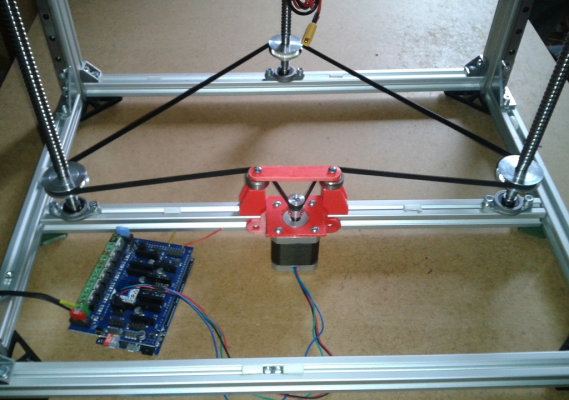Short intro and looking for some direction
Posted by kattz
|
Short intro and looking for some direction April 22, 2018 07:22PM |
Registered: 5 years ago Posts: 16 |
Hello,
I am new here. I am a retired USAF F-16 crewchief, and I have been working in the robotics/machine design/automotive manufacturing engineering field for 20 years.
I am looking for guidance. I have been using a DaVinci 1.1 printer that I bought off of Craigslist for $200. I purchased it to prototype some new designs for the servo gearboxes on my telescope mount. It served its purpose but now I find that I like to model and print stuff. I often do a little something here and there for my 10 year old...
I would like to print larger - say, 500 X 500 X 500mm working area.
I know others here like the table moving in the X-axis like a Prusa machine. I prefer the table moving in the Z-axis only due to moment of what's being printed if it's tall or top-heavy. Opinions from others here requested. I don't consider myself an expert on 3D printing enough to make a judgement.
Because of my background, I prefer linear rail bearings over rods, and I'm shy of that whole V-slot thing. Seems like it would be open to some slop and inconsistent tolerances. Again, wisdom/experiences of others requested.
With this large printer format, I also want to use the Dragon multicolor head, but is this a mistake? I want multiple colors, but I assume that if I wanted to run, say, light grey PLA and a carbon fiber filament, could I do so in the same head? Please give me your thoughts on this.
Finally, I've considered Folgertech because US made, and they use the linear rail bearings and have the table motion in Z only. But, too small. I considered picking up the Creality CR-10 5S and just bashing the bejeezus out of it, making it into a fully boxed and braced unit, converting the V-slot to linear rail, and ripping out the board in favor of one that can run the Dragon head. This seems kinda stupid to me. Is there a better way?
Thanking you in advance for your insight and comments. Sorry, I know I used red, but I'm not angry!!
Cheers!
Kev
I am new here. I am a retired USAF F-16 crewchief, and I have been working in the robotics/machine design/automotive manufacturing engineering field for 20 years.
I am looking for guidance. I have been using a DaVinci 1.1 printer that I bought off of Craigslist for $200. I purchased it to prototype some new designs for the servo gearboxes on my telescope mount. It served its purpose but now I find that I like to model and print stuff. I often do a little something here and there for my 10 year old...
I would like to print larger - say, 500 X 500 X 500mm working area.
I know others here like the table moving in the X-axis like a Prusa machine. I prefer the table moving in the Z-axis only due to moment of what's being printed if it's tall or top-heavy. Opinions from others here requested. I don't consider myself an expert on 3D printing enough to make a judgement.
Because of my background, I prefer linear rail bearings over rods, and I'm shy of that whole V-slot thing. Seems like it would be open to some slop and inconsistent tolerances. Again, wisdom/experiences of others requested.
With this large printer format, I also want to use the Dragon multicolor head, but is this a mistake? I want multiple colors, but I assume that if I wanted to run, say, light grey PLA and a carbon fiber filament, could I do so in the same head? Please give me your thoughts on this.
Finally, I've considered Folgertech because US made, and they use the linear rail bearings and have the table motion in Z only. But, too small. I considered picking up the Creality CR-10 5S and just bashing the bejeezus out of it, making it into a fully boxed and braced unit, converting the V-slot to linear rail, and ripping out the board in favor of one that can run the Dragon head. This seems kinda stupid to me. Is there a better way?
Thanking you in advance for your insight and comments. Sorry, I know I used red, but I'm not angry!!

Cheers!
Kev
|
Re: Short intro and looking for some direction April 22, 2018 08:22PM |
Registered: 7 years ago Posts: 507 |
Quick note/nitpick. The bed on a prusa moves in the Y axis. General convention is Z is up/down, Y is towards and away from you, and X is left and right. No big deal but it makes it easier for everyone when talking when they're talking about the same axis. You're right though that for a printer that size a moving Y axis bed is a no-go.
There aren't really many consumer/affordable machines with a 0.5 m cube build volume. I personally think your best bet is to build it yourself.
As for the linear rails v. smooth rods v. v slot, it's a matter of cost against performance. If you can afford linear rails go for it.
EDIT: While I say "if you can afford linear rails, go for it", smooth rods/v slot work just fine for the people that use them. Unsupported smooth rods are likely a no go for 0.5 m spans though.
Edited 1 time(s). Last edit at 04/22/2018 08:23PM by Trakyan.
There aren't really many consumer/affordable machines with a 0.5 m cube build volume. I personally think your best bet is to build it yourself.
As for the linear rails v. smooth rods v. v slot, it's a matter of cost against performance. If you can afford linear rails go for it.
EDIT: While I say "if you can afford linear rails, go for it", smooth rods/v slot work just fine for the people that use them. Unsupported smooth rods are likely a no go for 0.5 m spans though.
Edited 1 time(s). Last edit at 04/22/2018 08:23PM by Trakyan.
|
Re: Short intro and looking for some direction April 22, 2018 09:30PM |
Registered: 5 years ago Posts: 16 |
Quote
Trakyan
Quick note/nitpick. The bed on a prusa moves in the Y axis. General convention is Z is up/down, Y is towards and away from you, and X is left and right. No big deal but it makes it easier for everyone when talking when they're talking about the same axis. You're right though that for a printer that size a moving Y axis bed is a no-go.
Thanks for the feedback, Trakyan.
Interesting on the axis notation. I assumed that "right hand rule" would apply to these units. On robots in industry, whether they be 6-axis or cartesian, when standing at the rear of the robot, +X is away from you, +Y is to the left of you, and +Z is straight up. From the front, +X is towards you, +Y is to your right, and +Z stays straight up. So thanks for the heads up!
Regards,
Kev
|
Re: Short intro and looking for some direction April 23, 2018 01:00AM |
Registered: 7 years ago Posts: 507 |
Dunno, might be a different industry, or another one of those metric/imperial discrepancies.
If you look at most CAD/CAM software and ask for a top view (along the Z axis), X will go left to right and Y will go up and down (or forwards and back if you're looking at your machine from above). Most videos I see follow this sort of convention, whether it be 3D printers or mills or whatever. I think most people on these forums would agree that it's the norm for 3D printers. No big deal for the most part, just helps with debugging and tuning. No good when you change a setting for the X axis and the Y axis of the machine responds instead, just creates headaches.
One thing to note, prints that use a 0.5 m cubed build volume will take a long, long time. Lots of time for things to go wrong and all the issues people battle with on desktop machines (warping, delamination, bed leveling) get oh so much worse. Not saying it can't be done, but just saying it wont be an easy road. What are you planning to use it for?
If you look at most CAD/CAM software and ask for a top view (along the Z axis), X will go left to right and Y will go up and down (or forwards and back if you're looking at your machine from above). Most videos I see follow this sort of convention, whether it be 3D printers or mills or whatever. I think most people on these forums would agree that it's the norm for 3D printers. No big deal for the most part, just helps with debugging and tuning. No good when you change a setting for the X axis and the Y axis of the machine responds instead, just creates headaches.
One thing to note, prints that use a 0.5 m cubed build volume will take a long, long time. Lots of time for things to go wrong and all the issues people battle with on desktop machines (warping, delamination, bed leveling) get oh so much worse. Not saying it can't be done, but just saying it wont be an easy road. What are you planning to use it for?
|
Re: Short intro and looking for some direction April 23, 2018 02:23AM |
Registered: 10 years ago Posts: 14,672 |
Yes the right hand rule applies to 3D printers, but usually from the front of the printer, +X is to the right and +Y is to the rear.
Making a machine that big sufficiently rigid isn't easy, and as @Trakyan said, prints that large will take a long time. It might be better to build a smaller printer first, say 300x300mm, then you will find out what the problems are and whether you really do need a larger volume.
Here are a couple of links you may find useful:
RailCore 3D printer design: [forum.seemecnc.com]. This is a design for a CoreXY printer with up to 300x300mm print area using linear rails.
Ian Pegg's blog: [somei3deas.wordpress.com]. This guy has built a large CoreXY printer with a 5-colour Diamond hot end. He is THE expert on colour mixing.
Large delta printer [miscsolutions.wordpress.com], E3D tool changer, Robotdigg SCARA printer, Crane Quad and Ormerod
Disclosure: I design Duet electronics and work on RepRapFirmware, [duet3d.com].
Making a machine that big sufficiently rigid isn't easy, and as @Trakyan said, prints that large will take a long time. It might be better to build a smaller printer first, say 300x300mm, then you will find out what the problems are and whether you really do need a larger volume.
Here are a couple of links you may find useful:
RailCore 3D printer design: [forum.seemecnc.com]. This is a design for a CoreXY printer with up to 300x300mm print area using linear rails.
Ian Pegg's blog: [somei3deas.wordpress.com]. This guy has built a large CoreXY printer with a 5-colour Diamond hot end. He is THE expert on colour mixing.
Large delta printer [miscsolutions.wordpress.com], E3D tool changer, Robotdigg SCARA printer, Crane Quad and Ormerod
Disclosure: I design Duet electronics and work on RepRapFirmware, [duet3d.com].
|
Re: Short intro and looking for some direction April 23, 2018 02:33AM |
Registered: 8 years ago Posts: 5,232 |
You should look for CoreXY printers.
Our board member Digital Dentist has a blog about his builds. It's mainly metal work, so you need a good workshop.
There's also Deckingman's jawdropping multicolour CoreXY build. ( you'll find him on the Duet3d-forum these days )
On thingiverse you also find some popular CoreXY printers. ( D-Bot, Hypercube ). They use mainly printed parts and alu-extrusion for the frame.
Mine is a D-Bot, but I used linear rails and ballscrews for the bed, right away.
All those DIY printers can be easily altered to different sizes, but as been said: A bigger printer adds more problems.
Edited 1 time(s). Last edit at 04/24/2018 03:30AM by o_lampe.
Our board member Digital Dentist has a blog about his builds. It's mainly metal work, so you need a good workshop.
There's also Deckingman's jawdropping multicolour CoreXY build. ( you'll find him on the Duet3d-forum these days )
On thingiverse you also find some popular CoreXY printers. ( D-Bot, Hypercube ). They use mainly printed parts and alu-extrusion for the frame.
Mine is a D-Bot, but I used linear rails and ballscrews for the bed, right away.
All those DIY printers can be easily altered to different sizes, but as been said: A bigger printer adds more problems.
Edited 1 time(s). Last edit at 04/24/2018 03:30AM by o_lampe.
|
Re: Short intro and looking for some direction April 23, 2018 03:44AM |
Admin Registered: 16 years ago Posts: 13,884 |
... AFAIK for 6-DOF-robots the "right hand rule" is rotated 90deg to meet the common use along assembly lines -- so it's easier for the operator to "think along the line" 
For CNC-applications like milling, lasercutting (or 3D-printing) it's X to the right ...
Viktor
--------
Aufruf zum Projekt "Müll-freie Meere" - [reprap.org] -- Deutsche Facebook-Gruppe - [www.facebook.com]
Call for the project "garbage-free seas" - [reprap.org]

For CNC-applications like milling, lasercutting (or 3D-printing) it's X to the right ...
Viktor
--------
Aufruf zum Projekt "Müll-freie Meere" - [reprap.org] -- Deutsche Facebook-Gruppe - [www.facebook.com]
Call for the project "garbage-free seas" - [reprap.org]
|
Re: Short intro and looking for some direction April 23, 2018 08:53AM |
Registered: 11 years ago Posts: 5,780 |
Linear guides are the way to go. Avoid the cheesy HiWin knockoffs (usually copy HiWin's MGN part number designations) and buy quality parts. You can get good deals on high quality (Japanese, German, US made) linear guides via ebay if you are patient and spend some time picking through the 50 pages of listings. The size of the guides is generally not an issue- the primary specs are adequate length for what you're building, and sufficient number of bearing blocks (usually 1 or two per rail). Linear guides can be cut to final size using a cutoff wheel on a grinder. The most common sizes available as industrial surplus are 12-24 mm rails.
This guy in Korea has a lot of used guides: [www.ebay.com]
This guy in Canada has a lot of stuff, too: [www.ebay.com]
There's a dealer in Texas who has a lot of good deals, too: [stores.ebay.com]
IKO, THK, NSK, Thomson, Rexroth are all high quality brands.
Ultra MegaMax Dominator 3D printer: [drmrehorst.blogspot.com]
This guy in Korea has a lot of used guides: [www.ebay.com]
This guy in Canada has a lot of stuff, too: [www.ebay.com]
There's a dealer in Texas who has a lot of good deals, too: [stores.ebay.com]
IKO, THK, NSK, Thomson, Rexroth are all high quality brands.
Ultra MegaMax Dominator 3D printer: [drmrehorst.blogspot.com]
|
Re: Short intro and looking for some direction April 23, 2018 10:28AM |
Registered: 5 years ago Posts: 16 |
First, thanks to everyone for the many suggestions and information. I received more responses here than any other forum, which was zero elsewhere... so thanks.
I got it on the axis definitions regarding the printers. In my world, every robot maker I've used (Fanuc, Yaskawa, Kuka, IAI, Panasonic, ABB, Roboarm) is as I said, whether in Germany, Japan, Canada, or the US. External axes are usually known as S1, S2, etc. CNC/others, I have no experience with, so I appreciate the info.
With regards to robots, often these are redesignated by the end user. For example, when moving the robot from the pendant on the ones listed in a world configuration wth the robot base sitting on the floor, factory settings would drive the end of arm away from you if you are standing at the rear of the base of the robot and pressing X+, to the left if you press Y+, and up if you press Z+.
Many of our cells have the robots in a wall-mounted configuration with the base cables going up. In this configuration, X+ is down, Y+ is still to the left, and Z+ is away from the base, what everyone refers here to as Y+.
In our waterjet trimming cells, the robots are mounted on a 45° plate inverted, so to move these robots in X/Y/Z, we teach the robot a user frame. When we move the robot in the user frame mode, it operates as though it's mounted to the floor. Otherwise, programming would be absolutely heinous.
So if I understand correctly, right hand rule as it applies to 3D printers is to stand at the side of the printer and apply the rule. Just for clarity, is Y+ towards the front or rear of the printer? If I know this, then I can define X+. Z+ is still up in either case.
Sorry, not trying to be smart, just spreading out information.
The question was asked, why so large? I was thinking of building a plastic 1/5th scale Pratt and Whitney F100-PW-220 engine as used in the F-15C and the F-16CG, which I have extensive knowledge of. I would need a little bit less than 500 X 500 X 500mm to accurately replicate each flange, the annular combustion chamber ("the can"), and the augmentor spray rings. I'd like to do some sculptures, some drone work, etc.
I appreciate the info on the D-bots and the bearing guys. Usually, we use THK or IKO bearings. Expensive.
I would appreciate any other info tossed my direction.
Thoughts on the Tronxy or Folgertech units? Are they passable as a starting point, or junk?
Cheers,
Kev
I got it on the axis definitions regarding the printers. In my world, every robot maker I've used (Fanuc, Yaskawa, Kuka, IAI, Panasonic, ABB, Roboarm) is as I said, whether in Germany, Japan, Canada, or the US. External axes are usually known as S1, S2, etc. CNC/others, I have no experience with, so I appreciate the info.
With regards to robots, often these are redesignated by the end user. For example, when moving the robot from the pendant on the ones listed in a world configuration wth the robot base sitting on the floor, factory settings would drive the end of arm away from you if you are standing at the rear of the base of the robot and pressing X+, to the left if you press Y+, and up if you press Z+.
Many of our cells have the robots in a wall-mounted configuration with the base cables going up. In this configuration, X+ is down, Y+ is still to the left, and Z+ is away from the base, what everyone refers here to as Y+.
In our waterjet trimming cells, the robots are mounted on a 45° plate inverted, so to move these robots in X/Y/Z, we teach the robot a user frame. When we move the robot in the user frame mode, it operates as though it's mounted to the floor. Otherwise, programming would be absolutely heinous.
So if I understand correctly, right hand rule as it applies to 3D printers is to stand at the side of the printer and apply the rule. Just for clarity, is Y+ towards the front or rear of the printer? If I know this, then I can define X+. Z+ is still up in either case.
Sorry, not trying to be smart, just spreading out information.
The question was asked, why so large? I was thinking of building a plastic 1/5th scale Pratt and Whitney F100-PW-220 engine as used in the F-15C and the F-16CG, which I have extensive knowledge of. I would need a little bit less than 500 X 500 X 500mm to accurately replicate each flange, the annular combustion chamber ("the can"), and the augmentor spray rings. I'd like to do some sculptures, some drone work, etc.
I appreciate the info on the D-bots and the bearing guys. Usually, we use THK or IKO bearings. Expensive.
I would appreciate any other info tossed my direction.
Thoughts on the Tronxy or Folgertech units? Are they passable as a starting point, or junk?
Cheers,
Kev
|
Re: Short intro and looking for some direction April 23, 2018 10:43AM |
Admin Registered: 16 years ago Posts: 13,884 |
... when I was programming an old roboter for tool-changing, I too had to "rethink" the orientation - but in the end it was the same old "right hand rule", as with my CNC-machines -- it's only different, how you locate/orient your personal base 
Here's a video from the robot doing some cycling - [vimeo.com]
Viktor
--------
Aufruf zum Projekt "Müll-freie Meere" - [reprap.org] -- Deutsche Facebook-Gruppe - [www.facebook.com]
Call for the project "garbage-free seas" - [reprap.org]

Here's a video from the robot doing some cycling - [vimeo.com]
Viktor
--------
Aufruf zum Projekt "Müll-freie Meere" - [reprap.org] -- Deutsche Facebook-Gruppe - [www.facebook.com]
Call for the project "garbage-free seas" - [reprap.org]
|
Re: Short intro and looking for some direction April 23, 2018 11:32AM |
Registered: 11 years ago Posts: 5,780 |
RHR in 3D printers requires the printer's origin to be at the left front or right rear (just a 180 degree rotation) of the machine. Increasing Z direction is the direction of motion in which the distance between the extruder nozzle and bed increases. In i3 type machines with bed moving in Y, increasing Z is when the X axis (and so the extruder) moves up. In architectures with the bed moving in Z, increasing Z moves the bed downward. In i3 machines with the origin at the left front of the machine, the direction of increasing Y is moving the bed forward (because the nozzle moves toward the back of the bed, relatively speaking).
Ultra MegaMax Dominator 3D printer: [drmrehorst.blogspot.com]
Ultra MegaMax Dominator 3D printer: [drmrehorst.blogspot.com]
|
Re: Short intro and looking for some direction April 23, 2018 01:02PM |
Registered: 8 years ago Posts: 5,232 |
|
Re: Short intro and looking for some direction April 23, 2018 01:25PM |
Registered: 5 years ago Posts: 16 |
|
Re: Short intro and looking for some direction April 23, 2018 07:29PM |
Registered: 5 years ago Posts: 16 |
I appreciate all of the information as I said, and many thanks.
I looked at the CoreXY machines, and they seem elegantly simple.
Does anyone have an accurate 3D model of the Dragon hot end with all five colors?(doesn't have to be printable) Initially, I plan on running a single head for run-in and testing, and will add the Cyclops, and then the Dragon in turn as things progress.
So, I've considered what I've read and seen, and the stability concerns voiced here.
The frame of the machine will consist of a cube of 20/40 extrusion. They will be drilled and tapped for bolts to secure them to square. The corner brackets are too wimpy for this size in my opinion.
Three 20/20 struts will carry linear bearings (not rod bearings, rail bearings) to guide the Z axis table. The heated table will ride on this table to eliminate heat expansion concerns. size of the heated table will be sized at least 20mm larger than the printer traveling ability.
Four lead screws with acme followers will lift the table squarely, and will be driven by one belt. Two if torque is a problem. Each lead screw will have a wraparound follower to ensure maximum # of teeth on the belt is engaged with the pulleys. Each lead screw will be supported top and bottom in a Misumi bearing carrier.
The print head gantry will consist of four linear bearings mounted on 20mm extrusion, two in Y axis on 20/40 and two on the X axis on 20/20.
NEMA steppers for the drives. The Z axis will probably require a gearmotor.
Mounting points for up to five Bowden extruders on the top rail at the rear.
Enclosed with a hinged door on the front.
Controls? I haven't a clue yet. I'm good with robotics and PLC programming, but C and other coding frustrates me. I will use a Rumba board because it seems to have everything I'll need, want WiFi, Ethernet, and a small HMI or touchscreen.
Honestly, I'm going to need some help when it comes to the controls. Mechanically, I think I got this... Mistake #1 - overconfidence.
It looks like about $500 in parts, $100 in machine shop time, and then... not sure.
I'll move this to a new topic.
Cheers!
Kev
I looked at the CoreXY machines, and they seem elegantly simple.
Does anyone have an accurate 3D model of the Dragon hot end with all five colors?(doesn't have to be printable) Initially, I plan on running a single head for run-in and testing, and will add the Cyclops, and then the Dragon in turn as things progress.
So, I've considered what I've read and seen, and the stability concerns voiced here.
The frame of the machine will consist of a cube of 20/40 extrusion. They will be drilled and tapped for bolts to secure them to square. The corner brackets are too wimpy for this size in my opinion.
Three 20/20 struts will carry linear bearings (not rod bearings, rail bearings) to guide the Z axis table. The heated table will ride on this table to eliminate heat expansion concerns. size of the heated table will be sized at least 20mm larger than the printer traveling ability.
Four lead screws with acme followers will lift the table squarely, and will be driven by one belt. Two if torque is a problem. Each lead screw will have a wraparound follower to ensure maximum # of teeth on the belt is engaged with the pulleys. Each lead screw will be supported top and bottom in a Misumi bearing carrier.
The print head gantry will consist of four linear bearings mounted on 20mm extrusion, two in Y axis on 20/40 and two on the X axis on 20/20.
NEMA steppers for the drives. The Z axis will probably require a gearmotor.
Mounting points for up to five Bowden extruders on the top rail at the rear.
Enclosed with a hinged door on the front.
Controls? I haven't a clue yet. I'm good with robotics and PLC programming, but C and other coding frustrates me. I will use a Rumba board because it seems to have everything I'll need, want WiFi, Ethernet, and a small HMI or touchscreen.
Honestly, I'm going to need some help when it comes to the controls. Mechanically, I think I got this... Mistake #1 - overconfidence.
It looks like about $500 in parts, $100 in machine shop time, and then... not sure.
I'll move this to a new topic.
Cheers!
Kev
|
Re: Short intro and looking for some direction April 23, 2018 08:08PM |
Registered: 11 years ago Posts: 5,780 |
Take a look at the kinematic mount I used for the bed in UMMD- it has proven to be extremely stable. It allows expansion of the bed plate when heated without creating any bending forces on anything. I don't use any autoleveling because it isn't needed. The bed just stays level.
Ultra MegaMax Dominator 3D printer: [drmrehorst.blogspot.com]
Ultra MegaMax Dominator 3D printer: [drmrehorst.blogspot.com]
|
Re: Short intro and looking for some direction April 24, 2018 01:47AM |
Registered: 7 years ago Posts: 507 |
$500 dollars in parts? Bloody heck, I'd be paying more than that for the extrusions alone... Where is this place everyone gets their extrusions that I can't seem to find.
You wont need to do much programming, mostly just configuring. Telling the firmware what the printer dimensions are, steps/mm, etc. Simple stuff. With a firmware like RRFW or smoothieware these tend to be even easier since you just edit a text file rather than editing firmware and compiling to the MCU.
Two little tidbits. I'd steer clear of 4 leadscrews though, you seem to understand the over constraining this will cause since you're only using 3 rails. I guess binding wont be as bad on a 0.5 m square bed but still. Another thing is with a printer that size, the length of the bowden tube starts to cause more problems. I don't know what the dragon hotend is (and a quick google didn't reveal anything), but issues like oozing will be a royal PITA if it's independent nozzles while the big retractions will be another set of problems if it's a X in 1 out solution. On top of the already long print times a printer this big will have to deal with, multicolor/multimaterial prints will take even longer. If you're just after multicolor I'd recommend just painting it after the fact. My only suggestion for multimaterial would be to print in parts and assemble later.
You wont need to do much programming, mostly just configuring. Telling the firmware what the printer dimensions are, steps/mm, etc. Simple stuff. With a firmware like RRFW or smoothieware these tend to be even easier since you just edit a text file rather than editing firmware and compiling to the MCU.
Two little tidbits. I'd steer clear of 4 leadscrews though, you seem to understand the over constraining this will cause since you're only using 3 rails. I guess binding wont be as bad on a 0.5 m square bed but still. Another thing is with a printer that size, the length of the bowden tube starts to cause more problems. I don't know what the dragon hotend is (and a quick google didn't reveal anything), but issues like oozing will be a royal PITA if it's independent nozzles while the big retractions will be another set of problems if it's a X in 1 out solution. On top of the already long print times a printer this big will have to deal with, multicolor/multimaterial prints will take even longer. If you're just after multicolor I'd recommend just painting it after the fact. My only suggestion for multimaterial would be to print in parts and assemble later.
|
Re: Short intro and looking for some direction April 24, 2018 03:42AM |
Registered: 8 years ago Posts: 5,232 |
Quote
Four lead screws with acme followers will lift the table squarely, and will be driven by one belt. Two if torque is a problem. Each lead screw will have a wraparound follower to ensure maximum # of teeth on the belt is engaged with the pulleys. Each lead screw will be supported top and bottom in a Misumi bearing carrier.
I went for three ball screws because they build a plane and a single motor/belt. The wraparound is sufficient, I didn't bother to add followers, except for the stepper.
|
Re: Short intro and looking for some direction April 24, 2018 08:08AM |
Registered: 5 years ago Posts: 16 |
|
Re: Short intro and looking for some direction April 24, 2018 08:12AM |
Registered: 5 years ago Posts: 16 |
Quote
Trakyan
$500 dollars in parts? Bloody heck, I'd be paying more than that for the extrusions alone... Where is this place everyone gets their extrusions that I can't seem to find.
You wont need to do much programming, mostly just configuring. Telling the firmware what the printer dimensions are, steps/mm, etc. Simple stuff. With a firmware like RRFW or smoothieware these tend to be even easier since you just edit a text file rather than editing firmware and compiling to the MCU.
Two little tidbits. I'd steer clear of 4 leadscrews though, you seem to understand the over constraining this will cause since you're only using 3 rails. I guess binding wont be as bad on a 0.5 m square bed but still. Another thing is with a printer that size, the length of the bowden tube starts to cause more problems. I don't know what the dragon hotend is (and a quick google didn't reveal anything), but issues like oozing will be a royal PITA if it's independent nozzles while the big retractions will be another set of problems if it's a X in 1 out solution. On top of the already long print times a printer this big will have to deal with, multicolor/multimaterial prints will take even longer. If you're just after multicolor I'd recommend just painting it after the fact. My only suggestion for multimaterial would be to print in parts and assemble later.
Sorry, I mis-typed. It's an E3D Diamond hot end.
Thanks for the feedback on the filament pullback and longer print times.
Regarding costs, If I buy the extrusions, my shopping cart was about $140 and $40 shipping. I didn't bookmark the site, but I think it was Adafruit.
However, I've a friend who uses the same extrusion in his process and he said I could just have their scraps and he'd toss in the machine work for free.
Smoothieware - I need to look into that.
|
Re: Short intro and looking for some direction April 24, 2018 08:14AM |
Registered: 5 years ago Posts: 16 |
Sorry, only registered users may post in this forum.