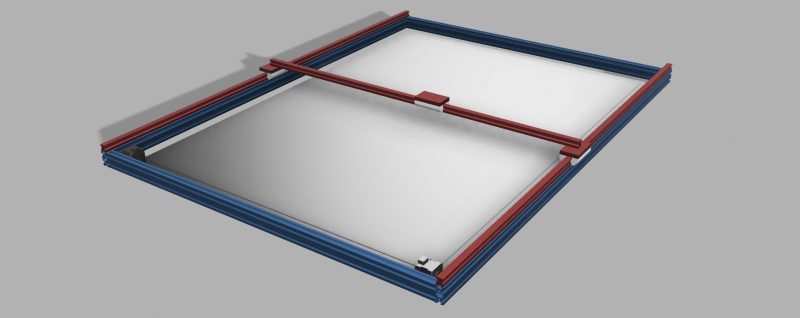|
2 motors vs 1 motor and rod on X-axis? February 07, 2021 03:49PM |
Admin Registered: 11 years ago Posts: 3,096 |
Sooo, basically I'm looking for inspiration on how to build the X-axis.
At first I wanted to go for CoreXY, but I realized the belt path would be over 5 meters in length, resulting in a lot of issues with precision. So I moved to a classic design.
This is my current frame design, with the X-axis being moved by the Nema17 motors in the bottom and left corner on the render:
Now, I'm wondering, maybe I could get away with using a 5mm rod that is driven by one motor, and then I'll have two pulleys mounted on either end where the motors are now. The rod will be held in place by three pairs of two bearings to make sure the rod isn't bent by forces of the belt acting upon the rod.
The reason why I'm thinking a rod with pulleys driven by one motor is because I'm afraid that if one motor loses steps, the Y-axis gets skewed slightly, resulting in an unbalanced force on the frame. On the other hand, I'm also using stepper motors for dual-Z in basically all my printers and I've never had them go out of sync. The idea is to drive both stepper motors with only one TMC2209 driver. The machine will never be super fast, this is a design for a large format pen plotter that I'm trying out.
If anyone can help me out with suggestions what would be the best configuration, I'd love to hear it!
Edited 1 time(s). Last edit at 02/07/2021 03:50PM by Ohmarinus.
http://www.marinusdebeer.nl/
At first I wanted to go for CoreXY, but I realized the belt path would be over 5 meters in length, resulting in a lot of issues with precision. So I moved to a classic design.
This is my current frame design, with the X-axis being moved by the Nema17 motors in the bottom and left corner on the render:
Now, I'm wondering, maybe I could get away with using a 5mm rod that is driven by one motor, and then I'll have two pulleys mounted on either end where the motors are now. The rod will be held in place by three pairs of two bearings to make sure the rod isn't bent by forces of the belt acting upon the rod.
The reason why I'm thinking a rod with pulleys driven by one motor is because I'm afraid that if one motor loses steps, the Y-axis gets skewed slightly, resulting in an unbalanced force on the frame. On the other hand, I'm also using stepper motors for dual-Z in basically all my printers and I've never had them go out of sync. The idea is to drive both stepper motors with only one TMC2209 driver. The machine will never be super fast, this is a design for a large format pen plotter that I'm trying out.
If anyone can help me out with suggestions what would be the best configuration, I'd love to hear it!
Edited 1 time(s). Last edit at 02/07/2021 03:50PM by Ohmarinus.
http://www.marinusdebeer.nl/
|
Re: 2 motors vs 1 motor and rod on X-axis? February 11, 2021 06:11AM |
Registered: 10 years ago Posts: 20 |
Funny enough, I'm designing a large format pen-plotter currently and have dropped the idea of CoreXY for exactly the same reasons you state.
I'm currently thinking of going dual-motor for the Y axis for simplicity. One issue I was thinking of with using a rod to drive both sides of the Y with a single motor would be how much twist a 5mm rod would take. I don't have a sense for that, so would need to experiment. You could reduce that if it were a problem either by going up in diameter, or by positioning the motor centrally and driving both sides with a rod of half the length.
The other thing I see in your design is it looks like you have a single 2020 section for the X axis. I had that designed in originally, but I looked at deflection last night and there's quite a bit over a 1m span. Not necessarily an issue with a pen plotter, but I'm thinking about being able to mount an LED laser as well and the deflection would be enough to add focus problems. I'm probably gong to switch to a 2040 to address that.
Barny
I'm currently thinking of going dual-motor for the Y axis for simplicity. One issue I was thinking of with using a rod to drive both sides of the Y with a single motor would be how much twist a 5mm rod would take. I don't have a sense for that, so would need to experiment. You could reduce that if it were a problem either by going up in diameter, or by positioning the motor centrally and driving both sides with a rod of half the length.
The other thing I see in your design is it looks like you have a single 2020 section for the X axis. I had that designed in originally, but I looked at deflection last night and there's quite a bit over a 1m span. Not necessarily an issue with a pen plotter, but I'm thinking about being able to mount an LED laser as well and the deflection would be enough to add focus problems. I'm probably gong to switch to a 2040 to address that.
Barny
|
Re: 2 motors vs 1 motor and rod on X-axis? February 12, 2021 02:26PM |
Admin Registered: 11 years ago Posts: 3,096 |
Quote
ybanrab
Funny enough, I'm designing a large format pen-plotter currently and have dropped the idea of CoreXY for exactly the same reasons you state.
I'm currently thinking of going dual-motor for the Y axis for simplicity. One issue I was thinking of with using a rod to drive both sides of the Y with a single motor would be how much twist a 5mm rod would take. I don't have a sense for that, so would need to experiment. You could reduce that if it were a problem either by going up in diameter, or by positioning the motor centrally and driving both sides with a rod of half the length.
The other thing I see in your design is it looks like you have a single 2020 section for the X axis. I had that designed in originally, but I looked at deflection last night and there's quite a bit over a 1m span. Not necessarily an issue with a pen plotter, but I'm thinking about being able to mount an LED laser as well and the deflection would be enough to add focus problems. I'm probably gong to switch to a 2040 to address that.
Barny
Hi Barny, thanks for your reply!
I decided to use two stepper motors and two drivers for the X-axis! In my design the Y-axis is actually the carriage. This Y-axis is not a 2020 extusion, but a linear rail supporting itself! I know, kind of a crazy arrangement, but it works pretty well like this. They are salvaged high-quality rails so they are perfectly capable of carrying their own weight without flexing.
The drivers I use for the X-axis will be 2x TMC2209's and the instructions of one driver will be mapped over to the other as well so they run the same data. This probably also means that I can get away with using both drivers as an endstop, ensuring the axis will always be aligned at the start of a print.
I'm still figuring out how I can run all this smoothly, and I have to 'borrow' a TMC2209 driver from one of my other machines

But eventually it's going to work. I'm pretty sure. I'm trying out RRF 3.2 for SKR 1.4T and so far everything works flawlessly, I also have sensorless homing working.
http://www.marinusdebeer.nl/
Sorry, only registered users may post in this forum.