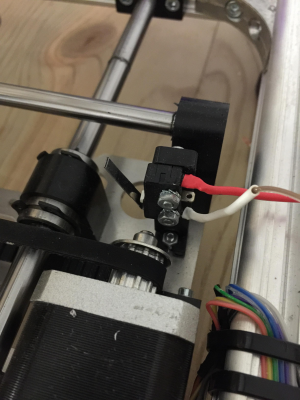Post subject: @$%&*#! Nearly ready to throw the printer out the window!
Posted by dislegal
|
Post subject: @$%&*#! Nearly ready to throw the printer out the window! July 08, 2015 05:11PM |
Registered: 8 years ago Posts: 32 |
I need some serious help. Pretty please!
I bought a Velleman K8200 second hand. The guy I bought it from had it running and showed me it working (start of a print, manual operation and movement on all axes). Since bringing it home I've had nothing but problems over the course of the last month. Some of which can be attributed to me learning how to use it. But lately, serious issues.
This is where I'm at. Repetier kept throwing up errors during prints. All of the errors are coming up in Italian. I have no idea why that is - I live in Australia, it was bought in Australia, and the guy who built it didn't speak Italian. However someone on a forum translated them to be USB errors. I tried a new laptop. And a new cable. But kept having these errors. Mind you, they didn't come up every single print - but most of the time. The printer came with a spare Mega 2560 board. So I thought I'd install that. Well, it turns out I have no idea what settings to use in order to flash the firmware. I tried Repetier firmware with the default settings - no luck. I tried Marlin firmware, but couldn't make sense of how to configure it correctly.
So I gave up on the new board and throught I'd reflow the solder on the USB connector on the old Mega board. Did that without a problem, but now I'm getting other errors in Repetier. I have no idea what they are related to.
I'm just about ready to give up on this thing. I'm hoping someone can steer me in the right direction, because I certainly don't want to flush the $1,000 down the drain (not to mention my wife will kill me). The prints that I was able to complete in between issues came out pretty good, so I REALLY want to get this thing going again.
Looking forward to any useful (dumbed down) info.
I bought a Velleman K8200 second hand. The guy I bought it from had it running and showed me it working (start of a print, manual operation and movement on all axes). Since bringing it home I've had nothing but problems over the course of the last month. Some of which can be attributed to me learning how to use it. But lately, serious issues.
This is where I'm at. Repetier kept throwing up errors during prints. All of the errors are coming up in Italian. I have no idea why that is - I live in Australia, it was bought in Australia, and the guy who built it didn't speak Italian. However someone on a forum translated them to be USB errors. I tried a new laptop. And a new cable. But kept having these errors. Mind you, they didn't come up every single print - but most of the time. The printer came with a spare Mega 2560 board. So I thought I'd install that. Well, it turns out I have no idea what settings to use in order to flash the firmware. I tried Repetier firmware with the default settings - no luck. I tried Marlin firmware, but couldn't make sense of how to configure it correctly.
So I gave up on the new board and throught I'd reflow the solder on the USB connector on the old Mega board. Did that without a problem, but now I'm getting other errors in Repetier. I have no idea what they are related to.
I'm just about ready to give up on this thing. I'm hoping someone can steer me in the right direction, because I certainly don't want to flush the $1,000 down the drain (not to mention my wife will kill me). The prints that I was able to complete in between issues came out pretty good, so I REALLY want to get this thing going again.
Looking forward to any useful (dumbed down) info.
|
Re: Post subject: @$%&*#! Nearly ready to throw the printer out the window! July 08, 2015 07:50PM |
Registered: 9 years ago Posts: 606 |
|
Re: Post subject: @$%&*#! Nearly ready to throw the printer out the window! July 08, 2015 09:40PM |
Registered: 9 years ago Posts: 978 |
I'll take a wild stab at this and suggest that the fact that it spits out Italian messages, plus USB comms errors, indicates that the firmware is corrupt. So reflashing the firmware is probably a good idea.
Velleman's website tells you how to set up the firmware, including a link to a Marlin Zip file. That file seems to contain a Configuration.h set up for this printer.
Have you tried that?
Frank
Velleman's website tells you how to set up the firmware, including a link to a Marlin Zip file. That file seems to contain a Configuration.h set up for this printer.
Have you tried that?
Frank
|
Re: Post subject: @$%&*#! Nearly ready to throw the printer out the window! July 08, 2015 10:19PM |
Registered: 8 years ago Posts: 778 |
USB problems and other weird things happening are often an idication for a bad connection for the power supply.
Also a loose or worn out USB socket can be a pain in the ....
As my cable tends to vibrate loose after a few hours of printing I fixed it in place with a bit of sticky tape, will print a proper snap on holder one day...
The power connector on my board is not the best either so I soldered the power supply directly to the board.
Also a loose or worn out USB socket can be a pain in the ....
As my cable tends to vibrate loose after a few hours of printing I fixed it in place with a bit of sticky tape, will print a proper snap on holder one day...
The power connector on my board is not the best either so I soldered the power supply directly to the board.
|
Re: Post subject: @$%&*#! Nearly ready to throw the printer out the window! July 09, 2015 05:54PM |
Registered: 8 years ago Posts: 32 |
Sorry guys - in my frustrated haste I forgot to give you the important info. I've included the Italian errors below. This weekend I will attempt to flash the Marlin firmware from the Velleman website onto the new board. (I had previously downloaded Marlin from github and that's where I had the problems trying to configure the firmware.) I'll also rewire the power supply to the board and report back.
Italian errors:
Reinvatio:230
Error:Il Numero della Linea non corrisponde al Numero dell'Ultima Linea+1, Ultima Linea: 229
(this just repeats on down the Repetier log).
Italian errors:
Reinvatio:230
Error:Il Numero della Linea non corrisponde al Numero dell'Ultima Linea+1, Ultima Linea: 229
(this just repeats on down the Repetier log).
|
Re: Post subject: @$%&*#! Nearly ready to throw the printer out the window! July 09, 2015 11:50PM |
Registered: 9 years ago Posts: 978 |
That error message corresponds almost exactly with this thread: [forums.reprap.org]
I predict that the first error starts just after line number 65535?
Frank
I predict that the first error starts just after line number 65535?
Frank
|
Re: Post subject: @$%&*#! Nearly ready to throw the printer out the window! July 10, 2015 06:23AM |
Registered: 8 years ago Posts: 32 |
Ok here's the latest. I flashed the Marlin firmware (v1) from the Velleman K8200 website. I assumed this wouldn't need any configuration. Then I reinstalled the Velleman custom Repetier-Host software (v0.95). Connection between the PC and the prInter was successful, however the fan and heated bed were reversed (when I turned on the fan, the heated bed turned on and vice versa). So I uninstalled that version of Repetier-Host and replaced it with Repetier-Host v1.5.2 and Repetier-Server from the Repetier website. Both of those had the fan/heated bed reversed as well. When I try to manually control the printer, both the left and right X-axis buttons make the bed move right. Both Y- and Z-axis buttons have no apparent affect, and hitting X-axis home caused the bed to move all the way right (opposite direction of home) and smash into the right end until I cut the power.
Then I flashed the Velleman Marlin (v2.1.1) firmware and found the exact same issues.
Only thing I can think is that when I flashed the firmware I didn't jump the JPROG pins like the instructions said as I couldn't find which pins to jump..
Then I flashed the Velleman Marlin (v2.1.1) firmware and found the exact same issues.
Only thing I can think is that when I flashed the firmware I didn't jump the JPROG pins like the instructions said as I couldn't find which pins to jump..
|
Re: Post subject: @$%&*#! Nearly ready to throw the printer out the window! July 10, 2015 01:02PM |
Registered: 11 years ago Posts: 1,049 |
|
Re: Post subject: @$%&*#! Nearly ready to throw the printer out the window! July 10, 2015 04:02PM |
Registered: 9 years ago Posts: 978 |
According to the thread I linked to earlier, Repetier v1.5.2 is the solution to the "Lines not corresponding" error message you posted.
I don't know the hardware, but assuming its similar to a PrintrBoard, if you don't jump the JPROG pins while resetting the board, you won't be able to reflash it.
Are you sure that the fan and heated bed are plugged into the right connectors? If not, then you could reverse them and try Marlin v1 with Repetier v1.5.2.
I don't know the hardware, but assuming its similar to a PrintrBoard, if you don't jump the JPROG pins while resetting the board, you won't be able to reflash it.
Are you sure that the fan and heated bed are plugged into the right connectors? If not, then you could reverse them and try Marlin v1 with Repetier v1.5.2.
|
Re: Post subject: @$%&*#! Nearly ready to throw the printer out the window! July 10, 2015 05:42PM |
Registered: 8 years ago Posts: 32 |
Another update. Some guys on another forum have pointed out that I don't have the original Velleman K8200 motherboard installed. It came with an Arduino Mega 2560 and what I think is a RAMPS board. The Mega board doesn't required jumped pins to flash the firmware.
I have cross posted this on the Velleman forums, but not getting any success there either.
Now that I've got Repetier v1.5.2 I'll see if the old Mega board will work again and report back.
I have cross posted this on the Velleman forums, but not getting any success there either.
Now that I've got Repetier v1.5.2 I'll see if the old Mega board will work again and report back.
|
Re: Post subject: @$%&*#! Nearly ready to throw the printer out the window! July 10, 2015 09:04PM |
Registered: 8 years ago Posts: 32 |
Just plugged the old Mega board back in. These are the errors I'm getting:
10:53:17.263 : OpenGL version:1.1.0 10:53:17.263 : OpenGL extensions:GL_WIN_swap_hint GL_EXT_bgra GL_EXT_paletted_texture 10:53:17.263 : OpenGL renderer:GDI Generic 10:53:17.263 : Fast VBOs for rendering not supported. Using slower default method. 10:53:25.968 : The port 'COM5' does not exist. 10:54:11.626 : Printer reset detected - initalizing 10:54:11.658 : start 10:54:11.658 : echo: Reset Esterno 10:54:11.658 : Marlin 1.0.0 10:54:11.658 : echo: Ultimo Aggiornamento: Apr 20 2015 18:14:04 | Autore: (none, default config) 10:54:11.658 : Compiled: Apr 20 2015 10:54:11.658 : echo: Memoria Libera: 4401 PlannerBufferBytes: 1232 10:54:11.658 : echo:Using Default settings: 10:54:11.658 : echoteps per unit: 10:54:11.658 : echo: M92 X64.25 Y64.25 Z2560.00 E600.00 10:54:11.658 : echo:Maximum feedrates (mm/s): 10:54:11.658 : echo: M203 X500.00 Y500.00 Z5.00 E500.00 10:54:11.658 : echo:Maximum Acceleration (mm/s2): 10:54:11.658 : echo: M201 X9000 Y9000 Z100 E10000 10:54:11.658 : echo:Acceleration: S=acceleration, T=retract acceleration 10:54:11.658 : echo: M204 S1000.00 T1000.00 10:54:11.658 : echo:Advanced variables: S=Min feedrate (mm/s), T=Min travel feedrate (mm/s), B=minimum segment time (ms), X=maximum xY jerk (mm/s), Z=maximum Z jerk (mm/s) 10:54:11.658 : echo: M205 S0.00 T0.00 B20000 X20.00 Z0.40 E5.00 10:54:11.658 : echo:Home offset (mm): 10:54:11.658 : echo: M206 X0.00 Y0.00 Z0.00 10:54:11.658 : echo
ID settings: 10:54:11.658 : echo: M301 P63.00 I2.25 D440.00 10:54:12.188 : N1 M110 *2 10:54:12.188 : N2 M115 *4 10:54:12.266 : N3 M105 *4 10:54:12.812 : N4 M111 S6 *67 10:54:12.843 : N5 T0 *31 10:54:12.843 : N6 M20 *55 10:54:12.843 : N7 M80 *60 10:54:14.060 : echo:Fallita Inizializzazione SD 10:54:14.091 : echo:Comando sconosciuto: "" 10:54:14.091 : ok 10:54:14.107 : Error:Il Numero della Linea non corrisponde al Numero dell'Ultima Linea+1, Ultima Linea: 0 10:54:14.107 : Reinviato:1 10:54:14.107 : ok 10:54:15.324 : N8 M105 *15 10:54:15.324 : Error:Il Numero della Linea non corrisponde al Numero dell'Ultima Linea+1, Ultima Linea: 0 10:54:15.324 : Reinviato:1 10:54:15.324 : ok 10:54:15.433 : N1 M110 *2 10:54:15.433 : N2 M115 *4 10:54:15.433 : N3 M111 S6 *68 10:54:15.433 : N4 T0 *30 10:54:15.433 : N5 M20 *52 10:54:15.433 : ok 10:54:15.433 : N6 M80 *61 10:54:15.433 : FIRMWARE_NAME:Marlin V1; Sprinter/grbl mashup for gen6 FIRMWARE_URL:[reprap.org] PROTOCOL_VERSION:1.0 MACHINE_TYPE:RepRap EXTRUDER_COUNT:1 10:54:15.433 : ok 10:54:15.433 : ok 10:54:15.433 : N7 M220 S100 *70 10:54:15.433 : echo:Attiva Estrusore: 0 10:54:15.433 : ok 10:54:15.433 : Inizio Lista File 10:54:15.433 : N8 M221 S100 *72 10:54:15.433 : Fine Lista File 10:54:15.433 : ok 10:54:15.433 : ok 10:54:15.433 : N9 M111 S6 *78 10:54:15.433 : N10 T0 *43 10:54:15.448 : echo:Comando sconosciuto: " File" 10:54:15.448 : ok 10:54:15.448 : Error:Nessun Numero di Linea con Checksum, Ultima Linea: 6 10:54:15.448 : Error:Il Numero della Linea non corrisponde al Numero dell'Ultima Linea+1, Ultima Linea: 6 10:54:15.448 : Reinviato:7 10:54:15.448 : ok 10:54:18.381 : N11 M105 *55 10:54:18.381 : Error:Il Numero della Linea non corrisponde al Numero dell'Ultima Linea+1, Ultima Linea: 6 10:54:18.381 : Reinviato:7 10:54:18.381 : ok 10:54:21.439 : N12 M105 *52 10:54:21.439 : Error:Il Numero della Linea non corrisponde al Numero dell'Ultima Linea+1, Ultima Linea: 6 10:54:21.439 : Reinviato:7 10:54:21.439 : ok 10:54:24.497 : N13 M105 *53 10:54:24.497 : Error:Il Numero della Linea non corrisponde al Numero dell'Ultima Linea+1, Ultima Linea: 6 10:54:24.497 : Reinviato:7 10:54:24.497 : ok 10:54:27.554 : N14 M105 *50 10:54:27.554 : Error:Il Numero della Linea non corrisponde al Numero dell'Ultima Linea+1, Ultima Linea: 6 10:54:27.554 : Reinviato:7 10:54:27.554 : ok 10:54:30.612 : N15 M105 *51 10:54:30.612 : Error:Il Numero della Linea non corrisponde al Numero dell'Ultima Linea+1, Ultima Linea: 6 10:54:30.612 : Reinviato:7 10:54:30.612 : ok 10:54:33.670 : N16 M105 *48 10:54:33.670 : Error:Il Numero della Linea non corrisponde al Numero dell'Ultima Linea+1, Ultima Linea: 6 10:54:33.670 : Reinviato:7 10:54:33.670 : ok 10:54:36.729 : N17 M105 *49 10:54:36.729 : Error:Il Numero della Linea non corrisponde al Numero dell'Ultima Linea+1, Ultima Linea: 6 10:54:36.729 : Reinviato:7 10:54:36.729 : ok 10:54:39.789 : N18 M105 *62 10:54:39.789 : Error:Il Numero della Linea non corrisponde al Numero dell'Ultima Linea+1, Ultima Linea: 6 10:54:39.789 : Reinviato:7 10:54:39.789 : ok 10:54:42.847 : N19 M105 *63 10:54:42.847 : Error:Il Numero della Linea non corrisponde al Numero dell'Ultima Linea+1, Ultima Linea: 6 10:54:42.847 : Reinviato:7 10:54:42.847 : ok 10:54:45.905 : N20 M105 *53 10:54:45.905 : Error:Il Numero della Linea non corrisponde al Numero dell'Ultima Linea+1, Ultima Linea: 6 10:54:45.905 : Reinviato:7 10:54:45.905 : ok 10:54:48.963 : N21 M105 *52 10:54:48.963 : Error:Il Numero della Linea non corrisponde al Numero dell'Ultima Linea+1, Ultima Linea: 6 10:54:48.963 : Reinviato:7 10:54:48.963 : ok 10:54:52.022 : N22 M105 *55 10:54:52.022 : Error:Il Numero della Linea non corrisponde al Numero dell'Ultima Linea+1, Ultima Linea: 6 10:54:52.022 : Reinviato:7 10:54:52.022 : ok
|
Re: Post subject: @$%&*#! Nearly ready to throw the printer out the window! July 10, 2015 09:45PM |
Registered: 8 years ago Posts: 32 |
I've reflashed the new Mega board with v0.92.3 Repetier Firmware. I now have the LCD module working, and I can turn the fan on and off using the rotary encoder. I can also make the X and Y axes move using the rotary encoder (however they travel opposite direction to home) and I can get the extruder to heat up. I can get the printer to connect to Repetier Host (v1.5.2) however I cannot get any controls from Repetier Host to make the printer respond (keeps showing '# commands waiting').
Here's the log:
So if we forget all of the other problems - can anyone help me configure the Repetier Firmware or other firmware based on the hardware I have?
Edited 1 time(s). Last edit at 07/10/2015 09:50PM by dislegal.
Here's the log:
11:42:05.152 : OpenGL version:1.1.0 11:42:05.154 : OpenGL extensions:GL_WIN_swap_hint GL_EXT_bgra GL_EXT_paletted_texture 11:42:05.154 : OpenGL renderer:GDI Generic 11:42:05.154 : Fast VBOs for rendering not supported. Using slower default method. 11:42:21.454 : N1 M110 *2 11:42:21.454 : N2 M115 *4 11:42:21.454 : N3 M105 *4 11:42:21.454 : N4 M114 *3 11:42:21.454 : N5 M111 S6 *66 11:42:21.456 : N6 T0 *28 11:42:21.456 : N7 M20 *54 11:42:21.458 : N8 M80 *51 11:42:21.500 : N9 M105 *14 11:42:24.555 : N10 M105 *54
So if we forget all of the other problems - can anyone help me configure the Repetier Firmware or other firmware based on the hardware I have?
Edited 1 time(s). Last edit at 07/10/2015 09:50PM by dislegal.
|
Re: Post subject: @$%&*#! Nearly ready to throw the printer out the window! July 11, 2015 02:48AM |
Registered: 8 years ago Posts: 5,232 |
It seems the previous owner has changed the board and wired the printer to it in his own way.
We´d need pictures and details as much as possible to help you out.
eg.
How many endstops, where are they?
Steppers, belts, pulleys, leadscrews, extruder-gear etc.
Then we could guide you through a rewire-process and configuration to match common sense.
-Olaf
We´d need pictures and details as much as possible to help you out.
eg.
How many endstops, where are they?
Steppers, belts, pulleys, leadscrews, extruder-gear etc.
Then we could guide you through a rewire-process and configuration to match common sense.
-Olaf
|
Re: Post subject: @$%&*#! Nearly ready to throw the printer out the window! July 11, 2015 03:08AM |
Registered: 8 years ago Posts: 32 |
Quote
o_lampe
It seems the previous owner has changed the board and wired the printer to it in his own way.
We´d need pictures and details as much as possible to help you out.
eg.
How many endstops, where are they?
Steppers, belts, pulleys, leadscrews, extruder-gear etc.
Then we could guide you through a rewire-process and configuration to match common sense.
-Olaf
I appreciate the help Olaf. Firstly, it has 3 endstops. They all appear to be mounted according to the assembly instructions.
What else can I tell you?
X axis endstop
Y axis endstop
Z axis endstop
Boards 1
Boards 2
Edited 5 time(s). Last edit at 07/11/2015 11:05PM by dislegal.
|
Re: Post subject: @$%&*#! Nearly ready to throw the printer out the window! July 12, 2015 02:37PM |
Registered: 8 years ago Posts: 141 |
|
Re: Post subject: @$%&*#! Nearly ready to throw the printer out the window! July 13, 2015 06:23AM |
Registered: 8 years ago Posts: 32 |
Quote
RGN01
You may already know this but if stepper motor direction of rotation is wrong, simply change the plugs into the RAMPS over (top to bottom) and rotation will reverse.
HTH
Richard
I didn't know this Richard. Having a look at the connectors, I do not believe I can flip the plug around and plug it in. Can you please clarify...? I was able to reverse the direction in the firmware so I believe this has achieved the same result anyway.
----------
I got a tip on another forum regarding the EEPROM - I didn't realise that I needed to change that setting each time I configured the Repetier firmware, but doing so allowed Host and the printer to talk again! So after making some adjustments, I've got the following working again:
Fan operating
Heated bed working and reporting correct temp
Extruder heating and reporting correct temp
Filament feed motor turning in correct direction (had to reverse this in the firmware config)
X axis manual movement (had to reverse this in the firmware config)
Y axis manual movement (had to reverse this in the firmware config)
Y axis homing correctly
However these are still not cooperating:
X axis homing in wrong direction (and crashing against wrong side until power is cut)
Z axis manual movement and homing are not working (although I can hear the Z motor making a quiet noise when I tell it to move up or down or home)
Edited 1 time(s). Last edit at 07/13/2015 06:26AM by dislegal.
|
Re: Post subject: @$%&*#! Nearly ready to throw the printer out the window! July 13, 2015 01:14PM |
Registered: 8 years ago Posts: 141 |
Yes, simply invert the plug (top becomes bottom) and motor direction will reverse. If you have changed firmware and it is homing in wrong direction I'd change it back and invert plug and test. Don't forget that you can test safely - put the X carriage to centre with power off, switch on and command home - then push endstop before it gets there. You will have a little time to power off if necessary.
For the Z axis, check the stepper driver voltage as it may be inadequate.
Richard
For the Z axis, check the stepper driver voltage as it may be inadequate.
Richard
|
Re: Post subject: @$%&*#! Nearly ready to throw the printer out the window! July 14, 2015 04:48AM |
Registered: 8 years ago Posts: 5,232 |
Dealing with the endstops and homing directions is the biggest hurdle for beginners.
Leave the stepper plugs as they are, you´ve already found the section where you change the running direction ( which has the same effect )
Better look for this section and modify x and also move the x-endstop connector on the board to act as a "max"-endstop and "max" homing direction.
Regarding the z-motor: Check the Vref of the z-driver. Did you set the z-steps to match the lead screw? The default values are for M5 ( 0.8mm/turn )
They won´t work for the much steeper lead screw. Also reduce z-max feedrate until it runs smooth ( start with "1" )
-Olaf
Edited 1 time(s). Last edit at 07/14/2015 04:55AM by o_lampe.
Leave the stepper plugs as they are, you´ve already found the section where you change the running direction ( which has the same effect )
Better look for this section and modify x and also move the x-endstop connector on the board to act as a "max"-endstop and "max" homing direction.
// ENDSTOP SETTINGS: // Sets direction of endstops when homing; 1=MAX, -1=MIN #define X_HOME_DIR 1 #define Y_HOME_DIR -1 #define Z_HOME_DIR -1
Regarding the z-motor: Check the Vref of the z-driver. Did you set the z-steps to match the lead screw? The default values are for M5 ( 0.8mm/turn )
They won´t work for the much steeper lead screw. Also reduce z-max feedrate until it runs smooth ( start with "1" )
#define DEFAULT_AXIS_STEPS_PER_UNIT {160.0,160.0, 8000.0, 185.0} // for drv8825 and M5
#define DEFAULT_MAX_FEEDRATE {450, 450, 3, 25} // (mm/sec)
-Olaf
Edited 1 time(s). Last edit at 07/14/2015 04:55AM by o_lampe.
|
Re: Post subject: @$%&*#! Nearly ready to throw the printer out the window! July 17, 2015 12:38PM |
Registered: 8 years ago Posts: 31 |
I had the displeasure of using a K8200, I got the jack with it and turned it into this: [imgur.com]
I'm using the Marlin firmware from here though: [github.com] and I'm also using a RAMPS setup on it (as you can probably tell).
If it was working before hand, I wouldn't touch the hardware at all, don't flip the plugs, don't fiddle with the voltage pots on the drivers (you can damage them if you don't know what you're doing). Obviously it was working before with that hardware configuration.
That looks like it might have a full graphic LCD panel on it? From that adapter thing up top of the RAMPS board. Yes?
I don't know how the repetier firmware works but if you want help with Marlin I might be able to do so. Also where are you? I'm also in Aus (brisbane area)
The Velleman firmware won't work on a 3drag board, it uses different pins.
Edited 2 time(s). Last edit at 07/17/2015 12:43PM by ntoff.
I'm using the Marlin firmware from here though: [github.com] and I'm also using a RAMPS setup on it (as you can probably tell).
If it was working before hand, I wouldn't touch the hardware at all, don't flip the plugs, don't fiddle with the voltage pots on the drivers (you can damage them if you don't know what you're doing). Obviously it was working before with that hardware configuration.
That looks like it might have a full graphic LCD panel on it? From that adapter thing up top of the RAMPS board. Yes?
I don't know how the repetier firmware works but if you want help with Marlin I might be able to do so. Also where are you? I'm also in Aus (brisbane area)
The Velleman firmware won't work on a 3drag board, it uses different pins.
Edited 2 time(s). Last edit at 07/17/2015 12:43PM by ntoff.
|
Re: Post subject: @$%&*#! Nearly ready to throw the printer out the window! July 18, 2015 09:48PM |
Registered: 8 years ago Posts: 32 |
Quote
o_lampe
Better look for this section and modify x and also move the x-endstop connector on the board to act as a "max"-endstop and "max" homing direction.
// ENDSTOP SETTINGS: // Sets direction of endstops when homing; 1=MAX, -1=MIN #define X_HOME_DIR 1 #define Y_HOME_DIR -1 #define Z_HOME_DIR -1
Regarding the z-motor: Check the Vref of the z-driver. Did you set the z-steps to match the lead screw? The default values are for M5 ( 0.8mm/turn )
They won´t work for the much steeper lead screw. Also reduce z-max feedrate until it runs smooth ( start with "1" )
#define DEFAULT_AXIS_STEPS_PER_UNIT {160.0,160.0, 8000.0, 185.0} // for drv8825 and M5 #define DEFAULT_MAX_FEEDRATE {450, 450, 3, 25} // (mm/sec)
-Olaf
Thanks Olaf. I managed to get the X homing in the correct direction by manually editing the configuration file as you suggested:
My Y axis homing stops when it hits the end stop and slowly moves back a little then into place (as it should). My X axis homing now hits the end stop and jumps/smashes for a little bit.
I was unable to find DEFAULT_AXIS_STEPS_PER_UNIT or DEFAULT_MAX_FEEDRATE in order to change them.
* * * * *
THAT is exactly how I feel! I'm sure it's just all about tweaking the firmware to get it going. I just don't have the skills to do it without guidance. I was actually hoping someone would say "yeah, I have a K8200 with Mega/RAMPS on it - let me post my firmware for you" - I guess that was wishful thinking...Quote
ntoff
If it was working before hand, I wouldn't touch the hardware at all, don't flip the plugs, don't fiddle with the voltage pots on the drivers (you can damage them if you don't know what you're doing). Obviously it was working before with that hardware configuration.
Yes I do have an LCD/SD unit. I can get the LCD working by selecting 'Smartcontroller from RepRapDiscount on a RAMPS or RUMBA board' when I configure the Repetier Firmware.Quote
ntoff
That looks like it might have a full graphic LCD panel on it? From that adapter thing up top of the RAMPS board. Yes?
I really don't give a hoot about which firmware I have running on the thing - I just want the printer working again! I'm at Kallangur (30km north of Brisbane).Quote
ntoff
I don't know how the repetier firmware works but if you want help with Marlin I might be able to do so. Also where are you? I'm also in Aus (brisbane area)
Edited 1 time(s). Last edit at 07/18/2015 09:49PM by dislegal.
|
Re: Post subject: @$%&*#! Nearly ready to throw the printer out the window! July 18, 2015 09:59PM |
Registered: 8 years ago Posts: 32 |
Quote
dislegal
My Y axis homing stops when it hits the end stop and slowly moves back a little then into place (as it should). My X axis homing now hits the end stop and jumps/smashes for a little bit.
Further tweaking between the Repetier Firmware and Repetier Host has both X and Y axis manual movement and homing working the in the correct directions and no bashing against endstops anymore. So it's just a matter of getting Z axis working again.
|
Re: Post subject: @$%&*#! Nearly ready to throw the printer out the window! July 18, 2015 10:18PM |
Registered: 8 years ago Posts: 32 |
|
Re: Post subject: @$%&*#! Nearly ready to throw the printer out the window! July 18, 2015 11:28PM |
Registered: 8 years ago Posts: 32 |
Here's an export of my EEPROM data as output by Repetier Host. Does this help diagnose my Z-axis issues?
Edited 3 time(s). Last edit at 07/18/2015 11:31PM by dislegal.
epr pos="75" type="2" value="250000">Baudrate epr pos="129" type="3" value="-0.111">Filament printed epr pos="125" type="2" value="1197">Printer active epr pos="79" type="2" value="0">Max. inactive time epr pos="83" type="2" value="360000">Stop stepper after inactivity epr pos="3" type="3" value="80.0000">X-axis steps per mm epr pos="7" type="3" value="80.0000">Y-axis steps per mm epr pos="11" type="3" value="80.0000">Z-axis steps per mm epr pos="15" type="3" value="200.000">X-axis max. feedrate epr pos="19" type="3" value="200.000">Y-axis max. feedrate epr pos="23" type="3" value="3.000">Z-axis max. feedrate epr pos="27" type="3" value="40.000">X-axis homing feedrate epr pos="31" type="3" value="40.000">Y-axis homing feedrate epr pos="35" type="3" value="2.000">Z-axis homing feedrate epr pos="39" type="3" value="20.000">Max. jerk epr pos="47" type="3" value="0.300">Max. Z-jerk epr pos="133" type="3" value="0.000">X min pos epr pos="137" type="3" value="0.000">Y min pos epr pos="141" type="3" value="0.000">Z min pos epr pos="145" type="3" value="200.000">X max length epr pos="149" type="3" value="200.000">Y max length epr pos="153" type="3" value="200.000">Z max length epr pos="51" type="3" value="1000.000">X-axis acceleration epr pos="55" type="3" value="1000.000">Y-axis acceleration epr pos="59" type="3" value="50.000">Z-axis acceleration epr pos="63" type="3" value="1000.000">X-axis travel acceleration epr pos="67" type="3" value="1000.000">Y-axis travel acceleration epr pos="71" type="3" value="50.000">Z-axis travel acceleration epr pos="880" type="0" value="0">Autolevel active (1/0) epr pos="106" type="0" value="0">Bed Heat Manager epr pos="107" type="0" value="255">Bed PID drive max epr pos="124" type="0" value="80">Bed PID drive min epr pos="108" type="3" value="196.000">Bed PID P-gain epr pos="112" type="3" value="33.000">Bed PID I-gain epr pos="116" type="3" value="290.000">Bed PID D-gain epr pos="120" type="0" value="255">Bed PID max value epr pos="1020" type="0" value="0">Enable retraction conversion epr pos="992" type="3" value="3.000">Retraction length epr pos="1000" type="3" value="40.000">Retraction speed epr pos="1004" type="3" value="0.000">Retraction z-lift epr pos="1008" type="3" value="0.000">Extra extrusion on undo retract epr pos="1016" type="3" value="20.000">Retraction undo speed epr pos="200" type="3" value="370.000">Extr.1 steps per mm epr pos="204" type="3" value="50.000">Extr.1 max. feedrate epr pos="208" type="3" value="20.000">Extr.1 start feedrate epr pos="212" type="3" value="5000.000">Extr.1 acceleration epr pos="216" type="0" value="3">Extr.1 heat manager epr pos="217" type="0" value="230">Extr.1 PID drive max epr pos="245" type="0" value="40">Extr.1 PID drive min epr pos="218" type="3" value="7.0000">Extr.1 PID P-gain/dead-time epr pos="222" type="3" value="2.0000">Extr.1 PID I-gain epr pos="226" type="3" value="40.0000">Extr.1 PID D-gain epr pos="230" type="0" value="255">Extr.1 PID max value epr pos="231" type="2" value="0">Extr.1 X-offset epr pos="235" type="2" value="0">Extr.1 Y-offset epr pos="290" type="2" value="0">Extr.1 Z-offset epr pos="239" type="1" value="1">Extr.1 temp. stabilize time epr pos="250" type="1" value="150">Extr.1 temp. for retraction when heating epr pos="252" type="1" value="0">Extr.1 distance to retract when heating epr pos="254" type="0" value="255">Extr.1 extruder cooler speed
Edited 3 time(s). Last edit at 07/18/2015 11:31PM by dislegal.
|
Re: Post subject: @$%&*#! Nearly ready to throw the printer out the window! July 19, 2015 04:48AM |
Registered: 8 years ago Posts: 32 |
|
Re: Post subject: @$%&*#! Nearly ready to throw the printer out the window! July 20, 2015 03:30AM |
Registered: 8 years ago Posts: 31 |
I actually have the Marlin firmware from when I had the RAMPS on the k8200 before I turned it into the frankenprinter but it uses the same pins for the LCD that the 3drag board used and is only a 16 x 4 LCD. I've messed about with it so much that I wouldn't feel confident throwing you into the deep end trying to figure out what I've done to it.Quote
I was actually hoping someone would say "yeah, I have a K8200 with Mega/RAMPS on it - let me post my firmware for you" - I guess that was wishful thinking...
As far as figuring out what your steps/mm should be: [prusaprinters.org] use the calculator.
If it's standard it'll be an M8 x 1.25 threaded rod so 2560 would be correct for 1/16th micro stepping. If you pull the Z driver out of the RAMPS board (turn everything off and unplug the USB first) there should be 3 jumpers under there, they control the micro stepping.
X and Y steps/mm should be 64 with 1/16th microstepping (5mm belt with 10 tooth pulleys)
The other thing you should be aware of is which thermistor you have, on Marlin it was thermistor table 5, I don't know what repetier uses for thermistor tables. Do some tests to make sure you don't overheat things before actually printing. The PTFE heat break is extremely easy to damage if you're printing in ABS with the wrong thermistor table. Ask me how I know that (I melted mine).
According to googlemaps you're about an hour (at least) away from me so a quick get together wouldn't be so quick

Edited 1 time(s). Last edit at 07/20/2015 03:43AM by ntoff.
|
Re: Post subject: @$%&*#! Nearly ready to throw the printer out the window! July 27, 2015 04:02AM |
Registered: 8 years ago Posts: 32 |
The plot thickens. After adjusting the firmware to 2560 steps per mm for the Z axis and reflashing it, I can now manually move the Z axis up. Pressing down does not work (but it's also no longer making a weird high-pitched noise). Pressing Z home moves Z up for approx 3 seconds.
What should I do next? I'm guessing I need to reverse Z homing by manually editing the configuration.h......?
What should I do next? I'm guessing I need to reverse Z homing by manually editing the configuration.h......?
|
Re: Post subject: @$%&*#! Nearly ready to throw the printer out the window! July 27, 2015 05:45AM |
Registered: 9 years ago Posts: 978 |
|
Re: Post subject: @$%&*#! Nearly ready to throw the printer out the window! July 27, 2015 05:49AM |
Registered: 8 years ago Posts: 32 |
|
Re: Post subject: @$%&*#! Nearly ready to throw the printer out the window! July 27, 2015 05:50AM |
Registered: 8 years ago Posts: 32 |
|
Re: Post subject: @$%&*#! Nearly ready to throw the printer out the window! July 27, 2015 07:35AM |
Registered: 8 years ago Posts: 31 |
Marlin by default I believe ignores the end stops because if you have cross talk between the end stop switches and your motor wires it can cause a false trigger and stop the axis moving mid print.
As for the homing direction, look in configuration.h for these lines
#define X_HOME_DIR -1
#define Y_HOME_DIR -1
#define Z_HOME_DIR -1
and make sure they are all at -1 (home to minimum). I believe some Mendel designs home Z to maximum so you might have inadvertently set it up for that.
Is it moving the wrong way though? If you move it "up" 100mm does it actually move up? Or is the motor just turning the wrong way? In Marlin you can reverse the motor direction.
edit: doh, I forgot you're using repetier firmware. You can also invert the direction of homing in their configuration tool by ticking the box (instead of manually editing configuration.h for marlin). Question about movement direction still stands though. Does it move up when you tell it to move up? Or does it go down.
Edited 1 time(s). Last edit at 07/27/2015 07:47AM by ntoff.
As for the homing direction, look in configuration.h for these lines
#define X_HOME_DIR -1
#define Y_HOME_DIR -1
#define Z_HOME_DIR -1
and make sure they are all at -1 (home to minimum). I believe some Mendel designs home Z to maximum so you might have inadvertently set it up for that.
Is it moving the wrong way though? If you move it "up" 100mm does it actually move up? Or is the motor just turning the wrong way? In Marlin you can reverse the motor direction.
edit: doh, I forgot you're using repetier firmware. You can also invert the direction of homing in their configuration tool by ticking the box (instead of manually editing configuration.h for marlin). Question about movement direction still stands though. Does it move up when you tell it to move up? Or does it go down.
Edited 1 time(s). Last edit at 07/27/2015 07:47AM by ntoff.
Sorry, only registered users may post in this forum.