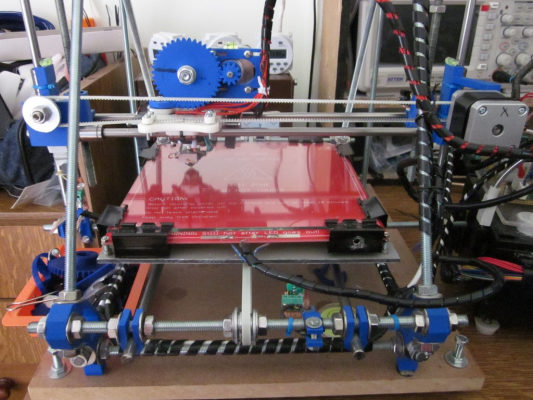Reverse x axis
Posted by alfadex
|
Reverse x axis May 28, 2014 05:53AM |
Registered: 11 years ago Posts: 119 |
Hello, i have place endstop for x axis at the opposite side and i want to change it, but i can not find what ti change on firmware
So, i am looking reprap from this side
End stop for x axis was by wrong left. I place it right side (motor side).
But i cannot find what about programming
I uncomment //#define X_INVERT_MIN and when i sent home x axis ,it goes (slower than before) left and stops at the endstop . But,it doesn't go left from the endstop ,it goes only right and motor is forced.
What else should i change . I am using teachup
Edited 1 time(s). Last edit at 05/28/2014 05:54AM by alfadex.
So, i am looking reprap from this side
End stop for x axis was by wrong left. I place it right side (motor side).
But i cannot find what about programming
I uncomment //#define X_INVERT_MIN and when i sent home x axis ,it goes (slower than before) left and stops at the endstop . But,it doesn't go left from the endstop ,it goes only right and motor is forced.
What else should i change . I am using teachup
#define X_STEP_PIN DIO29 #define X_DIR_PIN DIO28 #define X_MIN_PIN DIO0 //#define X_MAX_PIN DI00 //#define X_ENABLE_PIN xxxx //#define X_INVERT_DIR //#define X_INVERT_MIN //#define X_INVERT_MAX //#define X_INVERT_ENABLE
Edited 1 time(s). Last edit at 05/28/2014 05:54AM by alfadex.
|
Re: Reverse x axis May 28, 2014 06:44AM |
Admin Registered: 13 years ago Posts: 6,998 |
|
Re: Reverse x axis May 28, 2014 06:55AM |
Registered: 11 years ago Posts: 119 |
If i uncomment X_INVERT_DIR , i sent at ponteraface for example 10mm right ,and ti goes left. i don't want this. Directions are ok.
The problem is when i sent x axis home position, at right side, it stops there and it is at 0. But it is not going left, it still going only right
Edited 1 time(s). Last edit at 05/28/2014 06:55AM by alfadex.
The problem is when i sent x axis home position, at right side, it stops there and it is at 0. But it is not going left, it still going only right
Edited 1 time(s). Last edit at 05/28/2014 06:55AM by alfadex.
|
Re: Reverse x axis May 28, 2014 07:05AM |
Admin Registered: 13 years ago Posts: 6,998 |
min end stop have to be X left and Y back, the way you have the machine is literally backwards
turn your machine around 180, and then make sure that x- move towards the endstop and y- moves towards the back endstop
you can do it your way and home to max if you like, but its a lot more confusing.
turn your machine around 180, and then make sure that x- move towards the endstop and y- moves towards the back endstop
you can do it your way and home to max if you like, but its a lot more confusing.
|
Re: Reverse x axis May 28, 2014 07:51AM |
Registered: 11 years ago Posts: 119 |
Sorry, only registered users may post in this forum.