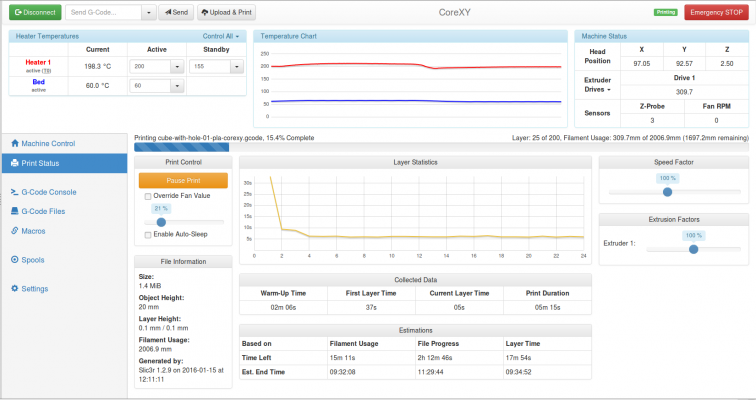Minor gripe with the RepRapFirmare and/or the website for Duet
Posted by David J
|
Minor gripe with the RepRapFirmare and/or the website for Duet January 09, 2016 11:40AM |
Registered: 9 years ago Posts: 893 |
This really is a minor whinge - the progress bar on the Print Status page never displays real progress when I'm printing an object on my COreXY printer.
I don't know whether it's something in the firmware or in the website, but I can see why it's happening. The "% completed" value displayed in the progress bar appears to be calculated from the height achieved so far, against the total height of the item, i.e. (current height / total height) * 100. My problem is that one of the last commands I send to my CoreXY printer is "G0 z240" to bring the bed down and make it easier to deal with the print. This means that the progress bar will show a print 24mm high going from 0% at the start to 10% at completion, then suddenly going to 100% when the bed reaches 240 (literally the last command in the gcode, apart from switching off the motors). It would be better to calculate from the file progress, or gcode lines completed.
As I say - minor, but annoying in a petty way!
I don't know whether it's something in the firmware or in the website, but I can see why it's happening. The "% completed" value displayed in the progress bar appears to be calculated from the height achieved so far, against the total height of the item, i.e. (current height / total height) * 100. My problem is that one of the last commands I send to my CoreXY printer is "G0 z240" to bring the bed down and make it easier to deal with the print. This means that the progress bar will show a print 24mm high going from 0% at the start to 10% at completion, then suddenly going to 100% when the bed reaches 240 (literally the last command in the gcode, apart from switching off the motors). It would be better to calculate from the file progress, or gcode lines completed.
As I say - minor, but annoying in a petty way!
|
Re: Minor gripe with the RepRapFirmare and/or the website for Duet January 09, 2016 02:27PM |
Registered: 10 years ago Posts: 14,672 |
If you are using recent firmware (e.g. version 1.09m of my firmware fork) and web interface (DuetWebControl 1.07) then the % complete is calculated from the filament usage, not layer count. Also, I'm fairly sure that G0 commands are ignored when the firmware works out the object height. Please check which versions of the firmware and DWC you are running, and then see whether the object height is shown correctly in Print page of the web interface.
Large delta printer [miscsolutions.wordpress.com], E3D tool changer, Robotdigg SCARA printer, Crane Quad and Ormerod
Disclosure: I design Duet electronics and work on RepRapFirmware, [duet3d.com].
Large delta printer [miscsolutions.wordpress.com], E3D tool changer, Robotdigg SCARA printer, Crane Quad and Ormerod
Disclosure: I design Duet electronics and work on RepRapFirmware, [duet3d.com].
|
Re: Minor gripe with the RepRapFirmare and/or the website for Duet January 09, 2016 04:11PM |
Registered: 9 years ago Posts: 893 |
I'm on 1.09m, and (I believe) the latest web interface. I'll check the versions and reported height next time I plug in the machine (I can't at the moment).
I did do the sums when I was printing something recently - they certainly work out exactly right based on my assumption of it using item height. I'll get back to you - probably tomorrow - once I get back onto the machine.
Edited 1 time(s). Last edit at 01/09/2016 04:14PM by David J.
I did do the sums when I was printing something recently - they certainly work out exactly right based on my assumption of it using item height. I'll get back to you - probably tomorrow - once I get back onto the machine.
Edited 1 time(s). Last edit at 01/09/2016 04:14PM by David J.
|
Re: Minor gripe with the RepRapFirmare and/or the website for Duet January 10, 2016 05:34AM |
Registered: 9 years ago Posts: 893 |
OK - I tried a quick test this morning:
Firmware is 1.09m
Web interface is 1.07
The object I was printing was 3 layers thick @ 0.2mm - STL and gcode files attached.
This is the end G-code
Firmware is 1.09m
Web interface is 1.07
The object I was printing was 3 layers thick @ 0.2mm - STL and gcode files attached.
This is the end G-code
M104 S0 ; turn off hot-end M140 S0 ; turn off bed M107 ; Turn off fan M83 ; relative mode G1 E-1 ; reduce filament pressure M82 ; absolute mode G1 X0 Y0 Z240 ; home X & Y, drop the print bed M84 ; disable motorsI have attached a couple of screenshots; the first shows the interface just as the very last nozzle moves were being made - note the Time Left value was 00s, and the blue progress bar was showing 2.3%. The second screenshot taken a couple of seconds later when the printbed had reached 240mm (lowest position) - note the blue progress bar showing 100%. Both show an object height of 240mm.
|
Re: Minor gripe with the RepRapFirmare and/or the website for Duet January 10, 2016 10:10AM |
Registered: 10 years ago Posts: 14,672 |
I just checked, and I found that in chrishamm's latest version of the print monitor (which I merged into my fork), he recognises G0 as well as G1. So the trick of using G0 no longer works. I don't know if he did this to recognise a specific slicer or not. Furthermore, the code takes great lengths to recognise the G0/G1 command even if dummy parameters are added.
I have two suggestions:
1. Try using Z240 G1 instead. Technically this is probably not valid gcode, but RepRapFirmware should recognise it.
2. Create a macro file containing the G1 Z240 command, then invoke that macro using M98 in your slicer end gcode.
Edited 1 time(s). Last edit at 01/10/2016 10:10AM by dc42.
Large delta printer [miscsolutions.wordpress.com], E3D tool changer, Robotdigg SCARA printer, Crane Quad and Ormerod
Disclosure: I design Duet electronics and work on RepRapFirmware, [duet3d.com].
I have two suggestions:
1. Try using Z240 G1 instead. Technically this is probably not valid gcode, but RepRapFirmware should recognise it.
2. Create a macro file containing the G1 Z240 command, then invoke that macro using M98 in your slicer end gcode.
Edited 1 time(s). Last edit at 01/10/2016 10:10AM by dc42.
Large delta printer [miscsolutions.wordpress.com], E3D tool changer, Robotdigg SCARA printer, Crane Quad and Ormerod
Disclosure: I design Duet electronics and work on RepRapFirmware, [duet3d.com].
|
Re: Minor gripe with the RepRapFirmare and/or the website for Duet January 11, 2016 06:29AM |
Registered: 9 years ago Posts: 893 |
I've been doing some experiments:
I took the Z240 out of the "G1 X0 Y0 Z240 ; home X & Y, drop the print bed" and wrote a macro so that I can drop the printbed manually on completion. Unfortunately the progress bar still gives me a wrong answer due to one of the last commands in the gcode file - this raises the head 5mm before homing the X & Y axis. This 5mm is added to the total print height, so it ends up as 5.6mm instead of 0.6mm, which means that the fundamental parameter in the progress calculation is still wrong - not as wrong as before, but still wrong.
I also see daft figures popping up each time the head lowers to check the bed level at the start of the print.
It still seems fundamentally wrong to use current height/total height as the basis of this calculation - why not use g-code lines performed/total g-code lines instead? This would give a far more meaningful display.
I took the Z240 out of the "G1 X0 Y0 Z240 ; home X & Y, drop the print bed" and wrote a macro so that I can drop the printbed manually on completion. Unfortunately the progress bar still gives me a wrong answer due to one of the last commands in the gcode file - this raises the head 5mm before homing the X & Y axis. This 5mm is added to the total print height, so it ends up as 5.6mm instead of 0.6mm, which means that the fundamental parameter in the progress calculation is still wrong - not as wrong as before, but still wrong.
I also see daft figures popping up each time the head lowers to check the bed level at the start of the print.
It still seems fundamentally wrong to use current height/total height as the basis of this calculation - why not use g-code lines performed/total g-code lines instead? This would give a far more meaningful display.
|
Re: Minor gripe with the RepRapFirmare and/or the website for Duet January 11, 2016 07:20PM |
Registered: 10 years ago Posts: 14,672 |
David, please send a PM to chrishamm about this. He maintains both the web interface and the PrintMonitor module in the firmware, so he is best placed to deal with it. I think the issue may lie in the web interface, because the only percent-complete figure passed back by the firmware is based on the proportion of the gcode file that has been processed.
Large delta printer [miscsolutions.wordpress.com], E3D tool changer, Robotdigg SCARA printer, Crane Quad and Ormerod
Disclosure: I design Duet electronics and work on RepRapFirmware, [duet3d.com].
Large delta printer [miscsolutions.wordpress.com], E3D tool changer, Robotdigg SCARA printer, Crane Quad and Ormerod
Disclosure: I design Duet electronics and work on RepRapFirmware, [duet3d.com].
|
Re: Minor gripe with the RepRapFirmare and/or the website for Duet January 12, 2016 10:51AM |
Registered: 9 years ago Posts: 893 |
|
Re: Minor gripe with the RepRapFirmare and/or the website for Duet January 12, 2016 12:00PM |
Registered: 10 years ago Posts: 665 |
The main reason the progress bar and the end-time estimations don't work properly is because your G-code does not contain any comments. Which slicer did you use to generate that one? I'd check if there is an option to enable them so that the filament usage can be used.
As for the object height detection, the easiest way to prevent the firmware from parsing an additonal lift is to encapsulate the individual lift movement via G90/G91 as I do in my end G-Code:
HTH!
As for the object height detection, the easiest way to prevent the firmware from parsing an additonal lift is to encapsulate the individual lift movement via G90/G91 as I do in my end G-Code:
G1 E-10 F2400 G91 G1 Z5 F360 G90 G1 X0 Y0 F6000 M107 M0
HTH!
|
Re: Minor gripe with the RepRapFirmare and/or the website for Duet January 15, 2016 03:24PM |
Registered: 8 years ago Posts: 301 |
Quote
chrishamm
The main reason the progress bar and the end-time estimations don't work properly is because your G-code does not contain any comments. Which slicer did you use to generate that one? I'd check if there is an option to enable them so that the filament usage can be used.
As for the object height detection, the easiest way to prevent the firmware from parsing an additonal lift is to encapsulate the individual lift movement via G90/G91 as I do in my end G-Code:
G1 E-10 F2400 G91 G1 Z5 F360 G90 G1 X0 Y0 F6000 M107 M0
HTH!
Hi Chris.
I find that the layer height rarely shows beyond layer one. I'm on 1.0.7 and use slic3r or S3D. Previously I added the layer height in slic3r which worked but now mostly it doesn't. Is there something I should add to my gcode to ensure this works. Thanks. David.
|
Re: Minor gripe with the RepRapFirmare and/or the website for Duet January 16, 2016 10:42AM |
Registered: 9 years ago Posts: 893 |
Quote
chrishamm
The main reason the progress bar and the end-time estimations don't work properly is because your G-code does not contain any comments. Which slicer did you use to generate that one? I'd check if there is an option to enable them so that the filament usage can be used.
As for the object height detection, the easiest way to prevent the firmware from parsing an additonal lift is to encapsulate the individual lift movement via G90/G91 as I do in my end G-Code:
G1 E-10 F2400 G91 G1 Z5 F360 G90 G1 X0 Y0 F6000 M107 M0
HTH!
Chris,
By coincidence, I was playing with a different slicer setup today - and got sensible results in the web page!
In the past I used to use Repetier-Host, and it's still where all my configuration files are (lots of them). Because of this I used either the Cura plug-in, or the Slic3r one, then saved the gcode file for printing. This morning I used Slic3r directly (because Repetier-Host was crashing - again) and, when I tried the output, it did the proper job - even with the 'go to Z240' command at the end.
Sorry if I wasted anyone's time...

|
Re: Minor gripe with the RepRapFirmare and/or the website for Duet January 16, 2016 11:03AM |
Registered: 10 years ago Posts: 665 |
|
Re: Minor gripe with the RepRapFirmare and/or the website for Duet January 22, 2016 10:11AM |
Registered: 9 years ago Posts: 893 |
Purely FYI: I tried one of these "gcode files without comments" after upgrading the Duet to 1.09r/1.08 - and the progress bar is far, far worse! It's horrible! 
Never mind - the solution is quite simple - use the separate Slic3r or Cura apps to get complete gcode files, and see everything working as it should.

Never mind - the solution is quite simple - use the separate Slic3r or Cura apps to get complete gcode files, and see everything working as it should.

Sorry, only registered users may post in this forum.