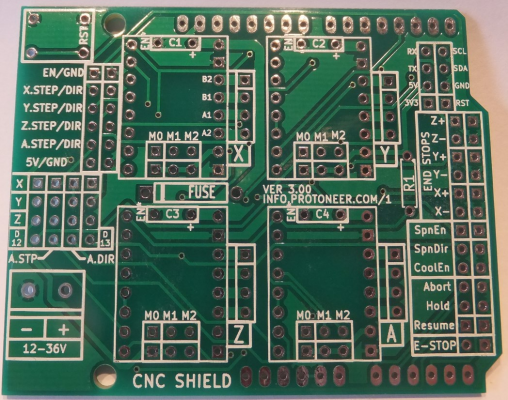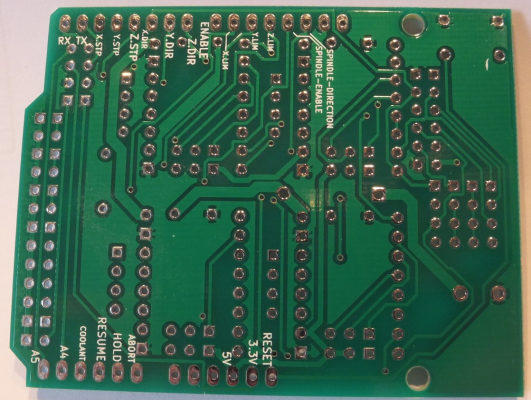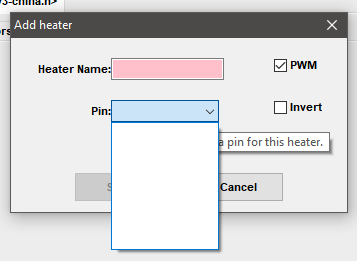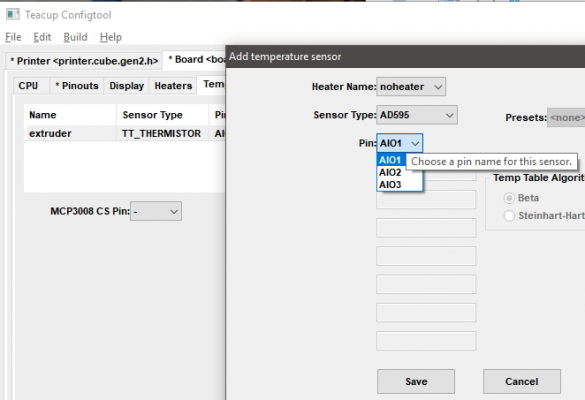Teacup + UNO + CnC Shield v 3.00 on Cube Gen2
Posted by ShadowedR
|
Teacup + UNO + CnC Shield v 3.00 on Cube Gen2 September 22, 2017 02:34AM |
Registered: 6 years ago Posts: 6 |
Hi Guys,
I have a few questions on the above mentioned combination of firmware and hardware.
Lets just say that what I know of microelectronics usually leads to a fire somewhere, so be gentle.
PREFACE:
I had rescued an old Cube Gen 2 Printer (AMAZON)
Been printing on it with a few hacks and tweaks for a while and with some hassles I managed some fair results.
The other day I had a string of errors and stops and finally resolved to strip it down and move the controller to something opensource.
Luckily I knew this day would come so I had purchased an UNO + CnC Shield a long time ago already.
HARDWARE
Cube Gen2 with the mainboard thrown into orbit (AMAZON). Kept all of the other hardware in place.
UNO (Arduino Uno)
CnC Shield V3.00 (Shield)
A4988 Drivers (Drivers)
24V Supply - the cube ran on 24V so I kept it
Using Simplyfy3D v3.0.2 for slicing and testing purposes.
THE STORY SO FAR
I have to say, working with TEACUP and the getting everything hooked up was an absolute blast. I wish some of the professional products I've had to use could be as straight forward as this.
I loaded up the default Uno and CNC Shield V3 templates on the configtool and off we went.
After struggling for a while and measuring voltages across various pins I manged to figure out that the RESUME pins are used to toggle a my nMOSFET to turn the hot end on and off.
The CoolEn is used to measure temperature from the hotend thermistor.
So I have my steppers connected and working, hotend heats up and I can read temperatures (still sorting out the tolerances on that to get the temp readings homed in).
QUESTIONS
a) Where, if at all, can I hook up fan controls on the v3.00 shield and where in the config tool do I set it? I don't see an option on the tool itself to define pins for the fan enable.
b) Homing: When homing an axis (G28 X), the axis would home and the UNO would become unresponsive. I have to reset the unit to issue any further commands.
When homing all axis, only X homes and the units becomes unresponsive again
b) The cube's Z-axis' end stop sits at the bottom of unit, so I have it on Z-Max as an endstop. In Simplify3D I have set the Origin offset to by Z-Axis max (140mm). Also, I have enabled "sticky" parameters.
- So with a print the printer starts off at 0,0,0
- Centers X/Y
- Brings Z up to the nozzle
- Once a print finishes, the Z Axis is immediately released and the plate just drops to the bottom. Ideally I'd like to have the Z-Axis slowly retract to the bottom again (aka Home).
If I add G0 Z0 the my ending scripts, the Z-axis is released first, drops to the bottom and then tries to go to 0, aka it hits the bottom end stop.
Any help on this matter would be appreciated
Thanks!
I have a few questions on the above mentioned combination of firmware and hardware.
Lets just say that what I know of microelectronics usually leads to a fire somewhere, so be gentle.
PREFACE:
I had rescued an old Cube Gen 2 Printer (AMAZON)
Been printing on it with a few hacks and tweaks for a while and with some hassles I managed some fair results.
The other day I had a string of errors and stops and finally resolved to strip it down and move the controller to something opensource.
Luckily I knew this day would come so I had purchased an UNO + CnC Shield a long time ago already.
HARDWARE
Cube Gen2 with the mainboard thrown into orbit (AMAZON). Kept all of the other hardware in place.
UNO (Arduino Uno)
CnC Shield V3.00 (Shield)
A4988 Drivers (Drivers)
24V Supply - the cube ran on 24V so I kept it
Using Simplyfy3D v3.0.2 for slicing and testing purposes.
THE STORY SO FAR
I have to say, working with TEACUP and the getting everything hooked up was an absolute blast. I wish some of the professional products I've had to use could be as straight forward as this.
I loaded up the default Uno and CNC Shield V3 templates on the configtool and off we went.
After struggling for a while and measuring voltages across various pins I manged to figure out that the RESUME pins are used to toggle a my nMOSFET to turn the hot end on and off.
The CoolEn is used to measure temperature from the hotend thermistor.
So I have my steppers connected and working, hotend heats up and I can read temperatures (still sorting out the tolerances on that to get the temp readings homed in).
QUESTIONS
a) Where, if at all, can I hook up fan controls on the v3.00 shield and where in the config tool do I set it? I don't see an option on the tool itself to define pins for the fan enable.
b) Homing: When homing an axis (G28 X), the axis would home and the UNO would become unresponsive. I have to reset the unit to issue any further commands.
When homing all axis, only X homes and the units becomes unresponsive again
b) The cube's Z-axis' end stop sits at the bottom of unit, so I have it on Z-Max as an endstop. In Simplify3D I have set the Origin offset to by Z-Axis max (140mm). Also, I have enabled "sticky" parameters.
- So with a print the printer starts off at 0,0,0
- Centers X/Y
- Brings Z up to the nozzle
- Once a print finishes, the Z Axis is immediately released and the plate just drops to the bottom. Ideally I'd like to have the Z-Axis slowly retract to the bottom again (aka Home).
If I add G0 Z0 the my ending scripts, the Z-axis is released first, drops to the bottom and then tries to go to 0, aka it hits the bottom end stop.
Any help on this matter would be appreciated
Thanks!
|
Re: Teacup + UNO + CnC Shield v 3.00 on Cube Gen2 September 22, 2017 06:34AM |
Admin Registered: 13 years ago Posts: 6,998 |
a) Under Board|Heaters
Add a "HEATER_fan", best to find a free PWM pin if your able...
b) no idea on a uno + cnc sheild... on a RAMPS its common to accidentally short +5v to gnd via the endstop... shorting out the controller.
c) end script should be G0 Z140
the uno has 6 PWM pins, D3,D5,D6,D9,D10,D11
Sadly these are all allocated...
If it was me I would try and move the endstops to a non PWM pin (eg the spindle lines) ... and then use the PWM pin for the fan.
Edited 5 time(s). Last edit at 09/22/2017 06:52AM by Dust.
Add a "HEATER_fan", best to find a free PWM pin if your able...
b) no idea on a uno + cnc sheild... on a RAMPS its common to accidentally short +5v to gnd via the endstop... shorting out the controller.
c) end script should be G0 Z140
the uno has 6 PWM pins, D3,D5,D6,D9,D10,D11
Sadly these are all allocated...
If it was me I would try and move the endstops to a non PWM pin (eg the spindle lines) ... and then use the PWM pin for the fan.
Edited 5 time(s). Last edit at 09/22/2017 06:52AM by Dust.
|
Re: Teacup + UNO + CnC Shield v 3.00 on Cube Gen2 September 22, 2017 07:08AM |
Registered: 6 years ago Posts: 6 |
Thanks.
I'll move one of the end stops its fine.
Makes sense and easy enough.
Regarding the end script
It seems to disengage the Z axis before firing the end scripts, so even before Simplify3D sends the end script instruction, the Z Stepper disengages and the whole platter falls down to the bottom.
Only then does the last end scripts go though and the platter wants to lower itself, since Simplyfy3D still thinks the platter is still at the last location when the prints stopped - so I need some way of locking the Z stepper in place, even if there are no immediate commands issued.
I'll move one of the end stops its fine.
Makes sense and easy enough.
Regarding the end script
Quote
c) end script should be G0 Z140
It seems to disengage the Z axis before firing the end scripts, so even before Simplify3D sends the end script instruction, the Z Stepper disengages and the whole platter falls down to the bottom.
Only then does the last end scripts go though and the platter wants to lower itself, since Simplyfy3D still thinks the platter is still at the last location when the prints stopped - so I need some way of locking the Z stepper in place, even if there are no immediate commands issued.
|
Re: Teacup + UNO + CnC Shield v 3.00 on Cube Gen2 September 22, 2017 07:14AM |
Admin Registered: 13 years ago Posts: 6,998 |
add a G4 after the move
[reprap.org]
set the time to just longer than it would take to move from Z0 to Z140
Normally you would add a M400: Wait for current moves to finish , but teacup dont do that
Edited 1 time(s). Last edit at 09/22/2017 07:14AM by Dust.
[reprap.org]
set the time to just longer than it would take to move from Z0 to Z140
Normally you would add a M400: Wait for current moves to finish , but teacup dont do that
Edited 1 time(s). Last edit at 09/22/2017 07:14AM by Dust.
|
Re: Teacup + UNO + CnC Shield v 3.00 on Cube Gen2 September 22, 2017 07:15AM |
Registered: 6 years ago Posts: 6 |
|
Re: Teacup + UNO + CnC Shield v 3.00 on Cube Gen2 September 22, 2017 07:38AM |
Admin Registered: 13 years ago Posts: 6,998 |
You could also disable the stepper enable/disable leave it always enabled... then it wont drop
This would mean modifying the pcb a little. cutting the track to the enable line to the Z pololu and attaching the enable to a gnd.
(NB the way it is wired, all enables on one line, you will have to cut before and after the Z enable, and then reconnect enable on A to enable on X)
Someone has posted nice images of the PCB, which is very helpful
Edited 1 time(s). Last edit at 09/22/2017 07:45AM by Dust.
This would mean modifying the pcb a little. cutting the track to the enable line to the Z pololu and attaching the enable to a gnd.
(NB the way it is wired, all enables on one line, you will have to cut before and after the Z enable, and then reconnect enable on A to enable on X)
Someone has posted nice images of the PCB, which is very helpful
Edited 1 time(s). Last edit at 09/22/2017 07:45AM by Dust.
|
Re: Teacup + UNO + CnC Shield v 3.00 on Cube Gen2 September 22, 2017 08:55AM |
Registered: 6 years ago Posts: 6 |
|
Re: Teacup + UNO + CnC Shield v 3.00 on Cube Gen2 September 22, 2017 12:20PM |
Registered: 6 years ago Posts: 6 |
|
Re: Teacup + UNO + CnC Shield v 3.00 on Cube Gen2 September 22, 2017 10:05PM |
Admin Registered: 13 years ago Posts: 6,998 |
|
Re: Teacup + UNO + CnC Shield v 3.00 on Cube Gen2 September 23, 2017 04:01AM |
Registered: 6 years ago Posts: 6 |
Hey,
Tested it and it keeps Z locked till then next command can be issued which is G0 Z0.
Bed gently lowers all the way down as expected.
I see that the config tool has locked me from selecting any other pins to add another heater.
I suppose I will have to edit that in the config file itself.
One of my A4988 Drivers looks damaged - it doesn't drive the stepper correctly.
Tested it with different steppers and the same steppers with different drivers.
Stepper starts moving then just clicks as if skipping. I've ordered a replacement.
I'll carry on with trying to figure out where I can hook up the fans to once the stepper issue has been resolved.
Thanks for your help Dust.
You've been extremely helpful
Tested it and it keeps Z locked till then next command can be issued which is G0 Z0.
Bed gently lowers all the way down as expected.
I see that the config tool has locked me from selecting any other pins to add another heater.
I suppose I will have to edit that in the config file itself.
One of my A4988 Drivers looks damaged - it doesn't drive the stepper correctly.
Tested it with different steppers and the same steppers with different drivers.
Stepper starts moving then just clicks as if skipping. I've ordered a replacement.
I'll carry on with trying to figure out where I can hook up the fans to once the stepper issue has been resolved.
Thanks for your help Dust.
You've been extremely helpful

|
Re: Teacup + UNO + CnC Shield v 3.00 on Cube Gen2 September 23, 2017 04:49AM |
Registered: 13 years ago Posts: 7,616 |
Quote
Dust
Normally you would add a M400: Wait for current moves to finish , but teacup dont do that
A G4 P0 does in Teacup exactly that: wait until all previous moves are finished, then continue with the program. That's why there's no M400: Teacup doesn't implement redundant/pointless commands.
| Generation 7 Electronics | Teacup Firmware | RepRap DIY |
|
Re: Teacup + UNO + CnC Shield v 3.00 on Cube Gen2 September 23, 2017 05:08AM |
Admin Registered: 13 years ago Posts: 6,998 |
Quote
Traumflug
A G4 P0 does in Teacup exactly that: wait until all previous moves are finished, then continue with the program.
would be nice if it was documented vs having to have intimate knowledge of the code... added to wiki on G4 command.
Edited 1 time(s). Last edit at 09/23/2017 05:21AM by Dust.
Sorry, only registered users may post in this forum.