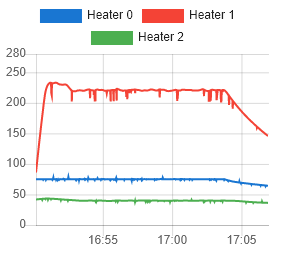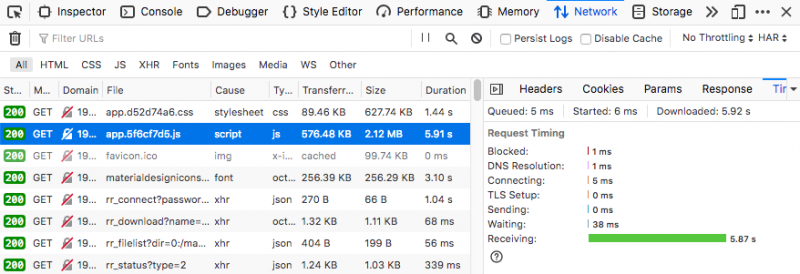LPC port of RepRapFirmware
Posted by sdavi
|
Re: LPC port of RepRapFirmware January 20, 2020 11:05AM |
Registered: 12 years ago Posts: 224 |
|
Re: LPC port of RepRapFirmware January 21, 2020 06:55AM |
Registered: 4 years ago Posts: 27 |
I found there is a special thread for RRF3 and found an answer from it.
[reprap.org]
Decided not to shift from RRF2
[reprap.org]
Decided not to shift from RRF2
|
Re: LPC port of RepRapFirmware January 21, 2020 08:10AM |
Registered: 4 years ago Posts: 27 |
BTW for those who asked about temperature spikes, they are still present. But as I mentioned before, these single reading spikes of more than 10 degrees don't affect heater temperature in excess of 0.5 degree so I stopped to investigate it.
Edited 3 time(s). Last edit at 01/21/2020 08:58AM by PB.
Edited 3 time(s). Last edit at 01/21/2020 08:58AM by PB.
|
Re: LPC port of RepRapFirmware January 21, 2020 08:20AM |
Admin Registered: 16 years ago Posts: 13,886 |
... as for the "temperature spikes" -- the are mostly caused by EMI, transients and instability of the reference voltage, used as base ...
Viktor
--------
Aufruf zum Projekt "Müll-freie Meere" - [reprap.org] -- Deutsche Facebook-Gruppe - [www.facebook.com]
Call for the project "garbage-free seas" - [reprap.org]
Viktor
--------
Aufruf zum Projekt "Müll-freie Meere" - [reprap.org] -- Deutsche Facebook-Gruppe - [www.facebook.com]
Call for the project "garbage-free seas" - [reprap.org]
|
Re: LPC port of RepRapFirmware January 21, 2020 09:01AM |
Registered: 4 years ago Posts: 27 |
|
Re: LPC port of RepRapFirmware February 18, 2020 04:07AM |
Registered: 6 years ago Posts: 1,007 |
Does this RRF version support this function and/or has someone used/tested it with a pulse generating sensor (https://duet3d.dozuki.com/Wiki/Duet3dFilamentMonitor_RotatingMagnetVersion#Section_Technical_details).
I am using a digital Hall sensor 3144 and a magnet mounted on my extruder idler giving 6 pulses per turn (about one pulse per 7mm of filament.) and plan to connect it to one of the free endstop pin of a MKS SBASE 1.3.
"A comical prototype doesn't mean a dumb idea is possible" (Thunderf00t)
I am using a digital Hall sensor 3144 and a magnet mounted on my extruder idler giving 6 pulses per turn (about one pulse per 7mm of filament.) and plan to connect it to one of the free endstop pin of a MKS SBASE 1.3.
"A comical prototype doesn't mean a dumb idea is possible" (Thunderf00t)
|
Re: LPC port of RepRapFirmware February 18, 2020 04:36AM |
Registered: 12 years ago Posts: 224 |
There is no reason that I'm aware of that it wouldn't work, but I haven't seen any reports of anyone trying one either.
By all means try it but if it doesn't work, I would suggest looking at using RRF3 instead of RRF2.
This version is pretty much frozen now and won't have any further development carried out.
If you're using this with an MKS Sbase, I take it you are using the ethernet connection for control?
Just be warned that you will have to make a number of changes to you config to make the move from RRF2 to RRF3.
Either look at generating a new config as reference using the configurator or change your config taking into account the changes required detailed here.
Also be aware that changes are required to your board.txt file. Examples can be found here
Edited 1 time(s). Last edit at 02/18/2020 06:46AM by jay_s.
Based in Darlington, North East
By all means try it but if it doesn't work, I would suggest looking at using RRF3 instead of RRF2.
This version is pretty much frozen now and won't have any further development carried out.
If you're using this with an MKS Sbase, I take it you are using the ethernet connection for control?
Just be warned that you will have to make a number of changes to you config to make the move from RRF2 to RRF3.
Either look at generating a new config as reference using the configurator or change your config taking into account the changes required detailed here.
Also be aware that changes are required to your board.txt file. Examples can be found here
Edited 1 time(s). Last edit at 02/18/2020 06:46AM by jay_s.
Based in Darlington, North East
|
Re: LPC port of RepRapFirmware February 18, 2020 05:30AM |
Registered: 6 years ago Posts: 1,007 |
Quote
jay_s
There is no reason that I'm aware of that it wouldn't work, but I haven't seen any reports of anyone trying one either.
By all means try it but if it doesn't work, I would suggest looking at using RRF3 instead of RRF2.
This version is pretty much frozen now and won't have any further development carried out.
If you're using this with an MKS Sbase, I take it you are using the ethernet connection for control? There isn't currently a recent build of the ethernet version of RRF3 but I can look at doing one tonight for you.
Just be warned that you will have to make a number of changes to you config to make the move from RRF2 to RRF3.
Either look at generating a new config as reference using the configurator or change your config taking into account the changes required detailed here.
Also be aware that changes are required to your board.txt file. Examples can be found here
I currently stay with RRF 2 as it is "frozen" and currently does what I need. Will eventually move to RRF 3, just I don't want to get confused by other issues

"A comical prototype doesn't mean a dumb idea is possible" (Thunderf00t)
|
Re: LPC port of RepRapFirmware February 18, 2020 05:35AM |
Registered: 12 years ago Posts: 224 |
Quote
MKSA
I currently stay with RRF 2 as it is "frozen" and currently does what I need. Will eventually move to RRF 3, just I don't want to get confused by other issues
No problem, just wanted to make sure you were fully informed.
I'm currently running the latest 3.01 RC1 on a printer mainly without issue.
I'm eagerly awaiting your feedback as to whether it works or not.
If and when you do decide to make the plunge to move to RRF3, we're here to support.
I've also started work on a wiki page to try ensure that all the steps required are documented where they differ from the official RRF instructions.
How do you find RRF2 currently? Which version of DWC are you using? What sort of machine are you running it on?
Based in Darlington, North East
|
Re: LPC port of RepRapFirmware February 18, 2020 06:37AM |
Registered: 10 years ago Posts: 341 |
Quote
MKSA
Does this RRF version support this function and/or has someone used/tested it with a pulse generating sensor (https://duet3d.dozuki.com/Wiki/Duet3dFilamentMonitor_RotatingMagnetVersion#Section_Technical_details).
I am using a digital Hall sensor 3144 and a magnet mounted on my extruder idler giving 6 pulses per turn (about one pulse per 7mm of filament.) and plan to connect it to one of the free endstop pin of a MKS SBASE 1.3.
From memory, to use those types of filament monitors you need a pin which is external interrupt capable - on the LPC that is pins on Port 0 or Port 2.
If you have a spare 0.xx or 2.xx pin available, then in RRF2 edit endstops array in board.txt to allow you to index it with M591 C param, and also in board.txt add that pin to lpc.externalInterruptPins so it will be enabled to use external interrupts.
In RRF3, it's a bit easier as you just select the pin in gcode (assignable pins from GCode you can see here in the PinTable Array: [github.com]). There is a 3.01 RC1 binary here: [github.com] (firmware.bin is the standard ethernet version) but as has already been said will require changes to your config when upgrading from RRF2.
|
Re: LPC port of RepRapFirmware February 18, 2020 09:19PM |
Registered: 10 years ago Posts: 341 |
Just a quick update for those who may not be following the V3 thread that I am no longer maintaining the LPC port.
Fortunately @gloomyandy and @jay_s will be keeping this project going, see here: [reprap.org]
Fortunately @gloomyandy and @jay_s will be keeping this project going, see here: [reprap.org]
|
Re: LPC port of RepRapFirmware February 25, 2020 02:54AM |
Registered: 6 years ago Posts: 1,007 |
Quote
jay_s
Quote
MKSA
I currently stay with RRF 2 as it is "frozen" and currently does what I need. Will eventually move to RRF 3, just I don't want to get confused by other issues
No problem, just wanted to make sure you were fully informed.
I'm currently running the latest 3.01 RC1 on a printer mainly without issue.
I'm eagerly awaiting your feedback as to whether it works or not.
If and when you do decide to make the plunge to move to RRF3, we're here to support.
I've also started work on a wiki page to try ensure that all the steps required are documented where they differ from the official RRF instructions.
How do you find RRF2 currently? Which version of DWC are you using? What sort of machine are you running it on?
Yes it works: [reprap.org]
I am using RRF 2.04 latest version from sdavi on a MKS Sbase 1.3. No DWC so far, one problem at a time
 I use the crude MKS TFT32 or Pronterface. The machine started as a Geeetech Al Prusa. I thrown away everything but the motors and the Al frame I had to reinforce. Changed everything from the smallest bearing, not just the parts but the whole design, to the electronics. I wanted to test various solutions I could use on a better kinematic but so far keep it as is because I get good results.
I use the crude MKS TFT32 or Pronterface. The machine started as a Geeetech Al Prusa. I thrown away everything but the motors and the Al frame I had to reinforce. Changed everything from the smallest bearing, not just the parts but the whole design, to the electronics. I wanted to test various solutions I could use on a better kinematic but so far keep it as is because I get good results.Edited 1 time(s). Last edit at 02/25/2020 02:59AM by MKSA.
"A comical prototype doesn't mean a dumb idea is possible" (Thunderf00t)
|
Re: LPC port of RepRapFirmware February 25, 2020 03:17AM |
Registered: 12 years ago Posts: 224 |
DWC is super easy to run on the MKS Sbase 1.3 due to it having a built in ethernet connection.
I have a couple of them here which I play around with the ethernet release on.
Just unzip the files from here the www folder in the root of the SD card.
Then send M552 S1 (to activate the network connection) and you'll be cooking on gas. It'll report the ip address in the response so you know where to navigate to.
That version supports updating of the firmware without having to remove the SD card.
I intend to look at compiling an update for RRF2 of 2.05.1 which was released a couple of weeks back sometime this weekend. You can see what's new in the 2.05 and 2.05.1 releases here.
Based in Darlington, North East
I have a couple of them here which I play around with the ethernet release on.
Just unzip the files from here the www folder in the root of the SD card.
Then send M552 S1 (to activate the network connection) and you'll be cooking on gas. It'll report the ip address in the response so you know where to navigate to.
That version supports updating of the firmware without having to remove the SD card.
I intend to look at compiling an update for RRF2 of 2.05.1 which was released a couple of weeks back sometime this weekend. You can see what's new in the 2.05 and 2.05.1 releases here.
Based in Darlington, North East
|
Re: LPC port of RepRapFirmware February 25, 2020 03:53AM |
Registered: 6 years ago Posts: 1,007 |
|
Re: LPC port of RepRapFirmware February 25, 2020 04:05AM |
Registered: 12 years ago Posts: 224 |
@MKSA
Its very convenient. Using the network connection would also allow you to upload gcode directly from the slicer if its supported.
Prusaslicer/slicer++ support it natively, Cura has a plugin which can be installed and Simplify3D can upload using the script found here.
Of course you can just upload gcode through DWC.
You'll also be able to edit the config.g file and the board.txt file if required through DWC.
I'll be interested to know how you get on using both DWC and the TFT.
Based in Darlington, North East
Its very convenient. Using the network connection would also allow you to upload gcode directly from the slicer if its supported.
Prusaslicer/slicer++ support it natively, Cura has a plugin which can be installed and Simplify3D can upload using the script found here.
Of course you can just upload gcode through DWC.
You'll also be able to edit the config.g file and the board.txt file if required through DWC.
I'll be interested to know how you get on using both DWC and the TFT.
Based in Darlington, North East
|
Re: LPC port of RepRapFirmware March 05, 2020 10:05AM |
Registered: 6 years ago Posts: 1,007 |
@jay_s
I installed DWC, tried different browsers, ended up with Chrome ( I was sure it works with Java) could see that definitely there was something going on but nothing just the rotating arrow and no timeout.
After different attempts, I gave up and went to something else while it was still "running".
Then big surprise after about FIVE if not more minutes, I got the Web control panel ??????
Note I am using a direct Ethernet connection from my PC to the MKS SBASE board (X cable). I fixed the IP address on both end PC: 192.168.2.1 MKS 192.168.2.11 no conflict with my Wifi. Ping less than 1ms
Once I get the Web console, it works fine, is very responsive. If I close Chrome, then open it again, same long wait BUT is I turn the 3D printer off, DWC says connection lost, trying to reconnect and reconnected quickly when I turn power on !
In config.g
; Network
M552 S1 P192.168.2.11
Didn't define anything else. May be I should ? Not easy to connect directly the printer to my router.
Here the result of M552 and M122 command:
>>> M552
SENDING:M552
Network is enabled, configured IP address: 192.168.2.11, actual IP address: 192.168.2.11
>>> M122
SENDING:M122
=== Diagnostics ===
RepRapFirmware for LPC176x based Boards version 2.05 running on LPC176x at 100Mhz
Used output buffers: 2 of 16 (10 max)
=== RTOS ===
Static ram: 2940
Dynamic ram: 29192 of which 0 recycled
Exception stack ram used: 416
Never used ram: 188
Main SRAM : 32548/32768 (220 free, 188 never used)
RTOS Dynamic Heap : 40016/46720 (6704 free, 5272 never used)
=== LPC PWM ===
HWPWM:500Hz T1:10Hz T2:0Hz T3:250Hz
Tasks: EMAC(blocked,52) NETWORK(ready,556) IP-task(blocked,88) HEAT(blocked,1352) MAIN(running,2260) IDLE(ready,164)
Owned mutexes: RTOSPlusTCPEthernet(NETWORK)
=== Platform ===
Last reset 00:51:14 ago, cause: [power up]
Flash Slot[29]:
Last software reset at 2020-03-05 08:23, reason: User, spinning module GCodes, available RAM 360 bytes (slot 0)
Software reset code 0x0003 HFSR 0x00000000 CFSR 0x00000000 ICSR 0x00400000 BFAR 0xe000ed38 SP 0x00000000 Task 0x2007cfc0
Stack: 00000000 00000002 00017f71 2009c000 2007c310 00000000 10003410 10004348 10003450 00000001 0001810b 00000000 10003410 10003e88 00000050 00000007 10003e88 10003410 2007eb94 00000001 a5a5a5a5 000003e7 a5a5a5a5
Error status: 0
[ERROR] Error status: 0
Free file entries: 4
SD card 0 detected
SD card longest block write time: 0.0ms, max retries 0
Date/time: 2020-03-05 15:57:45
Slowest loop: 57.71ms; fastest: 0.05ms
=== Move ===
Hiccups: 0, FreeDm: 100, MinFreeDm: 99, MaxWait: 277730ms
Bed compensation in use: none, comp offset 0.000
=== DDARing ===
Scheduled moves: 22, completed moves: 22, StepErrors: 0, LaErrors: 0, Underruns: 0, 0
=== Heat ===
Bed heaters = 0, chamberHeaters = -1 -1
Heater 0 is on, I-accum = 0.0
Heater 1 is on, I-accum = 0.2
=== GCodes ===
Segments left: 0
Stack records: 2 allocated, 0 in use
Movement lock held by null
http is idle in state(s) 0
file is idle in state(s) 0
serial is ready with "M122" in state(s) 0
aux is idle in state(s) 0
daemon is idle in state(s) 0
queue is idle in state(s) 0
lcd is idle in state(s) 0
autopause is idle in state(s) 0
Code queue is empty.
=== Network ===
Slowest loop: 59.32ms; fastest: 0.02ms
Responder states: HTTP(2) HTTP(0)
HTTP sessions: 1 of 2
Interface state: active, link 100Mbps full duplex
Socket States: Connected(86ms) Listening
NetBuffers: 3 lowest: 1
IP Event Queue lowest: 9
EthDrv: Dropped packets (no buffer): 3
=== Filament sensors ===
Extruder 0 sensor: no data received
Edited 4 time(s). Last edit at 03/06/2020 07:30AM by MKSA.
"A comical prototype doesn't mean a dumb idea is possible" (Thunderf00t)
I installed DWC, tried different browsers, ended up with Chrome ( I was sure it works with Java) could see that definitely there was something going on but nothing just the rotating arrow and no timeout.
After different attempts, I gave up and went to something else while it was still "running".
Then big surprise after about FIVE if not more minutes, I got the Web control panel ??????
Note I am using a direct Ethernet connection from my PC to the MKS SBASE board (X cable). I fixed the IP address on both end PC: 192.168.2.1 MKS 192.168.2.11 no conflict with my Wifi. Ping less than 1ms
Once I get the Web console, it works fine, is very responsive. If I close Chrome, then open it again, same long wait BUT is I turn the 3D printer off, DWC says connection lost, trying to reconnect and reconnected quickly when I turn power on !
In config.g
; Network
M552 S1 P192.168.2.11
Didn't define anything else. May be I should ? Not easy to connect directly the printer to my router.
Here the result of M552 and M122 command:
>>> M552
SENDING:M552
Network is enabled, configured IP address: 192.168.2.11, actual IP address: 192.168.2.11
>>> M122
SENDING:M122
=== Diagnostics ===
RepRapFirmware for LPC176x based Boards version 2.05 running on LPC176x at 100Mhz
Used output buffers: 2 of 16 (10 max)
=== RTOS ===
Static ram: 2940
Dynamic ram: 29192 of which 0 recycled
Exception stack ram used: 416
Never used ram: 188
Main SRAM : 32548/32768 (220 free, 188 never used)
RTOS Dynamic Heap : 40016/46720 (6704 free, 5272 never used)
=== LPC PWM ===
HWPWM:500Hz T1:10Hz T2:0Hz T3:250Hz
Tasks: EMAC(blocked,52) NETWORK(ready,556) IP-task(blocked,88) HEAT(blocked,1352) MAIN(running,2260) IDLE(ready,164)
Owned mutexes: RTOSPlusTCPEthernet(NETWORK)
=== Platform ===
Last reset 00:51:14 ago, cause: [power up]
Flash Slot[29]:
Last software reset at 2020-03-05 08:23, reason: User, spinning module GCodes, available RAM 360 bytes (slot 0)
Software reset code 0x0003 HFSR 0x00000000 CFSR 0x00000000 ICSR 0x00400000 BFAR 0xe000ed38 SP 0x00000000 Task 0x2007cfc0
Stack: 00000000 00000002 00017f71 2009c000 2007c310 00000000 10003410 10004348 10003450 00000001 0001810b 00000000 10003410 10003e88 00000050 00000007 10003e88 10003410 2007eb94 00000001 a5a5a5a5 000003e7 a5a5a5a5
Error status: 0
[ERROR] Error status: 0
Free file entries: 4
SD card 0 detected
SD card longest block write time: 0.0ms, max retries 0
Date/time: 2020-03-05 15:57:45
Slowest loop: 57.71ms; fastest: 0.05ms
=== Move ===
Hiccups: 0, FreeDm: 100, MinFreeDm: 99, MaxWait: 277730ms
Bed compensation in use: none, comp offset 0.000
=== DDARing ===
Scheduled moves: 22, completed moves: 22, StepErrors: 0, LaErrors: 0, Underruns: 0, 0
=== Heat ===
Bed heaters = 0, chamberHeaters = -1 -1
Heater 0 is on, I-accum = 0.0
Heater 1 is on, I-accum = 0.2
=== GCodes ===
Segments left: 0
Stack records: 2 allocated, 0 in use
Movement lock held by null
http is idle in state(s) 0
file is idle in state(s) 0
serial is ready with "M122" in state(s) 0
aux is idle in state(s) 0
daemon is idle in state(s) 0
queue is idle in state(s) 0
lcd is idle in state(s) 0
autopause is idle in state(s) 0
Code queue is empty.
=== Network ===
Slowest loop: 59.32ms; fastest: 0.02ms
Responder states: HTTP(2) HTTP(0)
HTTP sessions: 1 of 2
Interface state: active, link 100Mbps full duplex
Socket States: Connected(86ms) Listening
NetBuffers: 3 lowest: 1
IP Event Queue lowest: 9
EthDrv: Dropped packets (no buffer): 3
=== Filament sensors ===
Extruder 0 sensor: no data received
Edited 4 time(s). Last edit at 03/06/2020 07:30AM by MKSA.
"A comical prototype doesn't mean a dumb idea is possible" (Thunderf00t)
|
Re: LPC port of RepRapFirmware March 07, 2020 11:39AM |
Registered: 6 years ago Posts: 1,007 |
|
Re: LPC port of RepRapFirmware March 07, 2020 12:06PM |
Registered: 6 years ago Posts: 110 |
Quote
MKSA
@jay_s
Looks like this huge delay is due to how slow the scripts are transferred to the PC ???
Am I the only one facing this ?
Did you try to define all your network parameters in your config file?
I had better luck hard coding the static IP and gateway with M552, M553 and M554 in the config file than with DHCP. I also forced compatibility with M550
I think I did it this way-
M552 S0 ; disable networking
M550 P"Duet_Printer"
M553 P255.255.255.0 ; netmask
M554 P192,168,1,254 ; Gateway
M552 S1 P192.168.1.30 ; Assign IP Addy and enable
M550 P0
|
Re: LPC port of RepRapFirmware March 07, 2020 03:25PM |
Registered: 12 years ago Posts: 224 |
@MKSA
Sorry I haven't replied earlier.
I had this happen with one of my boards with it taking forever to show DWC.
You could try what sinned recommended and statically assign an IP address and see if that fixes the issue. I upgraded to RRF 3 (to match the rest of my machines) and the issue went away.
I don't think it's related to speed as the issue doesn't exist on RRF 3.
I suggest going the static IP address route and see if that fixes it
Based in Darlington, North East
Sorry I haven't replied earlier.
I had this happen with one of my boards with it taking forever to show DWC.
You could try what sinned recommended and statically assign an IP address and see if that fixes the issue. I upgraded to RRF 3 (to match the rest of my machines) and the issue went away.
I don't think it's related to speed as the issue doesn't exist on RRF 3.
I suggest going the static IP address route and see if that fixes it
Based in Darlington, North East
|
Re: LPC port of RepRapFirmware March 07, 2020 04:04PM |
Registered: 6 years ago Posts: 1,007 |
Quote
jay_s
@MKSA
Sorry I haven't replied earlier.
I had this happen with one of my boards with it taking forever to show DWC.
You could try what sinned recommended and statically assign an IP address and see if that fixes the issue. I upgraded to RRF 3 (to match the rest of my machines) and the issue went away.
I don't think it's related to speed as the issue doesn't exist on RRF 3.
I suggest going the static IP address route and see if that fixes it
I did assign static IP to my PC Ethernet port and MKS SBASE . I also disabled the WiFi, the Firewall, no change.
I just added the M550 command, no change.
As I wrote and this is strange, once I get DWC console on the PC (Chrome browser but same with Firefox), if I turn the 3D printer off, DWC detects it and resume as soon as the printer is turned on again. If I close DWC, then reopen it then it takes for ever to finally load ?
Note that the TFT32 and USB connection with Pronterface are working OK with the network ON. I did try to disable it to see if it was the reason but no change.
"A comical prototype doesn't mean a dumb idea is possible" (Thunderf00t)
|
Re: LPC port of RepRapFirmware March 08, 2020 04:12PM |
Registered: 6 years ago Posts: 110 |
I think you might have a voltage issue then.
How are you powering the controller? If you are using 5V from USB it might not have enough capacity.
I found that with the ReArm board with the ethernet controller module. With UBS only, it was constantly misbehaving.
Once I put dedicated 12V adapter on the controller and used PS_ON to control the main PSU power, it got reliable.
How are you powering the controller? If you are using 5V from USB it might not have enough capacity.
I found that with the ReArm board with the ethernet controller module. With UBS only, it was constantly misbehaving.
Once I put dedicated 12V adapter on the controller and used PS_ON to control the main PSU power, it got reliable.
|
Re: LPC port of RepRapFirmware March 08, 2020 04:28PM |
Registered: 12 years ago Posts: 224 |
I've powered mine with 24v and had the issue of it taking a while to connect on the network. With RRF3, I don't get that issue. Once loaded it works fine.
It may need @sdavi to come in as I don't know what changes have been made in RRF between version 2 and 3.
@MKSA
If you like DWC, might be another reason to look at upgrading to RRF3.
Based in Darlington, North East
It may need @sdavi to come in as I don't know what changes have been made in RRF between version 2 and 3.
@MKSA
If you like DWC, might be another reason to look at upgrading to RRF3.
Based in Darlington, North East
|
Re: LPC port of RepRapFirmware March 08, 2020 04:42PM |
Registered: 6 years ago Posts: 1,007 |
Quote
jay_s
I've powered mine with 24v and had the issue of it taking a while to connect on the network. With RRF3, I don't get that issue. Once loaded it works fine.
It may need @sdavi to come in as I don't know what changes have been made in RRF between version 2 and 3.
@MKSA
If you like DWC, might be another reason to look at upgrading to RRF3.
Obviously it is not a power issue !
Anyway, my MKS SBASE is properly wired, one 24V supply and the USB not even used (and when in use my USB cable has the V+ cut BTW). NO noisy ground loop either. I used a portable PC to check too.
And same issue you experienced. It takes time to load the script but once done, all is fine. I can power off and on, the printer, DWC reconnect asap but if I close Chrome and reopen, again takes forever !
If RRF 3 is OK, I will move on then.
"A comical prototype doesn't mean a dumb idea is possible" (Thunderf00t)
|
Re: LPC port of RepRapFirmware March 08, 2020 04:59PM |
Registered: 6 years ago Posts: 110 |
which version of DWC are you running? I am on 1.22.5 or 1.22.6 . there was one release that was not on the git site listed, but on dc42's page or linked somewhere else.
RRF3 is probably the way to go for a lot of reasons, but right now I am staying with it until i get my HW issues worked out.
RRF3 is probably the way to go for a lot of reasons, but right now I am staying with it until i get my HW issues worked out.
|
Re: LPC port of RepRapFirmware March 09, 2020 12:00AM |
Registered: 10 years ago Posts: 341 |
From memory, the last time I did fixes for networking I applied it to the V2 branch as well. The initial load on mine is only about 6 seconds to fully load and display DWC2.
When it's up and running, what are the speeds like when upload and download a gcode file?
Enable debugging for Networking: M111 P1 S1. Attempt to connect, when its working you should see accepted connections and data queued on sockets 0 and 1 when its sending the web files.
Also there is debugging for WebServer: M111 P2 S1.
Open the debugging console in Chrome or Firefox and look at the network tab and see the progress of the initial DWC files being downloaded to see what the browser is doing.
Watch the Link LED on the network port and make sure it's not dropping the link for some reason.
When it's up and running, what are the speeds like when upload and download a gcode file?
Enable debugging for Networking: M111 P1 S1. Attempt to connect, when its working you should see accepted connections and data queued on sockets 0 and 1 when its sending the web files.
Also there is debugging for WebServer: M111 P2 S1.
Open the debugging console in Chrome or Firefox and look at the network tab and see the progress of the initial DWC files being downloaded to see what the browser is doing.
Watch the Link LED on the network port and make sure it's not dropping the link for some reason.
|
Re: LPC port of RepRapFirmware March 09, 2020 05:31AM |
Registered: 6 years ago Posts: 1,007 |
@sdavi
I use Pronterface via USB as a console. Here is what I get:
I connect, issue the debug command:
Connecting...
Printer is now online.
>>> M111 P1 S1
SENDING:M111 P1 S1
Debugging enabled for modules: Network(1)
Debugging disabled for modules: Platform(0) Webserver(2) GCodes(3) Move(4) Heat(5) DDA(6) Roland(7) Scanner(8) PrintMonitor(9) Storage(10) PortControl(11) DuetExpansion(12) FilamentSensors(13) WiFi(14) Display(15)
I sent M552 and I get:
>>> M552
SENDING:M552
Network is enabled, configured IP address: 192.168.2.2, actual IP address: 192.168.2.2
Then with Chrome I connect to the printer:
This loops for 10 minutes plus. but is quite slow. Not much displayed on Chrome debug network screen.
Accepted Connection from 192.168.2.1:49098 on Skt: 1
Queued 205 bytes (of 205 bytes) on Skt: 1
Queued 512 bytes (of 512 bytes) on Skt: 0
Queued 256 bytes (of 256 bytes) on Skt: 1
Queued 512 bytes (of 512 bytes) on Skt: 0
Queued 256 bytes (of 256 bytes) on Skt: 1
Queued 512 bytes (of 512 bytes) on Skt: 0
Queued 8 bytes (of 8 bytes) on Skt: 1
Waited 0 ms for Graceful Shutdown
Queued 512 bytes (of 512 bytes) on Skt: 0
Queued 512 bytes (of 512 bytes) on Skt: 0
Accepted Connection from 192.168.2.1:49610 on Skt: 1
Then once the DWC control panel is displayed. (Couldn't catch the exact moment), plenty of "stuff" on Chrome debugscreen.
, this loops fast:
Graceful Shutdown
Accepted Connection from 192.168.2.1:60650 on Skt: 0
Queued 205 bytes (of 205 bytes) on Skt: 0
Queued 256 bytes (of 256 bytes) on Skt: 0
Queued 256 bytes (of 256 bytes) on Skt: 0
Queued 8 bytes (of 8 bytes) on Skt: 0
Waited 0 ms for Graceful Shutdown
Accepted Connection from 192.168.2.1:60906 on Skt: 1
Gcode file upload is done at about 110KiB/s according to the console.
If I turn the printer OFF, then ON again, DWC reconnects immediatly but sorry, no Pronterface console as no time to reconnect via USB.
Same with Firefox or an other PC.
"A comical prototype doesn't mean a dumb idea is possible" (Thunderf00t)
I use Pronterface via USB as a console. Here is what I get:
I connect, issue the debug command:
Connecting...
Printer is now online.
>>> M111 P1 S1
SENDING:M111 P1 S1
Debugging enabled for modules: Network(1)
Debugging disabled for modules: Platform(0) Webserver(2) GCodes(3) Move(4) Heat(5) DDA(6) Roland(7) Scanner(8) PrintMonitor(9) Storage(10) PortControl(11) DuetExpansion(12) FilamentSensors(13) WiFi(14) Display(15)
I sent M552 and I get:
>>> M552
SENDING:M552
Network is enabled, configured IP address: 192.168.2.2, actual IP address: 192.168.2.2
Then with Chrome I connect to the printer:
This loops for 10 minutes plus. but is quite slow. Not much displayed on Chrome debug network screen.
Accepted Connection from 192.168.2.1:49098 on Skt: 1
Queued 205 bytes (of 205 bytes) on Skt: 1
Queued 512 bytes (of 512 bytes) on Skt: 0
Queued 256 bytes (of 256 bytes) on Skt: 1
Queued 512 bytes (of 512 bytes) on Skt: 0
Queued 256 bytes (of 256 bytes) on Skt: 1
Queued 512 bytes (of 512 bytes) on Skt: 0
Queued 8 bytes (of 8 bytes) on Skt: 1
Waited 0 ms for Graceful Shutdown
Queued 512 bytes (of 512 bytes) on Skt: 0
Queued 512 bytes (of 512 bytes) on Skt: 0
Accepted Connection from 192.168.2.1:49610 on Skt: 1
Then once the DWC control panel is displayed. (Couldn't catch the exact moment), plenty of "stuff" on Chrome debugscreen.
, this loops fast:
Graceful Shutdown
Accepted Connection from 192.168.2.1:60650 on Skt: 0
Queued 205 bytes (of 205 bytes) on Skt: 0
Queued 256 bytes (of 256 bytes) on Skt: 0
Queued 256 bytes (of 256 bytes) on Skt: 0
Queued 8 bytes (of 8 bytes) on Skt: 0
Waited 0 ms for Graceful Shutdown
Accepted Connection from 192.168.2.1:60906 on Skt: 1
Gcode file upload is done at about 110KiB/s according to the console.
If I turn the printer OFF, then ON again, DWC reconnects immediatly but sorry, no Pronterface console as no time to reconnect via USB.
Same with Firefox or an other PC.
"A comical prototype doesn't mean a dumb idea is possible" (Thunderf00t)
|
Re: LPC port of RepRapFirmware March 09, 2020 07:59AM |
Registered: 10 years ago Posts: 341 |
@MKSA
Hmmmmm, that is strange - I don't see anything out of the ordinary there. Based on those snippets, it looks like its working properly (on the LPC), but for some reason just very slow when loading up the web files.
I tested on mine (v3.01) connected directly to laptop with a static address and can confirm that part of networking is still working quickly.
Since the upload speeds etc are all good once its up and running, I'm out of ideas what could be the cause. This is how mine looks for comparison:
Hmmmmm, that is strange - I don't see anything out of the ordinary there. Based on those snippets, it looks like its working properly (on the LPC), but for some reason just very slow when loading up the web files.
I tested on mine (v3.01) connected directly to laptop with a static address and can confirm that part of networking is still working quickly.
Since the upload speeds etc are all good once its up and running, I'm out of ideas what could be the cause. This is how mine looks for comparison:
|
Re: LPC port of RepRapFirmware March 09, 2020 08:04AM |
Registered: 12 years ago Posts: 224 |
@sdavi
I definitely saw a difference in response times between RRF2 and RRF3 but I was using two different MKS boards.
I thought the slow down I saw was of a result of the board I used for RRF2 having a borked driver (amongst other things).
For me, on RRF2, it took about 5 minutes to load DWC. After that, everything was fine.
I have a spare MKS board and will do a comparison test between RRF2 and RRF3 this evening.
Based in Darlington, North East
I definitely saw a difference in response times between RRF2 and RRF3 but I was using two different MKS boards.
I thought the slow down I saw was of a result of the board I used for RRF2 having a borked driver (amongst other things).
For me, on RRF2, it took about 5 minutes to load DWC. After that, everything was fine.
I have a spare MKS board and will do a comparison test between RRF2 and RRF3 this evening.
Based in Darlington, North East
|
Re: LPC port of RepRapFirmware March 23, 2020 06:17AM |
Registered: 6 years ago Posts: 1,007 |
Quote
jay_s
@sdavi
I definitely saw a difference in response times between RRF2 and RRF3 but I was using two different MKS boards.
I thought the slow down I saw was of a result of the board I used for RRF2 having a borked driver (amongst other things).
For me, on RRF2, it took about 5 minutes to load DWC. After that, everything was fine.
I have a spare MKS board and will do a comparison test between RRF2 and RRF3 this evening.
Did you get a chance to look at this issue ?
I tried V3.0, tried also with the machine hooked up to the router, tried DHCP, different cables ... to no avail.
It always takes 14min to load the script (about 2M
 but once loaded all seems fine but sometime com errors then it reconnects. Upload of a 1 Megabyte file in 5s but cannot download it back or edit it ?
but once loaded all seems fine but sometime com errors then it reconnects. Upload of a 1 Megabyte file in 5s but cannot download it back or edit it ?"A comical prototype doesn't mean a dumb idea is possible" (Thunderf00t)
|
Re: LPC port of RepRapFirmware April 10, 2020 11:32AM |
Registered: 4 years ago Posts: 21 |
Sorry, only registered users may post in this forum.