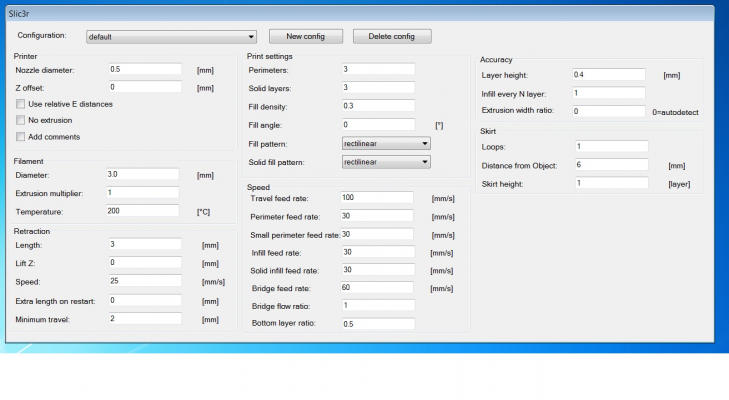Repetier Firmware and Host
Posted by repetier
|
Re: Repetier Firmware and Host December 26, 2011 09:05AM |
Registered: 13 years ago Posts: 62 |
repetier,
You have done a fantastic job on this host and firmware thank you very much for your contribution to the community.
FWIW to any reading this thread and thinking about giving the this host and firmware a go, do it.
I am running Gen7 1.3.1 and it's nice to have another firmware to choose from rather than just Teacup.
Kindest Regards,
Dansxmods.
You have done a fantastic job on this host and firmware thank you very much for your contribution to the community.
FWIW to any reading this thread and thinking about giving the this host and firmware a go, do it.
I am running Gen7 1.3.1 and it's nice to have another firmware to choose from rather than just Teacup.
Kindest Regards,
Dansxmods.
|
Re: Repetier Firmware and Host December 28, 2011 12:29PM |
Registered: 12 years ago Posts: 2,705 |
Firmware 0.42 released
From the comments and responses I see the changes work for Gen7. So with verison 0.42 I included all changes for gen7 described in postings above.
In addition I made configuration with heated bed easier. If you now set HAVE_HEATED_BED true, the analog input channels are set to 2 using precompiler directives. All you have to do is set:
This release only adjust some settings for gen7 boards. No need to update from 0.41 if you have a running version.
Repetier-Software - the home of Repetier-Host (Windows, Linux and Mac OS X) and Repetier-Firmware.
Repetier-Server - the solution to control your printer from everywhere.
Visit us on Facebook and Twitter!
From the comments and responses I see the changes work for Gen7. So with verison 0.42 I included all changes for gen7 described in postings above.
In addition I made configuration with heated bed easier. If you now set HAVE_HEATED_BED true, the analog input channels are set to 2 using precompiler directives. All you have to do is set:
#define HAVE_HEATED_BED false #define HEATED_BED_SENSOR_TYPE 1 // 1-101 depending on sensor type
This release only adjust some settings for gen7 boards. No need to update from 0.41 if you have a running version.
Repetier-Software - the home of Repetier-Host (Windows, Linux and Mac OS X) and Repetier-Firmware.
Repetier-Server - the solution to control your printer from everywhere.
Visit us on Facebook and Twitter!
|
Re: Repetier Firmware and Host January 01, 2012 01:42PM |
Registered: 13 years ago Posts: 117 |
First I would like to say thanks! great host!
Fantastic!
I do have a question...when adjusting slic3r setting I have not way to "save" the setting.. I assume maybe its a graphic glitch? BUT I have tried 3 diff pcs with the same result...
So I am stuck with the default setting for now...
Thanks!
BTW this is what i see:
Edited 1 time(s). Last edit at 01/01/2012 01:46PM by DanielG.
Fantastic!
I do have a question...when adjusting slic3r setting I have not way to "save" the setting.. I assume maybe its a graphic glitch? BUT I have tried 3 diff pcs with the same result...
So I am stuck with the default setting for now...
Thanks!
BTW this is what i see:
Edited 1 time(s). Last edit at 01/01/2012 01:46PM by DanielG.
|
Re: Repetier Firmware and Host January 01, 2012 02:19PM |
Registered: 12 years ago Posts: 2,705 |
DanielG Wrote:
-------------------------------------------------------
> First I would like to say thanks! great host!
> Fantastic!
>
Thanks:-)
> I do have a question...when adjusting slic3r
> setting I have not way to "save" the setting.. I
> assume maybe its a graphic glitch? BUT I have
> tried 3 diff pcs with the same result...
>
I see the problem. You have set your fonts to 125% or 150%. For some reason the window size doesn't update it's size correctly. Will se how I can prevent this. Until then, you have two possible solutions:
- Set font size to 100%
- Click in the field Skirt Height, Hit tab and then enter. This activates the OK button you don't see.
I hope I find a fix that it updates correctly, now that I know it doesn't do this for all windows.
Repetier-Software - the home of Repetier-Host (Windows, Linux and Mac OS X) and Repetier-Firmware.
Repetier-Server - the solution to control your printer from everywhere.
Visit us on Facebook and Twitter!
-------------------------------------------------------
> First I would like to say thanks! great host!
> Fantastic!
>
Thanks:-)
> I do have a question...when adjusting slic3r
> setting I have not way to "save" the setting.. I
> assume maybe its a graphic glitch? BUT I have
> tried 3 diff pcs with the same result...
>
I see the problem. You have set your fonts to 125% or 150%. For some reason the window size doesn't update it's size correctly. Will se how I can prevent this. Until then, you have two possible solutions:
- Set font size to 100%
- Click in the field Skirt Height, Hit tab and then enter. This activates the OK button you don't see.
I hope I find a fix that it updates correctly, now that I know it doesn't do this for all windows.
Repetier-Software - the home of Repetier-Host (Windows, Linux and Mac OS X) and Repetier-Firmware.
Repetier-Server - the solution to control your printer from everywhere.
Visit us on Facebook and Twitter!
|
Re: Repetier Firmware and Host January 01, 2012 03:50PM |
Registered: 13 years ago Posts: 117 |
|
Re: Repetier Firmware and Host January 03, 2012 08:49PM |
Repetier,
I'm a complete noob and could use your help for Gen7 board. I followed your installation guide for Gen7 with ATmega644 and 16MHz.
1) Unziped the Gen7 Arduino IDE Support package to C:\arduino-1.0\hardware\ in folder called Gen7 (can see Gen7 under Arduino IDE>Tools>Board. I have selected Gen7 with ATmega644 and 16MHz.
2) Copied the Repetier boards.txt file to C:\arduino-1.0\hardware\Gen7
3) Copied Repetier Arduino.h and wiring_serial.c to C:\arduino-1.0\hardware\Gen7\cores\arduino
4) In configuration.h I have commented out //#define SDSUPPORT 1
When I try to "verify" under Arduino 1.0 IDE I get the following error.
________________
In file included from /Reptier.h:28,
from Commands.cpp:23:
gcode.h:49: error: conflicting return type specified for 'virtual size_t SerialOutput::write(uint8_t)'
C:\arduino-1.0\hardware\Gen7\cores\arduino/Print.h:37: error: overriding 'virtual void Print::write(uint8_t)'
________________
In the Print.h the last line is highlighted by the Arduino 1.0 IDE.
SerialOutput();
#ifdef COMPAT_PRE1
void write(uint8_t);
#else
size_t write(uint8_t); <--This line is highlighted.
ddexd
I'm a complete noob and could use your help for Gen7 board. I followed your installation guide for Gen7 with ATmega644 and 16MHz.
1) Unziped the Gen7 Arduino IDE Support package to C:\arduino-1.0\hardware\ in folder called Gen7 (can see Gen7 under Arduino IDE>Tools>Board. I have selected Gen7 with ATmega644 and 16MHz.
2) Copied the Repetier boards.txt file to C:\arduino-1.0\hardware\Gen7
3) Copied Repetier Arduino.h and wiring_serial.c to C:\arduino-1.0\hardware\Gen7\cores\arduino
4) In configuration.h I have commented out //#define SDSUPPORT 1
When I try to "verify" under Arduino 1.0 IDE I get the following error.
________________
In file included from /Reptier.h:28,
from Commands.cpp:23:
gcode.h:49: error: conflicting return type specified for 'virtual size_t SerialOutput::write(uint8_t)'
C:\arduino-1.0\hardware\Gen7\cores\arduino/Print.h:37: error: overriding 'virtual void Print::write(uint8_t)'
________________
In the Print.h the last line is highlighted by the Arduino 1.0 IDE.
SerialOutput();
#ifdef COMPAT_PRE1
void write(uint8_t);
#else
size_t write(uint8_t); <--This line is highlighted.
ddexd
|
ddexd
Re: Repetier Firmware and Host January 03, 2012 10:04PM |
|
Re: Repetier Firmware and Host January 04, 2012 10:56AM |
Registered: 12 years ago Posts: 2,705 |
-------------------------------------------------------
> Found the solution on the Gen7 github
>
> "The Gen7 Arduino IDE Support package doesn't work
> with the new version of Arduino V1.0
> Workaround for now, Use Arduino 0023 or eairler.."
I forgot a
in the Arduino.h for the gen7 Arduino 1.0+ version files. New version on github has it now included. With this addition it should compile with Arduino 1.0.
The comment you found in the gen7 dist is correct. Thats the reason you need to copy the files to get it working on Arduino 1.0. With these changes the behavior is still not full compatible but the firmware knows the difference and does not use these functions, so you can at least compile and upload ( I think, have no gen7 to test).
Repetier-Software - the home of Repetier-Host (Windows, Linux and Mac OS X) and Repetier-Firmware.
Repetier-Server - the solution to control your printer from everywhere.
Visit us on Facebook and Twitter!
> Found the solution on the Gen7 github
>
> "The Gen7 Arduino IDE Support package doesn't work
> with the new version of Arduino V1.0
> Workaround for now, Use Arduino 0023 or eairler.."
I forgot a
#define COMPAT_PRE1
in the Arduino.h for the gen7 Arduino 1.0+ version files. New version on github has it now included. With this addition it should compile with Arduino 1.0.
The comment you found in the gen7 dist is correct. Thats the reason you need to copy the files to get it working on Arduino 1.0. With these changes the behavior is still not full compatible but the firmware knows the difference and does not use these functions, so you can at least compile and upload ( I think, have no gen7 to test).
Repetier-Software - the home of Repetier-Host (Windows, Linux and Mac OS X) and Repetier-Firmware.
Repetier-Server - the solution to control your printer from everywhere.
Visit us on Facebook and Twitter!
|
Re: Repetier Firmware and Host January 04, 2012 05:21PM |
Registered: 12 years ago Posts: 70 |
|
ddexdd
Re: Repetier Firmware and Host January 04, 2012 07:31PM |
|
Re: Repetier Firmware and Host January 05, 2012 03:21AM |
Registered: 12 years ago Posts: 2,705 |
I have no idea why some speeds cause many errors and others not. My board doesn't like 115200 Baud, but works without errors with 57600 and 250000 baud. I have heard from other users, that they run 115200 without errors.
Speeds lik 38400, 57600,115200 ar defined in posix standard and should work on all hardware. Other speeds work on many hardware configs but not all. E.g. the Mac version is limited to posix rates, which is caused by the software implementation of Mono, I think. With Windows vista and 7 I can run all rates on the same machine.
Repetier-Software - the home of Repetier-Host (Windows, Linux and Mac OS X) and Repetier-Firmware.
Repetier-Server - the solution to control your printer from everywhere.
Visit us on Facebook and Twitter!
Speeds lik 38400, 57600,115200 ar defined in posix standard and should work on all hardware. Other speeds work on many hardware configs but not all. E.g. the Mac version is limited to posix rates, which is caused by the software implementation of Mono, I think. With Windows vista and 7 I can run all rates on the same machine.
Repetier-Software - the home of Repetier-Host (Windows, Linux and Mac OS X) and Repetier-Firmware.
Repetier-Server - the solution to control your printer from everywhere.
Visit us on Facebook and Twitter!
|
Re: Repetier Firmware and Host January 06, 2012 09:12AM |
Registered: 13 years ago Posts: 62 |
|
Re: Repetier Firmware and Host January 06, 2012 09:34AM |
Registered: 12 years ago Posts: 2,705 |
dansxmods Wrote:
-------------------------------------------------------
> Any chance of getting a pause button in the
> Host?
Version 0.31 has already the pause button. The start button becomes a pause button if the job starts. For better pause timeing, you can also write
@pause Some comment you see
in your G-Code. The host will pause and show the message. After clicking ok, printing continuous.
Repetier-Software - the home of Repetier-Host (Windows, Linux and Mac OS X) and Repetier-Firmware.
Repetier-Server - the solution to control your printer from everywhere.
Visit us on Facebook and Twitter!
-------------------------------------------------------
> Any chance of getting a pause button in the
> Host?

Version 0.31 has already the pause button. The start button becomes a pause button if the job starts. For better pause timeing, you can also write
@pause Some comment you see
in your G-Code. The host will pause and show the message. After clicking ok, printing continuous.
Repetier-Software - the home of Repetier-Host (Windows, Linux and Mac OS X) and Repetier-Firmware.
Repetier-Server - the solution to control your printer from everywhere.
Visit us on Facebook and Twitter!
|
Re: Repetier Firmware and Host January 06, 2012 09:34AM |
Registered: 14 years ago Posts: 80 |
|
Re: Repetier Firmware and Host January 06, 2012 11:31AM |
It does 
I tested it last night, it pauses the print.
It also includes PTC thermistor support which also works so now our thermistor choice is even wider.
I used a NXP KTY83-110 1K PTC for my headbed build attempt, the thermistor worked with the table below:
#define USER_THERMISTORTABLE2 {\
{1*4,-212*8},{18*4,-152*8},{36*4,-122*8},{53*4,-99*8},{70*4,-79*8},{88*4,-60*8},{105*4,-43*8},{122*4,-27*8},{140*4,-10*8},{157*4,5*8},{174*4,20*8},{192*4,36*8},\
{209*4,50*8},{226*4,65*8},{244*4,80*8},{261*4,94*8},{278*4,108*8},{296*4,123*8},{313*4,137*8},{330*4,151*8},{348*4,166*8},{365*4,180*8},{382*4,194*8},{400*4,208*8},\
{417*4,222*8},{434*4,236*8},{452*4,250*8},{469*4,264*8},{486*4,277*8},{504*4,291*8},{521*4,303*8},{539*4,317*8},{556*4,329*8},{573*4,340*8},{591*4,352*8},{608*4,362*8},\
{625*4,372*8},{643*4,381*8},{660*4,388*8},{677*4,395*8},{695*4,400*8},{712*4,403*8},{729*4,405*8},{747*4,404*8},{764*4,401*8},{781*4,396*8},{799*4,387*8},{816*4,376*8},\
{833*4,361*8},{851*4,341*8},{868*4,318*8},{885*4,291*8},{903*4,257*8},{920*4,220*8},{937*4,178*8},{955*4,126*8},{972*4,70*8},{989*4,4*8},{1007*4,-81*8},{1023*4,-211}}
Also on the host side bed temperature is reported correctly now.
Great work Repetier ! Thanks!

I tested it last night, it pauses the print.
It also includes PTC thermistor support which also works so now our thermistor choice is even wider.
I used a NXP KTY83-110 1K PTC for my headbed build attempt, the thermistor worked with the table below:
#define USER_THERMISTORTABLE2 {\
{1*4,-212*8},{18*4,-152*8},{36*4,-122*8},{53*4,-99*8},{70*4,-79*8},{88*4,-60*8},{105*4,-43*8},{122*4,-27*8},{140*4,-10*8},{157*4,5*8},{174*4,20*8},{192*4,36*8},\
{209*4,50*8},{226*4,65*8},{244*4,80*8},{261*4,94*8},{278*4,108*8},{296*4,123*8},{313*4,137*8},{330*4,151*8},{348*4,166*8},{365*4,180*8},{382*4,194*8},{400*4,208*8},\
{417*4,222*8},{434*4,236*8},{452*4,250*8},{469*4,264*8},{486*4,277*8},{504*4,291*8},{521*4,303*8},{539*4,317*8},{556*4,329*8},{573*4,340*8},{591*4,352*8},{608*4,362*8},\
{625*4,372*8},{643*4,381*8},{660*4,388*8},{677*4,395*8},{695*4,400*8},{712*4,403*8},{729*4,405*8},{747*4,404*8},{764*4,401*8},{781*4,396*8},{799*4,387*8},{816*4,376*8},\
{833*4,361*8},{851*4,341*8},{868*4,318*8},{885*4,291*8},{903*4,257*8},{920*4,220*8},{937*4,178*8},{955*4,126*8},{972*4,70*8},{989*4,4*8},{1007*4,-81*8},{1023*4,-211}}
Also on the host side bed temperature is reported correctly now.
Great work Repetier ! Thanks!
|
Re: Repetier Firmware and Host January 07, 2012 06:46AM |
Registered: 13 years ago Posts: 62 |
|
Re: Repetier Firmware and Host January 08, 2012 12:45AM |
Registered: 13 years ago Posts: 62 |
|
Re: Repetier Firmware and Host January 08, 2012 12:36PM |
Registered: 12 years ago Posts: 2,705 |
Repetier-Host 0.32 released
The last week I worked on the graphic engine of Repetier-Host. The result is version 0.32 which has better and faster graphics. The key points off the new version:
* Filaments are drawn solid.
* Drawing speed increased a lot. Even in my Windows virtual machine I get frame rates of 200-500 for bigger examples.
* Scaling of STL files improved.
* Check if object ist within printer bounds. If the object is outside, it will start pulsing.
* Select objects with right mouse button and then drag them. No more need to search which name it has in the list.
* Move viewpoint with middle mouse button down.
* Windows should show all elements even with high DPI settings. If I forgot a window, let me know.
* Autodetection of best OpenGL methods. Can now be overwritten in 3d-settings.
* Removed several smaller issues.
Addition from version 0.31
* Pause function
* New STL objects are added in the print center.
* You can disable filament visualization for complex projects (in 3f settings)
* 2 addition host commands, which can be added into the gcode
@info Some text
will log the text.
@pause Some text
Will pause sending commands after pause and show a popup with the text. After clicking ok printing continues.
Repetier-Software - the home of Repetier-Host (Windows, Linux and Mac OS X) and Repetier-Firmware.
Repetier-Server - the solution to control your printer from everywhere.
Visit us on Facebook and Twitter!
The last week I worked on the graphic engine of Repetier-Host. The result is version 0.32 which has better and faster graphics. The key points off the new version:
* Filaments are drawn solid.
* Drawing speed increased a lot. Even in my Windows virtual machine I get frame rates of 200-500 for bigger examples.
* Scaling of STL files improved.
* Check if object ist within printer bounds. If the object is outside, it will start pulsing.
* Select objects with right mouse button and then drag them. No more need to search which name it has in the list.
* Move viewpoint with middle mouse button down.
* Windows should show all elements even with high DPI settings. If I forgot a window, let me know.
* Autodetection of best OpenGL methods. Can now be overwritten in 3d-settings.
* Removed several smaller issues.
Addition from version 0.31
* Pause function
* New STL objects are added in the print center.
* You can disable filament visualization for complex projects (in 3f settings)
* 2 addition host commands, which can be added into the gcode
@info Some text
will log the text.
@pause Some text
Will pause sending commands after pause and show a popup with the text. After clicking ok printing continues.
Repetier-Software - the home of Repetier-Host (Windows, Linux and Mac OS X) and Repetier-Firmware.
Repetier-Server - the solution to control your printer from everywhere.
Visit us on Facebook and Twitter!
|
Re: Repetier Firmware and Host January 09, 2012 01:42PM |
Registered: 12 years ago Posts: 120 |
Hi,
I'm going through the calibration of my newly built Prusa.
I chose the Repetier host and firmware because it just made so much good sense to have the dynamic settings and the efficient binary comms.
(and it has turned out easy to install and run - congratulations on an excellent s/w system ! )
The Manual Control / Extrude button runs the extruder for a set time, then stops - I cannot locate in the doco what filament length that is intended to be.
Hopefully it is 100mm, which seems to be the most common recommended calibration length for calculating & refining one's extrusion steps/mm.
Can you confirm please...
rgds
neil
I'm going through the calibration of my newly built Prusa.
I chose the Repetier host and firmware because it just made so much good sense to have the dynamic settings and the efficient binary comms.
(and it has turned out easy to install and run - congratulations on an excellent s/w system ! )
The Manual Control / Extrude button runs the extruder for a set time, then stops - I cannot locate in the doco what filament length that is intended to be.
Hopefully it is 100mm, which seems to be the most common recommended calibration length for calculating & refining one's extrusion steps/mm.
Can you confirm please...
rgds
neil
|
Re: Repetier Firmware and Host January 09, 2012 05:01PM |
Registered: 12 years ago Posts: 2,705 |
nb99 Wrote:
-------------------------------------------------------
> The Manual Control / Extrude button runs the
> extruder for a set time, then stops - I cannot
> locate in the doco what filament length that is
> intended to be.
> Hopefully it is 100mm, which seems to be the most
> common recommended calibration length for
> calculating & refining one's extrusion steps/mm.
> Can you confirm please...
The Manual control for the extruder has two sliders with numbers above them.
The left shows the filament it should to suck in in mm. The right shows the extruder speed in mm/min.
You can select the distance between 1 and 150 mm.
Repetier-Software - the home of Repetier-Host (Windows, Linux and Mac OS X) and Repetier-Firmware.
Repetier-Server - the solution to control your printer from everywhere.
Visit us on Facebook and Twitter!
-------------------------------------------------------
> The Manual Control / Extrude button runs the
> extruder for a set time, then stops - I cannot
> locate in the doco what filament length that is
> intended to be.
> Hopefully it is 100mm, which seems to be the most
> common recommended calibration length for
> calculating & refining one's extrusion steps/mm.
> Can you confirm please...
The Manual control for the extruder has two sliders with numbers above them.
The left shows the filament it should to suck in in mm. The right shows the extruder speed in mm/min.
You can select the distance between 1 and 150 mm.
Repetier-Software - the home of Repetier-Host (Windows, Linux and Mac OS X) and Repetier-Firmware.
Repetier-Server - the solution to control your printer from everywhere.
Visit us on Facebook and Twitter!
|
Re: Repetier Firmware and Host January 09, 2012 08:26PM |
Registered: 12 years ago Posts: 120 |
|
Re: Repetier Firmware and Host January 10, 2012 09:04AM |
Registered: 12 years ago Posts: 49 |
With being a noob, only recently completing my Prusa build and using Mac OS I was struggling to get up and running till I came across this software (everything in a oner!). Absolutely loving the Host software and Firmware, so easy to use.  Keep up the good work!
Keep up the good work!
[indieflows.blogspot.com]
[www.emakershop.com]
 Keep up the good work!
Keep up the good work![indieflows.blogspot.com]
[www.emakershop.com]
|
Re: Repetier Firmware and Host February 03, 2012 01:54PM |
Registered: 13 years ago Posts: 216 |
Hello,
Before anything, thank you for this great firmware.
I am currently running (I am actualy printing right now...) the Repetier firmware on a Gen7 v1.3.1.
I must say it's quite user friendly, easy to set pin, the thermistor process is also quite nice.
I have only some pin issues, I could only set the extruder heater and thermistor.
The only configuration I found is :
So my problem is, that I can't get the bed heater working,
strangely if you see the gen7 layout my pinA1 is pointing on TEMP2 ???!!! (it should be the pinA2 or I'm drunk ?)
I put the 100k thermistor configuration, it work on the extruder.
I'm affraid to not understand some of your code so I give you some verrification if you have time...
I'm using the Traumflug-Generation_7_Electronics-77fffbf to configure my board,
it could be that perhaps?..
If you have any idea I would be glad to try..
Thanks!!
Before anything, thank you for this great firmware.
I am currently running (I am actualy printing right now...) the Repetier firmware on a Gen7 v1.3.1.
I must say it's quite user friendly, easy to set pin, the thermistor process is also quite nice.
I have only some pin issues, I could only set the extruder heater and thermistor.
The only configuration I found is :
#define TEMP_0_PIN PINA1 //Yes strange, but I couldn't use the usual pin 30, don't know why. #define TEMP_1_PIN PINA2 //not working #define HEATER_0_PIN 3 #define HEATER_1_PIN 4 //not working
So my problem is, that I can't get the bed heater working,
strangely if you see the gen7 layout my pinA1 is pointing on TEMP2 ???!!! (it should be the pinA2 or I'm drunk ?)
I put the 100k thermistor configuration, it work on the extruder.
I'm affraid to not understand some of your code so I give you some verrification if you have time...
#define HAVE_HEATED_BED true
#if HAVE_HEATED_BED==true
// Select type of your heated bed. It's the same as for EXT0_TEMPSENSOR_TYPE
// set to 0 if you don't have a heated bed
#define HEATED_BED_SENSOR_TYPE 1
/** Index of analog sensor to read temperature of heated bed. look at ANALOG_INPUT_CHANNELS for the position or to add the Arduino pin id there. */
#define HEATED_BED_SENSOR_PIN TEMP_1_PIN
/** \brief Pin to enable heater for bed. */
#define HEATED_BED_HEATER_PIN HEATER_1_PIN
// How often the temperature of the heated bed is set (msec)
#define HEATED_BED_SET_INTERVAL 5000
#else
#define HEATED_BED_SENSOR_TYPE 5
#define HEATED_BED_SENSOR_PIN -1
#define HEATED_BED_HEATER_PIN -1
#endif
// uncomment to use AREF for reference voltage
// on a GEN6 you want AVCC
#define USE_AVCC_FOR_TEMP
// how many samples do we want per reading. 1 sample takes 1/125000 seconds.
// more samples get more reliable values, but take more time.
#define ANALOG_SUPERSAMPLE 10
/** The number of analog sensors, we need to read out. These are the thermistors used for temperature
reading of the extruder and heated bed. */
#if HAVE_HEATED_BED==true
#define NUM_ANALOG_SENSORS 2
#else
#define NUM_ANALOG_SENSORS 1
#endif
/** Number of digital temp. sensors like MAX6675 */
#define NUM_DIGITAL_SENSORS 0
#define TEMP_PID true
//// Experimental watchdog and minimal temp
// The watchdog waits for the watchperiod in milliseconds whenever an M104 or M109 increases the target temperature
// If the temperature has not increased at the end of that period, the target temperature is set to zero. It can be reset with another M104/M109
//#define WATCHPERIOD 5000 //5 seconds
//// The minimal temperature defines the temperature below which the heater will not be enabled
#define MINTEMP 5
//// Experimental max temp
// When temperature exceeds max temp, your heater will be switched off.
// This feature exists to protect your hotend from overheating accidentally, but *NOT* from thermistor short/failure!
// You should use MINTEMP for thermistor short/failure protection.
#define MAXTEMP 275
/** \brief number of analog input signals. Normally 1 for each temperature sensor */
#define ANALOG_INPUTS NUM_ANALOG_SENSORS
#if ANALOG_INPUTS>0
/** Channels are the MUX-part of ADMUX register
Put all the pin numbers for the analog sensors (temp. sensor for extruder and heated bed) in here.
In the configs of the sensor, use the index in this array. For the typical combination of
one extruder with heated bed, write:
#define ANALOG_INPUT_CHANNELS {TEMP_0_PIN,TEMP_1_PIN}
*/
#if HAVE_HEATED_BED==true
#define ANALOG_INPUT_CHANNELS {TEMP_0_PIN,TEMP_1_PIN}
#else
#define ANALOG_INPUT_CHANNELS {TEMP_0_PIN}
#endif
I'm using the Traumflug-Generation_7_Electronics-77fffbf to configure my board,
it could be that perhaps?..
If you have any idea I would be glad to try..
Thanks!!
|
Re: Repetier Firmware and Host February 03, 2012 05:02PM |
Registered: 12 years ago Posts: 2,705 |
Ghunt Wrote:
> I have only some pin issues, I could only set the
> extruder heater and thermistor.
>
> The only configuration I found is :
>
>
> #define TEMP_0_PIN PINA1 //Yes strange, but
> I couldn't use the usual pin 30, don't know why.
> #define TEMP_1_PIN PINA2 //not working
> #define HEATER_0_PIN 3
> #define HEATER_1_PIN 4 //not working
>
Temperature inputs are analog signals and have it's own numbering from 0-7 in your case. Using A1 (analog 1) as digital output would need pin 30 in Arduino.
>
>
> So my problem is, that I can't get the bed heater
> working,
> strangely if you see the gen7 layout my pinA1 is
> pointing on TEMP2 ???!!! (it should be the pinA2
> or I'm drunk ?)
Well, your drunk :-)
A1 is the second pin from the edge and goes to Temp 1, A2 goes to Temp 2.
>
> I put the 100k thermistor configuration, it work
> on the extruder.
They all work, the question is if it matches your thermistor. Not all 100k thermistors are the same.
>
> I'm affraid to not understand some of your code so
> I give you some verrification if you have time...
>
> #define HAVE_HEATED_BED true
A good start. You only need that and select the correct HEATED_BED_SENSOR_TYPE
I think your fault is
#define HEATED_BED_SENSOR_PIN TEMP_1_PIN
which should be
#define HEATED_BED_SENSOR_PIN 1
This is not the pin number but the index in the analog sensor array, which is 1 for the heated bed like the default was.
With that changed it should work. The correct PIN number is taken from pins.h which was already correct with the default settings.
Repetier-Software - the home of Repetier-Host (Windows, Linux and Mac OS X) and Repetier-Firmware.
Repetier-Server - the solution to control your printer from everywhere.
Visit us on Facebook and Twitter!
> I have only some pin issues, I could only set the
> extruder heater and thermistor.
>
> The only configuration I found is :
>
>
> #define TEMP_0_PIN PINA1 //Yes strange, but
> I couldn't use the usual pin 30, don't know why.
> #define TEMP_1_PIN PINA2 //not working
> #define HEATER_0_PIN 3
> #define HEATER_1_PIN 4 //not working
>
Temperature inputs are analog signals and have it's own numbering from 0-7 in your case. Using A1 (analog 1) as digital output would need pin 30 in Arduino.
>
>
> So my problem is, that I can't get the bed heater
> working,
> strangely if you see the gen7 layout my pinA1 is
> pointing on TEMP2 ???!!! (it should be the pinA2
> or I'm drunk ?)
Well, your drunk :-)
A1 is the second pin from the edge and goes to Temp 1, A2 goes to Temp 2.
>
> I put the 100k thermistor configuration, it work
> on the extruder.
They all work, the question is if it matches your thermistor. Not all 100k thermistors are the same.
>
> I'm affraid to not understand some of your code so
> I give you some verrification if you have time...
>
> #define HAVE_HEATED_BED true
A good start. You only need that and select the correct HEATED_BED_SENSOR_TYPE
I think your fault is
#define HEATED_BED_SENSOR_PIN TEMP_1_PIN
which should be
#define HEATED_BED_SENSOR_PIN 1
This is not the pin number but the index in the analog sensor array, which is 1 for the heated bed like the default was.
With that changed it should work. The correct PIN number is taken from pins.h which was already correct with the default settings.
Repetier-Software - the home of Repetier-Host (Windows, Linux and Mac OS X) and Repetier-Firmware.
Repetier-Server - the solution to control your printer from everywhere.
Visit us on Facebook and Twitter!
|
Re: Repetier Firmware and Host February 03, 2012 05:54PM |
Registered: 13 years ago Posts: 216 |
>Temperature inputs are analog signals and have it's own numbering from 0-7 in your case. Using A1 (analog 1) as digital output would need pin 30 in Arduino.
Ok, understood
>This is not the pin number but the index in the analog sensor array, which is 1 for the heated bed like the default was.
>With that changed it should work. The correct PIN number is taken from pins.h which was already correct with the default settings.
Oooooooh, now it works Now I understand that it was an index on analog sensor, I didn't get that!
Now I understand that it was an index on analog sensor, I didn't get that!
Sooo, I do have a fully working huxley with a gen7 thanks to your team (and me...yes... I know).
Sorry it's a lot of emotion for me, I tried sooo long on the Teacup firmware, I didn't succeed. I decided to change my mind and try your firmware,
it worked nearly since the beggining...
So you can count +1 to your total gen7 working on the Repetier firmware/host.
Thanks a lot again, and to your answers so fast!
Ok, understood
>This is not the pin number but the index in the analog sensor array, which is 1 for the heated bed like the default was.
>With that changed it should work. The correct PIN number is taken from pins.h which was already correct with the default settings.
Oooooooh, now it works
 Now I understand that it was an index on analog sensor, I didn't get that!
Now I understand that it was an index on analog sensor, I didn't get that!Sooo, I do have a fully working huxley with a gen7 thanks to your team (and me...yes... I know).
Sorry it's a lot of emotion for me, I tried sooo long on the Teacup firmware, I didn't succeed. I decided to change my mind and try your firmware,
it worked nearly since the beggining...
So you can count +1 to your total gen7 working on the Repetier firmware/host.
Thanks a lot again, and to your answers so fast!
|
Re: Repetier Firmware and Host February 04, 2012 04:48PM |
Registered: 12 years ago Posts: 13 |
I'm also using repetier-host+firmware and I must say excellent work !!
I have one tiny request (if possible) and that's showing the current layer-number being printed
If by some random user-mistake/accident(filament jam or break or power loss etc) and it halts, you'll know where to continue.
it would be a nice-to-have feature...
I have one tiny request (if possible) and that's showing the current layer-number being printed
If by some random user-mistake/accident(filament jam or break or power loss etc) and it halts, you'll know where to continue.
it would be a nice-to-have feature...

|
Re: Repetier Firmware and Host February 04, 2012 06:22PM |
Registered: 12 years ago Posts: 2,705 |
I will see if I can add this is when I add layer selection for the 3d view. Till now the host doesn't count layers. But for your problem you have already a working solution. In the Manual control you see the Z height. Thats the same height as you see in your g-code, so it is already possible to see where you stopped your print.
Repetier-Software - the home of Repetier-Host (Windows, Linux and Mac OS X) and Repetier-Firmware.
Repetier-Server - the solution to control your printer from everywhere.
Visit us on Facebook and Twitter!
Repetier-Software - the home of Repetier-Host (Windows, Linux and Mac OS X) and Repetier-Firmware.
Repetier-Server - the solution to control your printer from everywhere.
Visit us on Facebook and Twitter!
|
Re: Repetier Firmware and Host February 05, 2012 08:43AM |
Registered: 12 years ago Posts: 13 |
yes I know, it's just lazyness on my part to reverse calculate to layernr.
I just think the more info the better.
Your host software has an "unintended" feature which makes it possible to start printing in mid air.
I do this by setting the z to the height you want then restart the software and dont use Z-home before printing starts.
It then thinks it's already on Z-home and starts printing from that height.
which makes it possible to continue prints (in different colors if you want).
It would be nice this was a intended feature meaning setting somekind offset to Z.
Or resetting Z without actually moving it.
and that in combination with choosing the layer-range to print in the host-software (and not the slicer software) it would make a killer combination.
just a thought...
Edited 1 time(s). Last edit at 02/05/2012 08:48AM by ryan_prof.
I just think the more info the better.
Your host software has an "unintended" feature which makes it possible to start printing in mid air.
I do this by setting the z to the height you want then restart the software and dont use Z-home before printing starts.
It then thinks it's already on Z-home and starts printing from that height.
which makes it possible to continue prints (in different colors if you want).
It would be nice this was a intended feature meaning setting somekind offset to Z.
Or resetting Z without actually moving it.
and that in combination with choosing the layer-range to print in the host-software (and not the slicer software) it would make a killer combination.
just a thought...
Edited 1 time(s). Last edit at 02/05/2012 08:48AM by ryan_prof.
|
Re: Repetier Firmware and Host February 05, 2012 09:10AM |
Registered: 12 years ago Posts: 2,705 |
Nice trick with the z-axis.
Selecting only special layers for printing is not easy as you think. Often the slicer add some initialization code at the beginning/end. Same does the host after a print. Best solution I can think of is to filter all moved in unwanted layers before sending them into the print job queue.
What is left is how to avoid bouncing the extruder into already printed material. In this case we need
- Filter Home Z if not starting at layer 1
- Don't change Z after print.
- Assume Z is height of Layer start-1 (so layer 1 starts with z = 0, if you stop with layer 10 and restart, it would start with a layer change from 10-11).
Until then, think of using the @pause command. That way you can do whatever you want and add some init code just after the @pause to refill the extruder and continue.Just make sure your steppers don't turn off in that time and you don't move the extruder by hand!
Use @hide/@show in editor to find the proper position. For more info see the Host wiki.
Repetier-Software - the home of Repetier-Host (Windows, Linux and Mac OS X) and Repetier-Firmware.
Repetier-Server - the solution to control your printer from everywhere.
Visit us on Facebook and Twitter!
Selecting only special layers for printing is not easy as you think. Often the slicer add some initialization code at the beginning/end. Same does the host after a print. Best solution I can think of is to filter all moved in unwanted layers before sending them into the print job queue.
What is left is how to avoid bouncing the extruder into already printed material. In this case we need
- Filter Home Z if not starting at layer 1
- Don't change Z after print.
- Assume Z is height of Layer start-1 (so layer 1 starts with z = 0, if you stop with layer 10 and restart, it would start with a layer change from 10-11).
Until then, think of using the @pause command. That way you can do whatever you want and add some init code just after the @pause to refill the extruder and continue.Just make sure your steppers don't turn off in that time and you don't move the extruder by hand!
Use @hide/@show in editor to find the proper position. For more info see the Host wiki.
Repetier-Software - the home of Repetier-Host (Windows, Linux and Mac OS X) and Repetier-Firmware.
Repetier-Server - the solution to control your printer from everywhere.
Visit us on Facebook and Twitter!
|
Re: Repetier Firmware and Host February 05, 2012 09:34AM |
Registered: 12 years ago Posts: 13 |
I believe you completely.Quote
Selecting only special layers for printing is not easy as you think
The problem I have with the pause button is that it's not accurate enough.
I need it to complete the current layer it is printing before pausing and not right away (or really after buffer is empty I think,dont really know how that works)
If I dont time it correctly it starts printing the next layer already and its to late.
QUESTION: Doesn't the firmware stop the steppers automatically(also after pause)? Meaning a race against the timeout-clock for changing the filament.
But like I said it's just a nice-to-have I am in no way dissatisfied with your software and how it all works.
Since I started using it I had no more bad prints. So I'm sticking with it. I just want more (hehe)...
Easy printing in different colors is the next step to perfection....
Sorry, only registered users may post in this forum.