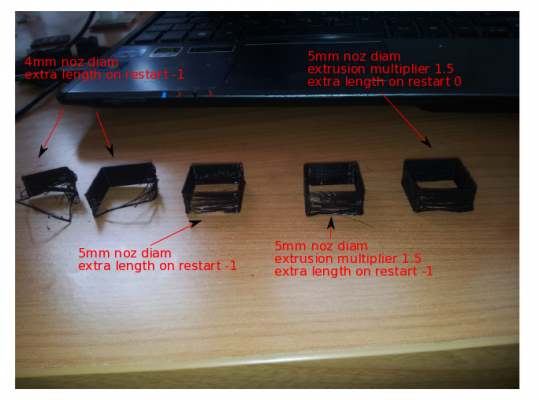thereprapkitstore.com Prusa Mendel construction Notes/Discussions
Posted by MotoBarsteward
|
Re: thereprapkitstore.com Prusa Mendel construction Notes/Discussions June 28, 2012 02:25AM |
Registered: 12 years ago Posts: 283 |
By Jove, I think he's got it!
The new version of slic3r is a lot better than the previous one. It still has problems though which are now documented in several threads with J head hot ends and internal/external dimensions. It's might be a few days before I'm up to your challenge as I'm going to give skeinforge a go. I tried printing this months challenge (sun and planet) and its come out beautifully but nothing fits together.
keukpa Wrote:
-------------------------------------------------------
> OK, I think I've got it now! (Thanks for the
> settings and help MotoBarsteward)
>
> I'm now very happy with my printer > < I think my
< I think my
> prints are looking really good! Check these out:
>
> Before bug fixes - This was BEFORE new version of
> slic3r.
>
> New nice print
> New nice print 2
> Nice new print 3
>
> I was having problems with this particular print
> lifting from the bed, but with the new 'brim'
> setting in slic3r this is no longer an issue!
>
> No warping
>
> I'm very happy now! All looking good.
>
> MotoBarsteward - I have a challenge for you....I
> can't for the life of me get the following item to
> print, other printers have done it, but on this
> one it just fails.Up for a challenge? I've
> attached the STL file below.
>
> STL Challenge
>
> Cheers,
>
> Keukpa
Using ABSPrusa Mendel Zaphod with Pronterface and slic3r 1.3.0. Printing well with 3mm PLA and ABS through 2 x J Head Mk IV b and Wade Geared Exruders. Controlled using RAMPS1.4 board running Marlin_v1.1.9
The new version of slic3r is a lot better than the previous one. It still has problems though which are now documented in several threads with J head hot ends and internal/external dimensions. It's might be a few days before I'm up to your challenge as I'm going to give skeinforge a go. I tried printing this months challenge (sun and planet) and its come out beautifully but nothing fits together.
keukpa Wrote:
-------------------------------------------------------
> OK, I think I've got it now! (Thanks for the
> settings and help MotoBarsteward)
>
> I'm now very happy with my printer >
 < I think my
< I think my> prints are looking really good! Check these out:
>
> Before bug fixes - This was BEFORE new version of
> slic3r.
>
> New nice print
> New nice print 2
> Nice new print 3
>
> I was having problems with this particular print
> lifting from the bed, but with the new 'brim'
> setting in slic3r this is no longer an issue!
>
> No warping
>
> I'm very happy now! All looking good.
>
> MotoBarsteward - I have a challenge for you....I
> can't for the life of me get the following item to
> print, other printers have done it, but on this
> one it just fails.Up for a challenge? I've
> attached the STL file below.
>
> STL Challenge
>
> Cheers,
>
> Keukpa
Using ABSPrusa Mendel Zaphod with Pronterface and slic3r 1.3.0. Printing well with 3mm PLA and ABS through 2 x J Head Mk IV b and Wade Geared Exruders. Controlled using RAMPS1.4 board running Marlin_v1.1.9
|
Re: thereprapkitstore.com Prusa Mendel construction Notes/Discussions June 28, 2012 05:32AM |
Registered: 11 years ago Posts: 42 |
|
Re: thereprapkitstore.com Prusa Mendel construction Notes/Discussions June 28, 2012 07:46AM |
Registered: 12 years ago Posts: 283 |
keukpa, thanks for your offer of help. I've described everything in detail in this tread
but, generally, everything I print is about a quarter of a mm too large apart from holes and slots which are a quarter of a mm too small.
I've had a go at printing this month's challenge and nothing fits together for the above reason although it printed beautifully.
keukpa Wrote:
-------------------------------------------------------
> That's interesting regards your inner and outer
> dimensions. All the parts I've printed (with old
> and new version of slic3r) have had the correct
> exact dimensions.
>
> What part are you printing inparticular? Send me
> the STL and I'll have a go!
>
> Keukpa
Using ABSPrusa Mendel Zaphod with Pronterface and slic3r 1.3.0. Printing well with 3mm PLA and ABS through 2 x J Head Mk IV b and Wade Geared Exruders. Controlled using RAMPS1.4 board running Marlin_v1.1.9
but, generally, everything I print is about a quarter of a mm too large apart from holes and slots which are a quarter of a mm too small.
I've had a go at printing this month's challenge and nothing fits together for the above reason although it printed beautifully.
keukpa Wrote:
-------------------------------------------------------
> That's interesting regards your inner and outer
> dimensions. All the parts I've printed (with old
> and new version of slic3r) have had the correct
> exact dimensions.
>
> What part are you printing inparticular? Send me
> the STL and I'll have a go!
>
> Keukpa
Using ABSPrusa Mendel Zaphod with Pronterface and slic3r 1.3.0. Printing well with 3mm PLA and ABS through 2 x J Head Mk IV b and Wade Geared Exruders. Controlled using RAMPS1.4 board running Marlin_v1.1.9
|
Re: thereprapkitstore.com Prusa Mendel construction Notes/Discussions June 28, 2012 06:25PM |
Registered: 11 years ago Posts: 67 |
I've finally got some decent prints coming out, it was all to do with the bed not being level. I've attached a pic of the small gear from Greg's accessible extruder, it's not the best photo but you can tell it's a good quality print. I used 2 perimeters and the nut fit perfectly in the slot, I haven't tried it on a stepper motor yet though.
EDIT: Here's a video of my Prusa printing . The grinding noise you can hear is play in the extruder gears. As you can tell I'm printing new gears to fix this problem.
Edited 2 time(s). Last edit at 06/30/2012 06:46AM by remondo.
EDIT: Here's a video of my Prusa printing . The grinding noise you can hear is play in the extruder gears. As you can tell I'm printing new gears to fix this problem.
Edited 2 time(s). Last edit at 06/30/2012 06:46AM by remondo.
|
Re: thereprapkitstore.com Prusa Mendel construction Notes/Discussions July 03, 2012 08:53AM |
Registered: 11 years ago Posts: 31 |
Oh how I wish I had found this thread two weeks ago! I have just finished building and wiring my abs prusa and I have to say I am very happy with the kit I got from James. I have already got it making some very decent prints
I have one question though. The z-axis screw shaft and smooth rod seem to be misaligned on both sides. I got my vernier calipers in the post yesterday and the screw shaft seems to be splaying out towards the smooth rod by about 1-2mm on each side. It can clearly be seen in this image which I took before I aligned the smooth rods. Aligning smooth rod helped the situation but there is still a difference. Accordingly I have not been printing anything very tall in case it pops the nophead connectors.
Now that everything is aligned I am running out of options, either the z-screw rod is misaligned or the smooth rod is. One fix is to print the z-axis motor holders that are not as wide but I thought I should ask here first in case someone else has come up with a solution to this problem. Any help would be greatly appreciated!
I have one question though. The z-axis screw shaft and smooth rod seem to be misaligned on both sides. I got my vernier calipers in the post yesterday and the screw shaft seems to be splaying out towards the smooth rod by about 1-2mm on each side. It can clearly be seen in this image which I took before I aligned the smooth rods. Aligning smooth rod helped the situation but there is still a difference. Accordingly I have not been printing anything very tall in case it pops the nophead connectors.
Now that everything is aligned I am running out of options, either the z-screw rod is misaligned or the smooth rod is. One fix is to print the z-axis motor holders that are not as wide but I thought I should ask here first in case someone else has come up with a solution to this problem. Any help would be greatly appreciated!
|
Re: thereprapkitstore.com Prusa Mendel construction Notes/Discussions July 03, 2012 09:09AM |
Registered: 11 years ago Posts: 42 |
That looks to me like your two triangle frame are too close together, i.e. the distance between to the two Z motors is too small. I can't measure mine at the minute to check what they are, but I would pull the Triangle frames out a few mm's and see if that addresses the problem.
Cheers,
Keukpa
Cheers,
Keukpa
|
Re: thereprapkitstore.com Prusa Mendel construction Notes/Discussions July 03, 2012 01:49PM |
Admin Registered: 17 years ago Posts: 7,879 |
It looks like the Z motor is not central in its bracket. Is it tight against the end of the bracket? Is the motor bigger than 42.2mm.
[www.hydraraptor.blogspot.com]
[www.hydraraptor.blogspot.com]
|
Re: thereprapkitstore.com Prusa Mendel construction Notes/Discussions July 03, 2012 04:29PM |
Registered: 11 years ago Posts: 31 |
Hey, It is exactly 400mm wide at the top and bottom when measuring against the smooth rods. I think if I widen it at the top then it might fix the screw rods but then the smooth rods will be misaligned. I will try it anyway to see if it at least fixes one problem. The motors are exactly 42mm wide and fitted as snugly as possible
|
Re: thereprapkitstore.com Prusa Mendel construction Notes/Discussions July 04, 2012 10:24AM |
Registered: 11 years ago Posts: 31 |
I moved the top of the triangles out and it fixed it beautifully, we are good to go! Another thing I have been trying to get working is the standalone printing. I can get pronterface to pick up the SD card, list the files and start a print, but when I disconnect the usb cable it stops instantly. Has anyone else had this problem, could it be the voltage drop?
|
Re: thereprapkitstore.com Prusa Mendel construction Notes/Discussions July 04, 2012 10:48AM |
Registered: 11 years ago Posts: 42 |
Jonathan,
Which electronics are you using? If it is the Sanguilo 1.3 (or how ever it's spelt), then you need to remove the little jumper that is on the board. This is located halfway alone the ATMega chip on the board. Removing this allows for standalone printing and stops the reset when removing the USB.
Hope that helps,
Keukpa
Which electronics are you using? If it is the Sanguilo 1.3 (or how ever it's spelt), then you need to remove the little jumper that is on the board. This is located halfway alone the ATMega chip on the board. Removing this allows for standalone printing and stops the reset when removing the USB.
Hope that helps,
Keukpa
|
Re: thereprapkitstore.com Prusa Mendel construction Notes/Discussions July 04, 2012 10:54AM |
Admin Registered: 17 years ago Posts: 7,879 |
And if it is Melzi you also need to ensure the jumper that selects where it gets 5V from is not set to USB.
[www.hydraraptor.blogspot.com]
[www.hydraraptor.blogspot.com]
|
Re: thereprapkitstore.com Prusa Mendel construction Notes/Discussions July 04, 2012 11:28AM |
Registered: 11 years ago Posts: 31 |
|
Re: thereprapkitstore.com Prusa Mendel construction Notes/Discussions July 04, 2012 12:46PM |
Admin Registered: 17 years ago Posts: 7,879 |
It is both. The one on the right is the auto reset jumper. That needs to be removed for stand alone mode but fitted for firmware updates.
The one in the middle selects between getting 5V from USB or 5V from the on-board regulator.
[www.hydraraptor.blogspot.com]
The one in the middle selects between getting 5V from USB or 5V from the on-board regulator.
[www.hydraraptor.blogspot.com]
|
Re: thereprapkitstore.com Prusa Mendel construction Notes/Discussions July 04, 2012 12:58PM |
Registered: 11 years ago Posts: 31 |
|
Re: thereprapkitstore.com Prusa Mendel construction Notes/Discussions July 05, 2012 09:11AM |
Registered: 11 years ago Posts: 31 |
I have started configuring my extruder with mixed results. It had previously been skipping steps occasionally so i turned the potentiometer clockwise until this stopped happening (+1/8th of a turn extra). I then used pronterface to extrude 10mm and measured it. Exactly 10mm was used so the firmware James pre-installed had the e-steps configured correctly. I had successfully printed thick walled things but I never managed to get fine details down so I started with 0.5-thin-wall.stl
Here are the results:
the layer height was set at 0.3mm for all tests. I started using 4mm nozzle diameter but this only created the final wall or the last two walls as seen in the first two tests. I then increased the nozzle diameter size to see what more PLA would do, it still failed on the first wall but made the following three walls correctly. I increased it again using the extruder multiplier to 1.5 and this made a further improvement.
I then noticed that I had accidentally set "extra length on restart" to -1, I had been playing around with this to stop oozing and forgot to revert it. Setting this to 0 improved the result further still but it is still messing up every time it starts a new layer.
So these are my questions:
Am I jeopardising my extruder head by cranking up the nozzle diameter and extrusion multiplier like this?
If the e-steps and nozzle diameter are configured correctly but i'm getting bad prints, is slic3r generating the incorrect gcode?
Could this mess up at the start of each layer be caused by backlash? I checked the extruder gears and there doesn't seem to be any space between them.
I could try setting "extra length on restart" to 1 but this seems like a bit of a hack, is this a sensible thing to do?
Edited 1 time(s). Last edit at 07/05/2012 09:19AM by jonathanbyrn.
ABS Prusa from the.reprapkitstore.co.uk, using slic3r 8.4 and Melzi electronics with sprinter firmware
Here are the results:
the layer height was set at 0.3mm for all tests. I started using 4mm nozzle diameter but this only created the final wall or the last two walls as seen in the first two tests. I then increased the nozzle diameter size to see what more PLA would do, it still failed on the first wall but made the following three walls correctly. I increased it again using the extruder multiplier to 1.5 and this made a further improvement.
I then noticed that I had accidentally set "extra length on restart" to -1, I had been playing around with this to stop oozing and forgot to revert it. Setting this to 0 improved the result further still but it is still messing up every time it starts a new layer.
So these are my questions:
Am I jeopardising my extruder head by cranking up the nozzle diameter and extrusion multiplier like this?
If the e-steps and nozzle diameter are configured correctly but i'm getting bad prints, is slic3r generating the incorrect gcode?
Could this mess up at the start of each layer be caused by backlash? I checked the extruder gears and there doesn't seem to be any space between them.
I could try setting "extra length on restart" to 1 but this seems like a bit of a hack, is this a sensible thing to do?
Edited 1 time(s). Last edit at 07/05/2012 09:19AM by jonathanbyrn.
ABS Prusa from the.reprapkitstore.co.uk, using slic3r 8.4 and Melzi electronics with sprinter firmware
|
Re: thereprapkitstore.com Prusa Mendel construction Notes/Discussions July 07, 2012 12:25AM |
Registered: 12 years ago Posts: 179 |
jonathanbyrn,
If your extruder's drive motor is mounted directly on the carriage (rather than on the end of a cable as in a bowden extruder), then extra length on restart should be zero.
Paint a mark on your extruder's main gear, and watch it carefully as it retracts and replaces the plastic. If it doeesn't replace as much as it retracted, then reduce your retraction speed (in slic3r, sfact or skeinforge), or reduce your extruder's acceleration (in firmware), or both.
If your extruder's drive motor is mounted directly on the carriage (rather than on the end of a cable as in a bowden extruder), then extra length on restart should be zero.
Paint a mark on your extruder's main gear, and watch it carefully as it retracts and replaces the plastic. If it doeesn't replace as much as it retracted, then reduce your retraction speed (in slic3r, sfact or skeinforge), or reduce your extruder's acceleration (in firmware), or both.
|
Re: thereprapkitstore.com Prusa Mendel construction Notes/Discussions July 09, 2012 06:31AM |
Registered: 11 years ago Posts: 31 |
I checked the extruder retraction and it was exactly zero, it turns out it was the thin wall stl that I was printing. I spent hours tweaking it so that it would print correctly only to find it was extruding way too much when I printed anything else. Using a 4mm nozzle, 3 mm layer height and 0 retraction prints nearly everything I have tried perfectly. I will leave the fine tuning alone for the moment 

|
Re: thereprapkitstore.com Prusa Mendel construction Notes/Discussions July 09, 2012 09:14AM |
Registered: 11 years ago Posts: 33 |
|
Re: thereprapkitstore.com Prusa Mendel construction Notes/Discussions July 10, 2012 06:55AM |
Registered: 11 years ago Posts: 31 |
Yep thats a much better test object, when I configured the 20mm cube correctly all the other prints turned out nicely. Does anyone have any suggestions on the best way to cool an object as it is printing? I have a 60mm fan hooked directly up to the power supply (there is a bug in the pre-installed firmware and I have not been brave enough to update it yet) and I have kaptoned it onto the build plate. This works well but it only covers one side of the object. I tried printing some ducts off thingiverse but they actually reduced the airflow, the air was coming out backwards from the fan. Has anyone found any workable solutions that could clip onto the extruder head?
ABS Prusa from the.reprapkitstore.co.uk, using slic3r 8.4 and Melzi electronics with sprinter firmware
ABS Prusa from the.reprapkitstore.co.uk, using slic3r 8.4 and Melzi electronics with sprinter firmware
|
Re: thereprapkitstore.com Prusa Mendel construction Notes/Discussions July 10, 2012 12:41PM |
Registered: 12 years ago Posts: 283 |
I made one of these and one of these.
The air flow is adequate but I used a 12 mm deep fan. I'm going to get a deeper fan to increase the air flow.
jonathanbyrn Wrote:
-------------------------------------------------------
> Yep thats a much better test object, when I
> configured the 20mm cube correctly all the other
> prints turned out nicely. Does anyone have any
> suggestions on the best way to cool an object as
> it is printing? I have a 60mm fan hooked directly
> up to the power supply (there is a bug in the
> pre-installed firmware and I have not been brave
> enough to update it yet) and I have kaptoned it
> onto the build plate. This works well but it only
> covers one side of the object. I tried printing
> some ducts off thingiverse but they actually
> reduced the airflow, the air was coming out
> backwards from the fan. Has anyone found any
> workable solutions that could clip onto the
> extruder head?
Using ABSPrusa Mendel Zaphod with Pronterface and slic3r 1.3.0. Printing well with 3mm PLA and ABS through 2 x J Head Mk IV b and Wade Geared Exruders. Controlled using RAMPS1.4 board running Marlin_v1.1.9
The air flow is adequate but I used a 12 mm deep fan. I'm going to get a deeper fan to increase the air flow.
jonathanbyrn Wrote:
-------------------------------------------------------
> Yep thats a much better test object, when I
> configured the 20mm cube correctly all the other
> prints turned out nicely. Does anyone have any
> suggestions on the best way to cool an object as
> it is printing? I have a 60mm fan hooked directly
> up to the power supply (there is a bug in the
> pre-installed firmware and I have not been brave
> enough to update it yet) and I have kaptoned it
> onto the build plate. This works well but it only
> covers one side of the object. I tried printing
> some ducts off thingiverse but they actually
> reduced the airflow, the air was coming out
> backwards from the fan. Has anyone found any
> workable solutions that could clip onto the
> extruder head?
Using ABSPrusa Mendel Zaphod with Pronterface and slic3r 1.3.0. Printing well with 3mm PLA and ABS through 2 x J Head Mk IV b and Wade Geared Exruders. Controlled using RAMPS1.4 board running Marlin_v1.1.9
|
Re: thereprapkitstore.com Prusa Mendel construction Notes/Discussions July 10, 2012 02:15PM |
Registered: 11 years ago Posts: 42 |
|
Re: thereprapkitstore.com Prusa Mendel construction Notes/Discussions July 10, 2012 05:30PM |
Registered: 12 years ago Posts: 283 |
With PLA, I find it reduces the radii on the corners to make them squarer and, on small objects, stops them melting. It also help with bridging.
I used a big desk fan before but I had to wait until the first layer had printed before turning it on.
keukpa Wrote:
-------------------------------------------------------
> What's the advantage of this cooling fan?
>
> Keukpa
Using ABSPrusa Mendel Zaphod with Pronterface and slic3r 1.3.0. Printing well with 3mm PLA and ABS through 2 x J Head Mk IV b and Wade Geared Exruders. Controlled using RAMPS1.4 board running Marlin_v1.1.9
I used a big desk fan before but I had to wait until the first layer had printed before turning it on.
keukpa Wrote:
-------------------------------------------------------
> What's the advantage of this cooling fan?
>
> Keukpa
Using ABSPrusa Mendel Zaphod with Pronterface and slic3r 1.3.0. Printing well with 3mm PLA and ABS through 2 x J Head Mk IV b and Wade Geared Exruders. Controlled using RAMPS1.4 board running Marlin_v1.1.9
|
Re: thereprapkitstore.com Prusa Mendel construction Notes/Discussions July 10, 2012 05:31PM |
Registered: 11 years ago Posts: 42 |
|
Re: thereprapkitstore.com Prusa Mendel construction Notes/Discussions July 12, 2012 11:42AM |
Registered: 11 years ago Posts: 42 |
Hey all!
OK, so my 3D printer and prints are coming along nicely, but I'm still having a few teething problems. Whilst the prints are fine, correct shape, size-ish and look nice, there are one or two problems.
I printed a canopy and if you look at the two attached pictures, the part you can see is the 'base' of the item, the problem I see here is the strands are too thin and so it isn't making a solid piece.
Any ideas?
Cheers,
Keukpa
OK, so my 3D printer and prints are coming along nicely, but I'm still having a few teething problems. Whilst the prints are fine, correct shape, size-ish and look nice, there are one or two problems.
I printed a canopy and if you look at the two attached pictures, the part you can see is the 'base' of the item, the problem I see here is the strands are too thin and so it isn't making a solid piece.
Any ideas?
Cheers,
Keukpa
|
Re: thereprapkitstore.com Prusa Mendel construction Notes/Discussions July 12, 2012 12:14PM |
Admin Registered: 17 years ago Posts: 7,879 |
If it is only the base that is sparse then the first layer height is too high. If it is all the solid layers then the flow rate is too low.
[www.hydraraptor.blogspot.com]
[www.hydraraptor.blogspot.com]
|
Re: thereprapkitstore.com Prusa Mendel construction Notes/Discussions July 12, 2012 09:41PM |
Registered: 12 years ago Posts: 179 |
I've never thought that using a "thin wall" object to calibrate extrusion was a particularly good plan. What you really want to know is exactly how much plastic is going into the extruder, and to know that, you need to calibrate your extruder's steps/mm so that when you tell the extruder to feed 100mm of plastic, exactly 100mm of plastic goes in (I usually do this with the hot end off, so that I'm not wasting plastic).
After that, you need to measure your filament's diameter (two ways, assuming that it's oval), and enter the result into Slic3r or SFACT.
At this point, you need to make sure that you've got the idler tension and motor current right so that your not skipping steps, and not letting the filament slip.
Finally, you tweak the extrusion multiplier in Slic3r or the E-Steps corrector in SFACT to get your prints looking their best.
After that, you need to measure your filament's diameter (two ways, assuming that it's oval), and enter the result into Slic3r or SFACT.
At this point, you need to make sure that you've got the idler tension and motor current right so that your not skipping steps, and not letting the filament slip.
Finally, you tweak the extrusion multiplier in Slic3r or the E-Steps corrector in SFACT to get your prints looking their best.
|
Re: thereprapkitstore.com Prusa Mendel construction Notes/Discussions July 21, 2012 08:15PM |
Registered: 11 years ago Posts: 42 |
|
Re: thereprapkitstore.com Prusa Mendel construction Notes/Discussions July 23, 2012 11:23AM |
Registered: 11 years ago Posts: 3 |
Hi all, I've acquired the kit from The Rep Rap Kit Store, and I started assembly of my unit following the instructions on [reprap.org]. Unfortunately, the instructions stop midway and now I have no idea where to turn to to assemble my printer.
I've contacted them a few days ago and again today, but I'd appreciate any help I could get to finish the assembly of it.
Thanks in advance!
I've contacted them a few days ago and again today, but I'd appreciate any help I could get to finish the assembly of it.
Thanks in advance!
|
Re: thereprapkitstore.com Prusa Mendel construction Notes/Discussions July 23, 2012 11:26AM |
Registered: 11 years ago Posts: 42 |
|
Re: thereprapkitstore.com Prusa Mendel construction Notes/Discussions July 23, 2012 01:47PM |
Registered: 12 years ago Posts: 283 |
No. The problems with inside/outside dimensions got a lot better with the latest dev builds of SLic3r. I was able to bring the sun and planet gear set and it all fitted together so I'm happy with Slic3r now.
keukpa Wrote:
-------------------------------------------------------
> MotoBarsteward:
>
> Did you ever get skienforge to work better than
> Slic3r for the outside / inside dimension
> problem?
>
> Cheers,
>
> Keukpa
Using ABSPrusa Mendel Zaphod with Pronterface and slic3r 1.3.0. Printing well with 3mm PLA and ABS through 2 x J Head Mk IV b and Wade Geared Exruders. Controlled using RAMPS1.4 board running Marlin_v1.1.9
keukpa Wrote:
-------------------------------------------------------
> MotoBarsteward:
>
> Did you ever get skienforge to work better than
> Slic3r for the outside / inside dimension
> problem?
>
> Cheers,
>
> Keukpa
Using ABSPrusa Mendel Zaphod with Pronterface and slic3r 1.3.0. Printing well with 3mm PLA and ABS through 2 x J Head Mk IV b and Wade Geared Exruders. Controlled using RAMPS1.4 board running Marlin_v1.1.9
Sorry, only registered users may post in this forum.