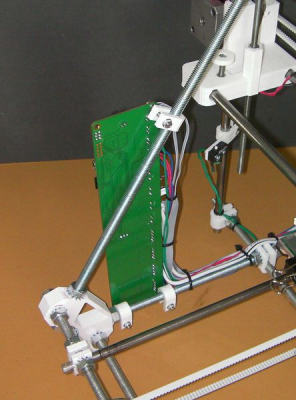thereprapkitstore.com Prusa Mendel construction Notes/Discussions
Posted by MotoBarsteward
|
Re: thereprapkitstore.com Prusa Mendel construction Notes/Discussions September 27, 2012 04:23AM |
Registered: 11 years ago Posts: 40 |
|
Re: thereprapkitstore.com Prusa Mendel construction Notes/Discussions September 28, 2012 06:09AM |
Registered: 11 years ago Posts: 40 |
Right given I just blew up my melzi (dont short 12V to the thermistors people ...) or at least ... rendered it unfunctional for the time being... I figured this would be a good time to ask you guys with the same kit what sort of printing speeds you are using. I've spent most of my time printing once I had an OK setup rather than experimenting with speeds ... so some idea of where to head for in terms of maximums would be good.
At the moment my main speed is 30mm/s but from what I gather in other forums the prusa is capable of much faster? (attached is my slic3r speed page)
What do you guys use? And what do you do to prevent it from shaking around so much if the travel speed is high?
And while I'm here what is the minimum layer height people can get? I'm using 0.25mm at the mo ... but guess it can go lower? I imagine that requires more careful bed levelling too (or at least z-stop setting).
At the moment my main speed is 30mm/s but from what I gather in other forums the prusa is capable of much faster? (attached is my slic3r speed page)
What do you guys use? And what do you do to prevent it from shaking around so much if the travel speed is high?
And while I'm here what is the minimum layer height people can get? I'm using 0.25mm at the mo ... but guess it can go lower? I imagine that requires more careful bed levelling too (or at least z-stop setting).
|
Re: thereprapkitstore.com Prusa Mendel construction Notes/Discussions September 30, 2012 07:48AM |
Thanks. I've now got the engines and endstops wired up. Couple of questions though:
- That page speaks about a 19V power supply, but what came with the kit was a PC power supply which has 5V and 12V but mighty little 19V. Does anybody have a link to instructions on how to convert that?
- That page talks about connecting the power to the hotbed seperately, but I presume that's for another type of hotbed? Should I just solder wires to the strips on the hotbed and then connect those to the hotbed mosfat on the melzi?
- That page speaks about a 19V power supply, but what came with the kit was a PC power supply which has 5V and 12V but mighty little 19V. Does anybody have a link to instructions on how to convert that?
- That page talks about connecting the power to the hotbed seperately, but I presume that's for another type of hotbed? Should I just solder wires to the strips on the hotbed and then connect those to the hotbed mosfat on the melzi?
|
Re: thereprapkitstore.com Prusa Mendel construction Notes/Discussions October 01, 2012 10:51AM |
Registered: 11 years ago Posts: 40 |
Hi Guys,
Over the weekend I built up some courage and put in an order for a machine kit, due out early Oct. :-)
Since then I have been reading about 3D printing any spare moment I can get, trying to get up to speed.
Now I'm not at all sure if I can do a successful build, until I found this thread I thought things were going to be quite straightforward!
I did look through the build link given on thereprapstore.com, and noticed it was incomplete ;-(
I found this visual guide but not sure how compatible it is with what I have ordered...
[garyhodgson.com]
Also [www.nextdayreprap.co.uk] have what seems to be a decent 150 page build manual for their machine available for download( they ship a printed copy with every order) , again I'm not sure how different that one is...
[www.nextdayreprap.co.uk]
Anyone familar with these documents? Can they be used for our build?
No doubt I will be back in the forum very soon with lots of newbie questions ;-)
Regards
Phil
Edited 1 time(s). Last edit at 10/01/2012 11:03AM by pawaller.
Over the weekend I built up some courage and put in an order for a machine kit, due out early Oct. :-)
Since then I have been reading about 3D printing any spare moment I can get, trying to get up to speed.
Now I'm not at all sure if I can do a successful build, until I found this thread I thought things were going to be quite straightforward!
I did look through the build link given on thereprapstore.com, and noticed it was incomplete ;-(
I found this visual guide but not sure how compatible it is with what I have ordered...
[garyhodgson.com]
Also [www.nextdayreprap.co.uk] have what seems to be a decent 150 page build manual for their machine available for download( they ship a printed copy with every order) , again I'm not sure how different that one is...
[www.nextdayreprap.co.uk]
Anyone familar with these documents? Can they be used for our build?
No doubt I will be back in the forum very soon with lots of newbie questions ;-)
Regards
Phil
Edited 1 time(s). Last edit at 10/01/2012 11:03AM by pawaller.
|
Re: thereprapkitstore.com Prusa Mendel construction Notes/Discussions October 01, 2012 11:43AM |
Registered: 11 years ago Posts: 31 |
The visual guide will get you about 80% of the way there. Then there are some differences regarding the use of LM8UU bearings instead of plastic bushings but looking at images of fully completed designs can fill in the gaps. The exact model of the printer is the Prusa Mendel Longboat (the longboat refers to the LM8UU bearings) so google that. It is not difficult to build, just be prepared to dismantle and rebuild some parts until you get it right. A bit of patience and it will be fine!
|
Re: thereprapkitstore.com Prusa Mendel construction Notes/Discussions October 01, 2012 05:04PM |
Registered: 11 years ago Posts: 40 |
Mithandir:
Ive seen articles about 19V for melzi (mainly when searching for info on it ...) but I ran mine from 12V without issue.
Also ran the hotend from the melzi mosfet without issue (mine draws approximately 10A). Just make sure the PSU can take it (the one that came with the kit does it without issue).
Pawaller:
The other guides might help but I found the ABSprusa guide on reprap.org (the one linked from reprapkitstore) gets you pretty much there on the physical build. The extruder instructions are a bit lacking but you can figure it out from the pictures. Its not that hard to get the thing physically built. There is another guide linked from this thread somewhere for building the melzi (for a huxley, but its the same) that will get you through the electronic build. From there its firmware and setup which is the same across most printers (or similar). Basically, its not as hard as it looks to get a reprap built using this kit. Though that nextdayreprap kit doesnt look like bad value if they have proper instructions ...
Ive seen articles about 19V for melzi (mainly when searching for info on it ...) but I ran mine from 12V without issue.
Also ran the hotend from the melzi mosfet without issue (mine draws approximately 10A). Just make sure the PSU can take it (the one that came with the kit does it without issue).
Pawaller:
The other guides might help but I found the ABSprusa guide on reprap.org (the one linked from reprapkitstore) gets you pretty much there on the physical build. The extruder instructions are a bit lacking but you can figure it out from the pictures. Its not that hard to get the thing physically built. There is another guide linked from this thread somewhere for building the melzi (for a huxley, but its the same) that will get you through the electronic build. From there its firmware and setup which is the same across most printers (or similar). Basically, its not as hard as it looks to get a reprap built using this kit. Though that nextdayreprap kit doesnt look like bad value if they have proper instructions ...
|
Re: thereprapkitstore.com Prusa Mendel construction Notes/Discussions October 02, 2012 07:01AM |
Registered: 12 years ago Posts: 283 |
Clem Wrote:
-------------------------------------------------------
> Right given I just blew up my melzi (dont short
> 12V to the thermistors people ...)
I was thinking. What is the Maximum voltage that the thermister inputs will take on the Melzi? It might be worth adding a couple of 4V7 or 5V1 Zener diodes to protest them. It appears to be an easy thing to do, stuffing 12V up em.
And they don't like it up 'em Mr Mainwaring, do they!
Using ABSPrusa Mendel Zaphod with Pronterface and slic3r 1.3.0. Printing well with 3mm PLA and ABS through 2 x J Head Mk IV b and Wade Geared Exruders. Controlled using RAMPS1.4 board running Marlin_v1.1.9
-------------------------------------------------------
> Right given I just blew up my melzi (dont short
> 12V to the thermistors people ...)
I was thinking. What is the Maximum voltage that the thermister inputs will take on the Melzi? It might be worth adding a couple of 4V7 or 5V1 Zener diodes to protest them. It appears to be an easy thing to do, stuffing 12V up em.
And they don't like it up 'em Mr Mainwaring, do they!
Using ABSPrusa Mendel Zaphod with Pronterface and slic3r 1.3.0. Printing well with 3mm PLA and ABS through 2 x J Head Mk IV b and Wade Geared Exruders. Controlled using RAMPS1.4 board running Marlin_v1.1.9
|
Re: thereprapkitstore.com Prusa Mendel construction Notes/Discussions October 02, 2012 10:22AM |
Registered: 11 years ago Posts: 40 |
OK I am confused now !
Following on from advice given by Jonathan in his reply post, I did a search for and found this link...
[reprap.org]
which seems to have more complete instructions than the page linked to by James's site
but it specifically says at the top that it is not for the Prusa shipped by thereprapstore. ???
Also I know I am trying to run before I can walk, but being looking at which software to use, has anyone any experience with ReplicatorG or Repetier-Host?
Regards
Phil
Following on from advice given by Jonathan in his reply post, I did a search for and found this link...
[reprap.org]
which seems to have more complete instructions than the page linked to by James's site
but it specifically says at the top that it is not for the Prusa shipped by thereprapstore. ???
Also I know I am trying to run before I can walk, but being looking at which software to use, has anyone any experience with ReplicatorG or Repetier-Host?
Regards
Phil
|
Re: thereprapkitstore.com Prusa Mendel construction Notes/Discussions October 02, 2012 10:35AM |
Registered: 11 years ago Posts: 40 |
Moto - I like the idea of Zeners ... might have to implement some on my RAMPS once I figure out where to put them.
Phil - Thats definitely a different printer than the reprapkitstore one. The y bed heater is completely different and the bearing holders are also a different design. The extruder is different too. Thats just from a quick glance. Some of the pictures however are identical on the two instruction sets. Really you'll have to use the bits that make sense from the appropriate instructions.
Phil - Thats definitely a different printer than the reprapkitstore one. The y bed heater is completely different and the bearing holders are also a different design. The extruder is different too. Thats just from a quick glance. Some of the pictures however are identical on the two instruction sets. Really you'll have to use the bits that make sense from the appropriate instructions.
|
Re: thereprapkitstore.com Prusa Mendel construction Notes/Discussions October 02, 2012 10:51AM |
Registered: 11 years ago Posts: 40 |
Thanks Clem,
Hopefully I am fretting over nothing, and things will make sense when I actually have the kit in my hands.
I'm just worried about buggering it up (I have never tried to build anything on this scale before, although I think I'm pretty competent with a screwdriver and a soldering iron).
On a side note, I was preaching the potential of 3D printing to my wife and daughter over dinner for several nights last week, thinking it was all falling on deaf ears (they just didn't seem to "get it"). My daughter just came home from 6th form to inform me that she is now the school expert on the matter, having given a talk on the subject to her ITC teacher and class!
Phil
Hopefully I am fretting over nothing, and things will make sense when I actually have the kit in my hands.
I'm just worried about buggering it up (I have never tried to build anything on this scale before, although I think I'm pretty competent with a screwdriver and a soldering iron).
On a side note, I was preaching the potential of 3D printing to my wife and daughter over dinner for several nights last week, thinking it was all falling on deaf ears (they just didn't seem to "get it"). My daughter just came home from 6th form to inform me that she is now the school expert on the matter, having given a talk on the subject to her ITC teacher and class!
Phil
|
Re: thereprapkitstore.com Prusa Mendel construction Notes/Discussions October 03, 2012 05:40PM |
Registered: 11 years ago Posts: 7 |
Hi There,
I am new to this forum... Got a Prusa Mendel with a melzi board from the reprapkit store and am now busy trying to make the electronics work.
I have a question regarding the uploading of marlin or sprinter firmware onto the melzi board. I downloaded some extra Sanguino files that I put into arduino-1.0.1/hardware folder. I select the sangino W/ ATmega 644P in the boards menu and I still can't upload the firmware (errors). Has it got to do with a wrong driver, my card gets recognized as a usb serial (port3). Should I get a driver specific for the melzi and if yes, where could I find it?
Otherwise, is there a sprinter or marlin firmware already preconfigured for the prusa mendel with melzi cardavailable anywhere?.. Should not have been too difficult to provide that on a usb stick when sending the parts...
I hope someone can help...
I am new to this forum... Got a Prusa Mendel with a melzi board from the reprapkit store and am now busy trying to make the electronics work.
I have a question regarding the uploading of marlin or sprinter firmware onto the melzi board. I downloaded some extra Sanguino files that I put into arduino-1.0.1/hardware folder. I select the sangino W/ ATmega 644P in the boards menu and I still can't upload the firmware (errors). Has it got to do with a wrong driver, my card gets recognized as a usb serial (port3). Should I get a driver specific for the melzi and if yes, where could I find it?
Otherwise, is there a sprinter or marlin firmware already preconfigured for the prusa mendel with melzi cardavailable anywhere?.. Should not have been too difficult to provide that on a usb stick when sending the parts...
I hope someone can help...

|
Re: thereprapkitstore.com Prusa Mendel construction Notes/Discussions October 03, 2012 06:49PM |
Registered: 11 years ago Posts: 40 |
|
Re: thereprapkitstore.com Prusa Mendel construction Notes/Discussions October 03, 2012 06:52PM |
Registered: 11 years ago Posts: 31 |
|
Re: thereprapkitstore.com Prusa Mendel construction Notes/Discussions October 04, 2012 05:09PM |
Registered: 11 years ago Posts: 7 |
|
Re: thereprapkitstore.com Prusa Mendel construction Notes/Discussions October 04, 2012 07:13PM |
Registered: 11 years ago Posts: 31 |
|
Re: thereprapkitstore.com Prusa Mendel construction Notes/Discussions October 05, 2012 07:30AM |
Registered: 11 years ago Posts: 67 |
I've dusted off my Prusa and am successfully printing again. I purchased some of this orange ABS, it isn't premium quality but it works, the filament diameter is consistent but you can hear air bubbles popping every now and then but it does not affect the prints. I plan on printing this new extruder which should allow slightly more Z height.
When I tried to print using ABS I noticed my heated bed struggled to reach 110C, it would top out at about 105C after 15mins of waiting. At this point I checked the PSU wires and was shocked to find the wires were really hot. In my haste to start printing many months ago, I neglected to combine several of the psu wires together to handle the current. I'll be doing this tonight as its quite a safety risk. I hadn't noticed before because PLA doesn't require such high temperatures and would reach the temps with ease.
I was having issues with the first layer either not sticking or peeling off at random intervals. I solved this by applying kapton tape to the glass using this technique. Now every part of my first layer sticks without fail and has improved my prints dramatically.
Related to the first layer not sticking was the bed not being level. The fixed hexagonal bed mounts supplied with the kit are not ideal because the holes drilled in the aluminium are too large therefore they cannot be adjusted. I'm going to source some springs (I don't like the idea of weak pen springs) to allow for easier bed levelling and to protect the glass. I also think the bed mounts are too high, you can salvage another 1.5cm of z-height by reducing the space between the aluminium and the heated bed.
I've also added a couple of white cold cathodes to the diagonal uprights to light up the print bed.
When I tried to print using ABS I noticed my heated bed struggled to reach 110C, it would top out at about 105C after 15mins of waiting. At this point I checked the PSU wires and was shocked to find the wires were really hot. In my haste to start printing many months ago, I neglected to combine several of the psu wires together to handle the current. I'll be doing this tonight as its quite a safety risk. I hadn't noticed before because PLA doesn't require such high temperatures and would reach the temps with ease.
I was having issues with the first layer either not sticking or peeling off at random intervals. I solved this by applying kapton tape to the glass using this technique. Now every part of my first layer sticks without fail and has improved my prints dramatically.
Related to the first layer not sticking was the bed not being level. The fixed hexagonal bed mounts supplied with the kit are not ideal because the holes drilled in the aluminium are too large therefore they cannot be adjusted. I'm going to source some springs (I don't like the idea of weak pen springs) to allow for easier bed levelling and to protect the glass. I also think the bed mounts are too high, you can salvage another 1.5cm of z-height by reducing the space between the aluminium and the heated bed.
I've also added a couple of white cold cathodes to the diagonal uprights to light up the print bed.
|
Modifying the X-Axis to allow a dual extruder October 06, 2012 05:27AM |
Registered: 12 years ago Posts: 283 |
This is mostly addressed to nophead but others may also be interested.
I want to build a machine capable of running two extruders so I can print PVA water soluble support. I've been thinking about this for some time and what the best approach might be. I was thinking of designing and build a machine based on the MendelMax but have decided evolution of my current ABSPrusa rather than a revolution with a new machine that I don't know would be the better course. To use the ABSPrusa design as a basis should be pretty straight forward. I intend to have two wade extruders mounted on their own carriages and driven by their own belts and stepper motors. To do this, I'll sort of merge the X axis end assemblies so each one has a stepper mount on one side and an idler mount on the other. I'll need to increase the length of the X axis to accommodate the extra carriage.
Where does nophead come in? I need the source for the reprapkitstore x-axis LM8UU idler and motor components. I've been to the github repository and can only find a dxf for a Y-axis part and STLs for everything else. What cad tool was used to design these parts?
For those generally interested, the idea is that the head currently not in use is parked at it's end stop and is out of the way of the head that is in use. In the parked position, the tip of the head is covered with a seal to prevent oozing and the head temperature dropped significantly. Although there are two x-axis motors, only one is in use at a time so I can use one driver and a 4 pole change over relay. I will need to 'upgrade' to a RAMPS 1.4 controller to give me the second extruder control but modification to the firmware to support head X-axis motor selection should be pretty straight forward. Obviously, I'll blog all the development. I am really happy with my ABSPrusa and think sticking with it's basic design for a while longer is a good idea.
Using ABSPrusa Mendel Zaphod with Pronterface and slic3r 1.3.0. Printing well with 3mm PLA and ABS through 2 x J Head Mk IV b and Wade Geared Exruders. Controlled using RAMPS1.4 board running Marlin_v1.1.9
I want to build a machine capable of running two extruders so I can print PVA water soluble support. I've been thinking about this for some time and what the best approach might be. I was thinking of designing and build a machine based on the MendelMax but have decided evolution of my current ABSPrusa rather than a revolution with a new machine that I don't know would be the better course. To use the ABSPrusa design as a basis should be pretty straight forward. I intend to have two wade extruders mounted on their own carriages and driven by their own belts and stepper motors. To do this, I'll sort of merge the X axis end assemblies so each one has a stepper mount on one side and an idler mount on the other. I'll need to increase the length of the X axis to accommodate the extra carriage.
Where does nophead come in? I need the source for the reprapkitstore x-axis LM8UU idler and motor components. I've been to the github repository and can only find a dxf for a Y-axis part and STLs for everything else. What cad tool was used to design these parts?
For those generally interested, the idea is that the head currently not in use is parked at it's end stop and is out of the way of the head that is in use. In the parked position, the tip of the head is covered with a seal to prevent oozing and the head temperature dropped significantly. Although there are two x-axis motors, only one is in use at a time so I can use one driver and a 4 pole change over relay. I will need to 'upgrade' to a RAMPS 1.4 controller to give me the second extruder control but modification to the firmware to support head X-axis motor selection should be pretty straight forward. Obviously, I'll blog all the development. I am really happy with my ABSPrusa and think sticking with it's basic design for a while longer is a good idea.
Using ABSPrusa Mendel Zaphod with Pronterface and slic3r 1.3.0. Printing well with 3mm PLA and ABS through 2 x J Head Mk IV b and Wade Geared Exruders. Controlled using RAMPS1.4 board running Marlin_v1.1.9
|
Re: Modifying the X-Axis to allow a dual extruder October 07, 2012 03:11PM |
Registered: 12 years ago Posts: 283 |
That was easier than I thought (thanks to help from nophead!). Configuration file in Prusa's githib source folder modified to produce the L8UU bearing version. Copied the bit of code from the end of the x-end-idler scad file to the end of the x-end-motor scad file and I now have an stl file for an x-end that has both a motor mount and an idler. Printing two of these as I type. Will let you know the outcome. I guess this machine will have to have a new name and tread. Will have to think of something natty as 'Dual Extruder ABSPrusa' doesn't really have much of a ring to it.
Using ABSPrusa Mendel Zaphod with Pronterface and slic3r 1.3.0. Printing well with 3mm PLA and ABS through 2 x J Head Mk IV b and Wade Geared Exruders. Controlled using RAMPS1.4 board running Marlin_v1.1.9
Using ABSPrusa Mendel Zaphod with Pronterface and slic3r 1.3.0. Printing well with 3mm PLA and ABS through 2 x J Head Mk IV b and Wade Geared Exruders. Controlled using RAMPS1.4 board running Marlin_v1.1.9
|
Re: Modifying the X-Axis to allow a dual extruder October 08, 2012 07:27AM |
Admin Registered: 17 years ago Posts: 7,879 |
If you are using a relay to switch between motors make sure you disable the diver before changing the relay. Otherwise you will get an inductive arc when the relay opens and that can destroy the driver.
I consider relays very last century. I would use a second pololu and a logic chip to de-multiplex the step signal.
[www.hydraraptor.blogspot.com]
I consider relays very last century. I would use a second pololu and a logic chip to de-multiplex the step signal.
[www.hydraraptor.blogspot.com]
|
Re: thereprapkitstore.com Prusa Mendel construction Notes/Discussions October 14, 2012 05:18AM |
Registered: 11 years ago Posts: 40 |
Hi guys,
Well my kit was finally delivered!
I have worked through and got to the end of James's Instructions without too much hassle ( I followed advice given earlier in this thread and de-burred the smooth rods but still managed to nick a bearing putting in the final rod :-( ).
I agree the wires given for the hotbed don't look good enough for 10A.
A couple of questions if I may...
Hotbed...
still unclear how this is to be mounted
Do I just tape the thermistor to the underside?
How/where to mount the Melzi?
Hot end...
Leaving that till last!!
Phil
Well my kit was finally delivered!
I have worked through and got to the end of James's Instructions without too much hassle ( I followed advice given earlier in this thread and de-burred the smooth rods but still managed to nick a bearing putting in the final rod :-( ).
I agree the wires given for the hotbed don't look good enough for 10A.
A couple of questions if I may...
Hotbed...
still unclear how this is to be mounted
Do I just tape the thermistor to the underside?
How/where to mount the Melzi?
Hot end...
Leaving that till last!!
Phil
|
Re: thereprapkitstore.com Prusa Mendel construction Notes/Discussions October 14, 2012 12:14PM |
Registered: 11 years ago Posts: 31 |
Here is how my one is mounted.
I placed the thermistor in the central hole and taped it to the bottom with kapton tape.
I fixed my board to the front of the frame which is okay but others fit it on the side which looks a bit cleaner:
I placed the thermistor in the central hole and taped it to the bottom with kapton tape.
I fixed my board to the front of the frame which is okay but others fit it on the side which looks a bit cleaner:
|
Re: thereprapkitstore.com Prusa Mendel construction Notes/Discussions October 14, 2012 02:09PM |
Registered: 11 years ago Posts: 40 |
I have mounted my pcb heated bed a little differently.
I have used the middle hole on one side (had to drill the aluminium in the appropriate place) and both holes on the other. I have mounted these 3 points with m3 bolts and nuts (in my case the nuts are encased in thumbscrews ... i highly recommend this for this method) and seperate the pcb from the aluminium with springs. All of this makes leveling much easier.
Ive attached a picture, ignore the washer, I chipped the corner off my pcb and had to glue the washer in place to repair the hole.
I have used the middle hole on one side (had to drill the aluminium in the appropriate place) and both holes on the other. I have mounted these 3 points with m3 bolts and nuts (in my case the nuts are encased in thumbscrews ... i highly recommend this for this method) and seperate the pcb from the aluminium with springs. All of this makes leveling much easier.
Ive attached a picture, ignore the washer, I chipped the corner off my pcb and had to glue the washer in place to repair the hole.
|
Re: thereprapkitstore.com Prusa Mendel construction Notes/Discussions October 14, 2012 03:29PM |
Registered: 11 years ago Posts: 40 |
Guys,
Thanks for the info (so THAT'S what those 3 clips are for...), In the end I found some thin MDF and mounted the board on that, high up.
Well, all the stepper motors and end stops are in place and seem to be working as they should with Pronterface :-)
Also followed your instructions and have wired up the bed and got that working.
Only thing left (besides commissioning) is to wire up the hot end, anyone got any links to help (preferably with nice simple pictures) which I could follow ?
If it wasn't for this forum I think I would have sent it back, it's not exactly a "complete kit" as advertised, is it.
Cheers
Phil
Thanks for the info (so THAT'S what those 3 clips are for...), In the end I found some thin MDF and mounted the board on that, high up.
Well, all the stepper motors and end stops are in place and seem to be working as they should with Pronterface :-)
Also followed your instructions and have wired up the bed and got that working.
Only thing left (besides commissioning) is to wire up the hot end, anyone got any links to help (preferably with nice simple pictures) which I could follow ?
If it wasn't for this forum I think I would have sent it back, it's not exactly a "complete kit" as advertised, is it.
Cheers
Phil
|
Re: thereprapkitstore.com Prusa Mendel construction Notes/Discussions October 14, 2012 04:38PM |
Registered: 11 years ago Posts: 40 |
Guys,
I spoke too soon... :-)
I don't think I have my Y stop positioned correctly. Is it supposed to be activated by the bearing housing underneath the aluminium plate?
Also is Y+ in Pronterface supposed to be going towards the Y motor (back) or away from the Y motor (forward)?
I have tried mounting it both end's of the Y smooth rod but whichever way I try it doesn't make contact.
Before I had it activated by the plate itself, but I dont think that's right.
Looking at the pictures on the product website, I can't see the switch would be activated where it is placed.
What am I doing wrong?
Cheers
Phil
I spoke too soon... :-)
I don't think I have my Y stop positioned correctly. Is it supposed to be activated by the bearing housing underneath the aluminium plate?
Also is Y+ in Pronterface supposed to be going towards the Y motor (back) or away from the Y motor (forward)?
I have tried mounting it both end's of the Y smooth rod but whichever way I try it doesn't make contact.
Before I had it activated by the plate itself, but I dont think that's right.
Looking at the pictures on the product website, I can't see the switch would be activated where it is placed.
What am I doing wrong?
Cheers
Phil
|
Re: thereprapkitstore.com Prusa Mendel construction Notes/Discussions October 17, 2012 06:18AM |
Registered: 11 years ago Posts: 40 |
All,
I think I managed to get the end stop issue sorted, after a bit of lateral thinking :-)
Took me 3 attempts to get the hot end taped up satisfactorily. For me, it helped to apply 2 layers of tape before adding the resistor and thermistor, then added some more layers of tape on top. Seems quite robust now.
I have gone through the levelling procedure, and set up a Slic3r config.ini.
As the melzi seemed to work out of the box, I have not touched the firmware.
If I attempt to print out the 20mm box object, I just seem to get the first layer down good and then it all starts going to pot!
The extruder is barely tensioned, if I try and tighten the bolts at all it just will not feed filament, is this right?
Do I need to configure/punch in numbers for the Z axis and Extruder somewhere?
Thanks
Phil
I think I managed to get the end stop issue sorted, after a bit of lateral thinking :-)
Took me 3 attempts to get the hot end taped up satisfactorily. For me, it helped to apply 2 layers of tape before adding the resistor and thermistor, then added some more layers of tape on top. Seems quite robust now.
I have gone through the levelling procedure, and set up a Slic3r config.ini.
As the melzi seemed to work out of the box, I have not touched the firmware.
If I attempt to print out the 20mm box object, I just seem to get the first layer down good and then it all starts going to pot!
The extruder is barely tensioned, if I try and tighten the bolts at all it just will not feed filament, is this right?
Do I need to configure/punch in numbers for the Z axis and Extruder somewhere?
Thanks
Phil
|
Re: thereprapkitstore.com Prusa Mendel construction Notes/Discussions/ setting to work October 24, 2012 03:09PM |
Got the kit on Friday, got it together by Monday and have spent three days trying to get it to work.
1) I have connected the USB, set up printrun, left the USB /VREG jumper on USB and tried to get a connection.
First I get the message "Connecting" then eventually "M105" which I think means "Get Extruder Temperature"
the motor switches are greyed out, the heaters are Off , and dont seem to want to turn on.
2) Connected the 500w power supply. No apparent output from it. (At least according to the multimeter.)
3) Connected 12 volt DC supply (battery) the battery will drive a power chair twenty miles, so I reckon it should drive a 3d printer through a test.
jumper USB/vreg to Vreg. Still Printrun doesn't seem to recognise the board is there.
4) The Book says the board comes with software loaded,ready to run but how does one know, The Arduino IDE doesn't seem to tell you.
5) The Arduino software ( version 1.0.1 )doesn't seem to recognize an atMEGA 644 chip/ board . I have tried to find instructions (the idiots guide) to reloading the software to Marlin but the upload comes up with errors. I gatther I should have modified a config file before I started, would that have made the errors go away?
I've run an arduino Uno with a little sketch driving three steppers (but not in Gcode) so I have had communications, but this thing seems to be a nightmare, probably because there's something very simple I have not done, but its buried under 63 layers of conflicting files.
So any help gratefully received. (PS, I've been making computers go wrong for 40 years, I'm used to being baffled)
Robin
1) I have connected the USB, set up printrun, left the USB /VREG jumper on USB and tried to get a connection.
First I get the message "Connecting" then eventually "M105" which I think means "Get Extruder Temperature"
the motor switches are greyed out, the heaters are Off , and dont seem to want to turn on.
2) Connected the 500w power supply. No apparent output from it. (At least according to the multimeter.)
3) Connected 12 volt DC supply (battery) the battery will drive a power chair twenty miles, so I reckon it should drive a 3d printer through a test.
jumper USB/vreg to Vreg. Still Printrun doesn't seem to recognise the board is there.
4) The Book says the board comes with software loaded,ready to run but how does one know, The Arduino IDE doesn't seem to tell you.
5) The Arduino software ( version 1.0.1 )doesn't seem to recognize an atMEGA 644 chip/ board . I have tried to find instructions (the idiots guide) to reloading the software to Marlin but the upload comes up with errors. I gatther I should have modified a config file before I started, would that have made the errors go away?
I've run an arduino Uno with a little sketch driving three steppers (but not in Gcode) so I have had communications, but this thing seems to be a nightmare, probably because there's something very simple I have not done, but its buried under 63 layers of conflicting files.
So any help gratefully received. (PS, I've been making computers go wrong for 40 years, I'm used to being baffled)
Robin
|
Re: thereprapkitstore.com Prusa Mendel construction Notes/Discussions/ setting to work October 24, 2012 04:20PM |
Registered: 11 years ago Posts: 40 |
Did you install the USB drivers?
I used the drivers linked here:
[reprap.org]
Have you got the right baud rate set up in Pronterface? I think its 250000 or 115200 (or similar ...) try a few different ones.
You shouldnt need the 12V connection in order to get comms working.
The melzi that came with the kit should have firmware installed. To be honest you will almost definitely need to install new firmware at some point to perform steps per mm calibration at some point. I used Arduino software 0022 (or maybe 0023) to communicate with the melzi board rather than 1.01. With that software I compiled and installed marlin without issue. Maybe worth getting it working with the spinter that is pre-installed first though.
As to why the power supply does nothing, it is a pc power supply and expects some of the outputs to be shorted in order to turn on. I think you need to short the green to any black. A full guide to modifying power supplies is found here: [reprap.org]. I didnt go that far and just unsoldered all of the wires from the PCB of the power supply, soldered the green to a ground and soldered a big black and big yellow in place of the old many little ones. I think there are another pair that need to be connected (purple springs to mind ...) that are connected at the ATX plug.
I hope that helps
Clem
I used the drivers linked here:
[reprap.org]
Have you got the right baud rate set up in Pronterface? I think its 250000 or 115200 (or similar ...) try a few different ones.
You shouldnt need the 12V connection in order to get comms working.
The melzi that came with the kit should have firmware installed. To be honest you will almost definitely need to install new firmware at some point to perform steps per mm calibration at some point. I used Arduino software 0022 (or maybe 0023) to communicate with the melzi board rather than 1.01. With that software I compiled and installed marlin without issue. Maybe worth getting it working with the spinter that is pre-installed first though.
As to why the power supply does nothing, it is a pc power supply and expects some of the outputs to be shorted in order to turn on. I think you need to short the green to any black. A full guide to modifying power supplies is found here: [reprap.org]. I didnt go that far and just unsoldered all of the wires from the PCB of the power supply, soldered the green to a ground and soldered a big black and big yellow in place of the old many little ones. I think there are another pair that need to be connected (purple springs to mind ...) that are connected at the ATX plug.
I hope that helps
Clem
|
Re: thereprapkitstore.com Prusa Mendel construction Notes/Discussions October 24, 2012 05:51PM |
Clem,
Yes, thank you, that has at least started me on my way.
I'm not sure whether it was the USB driver (I wasn't getting error message and I had had connection with an arduino) or getting the port right but I got a live pronterface.
Now all I have to do is reset the home switches / motors as they ran away in the opposite directions and pulled all the belts loose. I used the batteries rather than the ATX power supply but the references were useful.
But the bed and the extruder get hot.
The other thing missing is an emergency stop, I learned on a different CNC machine that simply pulling the plug is a bad idea , the motors fried the card.
Thanks
Robin
Yes, thank you, that has at least started me on my way.
I'm not sure whether it was the USB driver (I wasn't getting error message and I had had connection with an arduino) or getting the port right but I got a live pronterface.
Now all I have to do is reset the home switches / motors as they ran away in the opposite directions and pulled all the belts loose. I used the batteries rather than the ATX power supply but the references were useful.
But the bed and the extruder get hot.
The other thing missing is an emergency stop, I learned on a different CNC machine that simply pulling the plug is a bad idea , the motors fried the card.
Thanks
Robin
|
Re: thereprapkitstore.com Prusa Mendel construction Notes/Discussions October 25, 2012 04:38PM |
Registered: 11 years ago Posts: 7 |
Hi there,
I finally was able to make contact with my printer a couple of weeks ago. I managed to print a few things but the quality is not the best. I did some calibration tests and realized that the filament is being fed too fast. I would like to change the settings in the firmware to adjust the number of steps per mm.
Here is my problem. The card had the software already pre installed (sprinter) and I would just like to read the software off the card and change it there (or download it, change it and re upload it). Is this possible or do I need to upload a newer version of sprinter? In that case I would have to readjust some parameters that had already been adjusted by the people at the reprap kit store.
Also, would you recommend using the marlin software instead of sprinter and if yes, which card do I need to select in arduino knowing my card is a melzi?
Thank you ...
Edited 1 time(s). Last edit at 10/25/2012 05:00PM by ToMat.
I finally was able to make contact with my printer a couple of weeks ago. I managed to print a few things but the quality is not the best. I did some calibration tests and realized that the filament is being fed too fast. I would like to change the settings in the firmware to adjust the number of steps per mm.
Here is my problem. The card had the software already pre installed (sprinter) and I would just like to read the software off the card and change it there (or download it, change it and re upload it). Is this possible or do I need to upload a newer version of sprinter? In that case I would have to readjust some parameters that had already been adjusted by the people at the reprap kit store.
Also, would you recommend using the marlin software instead of sprinter and if yes, which card do I need to select in arduino knowing my card is a melzi?
Thank you ...
Edited 1 time(s). Last edit at 10/25/2012 05:00PM by ToMat.
|
Re: thereprapkitstore.com Prusa Mendel construction Notes/Discussions October 25, 2012 05:50PM |
Registered: 11 years ago Posts: 40 |
Hi,
I was in a similar position last week.
I am sticking with Sprinter for the time being.
I do not think it is possible to download or read the existing firmware on the melzi, you have to overwrite every time.
The default settings were fine for me as a good starting point (in fact I think these were the values pre loaded onto the board)...
Board type = 62
Thermistors = 1
X,Y,Z,E = 80, 80, 3200/1.25,700
Once you have compiled and uploaded a few times it isn't that scary :-)
Oh and don't forget to change the jumper on the board to enable flashing of the firmware.
Phil
Edited 1 time(s). Last edit at 10/25/2012 05:55PM by pawaller.
I was in a similar position last week.
I am sticking with Sprinter for the time being.
I do not think it is possible to download or read the existing firmware on the melzi, you have to overwrite every time.
The default settings were fine for me as a good starting point (in fact I think these were the values pre loaded onto the board)...
Board type = 62
Thermistors = 1
X,Y,Z,E = 80, 80, 3200/1.25,700
Once you have compiled and uploaded a few times it isn't that scary :-)
Oh and don't forget to change the jumper on the board to enable flashing of the firmware.
Phil
Edited 1 time(s). Last edit at 10/25/2012 05:55PM by pawaller.
Sorry, only registered users may post in this forum.