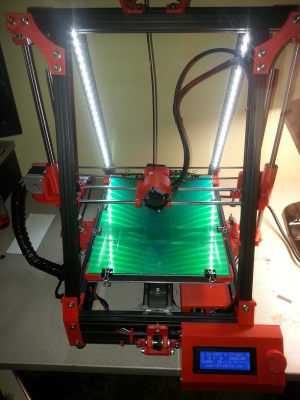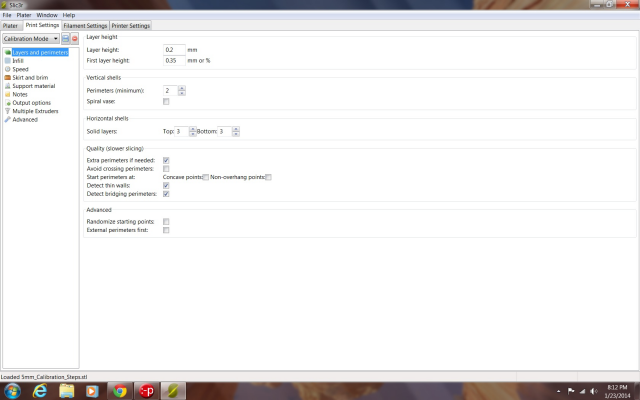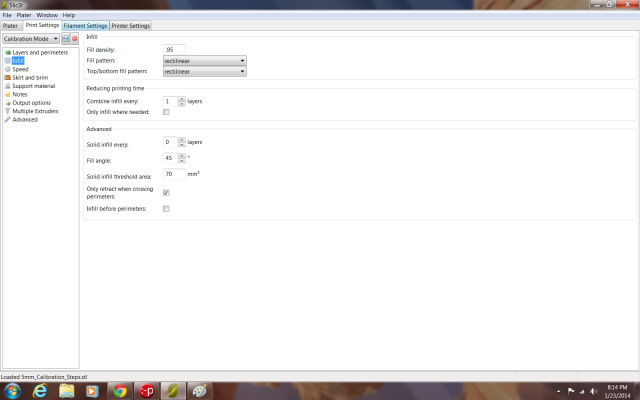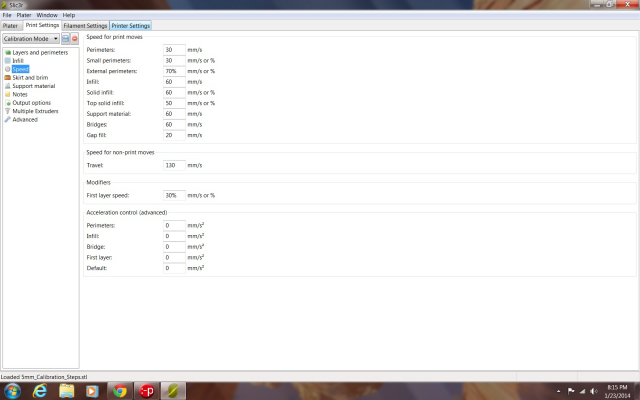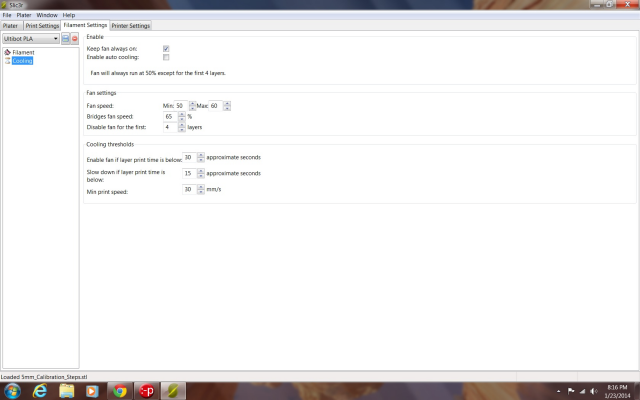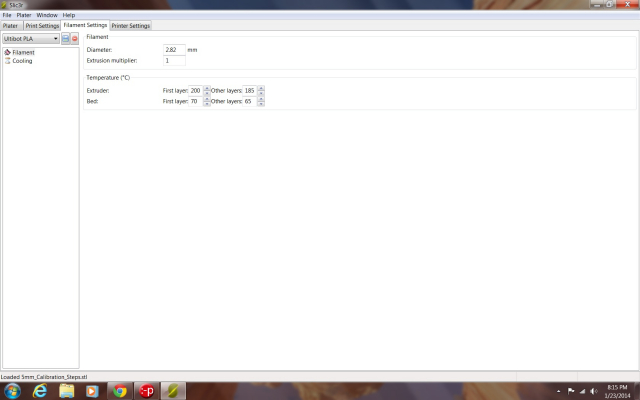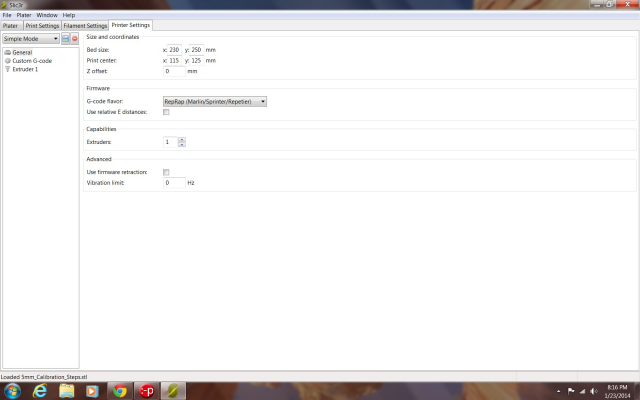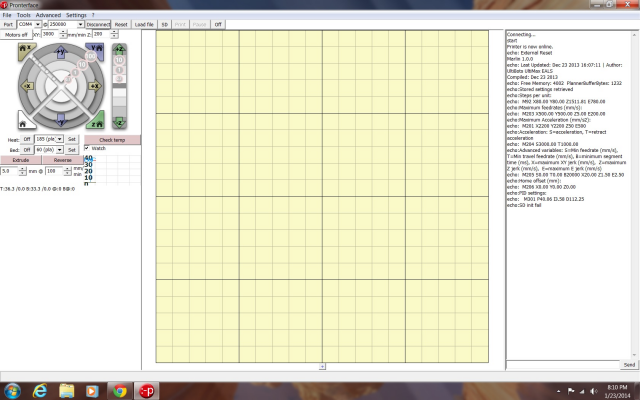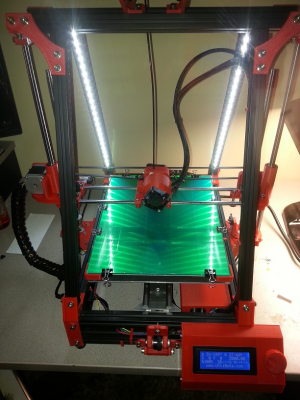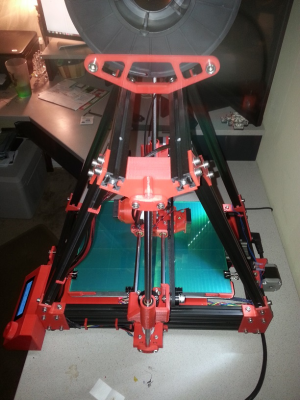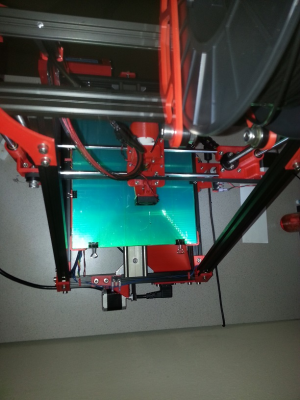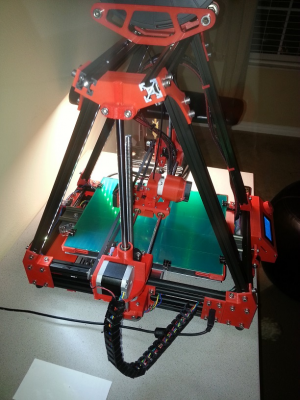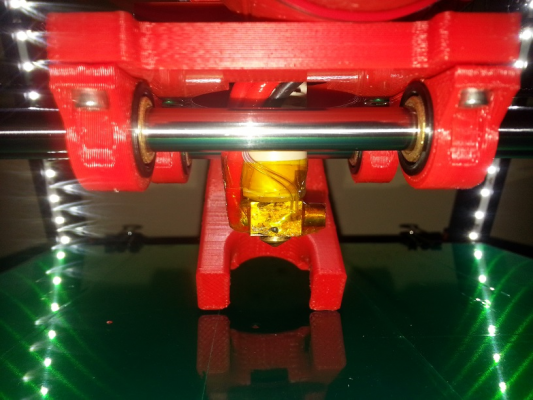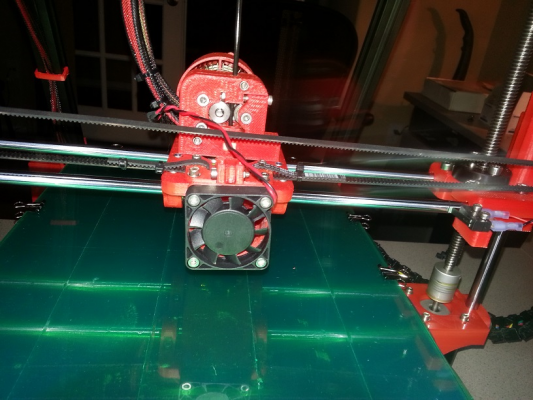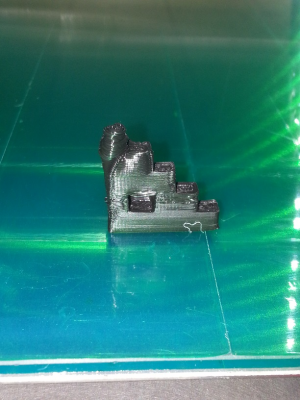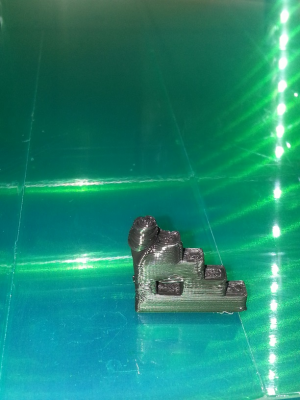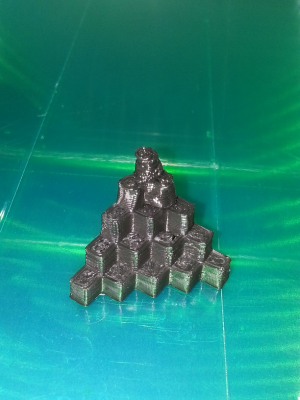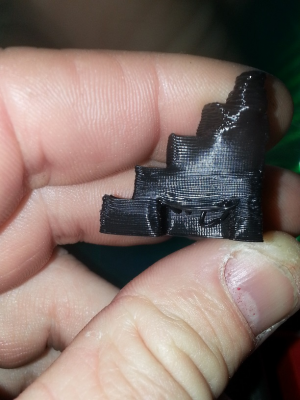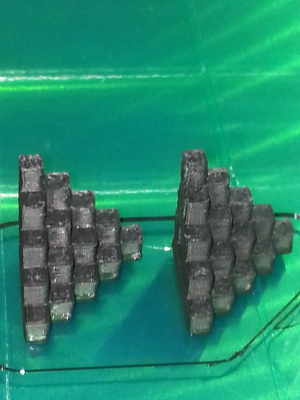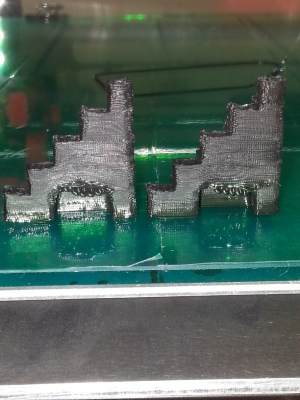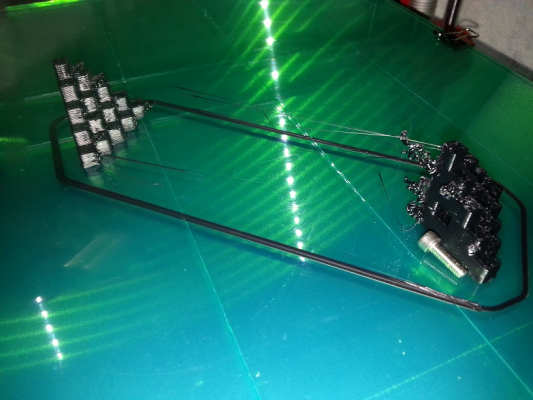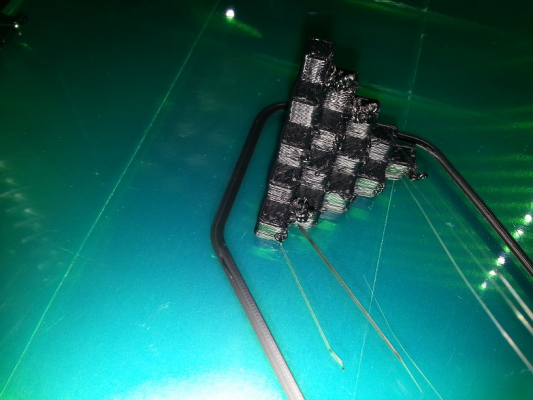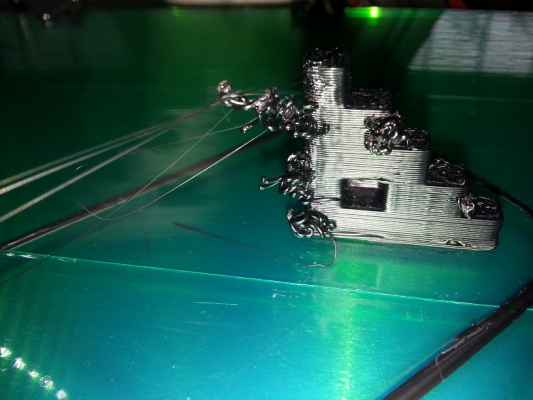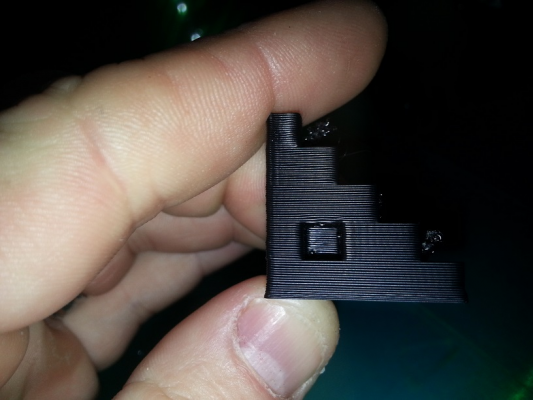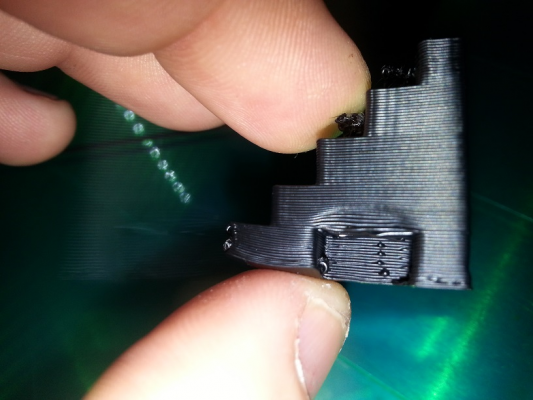Yet More Poor Print Quality
Posted by Nous Defions
|
Yet More Poor Print Quality January 23, 2014 10:47PM |
Registered: 10 years ago Posts: 17 |
So I have been calibrating my printer for a while now trying to get it tuned just right. I have followed Triffid Hunter's Calibration Guide, and the thread on UNI Physics Dept. Both have helped out quite a bit. I still am having some issues, so here it goes:
1. Using Mendel Max 1.5+ kit with the following:
Misumi Aluminum Extrusions & T Nuts
Misumi Hardened Chromed Precision Linear Shafting
Precision Tech Leadscrew and Delrin Nut
igus Y Axis carriage and rail
200 watt 24v Kapton heater
24v 16.6a Power Supply
Borofloat Borosilicate Glass
American Epoxy G10 Y Axis Bed
Colkit Metals Aluminum Heat Spreader
SDP-SI Bronze Bushings and GT2 Belts
eMinebea Micro Extruder Motor
Kysan NEMA 17 Stepper Motors
Arduino MEGA 2560 V3 + RAMPS 1.4 Compatible Electronics
Pololu A4988 Stepper Driver Compatible Electronics
Ultipanel LCD Controller
VXB Bearings
Fastenal Stainless Steel Hardware
ABS Printed Parts
Marlin Firmware on the printer
J-Head Mk V-VB .5mm
24V 40W Cartridge Heater
Epcos 100K Thermistor
Cartridge has a small amount of Aluminium Foal around it with puddy to hold it in
Also, hot end has Polyimide tape around as well
This is how it looks
2. I use the following Software programs:
Slic3r for exporting of the G Codes with the following settings:
and Pronterface:
and my 5mm calibration cube prints look like this:
I also made a video of it printing and am going to post it on YouTube as soon as it gets done uploading.
Bottom line, I have checked my Z home height multiple times with a standard sheet of paper and also a business card and tried both at various places around the print bed to make sure it was level. I also clean the glass with alcohol before every print. If you watch the video you can see that it prints really fast, which I can only wonder if that's why it comes out so poorly. However, all the software in Slic3r is what the guy I bought the kit from said to set it up as, so I have been using those speeds. I am not sure but hopefully someone here may have an idea that I haven't thought of or read on the thread with UNI Physics Dept., or the calibration guide. Any help would be appreciated and let me know if you need any more information. Thanks again for all your help so far.
Edited 1 time(s). Last edit at 01/23/2014 11:10PM by Nous Defions.
1. Using Mendel Max 1.5+ kit with the following:
Misumi Aluminum Extrusions & T Nuts
Misumi Hardened Chromed Precision Linear Shafting
Precision Tech Leadscrew and Delrin Nut
igus Y Axis carriage and rail
200 watt 24v Kapton heater
24v 16.6a Power Supply
Borofloat Borosilicate Glass
American Epoxy G10 Y Axis Bed
Colkit Metals Aluminum Heat Spreader
SDP-SI Bronze Bushings and GT2 Belts
eMinebea Micro Extruder Motor
Kysan NEMA 17 Stepper Motors
Arduino MEGA 2560 V3 + RAMPS 1.4 Compatible Electronics
Pololu A4988 Stepper Driver Compatible Electronics
Ultipanel LCD Controller
VXB Bearings
Fastenal Stainless Steel Hardware
ABS Printed Parts
Marlin Firmware on the printer
J-Head Mk V-VB .5mm
24V 40W Cartridge Heater
Epcos 100K Thermistor
Cartridge has a small amount of Aluminium Foal around it with puddy to hold it in
Also, hot end has Polyimide tape around as well
This is how it looks
2. I use the following Software programs:
Slic3r for exporting of the G Codes with the following settings:
and Pronterface:
and my 5mm calibration cube prints look like this:
I also made a video of it printing and am going to post it on YouTube as soon as it gets done uploading.
Bottom line, I have checked my Z home height multiple times with a standard sheet of paper and also a business card and tried both at various places around the print bed to make sure it was level. I also clean the glass with alcohol before every print. If you watch the video you can see that it prints really fast, which I can only wonder if that's why it comes out so poorly. However, all the software in Slic3r is what the guy I bought the kit from said to set it up as, so I have been using those speeds. I am not sure but hopefully someone here may have an idea that I haven't thought of or read on the thread with UNI Physics Dept., or the calibration guide. Any help would be appreciated and let me know if you need any more information. Thanks again for all your help so far.
Edited 1 time(s). Last edit at 01/23/2014 11:10PM by Nous Defions.
|
Re: Yet More Poor Print Quality January 23, 2014 11:07PM |
Registered: 10 years ago Posts: 17 |
Here are some more pics of the printer
And here are some more of the prints:
And here are some more of the prints:
|
Re: Yet More Poor Print Quality January 24, 2014 02:05PM |
Registered: 10 years ago Posts: 128 |
|
Re: Yet More Poor Print Quality January 24, 2014 04:12PM |
Registered: 10 years ago Posts: 17 |
|
Re: Yet More Poor Print Quality January 25, 2014 01:43PM |
Registered: 10 years ago Posts: 17 |
So it somewhat is a speed issue. I talked to Brad at Ultibots and he told me to print two so that the PLA would have time to cool between layers. So I tried it and:
While not perfect it is a marked improvement and helps me start to isolate the problems. Also, I noticed when it was bridging on the longer bottom bridge it was speeding up slightly, which caused the PLA not to hold as it went across. I don't want start to tweak that until I get this temperature setting worked out, but I believe I may end up having to change that as well. I am going to try to print three cubes now and see what that comes out like. More to follow
ND
While not perfect it is a marked improvement and helps me start to isolate the problems. Also, I noticed when it was bridging on the longer bottom bridge it was speeding up slightly, which caused the PLA not to hold as it went across. I don't want start to tweak that until I get this temperature setting worked out, but I believe I may end up having to change that as well. I am going to try to print three cubes now and see what that comes out like. More to follow
ND
|
Re: Yet More Poor Print Quality January 25, 2014 01:55PM |
Registered: 10 years ago Posts: 17 |
Also, does anyone know how to make the bed heater turn off after it gets done printing? I looked under Slic3r and under printer settings, Custom G-Code, End G-Code, I have this:
M104 S0 ; turn off temperature
G28 X0 ; home X axis
M84 ; disable motors
Which I would assume would turn off the bed like it does the extruder, but it doesn't.
And for whatever reason I have my fan speed set to always on, min. 50/ max 60 under cooling settings, but it always goes to 127 which is too high for my PLA. I have to manually set it after it starts. Thanks again.
V/R
ND
M104 S0 ; turn off temperature
G28 X0 ; home X axis
M84 ; disable motors
Which I would assume would turn off the bed like it does the extruder, but it doesn't.
And for whatever reason I have my fan speed set to always on, min. 50/ max 60 under cooling settings, but it always goes to 127 which is too high for my PLA. I have to manually set it after it starts. Thanks again.
V/R
ND
|
Re: Yet More Poor Print Quality January 25, 2014 02:35PM |
Admin Registered: 11 years ago Posts: 3,096 |
|
Re: Yet More Poor Print Quality January 25, 2014 05:38PM |
Registered: 10 years ago Posts: 17 |
|
Re: Yet More Poor Print Quality January 25, 2014 06:21PM |
Registered: 10 years ago Posts: 17 |
|
Re: Yet More Poor Print Quality January 29, 2014 05:20PM |
Registered: 10 years ago Posts: 17 |
I replaced the fuses on my RAMPS board. The F2 fuse is a MF R1100 fuse which is only rated for 16V. I am running a 24V system so it fried it. I replaced them with metal blade fuses for the time being to get it back up and running. Under the RAMPS Electronics section ( [forums.reprap.org] ) I posted how I replaced them if anyone runs into this. So after all that, I am back at calibrating. I am almost starting over because I am going to switch to ABS intead of PLA. I will be mainly using the stuff I make outside and with the FL heat and saltwater, I want something more robust. This is off advice of others as I have no experience with PLA failing or anything, but if I am going to go through all this calibration I don't want to have to do it twice. So I printed more cubes. This time 2 cubes spaced fairly far apart, and I have wrapped the brass extruder head almost completely with tape at this point. I also wrapped a towel around the sides of the printer to see if regulating the heat/cooling would help any.
A marked improvement for sure. Now just how to get rid of all the strings that are attached! Any ideas? Thanks again for all your help.
A marked improvement for sure. Now just how to get rid of all the strings that are attached! Any ideas? Thanks again for all your help.
|
Re: Yet More Poor Print Quality January 30, 2014 10:18AM |
Registered: 10 years ago Posts: 553 |
You can also turn the heated bed off after the first layer (or at least turn it down).
Another thing you can try is angling your fan down towards the print so it hits both the nozzle and the print.
greghoge.com
HUGE 3D PRINTER PARTS SALE!!!
Another thing you can try is angling your fan down towards the print so it hits both the nozzle and the print.
greghoge.com
HUGE 3D PRINTER PARTS SALE!!!
Sorry, only registered users may post in this forum.