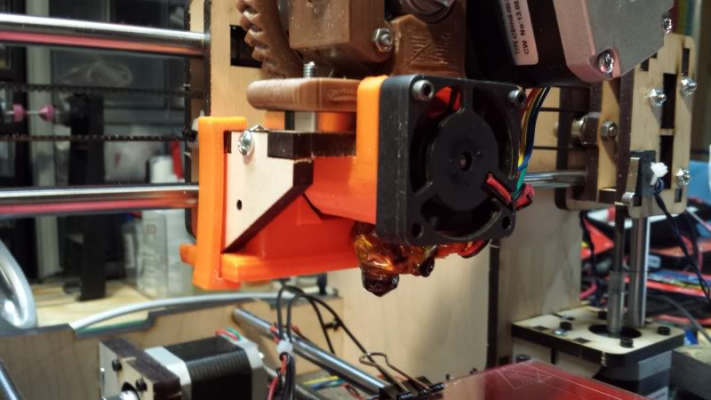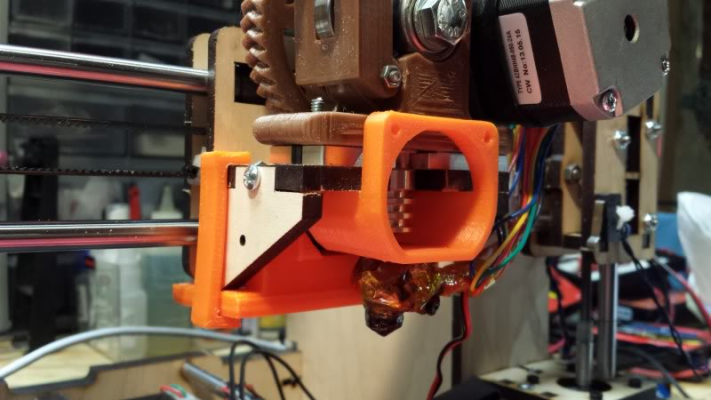Magma Hotend Fan warping my prints.
Posted by AlexBorro
|
Magma Hotend Fan warping my prints. August 19, 2013 11:47PM |
Registered: 10 years ago Posts: 53 |
Hi Guys,
I have just put together a MakerFarm Prusa I3 with Magma Hotend (made by TrinityLabs, I suppose).
But I'm facing an issue..
This hotend is supposed to be mounted with a fan cooling the cold-end of the Magma.. and this same fan is cooling my bed and my print as well...
Is there any way to run this Magma Hotend without fan and no clogging at all?? Someone had this issue and came up with a nice solution??
Thanks.
Alex.
I have just put together a MakerFarm Prusa I3 with Magma Hotend (made by TrinityLabs, I suppose).
But I'm facing an issue..
This hotend is supposed to be mounted with a fan cooling the cold-end of the Magma.. and this same fan is cooling my bed and my print as well...
Is there any way to run this Magma Hotend without fan and no clogging at all?? Someone had this issue and came up with a nice solution??
Thanks.
Alex.
|
Re: Magma Hotend Fan warping my prints. November 18, 2013 03:59PM |
Registered: 10 years ago Posts: 6 |
Hi,
I had the same problem. I use aceton mix with abs to put on the heat bed just before printing. This helped a little. What helped more was this: [www.thingiverse.com]. After this no warping problems anymore. Also no jams of ABS since then.
I had the same problem. I use aceton mix with abs to put on the heat bed just before printing. This helped a little. What helped more was this: [www.thingiverse.com]. After this no warping problems anymore. Also no jams of ABS since then.
|
Re: Magma Hotend Fan warping my prints. November 18, 2013 07:41PM |
Registered: 10 years ago Posts: 1,433 |
I have the same setup and don't see much of an issue. I have tried moving the fan a bit and things got worse with the hot end. I was (successfully) printing PLA at the time, so that may or may not be relevant. As far as I can tell the hot end very much needs the fan. About the only solution I can see would be a heat shield / air duct near the bottom of the hot end.
|
Re: Magma Hotend Fan warping my prints. November 18, 2013 10:24PM |
Registered: 11 years ago Posts: 160 |
I am using hair spray to hold my prints. As long as I put a liberal coating on there, it always holds. I have the same setup. You have to use fructis extreme. #5 hold.
I tried printing a fan shroud that was supposed to direct the air away from the print, but then my head just kept jamming up. It was a poor design with too much friction and the air was barely going through.
I tried printing a fan shroud that was supposed to direct the air away from the print, but then my head just kept jamming up. It was a poor design with too much friction and the air was barely going through.
|
Re: Magma Hotend Fan warping my prints. November 19, 2013 01:03PM |
Registered: 10 years ago Posts: 1,433 |
|
Re: Magma Hotend Fan warping my prints. November 19, 2013 01:40PM |
Registered: 10 years ago Posts: 134 |
Hairspray (fructis extreme #5 as mentioned) with a carefully leveled bed works fine. I recently found that my front-to-back levelling of the bed wasn't spot on - it's the front left corner on my i3, which has only one point of attachment to the smooth rod on the left side (as you face the front of the printer). I'm hoping I can tweak the bed spacers to get the front-to-back levelling on the front left corner flatter...
Every 8 hours worth of printing or so (especially after printing tall pieces) I need to recalibrate the Z axis - the bottom layer needs to get fairly well mushed down to stick properly. If the bottom layer is just gettling oozed onto the bed nothing will keep it there. The other side of the coin is that having the Z clearance too tight will cause jams (because the nozzle is obstructed by proximity to the glass). My conclusion is that Z clearance is one of the most important factors in good adhesion.
I've also built an acrylic enclosure which eliminates drafts and helps keep more warm air around the print.
Every 8 hours worth of printing or so (especially after printing tall pieces) I need to recalibrate the Z axis - the bottom layer needs to get fairly well mushed down to stick properly. If the bottom layer is just gettling oozed onto the bed nothing will keep it there. The other side of the coin is that having the Z clearance too tight will cause jams (because the nozzle is obstructed by proximity to the glass). My conclusion is that Z clearance is one of the most important factors in good adhesion.
I've also built an acrylic enclosure which eliminates drafts and helps keep more warm air around the print.
|
Re: Magma Hotend Fan warping my prints. November 19, 2013 06:44PM |
Registered: 10 years ago Posts: 1,433 |
|
Re: Magma Hotend Fan warping my prints. November 19, 2013 08:02PM |
Registered: 11 years ago Posts: 160 |
I just tried some frog tape from Home Depot. Without doing anything to it, the small part I tested with started to peel up in the corners. Then I decided to wipe some hair spray on that, and man did it hold! You might rip tape up when trying to remove parts, although I didn't let it cool.
|
Re: Magma Hotend Fan warping my prints. November 20, 2013 12:54PM |
Registered: 10 years ago Posts: 134 |
Last night I used a shim and adjusted the PCB against the wooden platform and got it perfectly level in all 4 corners (after going through calibration). I tried printing a large piece that always warped previously and it came out perfect. Basically I loosened the bolt holding the one corner that was low, inserted a soft wood shim to adjust height, then tightened the bolt back down pressing the PCB against the shim.
Bed levelling springs sound interesting - I don't remember seeing the bed leveling kit before but it sounds worth a try. I may not need it though. I'm also using a spring-loaded tool head for engraving so the shim method may actually be better for me.
This had just been a minor annoyance for me for some time but it was when I was trying to print this that I got frustrated (particularly printing the "sticks") - now I'll give it another try: [www.thingiverse.com]
Bed levelling springs sound interesting - I don't remember seeing the bed leveling kit before but it sounds worth a try. I may not need it though. I'm also using a spring-loaded tool head for engraving so the shim method may actually be better for me.
This had just been a minor annoyance for me for some time but it was when I was trying to print this that I got frustrated (particularly printing the "sticks") - now I'll give it another try: [www.thingiverse.com]
|
Re: Magma Hotend Fan warping my prints. November 20, 2013 01:12PM |
Registered: 10 years ago Posts: 1,433 |
|
Re: Magma Hotend Fan warping my prints. November 20, 2013 10:58PM |
Registered: 11 years ago Posts: 160 |
I sort of take back what I said. When printing multiple objects in one print, I started experiencing warping. I think that is because when the head leaves the print you are on to move over to another object, the fan then has an opportunity to blow on the previous object. I went back to makerfarms instructions and linked to the shroud he recommends and printed that and it cured my warping problem. Much better design than the first one I tried. I was also able to lower my head temp from what I had stepped up to for getting a strong bond between layers. This shroud should be standard equipment. Or they should redesign the carraige to better accommodate airflow.
BTW, when you mount this, turn your fan around to draw air out.
[www.thingiverse.com]
Edited 1 time(s). Last edit at 11/20/2013 10:59PM by Antslake.
BTW, when you mount this, turn your fan around to draw air out.
[www.thingiverse.com]
Edited 1 time(s). Last edit at 11/20/2013 10:59PM by Antslake.
|
Re: Magma Hotend Fan warping my prints. November 23, 2013 10:33PM |
Registered: 10 years ago Posts: 8 |
|
Re: Magma Hotend Fan warping my prints. November 26, 2013 03:09PM |
Registered: 10 years ago Posts: 134 |
When printing the fan shroud it's best use a small layer height like 0.2mm.
When you check the levelling do you use a piece of paper? Basically when you home the Z axis with a piece of paper below the nozzle (making sure there's no hardened plastic hanging down from the nozzle) it should slightly push the paper against the glass so that when you pull on the paper you feel a slight drag. You need to make sure the amount of drag is the same in all four corners.
Since the whole X axis carriage can ride up a little (basically there's no way to force the nozzle through the glass, it will just cause a nut to come out of a nut trap) you want to make sure the X axis carriage is seated. If your Z axis end stop is not set right you could have the nozzle resting its full weight on the paper (in which case it will be much more than a slight drag).
Look at the skirt that prints out around your object(s) - it should not be still rounded, it should be a little bit smeared down on the bed.
I've found a few different ways to get the Z axis calibration wrong and the above suggestions summarize some of that...
When you check the levelling do you use a piece of paper? Basically when you home the Z axis with a piece of paper below the nozzle (making sure there's no hardened plastic hanging down from the nozzle) it should slightly push the paper against the glass so that when you pull on the paper you feel a slight drag. You need to make sure the amount of drag is the same in all four corners.
Since the whole X axis carriage can ride up a little (basically there's no way to force the nozzle through the glass, it will just cause a nut to come out of a nut trap) you want to make sure the X axis carriage is seated. If your Z axis end stop is not set right you could have the nozzle resting its full weight on the paper (in which case it will be much more than a slight drag).
Look at the skirt that prints out around your object(s) - it should not be still rounded, it should be a little bit smeared down on the bed.
I've found a few different ways to get the Z axis calibration wrong and the above suggestions summarize some of that...
Sorry, only registered users may post in this forum.