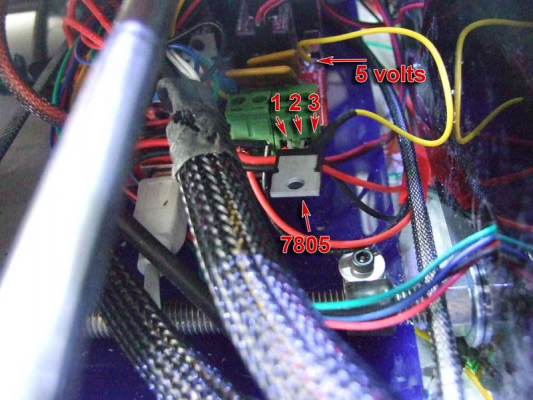Bed Auto Leveling.. check this out
Posted by AlexBorro
|
Re: Bed Auto Leveling.. check this out May 03, 2014 11:49AM |
Registered: 10 years ago Posts: 88 |
|
Re: Bed Auto Leveling.. check this out May 03, 2014 03:50PM |
Registered: 10 years ago Posts: 41 |
None. Well, if you "do a G29" from the Smart controller - your G29 has to be in your gcode file - inserted there by your slicing software, or inserted manually yourself. I don't have a G29 option on my LCD.
When you do a G29 in pronterface, it's the same thing - it's just sending G29 to your Arduino/Ramps board.
In slic3r I have it set to add G29 after a home, on every print. Then I put the gcode files on an SD card and use that in the LCD unit.
When you do a G29 in pronterface, it's the same thing - it's just sending G29 to your Arduino/Ramps board.
In slic3r I have it set to add G29 after a home, on every print. Then I put the gcode files on an SD card and use that in the LCD unit.
|
Re: Bed Auto Leveling.. check this out May 03, 2014 07:04PM |
Registered: 10 years ago Posts: 167 |
|
Re: Bed Auto Leveling.. check this out May 07, 2014 02:14PM |
Registered: 10 years ago Posts: 88 |
|
Re: Bed Auto Leveling.. check this out May 08, 2014 03:02PM |
Registered: 10 years ago Posts: 15 |
Am having issues with my servo.
When i plug it in and power on, it moves to 0 degrees and it sounds like it's trying to move past it.
In pronterface when i check the angle with m280 p0, it returns 0.
Then when i try to move it to any angle, m280 p0 s100, it'll rotate it to that angle, then the USB connection to arduino dies & proterface connection gets broken. I need to unplug/plug usb to reconnect via pronterface.
Also, where do i connect the probe switch on a ramps 1.4?
Thanks
When i plug it in and power on, it moves to 0 degrees and it sounds like it's trying to move past it.
In pronterface when i check the angle with m280 p0, it returns 0.
Then when i try to move it to any angle, m280 p0 s100, it'll rotate it to that angle, then the USB connection to arduino dies & proterface connection gets broken. I need to unplug/plug usb to reconnect via pronterface.
Also, where do i connect the probe switch on a ramps 1.4?
Thanks
|
Re: Bed Auto Leveling.. check this out May 08, 2014 03:16PM |
Registered: 10 years ago Posts: 55 |
This seems to be more a hardware issue than anything else... Is the servo a new one and did you test it outside of the printer? For me the servo is somehow faulty, at least it´s electronic.
The switch for the probe is your new z-endstop It simply replaces the original z-endstop of your printer.
It simply replaces the original z-endstop of your printer.
The switch for the probe is your new z-endstop
 It simply replaces the original z-endstop of your printer.
It simply replaces the original z-endstop of your printer.
|
Re: Bed Auto Leveling.. check this out May 08, 2014 03:58PM |
Registered: 10 years ago Posts: 15 |
|
Re: Bed Auto Leveling.. check this out May 08, 2014 04:07PM |
Registered: 10 years ago Posts: 55 |
If you don´t have a servo tester maybe your hobby shop has one - just to make sure...
I forgot to ask if you have the 5V power connected to the pin where the servo is powered from or at least bridge the jumper on the RAMPS board to get the power directly from the board? The jumper is located next to the power input of the RAMPS board.
As long as the servo makes troubles I would use the original z-min endstop. If the servo works properly you can swap over.
I forgot to ask if you have the 5V power connected to the pin where the servo is powered from or at least bridge the jumper on the RAMPS board to get the power directly from the board? The jumper is located next to the power input of the RAMPS board.
As long as the servo makes troubles I would use the original z-min endstop. If the servo works properly you can swap over.
|
Re: Bed Auto Leveling.. check this out May 08, 2014 04:23PM |
Registered: 12 years ago Posts: 548 |
Quote
intosite
Am having issues with my servo.
When i plug it in and power on, it moves to 0 degrees and it sounds like it's trying to move past it.
In pronterface when i check the angle with m280 p0, it returns 0.
Then when i try to move it to any angle, m280 p0 s100, it'll rotate it to that angle, then the USB connection to arduino dies & proterface connection gets broken. I need to unplug/plug usb to reconnect via pronterface.
Also, where do i connect the probe switch on a ramps 1.4?
How is the servo powered? If it's off the arduino, change it to use a 7805 to power the servo. The Mega 5v power is near its limit with a RAMPS.
I have the probe switch wired to the Z-min endstop.
|
Re: Bed Auto Leveling.. check this out May 08, 2014 11:14PM |
Registered: 10 years ago Posts: 15 |
i'll won't be able to go by the hobby shop anytime soon.
I connected a jumper on the pins just beside the reset Switch.
[reprap.org]
Based on that schematic, it's the 5V & VCC pins, just left of the reset switch.
Servo is connected to the first 3 vertical pins on the right of the reset switch.
I connected a jumper on the pins just beside the reset Switch.
[reprap.org]
Based on that schematic, it's the 5V & VCC pins, just left of the reset switch.
Servo is connected to the first 3 vertical pins on the right of the reset switch.
|
Re: Bed Auto Leveling.. check this out May 08, 2014 11:34PM |
Registered: 11 years ago Posts: 791 |
Quote
intosite
i'll won't be able to go by the hobby shop anytime soon.
I connected a jumper on the pins just beside the reset Switch.
[reprap.org]
Based on that schematic, it's the 5V & VCC pins, just left of the reset switch.
Servo is connected to the first 3 vertical pins on the right of the reset switch.
Using those connections will work, but will give you big problems because there is simply not enough power available for many servos.
You risk loosing some big prints because of failure to supply the needed current.
The 7805 chip can be bought from most electronic supply shops and there are millions available online and through ebay. Not expensive.
Edited 1 time(s). Last edit at 05/08/2014 11:34PM by regpye.
[regpye.com.au]
"Experience is the mother of all knowledge." --Leonardo da Vinci
|
Re: Bed Auto Leveling.. check this out May 08, 2014 11:38PM |
Registered: 10 years ago Posts: 15 |
Quote
regpye
Using those connections will work, but will give you big problems because there is simply not enough power available for many servos.
You risk loosing some big prints because of failure to supply the needed current.
The 7805 chip can be bought from most electronic supply shops and there are millions available online and through ebay. Not expensive.
I'm totally new to electronics and reprap. I was following a guide i found online to setup the servo. Thus I'm not aware of another way to hook it up.
What's the 7805 chip and how would i hook it up to the RAMPS & Servo?
|
Re: Bed Auto Leveling.. check this out May 08, 2014 11:47PM |
Registered: 11 years ago Posts: 791 |
Quote
intosite
Quote
regpye
Using those connections will work, but will give you big problems because there is simply not enough power available for many servos.
You risk loosing some big prints because of failure to supply the needed current.
The 7805 chip can be bought from most electronic supply shops and there are millions available online and through ebay. Not expensive.
I'm totally new to electronics and reprap. I was following a guide i found online to setup the servo. Thus I'm not aware of another way to hook it up.
What's the 7805 chip and how would i hook it up to the RAMPS & Servo?
For the 5 volts I used a 7805 regulator and put the 1 and 2 pins in the power plug of the 12 volts input to the RAMPS board. Pin 3 (output) I took a lead to the 5 volt point on the RAMPS board.
Works easy and the correct voltage.
[regpye.com.au]
"Experience is the mother of all knowledge." --Leonardo da Vinci
|
Re: Bed Auto Leveling.. check this out May 08, 2014 11:54PM |
Registered: 10 years ago Posts: 15 |
Thanks alot!
I think i get what you mean.
Let check if this is right.
Remove my jumper that connects the 5V to VCC pin.
7805 - Pin 1 - Connect to 12v input.
7805 - Pin 2 - Connect to Ground.
7805 - Pin 3 - Connect to the 5v pin i just disconnected
Servo leave it as it is.
(edited)
Edited 1 time(s). Last edit at 05/09/2014 12:00AM by intosite.
I think i get what you mean.
Let check if this is right.
Remove my jumper that connects the 5V to VCC pin.
7805 - Pin 1 - Connect to 12v input.
7805 - Pin 2 - Connect to Ground.
7805 - Pin 3 - Connect to the 5v pin i just disconnected
Servo leave it as it is.
(edited)
Edited 1 time(s). Last edit at 05/09/2014 12:00AM by intosite.
|
Re: Bed Auto Leveling.. check this out May 08, 2014 11:55PM |
Registered: 11 years ago Posts: 791 |
Quote
intosite
Thanks alot!
I think i get what you mean.
Let check if this is right.
Remove my jumper that connects the 5V to VCC pin.
7805 - Pin 1 - Connect to 12v input.
7805 - Pin 2 - Connect to Ground.
7805 - Pin 3 - Connect to the VCC pin i just disconnected
Servo leave it as it is.
That is not correct. Connect the 5 volts to the 5v pim.
Edited 1 time(s). Last edit at 05/08/2014 11:56PM by regpye.
[regpye.com.au]
"Experience is the mother of all knowledge." --Leonardo da Vinci
|
Re: Bed Auto Leveling.. check this out May 08, 2014 11:56PM |
Registered: 10 years ago Posts: 15 |
|
Re: Bed Auto Leveling.. check this out May 08, 2014 11:58PM |
Registered: 11 years ago Posts: 791 |
Quote
intosite
Awesome!
Will need to go find the 7805 chip. Will post back my results.
Thanks!
Make sure you connect the 5v to 5v. Do not connect to the vvc you will blow something.
[regpye.com.au]
"Experience is the mother of all knowledge." --Leonardo da Vinci
|
Re: Bed Auto Leveling.. check this out May 09, 2014 12:00AM |
Registered: 10 years ago Posts: 15 |
|
Re: Bed Auto Leveling.. check this out May 09, 2014 12:02AM |
Registered: 11 years ago Posts: 791 |
correctQuote
intosite
Oh.NOTED.
7805 Pin 3 - to 5V pin.
[www.ebay.com.au]
[regpye.com.au]
"Experience is the mother of all knowledge." --Leonardo da Vinci
|
Re: Bed Auto Leveling.. check this out May 09, 2014 01:08PM |
Registered: 10 years ago Posts: 15 |
I think i might have a faulty servo.
Got the 7805 and a new servo just in case.
Wired the 7805 up with the first servo i was using. Now the USB connection doesn't disconnect, but i still hear the sound like the servo is trying to go past 0 (trying to turn but getting jammed).
When i issue any m280 commands, nothing happens.
Replaced the servo with a new one. I can control it with m280 commands. Though i still hear sounds like it's trying to go past 0, but it's much softer (first servo has metal gears, new one is all plastic)
Question: Occasionally the servo "jumps" very minutely, like a degree and goes back. When the steppers moves x,y, or z, the 'jumping' happens more frequently. Is that normal?
Got the 7805 and a new servo just in case.
Wired the 7805 up with the first servo i was using. Now the USB connection doesn't disconnect, but i still hear the sound like the servo is trying to go past 0 (trying to turn but getting jammed).
When i issue any m280 commands, nothing happens.
Replaced the servo with a new one. I can control it with m280 commands. Though i still hear sounds like it's trying to go past 0, but it's much softer (first servo has metal gears, new one is all plastic)
Question: Occasionally the servo "jumps" very minutely, like a degree and goes back. When the steppers moves x,y, or z, the 'jumping' happens more frequently. Is that normal?
|
Re: Bed Auto Leveling.. check this out May 09, 2014 09:02PM |
Registered: 11 years ago Posts: 791 |
Quote
intosite
I think i might have a faulty servo.
Got the 7805 and a new servo just in case.
Wired the 7805 up with the first servo i was using. Now the USB connection doesn't disconnect, but i still hear the sound like the servo is trying to go past 0 (trying to turn but getting jammed).
When i issue any m280 commands, nothing happens.
Replaced the servo with a new one. I can control it with m280 commands. Though i still hear sounds like it's trying to go past 0, but it's much softer (first servo has metal gears, new one is all plastic)
Question: Occasionally the servo "jumps" very minutely, like a degree and goes back. When the steppers moves x,y, or z, the 'jumping' happens more frequently. Is that normal?
Make sure that the servo arm is in the correct position before you screw the arm onto the servo.
Best way to do this is to leave the arm off, andthen turn on your power and let the servo home, then attach the servo arm while in the home position.
[regpye.com.au]
"Experience is the mother of all knowledge." --Leonardo da Vinci
|
Re: Bed Auto Leveling.. check this out May 09, 2014 11:46PM |
Registered: 10 years ago Posts: 167 |
|
Re: Bed Auto Leveling.. check this out May 10, 2014 12:08AM |
Registered: 11 years ago Posts: 791 |
Quote
AbuMaia
I just added a 7805 to my RAMPS board for the servo, as well as a switch to control the motor cooling fans. Now whenever I turn the fans on, the servo jumps about 10 degrees.
Try putting a small disc capacitor across the fan connections to stop any back EMF being sent out. It sounds to me like a spike is being sent and causing the servo to jump when to connect the fans.
[regpye.com.au]
"Experience is the mother of all knowledge." --Leonardo da Vinci
|
Re: Bed Auto Leveling.. check this out May 10, 2014 01:00AM |
Registered: 10 years ago Posts: 15 |
Quote
regpye
Quote
intosite
I think i might have a faulty servo.
Got the 7805 and a new servo just in case.
Wired the 7805 up with the first servo i was using. Now the USB connection doesn't disconnect, but i still hear the sound like the servo is trying to go past 0 (trying to turn but getting jammed).
When i issue any m280 commands, nothing happens.
Replaced the servo with a new one. I can control it with m280 commands. Though i still hear sounds like it's trying to go past 0, but it's much softer (first servo has metal gears, new one is all plastic)
Question: Occasionally the servo "jumps" very minutely, like a degree and goes back. When the steppers moves x,y, or z, the 'jumping' happens more frequently. Is that normal?
Make sure that the servo arm is in the correct position before you screw the arm onto the servo.
Best way to do this is to leave the arm off, andthen turn on your power and let the servo home, then attach the servo arm while in the home position.
It's not the arm that's hitting. My arm can rotate 360 unobstructed. Even without the arm, i can hear like the gears still trying to move even at 0.
What value disc capacitor should i try?
|
Re: Bed Auto Leveling.. check this out May 10, 2014 02:14AM |
Registered: 11 years ago Posts: 791 |
Quote
intosite
Quote
regpye
Quote
intosite
I think i might have a faulty servo.
Got the 7805 and a new servo just in case.
Wired the 7805 up with the first servo i was using. Now the USB connection doesn't disconnect, but i still hear the sound like the servo is trying to go past 0 (trying to turn but getting jammed).
When i issue any m280 commands, nothing happens.
Replaced the servo with a new one. I can control it with m280 commands. Though i still hear sounds like it's trying to go past 0, but it's much softer (first servo has metal gears, new one is all plastic)
Question: Occasionally the servo "jumps" very minutely, like a degree and goes back. When the steppers moves x,y, or z, the 'jumping' happens more frequently. Is that normal?
Make sure that the servo arm is in the correct position before you screw the arm onto the servo.
Best way to do this is to leave the arm off, andthen turn on your power and let the servo home, then attach the servo arm while in the home position.
It's not the arm that's hitting. My arm can rotate 360 unobstructed. Even without the arm, i can hear like the gears still trying to move even at 0.
What value disc capacitor should i try?
It doesn't matter much about the exact size, a 0.1uF is probably a good one to try.
[regpye.com.au]
"Experience is the mother of all knowledge." --Leonardo da Vinci
|
Re: Bed Auto Leveling.. check this out May 10, 2014 05:47AM |
Registered: 10 years ago Posts: 15 |
|
Re: Bed Auto Leveling.. check this out May 10, 2014 06:01AM |
Registered: 11 years ago Posts: 791 |
Quote
intosite
[www.youtube.com]
A video of the servo. You can hear the gears moving, when i move any servo.
Have you changed the time off for the servo? It is a setting in configuration.h
The setting is designed to allow the servo to be on and available for a short time, enough for doing the probing and then turn off to stop any of this interference.
[regpye.com.au]
"Experience is the mother of all knowledge." --Leonardo da Vinci
|
Re: Bed Auto Leveling.. check this out May 10, 2014 07:29AM |
Registered: 10 years ago Posts: 15 |
|
Re: Bed Auto Leveling.. check this out May 13, 2014 09:09AM |
Registered: 11 years ago Posts: 12 |
Hi Alex,
great work. I am making an electromagnet operated stick with switch, rather than RC servo. Using Melzi with Panelolulu2 interface, where are two switches available as P27 and P28, one of them I want to use to switch on the elmagnet.
Any suggestions how to implement your firmware?
Greeetings
otas
great work. I am making an electromagnet operated stick with switch, rather than RC servo. Using Melzi with Panelolulu2 interface, where are two switches available as P27 and P28, one of them I want to use to switch on the elmagnet.
Any suggestions how to implement your firmware?
Greeetings
otas
|
Re: Bed Auto Leveling.. check this out May 15, 2014 07:00AM |
Registered: 10 years ago Posts: 3 |
can anyone help me with my auto bed in the start of my G28 and just the start! my printer just gos to fast but everything else works fine see video as video speaks a 1000 words [www.youtube.com]
thanks Carl
thanks Carl
Sorry, only registered users may post in this forum.