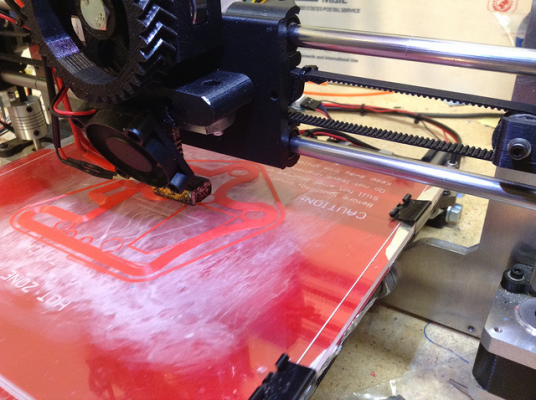Do all print heads ooze melted plastic before printing?
Posted by vetteguy112233
|
Do all print heads ooze melted plastic before printing? November 01, 2013 10:16PM |
Registered: 10 years ago Posts: 113 |
I've been dealing with it and figured I would ask you guys what you do about this situation. My Makerfarm I3 8" 3mm ABS with .50mm print head oozes plastic when its up to temp. I've been taking it 10mm above the heated bed, warming the bed to about 100c and then turning on the print head, usually they end up to temp at about the same time, but the print head oozes plastic which on occasion has messed up my prints. So I've been taking needle nose pliers and the few seconds before Pronterface starts it's print, I pull the plastic off. It can get stuck to the head and be dragged around the project which can cause problems.
Are you guys doing the same thing or am I doing something wrong?
Are you guys doing the same thing or am I doing something wrong?
|
Re: Do all print heads ooze melted plastic before printing? November 01, 2013 11:04PM |
Registered: 11 years ago Posts: 1,320 |
Why start up at 10mm. My startup is as follows: Home, move to location x:50, y:0 Z0.5. At a height of 0.5mm oozing is essentially blocked. When things reach operating temperature, I extrude 3 millimeters, and then move quickly back to 0,0,0. This basically "wipes off" the tip. It's not perfect, but it generally works pretty well. I credit nophead with the original idea - I read it on his blog.
|
Re: Do all print heads ooze melted plastic before printing? November 01, 2013 11:08PM |
Registered: 10 years ago Posts: 1,433 |
A very simple solution is to tell Slic3r you want a skirt and have it feed some minimum amount of filament into the skirt. You can tell it how far away from your print to keep the skirt. It also helps to get the extruder and hot end back in synch. All that dripping plastic came from *somewhere* and the extruder didn't feed it ....
|
Re: Do all print heads ooze melted plastic before printing? November 02, 2013 12:04AM |
Registered: 10 years ago Posts: 113 |
|
Re: Do all print heads ooze melted plastic before printing? November 02, 2013 12:05AM |
Registered: 10 years ago Posts: 113 |
|
Re: Do all print heads ooze melted plastic before printing? November 02, 2013 09:51AM |
Registered: 10 years ago Posts: 1,433 |
|
Re: Do all print heads ooze melted plastic before printing? November 02, 2013 12:26PM |
Registered: 10 years ago Posts: 113 |
|
Re: Do all print heads ooze melted plastic before printing? November 02, 2013 10:08PM |
Registered: 11 years ago Posts: 661 |
I usually print 2 or 3 skirt passes. Richrap has a primer on using Slic3r though it's a few versions out it's still relevant. In three parts. [richrap.blogspot.com]
Once you get the basics down the best thing to do is keep printing and changing different parameters to see how it impacts the print quality of your machine. What matters most is you knowing how well your particular machine will do under certain circumstances and/or how it will perform with different parameters. The .5 mm thinwall and 20 mm solid cube are good places to start. If you search around for calibration you'll find several strategies.
Once you get the basics down the best thing to do is keep printing and changing different parameters to see how it impacts the print quality of your machine. What matters most is you knowing how well your particular machine will do under certain circumstances and/or how it will perform with different parameters. The .5 mm thinwall and 20 mm solid cube are good places to start. If you search around for calibration you'll find several strategies.
|
Re: Do all print heads ooze melted plastic before printing? November 03, 2013 01:05PM |
Registered: 10 years ago Posts: 1,433 |
The standard place to start with Slic3r is:
Slic3r is Nicer
There is a lot more to it than he gets into. Bottom line is to simply experiment with a bunch of small simple prints.
Slic3r is Nicer
There is a lot more to it than he gets into. Bottom line is to simply experiment with a bunch of small simple prints.
|
Re: Do all print heads ooze melted plastic before printing? November 03, 2013 02:28PM |
Registered: 12 years ago Posts: 82 |
Quote
uncle_bob
A very simple solution is to tell Slic3r you want a skirt and have it feed some minimum amount of filament into the skirt. You can tell it how far away from your print to keep the skirt. It also helps to get the extruder and hot end back in synch. All that dripping plastic came from *somewhere* and the extruder didn't feed it ....
Yup I tend to do this. Although I've been using Cura and found that I dont have so much of a problem with oozing for some reason. It does however prep slightly differently to Slic3r. It lifts the z-axis about 10mm, extrudes then lowers into the print. I've been using it with a thick border, and this seems to not only make bed sticking much more reliable, but stops oddities with the first layer as the brim sorts all that out for you.
It seems to be working a lot better than Slic3r for me.
|
Re: Do all print heads ooze melted plastic before printing? November 03, 2013 04:07PM |
Registered: 10 years ago Posts: 1,433 |
|
Re: Do all print heads ooze melted plastic before printing? November 03, 2013 08:50PM |
Registered: 11 years ago Posts: 661 |
The brim will work to get the extruder working as well as provide some extra hold to prevent curling. Depending on the part and material I use none to 5 mm of brim. If it's ABS with a long print time I use the 5 mm brim, for shorter ABS times a 2 mm is all that is needed. For PLA I typically do not use a brim. The brim usually snaps right off with minimal clean up.
On edit: This is on the bed right now, Misan's Gregs Wades extruder body v6 for i3 [www.thingiverse.com] . Ultimachine 3 mm ABS @ 235*, 110* bed with UHU as the surface prep on borosilicate glass, 70 mm/s, 30% first layer, .3 layers wtih 3 perimeters, 25% infill. Nozzle is Prusa v1 (finally got it to work great with ABS, PLA not so much...)
Edited 1 time(s). Last edit at 11/03/2013 09:08PM by vegasloki.
On edit: This is on the bed right now, Misan's Gregs Wades extruder body v6 for i3 [www.thingiverse.com] . Ultimachine 3 mm ABS @ 235*, 110* bed with UHU as the surface prep on borosilicate glass, 70 mm/s, 30% first layer, .3 layers wtih 3 perimeters, 25% infill. Nozzle is Prusa v1 (finally got it to work great with ABS, PLA not so much...)
Edited 1 time(s). Last edit at 11/03/2013 09:08PM by vegasloki.
|
Re: Do all print heads ooze melted plastic before printing? November 04, 2013 09:18PM |
Registered: 10 years ago Posts: 113 |
Sorry, only registered users may post in this forum.