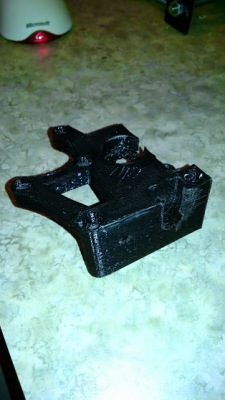First unbox and Build - Prusa I3X DIY Tech Shop
Posted by n9jcv
|
Re: First unbox and Build - Prusa I3X DIY Tech Shop March 13, 2014 11:56PM |
Registered: 10 years ago Posts: 4 |
|
Re: First unbox and Build - Prusa I3X DIY Tech Shop April 22, 2014 12:27PM |
Registered: 10 years ago Posts: 34 |
Hi all,
Helpful post. I am going through the pain of putting the Prusa i3x together. I have already overcome several problems I have encountered. But I don't know how I solve this one. I think they have sent me M8 threaded rods instead of M5. My threaded rods are no different in diameter than the smooth ones. And the holes in the x axis plastic pieces for z axis rods are much smaller than the smooth rods. Could you guys please confirm that the threaded rods are thinner in diameter than smooth rods?
I have already overcome several problems I have encountered. But I don't know how I solve this one. I think they have sent me M8 threaded rods instead of M5. My threaded rods are no different in diameter than the smooth ones. And the holes in the x axis plastic pieces for z axis rods are much smaller than the smooth rods. Could you guys please confirm that the threaded rods are thinner in diameter than smooth rods?
Thanks.
Edited 1 time(s). Last edit at 04/22/2014 12:29PM by shah123.
Helpful post. I am going through the pain of putting the Prusa i3x together.
 I have already overcome several problems I have encountered. But I don't know how I solve this one. I think they have sent me M8 threaded rods instead of M5. My threaded rods are no different in diameter than the smooth ones. And the holes in the x axis plastic pieces for z axis rods are much smaller than the smooth rods. Could you guys please confirm that the threaded rods are thinner in diameter than smooth rods?
I have already overcome several problems I have encountered. But I don't know how I solve this one. I think they have sent me M8 threaded rods instead of M5. My threaded rods are no different in diameter than the smooth ones. And the holes in the x axis plastic pieces for z axis rods are much smaller than the smooth rods. Could you guys please confirm that the threaded rods are thinner in diameter than smooth rods?Thanks.
Edited 1 time(s). Last edit at 04/22/2014 12:29PM by shah123.
|
Re: First unbox and Build - Prusa I3X DIY Tech Shop April 22, 2014 01:13PM |
Registered: 10 years ago Posts: 55 |
|
Re: First unbox and Build - Prusa I3X DIY Tech Shop April 22, 2014 02:53PM |
Registered: 10 years ago Posts: 34 |
|
Re: First unbox and Build - Prusa I3X DIY Tech Shop April 22, 2014 03:00PM |
Registered: 10 years ago Posts: 55 |
|
Re: First unbox and Build - Prusa I3X DIY Tech Shop April 25, 2014 03:31AM |
Registered: 9 years ago Posts: 2 |
Anyone who has successfully set up one of these i3x kits from DIY willing to video chat me while helping me work out a few issues. I have the printer fully assembled but need help with wiring and endstop placement. I am a college student and am building this project for my computer science program. Thanks in advance! email me at johnjgrieco@gmail.com.
|
Re: First unbox and Build - Prusa I3X DIY Tech Shop April 25, 2014 04:05AM |
Registered: 9 years ago Posts: 2 |
The person that helps me get this thing running will receive an Evergreen State College sweatshirt! Thanks again! Johnjgrieco@gmail.com
|
Re: First unbox and Build - Prusa I3X DIY Tech Shop April 29, 2014 02:40PM |
Registered: 10 years ago Posts: 55 |
I just got my i3alpha kit from DIYTS on friday, and pretty much got it all together over the weekend. Still waiting on endstops, stepper driver heatsinks, and a replacment small gear, and was told that they are on backorder, but will be sent out as soon as they receive them.
In looking at the extruder motor, I noticed it didn't have a flat side. Did your guys motors have a flat, or modify it, or leave it alone?
In looking at the extruder motor, I noticed it didn't have a flat side. Did your guys motors have a flat, or modify it, or leave it alone?
|
Re: First unbox and Build - Prusa I3X DIY Tech Shop July 21, 2014 12:41AM |
Registered: 10 years ago Posts: 34 |
I am in the process of building one. I have a question. The hotend's black plastic piece which goes into x-carriage assembly just slides in there. It doesn't latch and it is wibbly wobbly and comes off easily. Is this the case with you all? The only thing that could potentially prevent it from dropping out is the filament going through it. Is that normal, or you guys hvae done something clever. I was thinking about taping it.
Also there is one plastic tubing in the hotend bag with the other components. Does this tube go into the plastic piece on one end and metallic piece on the other hand?
Thanks.
Edited 1 time(s). Last edit at 07/21/2014 01:42PM by shah123.
Also there is one plastic tubing in the hotend bag with the other components. Does this tube go into the plastic piece on one end and metallic piece on the other hand?
Thanks.
Edited 1 time(s). Last edit at 07/21/2014 01:42PM by shah123.
|
Re: First unbox and Build - Prusa I3X DIY Tech Shop July 25, 2014 01:34AM |
Registered: 10 years ago Posts: 34 |
Anybody?
Quote
shah123
I am in the process of building one. I have a question. The hotend's black plastic piece which goes into x-carriage assembly just slides in there. It doesn't latch and it is wibbly wobbly and comes off easily. Is this the case with you all? The only thing that could potentially prevent it from dropping out is the filament going through it. Is that normal, or you guys hvae done something clever. I was thinking about taping it.
Also there is one plastic tubing in the hotend bag with the other components. Does this tube go into the plastic piece on one end and metallic piece on the other hand?
Thanks.
|
Re: First unbox and Build - Prusa I3X DIY Tech Shop July 25, 2014 07:50PM |
Registered: 9 years ago Posts: 17 |
I just posted about this extruder in another thread. it is interesting, but not ideal. I don't like the way the mount setup works. My J-head came with a mounting plate (yes, I bought the ohio plastics j-head). I later printed this and printed a greg's v6 extruder because i was unhappy with the way it all mounted up on the tech shop extruder. [www.thingiverse.com]
|
Re: First unbox and Build - Prusa I3X DIY Tech Shop July 25, 2014 07:57PM |
Registered: 9 years ago Posts: 17 |
[forums.reprap.org]
I didn't even get the whole extruder! what are you complaining about
compare.
Mine:
yours:
No wonder i had so much trouble.
I didn't even get the whole extruder! what are you complaining about

compare.
Mine:
yours:
No wonder i had so much trouble.
|
Re: First unbox and Build - Prusa I3X DIY Tech Shop July 25, 2014 08:42PM |
Registered: 9 years ago Posts: 17 |
Sorry it looks as if i confused you with the OP. Anyways, to attempt to answer another one of your questions, the the plastic tube is teflon (PTFE) and it goes in your hot end (after you put the metal piece in) from the "top." It's purpose is to keep the filament from sticking to the sides of the hot end as it goes through the plastic transformation temperature zone.Quote
shah123
Anybody?
Quote
shah123
I am in the process of building one. I have a question. The hotend's black plastic piece which goes into x-carriage assembly just slides in there. It doesn't latch and it is wibbly wobbly and comes off easily. Is this the case with you all? The only thing that could potentially prevent it from dropping out is the filament going through it. Is that normal, or you guys hvae done something clever. I was thinking about taping it.
Also there is one plastic tubing in the hotend bag with the other components. Does this tube go into the plastic piece on one end and metallic piece on the other hand?
Thanks.
|
Re: First unbox and Build - Prusa I3X DIY Tech Shop July 27, 2014 12:29AM |
Registered: 10 years ago Posts: 34 |
Thanks for the reply. I was finally able to figure out a solution. The extruder remains loose when I insert it with the cuts in the plastic piece on two sides positioned the way they are supposed to. If I turn it 90 degrees, the whole in the extruder assembly is too narrow to insert the extruder plastic piece in. So I simply filed the hole borders. Now it inserts snuggly in.
Now that I see the picture you have posted, somebody has done the exact same thing. In the picture the cut in plastic piece is facing outwards, instead of being on the side.
Now that I see the picture you have posted, somebody has done the exact same thing. In the picture the cut in plastic piece is facing outwards, instead of being on the side.
Quote
Shootquinn
Sorry it looks as if i confused you with the OP. Anyways, to attempt to answer another one of your questions, the the plastic tube is teflon (PTFE) and it goes in your hot end (after you put the metal piece in) from the "top." It's purpose is to keep the filament from sticking to the sides of the hot end as it goes through the plastic transformation temperature zone.
|
Re: First unbox and Build - Prusa I3X DIY Tech Shop July 27, 2014 12:33AM |
Registered: 10 years ago Posts: 34 |
Now however I am running into another issue. The Pronterface software along with Marlin firmware provided by diy tech shop is not able to turn the motors. The only thing I get is a grunting sound and motors barely moving.
I am able to use the exact same setup with my own stepper motor test code (downloaded and modified). So looks like Marlin is having some issues in working with RAMPS 1.4 to turn the motors.
Has anyone ever tried Pronterface with Prusa i3x from diy tech?
I am able to use the exact same setup with my own stepper motor test code (downloaded and modified). So looks like Marlin is having some issues in working with RAMPS 1.4 to turn the motors.
Has anyone ever tried Pronterface with Prusa i3x from diy tech?
|
Re: First unbox and Build - Prusa I3X DIY Tech Shop July 27, 2014 09:59AM |
Registered: 9 years ago Posts: 17 |
This sounds like Marlin's insane default feedrate/acceleration/jerk. The speed it's asking the motors to run at is simply something the stepper drivers can't do.
Here's my feedrates, they are a little slow though:
#define HOMING_FEEDRATE {3000, 3000, 100, 0}
#define DEFAULT_AXIS_STEPS_PER_UNIT {80,80,4100,650}
#define DEFAULT_MAX_FEEDRATE {120, 120, 2.5, 50}
#define DEFAULT_MAX_ACCELERATION {120,120,5,800}
#define DEFAULT_ACCELERATION 50
#define DEFAULT_RETRACT_ACCELERATION 50
#define DEFAULT_XYJERK 20 // (mm/sec)
#define DEFAULT_ZJERK 1 // (mm/sec)
#define DEFAULT_EJERK 20 // (mm/sec)
Once you're sure that the feedrates are reasonable, if this issue still occurs you will need to adjust the trimpots on the stepper motor drivers.
Here's my feedrates, they are a little slow though:
#define HOMING_FEEDRATE {3000, 3000, 100, 0}
#define DEFAULT_AXIS_STEPS_PER_UNIT {80,80,4100,650}
#define DEFAULT_MAX_FEEDRATE {120, 120, 2.5, 50}
#define DEFAULT_MAX_ACCELERATION {120,120,5,800}
#define DEFAULT_ACCELERATION 50
#define DEFAULT_RETRACT_ACCELERATION 50
#define DEFAULT_XYJERK 20 // (mm/sec)
#define DEFAULT_ZJERK 1 // (mm/sec)
#define DEFAULT_EJERK 20 // (mm/sec)
Once you're sure that the feedrates are reasonable, if this issue still occurs you will need to adjust the trimpots on the stepper motor drivers.
|
Re: First unbox and Build - Prusa I3X DIY Tech Shop July 27, 2014 06:31PM |
Registered: 10 years ago Posts: 34 |
Thanks for your response. I tried your values and a million other combinations, but the motors just humm. The only thing that your values improved is that when I click 100 steps part of the X-axis in Pronterface, it moves the motor about half a revolution, then humms for a few seconds, and then moves a half of the revolution and then stops. It seems like there are three regions of movement, the acceleration, constant speed and deceleration. Looks like acceleration and deceleration work fine with your settings, but the constant speed is still an issue.
I even tried to set the pots, but did not make any difference.
However I am still able to move all the motors using the script provided here: [reprap.org]. This moves all the motors at the same time so clearly the power is not an issue. I don't have belts and end stops hooked up yet either, nor I have the filament, but yet Marlin is not able to move any motors. Shame on it.
I even tried Sprinter and Repetier and all of them have the same issue.
This is really super frustrating. Every step of this printer has been a difficult experience.
I even tried to set the pots, but did not make any difference.
However I am still able to move all the motors using the script provided here: [reprap.org]. This moves all the motors at the same time so clearly the power is not an issue. I don't have belts and end stops hooked up yet either, nor I have the filament, but yet Marlin is not able to move any motors. Shame on it.
I even tried Sprinter and Repetier and all of them have the same issue.
This is really super frustrating. Every step of this printer has been a difficult experience.
|
Re: First unbox and Build - Prusa I3X DIY Tech Shop July 27, 2014 11:18PM |
Registered: 9 years ago Posts: 17 |
Did you connect the provided jumpers with the jumper locations under the stepper drivers?
see: http://reprap.org/wiki/RAMPS_1.4#Stepper_Driver_Boards
you want the setup for 1/16 step.
see: http://reprap.org/wiki/RAMPS_1.4#Stepper_Driver_Boards
you want the setup for 1/16 step.
|
Re: First unbox and Build - Prusa I3X DIY Tech Shop July 28, 2014 01:29AM |
Registered: 10 years ago Posts: 34 |
Thanks a lot. That was it! Everything works like a charm. Even the default settings work fine.
Thank you very much for your help. Wouldn't have guessed it myself. Thanks again.
Thank you very much for your help. Wouldn't have guessed it myself. Thanks again.
Quote
Shootquinn
Did you connect the provided jumpers with the jumper locations under the stepper drivers?
see: http://reprap.org/wiki/RAMPS_1.4#Stepper_Driver_Boards
you want the setup for 1/16 step.
|
Re: First unbox and Build - Prusa I3X DIY Tech Shop July 28, 2014 11:32PM |
Registered: 9 years ago Posts: 17 |
I went through the same thing haha. I spent 2 days trying to figure out why they gave me such funny looking electrical connectors. It was an ah-ha moment for sure.
Before the confusion wears off there are really a couple things I should add to the wiki, but it is in such terrible shape that it's almost a 'why bother' - it's just sad that most people will go through so much frustration before getting their machines up and running. I guess that's just part of it still, at this point.
Before the confusion wears off there are really a couple things I should add to the wiki, but it is in such terrible shape that it's almost a 'why bother' - it's just sad that most people will go through so much frustration before getting their machines up and running. I guess that's just part of it still, at this point.
|
Re: First unbox and Build - Prusa I3X DIY Tech Shop August 09, 2014 08:24AM |
Registered: 9 years ago Posts: 7 |
New to the forum so here goes,
I just ordered the I3x from DIY Tech Shop. I ordered it before reading all the posts on this forum or elsewhere. Why? Becasue it fit my budget of what I was willing to spend on something I have no pressing need for. Reading all the posts has been educational and helpful as it gives me an idea of where to go for the help I'm sure I'll need. For the $399 price I'm willing to undergo a little hassle and in the end I'll hopefully know a lot more than when I started and then print my own parts for the I4 or I5 that will eventually come out. I plan on documenting everything from unboxing to building to first print. I ordered Friday 8/8/14 lets see when it arrives and what I get.
Once it arrives I'll start a thread.
I just ordered the I3x from DIY Tech Shop. I ordered it before reading all the posts on this forum or elsewhere. Why? Becasue it fit my budget of what I was willing to spend on something I have no pressing need for. Reading all the posts has been educational and helpful as it gives me an idea of where to go for the help I'm sure I'll need. For the $399 price I'm willing to undergo a little hassle and in the end I'll hopefully know a lot more than when I started and then print my own parts for the I4 or I5 that will eventually come out. I plan on documenting everything from unboxing to building to first print. I ordered Friday 8/8/14 lets see when it arrives and what I get.
Once it arrives I'll start a thread.
|
Re: First unbox and Build - Prusa I3X DIY Tech Shop August 15, 2014 03:26PM |
Registered: 9 years ago Posts: 60 |
I also just ordered the printer. I am exited to get it and put it together. I think I am exactly where you are regarding the reason I purchased it and my experience. I also think that there is a serious lack of documentation on this printer. I will definitely be joining your thread! Thanks a lot for sharing.
|
Re: First unbox and Build - Prusa I3X DIY Tech Shop August 17, 2014 03:22AM |
Registered: 10 years ago Posts: 49 |
DIY tech shop is where my wife purchased the kit she bought me. I have to say that due to many problems with this kit I have learned a lot about 3d printing that I would have other wise never learned. Sort of a mixed blessing I guess. Missing parts and low quality parts as well as incorrect parts, have been a pain but it's caused me to research and learn a lot.
Edited 1 time(s). Last edit at 08/17/2014 03:23AM by Thelandofthedave.
Edited 1 time(s). Last edit at 08/17/2014 03:23AM by Thelandofthedave.
|
Re: First unbox and Build - Prusa I3X DIY Tech Shop September 06, 2014 07:16PM |
Registered: 9 years ago Posts: 41 |
Wow this is an awesome thread going on here. I've followed it for the last few months and I'm grateful for the tons of information I'll have to keep in mind when I get my kit. One question though as I'm about to get my kit (and the accessories needed to run it), does anyone know if the heated bed is slightly bigger than 9 inches square? Only reason I ask is because I have the choice of 9" square glass or 8" square glass, and if the heated bed is exactly 9" square, the corner screws would interfere with a 9" square glass plate and since I don't have any glass cutters nearby, I'd just get the 8" square glass instead. Thanks in advance! 

|
Re: First unbox and Build - Prusa I3X DIY Tech Shop September 06, 2014 09:18PM |
Registered: 10 years ago Posts: 49 |
|
Re: First unbox and Build - Prusa I3X DIY Tech Shop September 06, 2014 09:29PM |
Registered: 9 years ago Posts: 41 |
Wow, really? Dang, kinda disappointing since they said it prints 9"x9"x7" (and even though that's rounding, the millimeter equivalent is closer to 8.6" square). Oh well, still going to buy it but glad I now know to go with the 8" square glass for the bed. Thanks a lot for saving me on that one!Quote
Thelandofthedave
My heated bed from diy tech shop is 8.25" square.

|
Re: First unbox and Build - Prusa I3X DIY Tech Shop September 10, 2014 04:08PM |
Registered: 9 years ago Posts: 41 |
And.......ordered!  Can't wait to get it (wish I could start my own build thread as well, but with school it'll be weeks between updates
Can't wait to get it (wish I could start my own build thread as well, but with school it'll be weeks between updates  ). Also just curious, does the heated bed (or anything really) absolutely REQUIRE a soldering iron? I know someone mentioned soldering cables together instead of using the included wire crimps, but if that's all that's that could theoretically need it, I'll probably just stick to the crimps for now.
). Also just curious, does the heated bed (or anything really) absolutely REQUIRE a soldering iron? I know someone mentioned soldering cables together instead of using the included wire crimps, but if that's all that's that could theoretically need it, I'll probably just stick to the crimps for now.
 Can't wait to get it (wish I could start my own build thread as well, but with school it'll be weeks between updates
Can't wait to get it (wish I could start my own build thread as well, but with school it'll be weeks between updates  ). Also just curious, does the heated bed (or anything really) absolutely REQUIRE a soldering iron? I know someone mentioned soldering cables together instead of using the included wire crimps, but if that's all that's that could theoretically need it, I'll probably just stick to the crimps for now.
). Also just curious, does the heated bed (or anything really) absolutely REQUIRE a soldering iron? I know someone mentioned soldering cables together instead of using the included wire crimps, but if that's all that's that could theoretically need it, I'll probably just stick to the crimps for now.
|
Re: First unbox and Build - Prusa I3X DIY Tech Shop September 10, 2014 05:25PM |
Registered: 10 years ago Posts: 34 |
|
Re: First unbox and Build - Prusa I3X DIY Tech Shop September 10, 2014 06:09PM |
Registered: 9 years ago Posts: 41 |
Ahh, dang, was afraid of that, I only have an old soldering gun laying around, and the precision on that thing isn't great so might not work, but I guess I'll see when the printer comes. And yeah I knew that about the crimps, but it was n9jcv who said he decided to just solder the two halves of the cables for the end stops, stepper motors, etc., instead of using the crimps, that's what I was referring toQuote
shah123
The heated bed needs soldering the cables. The cables carry a lot of current and hence they are thick. The crimps are for connecting the end stops, and the stepper motors to RAMPS etc.
|
Re: First unbox and Build - Prusa I3X DIY Tech Shop September 10, 2014 06:21PM |
Registered: 9 years ago Posts: 60 |
You don't really need high precision for the heated bed, the pads are fairly big and what I did was melt some tin onto the pads then re melt them and stick the wire down to the bed. Some small butane blow torches come with a tip you can screw on as a soldering iron. I actually used my blow torch a lot to modify some of the printed parts. Also, I had to bridge te ground connection on my heated bed to get both ends of it hot. Did anyone else have to to that? I think it's only for the 12 volt connection
Sorry, only registered users may post in this forum.