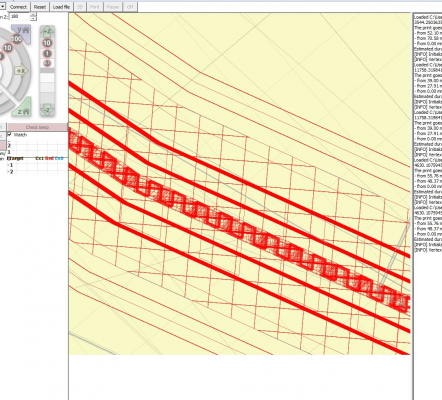nozzle hitting the print
Posted by EEstudent
|
nozzle hitting the print July 01, 2014 06:57PM |
Registered: 10 years ago Posts: 80 |
sometimes the nozzle hits the print in specific places in the print in each layer, It also makes a noise. I noticed it happens when it fills the gap between the perimeters (one line not filling). it rips off the print when if becomes little bit higher.
In other prints where there are no thin walls and most of the area is covered by filling that doesn't happen.
what could be the problem? I printed more complex shapes without any problem but this simple one is problematic.
video
Edited 1 time(s). Last edit at 07/01/2014 06:59PM by EEstudent.
In other prints where there are no thin walls and most of the area is covered by filling that doesn't happen.
what could be the problem? I printed more complex shapes without any problem but this simple one is problematic.
video
Edited 1 time(s). Last edit at 07/01/2014 06:59PM by EEstudent.
|
Re: nozzle hitting the print July 01, 2014 10:19PM |
Registered: 10 years ago Posts: 790 |
That's called a zigzag infill. It's used to fill small areas that are just above your extrusion width, but too small for full speed, standard infill.
Properly calibrated extrusions steps/mm, flow rate, speed, and acceleration will mitigate the raising of material. It is tricky to work with and I haven't found or read any specific working ways to make it smooth beyond making sure your printer is well calibrated and tuned.
In cutting production time for certain parts, I've designed them to match my extrusion width. For example. A single wall may be 2mm, and your ext. width 0.3mm. Using just perimeters that will leave a gap of 0.2mm in the middle. Different slicers handle this differently, but generally a perimeter or two is cut out and the printer will make small zigzags to fill this small width. How I cut time is by removing the need for these zigzags either by changing my extrusion with to a number that divides into the width printed [ext. width to 0.4mm] or change the width of the print to my extrusion width [print width to 2.1mm].
Another patch is to add in a Z lift on retract. I have mine set to 0.8mm of vertical lift. I don't have anymore impacts or scrapes and it is still small enough that it hardly delays printing. I can't tell a difference unless I really think about it.
Realizer- One who realizes dreams by making them a reality either by possibility or by completion. Also creating or renewing hopes of dreams.
"keep in mind, even the best printer can not print with the best filament if the user is the problem." -Ohmarinus
Properly calibrated extrusions steps/mm, flow rate, speed, and acceleration will mitigate the raising of material. It is tricky to work with and I haven't found or read any specific working ways to make it smooth beyond making sure your printer is well calibrated and tuned.
In cutting production time for certain parts, I've designed them to match my extrusion width. For example. A single wall may be 2mm, and your ext. width 0.3mm. Using just perimeters that will leave a gap of 0.2mm in the middle. Different slicers handle this differently, but generally a perimeter or two is cut out and the printer will make small zigzags to fill this small width. How I cut time is by removing the need for these zigzags either by changing my extrusion with to a number that divides into the width printed [ext. width to 0.4mm] or change the width of the print to my extrusion width [print width to 2.1mm].
Another patch is to add in a Z lift on retract. I have mine set to 0.8mm of vertical lift. I don't have anymore impacts or scrapes and it is still small enough that it hardly delays printing. I can't tell a difference unless I really think about it.
Realizer- One who realizes dreams by making them a reality either by possibility or by completion. Also creating or renewing hopes of dreams.
"keep in mind, even the best printer can not print with the best filament if the user is the problem." -Ohmarinus
|
Re: nozzle hitting the print July 02, 2014 03:49AM |
Registered: 10 years ago Posts: 80 |
thanks for the comment.
why is it called zigzag infill? it is not doing any zigzags,only filling the gap by a single line between two perimeters.
this is the g-code:
[www.dropbox.com]
from Pronterface:
I think in this place I hear the noise, the inner fill line looks very noisy. is it slicing problem?
another one , from the 9th second in the video
Edited 6 time(s). Last edit at 07/02/2014 08:24AM by EEstudent.
why is it called zigzag infill? it is not doing any zigzags,only filling the gap by a single line between two perimeters.
this is the g-code:
[www.dropbox.com]
from Pronterface:
I think in this place I hear the noise, the inner fill line looks very noisy. is it slicing problem?
another one , from the 9th second in the video
Edited 6 time(s). Last edit at 07/02/2014 08:24AM by EEstudent.
|
Re: nozzle hitting the print July 02, 2014 08:07AM |
Registered: 10 years ago Posts: 80 |
update: I've scaled the print to 85% to remove the mid line, now it is only 4 lines without any zigzags or weird shapes while printing the wall. I don't hear any noise, the nozzle don't make any unnecessary pressure on the print. printing time according to pronterface reduced from 1:30 to 00:50.
any tips for future prints?(It was a STL file downloaded not designed by me).
Edited 2 time(s). Last edit at 07/02/2014 08:18AM by EEstudent.
any tips for future prints?(It was a STL file downloaded not designed by me).
Edited 2 time(s). Last edit at 07/02/2014 08:18AM by EEstudent.
|
Re: nozzle hitting the print July 02, 2014 09:04AM |
Registered: 10 years ago Posts: 790 |
Yeah, that's definitely a micro infill. What slicer are you using? You should be able to control the speed of the small gap infill so it can make better moves. Linear rails have a thing for bouncing on rapid movement. It may be putting out the right amount of plastic, but the bouncing is putting out the plastic higher than it should be. Use acceleration control [say, around 8000m/s2 to start, I wouldn't go lower than 4000m/s2 or your corner quality will be reduced visibly] to reduce the backlashing.
Realizer- One who realizes dreams by making them a reality either by possibility or by completion. Also creating or renewing hopes of dreams.
"keep in mind, even the best printer can not print with the best filament if the user is the problem." -Ohmarinus
Realizer- One who realizes dreams by making them a reality either by possibility or by completion. Also creating or renewing hopes of dreams.
"keep in mind, even the best printer can not print with the best filament if the user is the problem." -Ohmarinus
|
Re: nozzle hitting the print July 02, 2014 10:07AM |
Registered: 10 years ago Posts: 80 |
|
Re: nozzle hitting the print July 02, 2014 05:46PM |
Registered: 9 years ago Posts: 32 |
|
Re: nozzle hitting the print July 03, 2014 04:03AM |
Registered: 10 years ago Posts: 80 |
Sorry, only registered users may post in this forum.