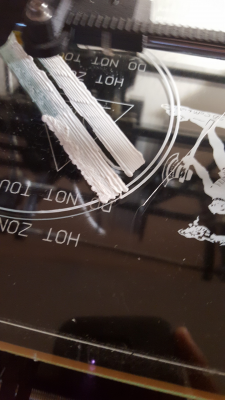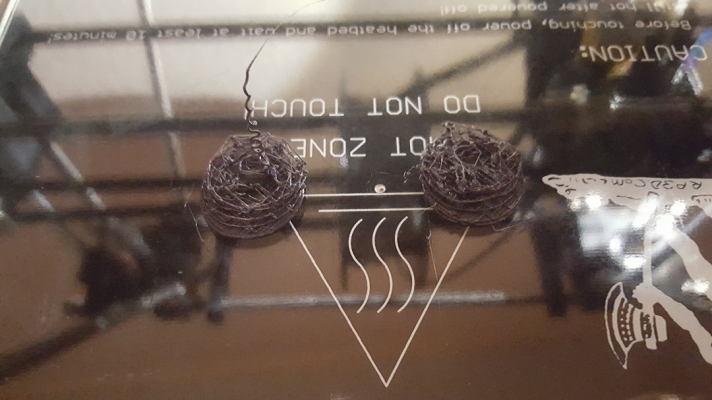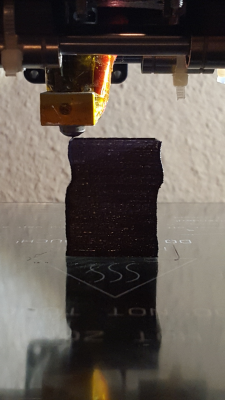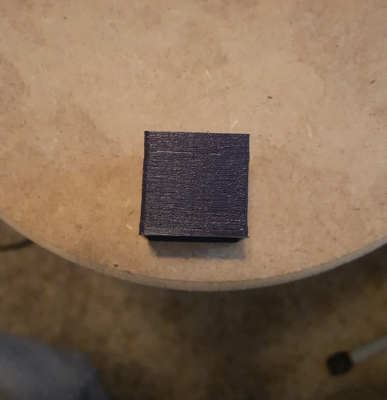Prints wobbly on Prusa
Posted by jpmadden86
|
Prints wobbly on Prusa May 12, 2015 05:04PM |
Registered: 8 years ago Posts: 9 |
Hey guys,
I'm hoping someone here can help. I also want to apologize if this topic has already been covered by someone else.
Here's a picture of the first print I've done since getting my prusa back up and running. I shorted out the Melzi board back in January and finally got around to wiring up a new board (RAMPS 1.4 w/ Arduino). This is the first print I've made since I got it back up and running. As you can see, the print shifts back and forth throughout the print cycle. What would be causing this issue and what can be done to fix this?
I appreciate any help you can offer.
Thank you!
I'm hoping someone here can help. I also want to apologize if this topic has already been covered by someone else.
Here's a picture of the first print I've done since getting my prusa back up and running. I shorted out the Melzi board back in January and finally got around to wiring up a new board (RAMPS 1.4 w/ Arduino). This is the first print I've made since I got it back up and running. As you can see, the print shifts back and forth throughout the print cycle. What would be causing this issue and what can be done to fix this?
I appreciate any help you can offer.
Thank you!
|
Re: Prints wobbly on Prusa May 12, 2015 05:33PM |
Registered: 9 years ago Posts: 125 |
Are you driving too fast? Are the belts loose?
Prusa i3, Ramps 1.4. Catnozzle 0.4mm
SketchUp - Enveloping Globoid Worm Gear - Part One - 3D Printed: [youtu.be]
DesignSpark Mechanical & more precise screw thread: [youtu.be]
Nicer Screw Thread In SketchUp ( Bolts,Nuts): [youtu.be]
How To Model A Heart Shape In SketchUp: [youtu.be]
How To Draw 3D Printable Snap Fit Ball Joint In SketchUp: [youtu.be]
Prusa i3, Ramps 1.4. Catnozzle 0.4mm
SketchUp - Enveloping Globoid Worm Gear - Part One - 3D Printed: [youtu.be]
DesignSpark Mechanical & more precise screw thread: [youtu.be]
Nicer Screw Thread In SketchUp ( Bolts,Nuts): [youtu.be]
How To Model A Heart Shape In SketchUp: [youtu.be]
How To Draw 3D Printable Snap Fit Ball Joint In SketchUp: [youtu.be]
|
Re: Prints wobbly on Prusa May 12, 2015 05:38PM |
Registered: 8 years ago Posts: 9 |
The belts are tight, but not so tight that you can't press on them at all. And by driving too fast, are you referring to the actual print speed? I believe it was printing at 25mm/s. I also believe it might have printed out taller than it was supposed to. I've gone through the calibrations to verify that x and y travel their respected distances when moving 10mm or 100mm.
|
Re: Prints wobbly on Prusa May 12, 2015 05:48PM |
Registered: 9 years ago Posts: 125 |
Is your frame loose? Hot end can be loose too.
Prusa i3, Ramps 1.4. Catnozzle 0.4mm
SketchUp - Enveloping Globoid Worm Gear - Part One - 3D Printed: [youtu.be]
DesignSpark Mechanical & more precise screw thread: [youtu.be]
Nicer Screw Thread In SketchUp ( Bolts,Nuts): [youtu.be]
How To Model A Heart Shape In SketchUp: [youtu.be]
How To Draw 3D Printable Snap Fit Ball Joint In SketchUp: [youtu.be]
Prusa i3, Ramps 1.4. Catnozzle 0.4mm
SketchUp - Enveloping Globoid Worm Gear - Part One - 3D Printed: [youtu.be]
DesignSpark Mechanical & more precise screw thread: [youtu.be]
Nicer Screw Thread In SketchUp ( Bolts,Nuts): [youtu.be]
How To Model A Heart Shape In SketchUp: [youtu.be]
How To Draw 3D Printable Snap Fit Ball Joint In SketchUp: [youtu.be]
|
Re: Prints wobbly on Prusa May 12, 2015 06:24PM |
Registered: 8 years ago Posts: 9 |
|
Re: Prints wobbly on Prusa May 12, 2015 07:17PM |
Registered: 8 years ago Posts: 9 |
Watching it print a big circle I noticed that it's actually loosing where it's supposed to be. Filling in the circle it did this....
It's also not laying down the filament very smooth (obviously) plus the extruder clicks, which I know can be either temperature, pot setting, alignment of filament going into extruder. I just know that this printer is capable of amazing prints, I just need to get it there again.
Pic from before it shorted out.
It's also not laying down the filament very smooth (obviously) plus the extruder clicks, which I know can be either temperature, pot setting, alignment of filament going into extruder. I just know that this printer is capable of amazing prints, I just need to get it there again.
Pic from before it shorted out.
|
Re: Prints wobbly on Prusa May 13, 2015 05:13AM |
Registered: 11 years ago Posts: 528 |
what about the pulleys any slippage with them, you had a multi meter on the pots of the driver boards how the values looking. which firmware you using marlin?.
I go back to the 20 mm cube, and adjust " #define DEFAULT_AXIS_STEPS_PER_UNIT " in marlin. possible adjust the homing speed of the Z axis " maybe a switch bounce issue for the first layer " but looking at the Big circle I say you over extruding.
I go back to the 20 mm cube, and adjust " #define DEFAULT_AXIS_STEPS_PER_UNIT " in marlin. possible adjust the homing speed of the Z axis " maybe a switch bounce issue for the first layer " but looking at the Big circle I say you over extruding.
|
Re: Prints wobbly on Prusa May 13, 2015 12:59PM |
Registered: 8 years ago Posts: 9 |
Jinx,
•There wasn't any slippage on the belts (pulley) from what I could visually make out. I'll go back through this evening and verify they are still infact tensioned down. I was noticing that the X-axis jerks quickly to one side when it moves back towards the endstop side of the printer, so I'll have to look into that more.
•As per the pots, everything is as close to 1.5 as I could possibly get them.
•I am using Marlin (latest release) as per the wiki. I'm not sure on the 20mm cube you're speaking about. Were there some instructions somewhere that lists out steps for calibrating the printer correctly. As it was already done when I originally bought the printer I haven't had much experience with it.
•Finally, in regards to the over extruding. I experienced this a lot since fixing the printer and I'm getting the stupid click and slipping on the extruder motor gear .... if that makes sense. Is this set in the Marlin code or through pronterface?
Again, I appreciate all of your guy's help. Just trying to bring this old little champ back from the dead and it can be a pain
•There wasn't any slippage on the belts (pulley) from what I could visually make out. I'll go back through this evening and verify they are still infact tensioned down. I was noticing that the X-axis jerks quickly to one side when it moves back towards the endstop side of the printer, so I'll have to look into that more.
•As per the pots, everything is as close to 1.5 as I could possibly get them.
•I am using Marlin (latest release) as per the wiki. I'm not sure on the 20mm cube you're speaking about. Were there some instructions somewhere that lists out steps for calibrating the printer correctly. As it was already done when I originally bought the printer I haven't had much experience with it.
•Finally, in regards to the over extruding. I experienced this a lot since fixing the printer and I'm getting the stupid click and slipping on the extruder motor gear .... if that makes sense. Is this set in the Marlin code or through pronterface?
Again, I appreciate all of your guy's help. Just trying to bring this old little champ back from the dead and it can be a pain

|
Re: Prints wobbly on Prusa May 14, 2015 03:40AM |
Registered: 11 years ago Posts: 528 |
"everything is as close to 1.5 "
that aint right seem way higher than the 0.4 most use for a4988 [reprap.org] the drivers could be getting so hot they skip steps
[www.thingiverse.com] it is a boring calibration but once you got the walls right it be a happy printer.
[www.thingiverse.com] use the hollow cube later to set your retraction setting for which every slicer software you using ,
Edited 1 time(s). Last edit at 05/14/2015 03:41AM by jinx.
that aint right seem way higher than the 0.4 most use for a4988 [reprap.org] the drivers could be getting so hot they skip steps
[www.thingiverse.com] it is a boring calibration but once you got the walls right it be a happy printer.
[www.thingiverse.com] use the hollow cube later to set your retraction setting for which every slicer software you using ,
Edited 1 time(s). Last edit at 05/14/2015 03:41AM by jinx.
|
Re: Prints wobbly on Prusa May 14, 2015 08:11AM |
Registered: 9 years ago Posts: 125 |
Hmm. Yes. I have a4988 and 0.6V, but with the heatsinks. Perhaps jpmadden86 has DRV8825? But 1.5V is very much.
Prusa i3, Ramps 1.4. Catnozzle 0.4mm
SketchUp - Enveloping Globoid Worm Gear - Part One - 3D Printed: [youtu.be]
DesignSpark Mechanical & more precise screw thread: [youtu.be]
Nicer Screw Thread In SketchUp ( Bolts,Nuts): [youtu.be]
How To Model A Heart Shape In SketchUp: [youtu.be]
How To Draw 3D Printable Snap Fit Ball Joint In SketchUp: [youtu.be]
Prusa i3, Ramps 1.4. Catnozzle 0.4mm
SketchUp - Enveloping Globoid Worm Gear - Part One - 3D Printed: [youtu.be]
DesignSpark Mechanical & more precise screw thread: [youtu.be]
Nicer Screw Thread In SketchUp ( Bolts,Nuts): [youtu.be]
How To Model A Heart Shape In SketchUp: [youtu.be]
How To Draw 3D Printable Snap Fit Ball Joint In SketchUp: [youtu.be]
|
Re: Prints wobbly on Prusa May 17, 2015 10:18PM |
Registered: 8 years ago Posts: 9 |
Alright guys! So I finally had time today to work on the printer. I've calibrated the E-Steps and now when I tell it to extrude 100mm... it extrudes 100mm. All of my stepper driver pots are between 0.5 and 0.6. As you can see in the new picture I've uploaded, the Y-axis is getting off and not the X this time around. The first layer laid down smooth, followed by the second layer laying down pretty smooth. However, by the time it got to the third layer, the prints started getting off and moving up on the Y-axis and continued this trend until I stopped the job. Looking at it, it looks like the 3rd and up layers are off by a couple mm every time. All of you guys seem like experts compared to me. Any suggestions on what might be causing this issue?
Thank you guys
Thank you guys
|
Re: Prints wobbly on Prusa May 18, 2015 08:19AM |
Registered: 11 years ago Posts: 5,780 |
|
Re: Prints wobbly on Prusa May 18, 2015 12:53PM |
Registered: 9 years ago Posts: 13 |
|
Re: Prints wobbly on Prusa May 18, 2015 11:05PM |
Registered: 8 years ago Posts: 9 |
Quote
the_digital_dentist
Have you tried reducing acceleration and jerk settings?
Hey Dentist, thank you for the reply. I don't think I'm familiar with the "jerk settings". Is this in the Marlin code somewhere or in the software I'm using?
Quote
crazyExtruder
Have you tried limiting X or Y axis feedrate? See DEFAULT_MAX_FEEDRATE. My Z motors were making ugly noises and skipping randomly when feedrate was too high.
Crazy, I might have to look at this due to this last print. I printed the 25mm Calibration cube to make sure the X, Y, and Z were all good as well as the wall width. As you can see it was off.
• X-axis = 26.15 (close but not 25mm)
• Y-axis = 25.94 (even closer than x)
• Z-axis = 38.75 (WAY OFF!)
If any of you guys know the calibration formula so that I can make the necessary changes for these axis, I'd greatly appreciate it!
As you can see it has the waveyness in this print as well, but seemed to get close to its original position. This was printed very slow. and there were no jerks. It all ran smooth, but still gave the "wave" effect and printed way too high on the Z. I know the dimensions are due to the code not being completely calibrated which I can touch up now and try another print, but the "Wave" is what I'm striving to get ride of.
Thank you guys!
Edited 1 time(s). Last edit at 05/19/2015 12:06AM by jpmadden86.
|
Re: Prints wobbly on Prusa May 19, 2015 01:04AM |
Registered: 11 years ago Posts: 5,780 |
25 mm is a pretty small object to use to calibrate- errors in the print size may be swamped by errors in your measurement instrument. Print 100mm object for better results. Error in print size will be larger and less likely to be masked by error in your measurement device/technique.
New steps/mm = target size / actual size x old steps/mm
The acceleration and jerk settings are in the config.h file if you're using Marlin firmware. If either is set too high your machine may miss steps resulting in poor layer registration.
Edited 1 time(s). Last edit at 05/19/2015 08:16AM by the_digital_dentist.
New steps/mm = target size / actual size x old steps/mm
The acceleration and jerk settings are in the config.h file if you're using Marlin firmware. If either is set too high your machine may miss steps resulting in poor layer registration.
Edited 1 time(s). Last edit at 05/19/2015 08:16AM by the_digital_dentist.
|
Re: Prints wobbly on Prusa May 19, 2015 02:25AM |
Registered: 11 years ago Posts: 528 |
|
Re: Prints wobbly on Prusa May 19, 2015 06:34AM |
Registered: 9 years ago Posts: 13 |
jpmadden86:
DEFAULT_MAX_FEEDRATE controls speed, not distances. Lengths traveled on each axis are configured by DEFAULT_AXIS_STEPS_PER_UNIT. So for proper sizes you have to set DEFAULT_AXIS_STEPS_PER_UNIT properly. DEFAULT_MAX_FEEDRATE may be of interest to you because its value may be one of the causes motors skip steps if values there are too high, which in turn may give results you see. Note that most probably you can set speeds in your slicing software too, but I prefer to have actual maxima hardcoded in firmware.
DEFAULT_MAX_FEEDRATE controls speed, not distances. Lengths traveled on each axis are configured by DEFAULT_AXIS_STEPS_PER_UNIT. So for proper sizes you have to set DEFAULT_AXIS_STEPS_PER_UNIT properly. DEFAULT_MAX_FEEDRATE may be of interest to you because its value may be one of the causes motors skip steps if values there are too high, which in turn may give results you see. Note that most probably you can set speeds in your slicing software too, but I prefer to have actual maxima hardcoded in firmware.
|
Re: Prints wobbly on Prusa May 19, 2015 03:28PM |
Registered: 8 years ago Posts: 9 |
I've adjusted the FEEDRATE, & STEPS_PER_UNIT and this is what I got.
I agree, when I get somethings tuned up I will re-calibrate and measure with a larger 100mm cube. In the meantime, does anyone know how to eliminate the Z-Wobble. I've tried adjusting the screw on the coupling, but for whatever reason I think I'm making it worse. This was not an issue originally with the printer, but it's become apparent since I've replaced the controller. The stepper drivers are not getting very warm at all, so it can't be the thermal shutdown of the motors for a split second. Watching it print, I can physically see the Z lead screw adjust vertically when the motor turns.
I agree, when I get somethings tuned up I will re-calibrate and measure with a larger 100mm cube. In the meantime, does anyone know how to eliminate the Z-Wobble. I've tried adjusting the screw on the coupling, but for whatever reason I think I'm making it worse. This was not an issue originally with the printer, but it's become apparent since I've replaced the controller. The stepper drivers are not getting very warm at all, so it can't be the thermal shutdown of the motors for a split second. Watching it print, I can physically see the Z lead screw adjust vertically when the motor turns.
|
Re: Prints wobbly on Prusa May 19, 2015 05:01PM |
Registered: 8 years ago Posts: 9 |
Just to give you guys a perspective on things... I printed this out in the front, right corner. As you can see, most of the wavey effect is eliminated if not completely. I'm not sure if this means that it's the right or left z- axis threaded rod that is not straight during prints.
Sorry, only registered users may post in this forum.