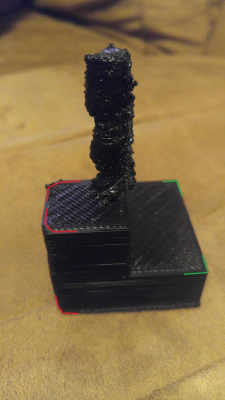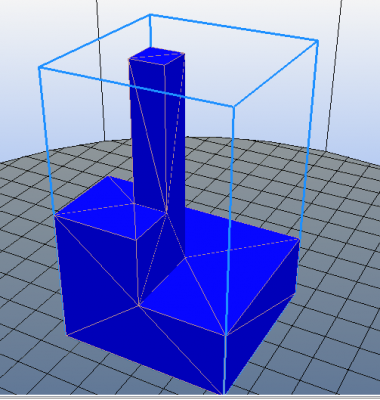Prusa I3 wobbly prints in small areas
Posted by ShreddinPB
|
Prusa I3 wobbly prints in small areas December 25, 2016 04:45PM |
Registered: 10 years ago Posts: 16 |
Hey guys, not sure how to explain it so I took pictures! Basically I was trying to print an object after updating to a E3D Chimera and I was getting weird results. The bottom part that is bigger was ok, but the top that was smaller was WAY off. I made a test object and it prints with the same issue. The test object is 50mm at the base, 25mm in the middle, and 10mm at the top, you can see that the problem gets worse the smaller the print size needs to be. I have never seen anything like this and am totally confused! I Made sure the X belt was tight and remounted it. Y belt is also tight.
Any ideas what is going on??
You can see the corners on the left are rounded/cut off (marked in red), the corners on the right appear to print square. Those rounded corners get worse when it gets to the 25mm part, then the whole thing falls apart at 10mm.
Its a Hictop Prusa I3 metal frame running the newest Repetier. I did update the firmware, but I swear I just setup the second extruder. Maybe I accidently changed something else? What setting could do this?
Any ideas what is going on??
You can see the corners on the left are rounded/cut off (marked in red), the corners on the right appear to print square. Those rounded corners get worse when it gets to the 25mm part, then the whole thing falls apart at 10mm.
Its a Hictop Prusa I3 metal frame running the newest Repetier. I did update the firmware, but I swear I just setup the second extruder. Maybe I accidently changed something else? What setting could do this?
|
Re: Prusa I3 wobbly prints in small areas December 25, 2016 07:04PM |
Admin Registered: 13 years ago Posts: 7,000 |
You look like you have serious over heating issues
Your either extruding far to hot or need to add cooling fans or both.
You can also turn on the cooling features of your slicer...
Basically the first layer is not being given enough time to solidify before the next lay is put down. Gets worse the smaller each layer is.
You can also print multiple of the items, to extend each layer time and give it time to solidify.
Your either extruding far to hot or need to add cooling fans or both.
You can also turn on the cooling features of your slicer...
Basically the first layer is not being given enough time to solidify before the next lay is put down. Gets worse the smaller each layer is.
You can also print multiple of the items, to extend each layer time and give it time to solidify.
|
Re: Prusa I3 wobbly prints in small areas December 25, 2016 11:57PM |
Registered: 10 years ago Posts: 16 |
Hmmm, weird, I know I have the thermistor set correctly (8 in repetier for the E3d canister style) I just tested tho, and I can extrude Hatchbox ABS as low as 190, starts getting really difficult around 180, so I am trying a print at 190.
190 seems VERY low to me tho since I used to print this stuff around 230. I tested to make sure it was ABS also since I did get a box that was miss tagged, it burns red with black smoke which means ABS.
190 seems VERY low to me tho since I used to print this stuff around 230. I tested to make sure it was ABS also since I did get a box that was miss tagged, it burns red with black smoke which means ABS.
|
Re: Prusa I3 wobbly prints in small areas December 31, 2016 11:16AM |
Registered: 7 years ago Posts: 759 |
|
Re: Prusa I3 wobbly prints in small areas December 31, 2016 02:17PM |
Registered: 10 years ago Posts: 16 |
Odd, I never had that problem on this printer and I used to print at faster speeds before this issue. Does make sense tho so I will test, thanks!Quote
obewan
You need to print the small part slower to give the layer time to cool,there should be a setting in the slicer to set the minimum layer time, try 7-10 seconds.
You could allso print a second tower to take up some layer time.
Sorry, only registered users may post in this forum.