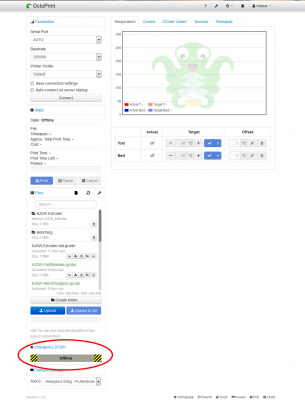BuildTak Removal
Posted by Roberts_Clif
|
BuildTak Removal January 02, 2018 03:55PM |
Registered: 6 years ago Posts: 1,863 |
I have read about all the nightmares of bed surface removal, and how hard it was to remove the left over adhesive.
They talked about about the chemicals that were so toxic they wore respirators to wipe down the bed to remove the adhesive.
Goo-Gone, Goof-Off, Lacquer thinner, acetone and Mineral Spirits to name a few.
I was plenty worried about this until I decided to pull up the BuildTak surface. And thought why not try to stick a putty knife under the surface,
while pulling the edge of the BuildTak surface up with my fingers. I stuck the 1 1/4 inch wide putty knife under the surface and began to rock if to loosen the BuildTak surface. and slowly it became loose. Using a sharp blade razor knife I scored the surface of the BuildTak so I could pull the surface off in smaller strips. Like you would do with glued down carpet. And in less than a couple minutes had the surface off with no adhesive remaining on the bed. "BuildTak Surfaces were not labeled with 3M so must be different, it appeared as though they had a form of double sided tape on the BuildTak backing is plain white."
I noted the bed temperature was 17C when I started to remove the old BuildTak Surface.
The New Surface Is Not Stated But was purchased from a Hictop Rep and I received two 300mm X 300mm X 1mm for under $12.00. these have a 3M 9080A backing label.
Edited 1 time(s). Last edit at 01/02/2018 06:58PM by Roberts_Clif.
They talked about about the chemicals that were so toxic they wore respirators to wipe down the bed to remove the adhesive.
Goo-Gone, Goof-Off, Lacquer thinner, acetone and Mineral Spirits to name a few.
I was plenty worried about this until I decided to pull up the BuildTak surface. And thought why not try to stick a putty knife under the surface,
while pulling the edge of the BuildTak surface up with my fingers. I stuck the 1 1/4 inch wide putty knife under the surface and began to rock if to loosen the BuildTak surface. and slowly it became loose. Using a sharp blade razor knife I scored the surface of the BuildTak so I could pull the surface off in smaller strips. Like you would do with glued down carpet. And in less than a couple minutes had the surface off with no adhesive remaining on the bed. "BuildTak Surfaces were not labeled with 3M so must be different, it appeared as though they had a form of double sided tape on the BuildTak backing is plain white."
I noted the bed temperature was 17C when I started to remove the old BuildTak Surface.
The New Surface Is Not Stated But was purchased from a Hictop Rep and I received two 300mm X 300mm X 1mm for under $12.00. these have a 3M 9080A backing label.
Edited 1 time(s). Last edit at 01/02/2018 06:58PM by Roberts_Clif.
|
Re: BuildTak Removal January 04, 2018 11:52AM |
Registered: 6 years ago Posts: 1,863 |
After a year I have found a Bed surface that the filament actually sticks to and it is not BuildTak.
It is the previously mentioned unknown Bed surface I purchased from a Hictop Rep in China. Maybe I can stop using the Vinyl Transfer Paper Tape.
It holds well and allows for easy removal of models from it's surface, the nozzle is never close enough to the surface to cause damage.
Unless you mess up an drive the nozzle into the bed like I did on many occasions, when learning how to adjust the bed leveling and nozzle height.
Today I am using OctoPrint for the First time. Printing simotanoiulsly on both 3D Printers while printing on these unknown bed surfaces.
I have installed a few plugins like EMERGENCY STOP stop but can not seem to locate where it is.
Any help in this making OcotPrint work to top performance would be appreciated. Direct me to where and what to install.
Please.
It is the previously mentioned unknown Bed surface I purchased from a Hictop Rep in China. Maybe I can stop using the Vinyl Transfer Paper Tape.
It holds well and allows for easy removal of models from it's surface, the nozzle is never close enough to the surface to cause damage.
Unless you mess up an drive the nozzle into the bed like I did on many occasions, when learning how to adjust the bed leveling and nozzle height.
Today I am using OctoPrint for the First time. Printing simotanoiulsly on both 3D Printers while printing on these unknown bed surfaces.
I have installed a few plugins like EMERGENCY STOP stop but can not seem to locate where it is.
Any help in this making OcotPrint work to top performance would be appreciated. Direct me to where and what to install.
Please.
|
Re: BuildTak Removal January 19, 2018 11:09PM |
Registered: 6 years ago Posts: 1,863 |
|
Re: BuildTak Removal March 26, 2018 10:33AM |
Registered: 6 years ago Posts: 54 |
Quote
Roberts_Clif
Today I am using OctoPrint for the First time. Printing simotanoiulsly on both 3D Printers while printing on these unknown bed surfaces.
I have installed a few plugins like EMERGENCY STOP stop but can not seem to locate where it is.
I've been messing around with OctoPrint addons myself.
It is somewhat weird sometimes where they pop up or how they act.
In my opinion every addon with simple logic should be able to be placed in both Left Menu and Top Menu on demand.
The "Emergency Stop Button (0.1.2) by ntoff" which I am using is located in the left column after the File Browser.
I installed another addon "PSU Control (0.1.7) by Shawn Bruce" which is to control the ATX power supply I use.
However it's behavior seems virtual, as it does not know if the M80/M81 setting is on or off. It just sends the command when I press the icon. Which is located on the top menu next to the Login/Settings thingie. Also it's just a "Lightning Bolt" icon. Going from gray when off to green when on. It doesn't change state when you manually issue power commands in Terminal though.
I hope it gets updated.
|
Re: BuildTak Removal March 26, 2018 11:27AM |
Registered: 6 years ago Posts: 1,863 |
Thank You
I have determined that there are two different EMERGENCY STOP buttons, and I was using the one that is in the file menu on top.
Not the one you circled. I also stated using collapse plugin to allow the EMERGENCY STOP button to be visible at all times.
I have upgraded from the pi zeros to Pi 2's, as they seem to be more stable.
I have determined that there are two different EMERGENCY STOP buttons, and I was using the one that is in the file menu on top.
Not the one you circled. I also stated using collapse plugin to allow the EMERGENCY STOP button to be visible at all times.
I have upgraded from the pi zeros to Pi 2's, as they seem to be more stable.
Sorry, only registered users may post in this forum.