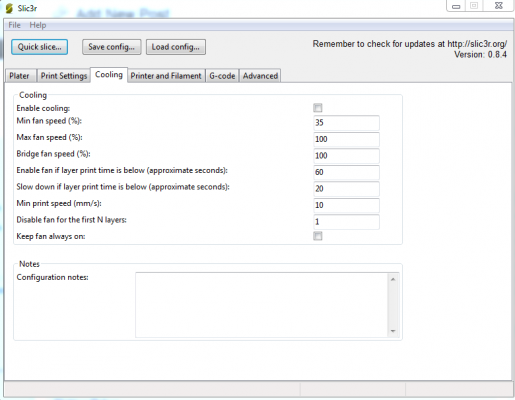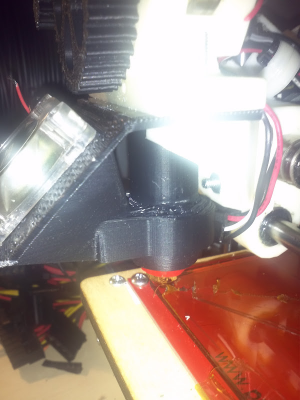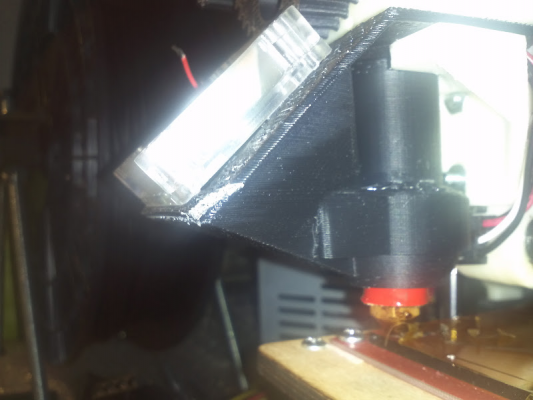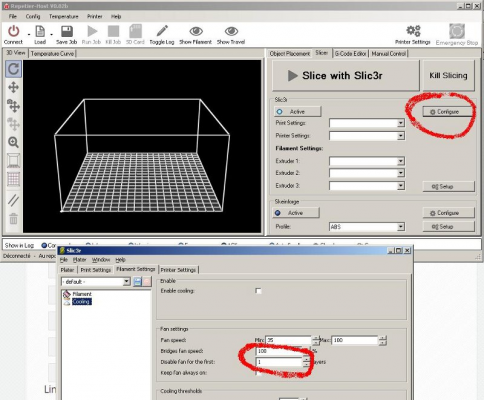Using a fan to cool down small sections
Posted by B4Me
|
Using a fan to cool down small sections August 21, 2012 04:42PM |
Registered: 11 years ago Posts: 31 |
Hi
I have been trying to getting used to skeinforge for some weeks now, after been using slic3r for some time..
I was trying to get skeinforge to work as simulare to slic3r as possible, but cant seem to get my fan to ONLY run when its needed to cool small sections AND bridges
When its running from start to end, it cools my build platform and makes the object separate and so on
So.. is there a "hack" or some function I could use to get a "slic3r" behavior from my fan ?
I have been trying to getting used to skeinforge for some weeks now, after been using slic3r for some time..
I was trying to get skeinforge to work as simulare to slic3r as possible, but cant seem to get my fan to ONLY run when its needed to cool small sections AND bridges

When its running from start to end, it cools my build platform and makes the object separate and so on

So.. is there a "hack" or some function I could use to get a "slic3r" behavior from my fan ?
|
Re: Using a fan to cool down small sections August 22, 2012 05:57AM |
Admin Registered: 12 years ago Posts: 2,569 |
The only solution I know is to use the "orbit" cool method and put
Far from perfect because
1) the fan will only work during orbiting cooldown period.
2) orbiting is problematic because it let time for nozzle oozing.
It maybe possible to make it work by combining with "Wipe" module, but I didn't investigate that.
If someone wants to hack the cool module, it would be nice to add a third cool method, "FAN" (trigger fan if layer time is below "Minimum layer Time (seconds)").
Or even better keep using the slowdown method as is ; and add a couple of times parameter "Max layer time for fan" (minimum speed of the fan, fan is off if layer printing time is longer than this) and "Full fan speed layer time" (any layer shorter than this will have fan running full speed).
The PWM - when available - would gradually adapt fan speed between those 2 boundaries.
Most of my technical comments should be correct, but is THIS one ?
Anyway, as a rule of thumb, always double check what people write.
M106 S255in your cool_start.gcode alteration file, and
M107in cool_end.gcode.
Far from perfect because
1) the fan will only work during orbiting cooldown period.
2) orbiting is problematic because it let time for nozzle oozing.
It maybe possible to make it work by combining with "Wipe" module, but I didn't investigate that.
If someone wants to hack the cool module, it would be nice to add a third cool method, "FAN" (trigger fan if layer time is below "Minimum layer Time (seconds)").
Or even better keep using the slowdown method as is ; and add a couple of times parameter "Max layer time for fan" (minimum speed of the fan, fan is off if layer printing time is longer than this) and "Full fan speed layer time" (any layer shorter than this will have fan running full speed).
The PWM - when available - would gradually adapt fan speed between those 2 boundaries.
Most of my technical comments should be correct, but is THIS one ?
Anyway, as a rule of thumb, always double check what people write.
|
Re: Using a fan to cool down small sections August 22, 2012 06:48AM |
Registered: 11 years ago Posts: 31 |
|
Re: Using a fan to cool down small sections August 22, 2012 06:56AM |
Admin Registered: 17 years ago Posts: 7,879 |
Fan on during overhanging layers would be more useful. I don't need a fan for small layers, I just slow right down to a standstill but I can't do anything with convex of concave overhangs because the edges curl upwards.
[www.hydraraptor.blogspot.com]
[www.hydraraptor.blogspot.com]
|
Re: Using a fan to cool down small sections August 22, 2012 07:18AM |
Admin Registered: 12 years ago Posts: 2,569 |
nophead idea is good, but in the meantime I did it as I first described, if someone want to test... No warranty.
Backup your original cool.py, and replace it with the file attached (renaming it to "cool.py") (and remove the cool.pyc if present).
Most of my technical comments should be correct, but is THIS one ?
Anyway, as a rule of thumb, always double check what people write.
Backup your original cool.py, and replace it with the file attached (renaming it to "cool.py") (and remove the cool.pyc if present).
Most of my technical comments should be correct, but is THIS one ?
Anyway, as a rule of thumb, always double check what people write.
|
Re: Using a fan to cool down small sections August 22, 2012 07:46AM |
Registered: 11 years ago Posts: 31 |
|
Re: Using a fan to cool down small sections August 22, 2012 08:02AM |
Admin Registered: 12 years ago Posts: 2,569 |
Oh, you also have to untick "Turn fan on at beggining", I made my change only apply if this is not enabled.
Next enhancement would be "No fan before..." Should that be layer X or height Z mm ?
And then I'll turn to overhang detection, which I have not a single clue how to achieve currently. I'll study how the bridge detection is done, maybe I could cook up something similar.
Most of my technical comments should be correct, but is THIS one ?
Anyway, as a rule of thumb, always double check what people write.
Next enhancement would be "No fan before..." Should that be layer X or height Z mm ?
And then I'll turn to overhang detection, which I have not a single clue how to achieve currently. I'll study how the bridge detection is done, maybe I could cook up something similar.
Most of my technical comments should be correct, but is THIS one ?
Anyway, as a rule of thumb, always double check what people write.
|
Re: Using a fan to cool down small sections August 22, 2012 08:04AM |
Registered: 11 years ago Posts: 31 |
In slic3r its n-layers
which in my opinion makes most sense, as I the can change it depending on my layer height
Edited 1 time(s). Last edit at 08/22/2012 08:12AM by B4Me.
which in my opinion makes most sense, as I the can change it depending on my layer height
Edited 1 time(s). Last edit at 08/22/2012 08:12AM by B4Me.
|
Re: Using a fan to cool down small sections August 22, 2012 01:00PM |
Admin Registered: 12 years ago Posts: 2,569 |
|
Re: Using a fan to cool down small sections August 22, 2012 03:06PM |
Registered: 11 years ago Posts: 31 |
|
Re: Using a fan to cool down small sections August 22, 2012 04:18PM |
Admin Registered: 12 years ago Posts: 2,569 |
|
Re: Using a fan to cool down small sections August 22, 2012 07:01PM |
Registered: 11 years ago Posts: 31 |
Off cause 
This new (black) fan duct, so I get uniform air instead of only from the right side

This new (black) fan duct, so I get uniform air instead of only from the right side
|
Re: Using a fan to cool down small sections August 22, 2012 07:10PM |
Registered: 13 years ago Posts: 202 |
Cooling with a fan is so overrated 
No really I find it does more bad than good. (warping etc.)
But fan or additional cooling for bridges is "cool".
Btw: In SF overhangs are detected as bridges and treated as such so You can add your fan command to the bridging part...
Manufacturer of low tolerance Filaments PLA, ABS, ASA, PETG, TPU, PA, PVA,
[www.miafilament.com]
[github.com]

No really I find it does more bad than good. (warping etc.)
But fan or additional cooling for bridges is "cool".
Btw: In SF overhangs are detected as bridges and treated as such so You can add your fan command to the bridging part...
Manufacturer of low tolerance Filaments PLA, ABS, ASA, PETG, TPU, PA, PVA,
[www.miafilament.com]
[github.com]
|
Re: Using a fan to cool down small sections August 23, 2012 03:22AM |
Admin Registered: 12 years ago Posts: 2,569 |
|
Re: Using a fan to cool down small sections August 23, 2012 04:08AM |
Registered: 11 years ago Posts: 31 |
DeuxVis Wrote:
-------------------------------------------------------
> Ahmet, thanks for the info, will help.
>
> B4me, what is the source for that fan duct ? I
> might consider making myself one.
Its from here, but not ideal...
[tinkercad.com]
Had to redrill the mount holes.. and I super glued my fan on to it
-------------------------------------------------------
> Ahmet, thanks for the info, will help.
>
> B4me, what is the source for that fan duct ? I
> might consider making myself one.
Its from here, but not ideal...
[tinkercad.com]
Had to redrill the mount holes.. and I super glued my fan on to it

|
Re: Using a fan to cool down small sections August 27, 2012 10:52AM |
Admin Registered: 12 years ago Posts: 2,569 |
Here's a first step toward Nophead's request, new version use the bridge detection of the Inset module - you must activate "Infill in direction of Bridge" there first.
Then you can tick the new "Force Fan on Bridge Layers" box in Cool.
Not tested a lot.
Trying to explain priorities :
1) if "Turn Fan On at Beginning", well then fan is always on.
2) if "Force Fan on Bridge Layers" and layer is detected as a bridge, fan is activated.
3) after that only, "No Fan use before Layer" is checked. Yup it means even second layer will get some air if it's a bridge.
4) then the max and full speed duration of layer settings apply to calculate fan speed (and the time used here is the duration of the layer before cool slowdown is applied).
Most of my technical comments should be correct, but is THIS one ?
Anyway, as a rule of thumb, always double check what people write.
Then you can tick the new "Force Fan on Bridge Layers" box in Cool.
Not tested a lot.
Trying to explain priorities :
1) if "Turn Fan On at Beginning", well then fan is always on.
2) if "Force Fan on Bridge Layers" and layer is detected as a bridge, fan is activated.
3) after that only, "No Fan use before Layer" is checked. Yup it means even second layer will get some air if it's a bridge.
4) then the max and full speed duration of layer settings apply to calculate fan speed (and the time used here is the duration of the layer before cool slowdown is applied).
Most of my technical comments should be correct, but is THIS one ?
Anyway, as a rule of thumb, always double check what people write.
|
Re: Using a fan to cool down small sections December 02, 2012 09:41PM |
Registered: 11 years ago Posts: 65 |
|
Re: Using a fan to cool down small sections December 04, 2012 09:01AM |
Admin Registered: 12 years ago Posts: 2,569 |
Doesn't Repetier host come with Slic3r nowadays ? And I believe Slic3r have that feature.
I reckon that's a lot of belief and guess.
5 minutes and a few mouseclicks later : belief and guesses were right.
Most of my technical comments should be correct, but is THIS one ?
Anyway, as a rule of thumb, always double check what people write.
I reckon that's a lot of belief and guess.
5 minutes and a few mouseclicks later : belief and guesses were right.
Most of my technical comments should be correct, but is THIS one ?
Anyway, as a rule of thumb, always double check what people write.
|
Re: Using a fan to cool down small sections December 06, 2012 09:27PM |
Registered: 11 years ago Posts: 65 |
|
Re: Using a fan to cool down small sections December 07, 2012 05:52AM |
Admin Registered: 12 years ago Posts: 2,569 |
Ok, then explain what is your problem with my modified skeinforge plugin "cool_fan_control_3.py", I have had the occasion to test it now so I can confirm it works and maybe we could help you.
Most of my technical comments should be correct, but is THIS one ?
Anyway, as a rule of thumb, always double check what people write.
Most of my technical comments should be correct, but is THIS one ?
Anyway, as a rule of thumb, always double check what people write.
|
Re: Using a fan to cool down small sections February 05, 2013 02:47PM |
Registered: 11 years ago Posts: 90 |
|
Re: Using a fan to cool down small sections June 19, 2013 08:02AM |
Registered: 11 years ago Posts: 13 |
I really like your variant of the cool plugin. But I missed one setting and therefore I modified it a bit.
Now it is possible to set the maximum fan speed. In my case all the settings were as desired but full fan speed was just too much.
Futhermore i changed the layout to have the priorities of the fan settings clear.
Now it is possible to set the maximum fan speed. In my case all the settings were as desired but full fan speed was just too much.
Futhermore i changed the layout to have the priorities of the fan settings clear.
|
Re: Using a fan to cool down small sections September 16, 2013 05:21PM |
Admin Registered: 17 years ago Posts: 7,879 |
It always seems to use 200 for the fan PWM value regardless of what is in the text field. It gets saved in the file but it always returns to 200 when the settings are loaded. Looking at the code I can't see any reason in the code as it looks the same as the other integer fields.
[www.hydraraptor.blogspot.com]
[www.hydraraptor.blogspot.com]
|
Re: Using a fan to cool down small sections September 16, 2013 07:46PM |
Admin Registered: 17 years ago Posts: 7,879 |
Had to capitalise "Fan" and "Speed" on this line: -
self.fanmaxPWM = settings.IntSpin().getFromValue(0, 'Full Fan Speed (0 - 255):', self, 255, 200)
Skeinforge stores the full name in the config files but does some insane reduction to smallest unique keys that goes wrong when two properties start with the same substring but in different cases. It ended up mixing it up with this one:
self.fullFanLayerTime = settings.FloatSpin().getFromValue(0.0, 'Full Fan Speed Bellow Layer Time (seconds):', self, 240.0, 20.0)
Wasted hours tracking that down.
[www.hydraraptor.blogspot.com]
self.fanmaxPWM = settings.IntSpin().getFromValue(0, 'Full Fan Speed (0 - 255):', self, 255, 200)
Skeinforge stores the full name in the config files but does some insane reduction to smallest unique keys that goes wrong when two properties start with the same substring but in different cases. It ended up mixing it up with this one:
self.fullFanLayerTime = settings.FloatSpin().getFromValue(0.0, 'Full Fan Speed Bellow Layer Time (seconds):', self, 240.0, 20.0)
Wasted hours tracking that down.
[www.hydraraptor.blogspot.com]
|
Re: Using a fan to cool down small sections October 10, 2013 09:49AM |
Admin Registered: 12 years ago Posts: 2,569 |
nophead, that's strange, it did not affect me - I'm 100% positive on that as my fan will only buzz instead of turning if you give him anything below 255, I would need to give it a capacitor in order to work on PWM.
Thanks for reporting your findings anyway.
Most of my technical comments should be correct, but is THIS one ?
Anyway, as a rule of thumb, always double check what people write.
Thanks for reporting your findings anyway.
Most of my technical comments should be correct, but is THIS one ?
Anyway, as a rule of thumb, always double check what people write.
|
Re: Using a fan to cool down small sections October 10, 2013 10:46AM |
Admin Registered: 17 years ago Posts: 7,879 |
|
Re: Using a fan to cool down small sections November 07, 2013 05:23AM |
Admin Registered: 12 years ago Posts: 2,569 |
|
Re: Using a fan to cool down small sections December 11, 2013 11:47AM |
Admin Registered: 12 years ago Posts: 2,569 |
A new version with a new setting : minimum movement speed when using slowdown cool type.
Sometimes extreme slowdowns seems to be more harmful than helpful (for instance when printing the top of a pyramid).
Edit : oops nearly forgot to do it, while I was on it, changed the caps thing as reported by nophead.
Edited 1 time(s). Last edit at 12/11/2013 11:53AM by DeuxVis.
Most of my technical comments should be correct, but is THIS one ?
Anyway, as a rule of thumb, always double check what people write.
Sometimes extreme slowdowns seems to be more harmful than helpful (for instance when printing the top of a pyramid).
Edit : oops nearly forgot to do it, while I was on it, changed the caps thing as reported by nophead.
Edited 1 time(s). Last edit at 12/11/2013 11:53AM by DeuxVis.
Most of my technical comments should be correct, but is THIS one ?
Anyway, as a rule of thumb, always double check what people write.
|
Re: Using a fan to cool down small sections January 05, 2014 02:46PM |
Registered: 11 years ago Posts: 65 |
Hi,
I never had many successes in printing small parts. Really when I print pieces less than 0.5x 0.5 cm PLA melts down.
In order to minimize this effect I tried:
- SLOW DOWN
> does not help much: it seems to me that THE MORE THE HEAD IS NEAR THE PLASTIC, THE MORE IT HELPS THE MELTING PROCESS (the head is hot)
- FAST PRINT
> seems good. But then ? If the part is small, in 2 seconds the layer is done, but if the heads go on the following layer, then the head helps to MELT what was good
- ORBITING / MOVING HEAD to loose time.
> very bad experience: the print becomes SLOOooooowwww..., and the nozzle starts to oozing and then the print quality is lost. No way to step back the filament, because then it will create issue starting the new layer.
- COOLING
I put 2 (!) 10 cm fan; one on top pointing the air flux on the center of the platform (air top->down center) , one on left pointing the flux at the center of platform (air left->center) and a BIG VORTEX FAN 50 cm away pointing to the printer, trying to print the famous tower test.
> I think I damaged the printer controller board usb (!). In fact the electrical disturbance of 3 motors on the power line, caused the laptop to have continuous disconnect errors (and since then I was never able to have any print without random usb disconnect). Note that the fans were self powered outside the printer power supply, but however on the same home line plug.
> improvements on the quality of the print, but not perfect, lot of noise and air. I was using 3 & 1 big fan, and that was just enough to some improvements.
So I am still trying to find the magic formula, may be, software controlled low temperature of nozzle during small pieces, and software controlled fan ON/OFF, AND .....
* A plastic air conveyor to drive the fan air on the specific area of the nozzle
* A mini VACUUM device mounted in some manner to the nozzle to create vacuum and prevent plastic to ooze during a cool phase software controlled.
I keep you informed of progresses.
BR
I never had many successes in printing small parts. Really when I print pieces less than 0.5x 0.5 cm PLA melts down.
In order to minimize this effect I tried:
- SLOW DOWN
> does not help much: it seems to me that THE MORE THE HEAD IS NEAR THE PLASTIC, THE MORE IT HELPS THE MELTING PROCESS (the head is hot)
- FAST PRINT
> seems good. But then ? If the part is small, in 2 seconds the layer is done, but if the heads go on the following layer, then the head helps to MELT what was good
- ORBITING / MOVING HEAD to loose time.
> very bad experience: the print becomes SLOOooooowwww..., and the nozzle starts to oozing and then the print quality is lost. No way to step back the filament, because then it will create issue starting the new layer.
- COOLING
I put 2 (!) 10 cm fan; one on top pointing the air flux on the center of the platform (air top->down center) , one on left pointing the flux at the center of platform (air left->center) and a BIG VORTEX FAN 50 cm away pointing to the printer, trying to print the famous tower test.
> I think I damaged the printer controller board usb (!). In fact the electrical disturbance of 3 motors on the power line, caused the laptop to have continuous disconnect errors (and since then I was never able to have any print without random usb disconnect). Note that the fans were self powered outside the printer power supply, but however on the same home line plug.
> improvements on the quality of the print, but not perfect, lot of noise and air. I was using 3 & 1 big fan, and that was just enough to some improvements.
So I am still trying to find the magic formula, may be, software controlled low temperature of nozzle during small pieces, and software controlled fan ON/OFF, AND .....
* A plastic air conveyor to drive the fan air on the specific area of the nozzle
* A mini VACUUM device mounted in some manner to the nozzle to create vacuum and prevent plastic to ooze during a cool phase software controlled.
I keep you informed of progresses.
BR
|
Re: Using a fan to cool down small sections January 05, 2014 05:12PM |
Admin Registered: 17 years ago Posts: 7,879 |
The top of this prints OK on a Mendel90 [www.thingiverse.com] and that is only a 5mm cube. I just slow down and have a ducted fan. I am not sure how much smaller would work with PLA but if I had to print something very small I would either use ABS or print a sacrificial 5mm tower at the same time located as close as possible to the small bit.
[www.hydraraptor.blogspot.com]
[www.hydraraptor.blogspot.com]
Sorry, only registered users may post in this forum.