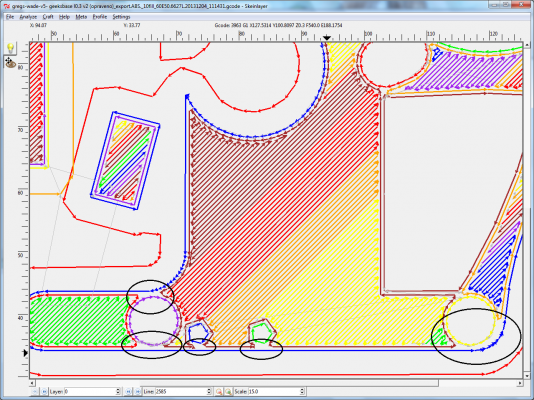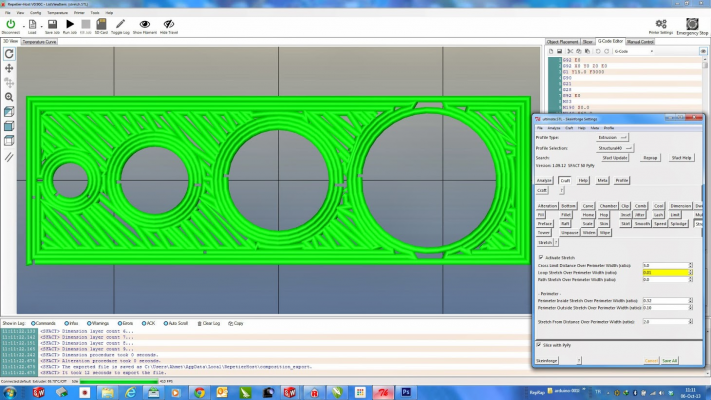Why no infill / solid infill on thin details?
Posted by bbence
|
Why no infill / solid infill on thin details? October 05, 2013 01:57PM |
Registered: 10 years ago Posts: 18 |
I have a stamp model where I have an issue that the top layers are not filled. It's quite thin detail, but I would still expect some infill. What parameter to chang in SF to make such parts also filled? Attached photo of the original printed object and the gcode SF creates using mostly default settings, 5% infill, 0.27 layer height, 1 extra shells (using Print O Matic, number of shells: 1). The whole circle diameter is around 4.8 cm, so it's not that big, but the details otherwise came out quite nicely.
Thanks in advance!
Thanks in advance!
|
Re: Why no infill / solid infill on thin details? October 06, 2013 02:06PM |
Registered: 13 years ago Posts: 202 |
decrease the extrusion width so it can accomodate the fill
Manufacturer of low tolerance Filaments PLA, ABS, ASA, PETG, TPU, PA, PVA,
[www.miafilament.com]
[github.com]
Manufacturer of low tolerance Filaments PLA, ABS, ASA, PETG, TPU, PA, PVA,
[www.miafilament.com]
[github.com]
|
Re: Why no infill / solid infill on thin details? October 10, 2013 11:07AM |
Registered: 13 years ago Posts: 352 |
SF don't put an infill when it calculates there is no room for it. You can decrease layer height to get an infill in thin places, because extrusion will be thinner.
ahmetcemturan suggestion (Inset/Infill Width over Thickness ratio for infill, Carve/Edge Width over Height ratio for perimeter), depending of your printer settings, can lead to over or, in this case, under fill your object.
(To be known: increasing Carve/Edge Width over Height ratio gives a larger extrusion, it's logical, but *decreasing* Inset/Infill Width over Thickness ratio gives a *larger* extrusion… not logical at all…)
François
ahmetcemturan suggestion (Inset/Infill Width over Thickness ratio for infill, Carve/Edge Width over Height ratio for perimeter), depending of your printer settings, can lead to over or, in this case, under fill your object.
(To be known: increasing Carve/Edge Width over Height ratio gives a larger extrusion, it's logical, but *decreasing* Inset/Infill Width over Thickness ratio gives a *larger* extrusion… not logical at all…)
François
|
Re: Why no infill / solid infill on thin details? December 07, 2013 02:51PM |
Registered: 10 years ago Posts: 1,038 |
hi,
seems i have same problem
then i have decrease Edge Width over Height to fill marked holes in loops ???
i must admit, that i tested it litle and i must go to value 1.0 to have it there generated... (from 2,2)
layer is 0,3mm extrusion comes to 0,66mm and single wall object have that thickness
thanks for advice / reply...
vlastni navrh plus ve vystavbe CoreXY
Thingiverse : [www.thingiverse.com]
git: [github.com]
shop: [shop.daje.cz]
Teorie relativity:
vysvetleni 1: sahnes-li na rozpalenou panev, vteriny jsou jak hodiny. sahnes-li na rozpalenou zenu, hodiny jsou jak vteriny...
vysvetleni 2: strcis-li mi nos do zadnice, pak ja mam nos v zadku, ty mas nos v zadku, ale ja sem na tom relativne lip
seems i have same problem
then i have decrease Edge Width over Height to fill marked holes in loops ???
i must admit, that i tested it litle and i must go to value 1.0 to have it there generated... (from 2,2)
layer is 0,3mm extrusion comes to 0,66mm and single wall object have that thickness
thanks for advice / reply...
vlastni navrh plus ve vystavbe CoreXY
Thingiverse : [www.thingiverse.com]
git: [github.com]
shop: [shop.daje.cz]
Teorie relativity:
vysvetleni 1: sahnes-li na rozpalenou panev, vteriny jsou jak hodiny. sahnes-li na rozpalenou zenu, hodiny jsou jak vteriny...
vysvetleni 2: strcis-li mi nos do zadnice, pak ja mam nos v zadku, ty mas nos v zadku, ale ja sem na tom relativne lip

|
Re: Why no infill / solid infill on thin details? December 08, 2013 02:07AM |
Registered: 11 years ago Posts: 90 |
|
Re: Why no infill / solid infill on thin details? December 08, 2013 07:50AM |
Registered: 13 years ago Posts: 352 |
|
Re: Why no infill / solid infill on thin details? December 08, 2013 12:00PM |
Registered: 13 years ago Posts: 2,947 |
To get those spots to fill you just need to only use one perimeter (no extra loops). Skeinforge does a thing where it only puts infill inside the inner most perimeter (loop). So since those spots are outside of the inner most perimeter (loop) it does not even try to fill them.
| FFF Settings Calculator | Gcode post processors | Geometric Object Deposition Tool Blog |
| Tantillus.org | Mini Printable Lathe | How NOT to install a Pololu driver |
|
Re: Why no infill / solid infill on thin details? December 09, 2013 04:57AM |
Registered: 10 years ago Posts: 1,038 |
François , Sublime:
thanks.
0,2mm layer make that holes fill. and i will try use only perimeter. but extra shells makes better fitting on bed
but strange for me is fact that hole is wide enough to put one loop inside. by me is only because SF generate loops like around infill area - when are loops in small area, not around holes. this looks like it wil be there only with space for 2 loops.
vlastni navrh plus ve vystavbe CoreXY
Thingiverse : [www.thingiverse.com]
git: [github.com]
shop: [shop.daje.cz]
Teorie relativity:
vysvetleni 1: sahnes-li na rozpalenou panev, vteriny jsou jak hodiny. sahnes-li na rozpalenou zenu, hodiny jsou jak vteriny...
vysvetleni 2: strcis-li mi nos do zadnice, pak ja mam nos v zadku, ty mas nos v zadku, ale ja sem na tom relativne lip
thanks.
0,2mm layer make that holes fill. and i will try use only perimeter. but extra shells makes better fitting on bed
but strange for me is fact that hole is wide enough to put one loop inside. by me is only because SF generate loops like around infill area - when are loops in small area, not around holes. this looks like it wil be there only with space for 2 loops.
vlastni navrh plus ve vystavbe CoreXY
Thingiverse : [www.thingiverse.com]
git: [github.com]
shop: [shop.daje.cz]
Teorie relativity:
vysvetleni 1: sahnes-li na rozpalenou panev, vteriny jsou jak hodiny. sahnes-li na rozpalenou zenu, hodiny jsou jak vteriny...
vysvetleni 2: strcis-li mi nos do zadnice, pak ja mam nos v zadku, ty mas nos v zadku, ale ja sem na tom relativne lip

|
Re: Why no infill / solid infill on thin details? December 09, 2013 05:53AM |
Registered: 13 years ago Posts: 352 |
Quote
raptik
but strange for me is fact that hole is wide enough to put one loop inside.
Do you speak of Skeinlayer view or really printed object? Of course Skeinlayer don't shows the real width of filament, only the path.
You must set a good value for Inset/Infill Width over Thickness, this value changes with every plastic, sometimes with the color…
Sublime, I never had good results with the only default perimeter, I always put an additional loop, this works fine for me.
François
|
Re: Why no infill / solid infill on thin details? December 09, 2013 06:13AM |
Registered: 10 years ago Posts: 1,038 |
François:
in skeinlayer, repetier host g-cod viewer, and printed object
ok i know that is only my feelings that it must fits here. and i wrote that without proper counting - skeinlayer can tell me position of starting point for each segment, then i can find out it...
vlastni navrh plus ve vystavbe CoreXY
Thingiverse : [www.thingiverse.com]
git: [github.com]
shop: [shop.daje.cz]
Teorie relativity:
vysvetleni 1: sahnes-li na rozpalenou panev, vteriny jsou jak hodiny. sahnes-li na rozpalenou zenu, hodiny jsou jak vteriny...
vysvetleni 2: strcis-li mi nos do zadnice, pak ja mam nos v zadku, ty mas nos v zadku, ale ja sem na tom relativne lip
in skeinlayer, repetier host g-cod viewer, and printed object
ok i know that is only my feelings that it must fits here. and i wrote that without proper counting - skeinlayer can tell me position of starting point for each segment, then i can find out it...
vlastni navrh plus ve vystavbe CoreXY
Thingiverse : [www.thingiverse.com]
git: [github.com]
shop: [shop.daje.cz]
Teorie relativity:
vysvetleni 1: sahnes-li na rozpalenou panev, vteriny jsou jak hodiny. sahnes-li na rozpalenou zenu, hodiny jsou jak vteriny...
vysvetleni 2: strcis-li mi nos do zadnice, pak ja mam nos v zadku, ty mas nos v zadku, ale ja sem na tom relativne lip

|
Re: Why no infill / solid infill on thin details? December 09, 2013 12:13PM |
Registered: 13 years ago Posts: 2,947 |
I agree more loops makes for a stronger part but I also know this is known issue with Skeinforge that has no proper solution other than design the part with all areas thicknesses equal to your extrusion width times 2, 4, 6, 8 etc or print with a single perimeter. It is so well known if you look up how to print gears with Skeinforge the instructions will tell you to use a single perimeter or you will end up with hollow teeth (see [www.makerbot.com] ). Since Skeinforge is no longer maintained or updated you will either have to live with the fact you need to use one perimeter for some parts, redesign them to work with your extrusion width, fix Skeinforge yourself or use another slicer that does not have this bug. It is true you can make it extrude narrower and then it may fit all the loops but that can cause even more issues.
| FFF Settings Calculator | Gcode post processors | Geometric Object Deposition Tool Blog |
| Tantillus.org | Mini Printable Lathe | How NOT to install a Pololu driver |
|
Re: Why no infill / solid infill on thin details? December 09, 2013 03:16PM |
Registered: 13 years ago Posts: 202 |
Have a look at this post.
Stretch plugin
There are options for moving the loops around...look at the pictures and experiment....
Manufacturer of low tolerance Filaments PLA, ABS, ASA, PETG, TPU, PA, PVA,
[www.miafilament.com]
[github.com]
Stretch plugin
There are options for moving the loops around...look at the pictures and experiment....
Manufacturer of low tolerance Filaments PLA, ABS, ASA, PETG, TPU, PA, PVA,
[www.miafilament.com]
[github.com]
|
Re: Why no infill / solid infill on thin details? December 09, 2013 03:53PM |
Registered: 10 years ago Posts: 1,038 |
i am using that plugin... great thing!!!  depending on material and patience u have u can print holes with difference from model max around 0,1mm... i can put m3 screw through without drilling when u have in model hole 3,1mm in diameter ( for me: after print it have around 3,1mm - my mechanikal caliper have precision of 0,2mm)
depending on material and patience u have u can print holes with difference from model max around 0,1mm... i can put m3 screw through without drilling when u have in model hole 3,1mm in diameter ( for me: after print it have around 3,1mm - my mechanikal caliper have precision of 0,2mm)
but i dont mind, that this plugin can solve this...
it can move loops only around holes, not border loops of infill.
vlastni navrh plus ve vystavbe CoreXY
Thingiverse : [www.thingiverse.com]
git: [github.com]
shop: [shop.daje.cz]
Teorie relativity:
vysvetleni 1: sahnes-li na rozpalenou panev, vteriny jsou jak hodiny. sahnes-li na rozpalenou zenu, hodiny jsou jak vteriny...
vysvetleni 2: strcis-li mi nos do zadnice, pak ja mam nos v zadku, ty mas nos v zadku, ale ja sem na tom relativne lip
 depending on material and patience u have u can print holes with difference from model max around 0,1mm... i can put m3 screw through without drilling when u have in model hole 3,1mm in diameter ( for me: after print it have around 3,1mm - my mechanikal caliper have precision of 0,2mm)
depending on material and patience u have u can print holes with difference from model max around 0,1mm... i can put m3 screw through without drilling when u have in model hole 3,1mm in diameter ( for me: after print it have around 3,1mm - my mechanikal caliper have precision of 0,2mm)but i dont mind, that this plugin can solve this...
it can move loops only around holes, not border loops of infill.
vlastni navrh plus ve vystavbe CoreXY
Thingiverse : [www.thingiverse.com]
git: [github.com]
shop: [shop.daje.cz]
Teorie relativity:
vysvetleni 1: sahnes-li na rozpalenou panev, vteriny jsou jak hodiny. sahnes-li na rozpalenou zenu, hodiny jsou jak vteriny...
vysvetleni 2: strcis-li mi nos do zadnice, pak ja mam nos v zadku, ty mas nos v zadku, ale ja sem na tom relativne lip

|
Re: Why no infill / solid infill on thin details? December 09, 2013 05:28PM |
Registered: 13 years ago Posts: 202 |
"it can move loops only around holes, not border loops of infill."
Thats right but You have the problem because You have an adjacent hole....
Manufacturer of low tolerance Filaments PLA, ABS, ASA, PETG, TPU, PA, PVA,
[www.miafilament.com]
[github.com]
Thats right but You have the problem because You have an adjacent hole....
Manufacturer of low tolerance Filaments PLA, ABS, ASA, PETG, TPU, PA, PVA,
[www.miafilament.com]
[github.com]
Sorry, only registered users may post in this forum.