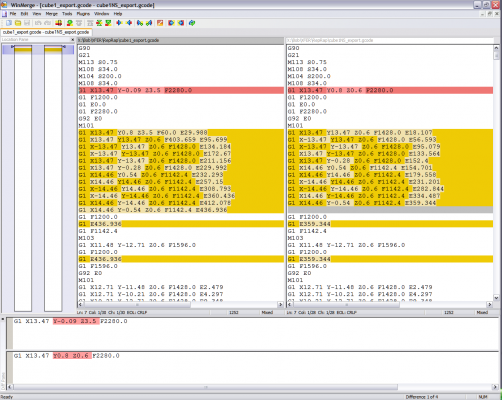First layer height...not making sense ?
Posted by uniquebot
|
First layer height...not making sense ? September 01, 2010 08:46AM |
Registered: 14 years ago Posts: 29 |
Hi,
Im guessing this is a setting ive missed but im finding the height of my first layer unusual.
OK picture a simple box shaped STL model which is set with the lowest point @ Z0 and the extruder nozzle set Z0 on the table. With the settings im using the gcode output from SF starts at Z0.16 which is too low for me. Im getting the best results by lifting the CAD model up 0.5mm which then places the first layer ~Z0.65 but I prefer to leave the models in their correct 3d space relative to my table datums!
Anyone shed some light??
Cheers,
Paul
Im guessing this is a setting ive missed but im finding the height of my first layer unusual.
OK picture a simple box shaped STL model which is set with the lowest point @ Z0 and the extruder nozzle set Z0 on the table. With the settings im using the gcode output from SF starts at Z0.16 which is too low for me. Im getting the best results by lifting the CAD model up 0.5mm which then places the first layer ~Z0.65 but I prefer to leave the models in their correct 3d space relative to my table datums!
Anyone shed some light??
Cheers,
Paul
|
Re: First layer height...not making sense ? September 01, 2010 09:19AM |
Admin Registered: 17 years ago Posts: 7,879 |
What is your layer height set to? The first layer should be the data from slicing the model at half the layer height, but should be extruded with the nozzle at the full layer height.
I am not sure what SF outputs as I don't use the absolute z values, just the differences.
[www.hydraraptor.blogspot.com]
I am not sure what SF outputs as I don't use the absolute z values, just the differences.
[www.hydraraptor.blogspot.com]
|
Re: First layer height...not making sense ? September 01, 2010 09:26AM |
Registered: 14 years ago Posts: 29 |
|
Re: First layer height...not making sense ? September 01, 2010 09:35AM |
Registered: 13 years ago Posts: 85 |
|
Re: First layer height...not making sense ? September 01, 2010 09:43AM |
Registered: 14 years ago Posts: 29 |
Hi Steve,
1-2mm !! WOW that wopuld certainly not work for me. Two reasons 1) Would not stick adequately 2) Would not be flat, it would have a rippled effect.
Im trying to establish if the software needs an option for this because coming from a cnc milling background it makes good practice to keep same Z0 on both computer and machine
Cheers,
Paul
1-2mm !! WOW that wopuld certainly not work for me. Two reasons 1) Would not stick adequately 2) Would not be flat, it would have a rippled effect.
Im trying to establish if the software needs an option for this because coming from a cnc milling background it makes good practice to keep same Z0 on both computer and machine

Cheers,
Paul
|
Re: First layer height...not making sense ? September 01, 2010 09:51AM |
Registered: 16 years ago Posts: 467 |
|
Re: First layer height...not making sense ? September 01, 2010 10:05AM |
Admin Registered: 17 years ago Posts: 7,879 |
Seems SF is wrong to me because you need to add half the layer height if Z = 0 with the nozzle on the table. That means every time you change layer height you have to fiddle with either the model, the machine or start.gcode.
Because I process the g-code in my host, rather than sending it to my bot, I automatically compensate for this without even knowing the problem existed. I make various Mendel parts at three or four different filament diameters without changing anything other than the layer height in SF.
[www.hydraraptor.blogspot.com]
Because I process the g-code in my host, rather than sending it to my bot, I automatically compensate for this without even knowing the problem existed. I make various Mendel parts at three or four different filament diameters without changing anything other than the layer height in SF.
[www.hydraraptor.blogspot.com]
|
Re: First layer height...not making sense ? September 01, 2010 11:22AM |
Registered: 14 years ago Posts: 29 |
@emt - Thanks for the tip!. Never tried G92 as far as im concerned that code is not applicable anyway?. I prefer not to self edit files in case different layer heights are called for..could get very confusing!
@nophead - I agree with what you are saying but let me ask you something. Assuming you ran the same settings as ive described 0.32mm layer height....what distance would your firmware calculate the first height at in mm ?? im sure it wouldnt be 0.16mm!!
Cheers,
Paul
@nophead - I agree with what you are saying but let me ask you something. Assuming you ran the same settings as ive described 0.32mm layer height....what distance would your firmware calculate the first height at in mm ?? im sure it wouldnt be 0.16mm!!
Cheers,
Paul
|
Re: First layer height...not making sense ? September 01, 2010 11:59AM |
Registered: 16 years ago Posts: 467 |
|
Re: First layer height...not making sense ? September 01, 2010 12:42PM |
Admin Registered: 17 years ago Posts: 7,879 |
@uniquebot,
My software looks at the z value of the first two layers and uses the difference as the layer height. It then starts with the nozzle that distance above the bed for the first layer. I.e. for each layer it takes the z value from SF, subtracts the z value of the first layer and adds the layer height. That way it doesn't matter where the model was in 3D space, or what the layer height is, and I always calibrate with Z = 0 when the nozzle is touching the table.
I also use the layer height to work out the filament diameter and hence the flow rate according to what feed rate I have set in my host.
[www.hydraraptor.blogspot.com]
My software looks at the z value of the first two layers and uses the difference as the layer height. It then starts with the nozzle that distance above the bed for the first layer. I.e. for each layer it takes the z value from SF, subtracts the z value of the first layer and adds the layer height. That way it doesn't matter where the model was in 3D space, or what the layer height is, and I always calibrate with Z = 0 when the nozzle is touching the table.
I also use the layer height to work out the filament diameter and hence the flow rate according to what feed rate I have set in my host.
[www.hydraraptor.blogspot.com]
|
Re: First layer height...not making sense ? September 01, 2010 07:48PM |
Registered: 14 years ago Posts: 29 |
Quote
nophead
My software looks at the z value of the first two layers and uses the difference as the layer height. It then starts with the nozzle that distance above the bed for the first layer
OK. So basically the layer height value is constant for the first & subsequent layers in build.......makes perfect sense. I dont do anything with the code out of SF at the moment so it does matter where my model is in 3d space.
Im sure this could be changed in the workings of SF...perhaps a tweek on a python module would give it us back. In effect I want SF not to half the layer height on the first pass.
Cheers,
Paul
|
Re: First layer height...not making sense ? September 02, 2010 08:48AM |
Registered: 14 years ago Posts: 29 |
|
Re: First layer height...not making sense ? September 02, 2010 12:47PM |
Admin Registered: 17 years ago Posts: 7,879 |
I process the g-code in Python on the PC. I then send binary commands to my bot which does nothing more complicated than a 3D Bresenham line drawing loop with adds and subtracts in it.
[www.hydraraptor.blogspot.com]
[www.hydraraptor.blogspot.com]
|
Re: First layer height...not making sense ? September 03, 2010 04:35AM |
Registered: 14 years ago Posts: 29 |
nophead Wrote:
-------------------------------------------------------
> I process the g-code in Python on the PC. I then
> send binary commands to my bot which does nothing
> more complicated than a 3D Bresenham line drawing
> loop with adds and subtracts in it.
Okay....very kool
Cheers,
Paul
-------------------------------------------------------
> I process the g-code in Python on the PC. I then
> send binary commands to my bot which does nothing
> more complicated than a 3D Bresenham line drawing
> loop with adds and subtracts in it.
Okay....very kool

Cheers,
Paul
|
Re: First layer height...not making sense ? September 03, 2010 04:46AM |
Registered: 16 years ago Posts: 467 |
Hi Uniquebot
What repstrap/reprap are you running?
I have just finished the axes on my Mendel.
When you home you get a slight bounce so you have to set the Z zero slightly above the bed so that you don't hit the bed with the nozzle when homing. I can adjust the Z home slightly on the spring to control the first layer thickness. I wonder if that is why the SF first layer is half normal layer to allow for the fact that the zero is likely to be above the bed.
Regards
Ian
What repstrap/reprap are you running?
I have just finished the axes on my Mendel.
When you home you get a slight bounce so you have to set the Z zero slightly above the bed so that you don't hit the bed with the nozzle when homing. I can adjust the Z home slightly on the spring to control the first layer thickness. I wonder if that is why the SF first layer is half normal layer to allow for the fact that the zero is likely to be above the bed.
Regards
Ian
|
Re: First layer height...not making sense ? September 03, 2010 05:25AM |
Registered: 14 years ago Posts: 3,742 |
With a layer height set to 0.4mm SF prints the first layer at Z=0.4mm just as one would expect.
I then did the following:
I used an OpenSCAD model that had it's bottom at Z=0 and ran it through Skeinforge.
Then I moved the bottom to -0.2mm and created a new STL file that I ran through Skeinforge with the same results.
The first layer is always printed at layer height!
What version of Skeinforge are you using?
Bob Morrison
Wörth am Rhein, Germany
"Luke, use the source!"
BLOG - PHOTOS - Thingiverse
I then did the following:
I used an OpenSCAD model that had it's bottom at Z=0 and ran it through Skeinforge.
Then I moved the bottom to -0.2mm and created a new STL file that I ran through Skeinforge with the same results.
The first layer is always printed at layer height!
What version of Skeinforge are you using?
Bob Morrison
Wörth am Rhein, Germany
"Luke, use the source!"
BLOG - PHOTOS - Thingiverse
|
Re: First layer height...not making sense ? September 03, 2010 07:29AM |
Registered: 16 years ago Posts: 467 |
Hi
If this was addressed to me I am using the latest version from :-
[fabmetheus.crsndoo.com]
I just checked and my first layer is put out at Z0.3 and my layer thickness is set to 0.6mm.
There may be a setting in skeinforge to change this but I can't find it.
Regards
Ian
If this was addressed to me I am using the latest version from :-
[fabmetheus.crsndoo.com]
I just checked and my first layer is put out at Z0.3 and my layer thickness is set to 0.6mm.
There may be a setting in skeinforge to change this but I can't find it.
Regards
Ian
|
Re: First layer height...not making sense ? September 03, 2010 08:09AM |
Registered: 14 years ago Posts: 3,742 |
Do you perhaps have Splodge activated?
Here is the difference between with/without Splodge activated:
Bob Morrison
Wörth am Rhein, Germany
"Luke, use the source!"
BLOG - PHOTOS - Thingiverse
Here is the difference between with/without Splodge activated:
Bob Morrison
Wörth am Rhein, Germany
"Luke, use the source!"
BLOG - PHOTOS - Thingiverse
|
Re: First layer height...not making sense ? September 06, 2010 11:42AM |
Registered: 14 years ago Posts: 29 |
Quote
emt
Hi Uniquebot
What repstrap/reprap are you running?
I have just finished the axes on my Mendel.
When you home you get a slight bounce so you have to set the Z zero slightly above the bed so that you don't hit the bed with the nozzle when homing. I can adjust the Z home slightly on the spring to control the first layer thickness. I wonder if that is why the SF first layer is half normal layer to allow for the fact that the zero is likely to be above the bed.
Regards
Ian
This machine is our own design using linear slides and other nice bits of equipment (will pm pics soon)
Regarding the output of my first layer this is purely SForge AFAIK. LIke I said I do prefer to keep things simple and expect SF to build my model using the true position of the model. I wish I was familiar with Python because there must be a way of changing it....if only enrique read these posts

Cheers,
Paul
|
Re: First layer height...not making sense ? September 06, 2010 12:02PM |
Registered: 14 years ago Posts: 29 |
Quote
rhmorrison
With a layer height set to 0.4mm SF prints the first layer at Z=0.4mm just as one would expect.
I then did the following:
I used an OpenSCAD model that had it's bottom at Z=0 and ran it through Skeinforge.
Then I moved the bottom to -0.2mm and created a new STL file that I ran through Skeinforge with the same results.
The first layer is always printed at layer height!
What version of Skeinforge are you using?
Im using 2010-07-03. What version are you using ?
Strange!!! so you are saying that no matter where your model is positioned in 3d space it always builds at the layer thickness variable above where your machine is calibrated ie) Z0.40 ??

Cheers,
Paul
|
Re: First layer height...not making sense ? September 06, 2010 12:24PM |
Registered: 14 years ago Posts: 3,742 |
2010-04-26.
Yes.
Bob Morrison
Wörth am Rhein, Germany
"Luke, use the source!"
BLOG - PHOTOS - Thingiverse
Yes.
Bob Morrison
Wörth am Rhein, Germany
"Luke, use the source!"
BLOG - PHOTOS - Thingiverse
|
Re: First layer height...not making sense ? September 06, 2010 03:17PM |
Admin Registered: 17 years ago Posts: 7,879 |
If you tick Multiply and use a 1 by 1 grid then SF ignores the model coordinates and starts at half the layer height. I think otherwise it starts at the model z plus half the layer height. I am not sure what splodge does as I don't use it.
[www.hydraraptor.blogspot.com]
[www.hydraraptor.blogspot.com]
|
Re: First layer height...not making sense ? September 06, 2010 07:00PM |
Registered: 14 years ago Posts: 29 |
nophead Wrote:
-------------------------------------------------------
> If you tick Multiply and use a 1 by 1 grid then SF
> ignores the model coordinates and starts at half
> the layer height. I think otherwise it starts at
> the model z plus half the layer height. I am not
> sure what splodge does as I don't use it.
Thanks nophead. But why ??? Im baffled as to why pitching a part out has anything to do with this !!!!
Cheers,
Paul
-------------------------------------------------------
> If you tick Multiply and use a 1 by 1 grid then SF
> ignores the model coordinates and starts at half
> the layer height. I think otherwise it starts at
> the model z plus half the layer height. I am not
> sure what splodge does as I don't use it.
Thanks nophead. But why ??? Im baffled as to why pitching a part out has anything to do with this !!!!
Cheers,
Paul
|
Re: First layer height...not making sense ? September 06, 2010 07:13PM |
Admin Registered: 17 years ago Posts: 7,879 |
I have no idea, you would have to ask Enrique that. It is a useful side effect though as you don't have to place your models at zero.
You are still left with the problem that your Z=0 needs to be half the filament width above the bed though.
[www.hydraraptor.blogspot.com]
You are still left with the problem that your Z=0 needs to be half the filament width above the bed though.
[www.hydraraptor.blogspot.com]
|
Re: First layer height...not making sense ? September 07, 2010 04:23AM |
Registered: 14 years ago Posts: 29 |
Quote
nophead
I have no idea, you would have to ask Enrique that. It is a useful side effect though as you don't have to place your models at zero.
Actually im not seeing any alteration in Z like you report, it may well do XY I dont know but it was more interested in the layer heights as you know.
Quote
nophead
You are still left with the problem that your Z=0 needs to be half the filament width above the bed though.
Yes...a tickbox in the carve tab would solve all this ambiguity and frigging with calibrations on the bot.
I have found another strange happening....all connected with first layer & how SF interprets it. Attached below are two STL's which are positioned in Z differently and yet the resultant gcode first layer is the same ?.
Skeinforge Files download
example0.16.STL is positioned with the base at Z+0.16 which outputs 1st layer +0.32
example0.26.STL is positioned with the base at Z+0.26 which outputs 1st layer +0.32
Anyone ?? what am i doing wrong?
Edited 1 time(s). Last edit at 09/08/2010 03:02PM by uniquebot.
Cheers,
Paul
Sorry, only registered users may post in this forum.