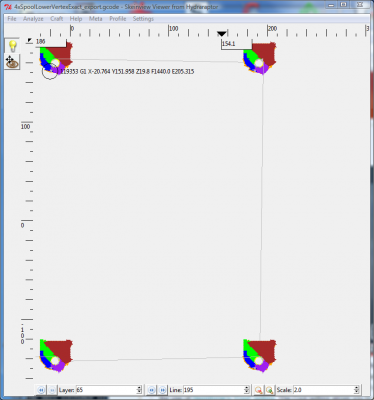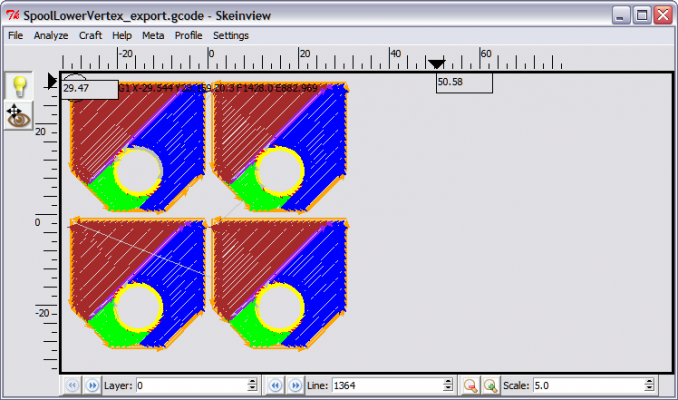Can't get Multiply to work right
Posted by rhmorrison
|
Can't get Multiply to work right October 08, 2010 11:22AM |
Registered: 14 years ago Posts: 3,742 |
Regardless of what I enter in "Separation over Perimeter Width (ratio)" the parts in my 2 x 2 matrix are almost 200 mm apart.
HOW can I specify the seperation distance?
I have tried everything from -350 to +350 (starting at 15).
Bob Morrison
Wörth am Rhein, Germany
"Luke, use the source!"
BLOG - PHOTOS - Thingiverse
HOW can I specify the seperation distance?
I have tried everything from -350 to +350 (starting at 15).
Bob Morrison
Wörth am Rhein, Germany
"Luke, use the source!"
BLOG - PHOTOS - Thingiverse
|
Re: Can't get Multiply to work right October 08, 2010 12:03PM |
Admin Registered: 17 years ago Posts: 7,879 |
|
Re: Can't get Multiply to work right October 08, 2010 12:05PM |
Admin Registered: 17 years ago Posts: 7,879 |
Perhaps you have a very small artefact in your model that makes its bounding box appear bigger than it should be?
[www.hydraraptor.blogspot.com]
[www.hydraraptor.blogspot.com]
|
Re: Can't get Multiply to work right October 09, 2010 07:38AM |
Registered: 14 years ago Posts: 3,742 |
And what value do you use for "Separation over Perimeter Width (ratio)"?
The object I am trying to print is from the Mendel Feed Spool specifically the SpoolLowerVertex.
Bob Morrison
Wörth am Rhein, Germany
"Luke, use the source!"
BLOG - PHOTOS - Thingiverse
The object I am trying to print is from the Mendel Feed Spool specifically the SpoolLowerVertex.
Bob Morrison
Wörth am Rhein, Germany
"Luke, use the source!"
BLOG - PHOTOS - Thingiverse
|
Re: Can't get Multiply to work right October 09, 2010 09:26AM |
Admin Registered: 17 years ago Posts: 7,879 |
3.0. It's the gap between the objects so it should be a small multiple of the filament width.
Sometimes I make it negative if the objects have a shape that can overlap the bounding box without actually colliding.
Edited 2 time(s). Last edit at 10/09/2010 09:30AM by nophead.
[www.hydraraptor.blogspot.com]
Sometimes I make it negative if the objects have a shape that can overlap the bounding box without actually colliding.
Edited 2 time(s). Last edit at 10/09/2010 09:30AM by nophead.
[www.hydraraptor.blogspot.com]
|
Re: Can't get Multiply to work right October 09, 2010 05:26PM |
Registered: 14 years ago Posts: 3,742 |
Using a value of 3 this is what I get with my version of Skeinforge:
Bob Morrison
Wörth am Rhein, Germany
"Luke, use the source!"
BLOG - PHOTOS - Thingiverse
Bob Morrison
Wörth am Rhein, Germany
"Luke, use the source!"
BLOG - PHOTOS - Thingiverse
|
Re: Can't get Multiply to work right October 09, 2010 06:43PM |
Admin Registered: 16 years ago Posts: 13,886 |
... it seems, as if your scaling isn't right - maybe a mm/inch-exchange?
Viktor
--------
Aufruf zum Projekt "Müll-freie Meere" - [reprap.org] -- Deutsche Facebook-Gruppe - [www.facebook.com]
Call for the project "garbage-free seas" - [reprap.org]
Viktor
--------
Aufruf zum Projekt "Müll-freie Meere" - [reprap.org] -- Deutsche Facebook-Gruppe - [www.facebook.com]
Call for the project "garbage-free seas" - [reprap.org]
|
Re: Can't get Multiply to work right October 09, 2010 07:02PM |
Admin Registered: 17 years ago Posts: 7,879 |
That is an older version of SF than I have used multiply on. Maybe it used to be broken.
[www.hydraraptor.blogspot.com]
[www.hydraraptor.blogspot.com]
|
Re: Can't get Multiply to work right October 10, 2010 06:03AM |
Registered: 14 years ago Posts: 3,742 |
Quote
VDX
... it seems, as if your scaling isn't right - maybe a mm/inch-exchange?
@Viktor: Not likely since with Multiply turned off the part prints out correctly.
Bob Morrison
Wörth am Rhein, Germany
"Luke, use the source!"
BLOG - PHOTOS - Thingiverse
|
Re: Can't get Multiply to work right October 11, 2010 08:52AM |
Registered: 14 years ago Posts: 3,742 |
YES, definitely a skeinforge problem. With the newest version it works!
Bob Morrison
Wörth am Rhein, Germany
"Luke, use the source!"
BLOG - PHOTOS - Thingiverse
Bob Morrison
Wörth am Rhein, Germany
"Luke, use the source!"
BLOG - PHOTOS - Thingiverse
|
Re: Can't get Multiply to work right October 11, 2010 01:43PM |
Registered: 14 years ago Posts: 3,742 |
Worked fine on my work computer on my home computer NO CHANGE!
I then tried using Python 2.7 instead of 2.6.4 also NO CHANGE!
Why does it work on one PC and not the OTHER.
H E L P !
Bob Morrison
Wörth am Rhein, Germany
"Luke, use the source!"
BLOG - PHOTOS - Thingiverse
I then tried using Python 2.7 instead of 2.6.4 also NO CHANGE!
Why does it work on one PC and not the OTHER.
H E L P !
Bob Morrison
Wörth am Rhein, Germany
"Luke, use the source!"
BLOG - PHOTOS - Thingiverse
|
Re: Can't get Multiply to work right October 11, 2010 05:06PM |
Admin Registered: 16 years ago Posts: 13,886 |
... could be an issue with Java3D or the OpenGL/GL-drivers of your graphics card ...
Viktor
--------
Aufruf zum Projekt "Müll-freie Meere" - [reprap.org] -- Deutsche Facebook-Gruppe - [www.facebook.com]
Call for the project "garbage-free seas" - [reprap.org]
Viktor
--------
Aufruf zum Projekt "Müll-freie Meere" - [reprap.org] -- Deutsche Facebook-Gruppe - [www.facebook.com]
Call for the project "garbage-free seas" - [reprap.org]
|
Re: Can't get Multiply to work right October 11, 2010 05:52PM |
Registered: 14 years ago Posts: 3,742 |
O.K. - will compare what is installed on the two PCs regards Java3D and OpenGL.
Bob Morrison
Wörth am Rhein, Germany
"Luke, use the source!"
BLOG - PHOTOS - Thingiverse
Bob Morrison
Wörth am Rhein, Germany
"Luke, use the source!"
BLOG - PHOTOS - Thingiverse
|
Re: Can't get Multiply to work right October 12, 2010 03:48AM |
Registered: 14 years ago Posts: 3,742 |
On the PC where it works I have no Java3D installed!
Also I doubt if either of those would effect the gcode being produced.
Bob Morrison
Wörth am Rhein, Germany
"Luke, use the source!"
BLOG - PHOTOS - Thingiverse
Also I doubt if either of those would effect the gcode being produced.
Bob Morrison
Wörth am Rhein, Germany
"Luke, use the source!"
BLOG - PHOTOS - Thingiverse
|
Re: Can't get Multiply to work right October 12, 2010 04:08AM |
Admin Registered: 16 years ago Posts: 13,886 |
... is ist only the G-Code-generation? - i thought your Skeinforge won't run on the other PC ... this are the main issues i have with different computers 
Viktor
--------
Aufruf zum Projekt "Müll-freie Meere" - [reprap.org] -- Deutsche Facebook-Gruppe - [www.facebook.com]
Call for the project "garbage-free seas" - [reprap.org]

Viktor
--------
Aufruf zum Projekt "Müll-freie Meere" - [reprap.org] -- Deutsche Facebook-Gruppe - [www.facebook.com]
Call for the project "garbage-free seas" - [reprap.org]
|
Re: Can't get Multiply to work right October 12, 2010 04:46AM |
Registered: 14 years ago Posts: 3,742 |
The problem is the result of the Multiply function.
Skeinforge works on BOTH PC's.
On my work PC the Multiply started working when I updated to the newest version of Skeinforge.
On my home PC (where I NEED IT) it made no difference when I updated.

Bob Morrison
Wörth am Rhein, Germany
"Luke, use the source!"
BLOG - PHOTOS - Thingiverse
Skeinforge works on BOTH PC's.
On my work PC the Multiply started working when I updated to the newest version of Skeinforge.
On my home PC (where I NEED IT) it made no difference when I updated.

Bob Morrison
Wörth am Rhein, Germany
"Luke, use the source!"
BLOG - PHOTOS - Thingiverse
|
Re: Can't get Multiply to work right October 12, 2010 05:20AM |
Admin Registered: 16 years ago Posts: 13,886 |
Hi Bob,
AFAIK Skeinforge writes some prefs (e.g. paths to libraries) in the user-directories ... maybe you have to find and delete the old settings for updating your changes?
Viktor
--------
Aufruf zum Projekt "Müll-freie Meere" - [reprap.org] -- Deutsche Facebook-Gruppe - [www.facebook.com]
Call for the project "garbage-free seas" - [reprap.org]
AFAIK Skeinforge writes some prefs (e.g. paths to libraries) in the user-directories ... maybe you have to find and delete the old settings for updating your changes?
Viktor
--------
Aufruf zum Projekt "Müll-freie Meere" - [reprap.org] -- Deutsche Facebook-Gruppe - [www.facebook.com]
Call for the project "garbage-free seas" - [reprap.org]
|
Re: Can't get Multiply to work right October 12, 2010 05:54AM |
Registered: 16 years ago Posts: 467 |
Hi
I have found on a number of occasions the only way to get a clean Skeinforge update is to delete the old Skeinforge working directory and start from scratch as Enrique has definitely changed the sub directory references as the programme has developed. So far this has not applied to existing preferences which have been picked up without any problems. However it is probably a good idea to keep a backup copy of your preferences.
Regards
Ian
I have found on a number of occasions the only way to get a clean Skeinforge update is to delete the old Skeinforge working directory and start from scratch as Enrique has definitely changed the sub directory references as the programme has developed. So far this has not applied to existing preferences which have been picked up without any problems. However it is probably a good idea to keep a backup copy of your preferences.
Regards
Ian
|
Re: Can't get Multiply to work right October 12, 2010 06:10AM |
Admin Registered: 17 years ago Posts: 7,879 |
Are you sure you are not still running the old version? I had this problem when I updated because Enrique changed all the directory structure so the old version was not overwritten and the new one needed a new path to execute it.
[www.hydraraptor.blogspot.com]
[www.hydraraptor.blogspot.com]
|
Re: Can't get Multiply to work right October 12, 2010 06:33AM |
Registered: 14 years ago Posts: 3,742 |
I am sure...
I renamed the OLD Skeinforge directory to SkeinforgeOLD and created a new Skeinforge directory where I installed the most recent version. The GUI also shows the version of the program that is running in the top left corner.
Bob Morrison
Wörth am Rhein, Germany
"Luke, use the source!"
BLOG - PHOTOS - Thingiverse
I renamed the OLD Skeinforge directory to SkeinforgeOLD and created a new Skeinforge directory where I installed the most recent version. The GUI also shows the version of the program that is running in the top left corner.
Bob Morrison
Wörth am Rhein, Germany
"Luke, use the source!"
BLOG - PHOTOS - Thingiverse
|
Re: Can't get Multiply to work right October 12, 2010 09:24AM |
Registered: 14 years ago Posts: 3,742 |
I'm going CRAZY - now it's not working on the same PC that it worked on yesterday! 
Bob Morrison
Wörth am Rhein, Germany
"Luke, use the source!"
BLOG - PHOTOS - Thingiverse

Bob Morrison
Wörth am Rhein, Germany
"Luke, use the source!"
BLOG - PHOTOS - Thingiverse
|
Re: Can't get Multiply to work right November 03, 2010 05:45AM |
Registered: 14 years ago Posts: 3,742 |
The cause of this problem has been found!
In the German forum Stoffel15 and I discussed this problem and found that if you use a Start.gcode file and include the following commands:
HOW and WHY this causes a problem I don't know although these are settings that are available through the Skeinforge GUI.
In any case I hope someone can find and correct this problem.
Wolfgang and I solved it by removing the statements causing the problem from the Start.gcode file BUT WHY this affects how the Multiply function calculates no idea.
Bob Morrison
Wörth am Rhein, Germany
"Luke, use the source!"
BLOG - PHOTOS - Thingiverse
In the German forum Stoffel15 and I discussed this problem and found that if you use a Start.gcode file and include the following commands:
G21 ;metric is good! G90 ;absolute positioningTHEN the Multiply function NO LONGER WORKS!
HOW and WHY this causes a problem I don't know although these are settings that are available through the Skeinforge GUI.
In any case I hope someone can find and correct this problem.
Wolfgang and I solved it by removing the statements causing the problem from the Start.gcode file BUT WHY this affects how the Multiply function calculates no idea.
Bob Morrison
Wörth am Rhein, Germany
"Luke, use the source!"
BLOG - PHOTOS - Thingiverse
|
Re: Can't get Multiply to work right November 03, 2010 07:26AM |
Registered: 16 years ago Posts: 467 |
|
Re: Can't get Multiply to work right November 03, 2010 07:40AM |
Registered: 14 years ago Posts: 3,742 |
Not yet - I just saw that he has a new version dated 1 Nov 2010 and want to verify that it also has the problem before I bother Enrique. I am currently using the Version dated 24 Oct 2010.
Bob Morrison
Wörth am Rhein, Germany
"Luke, use the source!"
BLOG - PHOTOS - Thingiverse
Bob Morrison
Wörth am Rhein, Germany
"Luke, use the source!"
BLOG - PHOTOS - Thingiverse
Sorry, only registered users may post in this forum.