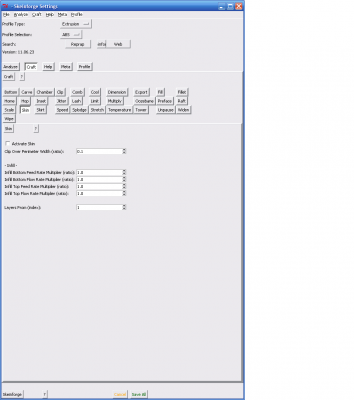Skin Setting in Skeinforge 41?
Posted by hexitex
|
Skin Setting in Skeinforge 41? July 12, 2011 12:17PM |
Registered: 13 years ago Posts: 102 |
|
Re: Skin Setting in Skeinforge 41? July 12, 2011 01:01PM |
Registered: 14 years ago Posts: 3,742 |
What skin setting are you referring to?
Or do you perhaps mean the SKIRT plug-in?
Skirt
Skirt is a script to give the extruder some extra time to begin extruding properly before beginning the object, and to put a baffle around the model in order to keep the extrusion warm.
It is loosely based on Lenbook's outline plugin:
[www.thingiverse.com]
it is also loosely based on the outline that Nophead sometimes uses:
[hydraraptor.blogspot.com]
and also loosely based on the baffles that Nophead made to keep corners warm:
[hydraraptor.blogspot.com]
If you want only an outline, set 'Layers To' to one. This gives the extruder some extra time to begin extruding properly before beginning your object, and gives you an early verification of where your object will be extruded.
If you also want an insulating skirt around the entire object, set 'Layers To' to a huge number, like 9876554321. This will additionally make an insulating baffle around the object; to prevent moving air from cooling the object, which increases warping, especially in corners.
Bob Morrison
Wörth am Rhein, Germany
"Luke, use the source!"
BLOG - PHOTOS - Thingiverse
Or do you perhaps mean the SKIRT plug-in?
Skirt
Skirt is a script to give the extruder some extra time to begin extruding properly before beginning the object, and to put a baffle around the model in order to keep the extrusion warm.
It is loosely based on Lenbook's outline plugin:
[www.thingiverse.com]
it is also loosely based on the outline that Nophead sometimes uses:
[hydraraptor.blogspot.com]
and also loosely based on the baffles that Nophead made to keep corners warm:
[hydraraptor.blogspot.com]
If you want only an outline, set 'Layers To' to one. This gives the extruder some extra time to begin extruding properly before beginning your object, and gives you an early verification of where your object will be extruded.
If you also want an insulating skirt around the entire object, set 'Layers To' to a huge number, like 9876554321. This will additionally make an insulating baffle around the object; to prevent moving air from cooling the object, which increases warping, especially in corners.
Bob Morrison
Wörth am Rhein, Germany
"Luke, use the source!"
BLOG - PHOTOS - Thingiverse
|
Re: Skin Setting in Skeinforge 41? July 12, 2011 02:24PM |
Registered: 13 years ago Posts: 102 |
|
Re: Skin Setting in Skeinforge 41? July 12, 2011 02:46PM |
Registered: 14 years ago Posts: 3,742 |
SK41 is 11.04.26.
What you have is his newest daily version.
Have no idea what Skin is for, and it's not in his BLOG or WIKI.
Bob Morrison
Wörth am Rhein, Germany
"Luke, use the source!"
BLOG - PHOTOS - Thingiverse
What you have is his newest daily version.
Have no idea what Skin is for, and it's not in his BLOG or WIKI.
Bob Morrison
Wörth am Rhein, Germany
"Luke, use the source!"
BLOG - PHOTOS - Thingiverse
|
Re: Skin Setting in Skeinforge 41? July 12, 2011 03:01PM |
Registered: 13 years ago Posts: 102 |
|
Re: Skin Setting in Skeinforge 41? July 12, 2011 10:18PM |
Registered: 13 years ago Posts: 113 |
It prints the external surfaces at half carve height to get a higher quality surface finish in a shorter print time.
For more details see here
JB
--
Check out my blog: AdventuresIn3-DPrinting
For more details see here
JB
--
Check out my blog: AdventuresIn3-DPrinting
|
Re: Skin Setting in Skeinforge 41? July 13, 2011 01:11AM |
Registered: 14 years ago Posts: 3,742 |
WOW - Enrique put this in already... GREAT!
Bob Morrison
Wörth am Rhein, Germany
"Luke, use the source!"
BLOG - PHOTOS - Thingiverse
Bob Morrison
Wörth am Rhein, Germany
"Luke, use the source!"
BLOG - PHOTOS - Thingiverse
|
Re: Skin Setting in Skeinforge 41? July 13, 2011 07:14AM |
Registered: 13 years ago Posts: 818 |
Nice to see this cool surface improvement update is almost official now, can anyone point me to the daily Skeinforge download, I want to play with it 
[richrap.blogspot.com]

[richrap.blogspot.com]
|
Re: Skin Setting in Skeinforge 41? July 13, 2011 07:23AM |
Registered: 14 years ago Posts: 3,742 |
|
Re: Skin Setting in Skeinforge 41? July 13, 2011 09:15AM |
Registered: 13 years ago Posts: 818 |
|
Re: Skin Setting in Skeinforge 41? July 13, 2011 09:41AM |
Registered: 13 years ago Posts: 102 |
A very nice feature indeed, anybody got a clue as to what the settings mean?
I think it would be a nice addition if the outer perimeters had a back and forth option covering the whole outer loops area in one pass instead of two separate loops - does that make any sense?
current top down view
==== two outer loops
==== second layer loops
suggested matte option
/\/\/\/\/ one loop to replace two
\/\/\/\/\ second layer offset (note the start position from the above)
Basically, you would end up with a much more light defusing pattern and could call it matte skin
it would look a bit like this from the side
,,,,,,,,,,,,,,,,
'''''''''''''''''''''
instead of this
=======
I have an example print at home somewhere, that shows this type of effect - i'll see if i can find it.
Edited 2 time(s). Last edit at 07/13/2011 10:17AM by hexitex.
I think it would be a nice addition if the outer perimeters had a back and forth option covering the whole outer loops area in one pass instead of two separate loops - does that make any sense?
current top down view
==== two outer loops
==== second layer loops
suggested matte option
/\/\/\/\/ one loop to replace two
\/\/\/\/\ second layer offset (note the start position from the above)
Basically, you would end up with a much more light defusing pattern and could call it matte skin

it would look a bit like this from the side
,,,,,,,,,,,,,,,,
'''''''''''''''''''''
instead of this
=======
I have an example print at home somewhere, that shows this type of effect - i'll see if i can find it.
Edited 2 time(s). Last edit at 07/13/2011 10:17AM by hexitex.
|
Re: Skin Setting in Skeinforge 41? July 13, 2011 02:48PM |
Registered: 13 years ago Posts: 113 |
Clip over Perimeter changes the clip settings for the perimeter values. Does the same as the Clip plug-in but the values need to be adjusted for the new carve height.
Infill feed and flow multipliers change the feed and flow rate to adjust the extrusion during the perimeter and on the very top surface. In my testing I haven't found any need to change these parameters.
Layers from index determines on which layer to start skinning.
I think the trouble with your matte skin suggestion is we'd get a lot of short moves creating oscillations which could lead to overshoot and more blobbing.
JB
--
Check out my blog: AdventuresIn3-DPrinting
Infill feed and flow multipliers change the feed and flow rate to adjust the extrusion during the perimeter and on the very top surface. In my testing I haven't found any need to change these parameters.
Layers from index determines on which layer to start skinning.
I think the trouble with your matte skin suggestion is we'd get a lot of short moves creating oscillations which could lead to overshoot and more blobbing.
JB
--
Check out my blog: AdventuresIn3-DPrinting
|
Re: Skin Setting in Skeinforge 41? July 13, 2011 03:14PM |
Registered: 13 years ago Posts: 102 |
Thanks JB,
Useful information.
I get virtually no blobbing effects - that said, my prints are now just as good as the infamous nophead - but i run 24mm max, and this is due to hot end issues with the orbitech abs, their docs say 260c for extrusion - way out of the park. So I run 250 at the moment and slow it down which gives very goods results. So I think at these speeds the effect might just work. It is only light that makes anything other than pure white abs look ugly, defuse that light and you get less hightlights and less shadow, if i could be brothered I could shoot all my parts and make them look spectacular by making sure i had soft defused lighting - urm - somebody else does that?
Useful information.
I get virtually no blobbing effects - that said, my prints are now just as good as the infamous nophead - but i run 24mm max, and this is due to hot end issues with the orbitech abs, their docs say 260c for extrusion - way out of the park. So I run 250 at the moment and slow it down which gives very goods results. So I think at these speeds the effect might just work. It is only light that makes anything other than pure white abs look ugly, defuse that light and you get less hightlights and less shadow, if i could be brothered I could shoot all my parts and make them look spectacular by making sure i had soft defused lighting - urm - somebody else does that?
Sorry, only registered users may post in this forum.