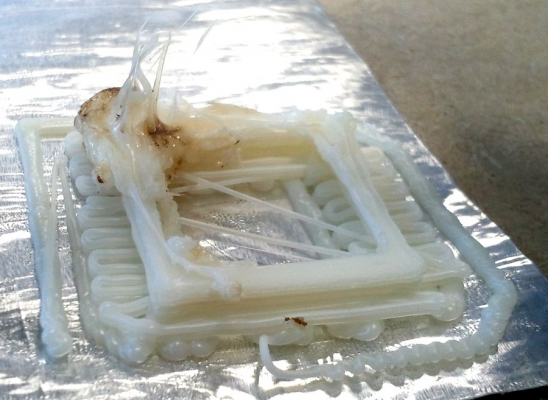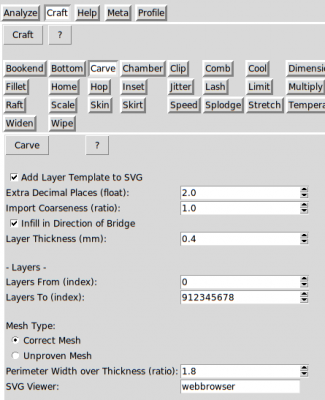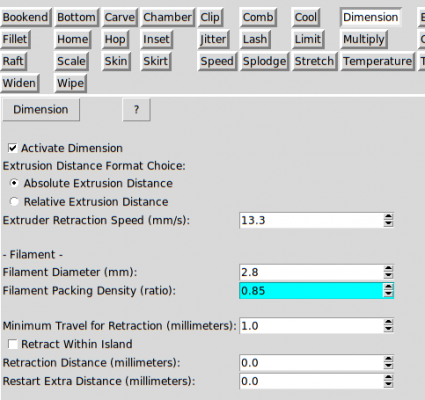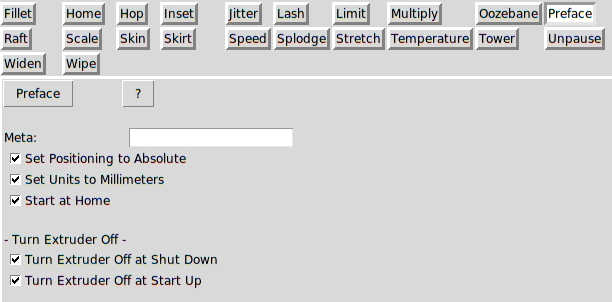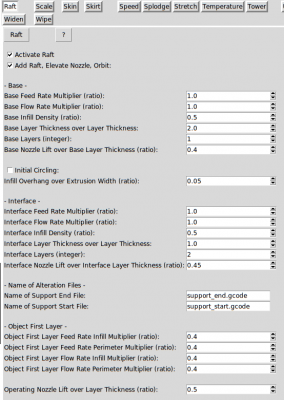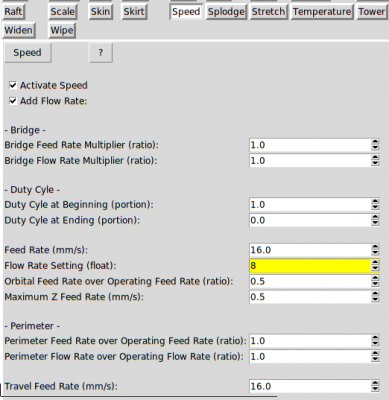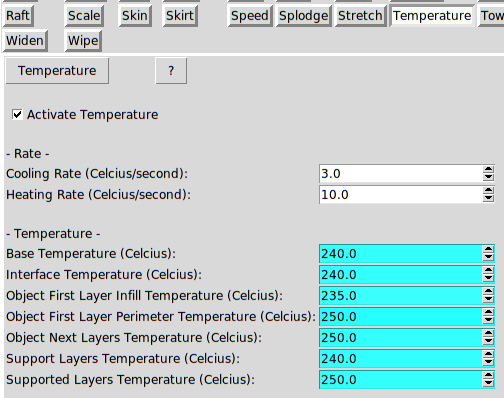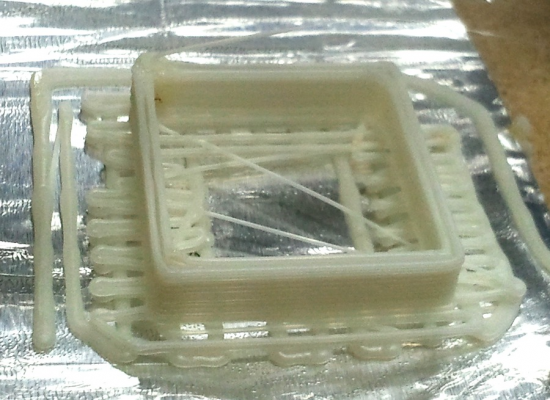Need help with skeinforge setup (techzone z skipping and pauses fixed)
Posted by DeltaFlight
|
Need help with skeinforge setup (techzone z skipping and pauses fixed) October 01, 2011 09:07AM |
Registered: 12 years ago Posts: 33 |
Hello,
Recently I’ve built my first reprap, a Techzone Huxley with J-Head 0.5mm nozzle.
Now I’m trying to configure it.
I’ve calibrated all axis and extruder steps per mm in firmware. When I press +10 move in RepSnapper, it moves almost exactly 10mm. When I press “Run extruder” for 10, it consumes exactly 10mm of filament.
I print a 20x20x5 hollow cube with 3mm white ABS.
difference() {
cube([20, 20, 5], center=true);
cube([19.9, 19.9, 6], center=true);
}
I set filament packing ratio to 0.85 and feed rate = flow rate = 16.
Here is a photo of what I got.
Skeinforge makes a double perimeter.
Object sizes I get: perimeter width - 2.5mm, height (without raft) - 3mm (instead of 5!). Actually printer produces a lot of plastic, especially in one corner, and dig it with nozzle.
I tried to reduce flow rate from 16 to 8. With this change I got almost no digging (except oozy corner), but outer and inner perimeter seems not connecting. And I measured Z axis movement during print, it moved just for 3mm, although skeinforge said “Z axis extrusion starts at 0 mm and ends at 7 mm, for a height of 6 mm.”
Why does it happen? Which handles shall I adjust?
And one more. On each layer it “accelerates” very slowly from zero to anyway slow speed, and sometimes pauses, this must be the reason of awful oozing. Video of printing with half flow rate [www.youtube.com] How to fight this?
Skeiforge options:
Edited 1 time(s). Last edit at 10/03/2011 06:40AM by DeltaFlight.
Recently I’ve built my first reprap, a Techzone Huxley with J-Head 0.5mm nozzle.
Now I’m trying to configure it.
I’ve calibrated all axis and extruder steps per mm in firmware. When I press +10 move in RepSnapper, it moves almost exactly 10mm. When I press “Run extruder” for 10, it consumes exactly 10mm of filament.
I print a 20x20x5 hollow cube with 3mm white ABS.
difference() {
cube([20, 20, 5], center=true);
cube([19.9, 19.9, 6], center=true);
}
I set filament packing ratio to 0.85 and feed rate = flow rate = 16.
Here is a photo of what I got.
Skeinforge makes a double perimeter.
Object sizes I get: perimeter width - 2.5mm, height (without raft) - 3mm (instead of 5!). Actually printer produces a lot of plastic, especially in one corner, and dig it with nozzle.
I tried to reduce flow rate from 16 to 8. With this change I got almost no digging (except oozy corner), but outer and inner perimeter seems not connecting. And I measured Z axis movement during print, it moved just for 3mm, although skeinforge said “Z axis extrusion starts at 0 mm and ends at 7 mm, for a height of 6 mm.”
Why does it happen? Which handles shall I adjust?
And one more. On each layer it “accelerates” very slowly from zero to anyway slow speed, and sometimes pauses, this must be the reason of awful oozing. Video of printing with half flow rate [www.youtube.com] How to fight this?
Skeiforge options:
Edited 1 time(s). Last edit at 10/03/2011 06:40AM by DeltaFlight.
|
Re: Need help with skeinforge setup October 01, 2011 01:57PM |
Registered: 12 years ago Posts: 33 |
Ok, I eliminated unwanted acceleration by turning off the Limit plugin.
But despites my Maximum Z Feed rate is set to 1 mm/s, skeinforge generates following G code (my comments):
G1 X54.72 Y41.688 Z0.72 F240.0 E5.2399 ; lasl code of raft base
G1 F798.0 ; what is this? no-op?
G1 E5.2399 ; copy previous E code
G1 F240.0 ; no op again
M103 ; stop extruder, ok
G1 X25.884 Y46.08 Z1.18 F960.0 ; go up with speed 16 mm/s instead of 1 mm/s!
It ignores Maximum Z Feed rate setting, and at this speed my Z axis motor must skip steps.
Is it a skeinforge bug (version 43), or I missed some more settings?
Edited 1 time(s). Last edit at 10/01/2011 02:01PM by DeltaFlight.
But despites my Maximum Z Feed rate is set to 1 mm/s, skeinforge generates following G code (my comments):
G1 X54.72 Y41.688 Z0.72 F240.0 E5.2399 ; lasl code of raft base
G1 F798.0 ; what is this? no-op?
G1 E5.2399 ; copy previous E code
G1 F240.0 ; no op again
M103 ; stop extruder, ok
G1 X25.884 Y46.08 Z1.18 F960.0 ; go up with speed 16 mm/s instead of 1 mm/s!
It ignores Maximum Z Feed rate setting, and at this speed my Z axis motor must skip steps.
Is it a skeinforge bug (version 43), or I missed some more settings?
Edited 1 time(s). Last edit at 10/01/2011 02:01PM by DeltaFlight.
|
Re: Need help with skeinforge setup October 01, 2011 05:34PM |
Registered: 12 years ago Posts: 33 |
Ok, I've managed to eliminate Z axis skipping. I had to patch skeinforge_application/skeinforge_plugins/craft_plugins/export_plugins/static_plugins/gcode_small.py:
--- gcode_small.py 2011-09-08 00:40:54.000000000 +0400
+++ /tmp/gcode_small.py 2011-10-01 23:48:39.962606001 +0400
@@ -94,17 +94,30 @@
yString = getStringFromCharacterSplitLine('Y', splitLine )
zString = getStringFromCharacterSplitLine('Z', splitLine )
feedRateString = getStringFromCharacterSplitLine('F', splitLine )
+
+ if zString is not None and zString != self.lastZString:
+ self.output.write('G1')
+ self.output.write(' F50')
+ self.output.write(' Z' + zString )
+ self.output.write(' F50')
+ self.output.write('\n')
+ self.output.write('G1')
+ self.output.write(' F' + feedRateString )
+ self.output.write('\n')
+
self.output.write('G1')
- if xString != None:
+ if xString is not None:
self.output.write(' X' + xString )
- if yString != None:
+ if yString is not None:
self.output.write(' Y' + yString )
- if zString != None and zString != self.lastZString:
- self.output.write(' Z' + zString )
- if feedRateString != None and feedRateString != self.lastFeedRateString:
+ """if zString is not None and zString != self.lastZString:
+ self.output.write(' Z' + zString )"""
+ if feedRateString is not None and feedRateString != self.lastFeedRateString:
self.output.write(' F' + feedRateString )
- if eString != None:
+ if eString is not None:
self.output.write(' E' + eString )
self.lastFeedRateString = feedRateString
self.lastZString = zString
self.output.write('\n')
Thanks to Denis for original patch here [forums.reprap.org]
Now, not skipping steps, I've got no pauses which were caused by transmission errors induced by step skipping, I suppose. Eventually I got almost fine print (at half flow rate):
I suppose that this skeinforge hack is required only because my poor techzone FiveD_GCode firmware can not limit Z axis speed? Everybody else with cool formwares do not expirience this? But where are other techzone users then, how they help themselves?
--- gcode_small.py 2011-09-08 00:40:54.000000000 +0400
+++ /tmp/gcode_small.py 2011-10-01 23:48:39.962606001 +0400
@@ -94,17 +94,30 @@
yString = getStringFromCharacterSplitLine('Y', splitLine )
zString = getStringFromCharacterSplitLine('Z', splitLine )
feedRateString = getStringFromCharacterSplitLine('F', splitLine )
+
+ if zString is not None and zString != self.lastZString:
+ self.output.write('G1')
+ self.output.write(' F50')
+ self.output.write(' Z' + zString )
+ self.output.write(' F50')
+ self.output.write('\n')
+ self.output.write('G1')
+ self.output.write(' F' + feedRateString )
+ self.output.write('\n')
+
self.output.write('G1')
- if xString != None:
+ if xString is not None:
self.output.write(' X' + xString )
- if yString != None:
+ if yString is not None:
self.output.write(' Y' + yString )
- if zString != None and zString != self.lastZString:
- self.output.write(' Z' + zString )
- if feedRateString != None and feedRateString != self.lastFeedRateString:
+ """if zString is not None and zString != self.lastZString:
+ self.output.write(' Z' + zString )"""
+ if feedRateString is not None and feedRateString != self.lastFeedRateString:
self.output.write(' F' + feedRateString )
- if eString != None:
+ if eString is not None:
self.output.write(' E' + eString )
self.lastFeedRateString = feedRateString
self.lastZString = zString
self.output.write('\n')
Thanks to Denis for original patch here [forums.reprap.org]
Now, not skipping steps, I've got no pauses which were caused by transmission errors induced by step skipping, I suppose. Eventually I got almost fine print (at half flow rate):
I suppose that this skeinforge hack is required only because my poor techzone FiveD_GCode firmware can not limit Z axis speed? Everybody else with cool formwares do not expirience this? But where are other techzone users then, how they help themselves?
|
Re: Need help with skeinforge setup October 02, 2011 06:42AM |
Admin Registered: 12 years ago Posts: 2,569 |
Got a techzone huxley too, and wasn't able to disable Limit because of the problem you mention.
As far as I can tell the techzone firmware can limit Z speed ONLY if you do a Z only movement. Any X/Y included in the gcode move command would bypass the firmware Z limit. I may be wrong then.
I'll give your patch a try, thanks for the report !
Edit : BTW what is the skeinforge version you are patching there ?
Edited 1 time(s). Last edit at 10/02/2011 06:44AM by DeuxVis.
As far as I can tell the techzone firmware can limit Z speed ONLY if you do a Z only movement. Any X/Y included in the gcode move command would bypass the firmware Z limit. I may be wrong then.
I'll give your patch a try, thanks for the report !
Edit : BTW what is the skeinforge version you are patching there ?
Edited 1 time(s). Last edit at 10/02/2011 06:44AM by DeuxVis.
|
Re: Need help with skeinforge setup October 02, 2011 09:45AM |
Registered: 13 years ago Posts: 248 |
|
Re: Need help with skeinforge setup October 03, 2011 06:34AM |
Registered: 12 years ago Posts: 33 |
This patch hacks generated G code and makes Z movement separate with hardcoded feedrate.
I've patched SF43, the latest version for now. With this patch where is no reason to use outdated SF. Volumetric is easy to use, just set filament diameter (2.8 for me), packing ratio (0.85 for ABS, 1.0 for PLA) and flow rate = feed rate.
It works, I finally got a decent big print, though there are room for improvement: [www.thingiverse.com]
I've patched SF43, the latest version for now. With this patch where is no reason to use outdated SF. Volumetric is easy to use, just set filament diameter (2.8 for me), packing ratio (0.85 for ABS, 1.0 for PLA) and flow rate = feed rate.
It works, I finally got a decent big print, though there are room for improvement: [www.thingiverse.com]
|
Re: Need help with skeinforge setup October 03, 2011 06:40AM |
Admin Registered: 12 years ago Posts: 2,569 |
|
Re: Need help with skeinforge setup October 03, 2011 05:15PM |
Admin Registered: 12 years ago Posts: 2,569 |
|
Re: Need help with skeinforge setup October 03, 2011 09:04PM |
Registered: 13 years ago Posts: 248 |
|
Re: Need help with skeinforge setup (techzone z skipping and pauses fixed) October 05, 2011 03:48AM |
Registered: 12 years ago Posts: 30 |
I've just built the TeckZone Mondo with monolithics electronics. and have run into the same Z skipping problem.
I downloaded the patch strait from the original Denis patch.
I Tried the patch but it didn't make any difference to the G-code ?
What have I missed ?
Also I read some where that with the FiveD_G-Code Firmware, the Z axis stepper motor Is disabled until a step is needed to be made.
Is it possible that maybe the small step that skeinforge is creating in is G-code gets missed as the Z stepper enables ?
I would like to try and change the Z Stepper motor so that it is enabled all the time to test this theory but I haven't learnt how to alter my firmware yet.
Any Suggestions on where to start ?
I downloaded the patch strait from the original Denis patch.
I Tried the patch but it didn't make any difference to the G-code ?
What have I missed ?
Also I read some where that with the FiveD_G-Code Firmware, the Z axis stepper motor Is disabled until a step is needed to be made.
Is it possible that maybe the small step that skeinforge is creating in is G-code gets missed as the Z stepper enables ?
I would like to try and change the Z Stepper motor so that it is enabled all the time to test this theory but I haven't learnt how to alter my firmware yet.
Any Suggestions on where to start ?
|
Re: Need help with skeinforge setup (techzone z skipping and pauses fixed) October 05, 2011 06:13AM |
Admin Registered: 12 years ago Posts: 2,569 |
Spenc Wrote:
-------------------------------------------------------
> I downloaded the patch strait from the original
> Denis patch.
> I Tried the patch but it didn't make any
> difference to the G-code ?
> What have I missed ?
You did activate the patch in the "export" module, did you ? See screen capture.
> Also I read some where that with the FiveD_G-Code
> Firmware, the Z axis stepper motor Is disabled
> until a step is needed to be made.
> Is it possible that maybe the small step that
> skeinforge is creating in is G-code gets missed as
> the Z stepper enables ?
>
> I would like to try and change the Z Stepper motor
> so that it is enabled all the time to test this
> theory but I haven't learnt how to alter my
> firmware yet.
> Any Suggestions on where to start ?
That's an interesting idea, but I (thought at first that I was) am unable to help you on that, sorry.
Edit : That's actually just a configuration knob you can turn on/off in the firmware.
Modify DISABLE_Z in configuration.h :
Edited 1 time(s). Last edit at 10/05/2011 06:49AM by DeuxVis.
-------------------------------------------------------
> I downloaded the patch strait from the original
> Denis patch.
> I Tried the patch but it didn't make any
> difference to the G-code ?
> What have I missed ?
You did activate the patch in the "export" module, did you ? See screen capture.
> Also I read some where that with the FiveD_G-Code
> Firmware, the Z axis stepper motor Is disabled
> until a step is needed to be made.
> Is it possible that maybe the small step that
> skeinforge is creating in is G-code gets missed as
> the Z stepper enables ?
>
> I would like to try and change the Z Stepper motor
> so that it is enabled all the time to test this
> theory but I haven't learnt how to alter my
> firmware yet.
> Any Suggestions on where to start ?
That's an interesting idea, but I (thought at first that I was) am unable to help you on that, sorry.
Edit : That's actually just a configuration knob you can turn on/off in the firmware.
Modify DISABLE_Z in configuration.h :
// Set these to 1 to disable an axis when it's not being used, // and for the extruder. Usually only Z is disabled when not in // use. You will probably find that disabling the others (i.e. // powering down the steppers that drive them) when the ends of // movements are reached causes poor-quality builds. (Inertia // causes overshoot if the motors are not left powered up.) #define DISABLE_X 0 #define DISABLE_Y 0 #define DISABLE_Z 1 #define DISABLE_E 0
Edited 1 time(s). Last edit at 10/05/2011 06:49AM by DeuxVis.
|
Re: Need help with skeinforge setup (techzone z skipping and pauses fixed) October 05, 2011 09:29AM |
Registered: 12 years ago Posts: 33 |
Sorry, in euphoria I'd attached wrong patch  Original Denis patch didn't work for me either on techzone monotronics. It generates G code like this:
Original Denis patch didn't work for me either on techzone monotronics. It generates G code like this:
G1 F1800.0
M101
G1 F50 Z0.4 F50
It looks like FiveD firmware ignores F50 parameter in latter G1 command and use F1800, thus making step skipping.
So I've added a separate line self.output.write('F50\n'), and after this it works for me, generating code like this:
G1 F1800.0
M101
F50
G1 F50 Z0.4 F50
Correct patch attached.
Actually, after some experiments I've increased F50 to F100, it still works and quality improved.
Edited 1 time(s). Last edit at 10/05/2011 09:30AM by DeltaFlight.
 Original Denis patch didn't work for me either on techzone monotronics. It generates G code like this:
Original Denis patch didn't work for me either on techzone monotronics. It generates G code like this:G1 F1800.0
M101
G1 F50 Z0.4 F50
It looks like FiveD firmware ignores F50 parameter in latter G1 command and use F1800, thus making step skipping.
So I've added a separate line self.output.write('F50\n'), and after this it works for me, generating code like this:
G1 F1800.0
M101
F50
G1 F50 Z0.4 F50
Correct patch attached.
Actually, after some experiments I've increased F50 to F100, it still works and quality improved.
Edited 1 time(s). Last edit at 10/05/2011 09:30AM by DeltaFlight.
|
Re: Need help with skeinforge setup (techzone z skipping and pauses fixed) October 05, 2011 09:39AM |
Admin Registered: 12 years ago Posts: 2,569 |
|
Re: Need help with skeinforge setup (techzone z skipping and pauses fixed) October 06, 2011 12:06AM |
Registered: 12 years ago Posts: 30 |
Woot success at last !
I downloaded the latest Skeinforge 43, put in the new patch, checked the "export" was clicked and Wahlah 3D prints !!
Thanks guys
I still how ever would like to try to enable the Z stepper and run it with out the patch just to see if that works. But when it comes to the firmware I'm still stabbing in the dark with a crooked stick. So far I've downloaded arduino-0022, and loaded the FiveD_GCode into it but alas it will not upload to I/O Board. I guess I have a lot more poking to do :/
I downloaded the latest Skeinforge 43, put in the new patch, checked the "export" was clicked and Wahlah 3D prints !!
Thanks guys

I still how ever would like to try to enable the Z stepper and run it with out the patch just to see if that works. But when it comes to the firmware I'm still stabbing in the dark with a crooked stick. So far I've downloaded arduino-0022, and loaded the FiveD_GCode into it but alas it will not upload to I/O Board. I guess I have a lot more poking to do :/
|
Re: Need help with skeinforge setup (techzone z skipping and pauses fixed) October 06, 2011 02:31AM |
Admin Registered: 12 years ago Posts: 2,569 |
For monotronics you also need to set up the sanguino extension of arduino studio. Otherwise your card won't be recognized. See [sanguino.cc]
After this, there is also a manipulation to do in your arduino-0022/hardware/Sanguino/boards.txt file, I cannot find the webpage so here is the line I modified from memory :
Edit : reference page is [reprap.org]
Edited 1 time(s). Last edit at 10/06/2011 02:33AM by DeuxVis.
After this, there is also a manipulation to do in your arduino-0022/hardware/Sanguino/boards.txt file, I cannot find the webpage so here is the line I modified from memory :
sanguino.upload.protocol=avrisp
Edit : reference page is [reprap.org]
Edited 1 time(s). Last edit at 10/06/2011 02:33AM by DeuxVis.
|
Re: Need help with skeinforge setup (techzone z skipping and pauses fixed) October 06, 2011 07:51AM |
Registered: 13 years ago Posts: 248 |
|
Re: Need help with skeinforge setup (techzone z skipping and pauses fixed) October 06, 2011 08:46AM |
Admin Registered: 12 years ago Posts: 2,569 |
I have not fully tested all solutions, and my current setup - after editing some firmware values - is not perfect : While it's ok with parts that have long sides, it does not work with gcode composed only of very tiny moves in all directions (for instance I tried the tiniest - model 3 - STL of [www.thingiverse.com] and it ended up in a messy blob because of Z skipping).
I'll make sure to post a report once I'm happy with the results - or I give up. Still have to test that last patch from DeltaFlight.
Edited 1 time(s). Last edit at 10/06/2011 08:48AM by DeuxVis.
I'll make sure to post a report once I'm happy with the results - or I give up. Still have to test that last patch from DeltaFlight.
Edited 1 time(s). Last edit at 10/06/2011 08:48AM by DeuxVis.
|
Re: Need help with skeinforge setup (techzone z skipping and pauses fixed) October 06, 2011 09:44AM |
Admin Registered: 12 years ago Posts: 2,569 |
For information that last patch is malformed with my version of skeinforge (43) - probably some comments lines changed or added which shifted the line count.
Here's a version working for me. It should have exactly the same changes if I'm not too dumb today.
Here's a version working for me. It should have exactly the same changes if I'm not too dumb today.
|
Re: Need help with skeinforge setup (techzone z skipping and pauses fixed) October 07, 2011 12:42PM |
Admin Registered: 12 years ago Posts: 2,569 |
It worked ! I can disable the Limit plugin and not skip Z steps. Thanks Delta.
Here's a picture of a very reduced yoda I just printed with that patch activated. Still have some little blobs, but that's for other reasons, and it's not crushed in the Z direction
Here's a picture of a very reduced yoda I just printed with that patch activated. Still have some little blobs, but that's for other reasons, and it's not crushed in the Z direction

|
Re: Need help with skeinforge setup (techzone z skipping and pauses fixed) October 07, 2011 07:27PM |
Registered: 13 years ago Posts: 248 |
|
Re: Need help with skeinforge setup (techzone z skipping and pauses fixed) October 07, 2011 10:42PM |
Registered: 12 years ago Posts: 30 |
@DeuxVis: Thanks mate ill have a play with the firmware next time I get a chance !
@ owism8 To summarize everything above and fix your Z axis from skipping steps in SF with out changing the firmware, do the following:
1) Download the latest Skeinforge(43, Others versions probably still work with the patch but I would suggest getting the latest to be sure.)
2) Download DeltaFlight's "gcode_small" with the self.output.write('F50\n') fix in it. Here's mine gcode_small.py so that u know u have the right one with the fix already in it.
3) Patch SF by putting "gcode_small.py" into the folder:
"43_reprap_python_beanshell\skeinforge_application\skeinforge_plugins\craft_plugins\export_plugins\static_plugins"
(Note: There should already be a "gcode_small.py" file in there. Just copy over it OR rename the old one first in case u want to "Unpatch" it later.)
4) Run SF and make sure You activate the patch in the "export" module. and that gcode_small is selected: see DeuxVis's Screen Capture.
Now when u compile GCode in SF, the Z steps should be separate and look something like this :
M101
F50
G1 F50 Z0.18 F50
G1 F576.0
G1 X15.806 Y212.317 F576.0 E1.8498
G1 X17.111 Y211.62 E2.784
G1 X18.527 Y211.19 E3.7184
Instead of like this :
G92 E0
M101
G1 X23.83 Y74.91 Z0.2 F960.0 E4.3463
G1 X23.83 Y355.1 Z0.2 F960.0 E180.6222
G1 X16.17 Y355.1 Z0.2 F960.0 E185.4403
G1 X16.17 Y74.91 Z0.2 F960.0 E361.7162
G1 X16.2 Y74.91 Z0.2 F960.0 E361.7351
GL
@ owism8 To summarize everything above and fix your Z axis from skipping steps in SF with out changing the firmware, do the following:
1) Download the latest Skeinforge(43, Others versions probably still work with the patch but I would suggest getting the latest to be sure.)
2) Download DeltaFlight's "gcode_small" with the self.output.write('F50\n') fix in it. Here's mine gcode_small.py so that u know u have the right one with the fix already in it.
3) Patch SF by putting "gcode_small.py" into the folder:
"43_reprap_python_beanshell\skeinforge_application\skeinforge_plugins\craft_plugins\export_plugins\static_plugins"
(Note: There should already be a "gcode_small.py" file in there. Just copy over it OR rename the old one first in case u want to "Unpatch" it later.)
4) Run SF and make sure You activate the patch in the "export" module. and that gcode_small is selected: see DeuxVis's Screen Capture.
Now when u compile GCode in SF, the Z steps should be separate and look something like this :
M101
F50
G1 F50 Z0.18 F50
G1 F576.0
G1 X15.806 Y212.317 F576.0 E1.8498
G1 X17.111 Y211.62 E2.784
G1 X18.527 Y211.19 E3.7184
Instead of like this :
G92 E0
M101
G1 X23.83 Y74.91 Z0.2 F960.0 E4.3463
G1 X23.83 Y355.1 Z0.2 F960.0 E180.6222
G1 X16.17 Y355.1 Z0.2 F960.0 E185.4403
G1 X16.17 Y74.91 Z0.2 F960.0 E361.7162
G1 X16.2 Y74.91 Z0.2 F960.0 E361.7351
GL

|
Re: Need help with skeinforge setup (techzone z skipping and pauses fixed) October 08, 2011 04:10AM |
Admin Registered: 12 years ago Posts: 2,569 |
Owism8 : to be complete, don't forget that once you use that patch you should be able to disable the "Limit" skeinforge plugin, will avoid the slow first move to printing zone.
You might also want to correct your firmware settings, for me E_STEPS_PER_MM and Z_STEPS_PER_MM needed calibration. Do you need instructions on that ?
You might also want to correct your firmware settings, for me E_STEPS_PER_MM and Z_STEPS_PER_MM needed calibration. Do you need instructions on that ?
|
Re: Need help with skeinforge setup (techzone z skipping and pauses fixed) October 08, 2011 08:11AM |
Registered: 13 years ago Posts: 248 |
|
Re: Need help with skeinforge setup (techzone z skipping and pauses fixed) October 09, 2011 08:37AM |
Admin Registered: 12 years ago Posts: 2,569 |
Only you can tell if you need to change those values : you have to measure.
For my techzone huxley Z was a must (vertical moves lacked nearly 25%, resulting in a 2 cm cube being printed 2 x 2 x 1.5 ).
I also did the E steps one (I had to change its value by a ratio around 5x ! ) because this one is a must for skeinforge to use the right amount of extruded plastic.
I suspect that techzone's monotronics firmware defaults are for another of their machine models (probably their laser cut mendel).
I will write up a wiki page on the techzone huxley calibration, as it seems to lack. In the meantime here are some pointers for you :
[reprap.org] (don't forget the sanguino extension).
[forums.reprap.org] (about a specific setting of that sanguino extension, already in that thread).
[forums.reprap.org] (about locating which section of the firmware configuration.h file needs update).
For my techzone huxley Z was a must (vertical moves lacked nearly 25%, resulting in a 2 cm cube being printed 2 x 2 x 1.5 ).
I also did the E steps one (I had to change its value by a ratio around 5x ! ) because this one is a must for skeinforge to use the right amount of extruded plastic.
I suspect that techzone's monotronics firmware defaults are for another of their machine models (probably their laser cut mendel).
I will write up a wiki page on the techzone huxley calibration, as it seems to lack. In the meantime here are some pointers for you :
[reprap.org] (don't forget the sanguino extension).
[forums.reprap.org] (about a specific setting of that sanguino extension, already in that thread).
[forums.reprap.org] (about locating which section of the firmware configuration.h file needs update).
|
Re: Need help with skeinforge setup (techzone z skipping and pauses fixed) October 09, 2011 08:46AM |
Registered: 13 years ago Posts: 248 |
|
Re: Need help with skeinforge setup (techzone z skipping and pauses fixed) October 12, 2011 10:25PM |
Registered: 12 years ago Posts: 30 |
Did any of u guys have this Tip Probem ?
|
Re: Need help with skeinforge setup (techzone z skipping and pauses fixed) October 13, 2011 03:19AM |
Admin Registered: 16 years ago Posts: 13,884 |
... i remember a buffer overrun error with some firmwares, when the readings exceed a value of 256 ...
Viktor
--------
Aufruf zum Projekt "Müll-freie Meere" - [reprap.org] -- Deutsche Facebook-Gruppe - [www.facebook.com]
Call for the project "garbage-free seas" - [reprap.org]
Viktor
--------
Aufruf zum Projekt "Müll-freie Meere" - [reprap.org] -- Deutsche Facebook-Gruppe - [www.facebook.com]
Call for the project "garbage-free seas" - [reprap.org]
|
Re: Need help with skeinforge setup (techzone z skipping and pauses fixed) August 06, 2013 05:33AM |
Admin Registered: 12 years ago Posts: 2,569 |
Posting the full file for reference (might be easier than a patch for some people).
Howto : paste that file in your_skeinforge_folder/skeinforge_application/skeinforge_plugins/craft_plugins/export_plugins/static_plugins/
Enable it in the "Export" skeinforge tab.
Most of my technical comments should be correct, but is THIS one ?
Anyway, as a rule of thumb, always double check what people write.
Howto : paste that file in your_skeinforge_folder/skeinforge_application/skeinforge_plugins/craft_plugins/export_plugins/static_plugins/
Enable it in the "Export" skeinforge tab.
Most of my technical comments should be correct, but is THIS one ?
Anyway, as a rule of thumb, always double check what people write.
Sorry, only registered users may post in this forum.