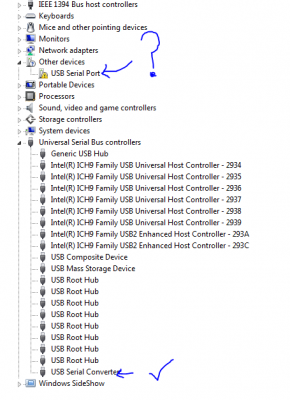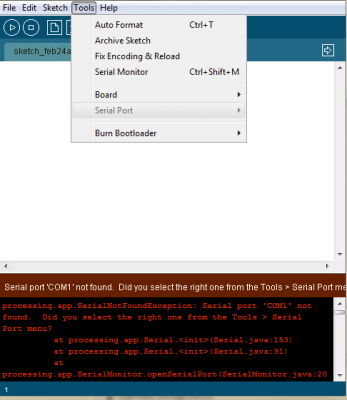Sanguino 1.3b Power Connector Question.
Posted by Leo94
|
Sanguino 1.3b Power Connector Question. February 20, 2013 11:50PM |
Registered: 12 years ago Posts: 29 |
Hey Everyone,
Just a few questions regrading the Sanguino 1.3b board.
I recently received my fully assembled board and realised that I got screw terminal version by mistake (my fault), I want to be able to use a standard PC power supply. I'm just wondering if can simply add the connectors myself. Would I just need to de-solder the screw terminal and solder a Molex or ATX connector in its place? Also is it just one or the other or do I need both the Molex and ATX connectors?
Last question, is it true that you can communicate with the board with just the A-B USB cable connected? Because I attempted to with Arduino 0023 (I was told to use that version) without success.
Thanks a bunch,
Leo.
Just a few questions regrading the Sanguino 1.3b board.
I recently received my fully assembled board and realised that I got screw terminal version by mistake (my fault), I want to be able to use a standard PC power supply. I'm just wondering if can simply add the connectors myself. Would I just need to de-solder the screw terminal and solder a Molex or ATX connector in its place? Also is it just one or the other or do I need both the Molex and ATX connectors?
Last question, is it true that you can communicate with the board with just the A-B USB cable connected? Because I attempted to with Arduino 0023 (I was told to use that version) without success.
Thanks a bunch,
Leo.
|
Re: Sanguino 1.3b Power Connector Question. February 23, 2013 09:52AM |
Registered: 11 years ago Posts: 4 |
Yes.Quote
Would I just need to de-solder the screw terminal and solder a Molex or ATX connector in its place?
That depends on your configuration:Quote
Also is it just one or the other or do I need both the Molex and ATX connectors?
From Sanguinololu#Features:
If the board gets 5V from usb or a voltage regulator, you don't need the molex.Quote
Supports multiple power configurations:
-- Logic & Motors supplied by ATX power supply (needs molex harddrive connector, and optional 4pin atx connector for additional 12v/supply voltage)
-- Motors supplied by 5mm screw terminal 7-35V
-- Logic supplied by USB bus
-- Logic supplied by optional on-board voltage regulator (molex harddrive connector cannot be installed at the same time)
The hotbed needs a lot of current (~10A), if you are working on the board you might aswell look into the heated bed current problem, if you intend to use a heated bed with the board: Sanguinololu#Bugs overheating mosfet
With just usb connected you should be able to communicate. Is the ftdi driver installed and did the com port show up on your PC? What errors did you get?Quote
is it true that you can communicate with the board with just the A-B USB cable connected?
Edited 3 time(s). Last edit at 02/23/2013 08:00PM by logical_fallacy.
|
Re: Sanguino 1.3b Power Connector Question. February 24, 2013 12:07AM |
Registered: 12 years ago Posts: 29 |
Thanks for the information logical_fallacy. I'm going add the ATX connector today, I'm glad its that simple or it may have been a costly mistake.
This is the Device Manager with the board connected:
Arduino:
I hope that's enough/the right information.
Thanks again for your help,
Leo.
Edited 1 time(s). Last edit at 02/24/2013 01:32AM by Leo94.
I will definitely have to do that, thanks.Quote
if you are working on the board you might aswell look into the heated bed current problem, if you intend to use a heated bed with the board: Sanguinololu#Bugs overheating mosfet
Well I was able to successfully install FTDI driver and my PC recognises the board, I think. But the COM port does not show up. In the Arduino IDE as well as Pronterface I'm unable to select the COM port either. I'm not sure why.Quote
With just usb connected you should be able to communicate. Is the ftdi driver installed and did the com port show up on your PC? What errors did you get?
This is the Device Manager with the board connected:
Arduino:
I hope that's enough/the right information.
Thanks again for your help,
Leo.
Edited 1 time(s). Last edit at 02/24/2013 01:32AM by Leo94.
|
Re: Sanguino 1.3b Power Connector Question. February 24, 2013 10:55AM |
Registered: 11 years ago Posts: 4 |
If the com port doesn't show up in the device manager (under it's own entry called "Ports (COM & LPT)"), the Arduino IDE or Pronterface wont' find anything. There is an exclamation mark next to the USB Serial Port in the device manager, it seems it still needs a driver. Update the driver by pointing it to your FTDI driver Folder and it should show up under "Ports (COM & LPT)" as "USB Serial PORT (COMx)" (x is the number of your Port).Quote
Well I was able to successfully install FTDI driver and my PC recognizes the board, I think. But the COM port does not show up. In the Arduino IDE as well as Pronterface I'm unable to select the COM port either. I'm not sure why.
Greetings,
ben
|
Re: Sanguino 1.3b Power Connector Question. February 25, 2013 01:31PM |
Registered: 12 years ago Posts: 29 |
Sorry, only registered users may post in this forum.