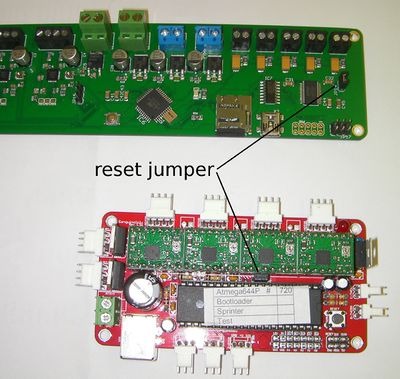Hesine Melzi 2.0, marlin firmware upload issue
Posted by Muleo
|
Hesine Melzi 2.0, marlin firmware upload issue December 17, 2015 09:43AM |
Registered: 8 years ago Posts: 6 |
Hi everyone, I got my first printer recently and I'm trying to upload Marlin to it to enable autolevelling.. I can control the printer through USB (pronterface) but I'm having trouble flashing the software.
I've tried ReprapPro's version of Marlin, configured as per their tutorial, with board set to 'Melzi 1284p 16mhz'
I've tried Marlin 1.0.x, configured as per Tom's firmware guide, with board set to 'Sanguino W/ ATmega1284p 16mhz'
I've tried the manufacturer's provided preconfigured repetier firmware
In all cases Arduino IDE compiles the code fine but on upload it gets stuck at "Uploading..."
Edited 2 time(s). Last edit at 12/17/2015 02:57PM by Muleo.
I've tried ReprapPro's version of Marlin, configured as per their tutorial, with board set to 'Melzi 1284p 16mhz'
I've tried Marlin 1.0.x, configured as per Tom's firmware guide, with board set to 'Sanguino W/ ATmega1284p 16mhz'
I've tried the manufacturer's provided preconfigured repetier firmware
In all cases Arduino IDE compiles the code fine but on upload it gets stuck at "Uploading..."
Edited 2 time(s). Last edit at 12/17/2015 02:57PM by Muleo.
|
Re: Hesine Melzi 2.0, marlin firmware upload issue December 17, 2015 04:00PM |
Admin Registered: 13 years ago Posts: 6,998 |
If its the same as a standard Melzi, there is an auto reset jumper that needs to be in place
|
Re: Hesine Melzi 2.0, marlin firmware upload issue December 17, 2015 04:26PM |
Registered: 8 years ago Posts: 6 |
|
Re: Hesine Melzi 2.0, marlin firmware upload issue December 17, 2015 08:22PM |
Admin Registered: 13 years ago Posts: 6,998 |
Well the hardware side is all good then, that leaves the boot loader
Overview: when the Arduino IDE uploads a new firmware the board is rebooted and the boot loader is executed, this allows you to update the remaining firmware over serial (over usb in this case)
Unfortunately It is not necessary for a boot loader to be installed, there are other ways the firmware can be installed, and it may be that the maker of your board has just not put a boot loader on it.
Or They have installed a boot loader but the expected protocol and speed are not as set in your boards.txt file
Melzi 1284p 16mhz has the following lines in the boards.txt file
atmega1284.upload.protocol=stk500v1
atmega1284.upload.speed=57600
I'm not sure where you got your Sanguino W/ ATmega1284p 16mhz definition, but it will have similar lines
you could try some other baud rates, 38400 used to be common for boot loaders, as is 9600
you could also try protocol=stk500 or protocol=stk500v2 or protocol=arduino
Nb when you edit the text file you need to restart Arduino IDE or it will not notice.
If all this fails you can put a new boot loader on it yourself using a AVRISP (this is hardware, but could be another arduino)
Overview: when the Arduino IDE uploads a new firmware the board is rebooted and the boot loader is executed, this allows you to update the remaining firmware over serial (over usb in this case)
Unfortunately It is not necessary for a boot loader to be installed, there are other ways the firmware can be installed, and it may be that the maker of your board has just not put a boot loader on it.
Or They have installed a boot loader but the expected protocol and speed are not as set in your boards.txt file
Melzi 1284p 16mhz has the following lines in the boards.txt file
atmega1284.upload.protocol=stk500v1
atmega1284.upload.speed=57600
I'm not sure where you got your Sanguino W/ ATmega1284p 16mhz definition, but it will have similar lines
you could try some other baud rates, 38400 used to be common for boot loaders, as is 9600
you could also try protocol=stk500 or protocol=stk500v2 or protocol=arduino
Nb when you edit the text file you need to restart Arduino IDE or it will not notice.
If all this fails you can put a new boot loader on it yourself using a AVRISP (this is hardware, but could be another arduino)
|
Re: Hesine Melzi 2.0, marlin firmware upload issue December 17, 2015 08:28PM |
Registered: 8 years ago Posts: 6 |
|
Re: Hesine Melzi 2.0, marlin firmware upload issue December 17, 2015 09:47PM |
Admin Registered: 13 years ago Posts: 6,998 |
Most boot loaders toggle pin 13 3 times (where most Arduino boards have a LED) but I don't think this board has this LED..
I read that it should be on PB7 which is SCK signal on the Melzi board. according to [github.com]
This also lists BAUD_RATE 19200, so another option to try.
I read that it should be on PB7 which is SCK signal on the Melzi board. according to [github.com]
This also lists BAUD_RATE 19200, so another option to try.
|
Re: Hesine Melzi 2.0, marlin firmware upload issue December 17, 2015 10:10PM |
Registered: 8 years ago Posts: 6 |
|
Re: Hesine Melzi 2.0, marlin firmware upload issue December 18, 2015 12:24AM |
Admin Registered: 13 years ago Posts: 6,998 |
Luckily you can get ISP's really cheap or get a Arduino and program it with ArduinoISP and use that to install a boot loader.
If you buy one make sure its support the 1284p chip, some are limited to smaller chips I have one of these and know it works
Edited 1 time(s). Last edit at 12/18/2015 12:26AM by Dust.
If you buy one make sure its support the 1284p chip, some are limited to smaller chips I have one of these and know it works
Edited 1 time(s). Last edit at 12/18/2015 12:26AM by Dust.
|
Re: Hesine Melzi 2.0, marlin firmware upload issue December 18, 2015 12:26AM |
Registered: 8 years ago Posts: 6 |
|
Re: Hesine Melzi 2.0, marlin firmware upload issue February 07, 2016 06:30PM |
Registered: 8 years ago Posts: 2 |
|
Re: Hesine Melzi 2.0, marlin firmware upload issue February 09, 2016 05:12AM |
Registered: 8 years ago Posts: 2 |
Sorry, only registered users may post in this forum.