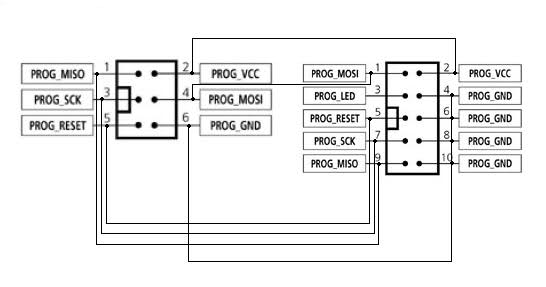Sanguinololu Rev 1.3a - how to load firmware
Posted by Dam
|
Sanguinololu Rev 1.3a - how to load firmware August 06, 2016 10:41AM |
Registered: 7 years ago Posts: 14 |
Hi all,
I just got a new Sanguinololu Rev 1.3a board for my old Huxley printer. (the old one was broken)
From what I understand I need to load the firmware and possibly a bootloader? I don't know anything about this kind of thing so I am completely in the dark. From what I understand if windows doesn't recognize the board then that means that there isn't a bootloader and I need some sort of programmer.
Though I hope some sort of luck is on my side as windows recognizes the board and is in the device manager as a comp-port. I have installed the FTDI driver too.
I assume now I need to use Arduino.exe to load the firmware (as far as I know that is Marlin) that I have downloaded from Github. Arduino.exe didn't have the board in the board manager but managed to install the Singuino settings and now I can see the board. Though I don't know if I am supposed to choose 8MHz or 16MHz?
From here I am completely stuck. From what I can see I must drag the Marlin directory/files into the Arduino program and then there are things that need to be changed to make it work with a Huxley? I have no idea if this is right and if it is, what needs to be changed or what to do next. I hope I don't have to do the bootloader as then I have to get some sort of programmer thing to burn it? Though this is just from a bunch of reading and I don't really know what I am doing. I just don't want to break anything.
Any help would be greatly appreciated. Sorry for the long post.
Much thanks.
Damian
I just got a new Sanguinololu Rev 1.3a board for my old Huxley printer. (the old one was broken)
From what I understand I need to load the firmware and possibly a bootloader? I don't know anything about this kind of thing so I am completely in the dark. From what I understand if windows doesn't recognize the board then that means that there isn't a bootloader and I need some sort of programmer.
Though I hope some sort of luck is on my side as windows recognizes the board and is in the device manager as a comp-port. I have installed the FTDI driver too.
I assume now I need to use Arduino.exe to load the firmware (as far as I know that is Marlin) that I have downloaded from Github. Arduino.exe didn't have the board in the board manager but managed to install the Singuino settings and now I can see the board. Though I don't know if I am supposed to choose 8MHz or 16MHz?
From here I am completely stuck. From what I can see I must drag the Marlin directory/files into the Arduino program and then there are things that need to be changed to make it work with a Huxley? I have no idea if this is right and if it is, what needs to be changed or what to do next. I hope I don't have to do the bootloader as then I have to get some sort of programmer thing to burn it? Though this is just from a bunch of reading and I don't really know what I am doing. I just don't want to break anything.

Any help would be greatly appreciated. Sorry for the long post.
Much thanks.
Damian
|
Re: Sanguinololu Rev 1.3a - how to load firmware August 07, 2016 10:49AM |
Registered: 7 years ago Posts: 14 |
Hi there,
I have been trying to compile and upload the Marlin Firmware via Arduino.
I downloaded the Sanguino board 'preset via the board manager.
However when I try upload I get this error message:
Build options changed, rebuilding all
In file included from sketch\pins.h:61:0,
from sketch\MarlinConfig.h:33,
from D:\Huxley\Marlin-RC\Marlin-RC\Marlin_HuxleyTest1\Marlin_HuxleyTest1.ino:37:
pins_RAMPS.h:48: error: #error "Oops! Make sure you have 'Arduino Mega' selected from the 'Tools -> Boards' menu."
#error "Oops! Make sure you have 'Arduino Mega' selected from the 'Tools -> Boards' menu."
^
exit status 1
#error "Oops! Make sure you have 'Arduino Mega' selected from the 'Tools -> Boards' menu."
I have tried using the Arduino Mega 'preset' and all it does is time out. Any help would be amazing, I am very much in the dark here.
I am using Arduino 1.6.10
Thanks,
D
I have been trying to compile and upload the Marlin Firmware via Arduino.
I downloaded the Sanguino board 'preset via the board manager.
However when I try upload I get this error message:
Build options changed, rebuilding all
In file included from sketch\pins.h:61:0,
from sketch\MarlinConfig.h:33,
from D:\Huxley\Marlin-RC\Marlin-RC\Marlin_HuxleyTest1\Marlin_HuxleyTest1.ino:37:
pins_RAMPS.h:48: error: #error "Oops! Make sure you have 'Arduino Mega' selected from the 'Tools -> Boards' menu."
#error "Oops! Make sure you have 'Arduino Mega' selected from the 'Tools -> Boards' menu."
^
exit status 1
#error "Oops! Make sure you have 'Arduino Mega' selected from the 'Tools -> Boards' menu."
I have tried using the Arduino Mega 'preset' and all it does is time out. Any help would be amazing, I am very much in the dark here.
I am using Arduino 1.6.10
Thanks,
D
|
Re: Sanguinololu Rev 1.3a - how to load firmware August 08, 2016 02:49AM |
Admin Registered: 13 years ago Posts: 6,998 |
I don’t know where you got this Marlin_HuxleyTest1.ino from, but it looks like its designed to work on a arduino mega only.
It has code to check you have selected this as your board and will not compile for other boards such as the SL
most firmware has a motherboard - section in the configuration.h, this is what sets what physical board is expected
from boards.h
#define BOARD_SANGUINOLOLU_11 6 // Sanguinololu < 1.2
#define BOARD_SANGUINOLOLU_12 62 // Sanguinololu 1.2 and above
So you need to set motherboard = BOARD_SANGUINOLOLU_12
or on older firmware motherboard = 62
It has code to check you have selected this as your board and will not compile for other boards such as the SL
most firmware has a motherboard - section in the configuration.h, this is what sets what physical board is expected
from boards.h
#define BOARD_SANGUINOLOLU_11 6 // Sanguinololu < 1.2
#define BOARD_SANGUINOLOLU_12 62 // Sanguinololu 1.2 and above
So you need to set motherboard = BOARD_SANGUINOLOLU_12
or on older firmware motherboard = 62
|
Re: Sanguinololu Rev 1.3a - how to load firmware August 08, 2016 03:19AM |
Registered: 7 years ago Posts: 14 |
Thanks so much for the response.
I replaced that with BOARD_SAN.. and that problem seems to be solved.
But unfortunately the next issue is I am getting:
avrdude: stk500_recv(): programmer is not responding
avrdude: stk500_getsync() attempt 10 of 10: not in sync: resp=0x00
Any ideas what could cause that? I am stumped and googling as much as possible to find a solution. None yet unfortunately.
A while ago you said I could try replace the 40 pin chip from the old board with the new one. Would this mean that I wouldn't have to to go through the firmware upload? I'd be keen to do this but then again I just want to make sure I wouldn't do any damage by doing so (especially seeing there was something wrong with the old board and it didn't work). Maybe I should just stick it out with this firmware upload.
Much thanks
D
I replaced that with BOARD_SAN.. and that problem seems to be solved.
But unfortunately the next issue is I am getting:
avrdude: stk500_recv(): programmer is not responding
avrdude: stk500_getsync() attempt 10 of 10: not in sync: resp=0x00
Any ideas what could cause that? I am stumped and googling as much as possible to find a solution. None yet unfortunately.
A while ago you said I could try replace the 40 pin chip from the old board with the new one. Would this mean that I wouldn't have to to go through the firmware upload? I'd be keen to do this but then again I just want to make sure I wouldn't do any damage by doing so (especially seeing there was something wrong with the old board and it didn't work). Maybe I should just stick it out with this firmware upload.
Much thanks
D
|
Re: Sanguinololu Rev 1.3a - how to load firmware August 08, 2016 06:16AM |
Admin Registered: 13 years ago Posts: 6,998 |
That error is basically saying, I can't talk to your boot loader
could be several things
1) you don’t have a boot loader on your chip... (sadly some suppliers do this...)
2) your boot loader is expecting different settings (baud rate, protocol etc, so they just cant communicate
3) your auto reboot jumper is off, so it can't reboot the controller and launch the boot loader (check this first)
1) you need a AVR ISP, this is hardware, with this device you can write a new boot loader... this is not simple and many people give up in frustration, should be considered last resort
2) you will find on your machine a boards.txt file
It contains lines like (depends on the cpu you have, but i'm guessing 1284p)
sanguino.menu.cpu.atmega1284p.upload.speed=115200
sanguino.menu.cpu.atmega1284p.upload.protocol=stk500v2
this is the baud rate and protocol for uploading via the boot loader
try the speeds 38400 and 57600
try the protocol stk500, arduino and stk500v2
Its a few combinations, you need to try each, and cross your fingers
I would try 38400 and stk500 first off, its quite common
NB every time you edit boards.txt you need to restart the arduino IDE, or it just doesn’t notice the changed file
3) check your jumper is installed, its between the large black chip and the pololu socket.
Edited 3 time(s). Last edit at 08/08/2016 06:25AM by Dust.
could be several things
1) you don’t have a boot loader on your chip... (sadly some suppliers do this...)
2) your boot loader is expecting different settings (baud rate, protocol etc, so they just cant communicate
3) your auto reboot jumper is off, so it can't reboot the controller and launch the boot loader (check this first)
1) you need a AVR ISP, this is hardware, with this device you can write a new boot loader... this is not simple and many people give up in frustration, should be considered last resort
2) you will find on your machine a boards.txt file
It contains lines like (depends on the cpu you have, but i'm guessing 1284p)
sanguino.menu.cpu.atmega1284p.upload.speed=115200
sanguino.menu.cpu.atmega1284p.upload.protocol=stk500v2
this is the baud rate and protocol for uploading via the boot loader
try the speeds 38400 and 57600
try the protocol stk500, arduino and stk500v2
Its a few combinations, you need to try each, and cross your fingers
I would try 38400 and stk500 first off, its quite common
NB every time you edit boards.txt you need to restart the arduino IDE, or it just doesn’t notice the changed file
3) check your jumper is installed, its between the large black chip and the pololu socket.
Edited 3 time(s). Last edit at 08/08/2016 06:25AM by Dust.
|
Re: Sanguinololu Rev 1.3a - how to load firmware August 08, 2016 06:54AM |
Registered: 7 years ago Posts: 14 |
Thank you very much. I will give it a go.
Could I not just replace the big 40 pin chip from the old board onto the new one? Or could this damage the new board?
I should learn how to do this at some point but if I don't need to delve into code and possibly (probably) have to try install a boot loader but if I don't need to now. That would be good.
Thanks,
D
Could I not just replace the big 40 pin chip from the old board onto the new one? Or could this damage the new board?
I should learn how to do this at some point but if I don't need to delve into code and possibly (probably) have to try install a boot loader but if I don't need to now. That would be good.
Thanks,
D
|
Re: Sanguinololu Rev 1.3a - how to load firmware August 08, 2016 05:51PM |
Admin Registered: 13 years ago Posts: 6,998 |
|
Re: Sanguinololu Rev 1.3a - how to load firmware August 09, 2016 04:38PM |
Registered: 7 years ago Posts: 14 |
It worked. I swapped chips and then I was able to connect to the board via pronterface.
I connected the PSU which came from the original kickstarter campaign. It's a generic 19v laptop charger. I was able to move one motor (the only one I tried) but then I noticed the board got quite warm so I disconnected. Sorry maybe I should be posting this in a different thread. Any thoughts? Maybe I need to get a PSU that has a lower voltage or just a different PSU?
Thank you for all your help!
I connected the PSU which came from the original kickstarter campaign. It's a generic 19v laptop charger. I was able to move one motor (the only one I tried) but then I noticed the board got quite warm so I disconnected. Sorry maybe I should be posting this in a different thread. Any thoughts? Maybe I need to get a PSU that has a lower voltage or just a different PSU?
Thank you for all your help!
|
Re: Sanguinololu Rev 1.3a - how to load firmware August 25, 2016 07:42AM |
Registered: 13 years ago Posts: 35 |
Hi Dam,
I have been running an eMAKER Huxley clone with Sanguinololu 1.3a compatible controller at DC12V for years long. Your Sanguinololu board will become naturally warm or partially hot when running at DC19V. You don't need to replace your PSU if it works correctly.
Just take a look at your Sanguinololu top surface, and you see three small semiconductor blocks of three pins at both sides - two power MOS-FETs for heaters and one voltage regulator to get DC5V for logic circuits. These parts will become warm, sometime very hot. If you can find small heatsinks to bolt on then it is recommended.
Next, you have four Pololu stepper motor driver modules on board. Those might be correctly tuned already but you'd better recalibrate at this time to get ease. Please read 'Final Check / Pololu drivers current limit configuration' part of Sanguinololu wiki page. Pololu drivers will get hot when running so attaching small heatsinks are also recommended.
Finally, be aware of poor connectors on board - power and heaters. You should connect all four pins for a heated bed, use 2 pins each for + and -.
Genie - designer of bitfab::Hexagon Heatedbed in purple. PM me if you wish to get original one of the best quality.
I have been running an eMAKER Huxley clone with Sanguinololu 1.3a compatible controller at DC12V for years long. Your Sanguinololu board will become naturally warm or partially hot when running at DC19V. You don't need to replace your PSU if it works correctly.
Just take a look at your Sanguinololu top surface, and you see three small semiconductor blocks of three pins at both sides - two power MOS-FETs for heaters and one voltage regulator to get DC5V for logic circuits. These parts will become warm, sometime very hot. If you can find small heatsinks to bolt on then it is recommended.
Next, you have four Pololu stepper motor driver modules on board. Those might be correctly tuned already but you'd better recalibrate at this time to get ease. Please read 'Final Check / Pololu drivers current limit configuration' part of Sanguinololu wiki page. Pololu drivers will get hot when running so attaching small heatsinks are also recommended.
Finally, be aware of poor connectors on board - power and heaters. You should connect all four pins for a heated bed, use 2 pins each for + and -.
Genie - designer of bitfab::Hexagon Heatedbed in purple. PM me if you wish to get original one of the best quality.
|
Re: Sanguinololu Rev 1.3a - how to load firmware May 20, 2017 06:03PM |
Registered: 6 years ago Posts: 262 |
Hello, I am trying to install Marlin 1.1.1 onto my Sanguinololu 1.3 1284p board.
Having a ton of trouble, I have installed the correct JSON for the board into Arduino 1.8.2 that I have, but I get the error that I have to select the Sanguino board when I verify the sketch. Of course it is selected.
Eventually I abandon 1.8.x IDE and after messing around with versions I found that Arduino 1.6.13 would verify the Marlin 1.1.1 sketch and supports 250k baud and the Sanguinololu JSON file works there......
But now I get stk500 sync errors...
Can anyone help? Verify says ok, its only the upload I am stuck on now.
Background info:
using Arduino as ISP
com port ftdi works I can query the board for current settings
currently loaded with Marlin 1.0.0
Tried it with and without the RST pins jumped.
Thanx in advance
Having a ton of trouble, I have installed the correct JSON for the board into Arduino 1.8.2 that I have, but I get the error that I have to select the Sanguino board when I verify the sketch. Of course it is selected.
Eventually I abandon 1.8.x IDE and after messing around with versions I found that Arduino 1.6.13 would verify the Marlin 1.1.1 sketch and supports 250k baud and the Sanguinololu JSON file works there......
But now I get stk500 sync errors...
Can anyone help? Verify says ok, its only the upload I am stuck on now.
Background info:
using Arduino as ISP
com port ftdi works I can query the board for current settings
currently loaded with Marlin 1.0.0
Tried it with and without the RST pins jumped.
Thanx in advance
|
Re: Sanguinololu Rev 1.3a - how to load firmware May 21, 2017 12:15AM |
Admin Registered: 13 years ago Posts: 6,998 |
|
Re: Sanguinololu Rev 1.3a - how to load firmware May 21, 2017 12:20AM |
Registered: 6 years ago Posts: 262 |
|
Re: Sanguinololu Rev 1.3a - how to load firmware May 21, 2017 12:49AM |
Admin Registered: 13 years ago Posts: 6,998 |
arduino 101:
there are two ways to upload new firmware onto the chip
1) over a usb/serial cable. This reboots the board and runs a bootloader program that allows you to upload over serial
This is the normal way to upload used when you click the upload button. Requires that your boot loader matches the setting in the boards.txt file. If it doesn’t you often get stk500 sync errors.
2) using a AVRISP. This directly puts the data on the chip. It doesn’t reset the board or use the bootloader. This is also the only way to upload a bootloader and set chip fuses (settings)
To use this use the hotkey CTRL+SHIFT+U or use the menu Sketch|Upload using a programmer, not the upload button.
You say you have a "using Arduino as ISP" make sure that is plugged in and wired up to the ISP port
Then use option 2 above.
Edited 2 time(s). Last edit at 05/21/2017 12:51AM by Dust.
there are two ways to upload new firmware onto the chip
1) over a usb/serial cable. This reboots the board and runs a bootloader program that allows you to upload over serial
This is the normal way to upload used when you click the upload button. Requires that your boot loader matches the setting in the boards.txt file. If it doesn’t you often get stk500 sync errors.
2) using a AVRISP. This directly puts the data on the chip. It doesn’t reset the board or use the bootloader. This is also the only way to upload a bootloader and set chip fuses (settings)
To use this use the hotkey CTRL+SHIFT+U or use the menu Sketch|Upload using a programmer, not the upload button.
You say you have a "using Arduino as ISP" make sure that is plugged in and wired up to the ISP port
Then use option 2 above.
Edited 2 time(s). Last edit at 05/21/2017 12:51AM by Dust.
|
Re: Sanguinololu Rev 1.3a - how to load firmware May 21, 2017 01:56AM |
Registered: 6 years ago Posts: 262 |
ok first I want to say thank you for taking the time to help me work on this, it is truly appreciated.
However I am not getting any luck
when I said I was using Arduino as ISP I am referring to the setting in the IDE the board is simply plugged into my Windows 10 X64 PC via USB.
I changed that setting to AVRISP and AVRISP mkII and tried each one with CTRL+SHIFT+U
no luck
It feels like the Arduino IDE is communicating at the wrong baud rate but I cant see where to change that in the system.
However I am not getting any luck

when I said I was using Arduino as ISP I am referring to the setting in the IDE the board is simply plugged into my Windows 10 X64 PC via USB.
I changed that setting to AVRISP and AVRISP mkII and tried each one with CTRL+SHIFT+U
no luck

It feels like the Arduino IDE is communicating at the wrong baud rate but I cant see where to change that in the system.
|
Re: Sanguinololu Rev 1.3a - how to load firmware May 21, 2017 02:44AM |
Admin Registered: 13 years ago Posts: 6,998 |
an avrisp is additional hardware, commonly another ardunio running isp firmware
since you don't have this your limited to option 1
Yes baudrate is a possibility
you need to find the boards.txt file it contains a section
you can try changing
sanguino.menu.cpu.atmega1284p.upload.speed=115200
to other speeds, I've see bootloaders use 38400 and 57600
NB you need to restart the ardunio IDE program after you change this file. It only reads it on start up.
Sadly there is no way to know what baud rate it expects, no one seems to document their boot loader.
Also some cheap suppliers dont bother installing a bootloader, so there is no way to make it work with avrisp hardware
NB this baud rate is not related to the baud rate you set in marlin configuration.h that is for marlin only.
Edited 1 time(s). Last edit at 05/21/2017 02:48AM by Dust.
since you don't have this your limited to option 1
Yes baudrate is a possibility
you need to find the boards.txt file it contains a section
###### ATmega1284x ## Sanguino W/ ATmega1284 or ATmega1284P 16MHz sanguino.menu.cpu.atmega1284p=ATmega1284 or ATmega1284P (16 MHz) sanguino.menu.cpu.atmega1284p.upload.maximum_size=130048 sanguino.menu.cpu.atmega1284p.upload.maximum_data_size=16384 sanguino.menu.cpu.atmega1284p.upload.speed=115200 sanguino.menu.cpu.atmega1284p.bootloader.file=optiboot/optiboot_atmega1284p.hex sanguino.menu.cpu.atmega1284p.build.mcu=atmega1284p sanguino.menu.cpu.atmega1284p.build.f_cpu=16000000L
you can try changing
sanguino.menu.cpu.atmega1284p.upload.speed=115200
to other speeds, I've see bootloaders use 38400 and 57600
NB you need to restart the ardunio IDE program after you change this file. It only reads it on start up.
Sadly there is no way to know what baud rate it expects, no one seems to document their boot loader.
Also some cheap suppliers dont bother installing a bootloader, so there is no way to make it work with avrisp hardware
NB this baud rate is not related to the baud rate you set in marlin configuration.h that is for marlin only.
Edited 1 time(s). Last edit at 05/21/2017 02:48AM by Dust.
|
Re: Sanguinololu Rev 1.3a - how to load firmware May 21, 2017 03:02AM |
Registered: 6 years ago Posts: 262 |
|
Re: Sanguinololu Rev 1.3a - how to load firmware May 21, 2017 03:17AM |
Registered: 6 years ago Posts: 262 |
ok, getting way too late here. One thing tho. I have an AVRISP!!!
I forgot all about it, all I ever used it for was flashing F/W into speed controllers for a quadcopter project...
[www.fasttech.com]
can I maybe do something with that?
I forgot all about it, all I ever used it for was flashing F/W into speed controllers for a quadcopter project...
[www.fasttech.com]
can I maybe do something with that?
|
Re: Sanguinololu Rev 1.3a - how to load firmware May 21, 2017 03:26AM |
Admin Registered: 13 years ago Posts: 6,998 |
there will be multiple boards.txt files
If its in the boards menu it in a boards.txt file somewhere...
yes you can use that device.
It has a 10 pin connector, you need a 6 pin so wire it like
If its in the boards menu it in a boards.txt file somewhere...
yes you can use that device.
It has a 10 pin connector, you need a 6 pin so wire it like
|
Re: Sanguinololu Rev 1.3a - how to load firmware May 21, 2017 11:51AM |
Registered: 6 years ago Posts: 262 |
OI !!! just days and days of headaches here.
Ok, I had the 10pin to 6 pin cable that came with it still in my drawer so all good there. Plugged in the power supply to the Sanguinololu board and the ISP header into the USBISP set the Arduino IDE to use USBISP and selected upload by programer (CTRL+SHIFT+U)- no luck, here is the error.
Arduino: 1.6.13 (Windows 10), Board: "Sanguino, ATmega1284 or ATmega1284P (16 MHz)"
Sketch uses 51,132 bytes (39%) of program storage space. Maximum is 130,048 bytes.
Global variables use 2,694 bytes (16%) of dynamic memory, leaving 13,690 bytes for local variables. Maximum is 16,384 bytes.
avrdude: warning: cannot set sck period. please check for usbasp firmware update.
avrdude: error: program enable: target doesn't answer. 1
avrdude: initialization failed, rc=-1
Double check connections and try again, or use -F to override
this check.
the selected serial port
does not exist or your board is not connected
This report would have more information with
"Show verbose output during compilation"
option enabled in File -> Preferences.
Ok, I had the 10pin to 6 pin cable that came with it still in my drawer so all good there. Plugged in the power supply to the Sanguinololu board and the ISP header into the USBISP set the Arduino IDE to use USBISP and selected upload by programer (CTRL+SHIFT+U)- no luck, here is the error.
Arduino: 1.6.13 (Windows 10), Board: "Sanguino, ATmega1284 or ATmega1284P (16 MHz)"
Sketch uses 51,132 bytes (39%) of program storage space. Maximum is 130,048 bytes.
Global variables use 2,694 bytes (16%) of dynamic memory, leaving 13,690 bytes for local variables. Maximum is 16,384 bytes.
avrdude: warning: cannot set sck period. please check for usbasp firmware update.
avrdude: error: program enable: target doesn't answer. 1
avrdude: initialization failed, rc=-1
Double check connections and try again, or use -F to override
this check.
the selected serial port
does not exist or your board is not connected
This report would have more information with
"Show verbose output during compilation"
option enabled in File -> Preferences.
|
Re: Sanguinololu Rev 1.3a - how to load firmware May 22, 2017 12:04AM |
Admin Registered: 13 years ago Posts: 6,998 |
|
Re: Sanguinololu Rev 1.3a - how to load firmware May 22, 2017 12:58AM |
Registered: 6 years ago Posts: 262 |
turned out the cable was wired weird, I made a new one but still issues with that unit. So I got out some old kit and got buzy with an Arduino Nano and made an ISP out of it.
Still had to mess with that for hours and just before the hammer started hitting the Sangunololu I got it to flash.
Ok, I got a lot of learning in Thank you. I still cant flash anything direct via the built in USB port tho.
Thank you. I still cant flash anything direct via the built in USB port tho.
Question, now that I can flash tho in a clumbsey way, should I flash a new bootloader? Would that maybe fix the flash directly over USB problem?
Caliberation and all the fiddly stuff that goes with a fresh flash is going to take me down a road of many many flashes and haveing to do it via the Nano soulution is going to be a path I can see hateing.
Especially since the ISP header on the Sanguinololu is where the LCD plugs in....
Still I am finally seeing a flicker at the end of this tunnel.
Btw the reason I had to flash in the first place was chageing out the threaded rod on my GeeeTech ME Creator 1 for a proper 8mm feed screw. Different pitch and direction made it necasary so I had to start over.
Thanx again
Still had to mess with that for hours and just before the hammer started hitting the Sangunololu I got it to flash.
Ok, I got a lot of learning in
 Thank you. I still cant flash anything direct via the built in USB port tho.
Thank you. I still cant flash anything direct via the built in USB port tho.Question, now that I can flash tho in a clumbsey way, should I flash a new bootloader? Would that maybe fix the flash directly over USB problem?
Caliberation and all the fiddly stuff that goes with a fresh flash is going to take me down a road of many many flashes and haveing to do it via the Nano soulution is going to be a path I can see hateing.
Especially since the ISP header on the Sanguinololu is where the LCD plugs in....
Still I am finally seeing a flicker at the end of this tunnel.
Btw the reason I had to flash in the first place was chageing out the threaded rod on my GeeeTech ME Creator 1 for a proper 8mm feed screw. Different pitch and direction made it necasary so I had to start over.
Thanx again

|
Re: Sanguinololu Rev 1.3a - how to load firmware May 22, 2017 03:50AM |
Admin Registered: 13 years ago Posts: 6,998 |
hate to tell you thing all you needed was new steps/mm so M92 Z### in the start.gcode or save in eeprom... and direction just needs you to turn the stepper plug around 180 degrees or swap two wires in the plug
if you enable eeprom then you can update most things via gcode and then save with m500 you only need to get your thermisters and endstops working in firmware,
even if eeprom is disabled you can just add gcode to your slicer start file to set almost everything.
With the avrisp you now have full control over the chip. This is good and bad. (the bad being fuses)
Installing a new boot loader should fix your uploading over serial issue. NB Installing bootloader in ardunio ide will also change the fuses (setting) of the chip. You probably want to back these up first (google avrdude command line) Its just 3 or 4 bytes that set configuration data.
in that boards.txt file is
sanguino.bootloader.tool=arduino:avrdude
sanguino.bootloader.low_fuses=0xFF
sanguino.bootloader.high_fuses=0xDE
sanguino.bootloader.extended_fuses=0xFD
sanguino.bootloader.unlock_bits=0x3F
sanguino.bootloader.lock_bits=0x0F
but this is for a generic board not specific to your controller.
In particular you need to ensure that jtag is off, as these pins a redefined and reused as endstops..
NB if you get the fuses totaly wrong, you can stuff accessing the chip, by setting wrong clock divisor etc, so it gets the baud rates wrong.
what would do is, display the current fuses with avrdude
plug the values into [www.engbedded.com] (select atmega1284p)
see what is set, perhaps post it here...
now find out what the above boards.txt sets
make sure JTAG Interface Enabled is off. and the oscillator setting as the same (boot size will change)
Edited 1 time(s). Last edit at 05/22/2017 03:51AM by Dust.
if you enable eeprom then you can update most things via gcode and then save with m500 you only need to get your thermisters and endstops working in firmware,
even if eeprom is disabled you can just add gcode to your slicer start file to set almost everything.
With the avrisp you now have full control over the chip. This is good and bad. (the bad being fuses)
Installing a new boot loader should fix your uploading over serial issue. NB Installing bootloader in ardunio ide will also change the fuses (setting) of the chip. You probably want to back these up first (google avrdude command line) Its just 3 or 4 bytes that set configuration data.
in that boards.txt file is
sanguino.bootloader.tool=arduino:avrdude
sanguino.bootloader.low_fuses=0xFF
sanguino.bootloader.high_fuses=0xDE
sanguino.bootloader.extended_fuses=0xFD
sanguino.bootloader.unlock_bits=0x3F
sanguino.bootloader.lock_bits=0x0F
but this is for a generic board not specific to your controller.
In particular you need to ensure that jtag is off, as these pins a redefined and reused as endstops..
NB if you get the fuses totaly wrong, you can stuff accessing the chip, by setting wrong clock divisor etc, so it gets the baud rates wrong.
what would do is, display the current fuses with avrdude
plug the values into [www.engbedded.com] (select atmega1284p)
see what is set, perhaps post it here...
now find out what the above boards.txt sets
make sure JTAG Interface Enabled is off. and the oscillator setting as the same (boot size will change)
Edited 1 time(s). Last edit at 05/22/2017 03:51AM by Dust.
|
Re: Sanguinololu Rev 1.3a - how to load firmware May 22, 2017 10:35AM |
Registered: 6 years ago Posts: 262 |
Ok, after some fuddling this is what I got for an output:
Does this look right?
--------------------------------------------------------------------------------
avrdude -P com5 -b 19200 -c arduino -p m1284p -v
avrdude: Version 6.3, compiled on Feb 17 2016 at 09:25:53
Copyright (c) 2000-2005 Brian Dean, [www.bdmicro.com]
Copyright (c) 2007-2014 Joerg Wunsch
System wide configuration file is "C:\Users\dale\Desktop\wtf\avrdude.conf"
Using Port : com5
Using Programmer : arduino
Overriding Baud Rate : 19200
avrdude: stk500_getsync() attempt 1 of 10: not in sync: resp=0x15
avrdude: stk500_getsync() attempt 2 of 10: not in sync: resp=0x15
AVR Part : ATmega1284P
Chip Erase delay : 55000 us
PAGEL : PD7
BS2 : PA0
RESET disposition : dedicated
RETRY pulse : SCK
serial program mode : yes
parallel program mode : yes
Timeout : 200
StabDelay : 100
CmdexeDelay : 25
SyncLoops : 32
ByteDelay : 0
PollIndex : 3
PollValue : 0x53
Memory Detail :
Block Poll Page Polled
Memory Type Mode Delay Size Indx Paged Size Size #Pages MinW MaxW ReadBack
----------- ---- ----- ----- ---- ------ ------ ---- ------ ----- ----- ---------
eeprom 65 10 128 0 no 4096 8 0 9000 9000 0xff 0xff
flash 65 10 256 0 yes 131072 256 512 4500 4500 0xff 0xff
lock 0 0 0 0 no 1 0 0 9000 9000 0x00 0x00
lfuse 0 0 0 0 no 1 0 0 9000 9000 0x00 0x00
hfuse 0 0 0 0 no 1 0 0 9000 9000 0x00 0x00
efuse 0 0 0 0 no 1 0 0 9000 9000 0x00 0x00
signature 0 0 0 0 no 3 0 0 0 0 0x00 0x00
calibration 0 0 0 0 no 1 0 0 0 0 0x00 0x00
Programmer Type : Arduino
Description : Arduino
avrdude: stk500_getparm(): (a) protocol error, expect=0x14, resp=0x14
avrdude: stk500_getparm(): (a) protocol error, expect=0x14, resp=0x02
avrdude: stk500_getparm(): (a) protocol error, expect=0x14, resp=0x10
Hardware Version: 4669920
Firmware Version: 0.4520867
Topcard : STK502
Vtarget : 1.8 V
Varef : 0.0 V
Oscillator : Off
SCK period : 0.1 us
avrdude: stk500_initialize(): (b) protocol error, expect=0x10, resp=0x01
avrdude: initialization failed, rc=-1
Double check connections and try again, or use -F to override
this check.
avrdude: stk500_disable(): protocol error, expect=0x14, resp=0x10
avrdude done. Thank you.
Does this look right?
--------------------------------------------------------------------------------
avrdude -P com5 -b 19200 -c arduino -p m1284p -v
avrdude: Version 6.3, compiled on Feb 17 2016 at 09:25:53
Copyright (c) 2000-2005 Brian Dean, [www.bdmicro.com]
Copyright (c) 2007-2014 Joerg Wunsch
System wide configuration file is "C:\Users\dale\Desktop\wtf\avrdude.conf"
Using Port : com5
Using Programmer : arduino
Overriding Baud Rate : 19200
avrdude: stk500_getsync() attempt 1 of 10: not in sync: resp=0x15
avrdude: stk500_getsync() attempt 2 of 10: not in sync: resp=0x15
AVR Part : ATmega1284P
Chip Erase delay : 55000 us
PAGEL : PD7
BS2 : PA0
RESET disposition : dedicated
RETRY pulse : SCK
serial program mode : yes
parallel program mode : yes
Timeout : 200
StabDelay : 100
CmdexeDelay : 25
SyncLoops : 32
ByteDelay : 0
PollIndex : 3
PollValue : 0x53
Memory Detail :
Block Poll Page Polled
Memory Type Mode Delay Size Indx Paged Size Size #Pages MinW MaxW ReadBack
----------- ---- ----- ----- ---- ------ ------ ---- ------ ----- ----- ---------
eeprom 65 10 128 0 no 4096 8 0 9000 9000 0xff 0xff
flash 65 10 256 0 yes 131072 256 512 4500 4500 0xff 0xff
lock 0 0 0 0 no 1 0 0 9000 9000 0x00 0x00
lfuse 0 0 0 0 no 1 0 0 9000 9000 0x00 0x00
hfuse 0 0 0 0 no 1 0 0 9000 9000 0x00 0x00
efuse 0 0 0 0 no 1 0 0 9000 9000 0x00 0x00
signature 0 0 0 0 no 3 0 0 0 0 0x00 0x00
calibration 0 0 0 0 no 1 0 0 0 0 0x00 0x00
Programmer Type : Arduino
Description : Arduino
avrdude: stk500_getparm(): (a) protocol error, expect=0x14, resp=0x14
avrdude: stk500_getparm(): (a) protocol error, expect=0x14, resp=0x02
avrdude: stk500_getparm(): (a) protocol error, expect=0x14, resp=0x10
Hardware Version: 4669920
Firmware Version: 0.4520867
Topcard : STK502
Vtarget : 1.8 V
Varef : 0.0 V
Oscillator : Off
SCK period : 0.1 us
avrdude: stk500_initialize(): (b) protocol error, expect=0x10, resp=0x01
avrdude: initialization failed, rc=-1
Double check connections and try again, or use -F to override
this check.
avrdude: stk500_disable(): protocol error, expect=0x14, resp=0x10
avrdude done. Thank you.
|
Re: Sanguinololu Rev 1.3a - how to load firmware May 24, 2017 06:59PM |
Registered: 6 years ago Posts: 262 |
Just wanted to say thanx Dust, I have things going well enough to work with it all at this point. I found some indications online that an aruidno board can in some situations work without a bootloader. I am starting to think that either the bootloader on it is missing the USB components OR is just not there at all...
So I am going to do as you suggested in one of your posts and use the M92 commands and save to EEPROM for now to do all the calibration and then take all those settings and put them in configuration.h to do a final flash over the ISP header to finalize it all.
Then having chocked all this up to a great bit of learning I am going to get a Ramps4 board in a few weeks and put the Sanguinololu in the drawer.......
 Thank you very much for your help
Thank you very much for your help 
So I am going to do as you suggested in one of your posts and use the M92 commands and save to EEPROM for now to do all the calibration and then take all those settings and put them in configuration.h to do a final flash over the ISP header to finalize it all.
Then having chocked all this up to a great bit of learning I am going to get a Ramps4 board in a few weeks and put the Sanguinololu in the drawer.......
 Thank you very much for your help
Thank you very much for your help 
Sorry, only registered users may post in this forum.