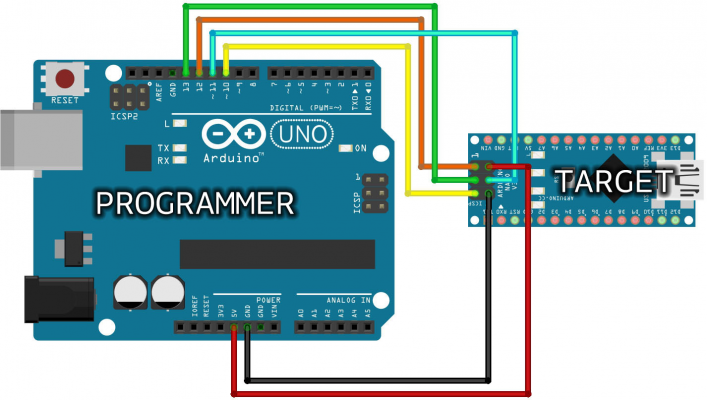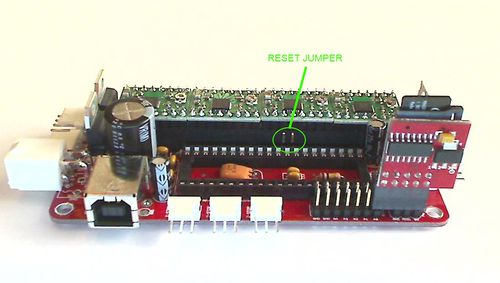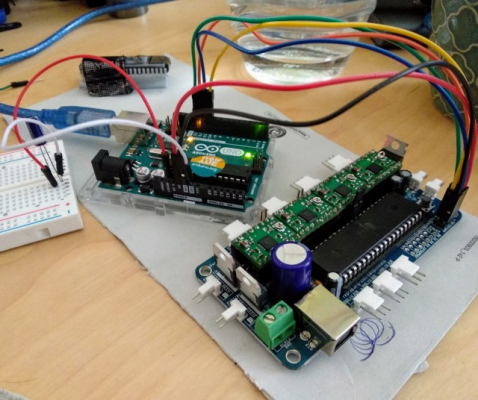How to install a bootloader on a Sanguinololu 1.3a with 1284P in 2019+
Posted by ChristianKxng
|
How to install a bootloader on a Sanguinololu 1.3a with 1284P in 2019+ December 22, 2019 08:11AM |
Registered: 6 years ago Posts: 7 |
Hi,
I am trying to install a bootloader on my Sanguinololu 1.3a board (with new ATmega1284P) since days!
Here are my previous attempts:
I tried several Fuse-Settings, like '0xD6 LFuse, 0xDA HFuse & 0xFD EFuse' or '0xD7 LFuse, 0xDC HFuse & 0xFD EFuse' or '0xFF LFuse, 0xDE HFuse & 0xFD EFuse' or '0xFF LFuse, 0xDA HFuse & 0xFF EFuse' ...and several programmers as well 'stk500v1', 'stk500v2', 'Arduino', ...
BTW: I use an Arduino Uni as ISP, and i have used it successfully before with several creality boards. Wired this way...
Target = Sanguinololu 1.3a ICSP in this case and...
The auto reset jumper was set! :-)
Recently, I tried the following... [youtu.be] (a horrible video, but without a 16Mhz resonator)
And yet so far no success!
My last try will be the tutorial 'Burning the Sanguino Bootloader using Arduino as ISP' from RepRap. But as I said before I am (still) missing a 16Mhz resonator.
First I got an error like 'ATmega1284p expected' from time to time, but now it just comes:
Yikes! Invalid device signature. 0x000000
Please help me, I'm getting desperate. What am I doing wrong?
Thanks and best regards,
Chris :-)
I am trying to install a bootloader on my Sanguinololu 1.3a board (with new ATmega1284P) since days!
Here are my previous attempts:
- Arduino IDE 0022 with Sanguino-0023r4 bootloader
- Arduino IDE 0023 with jmgiacalone/sanguino1284p bootloader
- Arduino IDE 1.01 with Sanguino-0101r1 Bootloader
- Arduino IDE 1.01 with Lauszus/Sanguino Bootloader
- Arduino IDE 1.01 with Gen7 Arduino IDE Support 2.1 Bootloader
- Arduino IDE 1.01 with maniacbug/mighty-1284p Bootloader
- Arduino IDE 1.8.7 (TH3DUF_R2) with there integrated Sanguino 1284p Bootloader
- Arduino IDE 1.8.10 with Lauszus/Sanguino Bootloader
- Arduino IDE 1.8.10 with maniacbug/mighty-1284p Bootloader
- aso.
I tried several Fuse-Settings, like '0xD6 LFuse, 0xDA HFuse & 0xFD EFuse' or '0xD7 LFuse, 0xDC HFuse & 0xFD EFuse' or '0xFF LFuse, 0xDE HFuse & 0xFD EFuse' or '0xFF LFuse, 0xDA HFuse & 0xFF EFuse' ...and several programmers as well 'stk500v1', 'stk500v2', 'Arduino', ...
BTW: I use an Arduino Uni as ISP, and i have used it successfully before with several creality boards. Wired this way...
Target = Sanguinololu 1.3a ICSP in this case and...
The auto reset jumper was set! :-)
Recently, I tried the following... [youtu.be] (a horrible video, but without a 16Mhz resonator)
And yet so far no success!
My last try will be the tutorial 'Burning the Sanguino Bootloader using Arduino as ISP' from RepRap. But as I said before I am (still) missing a 16Mhz resonator.
First I got an error like 'ATmega1284p expected' from time to time, but now it just comes:
Yikes! Invalid device signature. 0x000000
Arduino: 1.8.10 (Windows 10), Board: "Sanguino, ATmega1284 or ATmega1284P (16 MHz)"
C:\Arduino\hardware\tools\avr/bin/avrdude -CC:\Arduino\hardware\tools\avr/etc/avrdude.conf -v -patmega1284p -cstk500v1 -PCOM3 -b19200 -e -Ulock:w:0x3F:m -Uefuse:w:0xFD:m -Uhfuse:w:0xDC:m -Ulfuse:w:0xD7:m
avrdude: Version 6.3-20190619
Copyright (c) 2000-2005 Brian Dean, [www.bdmicro.com]
Copyright (c) 2007-2014 Joerg Wunsch
System wide configuration file is "C:\Arduino\hardware\tools\avr/etc/avrdude.conf"
Using Port : COM3
Using Programmer : stk500v1
Overriding Baud Rate : 19200
AVR Part : ATmega1284P
Chip Erase delay : 55000 us
PAGEL : PD7
BS2 : PA0
RESET disposition : dedicated
RETRY pulse : SCK
serial program mode : yes
parallel program mode : yes
Timeout : 200
StabDelay : 100
CmdexeDelay : 25
SyncLoops : 32
ByteDelay : 0
PollIndex : 3
PollValue : 0x53
Memory Detail :
Block Poll Page Polled
Memory Type Mode Delay Size Indx Paged Size Size #Pages MinW MaxW ReadBack
----------- ---- ----- ----- ---- ------ ------ ---- ------ ----- ----- ---------
eeprom 65 10 128 0 no 4096 8 0 9000 9000 0xff 0xff
flash 65 10 256 0 yes 131072 256 512 4500 4500 0xff 0xff
lock 0 0 0 0 no 1 0 0 9000 9000 0x00 0x00
lfuse 0 0 0 0 no 1 0 0 9000 9000 0x00 0x00
hfuse 0 0 0 0 no 1 0 0 9000 9000 0x00 0x00
efuse 0 0 0 0 no 1 0 0 9000 9000 0x00 0x00
signature 0 0 0 0 no 3 0 0 0 0 0x00 0x00
calibration 0 0 0 0 no 1 0 0 0 0 0x00 0x00
Programmer Type : STK500
Description : Atmel STK500 Version 1.x firmware
Hardware Version: 2
Firmware Version: 1.18
Topcard : Unknown
Vtarget : 0.0 V
Varef : 0.0 V
Oscillator : Off
SCK period : 0.1 us
avrdude: AVR device initialized and ready to accept instructions
Reading | ################################################## | 100% 0.02s
avrdude: Device signature = 0x000000 (retrying)
Reading | ################################################## | 100% 0.02s
avrdude: Device signature = 0x000000 (retrying)
Fehler beim Brennen des Bootloaders.
Reading | ################################################## | 100% 0.02s
avrdude: Device signature = 0x000000
avrdude: Yikes! Invalid device signature.
Double check connections and try again, or use -F to override
this check.
avrdude done. Thank you.
Please help me, I'm getting desperate. What am I doing wrong?
Thanks and best regards,
Chris :-)
|
Re: How to install a bootloader on a Sanguinololu 1.3a with 1284P in 2019+ December 22, 2019 09:09AM |
Admin Registered: 13 years ago Posts: 7,000 |
The command line above should have a "-c avrisp" ie use the arduino as an isp, yours has a -cstk500v1 this is trying to use a Atmel STK500 programmer....
Did you select the programmer as "Arduino as ISP"??
himm... I just tried this and it set -cstk500v1 that doesn't seem right, unless they have updated the arduino as a ISP sketch...
Edited 2 time(s). Last edit at 12/22/2019 09:22AM by Dust.
Did you select the programmer as "Arduino as ISP"??
himm... I just tried this and it set -cstk500v1 that doesn't seem right, unless they have updated the arduino as a ISP sketch...
Edited 2 time(s). Last edit at 12/22/2019 09:22AM by Dust.
|
Re: How to install a bootloader on a Sanguinololu 1.3a with 1284P in 2019+ December 22, 2019 09:31AM |
Registered: 6 years ago Posts: 7 |
|
Re: How to install a bootloader on a Sanguinololu 1.3a with 1284P in 2019+ December 22, 2019 09:52AM |
Admin Registered: 13 years ago Posts: 7,000 |
|
Re: How to install a bootloader on a Sanguinololu 1.3a with 1284P in 2019+ December 22, 2019 09:57AM |
Registered: 6 years ago Posts: 7 |
|
Re: How to install a bootloader on a Sanguinololu 1.3a with 1284P in 2019+ December 22, 2019 10:01AM |
Admin Registered: 13 years ago Posts: 7,000 |
|
Re: How to install a bootloader on a Sanguinololu 1.3a with 1284P in 2019+ December 22, 2019 10:06AM |
Admin Registered: 13 years ago Posts: 7,000 |
|
Re: How to install a bootloader on a Sanguinololu 1.3a with 1284P in 2019+ December 22, 2019 10:55AM |
Registered: 6 years ago Posts: 7 |
10µF? Shouldn't it be a 0.1µF cermaic capacistor?
I have used a 0.1K100 film capacistor for my last attempt.
My plan was to buy a 0.1µf ceramic capacitor and a 16MHz resonator on Monday.
I have used a 0.1K100 film capacistor for my last attempt.
My plan was to buy a 0.1µf ceramic capacitor and a 16MHz resonator on Monday.
|
Re: How to install a bootloader on a Sanguinololu 1.3a with 1284P in 2019+ December 22, 2019 11:07AM |
Admin Registered: 13 years ago Posts: 7,000 |
10µF according to [www.arduino.cc]
|
Re: How to install a bootloader on a Sanguinololu 1.3a with 1284P in 2019+ December 22, 2019 11:38AM |
Registered: 6 years ago Posts: 7 |
|
Re: How to install a bootloader on a Sanguinololu 1.3a with 1284P in 2019+ December 22, 2019 08:46PM |
Admin Registered: 13 years ago Posts: 7,000 |
|
Re: How to install a bootloader on a Sanguinololu 1.3a with 1284P in 2019+ December 23, 2019 04:57AM |
Registered: 6 years ago Posts: 7 |
|
Re: How to install a bootloader on a Sanguinololu 1.3a with 1284P in 2019+ December 23, 2019 06:15AM |
Registered: 13 years ago Posts: 7,616 |
From [reprap.org]:
Programming works without this magic 10uF capacitor as well. Point of this cap is to perform a reset in the right moment, which can be done manually by operating the reset button. Have your avrdude command prepared, press the reset button, start avrdude and at about the same time, release the reset button. Not sure whether one has to release the button a moment before or after avrdude starts.
Without a resonator, all this stuff is pretty moot, though. The moment fuses get set the controller stops working. And get a 20 MHz one, 25% more performance for free.
All this stuff has always needed quite some patience to find the right procedure :-)
Quote
Programming the bootloader using the Arduino IDE
Many programmers don't use the USB protocol directly, but an internal USB-TTL converter. So far there was no luck uploading the bootloader with these from Arduino IDE's graphical user interface.
Programming works without this magic 10uF capacitor as well. Point of this cap is to perform a reset in the right moment, which can be done manually by operating the reset button. Have your avrdude command prepared, press the reset button, start avrdude and at about the same time, release the reset button. Not sure whether one has to release the button a moment before or after avrdude starts.
Without a resonator, all this stuff is pretty moot, though. The moment fuses get set the controller stops working. And get a 20 MHz one, 25% more performance for free.
All this stuff has always needed quite some patience to find the right procedure :-)
| Generation 7 Electronics | Teacup Firmware | RepRap DIY |
|
Re: How to install a bootloader on a Sanguinololu 1.3a with 1284P in 2019+ December 23, 2019 06:22AM |
Admin Registered: 13 years ago Posts: 7,000 |
Well I just duplicated your setup (without the capacitor) and it worked first time,,, Arduino 1.8.10, Sanguinololu 1.3, 1284p and using a uno as a Arduino as ISP. I do have the resonator.
I didn't change the fuses to be accurate for a Sanguinololu... but your not even getting that far. I am using linux (its what I use)
Here is the log
Edited 3 time(s). Last edit at 12/23/2019 06:46AM by Dust.
I didn't change the fuses to be accurate for a Sanguinololu... but your not even getting that far. I am using linux (its what I use)
Here is the log
/home/user/.arduino15/packages/arduino/tools/avrdude/6.3.0-arduino17/bin/avrdude -C/home/user/.arduino15/packages/arduino/tools/avrdude/6.3.0-arduino17/etc/avrdude.conf -v -patmega1284p -cstk500v1 -P/dev/ttyUSB0 -b19200 -e -Ulock:w:0x3F:m -Uefuse:w:0xFD:m -Uhfuse:w:0xDE:m -Ulfuse:w:0xFF:m
avrdude: Version 6.3-20190619
Copyright (c) 2000-2005 Brian Dean, [www.bdmicro.com]
Copyright (c) 2007-2014 Joerg Wunsch
System wide configuration file is "/home/user/.arduino15/packages/arduino/tools/avrdude/6.3.0-arduino17/etc/avrdude.conf"
User configuration file is "/home/user/.avrduderc"
User configuration file does not exist or is not a regular file, skipping
Using Port : /dev/ttyUSB0
Using Programmer : stk500v1
Overriding Baud Rate : 19200
AVR Part : ATmega1284P
Chip Erase delay : 55000 us
PAGEL : PD7
BS2 : PA0
RESET disposition : dedicated
RETRY pulse : SCK
serial program mode : yes
parallel program mode : yes
Timeout : 200
StabDelay : 100
CmdexeDelay : 25
SyncLoops : 32
ByteDelay : 0
PollIndex : 3
PollValue : 0x53
Memory Detail :
Block Poll Page Polled
Memory Type Mode Delay Size Indx Paged Size Size #Pages MinW MaxW ReadBack
----------- ---- ----- ----- ---- ------ ------ ---- ------ ----- ----- ---------
eeprom 65 10 128 0 no 4096 8 0 9000 9000 0xff 0xff
flash 65 10 256 0 yes 131072 256 512 4500 4500 0xff 0xff
lock 0 0 0 0 no 1 0 0 9000 9000 0x00 0x00
lfuse 0 0 0 0 no 1 0 0 9000 9000 0x00 0x00
hfuse 0 0 0 0 no 1 0 0 9000 9000 0x00 0x00
efuse 0 0 0 0 no 1 0 0 9000 9000 0x00 0x00
signature 0 0 0 0 no 3 0 0 0 0 0x00 0x00
calibration 0 0 0 0 no 1 0 0 0 0 0x00 0x00
Programmer Type : STK500
Description : Atmel STK500 Version 1.x firmware
Hardware Version: 2
Firmware Version: 1.18
Topcard : Unknown
Vtarget : 0.0 V
Varef : 0.0 V
Oscillator : Off
SCK period : 0.1 us
avrdude: AVR device initialized and ready to accept instructions
Reading | ################################################## | 100% 0.02s
avrdude: Device signature = 0x1e9705 (probably m1284p)
avrdude: erasing chip
avrdude: reading input file "0x3F"
avrdude: writing lock (1 bytes):
Writing | ################################################## | 100% 0.01s
avrdude: 1 bytes of lock written
avrdude: verifying lock memory against 0x3F:
avrdude: load data lock data from input file 0x3F:
avrdude: input file 0x3F contains 1 bytes
avrdude: reading on-chip lock data:
Reading | ################################################## | 100% 0.01s
avrdude: verifying ...
avrdude: 1 bytes of lock verified
avrdude: reading input file "0xFD"
avrdude: writing efuse (1 bytes):
Writing | ################################################## | 100% 0.01s
avrdude: 1 bytes of efuse written
avrdude: verifying efuse memory against 0xFD:
avrdude: load data efuse data from input file 0xFD:
avrdude: input file 0xFD contains 1 bytes
avrdude: reading on-chip efuse data:
Reading | ################################################## | 100% 0.01s
avrdude: verifying ...
avrdude: 1 bytes of efuse verified
avrdude: reading input file "0xDE"
avrdude: writing hfuse (1 bytes):
Writing | ################################################## | 100% 0.02s
avrdude: 1 bytes of hfuse written
avrdude: verifying hfuse memory against 0xDE:
avrdude: load data hfuse data from input file 0xDE:
avrdude: input file 0xDE contains 1 bytes
avrdude: reading on-chip hfuse data:
Reading | ################################################## | 100% 0.01s
avrdude: verifying ...
avrdude: 1 bytes of hfuse verified
avrdude: reading input file "0xFF"
avrdude: writing lfuse (1 bytes):
Writing | ################################################## | 100% 0.02s
avrdude: 1 bytes of lfuse written
avrdude: verifying lfuse memory against 0xFF:
avrdude: load data lfuse data from input file 0xFF:
avrdude: input file 0xFF contains 1 bytes
avrdude: reading on-chip lfuse data:
Reading | ################################################## | 100% 0.01s
avrdude: verifying ...
avrdude: 1 bytes of lfuse verified
avrdude done. Thank you.
/home/user/.arduino15/packages/arduino/tools/avrdude/6.3.0-arduino17/bin/avrdude -C/home/user/.arduino15/packages/arduino/tools/avrdude/6.3.0-arduino17/etc/avrdude.conf -v -patmega1284p -cstk500v1 -P/dev/ttyUSB0 -b19200 -Uflash:w:/home/user/.arduino15/packages/Sanguino/hardware/avr/1.0.3/bootloaders/optiboot/optiboot_atmega1284p.hex:i -Ulock:w:0x0F:m
avrdude: Version 6.3-20190619
Copyright (c) 2000-2005 Brian Dean, [www.bdmicro.com]
Copyright (c) 2007-2014 Joerg Wunsch
System wide configuration file is "/home/user/.arduino15/packages/arduino/tools/avrdude/6.3.0-arduino17/etc/avrdude.conf"
User configuration file is "/home/user/.avrduderc"
User configuration file does not exist or is not a regular file, skipping
Using Port : /dev/ttyUSB0
Using Programmer : stk500v1
Overriding Baud Rate : 19200
AVR Part : ATmega1284P
Chip Erase delay : 55000 us
PAGEL : PD7
BS2 : PA0
RESET disposition : dedicated
RETRY pulse : SCK
serial program mode : yes
parallel program mode : yes
Timeout : 200
StabDelay : 100
CmdexeDelay : 25
SyncLoops : 32
ByteDelay : 0
PollIndex : 3
PollValue : 0x53
Memory Detail :
Block Poll Page Polled
Memory Type Mode Delay Size Indx Paged Size Size #Pages MinW MaxW ReadBack
----------- ---- ----- ----- ---- ------ ------ ---- ------ ----- ----- ---------
eeprom 65 10 128 0 no 4096 8 0 9000 9000 0xff 0xff
flash 65 10 256 0 yes 131072 256 512 4500 4500 0xff 0xff
lock 0 0 0 0 no 1 0 0 9000 9000 0x00 0x00
lfuse 0 0 0 0 no 1 0 0 9000 9000 0x00 0x00
hfuse 0 0 0 0 no 1 0 0 9000 9000 0x00 0x00
efuse 0 0 0 0 no 1 0 0 9000 9000 0x00 0x00
signature 0 0 0 0 no 3 0 0 0 0 0x00 0x00
calibration 0 0 0 0 no 1 0 0 0 0 0x00 0x00
Programmer Type : STK500
Description : Atmel STK500 Version 1.x firmware
Hardware Version: 2
Firmware Version: 1.18
Topcard : Unknown
Vtarget : 0.0 V
Varef : 0.0 V
Oscillator : Off
SCK period : 0.1 us
avrdude: AVR device initialized and ready to accept instructions
Reading | ################################################## | 100% 0.02s
avrdude: Device signature = 0x1e9705 (probably m1284p)
avrdude: NOTE: "flash" memory has been specified, an erase cycle will be performed
To disable this feature, specify the -D option.
avrdude: erasing chip
avrdude: reading input file "/home/user/.arduino15/packages/Sanguino/hardware/avr/1.0.3/bootloaders/optiboot/optiboot_atmega1284p.hex"
avrdude: writing flash (131072 bytes):
Writing | ################################################## | 100% 0.00s
avrdude: 131072 bytes of flash written
avrdude: verifying flash memory against /home/user/.arduino15/packages/Sanguino/hardware/avr/1.0.3/bootloaders/optiboot/optiboot_atmega1284p.hex:
avrdude: load data flash data from input file /home/user/.arduino15/packages/Sanguino/hardware/avr/1.0.3/bootloaders/optiboot/optiboot_atmega1284p.hex:
avrdude: input file /home/user/.arduino15/packages/Sanguino/hardware/avr/1.0.3/bootloaders/optiboot/optiboot_atmega1284p.hex contains 131072 bytes
avrdude: reading on-chip flash data:
Reading | ################################################## | 100% 0.00s
avrdude: verifying ...
avrdude: 131072 bytes of flash verified
avrdude: reading input file "0x0F"
avrdude: writing lock (1 bytes):
Writing | ################################################## | 100% 0.02s
avrdude: 1 bytes of lock written
avrdude: verifying lock memory against 0x0F:
avrdude: load data lock data from input file 0x0F:
avrdude: input file 0x0F contains 1 bytes
avrdude: reading on-chip lock data:
Reading | ################################################## | 100% 0.01s
avrdude: verifying ...
avrdude: 1 bytes of lock verified
avrdude done. Thank you.
Edited 3 time(s). Last edit at 12/23/2019 06:46AM by Dust.
|
Re: How to install a bootloader on a Sanguinololu 1.3a with 1284P in 2019+ December 23, 2019 06:45AM |
Admin Registered: 13 years ago Posts: 7,000 |
|
Re: How to install a bootloader on a Sanguinololu 1.3a with 1284P in 2019+ December 23, 2019 06:53AM |
Admin Registered: 13 years ago Posts: 7,000 |
|
Re: How to install a bootloader on a Sanguinololu 1.3a with 1284P in 2019+ December 26, 2019 05:12AM |
Registered: 6 years ago Posts: 7 |
Success!!!
But I don't know how?! ...I used AVRDUDESS and created my own profile.
>>>: avrdude optiboot_atmega1284p.hex: 474 / 131.072 Bytes (0,36%) Checking for updates... You have the latest version~ ~ ~ ~ ~ ~ ~ ~ ~ ~ ~ ~ ~ ~ ~ ~ >>>: avrdude -u -c stk500v1 -p m1284p -P COM4 -b 19200 -v -e -U flash:w:"C:\Users[username]\Desktop\Solidoodle 2 with Sanguinololu\USBISP\optiboot_atmega1284p.hex":i -U lfuse:w:0xD6:m -U hfuse:w:0xDA:m -U efuse:w:0xFD:m -U lock:w:0x3F:m avrdude.exe: Version 6.3, compiled on Feb 17 2016 at 09:25:53 Copyright (c) 2000-2005 Brian Dean, [www.bdmicro.com] Copyright (c) 2007-2014 Joerg Wunsch System wide configuration file is "C:\Users[username]\Desktop\Solidoodle 2 with Sanguinololu\AVRDUDE\avrdudess_20191012\avrdude.conf" Using Port : COM4 Using Programmer : stk500v1 Overriding Baud Rate : 19200 AVR Part : ATmega1284P Chip Erase delay : 55000 us PAGEL : PD7 BS2 : PA0 RESET disposition : dedicated RETRY pulse : SCK serial program mode : yes parallel program mode : yes Timeout : 200 StabDelay : 100 CmdexeDelay : 25 SyncLoops : 32 ByteDelay : 0 PollIndex : 3 PollValue : 0x53 Memory Detail : Block Poll Page Polled Memory Type Mode Delay Size Indx Paged Size Size #Pages MinW MaxW ReadBack ----------- ---- ----- ----- ---- ------ ------ ---- ------ ----- ----- --------- eeprom 65 10 128 0 no 4096 8 0 9000 9000 0xff 0xff flash 65 10 256 0 yes 131072 256 512 4500 4500 0xff 0xff lock 0 0 0 0 no 1 0 0 9000 9000 0x00 0x00 lfuse 0 0 0 0 no 1 0 0 9000 9000 0x00 0x00 hfuse 0 0 0 0 no 1 0 0 9000 9000 0x00 0x00 efuse 0 0 0 0 no 1 0 0 9000 9000 0x00 0x00 signature 0 0 0 0 no 3 0 0 0 0 0x00 0x00 calibration 0 0 0 0 no 1 0 0 0 0 0x00 0x00 Programmer Type : STK500 Description : Atmel STK500 Version 1.x firmware Hardware Version: 2 Firmware Version: 1.18 Topcard : Unknown Vtarget : 0.0 V Varef : 0.0 V Oscillator : Off SCK period : 0.1 us avrdude.exe: AVR device initialized and ready to accept instructions Reading | ################################################## | 100% 0.11s avrdude.exe: Device signature = 0x1e9705 (probably m1284p) avrdude.exe: erasing chip avrdude.exe: reading input file "C:\Users[username]\Desktop\Solidoodle 2 with Sanguinololu\USBISP\optiboot_atmega1284p.hex" avrdude.exe: writing flash (131072 bytes): Writing | ################################################## | 100% 0.00s avrdude.exe: 131072 bytes of flash written avrdude.exe: verifying flash memory against C:\Users[username]\Desktop\Solidoodle 2 with Sanguinololu\USBISP\optiboot_atmega1284p.hex: avrdude.exe: load data flash data from input file C:\Users[username]\Desktop\Solidoodle 2 with Sanguinololu\USBISP\optiboot_atmega1284p.hex: avrdude.exe: input file C:\Users[username]\Desktop\Solidoodle 2 with Sanguinololu\USBISP\optiboot_atmega1284p.hex contains 131072 bytes avrdude.exe: reading on-chip flash data: Reading | ################################################## | 100% -0.00s avrdude.exe: verifying ... avrdude.exe: 131072 bytes of flash verified avrdude.exe: reading input file "0xD6" avrdude.exe: writing lfuse (1 bytes): Writing | ################################################## | 100% 0.13s avrdude.exe: 1 bytes of lfuse written avrdude.exe: verifying lfuse memory against 0xD6: avrdude.exe: load data lfuse data from input file 0xD6: avrdude.exe: input file 0xD6 contains 1 bytes avrdude.exe: reading on-chip lfuse data: Reading | ################################################## | 100% 0.05s avrdude.exe: verifying ... avrdude.exe: 1 bytes of lfuse verified avrdude.exe: reading input file "0xDA" avrdude.exe: writing hfuse (1 bytes): Writing | ################################################## | 100% 0.13s avrdude.exe: 1 bytes of hfuse written avrdude.exe: verifying hfuse memory against 0xDA: avrdude.exe: load data hfuse data from input file 0xDA: avrdude.exe: input file 0xDA contains 1 bytes avrdude.exe: reading on-chip hfuse data: Reading | ################################################## | 100% 0.03s avrdude.exe: verifying ... avrdude.exe: 1 bytes of hfuse verified avrdude.exe: reading input file "0xFD" avrdude.exe: writing efuse (1 bytes): Writing | ################################################## | 100% 0.13s avrdude.exe: 1 bytes of efuse written avrdude.exe: verifying efuse memory against 0xFD: avrdude.exe: load data efuse data from input file 0xFD: avrdude.exe: input file 0xFD contains 1 bytes avrdude.exe: reading on-chip efuse data: Reading | ################################################## | 100% 0.04s avrdude.exe: verifying ... avrdude.exe: 1 bytes of efuse verified avrdude.exe: reading input file "0x3F" avrdude.exe: writing lock (1 bytes): Writing | ################################################## | 100% 0.03s avrdude.exe: 1 bytes of lock written avrdude.exe: verifying lock memory against 0x3F: avrdude.exe: load data lock data from input file 0x3F: avrdude.exe: input file 0x3F contains 1 bytes avrdude.exe: reading on-chip lock data: Reading | ################################################## | 100% 0.05s avrdude.exe: verifying ... avrdude.exe: 1 bytes of lock verified avrdude.exe done. Thank you.
But I don't know how?! ...I used AVRDUDESS and created my own profile.
|
Re: How to install a bootloader on a Sanguinololu 1.3a with 1284P in 2019+ August 26, 2020 05:51AM |
Registered: 3 years ago Posts: 5 |
Hello Christian:
I was reading your post [reprap.org] I am trying to update my Marlin version to 1.9.x of my old prusa that cames with a sanguinololu board [www.geeetech.com] and reading al the posts, always trying with the arduino IDE 1.8.x and direct connection with USB cable following all the steps here [reprap.org] changing the baud rate etc..only can compile the Marlin succesfuly but fails in the communication deploy of the sketch, up to know without success, the curioss thing is Iam able to update the Marlin with the Arduino IDE 1.0.1 but that version only supports the same old version of marlin that I already have, then I read your post, and saw you have success and encourage me to keep trying, after you update the bootloader with AVRDUDDESS with Arduino as ISP did you update the Marlin version??? how you do it?? using the Arduino IDE to deploy??? or with the compiled HEX of marlin with AVRDUDESS.
Also the switched must be closed right I am confused with that
Thank in advance I'm really frustrated with this and any help would be appreciated.
I was reading your post [reprap.org] I am trying to update my Marlin version to 1.9.x of my old prusa that cames with a sanguinololu board [www.geeetech.com] and reading al the posts, always trying with the arduino IDE 1.8.x and direct connection with USB cable following all the steps here [reprap.org] changing the baud rate etc..only can compile the Marlin succesfuly but fails in the communication deploy of the sketch, up to know without success, the curioss thing is Iam able to update the Marlin with the Arduino IDE 1.0.1 but that version only supports the same old version of marlin that I already have, then I read your post, and saw you have success and encourage me to keep trying, after you update the bootloader with AVRDUDDESS with Arduino as ISP did you update the Marlin version??? how you do it?? using the Arduino IDE to deploy??? or with the compiled HEX of marlin with AVRDUDESS.
Also the switched must be closed right I am confused with that
Thank in advance I'm really frustrated with this and any help would be appreciated.
|
Re: How to install a bootloader on a Sanguinololu 1.3a with 1284P in 2019+ August 30, 2020 11:41PM |
Registered: 3 years ago Posts: 5 |
Thanks everybody Finally I get all this working like a charm reflash the bootloader with an arduino ISP with AVRDUDESS upload the optiboot_atmega1284p.hex and after that update to marlin 1.1.9.2 without any problem with Arduino IDE 1.8.12 we can say the Sanguino still updated lot of work and research but I get it working, I note the printer runs very smooth after this update Im very glad with this also planning to have some improvements now I can control Marlin I feel free to do a lot of thing like add autolevel probe hack Pin A1 to get an extruder fan control, also but I have better think this plan to change the display to an IC2 diplay to free some pins to get more functionality.
Thanks everybody feel free to contact me regards.
Thanks everybody feel free to contact me regards.
Sorry, only registered users may post in this forum.