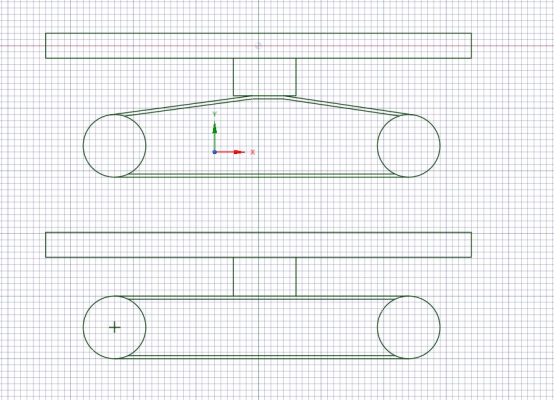Step loss in X-axis
Posted by Jamkas
|
Step loss in X-axis August 21, 2019 02:35AM |
Registered: 4 years ago Posts: 6 |
Hi community!
I'm having trouble with my cartesian style printer. The X-axis sometimes experiences step loss, about once every few hours, just enough to destroy most of the prints. I've tried following things so far:
1. As I wanted to change the electronics boary anyway, I switched from Ramps 1.4 to Duet 2 Ethernet. (and from Marlin firmware to reprap firmware)
2. Because the step loss persisted, I exchanged the motor with a new one.
3. Then I thought it might be a mechanical problem but the carriage is going very smoothly with hardly any resistance when I remove the belt.
4. After this I replaced the wires and all connectors to the motor because I suspected a loose connector.
5. I reduced speed to 40mm/sec, acceleration to 1000mm/min and jerk to 3mm/s.
Now after changing board, motor, wires, firmware and configuration I'm quite at a loss what I might yet try.
I don't think the motor is overheating because it is cooled by a 40mm fan and is cool to the touch when printing.
I've just realized that the step loss is as far as I remember mostly while going in the positive x direction, so the print is shifted towards the endstop.
The holding torque of the motor after homing is quite strong. While moving, I think moving in the positive x direction requires less force to stop than while moving in the opposite direction but still I thing it needs enough force that I doubt this is the problem.
Thank you in advance for sharing your ideas about my problem!
Jamkas
I'm having trouble with my cartesian style printer. The X-axis sometimes experiences step loss, about once every few hours, just enough to destroy most of the prints. I've tried following things so far:
1. As I wanted to change the electronics boary anyway, I switched from Ramps 1.4 to Duet 2 Ethernet. (and from Marlin firmware to reprap firmware)
2. Because the step loss persisted, I exchanged the motor with a new one.
3. Then I thought it might be a mechanical problem but the carriage is going very smoothly with hardly any resistance when I remove the belt.
4. After this I replaced the wires and all connectors to the motor because I suspected a loose connector.
5. I reduced speed to 40mm/sec, acceleration to 1000mm/min and jerk to 3mm/s.
Now after changing board, motor, wires, firmware and configuration I'm quite at a loss what I might yet try.
I don't think the motor is overheating because it is cooled by a 40mm fan and is cool to the touch when printing.
I've just realized that the step loss is as far as I remember mostly while going in the positive x direction, so the print is shifted towards the endstop.
The holding torque of the motor after homing is quite strong. While moving, I think moving in the positive x direction requires less force to stop than while moving in the opposite direction but still I thing it needs enough force that I doubt this is the problem.
Thank you in advance for sharing your ideas about my problem!
Jamkas
|
Re: Step loss in X-axis August 21, 2019 06:48AM |
Registered: 11 years ago Posts: 5,780 |
Your Z axis has lead screws. You carefully positioned them parallel to the Z axis guide rails. Why?
Your X axis uses a belt. You didn't position it parallel to the X axis guide rails. Why not?
What are the motor specs? How much current is it set for?
Edited 2 time(s). Last edit at 08/21/2019 06:55AM by the_digital_dentist.
Ultra MegaMax Dominator 3D printer: [drmrehorst.blogspot.com]
Your X axis uses a belt. You didn't position it parallel to the X axis guide rails. Why not?
What are the motor specs? How much current is it set for?
Edited 2 time(s). Last edit at 08/21/2019 06:55AM by the_digital_dentist.
Ultra MegaMax Dominator 3D printer: [drmrehorst.blogspot.com]
|
Re: Step loss in X-axis August 21, 2019 07:22AM |
Registered: 4 years ago Posts: 6 |
I bought the printer back in 2013 and that's just how it was built. I changed and replaced a lot over the years but didn't change the overall structure of the x axis itself (only a new motor, new belt/pulleys and new hotend carrier so far).
The motor is a 1.7A Nema 17 stepper from Wantai with 0.9°/step and 4kg/cm torque. I tried currents from 0.8A to 1.6A but the step losses persisted.
The motor is a 1.7A Nema 17 stepper from Wantai with 0.9°/step and 4kg/cm torque. I tried currents from 0.8A to 1.6A but the step losses persisted.
|
Re: Step loss in X-axis August 21, 2019 09:51AM |
Registered: 11 years ago Posts: 5,780 |
OK, first principle of linear motion: the driving force must be applied parallel to the guide(s). In a screw driven system, driving force is coupled from the screw to whatever is being moved along the guide rail(s) by a nut mounted on the moving part. In a belt driven system, force from the motor is coupled to the moving part by the belt and clamp. In either system, the belt or screw must be kept parallel to the guide rail(s).
The Z axis screws appear to be arranged parallel to the Z axis guide rails. That's good, and as it should be, and for some reason, even first time printer builders seem to get this right.
The X axis belt is not parallel to the X axis guide rails. That's bad. That causes several problems. The belt tension will vary depending on the position of the extruder carriage. That means that in some positions, it may get so loose that the belt will slip on the drive pulley, resulting in layer shifting in the X axis (that's probably why the builder of this machine put a clothespin spring belt tensioner on the belt). In other extruder carriage positions, the belt may get too tight, causing the mechanism to bind, also resulting in layer shifting in the X axis. Even if the belt doesn't slip or the mechanism doesn't bind, since the drive angle varies with the position of the extruder carriage, all prints will be distorted. The amount of distortion will depend on their size and where the prints are located on the bed.
I can't see the Y axis belt because it's under the bed, but it's clear that the person who built the printer didn't understand how to use belts properly, so there's a good chance that the Y axis belt is also poorly positioned. The top part of the diagram below shows the common error in the Y axis. The bottom part of the diagram shows the correct position of the belt clamp so that the belt stays parallel to the Y axis guide rails.
Note that in the diagram, the bottom half of the belt loop doesn't connect to the bed. That half of the belt loop doesn't have to be parallel to the guide rail(s). The part that is clamped to the bed has to be kept parallel to the guide rail(s).
Look at the X axis belt in your printer. The top half of the belt loop that doesn't connect to the extruder carriage appears to be parallel to the guide rails, and the bottom half of the loop that does connect to the extruder carriage is not. That's exactly the opposite of how it should be. The side that's clamped to the extruder carriage must be parallel to the X axis guide rails, the other side doesn't need to be. I see a clothespin spring type tensioner on the belt. Those are always a bad idea in a precision mechanism and once the belt clamp is redesigned so the belt is kept parallel to the guide rails it will not be needed.
It looks like the Y axis motor is tilted, probably due to belt tension causing the too-thin motor mount plate to flex. That's another common problem that easy to fix.
Ultra MegaMax Dominator 3D printer: [drmrehorst.blogspot.com]
The Z axis screws appear to be arranged parallel to the Z axis guide rails. That's good, and as it should be, and for some reason, even first time printer builders seem to get this right.
The X axis belt is not parallel to the X axis guide rails. That's bad. That causes several problems. The belt tension will vary depending on the position of the extruder carriage. That means that in some positions, it may get so loose that the belt will slip on the drive pulley, resulting in layer shifting in the X axis (that's probably why the builder of this machine put a clothespin spring belt tensioner on the belt). In other extruder carriage positions, the belt may get too tight, causing the mechanism to bind, also resulting in layer shifting in the X axis. Even if the belt doesn't slip or the mechanism doesn't bind, since the drive angle varies with the position of the extruder carriage, all prints will be distorted. The amount of distortion will depend on their size and where the prints are located on the bed.
I can't see the Y axis belt because it's under the bed, but it's clear that the person who built the printer didn't understand how to use belts properly, so there's a good chance that the Y axis belt is also poorly positioned. The top part of the diagram below shows the common error in the Y axis. The bottom part of the diagram shows the correct position of the belt clamp so that the belt stays parallel to the Y axis guide rails.
Note that in the diagram, the bottom half of the belt loop doesn't connect to the bed. That half of the belt loop doesn't have to be parallel to the guide rail(s). The part that is clamped to the bed has to be kept parallel to the guide rail(s).
Look at the X axis belt in your printer. The top half of the belt loop that doesn't connect to the extruder carriage appears to be parallel to the guide rails, and the bottom half of the loop that does connect to the extruder carriage is not. That's exactly the opposite of how it should be. The side that's clamped to the extruder carriage must be parallel to the X axis guide rails, the other side doesn't need to be. I see a clothespin spring type tensioner on the belt. Those are always a bad idea in a precision mechanism and once the belt clamp is redesigned so the belt is kept parallel to the guide rails it will not be needed.
It looks like the Y axis motor is tilted, probably due to belt tension causing the too-thin motor mount plate to flex. That's another common problem that easy to fix.
Ultra MegaMax Dominator 3D printer: [drmrehorst.blogspot.com]
|
Re: Step loss in X-axis August 22, 2019 11:09AM |
Registered: 4 years ago Posts: 6 |
Wow, thank you for that detailed explanation. I'm afraid the printer has been bad engineering from the beginning and I didn't make it better with my tinkering through the years. But unfortunately I currently can't afford a good new one. So it seems I have to redesign the carriage (once more) to make the belt parallel to the axis.
As a test I removed the motor and installed only a pulley with a bearing inside to see how the belt afflicts the axis without the actual motor attached. I don't have a spring balance so I can't actually say how many Newton of fore are required to move the axis but the resistance was very low and therefore can't be the root for my step loss problem. Also the belt has in no position been loose enough to threaten to skip teeth of the pulley, so I guess I can rule that out as well.
As a test I removed the motor and installed only a pulley with a bearing inside to see how the belt afflicts the axis without the actual motor attached. I don't have a spring balance so I can't actually say how many Newton of fore are required to move the axis but the resistance was very low and therefore can't be the root for my step loss problem. Also the belt has in no position been loose enough to threaten to skip teeth of the pulley, so I guess I can rule that out as well.
|
Re: Step loss in X-axis August 22, 2019 11:35AM |
Registered: 11 years ago Posts: 5,780 |
What's the voltage rating of the motor?
Ultra MegaMax Dominator 3D printer: [drmrehorst.blogspot.com]
Ultra MegaMax Dominator 3D printer: [drmrehorst.blogspot.com]
|
Re: Step loss in X-axis August 22, 2019 01:14PM |
Registered: 10 years ago Posts: 14,672 |
Instead of redesigning the carriage, it may be easier to move one of the pulleys. The constant length return segment of the belt doesn't need to be parallel to the movement direction.
Large delta printer [miscsolutions.wordpress.com], E3D tool changer, Robotdigg SCARA printer, Crane Quad and Ormerod
Disclosure: I design Duet electronics and work on RepRapFirmware, [duet3d.com].
Large delta printer [miscsolutions.wordpress.com], E3D tool changer, Robotdigg SCARA printer, Crane Quad and Ormerod
Disclosure: I design Duet electronics and work on RepRapFirmware, [duet3d.com].
|
Re: Step loss in X-axis August 22, 2019 04:03PM |
Registered: 4 years ago Posts: 6 |
it's this motor here: [reprapworld.com]
So according to the seller the voltage rating is 3.1V
That's a great idea to move the pulleys. I think i can fit those parts in my tiny 6x11cm SLA printer which luckily still prints reliably.
And thank you both very much for your help! I appreciate this a lot!
So according to the seller the voltage rating is 3.1V
That's a great idea to move the pulleys. I think i can fit those parts in my tiny 6x11cm SLA printer which luckily still prints reliably.
And thank you both very much for your help! I appreciate this a lot!
|
Re: Step loss in X-axis August 24, 2019 04:01AM |
Registered: 9 years ago Posts: 590 |
Can't you just feed the belt end coming from the motor directly underneath the white block (now its going over and around), i.e.together with and at the same height as the belt end coming from the idler? Wouldn't this make the belt parallel to the x-axis? Having both ends at the same height would also remove the torque on the x- carriage that you have now (which IMHO is also a potential reason for the step loss you are experiencing).
|
Re: Step loss in X-axis August 26, 2019 01:48PM |
Registered: 4 years ago Posts: 6 |
Alright, I changed now the position of the pulleys and omitted the tensioner on the carriage (I tensioned the belt by making slots instead of holes at the motor side and just pulled the motor while tightening the bolts. I doubt that this is good engineering but it seems to work). Therefore there is no more torque on the carriage and the belt is parallel to the steel rods. Now I'm going to run some long duration prints to see if the step loss has gone.
Also, I've read that the stepper motors perform better with 24V instead of 12V. Do you think that switching to 24V might solve my step loss problem? The heated bed is already 24V (controlled through a relay) and my new duet 2 board supports 24V as well. So guess I'd only have to change the hotend heaters and the fans and perhaps I'd need a more powerful 24v power supply but making the change would still be within a reasonable price range.
Also, I've read that the stepper motors perform better with 24V instead of 12V. Do you think that switching to 24V might solve my step loss problem? The heated bed is already 24V (controlled through a relay) and my new duet 2 board supports 24V as well. So guess I'd only have to change the hotend heaters and the fans and perhaps I'd need a more powerful 24v power supply but making the change would still be within a reasonable price range.
|
Re: Step loss in X-axis August 26, 2019 02:34PM |
Registered: 10 years ago Posts: 14,672 |
The advantage of using a higher supply voltage is that the drivers can maintain full torque to the motors up to higher speeds. This allows higher travel speeds without missing steps. The motor EMF calculator at [reprapfirmware.org] will tell you the approximate speed art which torque starts to drop.
Large delta printer [miscsolutions.wordpress.com], E3D tool changer, Robotdigg SCARA printer, Crane Quad and Ormerod
Disclosure: I design Duet electronics and work on RepRapFirmware, [duet3d.com].
Large delta printer [miscsolutions.wordpress.com], E3D tool changer, Robotdigg SCARA printer, Crane Quad and Ormerod
Disclosure: I design Duet electronics and work on RepRapFirmware, [duet3d.com].
|
Re: Step loss in X-axis August 28, 2019 10:07AM |
Registered: 6 years ago Posts: 1,007 |
Quote
Jamkas
Alright, I changed now the position of the pulleys and omitted the tensioner on the carriage (I tensioned the belt by making slots instead of holes at the motor side and just pulled the motor while tightening the bolts. I doubt that this is good engineering but it seems to work). .....
Don't worry, IT IS !
On the other hand, looking at your machine ??????
"A comical prototype doesn't mean a dumb idea is possible" (Thunderf00t)
|
Re: Step loss in X-axis August 31, 2019 07:19AM |
Registered: 4 years ago Posts: 6 |
During the last few days my printer worked for many hours without step loss so far. Therefore I'm optimistic that my problem has been solved by redesigning the drivetrain of the x axis. However I realized that it is due time to save for a new printer and retire this ancient relic of bad engineering.
Sorry, only registered users may post in this forum.