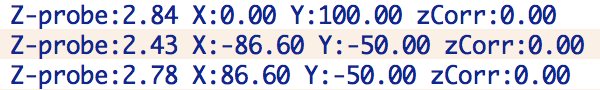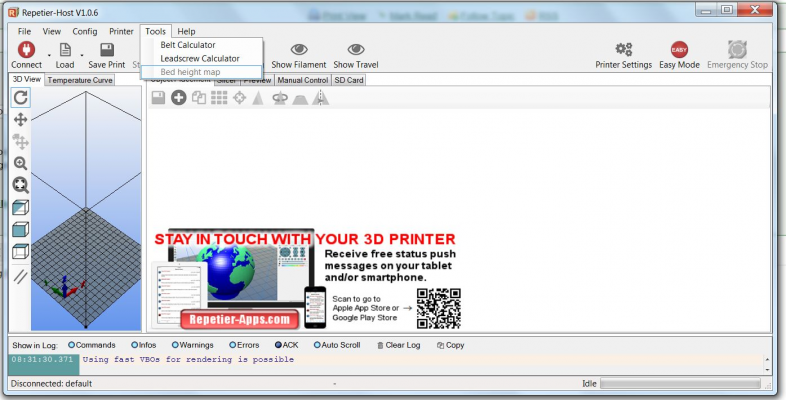Weird z-probing with Kossel Delta-Printer
Posted by 03daniel11
|
Weird z-probing with Kossel Delta-Printer August 18, 2015 05:14AM |
Registered: 8 years ago Posts: 11 |
Hi,
recently I build my first 3D printer, a delta style printer.
For a few weeks I am having trouble with the calibration.
I calibrated the printer with the paper-method...all three tower and the centre. I think regarding this part, the printer ist calibrated quite accurate.
But when I want to print large parts (200 mm length) at one of the edges the printer prints above the print surface and at another edge the nozzle moves into the bed.
So I want to add z-probing and z-correction.
First question: Can anyone explain to me what z-leveling Exactly does andy why I need it? I have trouble finding any good explanations.
Second question: I have the endstops calibrated with the paper-method, what is the best order to go on now? G28 - G32 S2 - G29?
Third question: As is sad, I am sure having the enstops calibrated quite accurate.
But when I to G32 I get differences at about 0.4 mm what is totally weird in my opinion.
Because I don't have any Idea what to do now I am writing to you.
Hopefully you can help me.
Thank you very much & greetings from Germany.
recently I build my first 3D printer, a delta style printer.
For a few weeks I am having trouble with the calibration.
I calibrated the printer with the paper-method...all three tower and the centre. I think regarding this part, the printer ist calibrated quite accurate.
But when I want to print large parts (200 mm length) at one of the edges the printer prints above the print surface and at another edge the nozzle moves into the bed.
So I want to add z-probing and z-correction.
First question: Can anyone explain to me what z-leveling Exactly does andy why I need it? I have trouble finding any good explanations.
Second question: I have the endstops calibrated with the paper-method, what is the best order to go on now? G28 - G32 S2 - G29?
Third question: As is sad, I am sure having the enstops calibrated quite accurate.
But when I to G32 I get differences at about 0.4 mm what is totally weird in my opinion.
Because I don't have any Idea what to do now I am writing to you.
Hopefully you can help me.
Thank you very much & greetings from Germany.
|
Re: Weird z-probing with Kossel Delta-Printer August 18, 2015 06:04AM |
Registered: 10 years ago Posts: 14,672 |
Your problem is that you have build inaccuracies, for example towers not quite at the corners of an equilateral triangle, or towers leaning, or diagonal rods in a pair not quite the same length, or the spacing between bearings of a pair of diagonal rods not quite the same at both ends. Most firmwares allow you to correct for towers not quite at the right places. Towers leaning inwards or outwards can be corrected approximately using the tower position adjustment.
So I suggest you do the following:
1. Examine the accuracy of your build and do what you can to rectify any leaning towers or inaccurate geometry in pairs of diagonal rods.
2. Do 6-point delta calibration using at least 10 bed probe points so as to adjust the tower positions as well as the endstops and delta radius. I'll leave others to tell you how best to do this in Marlin, because I use different firmware.
3. If that doesn't give you a flat enough printing plane, then you can use automatic bed compensation (G29 in Marlin I believe) to smooth out the remaining height errors.
Caution: if your Z probe is separate from the nozzle, then if the effector tilts as it translates in the XY plane (e,g. due to bad diagonal rod geometry or rotating carriages), the height difference between the Z probe and the nozzle will vary with XY position, giving rise to Z probing height errors. AFAIK you can't correct for that in Marlin.
Edited 2 time(s). Last edit at 08/18/2015 06:08AM by dc42.
Large delta printer [miscsolutions.wordpress.com], E3D tool changer, Robotdigg SCARA printer, Crane Quad and Ormerod
Disclosure: I design Duet electronics and work on RepRapFirmware, [duet3d.com].
So I suggest you do the following:
1. Examine the accuracy of your build and do what you can to rectify any leaning towers or inaccurate geometry in pairs of diagonal rods.
2. Do 6-point delta calibration using at least 10 bed probe points so as to adjust the tower positions as well as the endstops and delta radius. I'll leave others to tell you how best to do this in Marlin, because I use different firmware.
3. If that doesn't give you a flat enough printing plane, then you can use automatic bed compensation (G29 in Marlin I believe) to smooth out the remaining height errors.
Caution: if your Z probe is separate from the nozzle, then if the effector tilts as it translates in the XY plane (e,g. due to bad diagonal rod geometry or rotating carriages), the height difference between the Z probe and the nozzle will vary with XY position, giving rise to Z probing height errors. AFAIK you can't correct for that in Marlin.
Edited 2 time(s). Last edit at 08/18/2015 06:08AM by dc42.
Large delta printer [miscsolutions.wordpress.com], E3D tool changer, Robotdigg SCARA printer, Crane Quad and Ormerod
Disclosure: I design Duet electronics and work on RepRapFirmware, [duet3d.com].
|
Re: Weird z-probing with Kossel Delta-Printer August 18, 2015 07:21AM |
Registered: 8 years ago Posts: 11 |
Hi, thanks for your fast reply!
Good to know that it seems to be a hardware and not a software problem.
The rods are glued in and the other parts are completely connected.
I was very carefully building the printer kit (from builda3dprinter.eu), so I guess the inaccuracies come from the plastic (printed) connections.
To clarify...I am currently using Repetier FW version 0.9.2.
Can you tell me how to examine the amount of tower leaning and how to correct it in the firmware?
Maybe you have a link or so on...
Furthermore I would be very happy if you or anybody else can tell me how to do the 6 point delta calibration...because I have never heard of it.
When the inaccuracies are compensated, I do G32...and than G29?
Thank you very much!
Good to know that it seems to be a hardware and not a software problem.
The rods are glued in and the other parts are completely connected.
I was very carefully building the printer kit (from builda3dprinter.eu), so I guess the inaccuracies come from the plastic (printed) connections.
To clarify...I am currently using Repetier FW version 0.9.2.
Can you tell me how to examine the amount of tower leaning and how to correct it in the firmware?
Maybe you have a link or so on...
Furthermore I would be very happy if you or anybody else can tell me how to do the 6 point delta calibration...because I have never heard of it.
When the inaccuracies are compensated, I do G32...and than G29?
Thank you very much!
|
Re: Weird z-probing with Kossel Delta-Printer August 18, 2015 07:34AM |
Registered: 9 years ago Posts: 346 |
Are you using Repetier Host?
Go in here and make a bed height map and post the results here (both the numbers and the picture).
Then we will be able to get a better estimate on what your problem actually is.
Also please post your configuration.h - Be sure that any changes you made to EEPROM is implemented to the Configuration.h file.
Edited 1 time(s). Last edit at 08/18/2015 07:35AM by LarsK.
Go in here and make a bed height map and post the results here (both the numbers and the picture).
Then we will be able to get a better estimate on what your problem actually is.
Also please post your configuration.h - Be sure that any changes you made to EEPROM is implemented to the Configuration.h file.
Edited 1 time(s). Last edit at 08/18/2015 07:35AM by LarsK.
|
Re: Weird z-probing with Kossel Delta-Printer August 18, 2015 07:49AM |
Registered: 8 years ago Posts: 11 |
|
Re: Weird z-probing with Kossel Delta-Printer August 18, 2015 08:06AM |
Registered: 9 years ago Posts: 346 |
Are you sure there is no bed height map? I wouldn't know but sounds strange.
But we have a manual way. No problem.
Go to the "manual control" window, right click on one of the numbers (the one after P). So right click on (1), then put in the following code:
G1 x0 y0 z10
G30
G1 x55 F2400
G30
G1 X38.9 Y38.9
G30
G1 X0 Y55
G30
G1 X-38.9 Y38.9
G30
G1 X-55 Y0
G30
G1 X-38.9 Y-38.9
G30
G1 X0 Y-55
G30
G1 X38.9 Y-38.9
G30
Save that.
Now go back to manual control and press (1).
You printer should now jump around and do some probing. You will have to paste the result from the "log" window here.
If that for some reason did not work out you can just put in the code line by line.
But we have a manual way. No problem.
Go to the "manual control" window, right click on one of the numbers (the one after P). So right click on (1), then put in the following code:
G1 x0 y0 z10
G30
G1 x55 F2400
G30
G1 X38.9 Y38.9
G30
G1 X0 Y55
G30
G1 X-38.9 Y38.9
G30
G1 X-55 Y0
G30
G1 X-38.9 Y-38.9
G30
G1 X0 Y-55
G30
G1 X38.9 Y-38.9
G30
Save that.
Now go back to manual control and press (1).
You printer should now jump around and do some probing. You will have to paste the result from the "log" window here.
If that for some reason did not work out you can just put in the code line by line.
|
Re: Weird z-probing with Kossel Delta-Printer August 18, 2015 11:47AM |
Registered: 8 years ago Posts: 11 |
So the result of the "manual" probing is below:
Unfortunately it is just a very small area. I will try to add a heigth map of the total radius (100x100).
I think the values are okay...?
17:43:27.693 : Z-probe:5.82 X:0.00 Y:0.00 zCorr:0.00
17:43:32.638 : Z-probe:5.71 X:55.00 Y:0.00 zCorr:0.00
17:43:37.256 : Z-probe:5.80 X:38.90 Y:38.90 zCorr:0.00
17:43:41.905 : Z-probe:5.95 X:0.00 Y:55.00 zCorr:0.00
17:43:46.632 : Z-probe:5.93 X:-38.90 Y:38.90 zCorr:0.00
17:43:51.343 : Z-probe:5.92 X:-55.00 Y:0.00 zCorr:0.00
17:43:56.023 : Z-probe:5.88 X:-38.90 Y:-38.90 zCorr:0.00
17:44:00.672 : Z-probe:5.79 X:0.00 Y:-55.00 zCorr:0.00
17:44:05.289 : Z-probe:5.71 X:38.90 Y:-38.90 zCorr:0.00
Shall I paste in the code from config.h right here?
Unfortunately it is just a very small area. I will try to add a heigth map of the total radius (100x100).
I think the values are okay...?
17:43:27.693 : Z-probe:5.82 X:0.00 Y:0.00 zCorr:0.00
17:43:32.638 : Z-probe:5.71 X:55.00 Y:0.00 zCorr:0.00
17:43:37.256 : Z-probe:5.80 X:38.90 Y:38.90 zCorr:0.00
17:43:41.905 : Z-probe:5.95 X:0.00 Y:55.00 zCorr:0.00
17:43:46.632 : Z-probe:5.93 X:-38.90 Y:38.90 zCorr:0.00
17:43:51.343 : Z-probe:5.92 X:-55.00 Y:0.00 zCorr:0.00
17:43:56.023 : Z-probe:5.88 X:-38.90 Y:-38.90 zCorr:0.00
17:44:00.672 : Z-probe:5.79 X:0.00 Y:-55.00 zCorr:0.00
17:44:05.289 : Z-probe:5.71 X:38.90 Y:-38.90 zCorr:0.00
Shall I paste in the code from config.h right here?
|
Re: Weird z-probing with Kossel Delta-Printer August 18, 2015 12:15PM |
Registered: 9 years ago Posts: 346 |
|
Re: Weird z-probing with Kossel Delta-Printer August 18, 2015 12:25PM |
Registered: 8 years ago Posts: 11 |
Ok here we go.
I managed to install windows an Repetier Host for windows.
Than I used the Height map tool.
The result is shown below.
18:19:03.070 : Z-probe:5.81 X:-60.00 Y:-60.00 zCorr:0.00
18:19:06.299 : Z-probe:10.02 X:-30.00 Y:-60.00 zCorr:0.00
18:19:10.355 : Z-probe:9.94 X:0.00 Y:-60.00 zCorr:0.00
18:19:14.395 : Z-probe:9.95 X:30.00 Y:-60.00 zCorr:0.00
18:19:18.436 : Z-probe:9.89 X:60.00 Y:-60.00 zCorr:0.00
18:19:23.194 : Z-probe:10.05 X:-60.00 Y:-30.00 zCorr:0.00
18:19:27.265 : Z-probe:10.04 X:-30.00 Y:-30.00 zCorr:0.00
18:19:31.337 : Z-probe:9.98 X:0.00 Y:-30.00 zCorr:0.00
18:19:35.471 : Z-probe:9.93 X:30.00 Y:-30.00 zCorr:0.00
18:19:39.402 : Z-probe:9.87 X:60.00 Y:-30.00 zCorr:0.00
18:19:44.160 : Z-probe:10.08 X:-60.00 Y:0.00 zCorr:0.00
18:19:48.247 : Z-probe:10.08 X:-30.00 Y:0.00 zCorr:0.00
18:19:52.335 : Z-probe:10.01 X:0.00 Y:0.00 zCorr:0.00
18:19:56.391 : Z-probe:9.97 X:30.00 Y:0.00 zCorr:0.00
18:20:00.415 : Z-probe:9.88 X:60.00 Y:0.00 zCorr:0.00
18:20:05.173 : Z-probe:10.14 X:-60.00 Y:30.00 zCorr:0.00
18:20:09.292 : Z-probe:10.10 X:-30.00 Y:30.00 zCorr:0.00
18:20:13.395 : Z-probe:10.11 X:0.00 Y:30.00 zCorr:0.00
18:20:17.482 : Z-probe:10.01 X:30.00 Y:30.00 zCorr:0.00
18:20:21.538 : Z-probe:9.93 X:60.00 Y:30.00 zCorr:0.00
18:20:26.311 : Z-probe:10.16 X:-60.00 Y:60.00 zCorr:0.00
18:20:30.461 : Z-probe:10.24 X:-30.00 Y:60.00 zCorr:0.00
18:20:34.595 : Z-probe:10.16 X:0.00 Y:60.00 zCorr:0.00
18:20:38.713 : Z-probe:10.12 X:30.00 Y:60.00 zCorr:0.00
18:20:42.801 : Z-probe:9.97 X:60.00 Y:60.00 zCorr:0.00
I'm wondering because of the first value. 5.81 seems strange to me.
I managed to install windows an Repetier Host for windows.
Than I used the Height map tool.
The result is shown below.
18:19:03.070 : Z-probe:5.81 X:-60.00 Y:-60.00 zCorr:0.00
18:19:06.299 : Z-probe:10.02 X:-30.00 Y:-60.00 zCorr:0.00
18:19:10.355 : Z-probe:9.94 X:0.00 Y:-60.00 zCorr:0.00
18:19:14.395 : Z-probe:9.95 X:30.00 Y:-60.00 zCorr:0.00
18:19:18.436 : Z-probe:9.89 X:60.00 Y:-60.00 zCorr:0.00
18:19:23.194 : Z-probe:10.05 X:-60.00 Y:-30.00 zCorr:0.00
18:19:27.265 : Z-probe:10.04 X:-30.00 Y:-30.00 zCorr:0.00
18:19:31.337 : Z-probe:9.98 X:0.00 Y:-30.00 zCorr:0.00
18:19:35.471 : Z-probe:9.93 X:30.00 Y:-30.00 zCorr:0.00
18:19:39.402 : Z-probe:9.87 X:60.00 Y:-30.00 zCorr:0.00
18:19:44.160 : Z-probe:10.08 X:-60.00 Y:0.00 zCorr:0.00
18:19:48.247 : Z-probe:10.08 X:-30.00 Y:0.00 zCorr:0.00
18:19:52.335 : Z-probe:10.01 X:0.00 Y:0.00 zCorr:0.00
18:19:56.391 : Z-probe:9.97 X:30.00 Y:0.00 zCorr:0.00
18:20:00.415 : Z-probe:9.88 X:60.00 Y:0.00 zCorr:0.00
18:20:05.173 : Z-probe:10.14 X:-60.00 Y:30.00 zCorr:0.00
18:20:09.292 : Z-probe:10.10 X:-30.00 Y:30.00 zCorr:0.00
18:20:13.395 : Z-probe:10.11 X:0.00 Y:30.00 zCorr:0.00
18:20:17.482 : Z-probe:10.01 X:30.00 Y:30.00 zCorr:0.00
18:20:21.538 : Z-probe:9.93 X:60.00 Y:30.00 zCorr:0.00
18:20:26.311 : Z-probe:10.16 X:-60.00 Y:60.00 zCorr:0.00
18:20:30.461 : Z-probe:10.24 X:-30.00 Y:60.00 zCorr:0.00
18:20:34.595 : Z-probe:10.16 X:0.00 Y:60.00 zCorr:0.00
18:20:38.713 : Z-probe:10.12 X:30.00 Y:60.00 zCorr:0.00
18:20:42.801 : Z-probe:9.97 X:60.00 Y:60.00 zCorr:0.00
I'm wondering because of the first value. 5.81 seems strange to me.
|
Re: Weird z-probing with Kossel Delta-Printer August 18, 2015 12:57PM |
Registered: 9 years ago Posts: 346 |
I think you should be able to print very well with those numbers. Try to increase the Z height by 0.2mm. That will put you a little closer to the bed. Can you try to describe more about when you are having troubles with your current calibration?
That said, you can correct it more - You might have a very small bed tilt on the Y axis it seems.
Call G32 S2 and redo to test if that helps. That command should compensate for bed tilt.
If that does not do much you should try the G29 command (zCorr ) . Call G29 S2 to start that.
Know that:
G29 ; Create height map (put S2 on for it to store)
M323 ; Show if correction is enabled
M323 S0 ; Disable correction
M323 S0 P1 ; Disable correction permanently
M323 S1 ; Enable correction
M323 S1 P1 ; Enable correction permanently
Also see [www.repetier.com] from the part about delta printers (it is a little confusing to read).
I think you are better off accepting a 0.2 mm deviation then playing with G29. The bed tilt (G32) is fine to use if it helps you. But if you have printer aligned under 0.2 mm then G29 will add a complexity to your system that you don't really need. But try to play a little with it and see what works for you.
That said, you can correct it more - You might have a very small bed tilt on the Y axis it seems.
Call G32 S2 and redo to test if that helps. That command should compensate for bed tilt.
If that does not do much you should try the G29 command (zCorr ) . Call G29 S2 to start that.
Know that:
G29 ; Create height map (put S2 on for it to store)
M323 ; Show if correction is enabled
M323 S0 ; Disable correction
M323 S0 P1 ; Disable correction permanently
M323 S1 ; Enable correction
M323 S1 P1 ; Enable correction permanently
Also see [www.repetier.com] from the part about delta printers (it is a little confusing to read).
I think you are better off accepting a 0.2 mm deviation then playing with G29. The bed tilt (G32) is fine to use if it helps you. But if you have printer aligned under 0.2 mm then G29 will add a complexity to your system that you don't really need. But try to play a little with it and see what works for you.
|
Re: Weird z-probing with Kossel Delta-Printer August 18, 2015 01:03PM |
Registered: 9 years ago Posts: 346 |
If you probe goes out of the print area when calling G32 S2 you need to change the following coordinates either in EEPROM or in Configuration.h:
#define Z_PROBE_X1 0
#define Z_PROBE_Y1 100
#define Z_PROBE_X2 -86.6
#define Z_PROBE_Y2 -50
#define Z_PROBE_X3 86.6
#define Z_PROBE_Y3 -50
It will do 3 probes in total. Also if you are not entirely happy about the result you may try to play with the probing coordinates to trick it into a better bed tilt map - Simply pick the extremes from the bed height map and have it probe those for making the bed height map - But warning, that may tilt it too much - Its a balancing game
Edited 1 time(s). Last edit at 08/18/2015 01:07PM by LarsK.
#define Z_PROBE_X1 0
#define Z_PROBE_Y1 100
#define Z_PROBE_X2 -86.6
#define Z_PROBE_Y2 -50
#define Z_PROBE_X3 86.6
#define Z_PROBE_Y3 -50
It will do 3 probes in total. Also if you are not entirely happy about the result you may try to play with the probing coordinates to trick it into a better bed tilt map - Simply pick the extremes from the bed height map and have it probe those for making the bed height map - But warning, that may tilt it too much - Its a balancing game

Edited 1 time(s). Last edit at 08/18/2015 01:07PM by LarsK.
|
Re: Weird z-probing with Kossel Delta-Printer August 18, 2015 05:33PM |
Registered: 8 years ago Posts: 11 |
I think one problem was the orientation of the bed. I measured the distance Bed-Table and found out that there are huge difference.
To solve this I put a few paper under the bed mounts.
Nevertheless there is still the problem of huge differences when calling G32:
< 23:28:05: Z-probe:5.96 X:0.00 Y:100.00 zCorr:0.00
< 23:28:09: Z-probe:5.64 X:-86.60 Y:-50.00 zCorr:0.00
< 23:28:13: Z-probe:5.54 X:86.60 Y:-50.00 zCorr:0.00
In my opinion a difference in height of 0.4 mm is too much...?
Also I cannot explain to me why the first value of the height map (picture above) is so low.
You said my calibration should result in good prints but why does the height map show so much red areas?
I still have the problem that the nozzles digs into the print bed when printing long parts.
Any Ideas what to do??
Edit:
Another question:
Why for hell are my eeprom settings deleted after powering off and on??
This bothers me for weeks now :-/
Thank you
Edited 1 time(s). Last edit at 08/18/2015 05:35PM by 03daniel11.
To solve this I put a few paper under the bed mounts.
Nevertheless there is still the problem of huge differences when calling G32:
< 23:28:05: Z-probe:5.96 X:0.00 Y:100.00 zCorr:0.00
< 23:28:09: Z-probe:5.64 X:-86.60 Y:-50.00 zCorr:0.00
< 23:28:13: Z-probe:5.54 X:86.60 Y:-50.00 zCorr:0.00
In my opinion a difference in height of 0.4 mm is too much...?
Also I cannot explain to me why the first value of the height map (picture above) is so low.
You said my calibration should result in good prints but why does the height map show so much red areas?
I still have the problem that the nozzles digs into the print bed when printing long parts.
Any Ideas what to do??
Edit:
Another question:
Why for hell are my eeprom settings deleted after powering off and on??
This bothers me for weeks now :-/
Thank you

Edited 1 time(s). Last edit at 08/18/2015 05:35PM by 03daniel11.
|
Re: Weird z-probing with Kossel Delta-Printer August 18, 2015 06:41PM |
Registered: 9 years ago Posts: 346 |
From the top;
G32 is not a tool to return Z probe values. G32 is the bed tilt compensation tool. What it does, is that it takes the 3 measurements that you just posted and based on that it puts together a matrix that compensates for the bed tilt. Bed tilt is what I think you referred to as bed orientation above.
G32 is a strong tool that means you do not have to sit and change the height of your bed with 0.05 mm increments. You should call G32 with G32 S2 to save the results.
AS SUCH the 0.4 mm that you are concerned about will be compensated by that.
When you want to get an idea about how aligned your bed are, you need to use the bed height map that you used previously in Repetier or you need to call a set of coordinates manually as we did previously.
To get a feel about this I ask you to do the following:
M322 ; Reset auto level matrix
DO A BED HEIGHT MAP OR RUN COORDINATES MANUALLY AS WE DID EARLIER. NOTE THE RESULT. Please see important information about bed height map below.
G32 S2 ; Make new auto level matrix
DO A BED HEIGHT MAP OR RUN COORDINATES MANUALLY AS WE DID EARLIER. NOTE THE RESULT
Now you should hopefully have a much better map the second time around. Hope that clarifies it.
To your second question - Why was your first point in the bed height map so different from all the others. The answer is that you need to set the Z height manually before calling the bed height map. So what you need to do is the following:
"
G28 ; (home all)
G1 Z10 ; ( to start from 10)
ACTIVATE THE BED HEIGHT MAP FROM REPETIER HOST
"
To your third thing, that the nozzle digs into the bed when printing big parts. This is not a problem. It is OK if your nozzle cannot extrude 100% perfect all over on the first layer. Just make sure that you adjusted the trim pot on your RAMPS for the extruder motor so that it does not grind the filament but instead skips steps. Your printer will be able to put material on the 2nd pass. You need to focus on that your first layerS (as plural) get good contact with the bed - Not that the first layer is 100% perfect.
It will NOT work if the nozzle is too HIGH at any place. If you have any place where the string of plastic that your nozzle puts out does not connect firmly to the bed then you need to lower the nozzle or rework the calibration.
It WILL work if your nozzle is too LOW at some places because it will just not extrude at those places. The 2nd time the nozzle comes to this place it will have lifted one layer (for example 0.2 mm) and then it will extrude just fine and get good contact to bed.
The above is rules of thumbs and only within reason. But if you really want then even 0.5mm error can be managed this way (that would also be about the limit). Do not worry about the mechanical consequences of this because slack in belts and joints and all will handle this stress.
Also increase your first layer height to 0.35mm.
If I may suggest an action plan for you now:
1) Use G32 S2 to make a bed level matrix
2) Make a new bed height map as I instructed. Maybe extend the number of points and the area probed.
3a) If bed height map looks great with deviations in general less then 0.2 then you post results here and all is good.
3b) If bed height map is bad with deviations of 0.4 then try to call G29 and make the z=correction map. Then redo bed height map.
To your fourth thing -- About the EEPROM losing your saved data on power off & on - I have no idea. That is very strange. Verify that you have the newest version of Repetier and try to reflash it. If problem persists you need to make a post about this on the Repetier forum section.
G32 is not a tool to return Z probe values. G32 is the bed tilt compensation tool. What it does, is that it takes the 3 measurements that you just posted and based on that it puts together a matrix that compensates for the bed tilt. Bed tilt is what I think you referred to as bed orientation above.
G32 is a strong tool that means you do not have to sit and change the height of your bed with 0.05 mm increments. You should call G32 with G32 S2 to save the results.
AS SUCH the 0.4 mm that you are concerned about will be compensated by that.
When you want to get an idea about how aligned your bed are, you need to use the bed height map that you used previously in Repetier or you need to call a set of coordinates manually as we did previously.
To get a feel about this I ask you to do the following:
M322 ; Reset auto level matrix
DO A BED HEIGHT MAP OR RUN COORDINATES MANUALLY AS WE DID EARLIER. NOTE THE RESULT. Please see important information about bed height map below.
G32 S2 ; Make new auto level matrix
DO A BED HEIGHT MAP OR RUN COORDINATES MANUALLY AS WE DID EARLIER. NOTE THE RESULT
Now you should hopefully have a much better map the second time around. Hope that clarifies it.
To your second question - Why was your first point in the bed height map so different from all the others. The answer is that you need to set the Z height manually before calling the bed height map. So what you need to do is the following:
"
G28 ; (home all)
G1 Z10 ; ( to start from 10)
ACTIVATE THE BED HEIGHT MAP FROM REPETIER HOST
"
To your third thing, that the nozzle digs into the bed when printing big parts. This is not a problem. It is OK if your nozzle cannot extrude 100% perfect all over on the first layer. Just make sure that you adjusted the trim pot on your RAMPS for the extruder motor so that it does not grind the filament but instead skips steps. Your printer will be able to put material on the 2nd pass. You need to focus on that your first layerS (as plural) get good contact with the bed - Not that the first layer is 100% perfect.
It will NOT work if the nozzle is too HIGH at any place. If you have any place where the string of plastic that your nozzle puts out does not connect firmly to the bed then you need to lower the nozzle or rework the calibration.
It WILL work if your nozzle is too LOW at some places because it will just not extrude at those places. The 2nd time the nozzle comes to this place it will have lifted one layer (for example 0.2 mm) and then it will extrude just fine and get good contact to bed.
The above is rules of thumbs and only within reason. But if you really want then even 0.5mm error can be managed this way (that would also be about the limit). Do not worry about the mechanical consequences of this because slack in belts and joints and all will handle this stress.
Also increase your first layer height to 0.35mm.
If I may suggest an action plan for you now:
1) Use G32 S2 to make a bed level matrix
2) Make a new bed height map as I instructed. Maybe extend the number of points and the area probed.
3a) If bed height map looks great with deviations in general less then 0.2 then you post results here and all is good.
3b) If bed height map is bad with deviations of 0.4 then try to call G29 and make the z=correction map. Then redo bed height map.
To your fourth thing -- About the EEPROM losing your saved data on power off & on - I have no idea. That is very strange. Verify that you have the newest version of Repetier and try to reflash it. If problem persists you need to make a post about this on the Repetier forum section.
|
Re: Weird z-probing with Kossel Delta-Printer August 19, 2015 02:34PM |
Registered: 8 years ago Posts: 11 |
Sorry, only registered users may post in this forum.