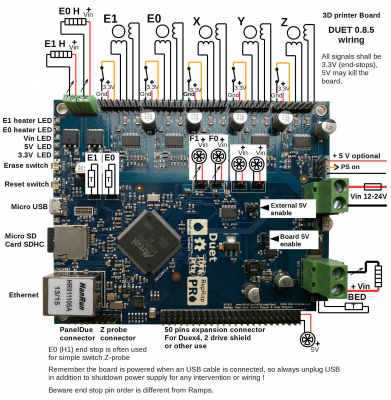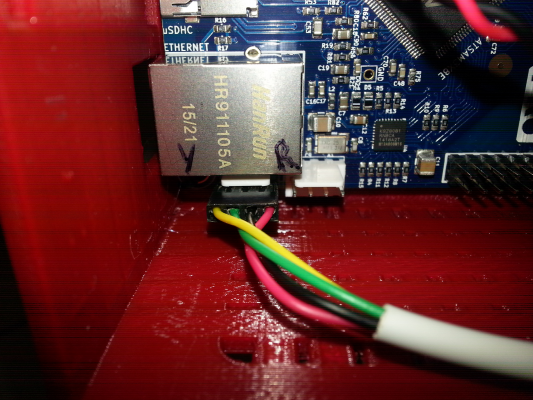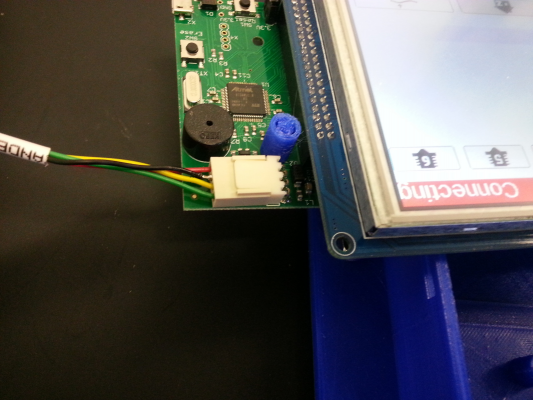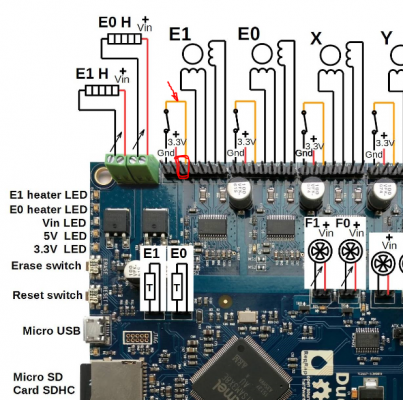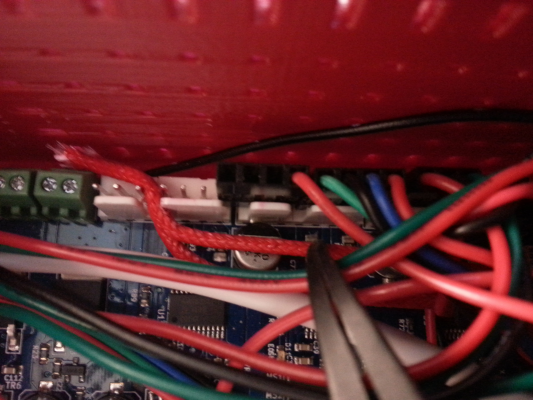Duet initializations issues
Posted by Legrand
|
Duet initializations issues June 03, 2016 09:42AM |
Registered: 8 years ago Posts: 107 |
Hello all,
I'm trying to get a Duet up and running on my homebrew delta and I'm having a couple of issues.
I disconnected all the wires from the ramps and switched them over to the Duet.
I'm able to send the printer home (using home command in pronterface) but problems arise:
1.) when the carriages reach the end stops, the motors immediately shut off and the printer disconnects. I have to unplug the USB cable and plug it back in to get it to communicate properly again.
2.) the temperatures seem to be reporting in °F? (they're in the upper 60's) Solved. Thanks KoKo.
3.) I'm not sure how to connect the inductive sensor.
4.) My PanelDue just kind of glows and shows no information.
Edited 3 time(s). Last edit at 06/03/2016 11:44AM by Legrand.
I'm trying to get a Duet up and running on my homebrew delta and I'm having a couple of issues.
I disconnected all the wires from the ramps and switched them over to the Duet.
I'm able to send the printer home (using home command in pronterface) but problems arise:
1.) when the carriages reach the end stops, the motors immediately shut off and the printer disconnects. I have to unplug the USB cable and plug it back in to get it to communicate properly again.
3.) I'm not sure how to connect the inductive sensor.
4.) My PanelDue just kind of glows and shows no information.
Edited 3 time(s). Last edit at 06/03/2016 11:44AM by Legrand.
|
Re: Duet initializations issues June 03, 2016 09:51AM |
Registered: 8 years ago Posts: 356 |
|
Re: Duet initializations issues June 03, 2016 10:33AM |
Registered: 8 years ago Posts: 107 |
Quote
GroupB
For people to help you they may want to know what firmware you running on it... and maybe post your firmware config so we help you better
Sorry, since it's a Delta and running the Duet, I thought that only dc42's fork applied. I'm running his fork of the firmware, but the duets run differently than the ramps. You update a config file to make changes to the parameters and the firmware is "permanently" flashed to the board.
I've attached the config file, but it's not much different from stock except that I had to switch around the motor directions.
|
Re: Duet initializations issues June 03, 2016 10:54AM |
Registered: 13 years ago Posts: 268 |
|
Re: Duet initializations issues June 03, 2016 12:10PM |
Registered: 8 years ago Posts: 356 |
What happen if you press one endstop and call a M119 ? do you have the same disconnect ? If its all good , try that on all endstop so we know endstop are OK and working and that something else causing the problem.
I spot an error in your config.g
the line
M665 R182.0 L350.0 B150 455.0
Should be
M665 R182.0 L350.0 B150 H455.0 X0 Y0 Z0
you were missing the H for Height, this probably your problem right there, I dont think the XYZ are important but as soon as you gonna do your bed leveling you will use them so why not put them right away.
Also your thermistor I dont think you should enter H30 right away... thats for calibration... H0 L0 that what I start with, I use a termocouple in the nozzle and calibrate those to match the temps I was reading.
also you have an extra ; right on top of T0 that do nothing, I dont think that a problem but it should not be there is there nothing to comment.
for the paneldue try to do again all step THERE
Edited 4 time(s). Last edit at 06/03/2016 12:23PM by GroupB.
I spot an error in your config.g
the line
M665 R182.0 L350.0 B150 455.0
Should be
M665 R182.0 L350.0 B150 H455.0 X0 Y0 Z0
you were missing the H for Height, this probably your problem right there, I dont think the XYZ are important but as soon as you gonna do your bed leveling you will use them so why not put them right away.
Also your thermistor I dont think you should enter H30 right away... thats for calibration... H0 L0 that what I start with, I use a termocouple in the nozzle and calibrate those to match the temps I was reading.
also you have an extra ; right on top of T0 that do nothing, I dont think that a problem but it should not be there is there nothing to comment.
for the paneldue try to do again all step THERE
Edited 4 time(s). Last edit at 06/03/2016 12:23PM by GroupB.
|
Re: Duet initializations issues June 03, 2016 02:57PM |
Registered: 8 years ago Posts: 107 |
Thanks for the suggestions GroupB.
I fixed the syntax errors in the config file per your recommendations, that's the easy part (obviously).
I can't do what you ask though with regards to the "press one endstop and call a M119 " because as soon as I trip ANY endstop, the printer immediately disconnects from pronterface and I have to press the reset button on the duet board and reconnect to it.
If I send a M119 otherwise, all axis report as "not stopped" and the Z probe reports as "at min stop".
When I trigger an endstop manually the following lights illuminate, some of which make no sense to me:
Were off, then turn on (makes no sense):
E1 Heater LED
E0 Heater LED
Were on then turn off:
3.3V LED (makes no sense)
All Axis LED's (makes sense)
Remain ON (makes sense):
VIN LED
5V+ LED
Does any of this seem right? Something seems fishy.
I fixed the syntax errors in the config file per your recommendations, that's the easy part (obviously).
I can't do what you ask though with regards to the "press one endstop and call a M119 " because as soon as I trip ANY endstop, the printer immediately disconnects from pronterface and I have to press the reset button on the duet board and reconnect to it.
If I send a M119 otherwise, all axis report as "not stopped" and the Z probe reports as "at min stop".
When I trigger an endstop manually the following lights illuminate, some of which make no sense to me:
Were off, then turn on (makes no sense):
E1 Heater LED
E0 Heater LED
Were on then turn off:
3.3V LED (makes no sense)
All Axis LED's (makes sense)
Remain ON (makes sense):
VIN LED
5V+ LED
Does any of this seem right? Something seems fishy.
Quote
GroupB
What happen if you press one endstop and call a M119 ? do you have the same disconnect ? If its all good , try that on all endstop so we know endstop are OK and working and that something else causing the problem.
I spot an error in your config.g
the line
M665 R182.0 L350.0 B150 455.0
Should be
M665 R182.0 L350.0 B150 H455.0 X0 Y0 Z0
you were missing the H for Height, this probably your problem right there, I dont think the XYZ are important but as soon as you gonna do your bed leveling you will use them so why not put them right away.
Also your thermistor I dont think you should enter H30 right away... thats for calibration... H0 L0 that what I start with, I use a termocouple in the nozzle and calibrate those to match the temps I was reading.
also you have an extra ; right on top of T0 that do nothing, I dont think that a problem but it should not be there is there nothing to comment.
for the paneldue try to do again all step THERE
|
Re: Duet initializations issues June 03, 2016 03:08PM |
Registered: 13 years ago Posts: 268 |
Check your endstop wiring very carefully. Make sure that positive and negative go where they are supposed to. Shorting ground and 3.3v could cause board lockups or worse. Don't worry about your Z probe to start, disconnect that and get the others working. When trying to troubleshoot a problem start with the lowest complexity and work upward. Unplug all your endstops from the board and do an M119, nothing should show triggered. Then connect one, and get it to show triggered. Proceed like this until you find the issue.
|
Re: Duet initializations issues June 03, 2016 03:15PM |
Registered: 8 years ago Posts: 356 |
|
Re: Duet initializations issues June 03, 2016 04:50PM |
Registered: 8 years ago Posts: 475 |
I think you are making a short on your board, which is not a good idea.
Duet end stops connection are different from Ramps, center pin is +3.3V and you shall connect the two external pins on the switch. The reason for this disposition is avoid shorts if the plug is reverted.
See the schematic here : Duet_Wiring [reprap.org]
I reproduce the 0.8.5 version here :
Pierre
- Safety [reprap.org]
- Embedded help system for Duet and RepRap Firmware [forums.reprap.org]
- Enclosed delta printers Lily [rouzeau.net] and Lily Big [rouzeau.net]
- OpenScad delta printer simulator [github.com]
- 3D printing on my site [www.rouzeau.net]
Duet end stops connection are different from Ramps, center pin is +3.3V and you shall connect the two external pins on the switch. The reason for this disposition is avoid shorts if the plug is reverted.
See the schematic here : Duet_Wiring [reprap.org]
I reproduce the 0.8.5 version here :
Pierre
- Safety [reprap.org]
- Embedded help system for Duet and RepRap Firmware [forums.reprap.org]
- Enclosed delta printers Lily [rouzeau.net] and Lily Big [rouzeau.net]
- OpenScad delta printer simulator [github.com]
- 3D printing on my site [www.rouzeau.net]
|
Re: Duet initializations issues June 03, 2016 04:52PM |
Registered: 9 years ago Posts: 569 |
Better spot to answer these questions is on the Duet forums, though I am sure DC42 will eventually see them here.
To me, it sounds like you are running normally open end stops, which means no electricity is passing through the end stop until you trigger it, closing the circuit. At that point, you are probably causing a short on the board which resets the board. Double check your wiring and make sure you are correctly connecting the end stops. In my case, when I switched from RAMPS to the Duet, I plugged the 2-pin connector from my endstops into the ground and 3v3 (center pin) power rails instead of the ground and signal (outside pins). As I was using a NC endstop, I didn't see any resets, but my hotend immediately started heating up and I didn't notice until smoke started pouring out of the nozzle.
Also, under Settings | Machine Status (?), you can see the current status of your endstops, without having to trigger an endstop sending an M119...Sorry that refers to the web interface.
To me, it sounds like you are running normally open end stops, which means no electricity is passing through the end stop until you trigger it, closing the circuit. At that point, you are probably causing a short on the board which resets the board. Double check your wiring and make sure you are correctly connecting the end stops. In my case, when I switched from RAMPS to the Duet, I plugged the 2-pin connector from my endstops into the ground and 3v3 (center pin) power rails instead of the ground and signal (outside pins). As I was using a NC endstop, I didn't see any resets, but my hotend immediately started heating up and I didn't notice until smoke started pouring out of the nozzle.
Also, under Settings | Machine Status (?), you can see the current status of your endstops, without having to trigger an endstop sending an M119...Sorry that refers to the web interface.
|
Re: Duet initializations issues June 03, 2016 07:02PM |
Registered: 10 years ago Posts: 14,672 |
Quote
Legrand
Hello all,
I'm trying to get a Duet up and running on my homebrew delta and I'm having a couple of issues.
I disconnected all the wires from the ramps and switched them over to the Duet.
I'm able to send the printer home (using home command in pronterface) but problems arise:
1.) when the carriages reach the end stops, the motors immediately shut off and the printer disconnects. I have to unplug the USB cable and plug it back in to get it to communicate properly again.
2.) the temperatures seem to be reporting in °F? (they're in the upper 60's)Solved. Thanks KoKo.
3.) I'm not sure how to connect the inductive sensor.
4.) My PanelDue just kind of glows and shows no information.
For #1 see PRZ's excellent response earlier.
For #3, it depends on whether youjr sensor has a PNP or NPN output. There is a thread about connecting inductive sensors to the Duet, AFAIR it's in the Duet forum.
For #4, check that the TFT display is connected correctly to the PanelDue board. If it is, and is not displaying anything, then it sounds as though there is no firmware on the board. Might you have you have pressed the Erase button? Try connecting the USB port of the PanelDue to a Windows PC. If it shows up in Device Manager as "Bossa port", then it needs programming - see the fitting instructions at [miscsolutions.wordpress.com] for how to do that.
Edited 2 time(s). Last edit at 06/03/2016 07:03PM by dc42.
Large delta printer [miscsolutions.wordpress.com], E3D tool changer, Robotdigg SCARA printer, Crane Quad and Ormerod
Disclosure: I design Duet electronics and work on RepRapFirmware, [duet3d.com].
|
Re: Duet initializations issues June 06, 2016 11:00AM |
Registered: 8 years ago Posts: 107 |
Quote
dc42
Quote
Legrand
Hello all,
I'm trying to get a Duet up and running on my homebrew delta and I'm having a couple of issues.
I disconnected all the wires from the ramps and switched them over to the Duet.
I'm able to send the printer home (using home command in pronterface) but problems arise:
1.) when the carriages reach the end stops, the motors immediately shut off and the printer disconnects. I have to unplug the USB cable and plug it back in to get it to communicate properly again.Solved. Thanks all.
2.) the temperatures seem to be reporting in °F? (they're in the upper 60's)Solved. Thanks KoKo.
3.) I'm not sure how to connect the inductive sensor.
4.) My PanelDue just kind of glows and shows no information.
For #1 see PRZ's excellent response earlier.
For #3, it depends on whether youjr sensor has a PNP or NPN output. There is a thread about connecting inductive sensors to the Duet, AFAIR it's in the Duet forum.
For #4, check that the TFT display is connected correctly to the PanelDue board. If it is, and is not displaying anything, then it sounds as though there is no firmware on the board. Might you have you have pressed the Erase button? Try connecting the USB port of the PanelDue to a Windows PC. If it shows up in Device Manager as "Bossa port", then it needs programming - see the fitting instructions at [miscsolutions.wordpress.com] for how to do that.
Thanks a ton everyone!
#1) The end stops are now working correctly. Thank you all very much. My only question there would be that after zeroing out (it moves very slowly to perform the homing move), it drops pretty quickly a few mm and then holds. I assume this is normal?
#3) I have a NPN sensor from the FT Kossel kit (Inductive Prox Sensor) and found this info dc42 posted in a different thread about hooking up NPN sensors:
I'm sorry to be thick, but does this mean that I remove all the resistors that were wired up to the the leads (I'm converting this printer from a FT kit), which would leave me with a brown (+), blue (-) and black (switch?), and then wire the blue and black together? And to what pin? I would just hook up the brown (+) into the 12V+ "high current connection", right?Quote
I think the best way would be to wire the ground and output connections of an NPN sensor to the E0 endstop connector, and the 12V input to +12V. Select probe type 4 in the M558 command and use the M574 E0 S0 command to invert the polarity.
#4) Again, sorry I didn't understand that the Panel Due needed to be flashed. I flashed it and the screen is now displaying correctly however it won't communicate with the Duet. I attempted to set the baud rate per the M575 command via Pronterface (M575 P1 B57600 S1), and setting the baud rate to 57600 on the PanelDue, but it still just sits there saying "Connecting".
P.S. Should I move (restart) this thread in the Duet forums?
Edited 1 time(s). Last edit at 06/06/2016 11:02AM by Legrand.
|
Re: Duet initializations issues June 06, 2016 04:32PM |
Registered: 10 years ago Posts: 14,672 |
Quote
Legrand
Thanks a ton everyone!
#1) The end stops are now working correctly. Thank you all very much. My only question there would be that after zeroing out (it moves very slowly to perform the homing move), it drops pretty quickly a few mm and then holds. I assume this is normal?
You can change the homing speed by editing the sys/homedelta.g file on the SD card. You will find a comment in there saying it is deliberately set low and you should increase it when everything is working. Dropping a few mm after homing is normal, it's so that the head can be centred even if the endstop switches are at slightly different heights.
Quote
Legrand
#3) I have a NPN sensor from the FT Kossel kit (Inductive Prox Sensor) and found this info dc42 posted in a different thread about hooking up NPN sensors:
I'm sorry to be thick, but does this mean that I remove all the resistors that were wired up to the the leads (I'm converting this printer from a FT kit), which would leave me with a brown (+), blue (-) and black (switch?), and then wire the blue and black together? And to what pin? I would just hook up the brown (+) into the 12V+ "high current connection", right?Quote
I think the best way would be to wire the ground and output connections of an NPN sensor to the E0 endstop connector, and the 12V input to +12V. Select probe type 4 in the M558 command and use the M574 E0 S0 command to invert the polarity.
If you are sure it has an NPN output and not PNP, then do this:
- Connect the + and - power wires to +12V and ground respectively.
- Connect the output wire to the cathode of a 1N4148 or similar diode. Connect the anode of the diode to the E0 endstop input. The diode is to protect the Duet in the event that the ground connection breaks.
Sorry, I can't tell you which colours the wires are. I am puzzled by the resistors, they are needed for PNP-output sensors.
Can I interest you in one of my mini differential IR sensors? It's much smaller and lighter than the inductive sensor, so it can be mounted closer to the nozzle, which reduces problems caused by effector tilt. See [miscsolutions.wordpress.com] for more, and read the section on bed surface before deciding whether it is right for you.
Quote
Legrand
#4) Again, sorry I didn't understand that the Panel Due needed to be flashed. I flashed it and the screen is now displaying correctly however it won't communicate with the Duet. I attempted to set the baud rate per the M575 command via Pronterface (M575 P1 B57600 S1), and setting the baud rate to 57600 on the PanelDue, but it still just sits there saying "Connecting".
It should not have needed to be flashed unless you pressed the Erase button by mistake. Did you get it from me, or from one of my resellers?
Both the baud rates default to 57600 anyway, so it should connect without further ado. I suspect a fault in the cable. Obviously the power and ground wires are OK, so perhaps one of the two signal wires has a bad crimp connection. Where did the cable come from? Can you post photos of both ends where it plugs into the Duet and PanelDue, so that I can check the connections are correct?
One test you can do is to send M111 P3 S1 in Pronterface. This will cause all received gcodes to be echoed. If the Duet is receiving requests from PanelDue, then you should see a message something like "aux:M408 S0" every few seconds.
HTH David
Edited 1 time(s). Last edit at 06/06/2016 04:34PM by dc42.
Large delta printer [miscsolutions.wordpress.com], E3D tool changer, Robotdigg SCARA printer, Crane Quad and Ormerod
Disclosure: I design Duet electronics and work on RepRapFirmware, [duet3d.com].
|
Re: Duet initializations issues June 07, 2016 07:59AM |
Registered: 8 years ago Posts: 107 |
Feedrate updated for homing file. I figured it had to be something like that but I was looking for it in the wrong place, in the config file.
I'll look into the IR sensor. I'm assuming that Folger Tech has the info correct on their site, which is why I added the link and I'm saying it's a NPN sensor. I don't know if it is or not, I'm just going by what they say. I'll see if I can scrounge up some diodes in the mean time.
As for the PanelDue, I purchased it all, including the cable and the Duet from Filastruder as I'm in the states.
Here's the pics of the connections:
They did a pretty poor job with the cables to the panel connector. The black one wasn't crimped correctly with a couple of the copper strands broken, so I added some solder for stability, but that isn't (wasn't) the issue.
I sent the M111 P3 S1 code and it is echoing back "serial: M105" over and over.
I'll look into the IR sensor. I'm assuming that Folger Tech has the info correct on their site, which is why I added the link and I'm saying it's a NPN sensor. I don't know if it is or not, I'm just going by what they say. I'll see if I can scrounge up some diodes in the mean time.
As for the PanelDue, I purchased it all, including the cable and the Duet from Filastruder as I'm in the states.
Here's the pics of the connections:
They did a pretty poor job with the cables to the panel connector. The black one wasn't crimped correctly with a couple of the copper strands broken, so I added some solder for stability, but that isn't (wasn't) the issue.
I sent the M111 P3 S1 code and it is echoing back "serial: M105" over and over.
|
Re: Duet initializations issues June 07, 2016 11:08AM |
Registered: 10 years ago Posts: 14,672 |
The cable is wrong, you need to swap green and yellow at one end. Looks like you've got a Dupont connector at the Duet end. You can remove pins from that by lifting up the plastic barb slightly with fine tweezers or a fine flat bladed screwdriver and then pulling on the wire. Then re-insert them in the correct holes. Alternatively, remove pins from the white Molex connector at the other end by pushing the metal barb down and pulling on the wire.
Edited 1 time(s). Last edit at 06/07/2016 11:08AM by dc42.
Large delta printer [miscsolutions.wordpress.com], E3D tool changer, Robotdigg SCARA printer, Crane Quad and Ormerod
Disclosure: I design Duet electronics and work on RepRapFirmware, [duet3d.com].
Edited 1 time(s). Last edit at 06/07/2016 11:08AM by dc42.
Large delta printer [miscsolutions.wordpress.com], E3D tool changer, Robotdigg SCARA printer, Crane Quad and Ormerod
Disclosure: I design Duet electronics and work on RepRapFirmware, [duet3d.com].
|
Re: Duet initializations issues June 07, 2016 02:01PM |
Registered: 8 years ago Posts: 107 |
|
Re: Duet initializations issues June 07, 2016 02:32PM |
Registered: 10 years ago Posts: 14,672 |
There is currently no firmware support for the SD card socket on those displays. We may add it some time, but it would be limited to low speeds because of the hardware.
Large delta printer [miscsolutions.wordpress.com], E3D tool changer, Robotdigg SCARA printer, Crane Quad and Ormerod
Disclosure: I design Duet electronics and work on RepRapFirmware, [duet3d.com].
Large delta printer [miscsolutions.wordpress.com], E3D tool changer, Robotdigg SCARA printer, Crane Quad and Ormerod
Disclosure: I design Duet electronics and work on RepRapFirmware, [duet3d.com].
|
Re: Duet initializations issues June 07, 2016 02:46PM |
Registered: 8 years ago Posts: 107 |
OK, So then in order to print I have to either have it connected via pronterface, or use the tiny micro SD card on the Duet (remove it, write to the card, reinstall), correct?
Also, I don't know what I'm doing wrong (or right?), but in order to make changes to the config file permanent, I have to remove the card and alter the file manually, correct? I can make changes (to the rod length M665, extruder steps - M92, etc.) in pronterface, but they don't stick after the power is lost, shut off, etc.
Edited 1 time(s). Last edit at 06/07/2016 02:46PM by Legrand.
Also, I don't know what I'm doing wrong (or right?), but in order to make changes to the config file permanent, I have to remove the card and alter the file manually, correct? I can make changes (to the rod length M665, extruder steps - M92, etc.) in pronterface, but they don't stick after the power is lost, shut off, etc.
Edited 1 time(s). Last edit at 06/07/2016 02:46PM by Legrand.
|
Re: Duet initializations issues June 07, 2016 05:25PM |
Registered: 10 years ago Posts: 14,672 |
Quote
Legrand
OK, So then in order to print I have to either have it connected via pronterface, or use the tiny micro SD card on the Duet (remove it, write to the card, reinstall), correct?
Nearly all Duet owners upload files to the SD card via the web interface.
Quote
Legrand
Also, I don't know what I'm doing wrong (or right?), but in order to make changes to the config file permanent, I have to remove the card and alter the file manually, correct? I can make changes (to the rod length M665, extruder steps - M92, etc.) in pronterface, but they don't stick after the power is lost, shut off, etc.
Again, you can edit config.g directly in the web interface, without removing the SD card.
Large delta printer [miscsolutions.wordpress.com], E3D tool changer, Robotdigg SCARA printer, Crane Quad and Ormerod
Disclosure: I design Duet electronics and work on RepRapFirmware, [duet3d.com].
|
Re: Duet initializations issues June 07, 2016 09:40PM |
Registered: 8 years ago Posts: 107 |
Which is a problem for me because of the fact that I'm at work and I can't really hook it up to the network. My issue, not the Duet issue.
Quote
dc42
Quote
Legrand
OK, So then in order to print I have to either have it connected via pronterface, or use the tiny micro SD card on the Duet (remove it, write to the card, reinstall), correct?
Nearly all Duet owners upload files to the SD card via the web interface.
Quote
Legrand
Also, I don't know what I'm doing wrong (or right?), but in order to make changes to the config file permanent, I have to remove the card and alter the file manually, correct? I can make changes (to the rod length M665, extruder steps - M92, etc.) in pronterface, but they don't stick after the power is lost, shut off, etc.
Again, you can edit config.g directly in the web interface, without removing the SD card.
|
Re: Duet initializations issues June 08, 2016 01:40AM |
Registered: 10 years ago Posts: 14,672 |
You can upload files to print to the SD card via Pronterface, then print with the USB cable disconnected if you want. You can also upload config.g over USB, but for this you will need the RepRapPro modified version of Pronterface.
Large delta printer [miscsolutions.wordpress.com], E3D tool changer, Robotdigg SCARA printer, Crane Quad and Ormerod
Disclosure: I design Duet electronics and work on RepRapFirmware, [duet3d.com].
Large delta printer [miscsolutions.wordpress.com], E3D tool changer, Robotdigg SCARA printer, Crane Quad and Ormerod
Disclosure: I design Duet electronics and work on RepRapFirmware, [duet3d.com].
|
Re: Duet initializations issues June 08, 2016 09:01AM |
Registered: 8 years ago Posts: 107 |
I calibrated it to 100:100, using the PanelDue to extract and retract 10mm at a time. Works perfectly. Same thing if I send retract/extrude commands via Pronterface. When I try to run a program however, it tries to extrude at a ridiculously high feed rate. The extruder is set at 100% in the slicing program so there's no additional feed rate being applied.
For this ^^^^^^^ issue, I was using Craftware as the slicer. I switched over to Slic3r and the extruder seems to be working just fine. I'll dig more deeply into the Crafteware software settings and try to see what the issue is.
Also, I can't get this thing to print thru Pronterface to save my life. It seems to haphazardly accept commands. I load some g-code into Pronterface and hit the print button and most of the time it just hangs at line #2 of this code:
G28 ; Home all axis
M190 S60 ;set bed temp (wait)
M109 S210 ;set head temp (wait)
The machine does the homing (G28) but the due reports no change in temperature (no pre-heating is occurring).
If I send M190 commands with different S values via Pronterface, sometimes they take, other times it just sits there.
Only through repeated disconnecting/shutting down/reconnect/power up can I sometimes get it to respond and sometimes to at least try to start a print.
Any ideas why this is acting so inconsistent and fruity?
Also, If I use the SD card and cancel a print, I have to reset everything to get it to respond correctly again. Is that normal?
Edited 4 time(s). Last edit at 06/08/2016 10:22AM by Legrand.
|
Re: Duet initializations issues June 08, 2016 11:31AM |
Registered: 8 years ago Posts: 356 |
M190 and M109 are working fine, you think the program disconnect because you dont see anything moving in terminal anymore but it just because the firmware Pause and Resume when reach the temperature, Try a M109 S50 the pause will be shorter and you will see it resume after 50C.
We had a discussion about this in the RADDS is stable thread in "controller" check it out its the last 2-3 page.
We had a discussion about this in the RADDS is stable thread in "controller" check it out its the last 2-3 page.
|
Re: Duet initializations issues June 08, 2016 02:08PM |
Registered: 8 years ago Posts: 107 |
Quote
GroupB
M190 and M109 are working fine, you think the program disconnect because you dont see anything moving in terminal anymore but it just because the firmware Pause and Resume when reach the temperature, Try a M109 S50 the pause will be shorter and you will see it resume after 50C.
We had a discussion about this in the RADDS is stable thread in "controller" check it out its the last 2-3 page.
It's not that it's pausing, it's doing nothing. I can wait a half an hour and the printer will still be sitting there doing nothing (when trying to print via Pronterface). I can print via the SD card just fine.
Also, is there any way to make modifications to the individual rods? I printed a delta calibration ring (Cal RIng) and it looks like my angles and lengths are a little off, but being that the firmware is different from what I'm used to, I'm guessing there no way to make these small corrections?
|
Re: Duet initializations issues June 08, 2016 04:53PM |
Registered: 8 years ago Posts: 356 |
M190 and M109 under reprap firmware are kinda no longer support, they should work ( its working here with octoprint) but other user recommend to use M116 for reprap firmware
There no way to have length to individual rods, anyway your rods should be all the same, if there not its a mechanical problem you need yo fix, not a software thing.
Use THIS to calibrate your printer, that will give you angle correction to your tower, rod correction also if you chose factor 7
Edited 1 time(s). Last edit at 06/08/2016 04:54PM by GroupB.
There no way to have length to individual rods, anyway your rods should be all the same, if there not its a mechanical problem you need yo fix, not a software thing.
Use THIS to calibrate your printer, that will give you angle correction to your tower, rod correction also if you chose factor 7
Edited 1 time(s). Last edit at 06/08/2016 04:54PM by GroupB.
|
Re: Duet initializations issues June 14, 2016 06:27AM |
Registered: 8 years ago Posts: 107 |
Quote
dc42
- Connect the + and - power wires to +12V and ground respectively.
- Connect the output wire to the cathode of a 1N4148 or similar diode. Connect the anode of the diode to the E0 endstop input. The diode is to protect the Duet in the event that the ground connection breaks.
I'm sorry to be a pita, but I really don't want to wire this incorrectly. Are you saying that I connect the diode to this pin?
|
Re: Duet initializations issues June 14, 2016 07:28AM |
Registered: 10 years ago Posts: 14,672 |
That's the correct pin but on the E1 endstop connector, assumig you have a Duet verison 0.8.5.. Connect the anode of the diode to the corresponding pin on the E0 endstop connector
Large delta printer [miscsolutions.wordpress.com], E3D tool changer, Robotdigg SCARA printer, Crane Quad and Ormerod
Disclosure: I design Duet electronics and work on RepRapFirmware, [duet3d.com].
Large delta printer [miscsolutions.wordpress.com], E3D tool changer, Robotdigg SCARA printer, Crane Quad and Ormerod
Disclosure: I design Duet electronics and work on RepRapFirmware, [duet3d.com].
|
Re: Duet initializations issues June 14, 2016 09:27AM |
Registered: 8 years ago Posts: 107 |
I wired up the sensor but no matter what value I try for "P" in the G31 command, it does not work.
If I use the IR "P" values (1, 2 or 3), the head floats around the bed, touching nothing.
If I use the "switch" values (1 or 4) the head comes down to where I set it to start from (0.7mm off the bed) and then continues to plow slowly into the bed.
I have checked and the probe does light up when it gets near to the bed.
I wired the diode so that the black band (cathode) is wired to the probe and the anode is going to the duet board. I used a 4 pin connector and removed the other three wires as it was all I had:
If I use the IR "P" values (1, 2 or 3), the head floats around the bed, touching nothing.
If I use the "switch" values (1 or 4) the head comes down to where I set it to start from (0.7mm off the bed) and then continues to plow slowly into the bed.
I have checked and the probe does light up when it gets near to the bed.
I wired the diode so that the black band (cathode) is wired to the probe and the anode is going to the duet board. I used a 4 pin connector and removed the other three wires as it was all I had:
|
Re: Duet initializations issues June 14, 2016 11:00AM |
Registered: 10 years ago Posts: 14,672 |
Quote
Legrand
I wired up the sensor but no matter what value I try for "P" in the G31 command, it does not work.
If I use the IR "P" values (1, 2 or 3), the head floats around the bed, touching nothing.
If I use the "switch" values (1 or 4) the head comes down to where I set it to start from (0.7mm off the bed) and then continues to plow slowly into the bed.
I have checked and the probe does light up when it gets near to the bed.
I wired the diode so that the black band (cathode) is wired to the probe and the anode is going to the duet board. I used a 4 pin connector and removed the other three wires as it was all I had:
If the red wire goes to the diode anode, then the wiring looks correct to me. If it really is an NPN sensor and you have wired it correctly, then the E0 endstop LED should illuminate when the sensor triggers. Get that working before you try to use it for probing. Probe type 4 is correct in the M558 command.
How did you have it wired to your previous electronics? Is there a marking on the sensor that confirms it is the correct type?
Edited 1 time(s). Last edit at 06/14/2016 11:02AM by dc42.
Large delta printer [miscsolutions.wordpress.com], E3D tool changer, Robotdigg SCARA printer, Crane Quad and Ormerod
Disclosure: I design Duet electronics and work on RepRapFirmware, [duet3d.com].
|
Re: Duet initializations issues June 14, 2016 12:27PM |
Registered: 8 years ago Posts: 107 |
Quote
dc42
If the red wire goes to the diode anode, then the wiring looks correct to me. If it really is an NPN sensor and you have wired it correctly, then the E0 endstop LED should illuminate when the sensor triggers. Get that working before you try to use it for probing. Probe type 4 is correct in the M558 command.
How did you have it wired to your previous electronics? Is there a marking on the sensor that confirms it is the correct type?
I can confirm that the E0 endstop LED does indeed illuminate when the probe reaches the bed.
I double checked the diode wiring and it is wired correctly.
The sensor came from Folger Tech, and is labeled LJ12A3-4-Z/BX, where their website states that it's an NPN sensor. Everything I see online (another) points to these being NPN, but, since they were from FT, they had the resistors wired into the circuitry per their instructions.
The markings are in Chinese so I can't tell what's what.
I just hooked up via pronterface and sent a M119 and I'm not getting that the probe is triggered when the head is against the bed and the E0 endstop LED is lit up. It says "Z probe: not stopped".
Edited 2 time(s). Last edit at 06/14/2016 01:38PM by Legrand.
Sorry, only registered users may post in this forum.